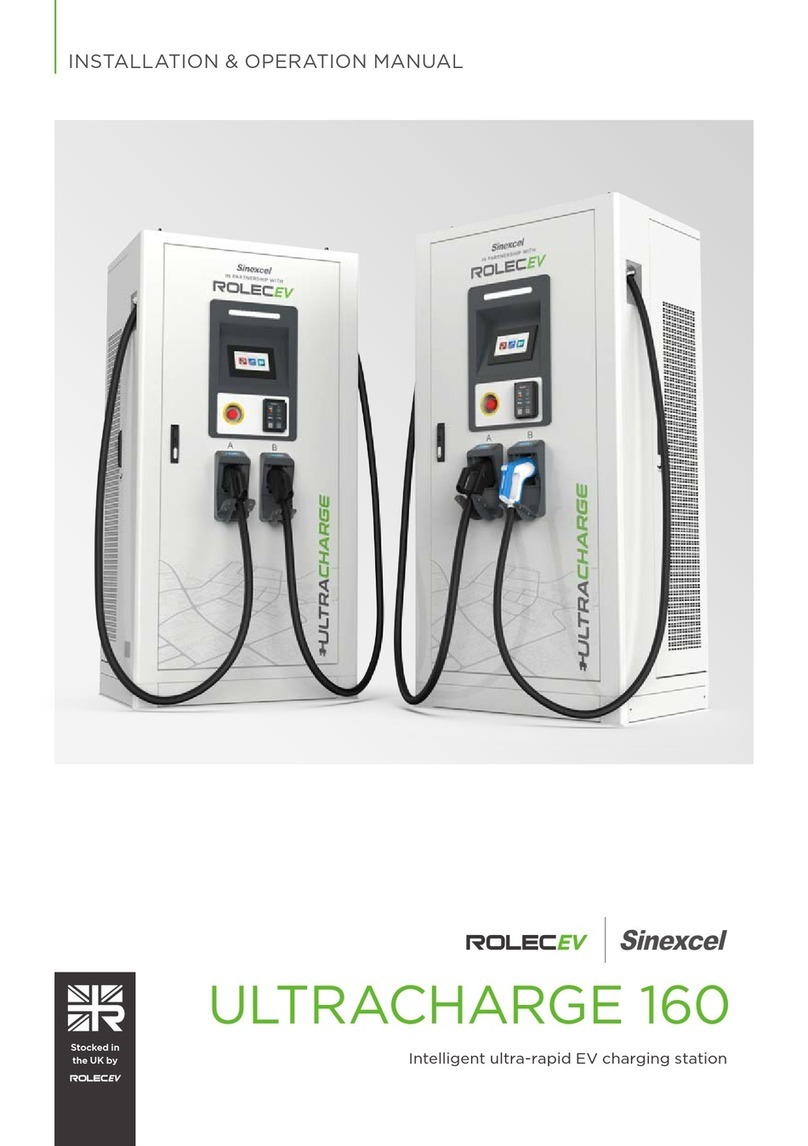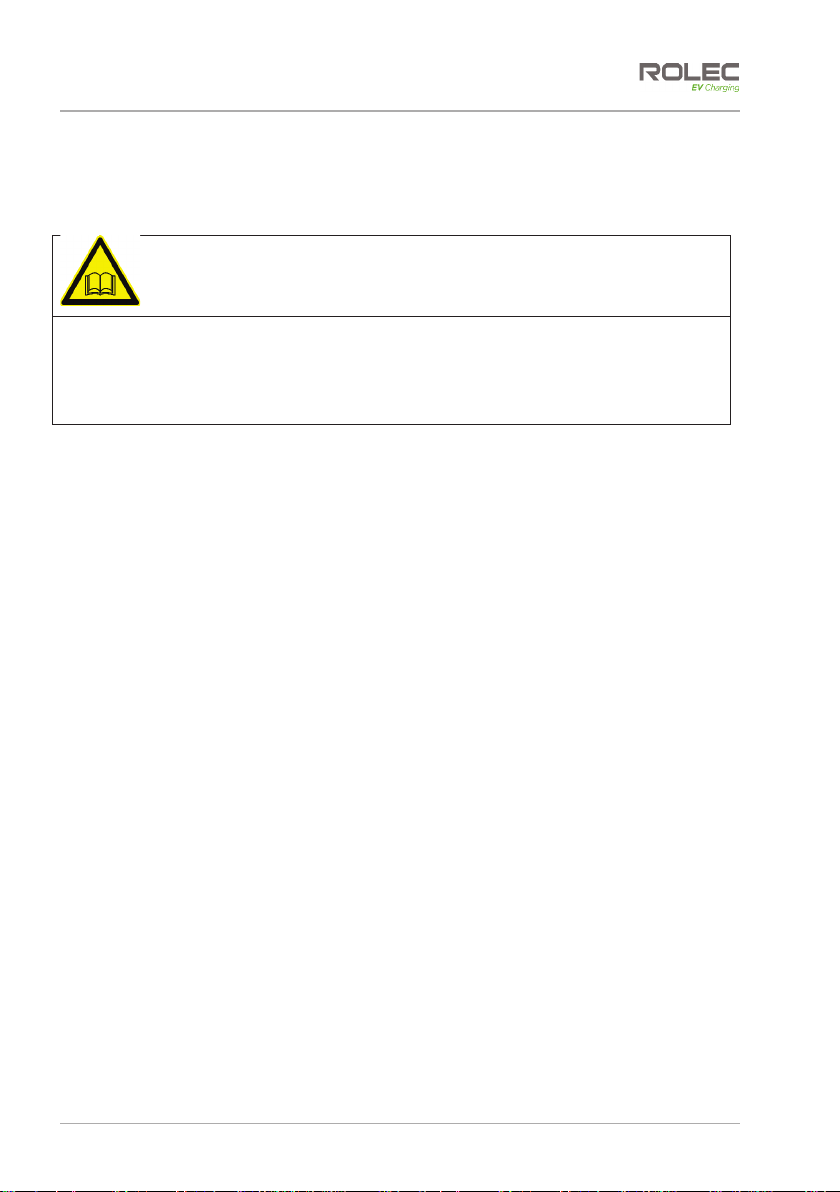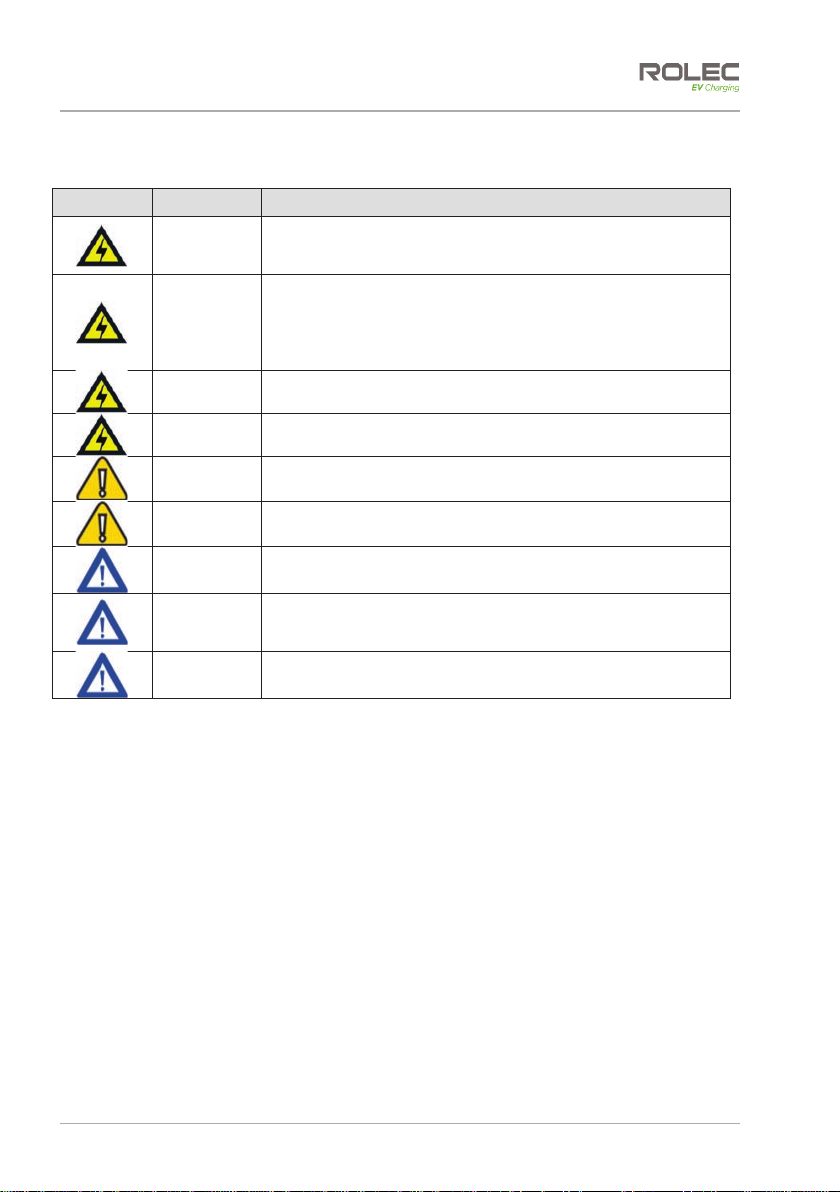Maintenance
EVUCMM-V01R1 Maintenance Manual UltraCharge 160 DC Charger
October 2023 Page 8of 22
Maintenance
Maintenance of Inactive Charging Stations
xWhen the charger is not in use, the charger should be in a power-off state.
xTo maintain the service life of the charger, unnecessary load should be reduced,
Charger Checks and Maintenance Cycle
Item Period Details Action
Front-end
distribution
box Every 3 months
Each item is checked in accordance with the
maintenance manual of the distribution box.
(Note: The maintenance manual of the distribution box
is provided by the supplier of distribution box.)
Maintenance
and repairing
Appearance Every 12
months
Check the appearance of the cabinet for any stains.
Check whether the cabinet shell has any rust,
scratches, deformation, paint damage or other
defects.
Cleaning and
paint repair
Interior Every 12
months
Make sure the interior of the cabinet is clean and tidy.
Make sure the air inlet and outlet of the power module
are not blocked with debris or dust.
xClean air ways allow more effective cooling and
prevent premature failure of the power module.
Cleaning
Lightning
protector Every 12
months
Check whether the module is securely connected, and
the status indicator is normal. If the status indicator
changes to red, the dry contact NC-COM of alarm
becomes open or the NC-COM becomes short-
circuited, the surge protector has failed.
Replacement
Fan Every 6 months Make sure the fan is working correctly. Maintenance
and repairing
Signal lamp Every 6 months Make sure the signal lamp is working correctly. Make
sure it is fixed tightly and in a normal state. Maintenance
and repairing
Components Every 6 months
Check whether components of the electric circuit
have discoloration, deformation, overheating, or other
defects, and make sure all accessible components are
secure.
If any abnormality is found, parts must be replaced in
a timely manner.
Maintenance
and repairing
Charging
connector Every 6 months
Make sure the fixing clasp is not damaged.
the needle of the charging connector is oxidized and
discoloured or obviously worn and deformed, whether
any foreign body has entered the hole on the head of
the connector, and whether the charging connector
cable is damaged.
Cleaning and
repairing
Power
module Every 6 months Check that the power module is normal and there is a
trouble-free display on the module screen. Maintenance
and repairing
Human Every 6 months Check the display screen to see if it is cracked or not Maintenance