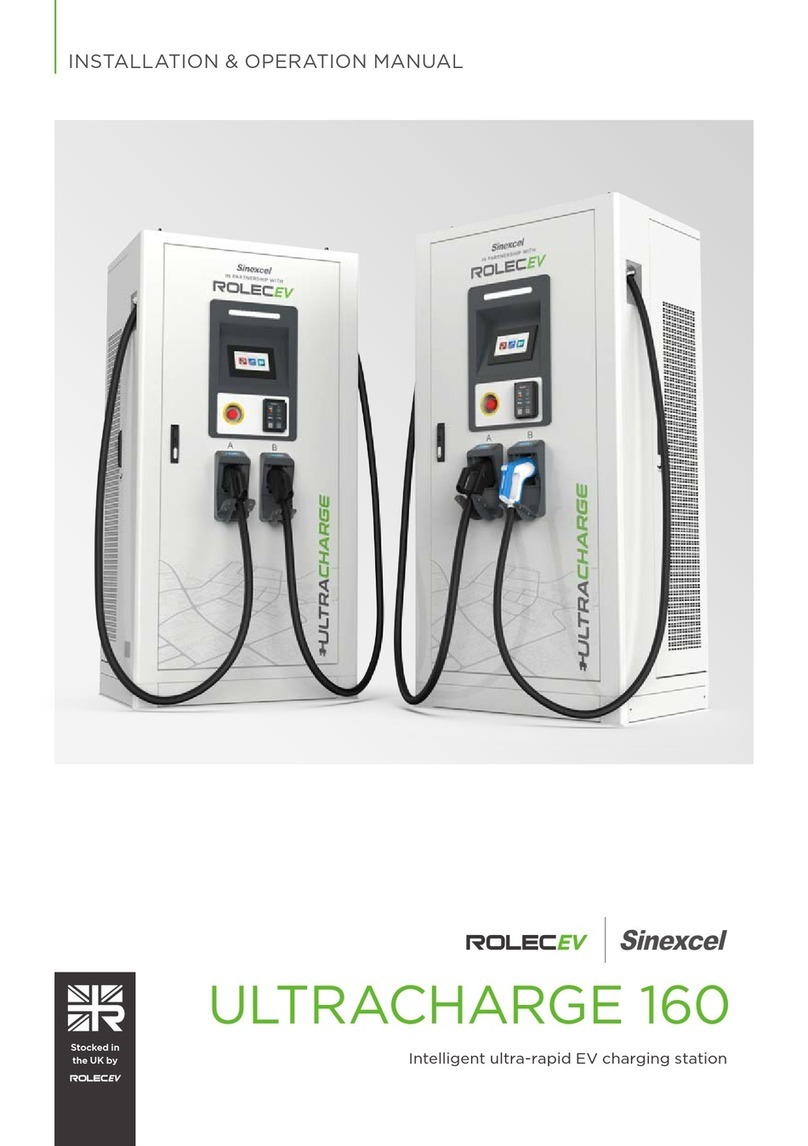Doc No.: EVAUTI-004 Rev: 01
Insert your charging cable into the vehicle first and then insert the other end into the charging point
socket
Lift the flap and Insert a token into the token mechanism
Press the selection button above the charging point socket; charging will initiate and the status
indicator will turn green
The charging will automatically cease under the following circumstances:
The charging time has expired
The vehicle’s charging requirements are met
The EV driver has disconnected the charging cable
To add additional charging time, add another token
To disconnect: remove the plug from the vehicle first then remove the plug from the charging point
socket; this allows time for the lock to disengage in the socket
Ensure the flap over the charge point socket is closed and secure
To View Remaining Charge Time
With the unit charging, press the selection button above the charging point socket, the remaining
charge time will be displayed on the screen
The screen will automatically revert back to the ‘Welcome’ message after 5 seconds
Setting the Tariff
Set the keyswitch at the side of the unit to the ON position; any credit stored will be lost
Set the charging time for each token by using the F3 (decrease) and F4 (increase) buttons on the
keypad. When the required value is reached, set the keyswitch to the OFF position to lock the
value. The key may now be removed
Emptying the Coin/Token Tray
NOTE: It is advisable to empty the tray before it becomes completely full and the coins/tokens fall
into the unit case where they will be difficult to retrieve.
Unlock and remove the access door at the front of the unit to gain access to the interior, taking care
not to disturb the earth bonding lead attached to it
Carefully remove the coin/token tray from the inside of the unit
Empty the coins/tokens from the tray; refit the coin/token tray
Refit and lock the front cover, ensuring the earth bonding is not trapped
Resetting Credit on a Charging Socket
Set the keyswitch below the charging point select buttons to the ON position
Press the selection button relating to the charging point to reset the credit; turn the keyswitch and
remove it
MAINTENANCE INSTRUCTIONS
Empty the coins/tokens from the tray regularly to ensure you don’t have spilled coins/tokens
The pedestal external surface should be cleaned regularly with a damp cloth
The pedestal should be visually inspected for damage and its switchgear test button activated
monthly
The pedestal should be electrically inspected annually
NOTE: In the event of a product issue always contact the place of purchase.