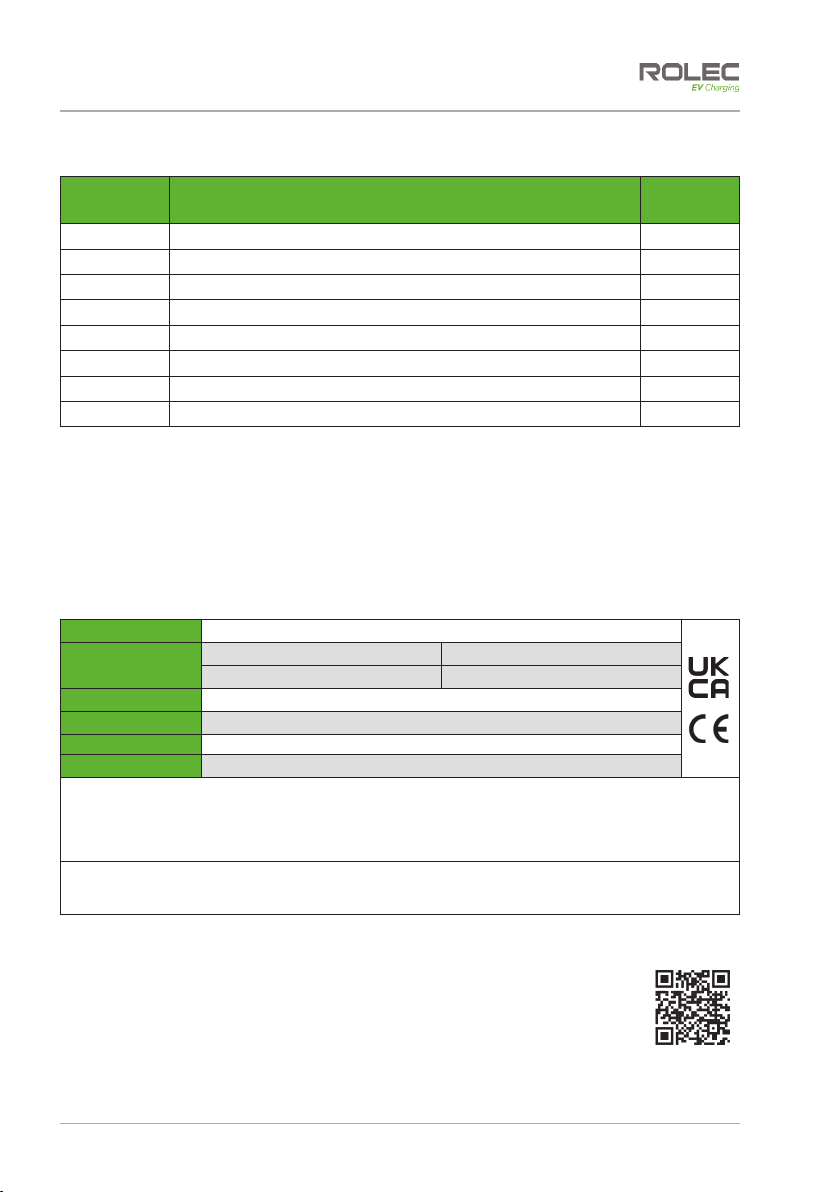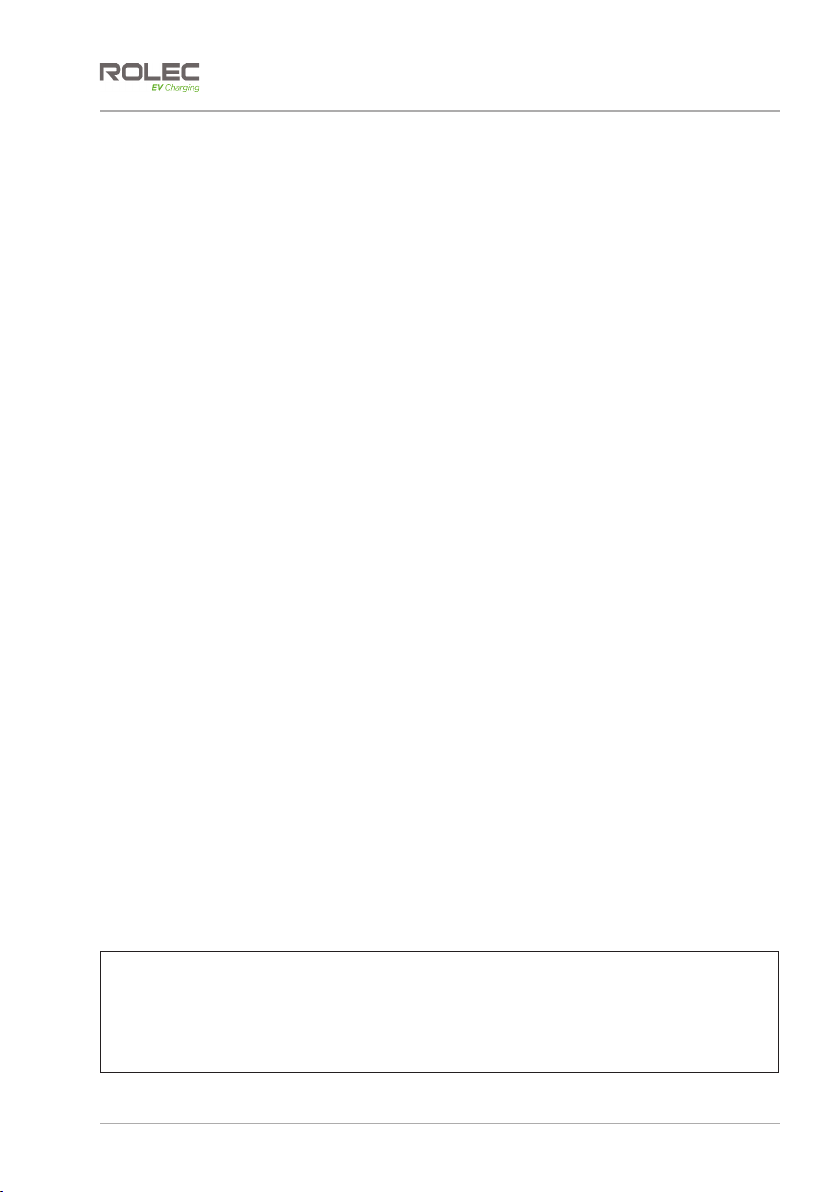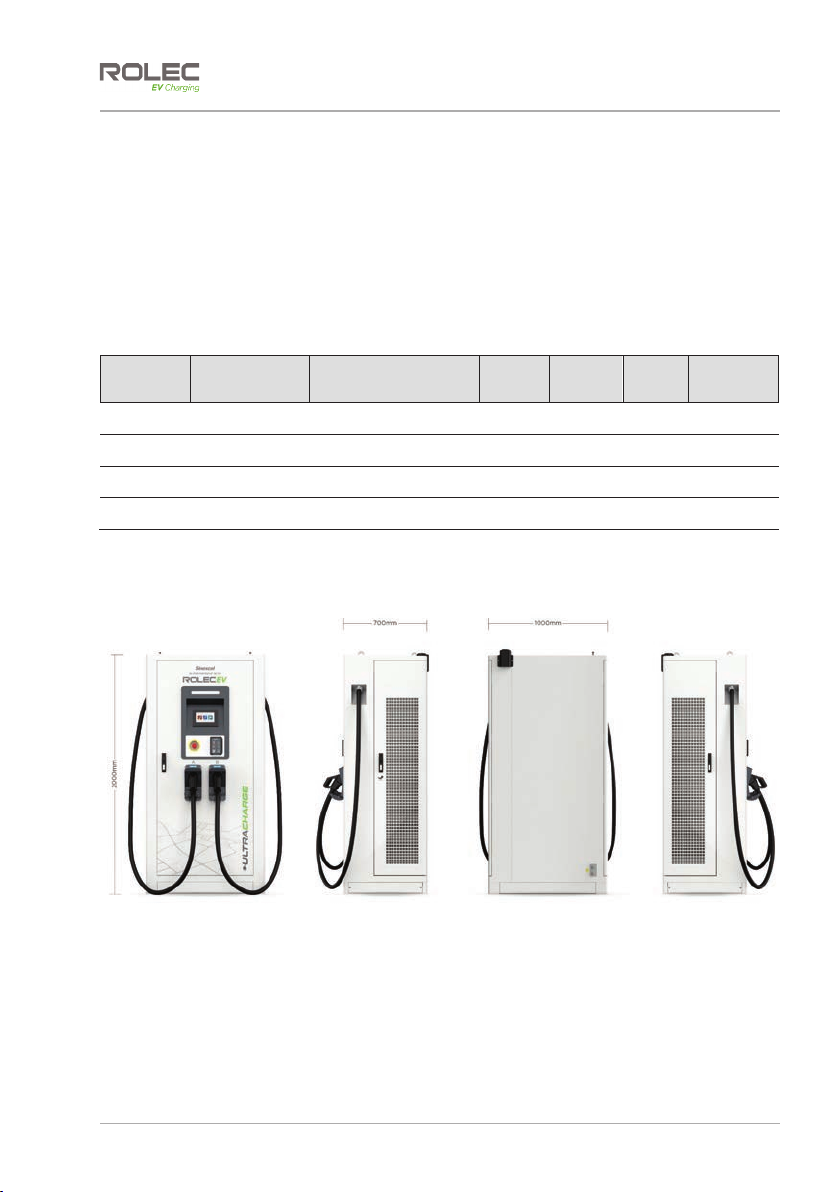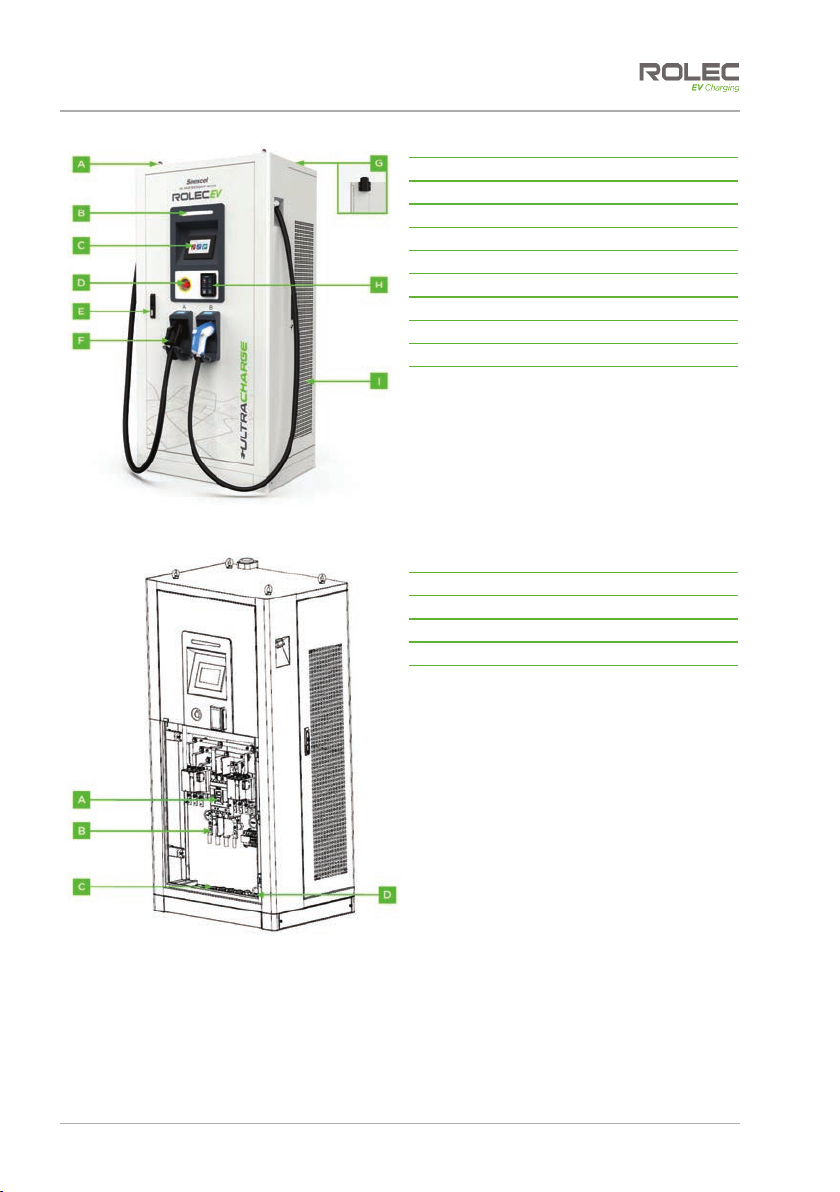Safety Instructions for Use
EVUCM-001-V01R1 Installation and Operation Manual UltraCharge 160 DC Charger
October 2023 Page 6of 30
xMaintenance periods and tasks must be observed.
xA comprehensive record of maintenance must be available to support warranty
claims.
xMaintenance personnel must use the appropriate protective equipment/clothing
when engaging in work.
xAll electrical power to the charge point must be OFF before engaging in any work.
xEven when all the switches of the charger have been disconnected, the copper bar
of the charging line may still hold a dangerous voltage. During maintenance:
xTurn off the upper switch of the charger.
xDisplay a warning sign that maintenance is in progress.
xCheck whether there is a dangerous voltage with an instrument to ensure
that the charger is completely disconnected from the power grid.
xIt is strictly forbidden to do the maintenance work in a bad weather such as
thunderstorms.
xIt is strictly forbidden to do the power-on test before troubleshooting.
xAfter work, all doors, panels, etc must be securely closed.
Safety Instructions for Use
xThe UltraCharge 160 is an integrated charger to supply electricity to an EV either
outdoor or indoor.
xThe UltraCharge 160 is a high-power and high voltage electric power equipment.
Installation and maintenance must only be done by appropriately qualified
professionals.
xFollow local laws and regulations when installing, operating, or maintaining the
equipment.
xFollow the procedures of installation, operation, and maintenance and make sure this
document and accessories are available.
xPay attention to the safety symbols on the equipment and all the safety instructions in
this document.
xWhen operating equipment has encountered any problems or faults, please contact
Rolec Technical Support directly.
xUnauthorized third-party maintenance will invalidate the warranty,
xMakes sure the unit is not installed near to potentially dangerous equipment or other
hazards.
xMake sure that the space around the equipment cannot be blocked.
Safety Instructions for Operation
xBefore using for the first time, you must read this document carefully. Make sure the
equipment is installed and commissioned according to the instructions in the
installation manual.
xDo not perform unauthorized modifications to the product. The manufacturer will not
be liable for any consequence caused by the violation of the safety operation
regulations and design, production, and usage standards.
xDo not touch the EV charging connector or vehicle inlet, keep it dry and clean.