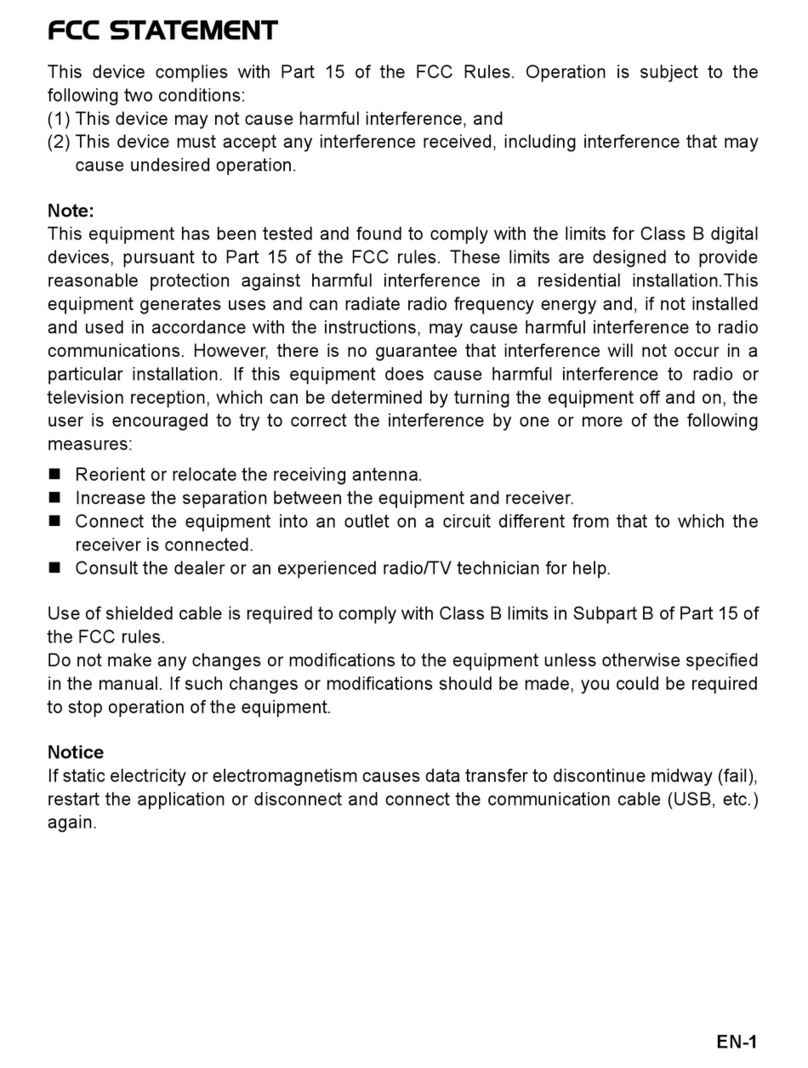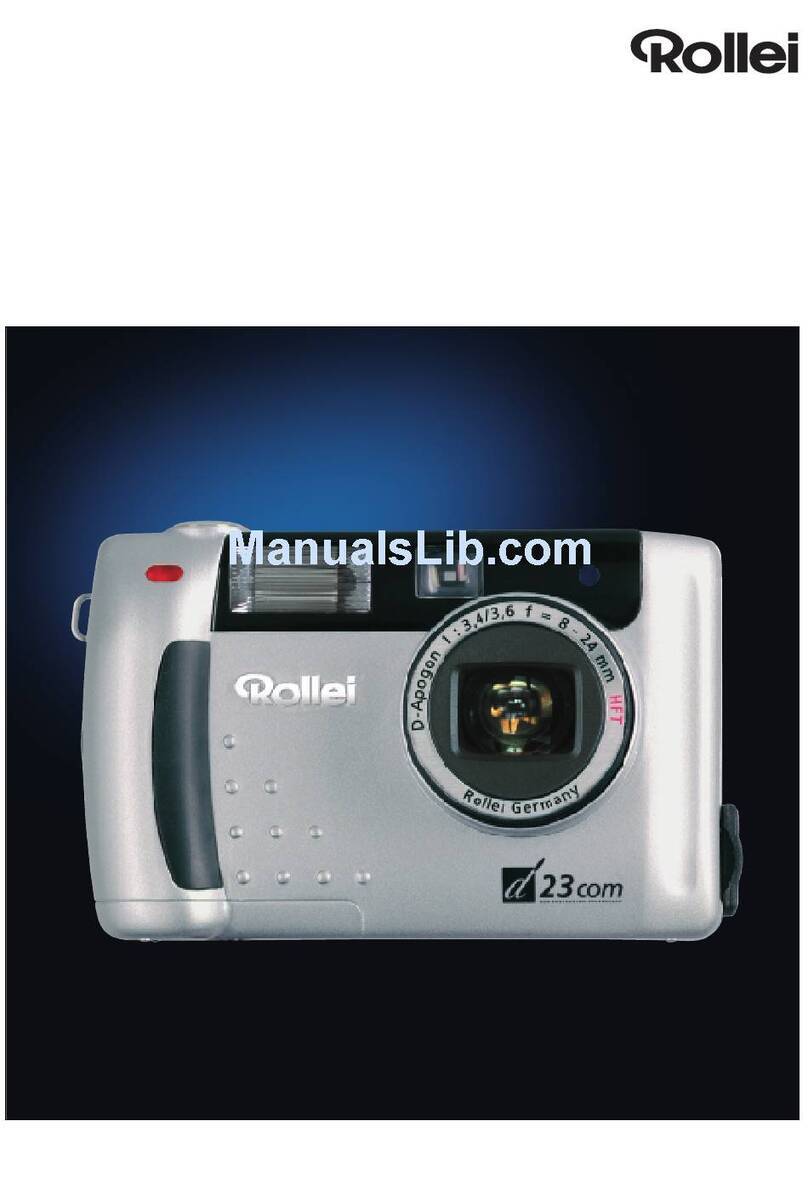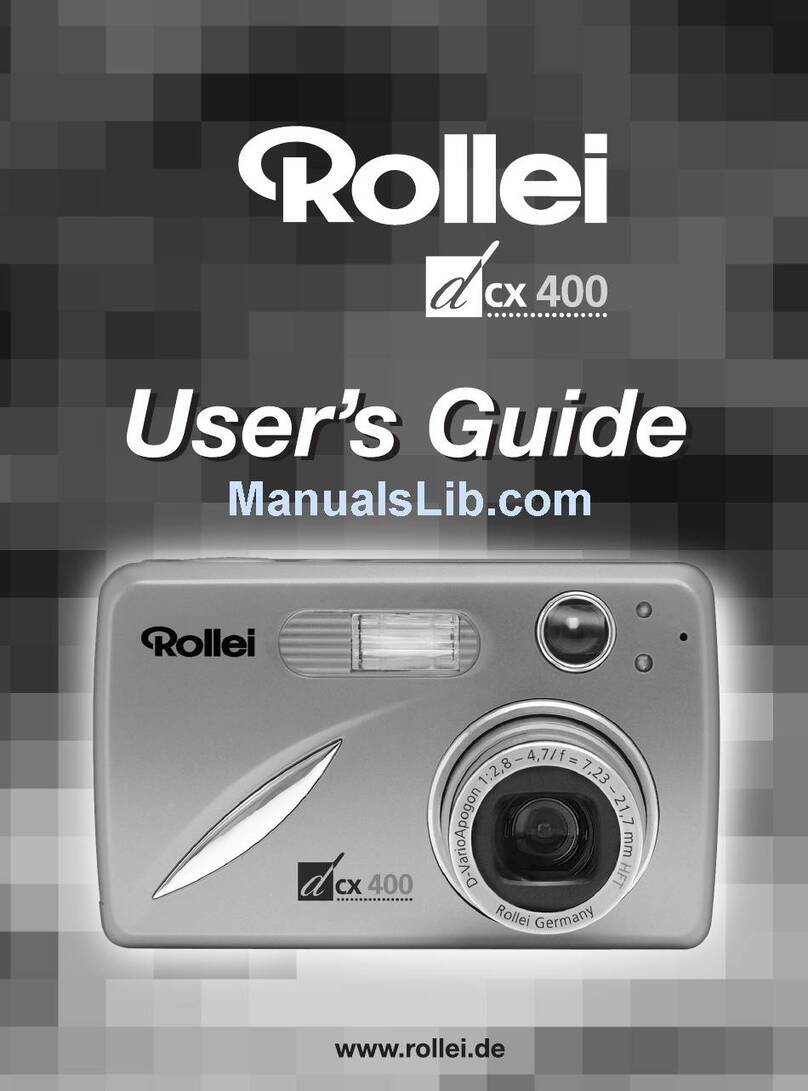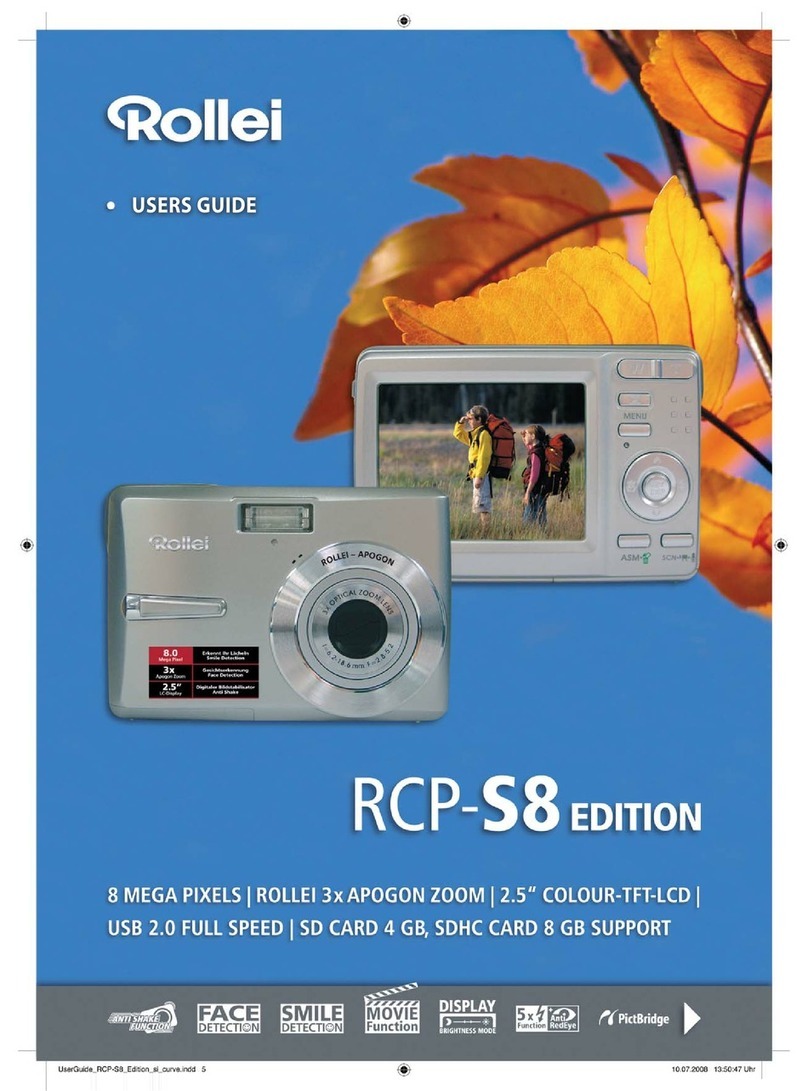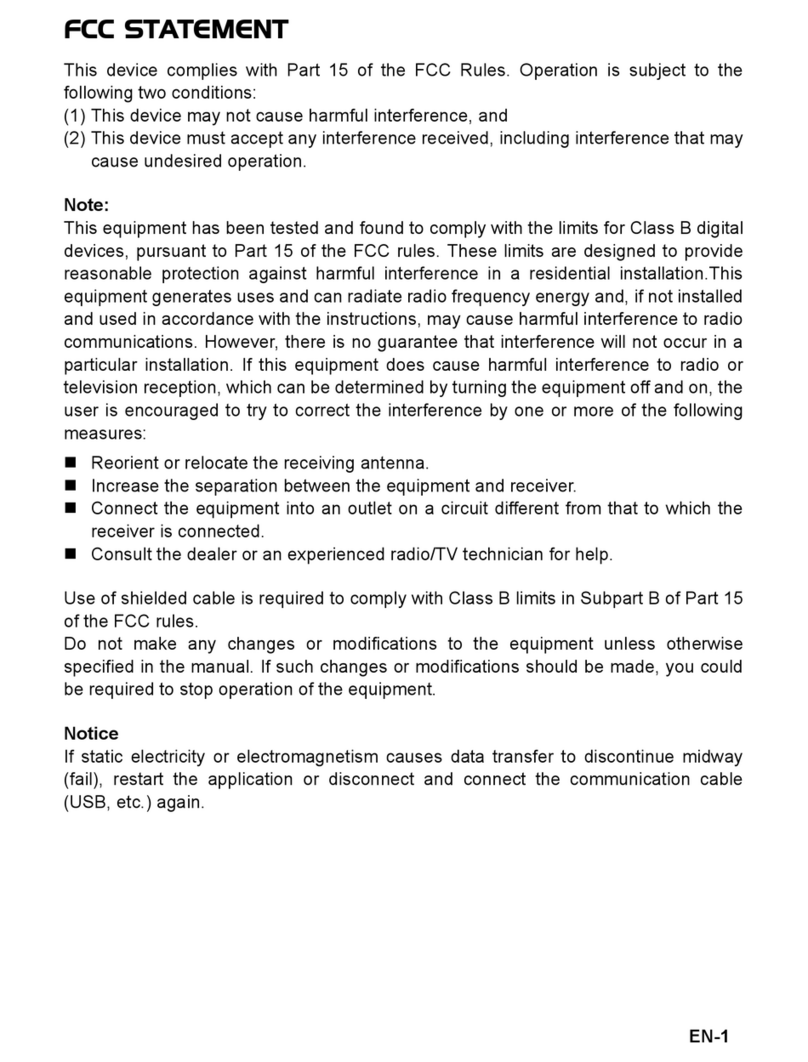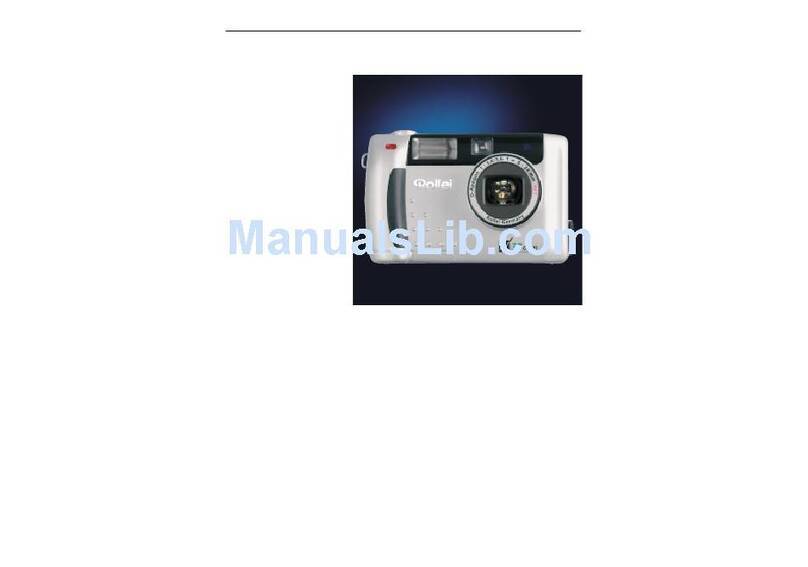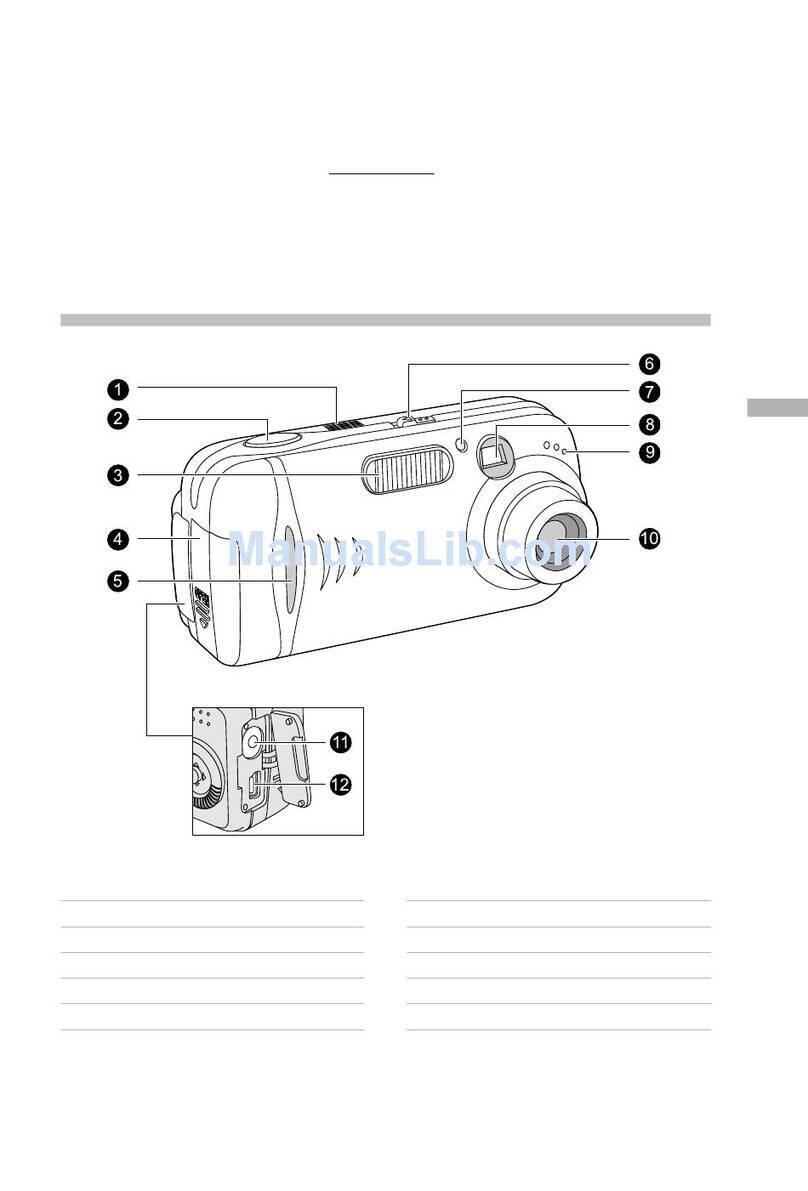Using the mode selector
The camera has five operating modes:
Configuring your camera
Selecting image quality (resolution)
1. Turn the mode switch to „Camera“.
2. Press the menu button to call up or finish the configuration
mode.
3. Press the left or right-hand button to select the „image
quality“option.
4. Press the up or down arrow to select the desired image
quality and confirm by pressing OK.
Video Camera Playback Macro DSC Setup
Operating mode Selection of functions
(by pressing the menu button*)
Video Recording of videoclips
(by pressing the shutter release button down)
Camera* Resolution, image quality, color effect,
white balance, scene, metering, focus,
EV setting, ISO
Playback* DPOF, slide show, voice memo, erase picture,
protect picture
Macro* Resolution, image quality, color effect,
white balance, scene, metering, focus,
EV setting, ISO
DSC Setup* Date and time, automatic cutoff, DPOF,
slide show, sound effect, language, TV out,
LCD brightness, restore
Installing the software
Caution:
Please connect the USB cable with the computer before instal-
ling the driver. The system will detect a new device. Then
insert the CD-ROM in your CD-ROM drive and complete the
installation.
1. Place the CD-ROM in your CD-ROM drive.
2. If you use Windows 98, click on „Digital Camera Driver“,
then on „Install“. There is a choice of 2 options. Then click
on „Install“. All options will be installed. You will need the
drivers for downloading your pictures to your computer only
if you use Win98.
3. The installation assistent will lead you through the installation.
4. You can use the application immediately after installation.
Setting the flash mode
To select the desired flash option, press the navigation switch
to the left.
Flash off: No flash will be fired.
Red-eye reduction: The flash will fire in low light. If
necessary, red-eye reduction is also enabled. Two flashes
will be fired, the second one being for exposure.
Forced flash: The flash will fire with every exposure.
Night mode: The camera uses a slow shutter speed and
delays the flash.