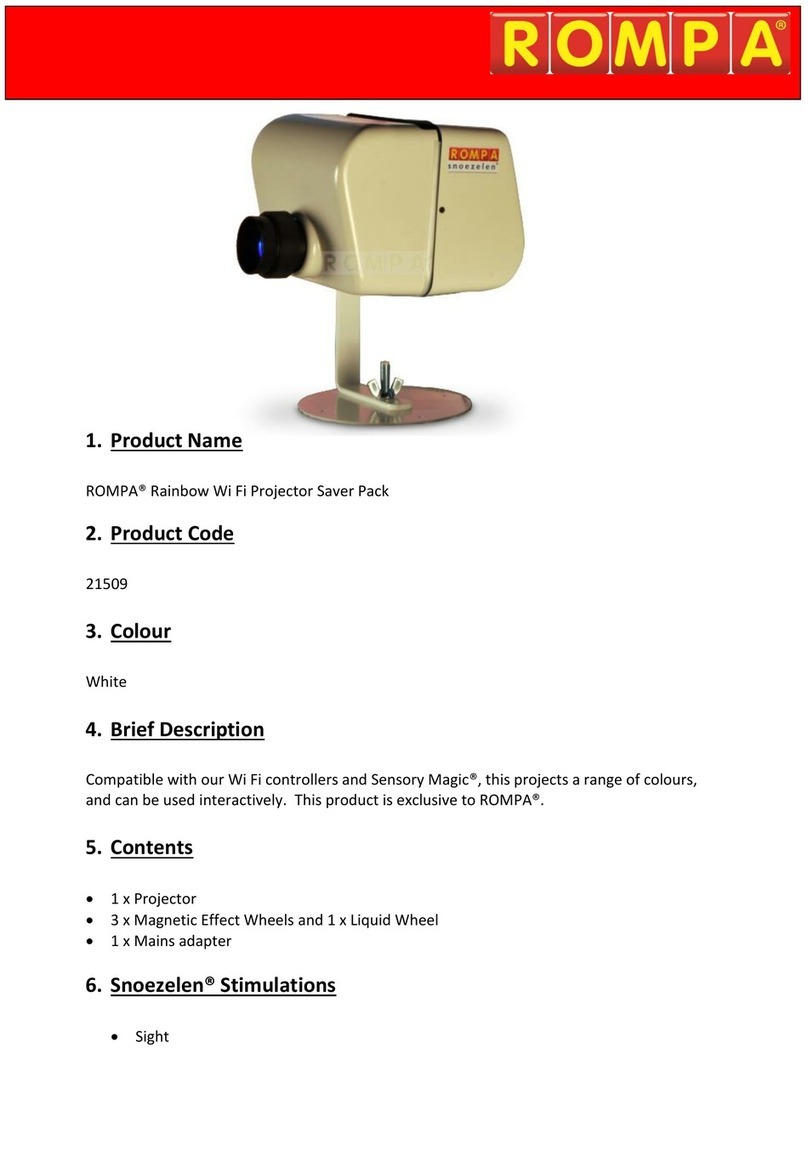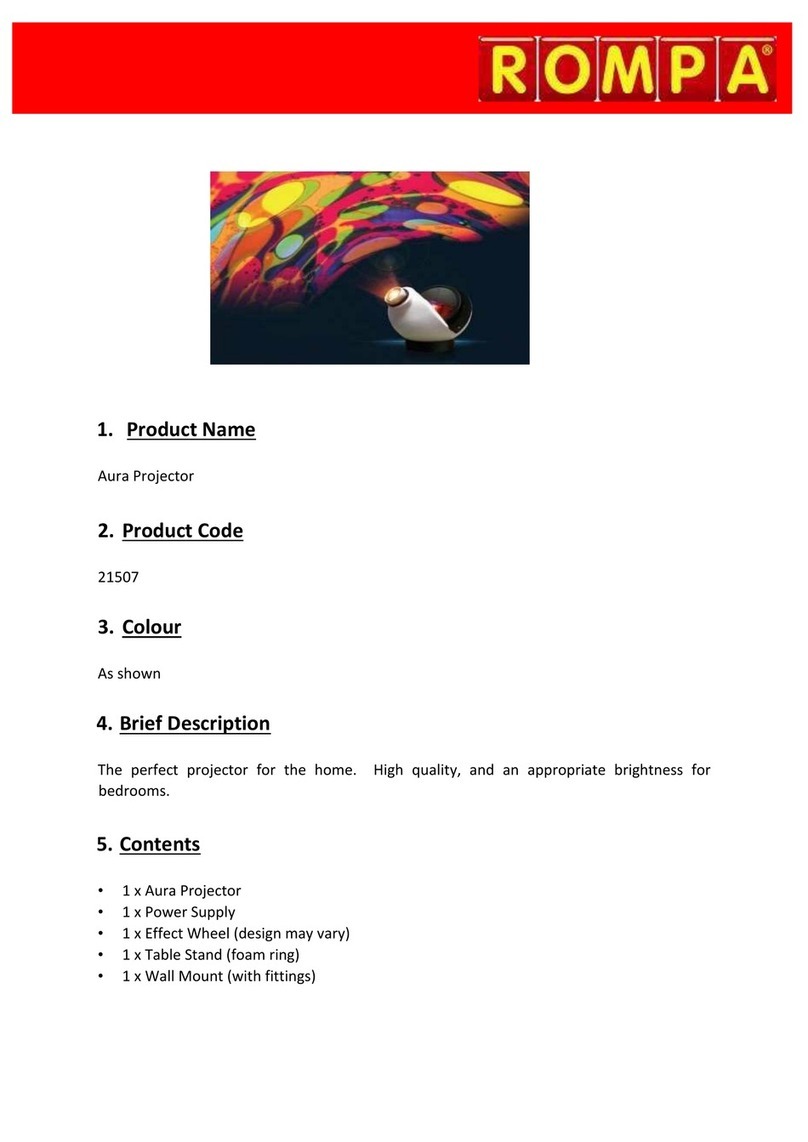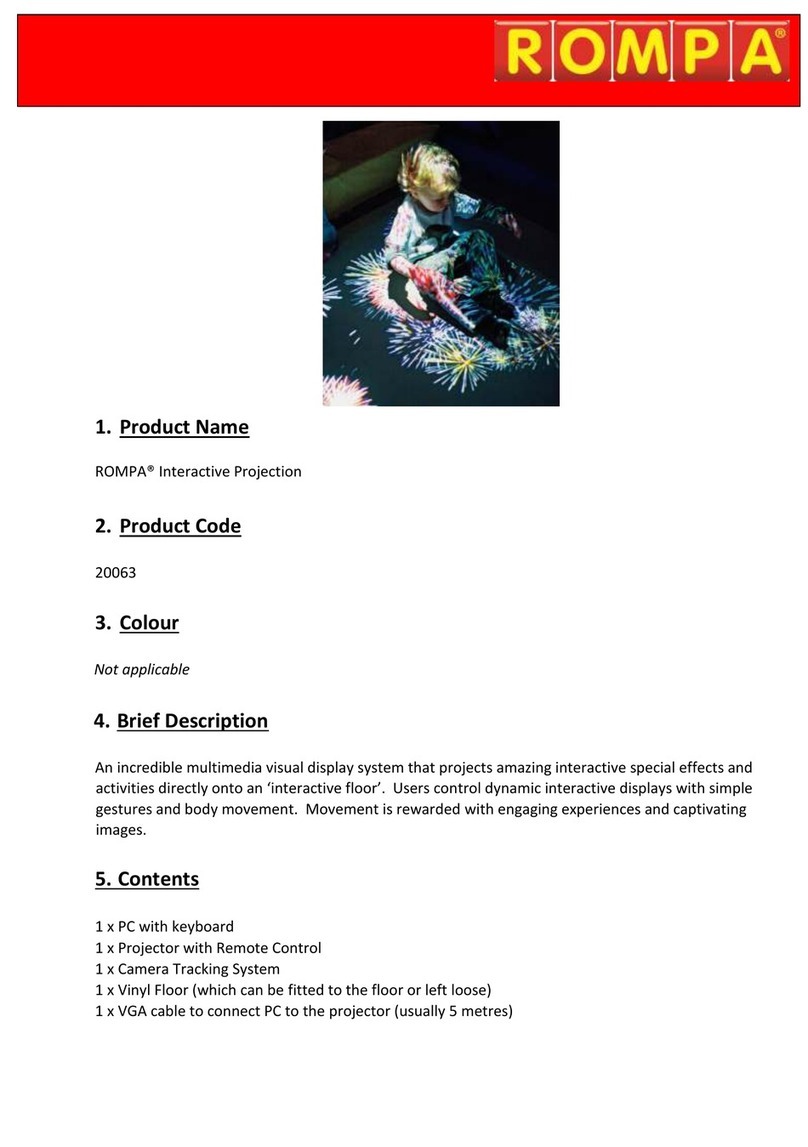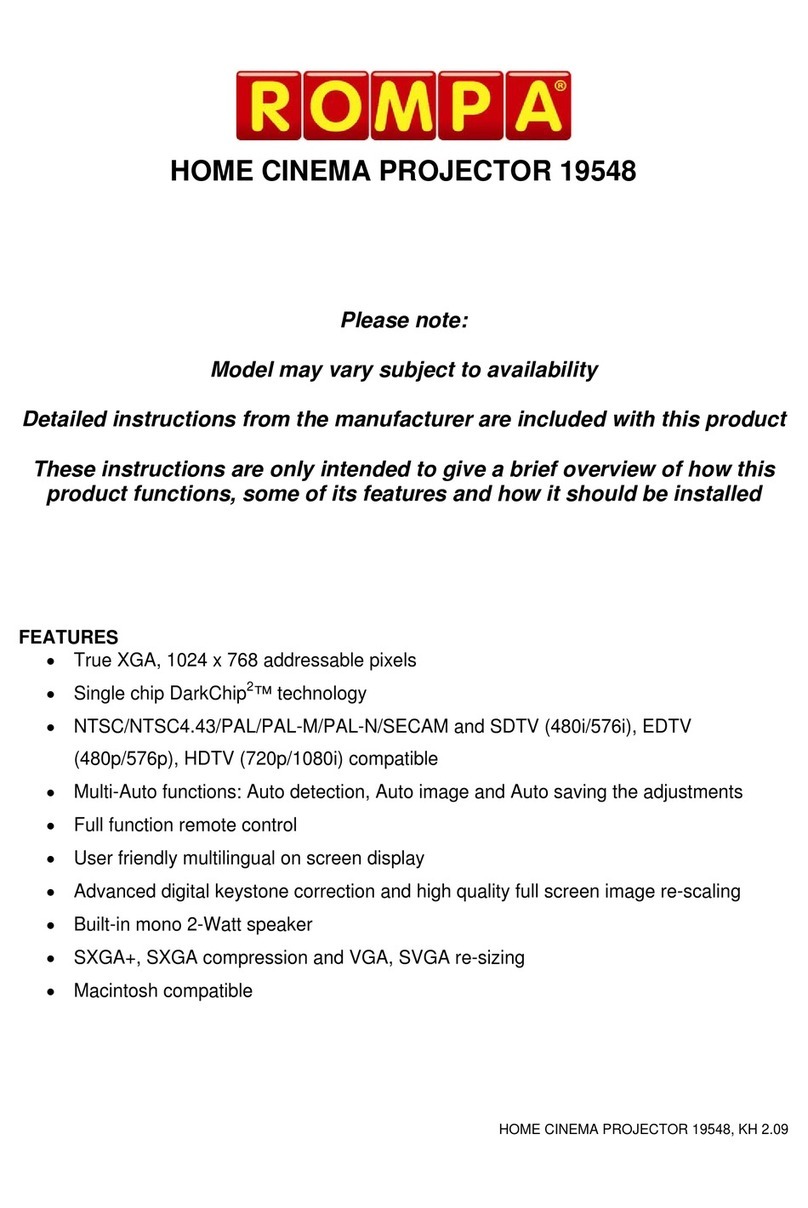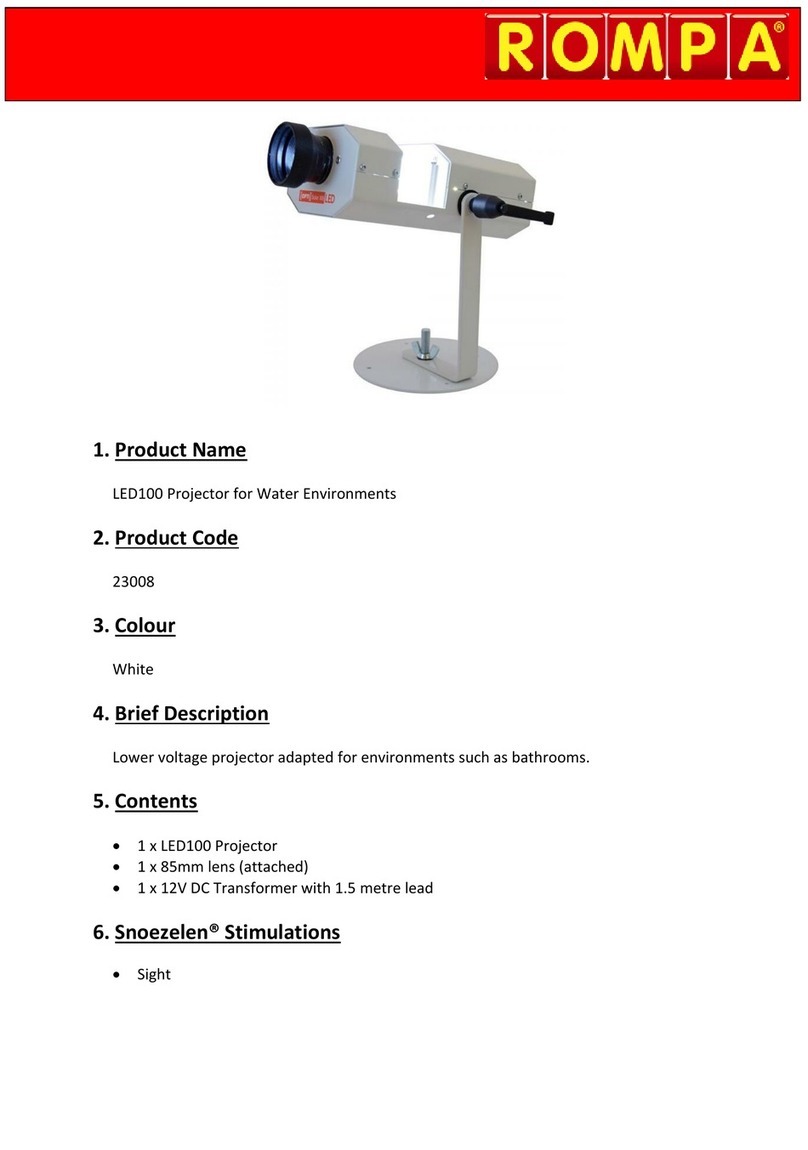12. Caractéristiques Techniques
Dimensions : 21,5 x 12,5 x 8 cm hauteur (27 cm avec support de fixation)
Consommation
d’alimentation: 24 Watts maximum
Voltage: 100 –240V adapteur
Sortie: 12V ~ 750mA maximum
Lumière: 20W LED
Vie en moyen du LED 100,000+ heures
Poids: Projecteur 1.67kg, projecteur et transformateur 1.85kg,
emballé: 2.4kg
Lumens: 1400 lumens du LED; 600 lumens (sur écran) avec une nouvelle LED
Couleur : Température de la couleur 3000° K
Lentille courant: 3 élément 85mm f2.8 42.5mm ‘Helical Focus Groove’
Fonctionnement: Température ambiente 10 à 35°C
Humidité relative 80%rH max.
13. Installation
Choisissez un lieu sûr et convenable, se tenant compte des conseils suivants :
Installez à l’intérieur, au sec.
Il faut une prise femelle électrique.
La projection est plus efficace sur un mur/plafond blanc ou pâle et sans motif, et hors
des obstacles.
Le projecteur est un produit visuel et on ne devrait pas le manier. Quand-même, de
temps en temps il faut accéder au projecteur pour changer l’effet/l’accessoire.
Permettez la ventilation autour du projecteur, surtout près de la grille de ventilation.
Si vous nécessitez une rallonge électrique, servez-vous d’une rallonge convenable –
des mêmes caractéristiques de l’appareil. Les rallonges avec moins d’intensité de
courant peuvent se réchauffer.
Il faut toujours connecter ce projecteur à une source d’alimentation mise à terre.
Tenez-vous compte du voltage. Branchez dans une prise du voltage correcte.
Ne pas utiliser ce projecteur à un angle de plus de 90° de l’horizontale. Sinon, on
risque faire tomber un accessoire du projecteur.
Tenez-vous compte des distances de projection suivantes :