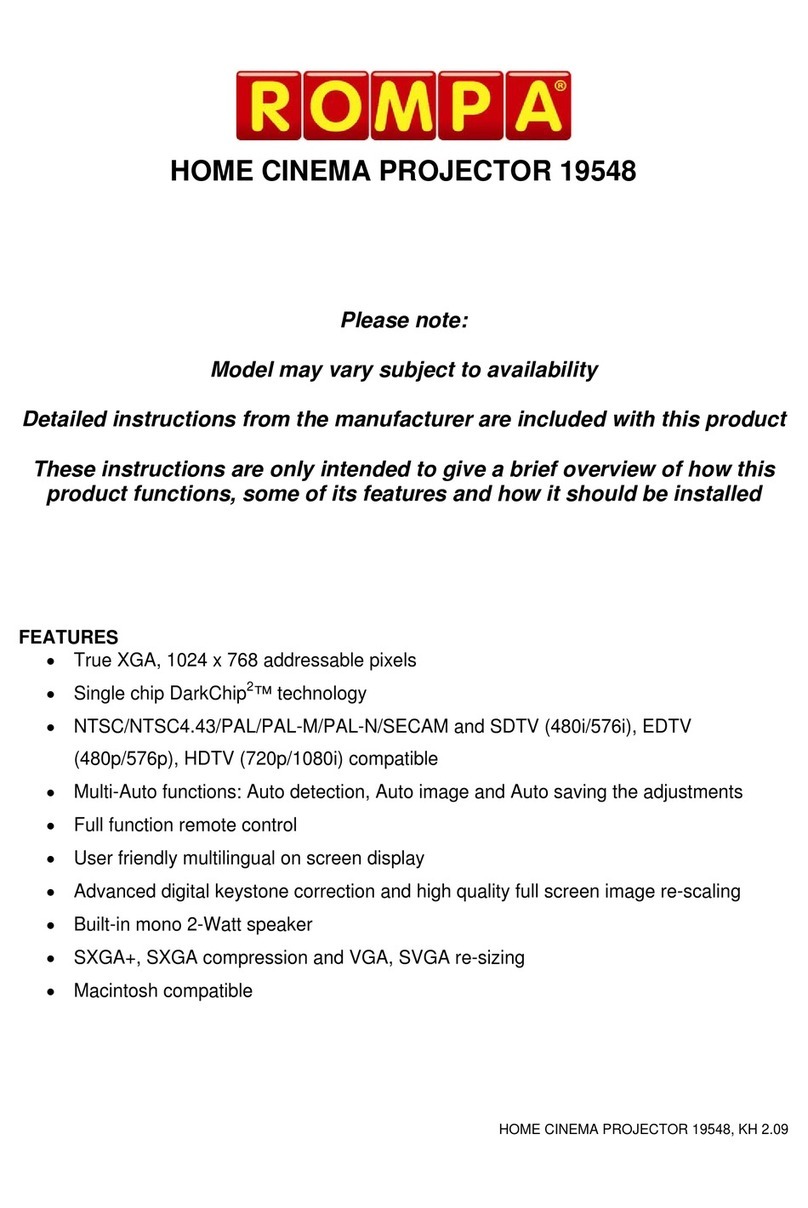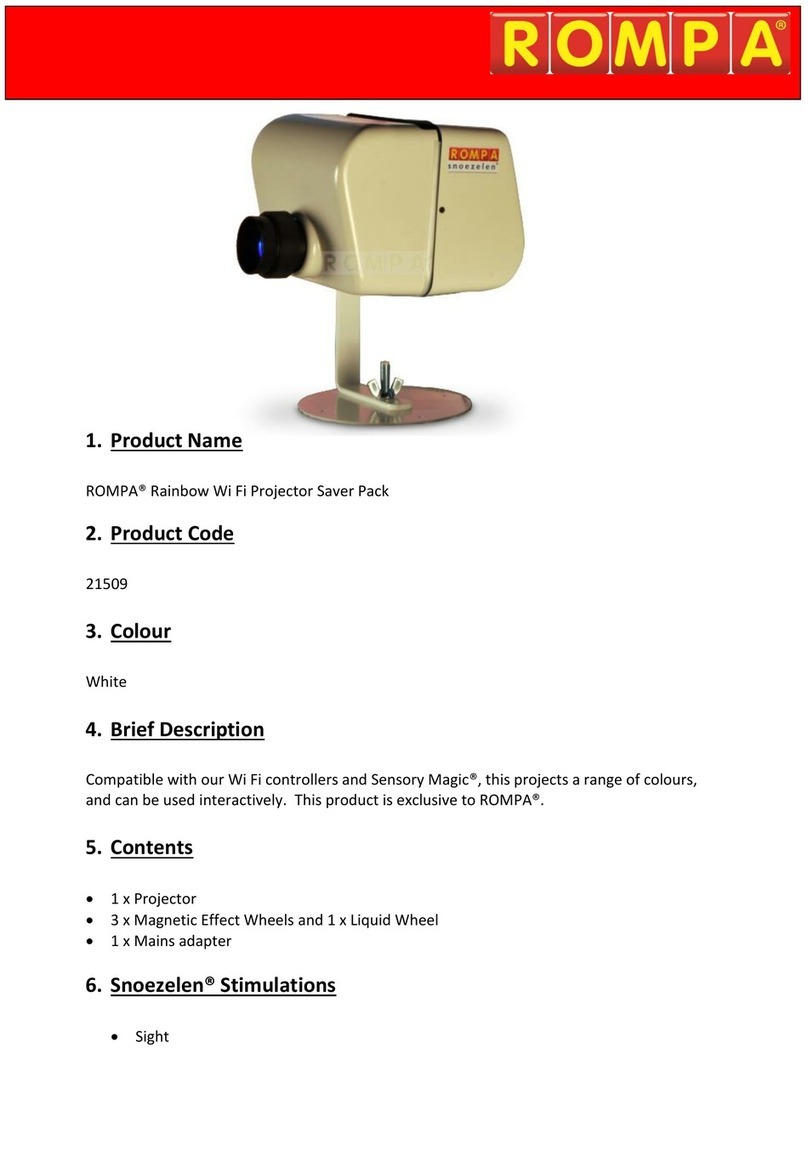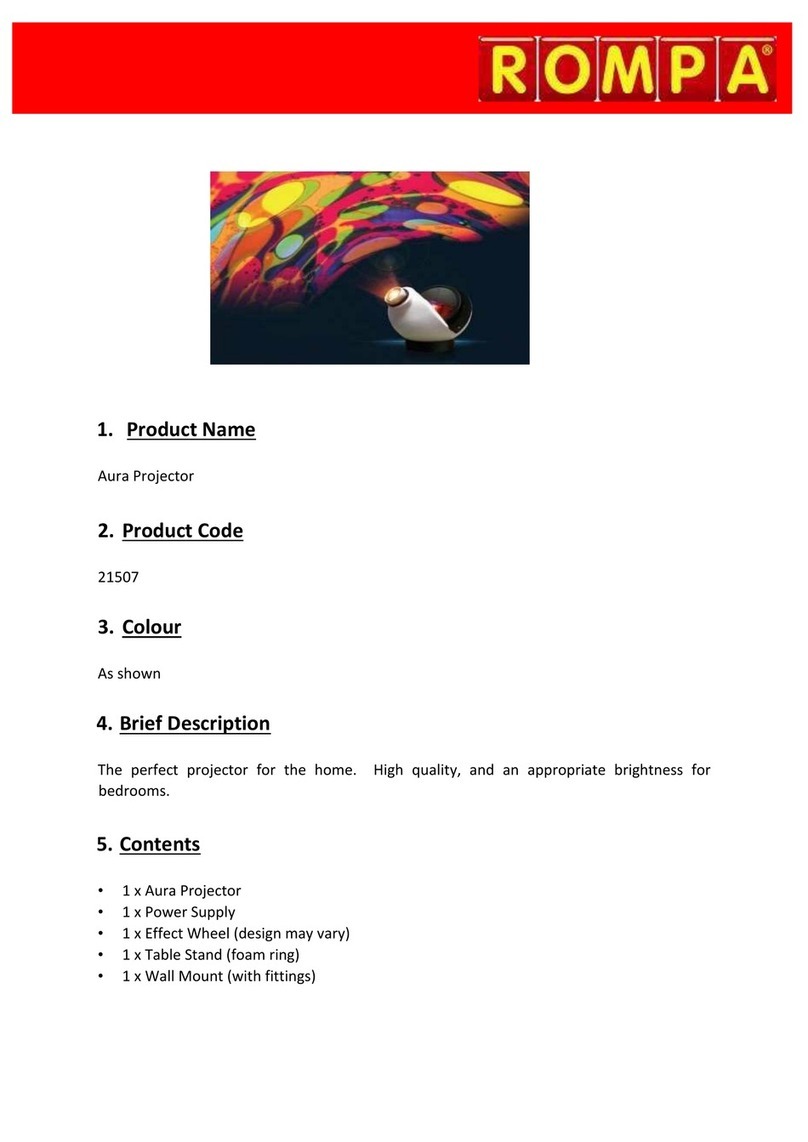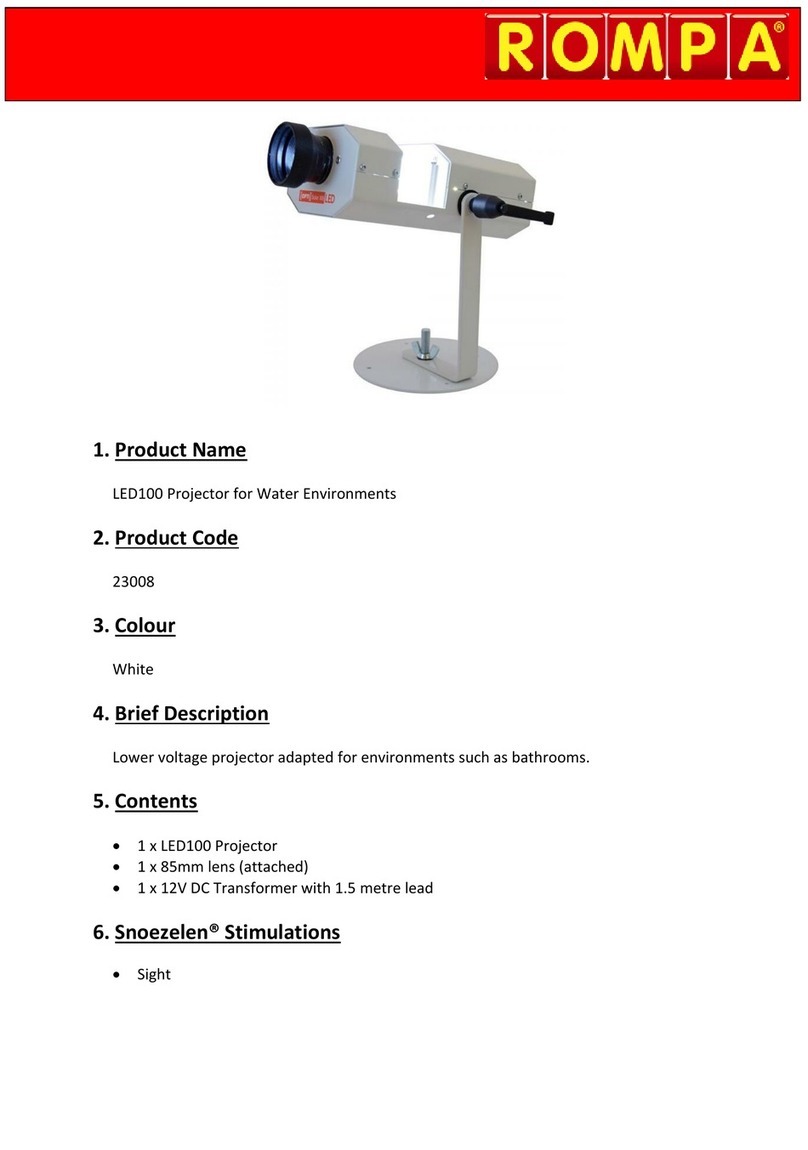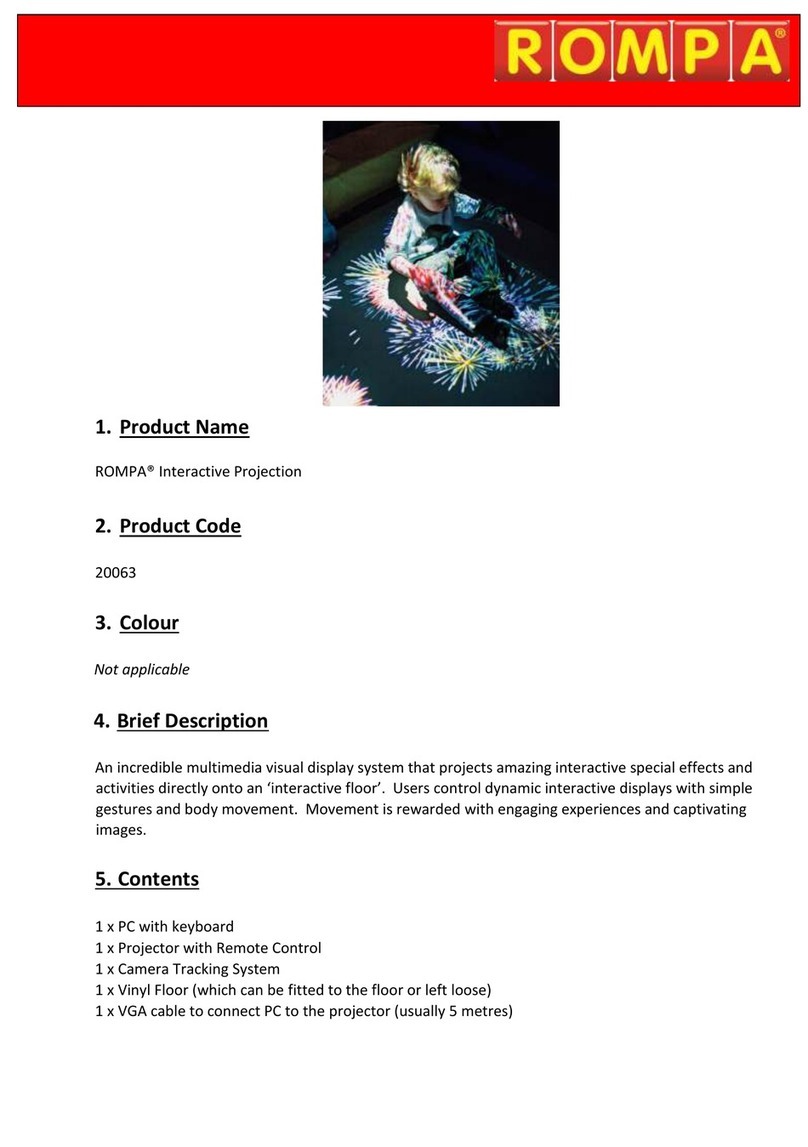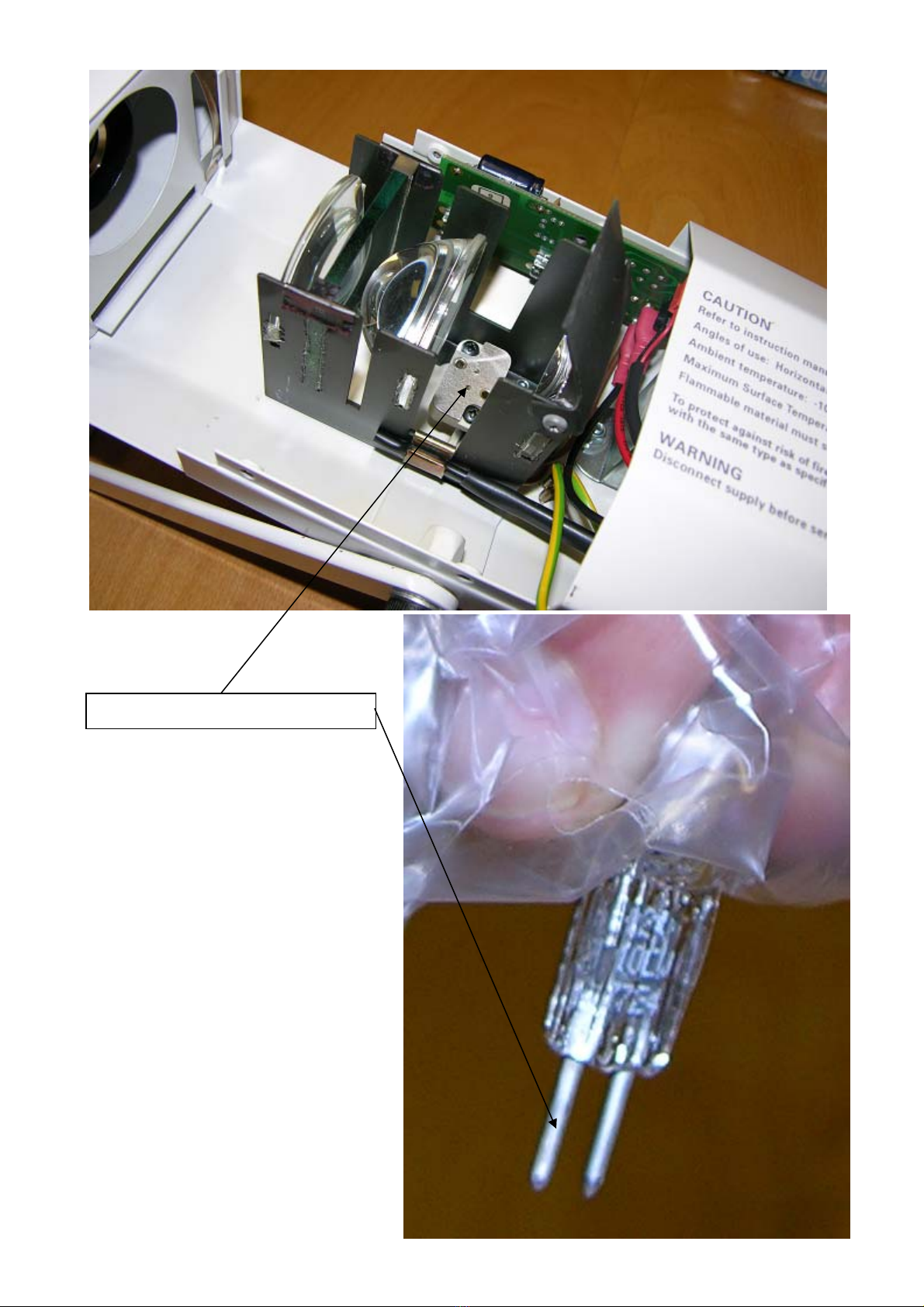10. DetailedDescription
Theperfectprojector!Notonlylight,compactandstraight‐forwardtouse,butalsovery
quiet,withcomparativelylowheatoutput.TheSuperSolar100CProjectorcanbe
suspendedfromaceilingorclampeddowntoashelf,andisakeycomponentina
Snoezelen®environment.
1. Selecttheeffect(s)Gandtheappropriateeffectaccessory.
Thisprojectorrequireseither:
AWheelRotatorandEffectWheels
OR
ACassetteRotatorandEffectCassettes
Ifusingcassettes,makesuretheCassetteRotatorisforthecorrectsize
cassette(50mmor76mm
2. Fittheeffectontotheeffectaccessory(e.g.puttheEffectWheelontotheWheel
Rotator).
3. SlidethebackplateoftheeffectaccessoryintothereargateAoftheProjector.
ImagealteringeffectslikeDistortionWheels(15425)canbefittedintothefrontgate
runners.Themaineffectshouldbefittedintothereargaterunnersformaximumlife.
4.Oncetheeffectsandeffectsaccessoriesareinplace,fittheplugintooneofthe12V~
socketsonthesideoftheProjector.
4. WhenpluggedinturntheProjectoronbytheON/OFFswitchonthebackpanelC.
5. AdjusttheangleandpositiontheProjector(usingtheknobwhich
connectsthebracketDtotheunit)toprojectyourimageinthe
desiredposition(s).
6. FocusyoureffectbytwistingthelensEinandouttillthedesired
focusisachieved.
7. SwitchoffbytheON/OFFswitchatthebackofthepanelafteruse.
WerecommendthatyoudonotusetheWheelSafeRotatororCrystal
Pulsewiththisprojector.