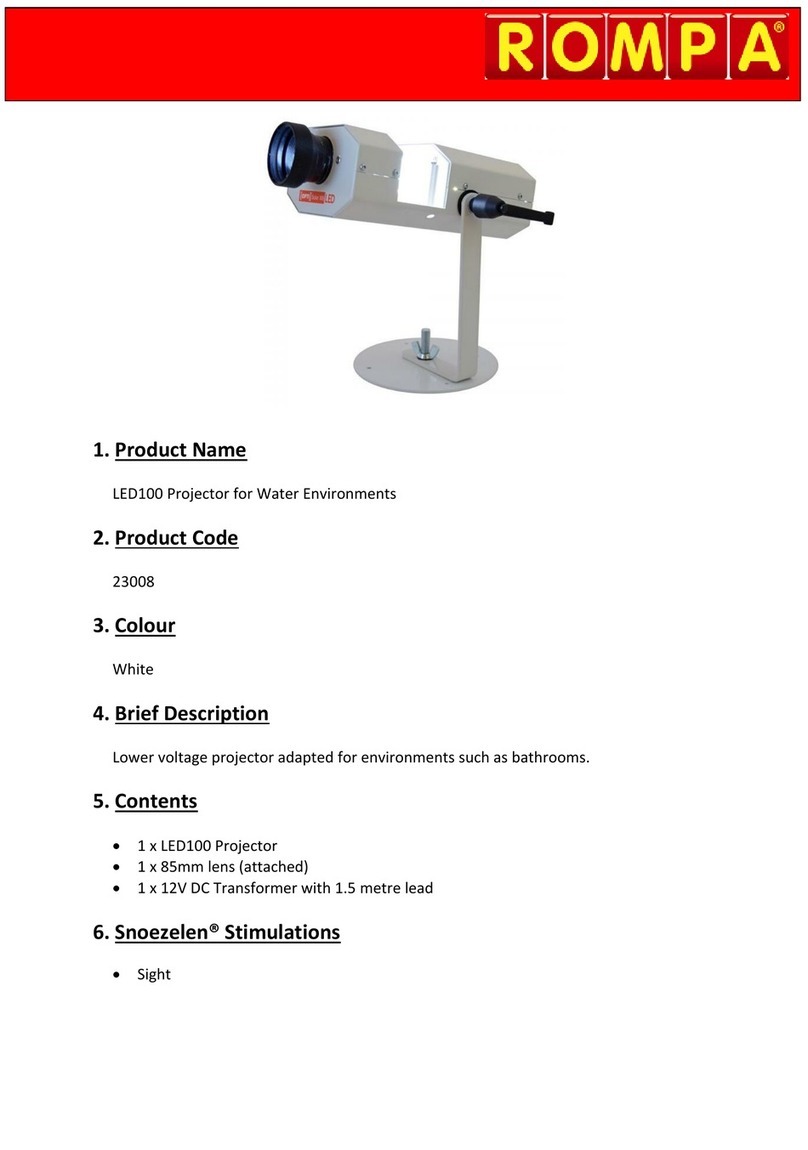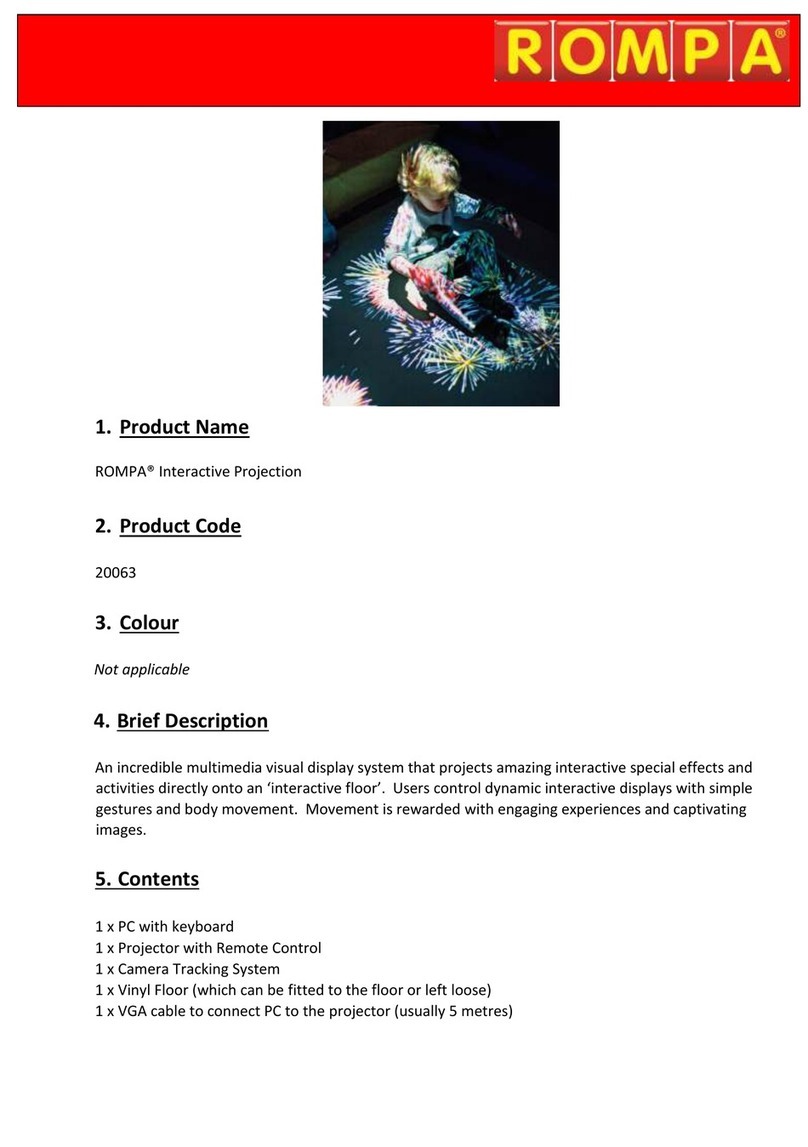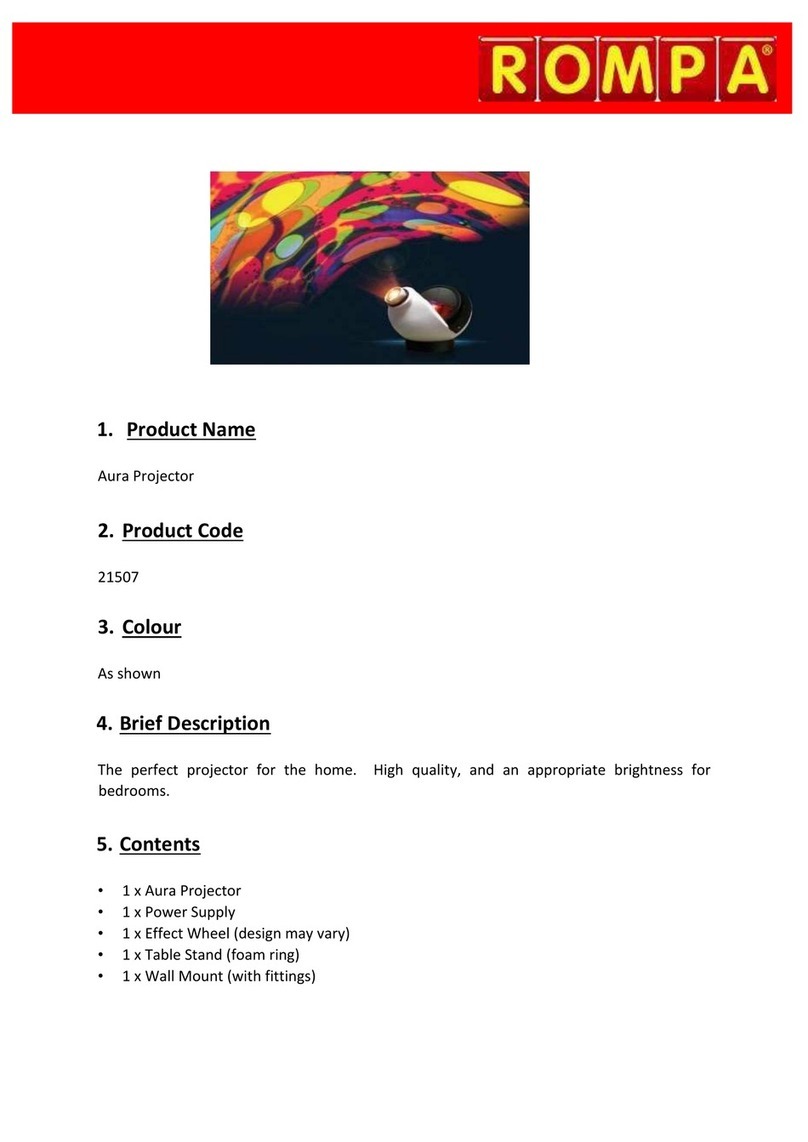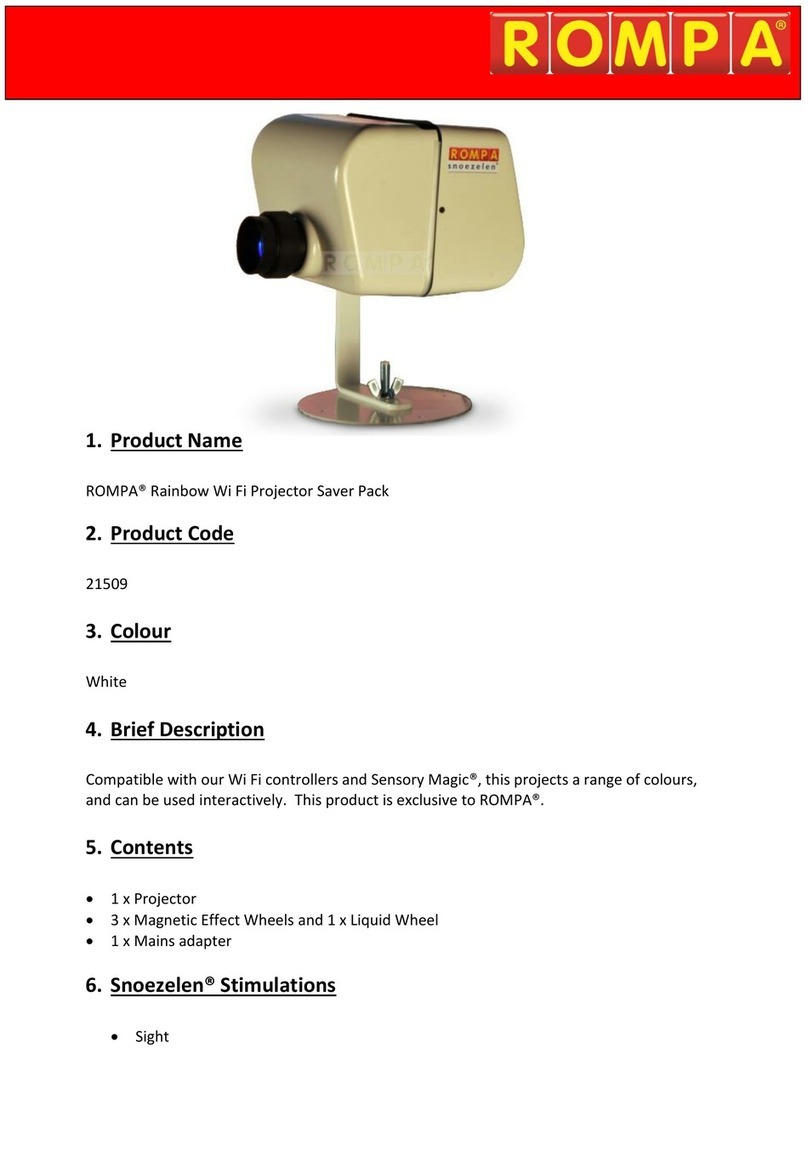HOME CINEMA PROJECTOR 19548, KH 2.09
CONTENTS
Projector with lens cap
Wireless Remote Control
In UK, a BS approved power cable with moulded plug and 5Amp fuse (kettle lead)
VGA Cable (video cable with 15-pin D plugs)
INSTALLATION
Install
•in a safe, stable place using appropriate fixings that can easily support the weight of
this product
•away from direct sunlight, heat sources
•away from dust, smoke, steam
•away from paper, cloth, rugs, carpet (the projector generates heat)
•in a horizontal position so that the tilt angle of the projector does not exceed 15
degrees – otherwise lamp life will be reduced drastically
•in an a place with adequate ventilation – do not allow the projector vents to be covered
•allowing at least 10cm (4”) of space between your projector and a wall
•so that clients won’t be looking into the lens
•away from any appliance generating a strong magnetic field
CONNECTIONS
At the back of the Projector are the following connections (sockets):
•AC power in socket (to connect IEC kettle lead)
•S-VIDEO IN Connector
•VIDEO IN Connector
•SERVICE PORT
•MONITOR OUT Connector
•AUDIO IN Jack
i.e. You can connect the following devices to this projector:
PC, lap top, video, monitor, DVD player …
REMOTE CONTROL FUNCTIONS
(some of key features – there are more as detailed in manufacturer’s manual)
•ON/OFF
•Select Picture Mode
•Choose Computer connector
•Freeze – pause the screen (and press again to resume)
•Keystone Correction – to adjust image if projector has been tilted
•Source – choose RGB, S-Video etc
•Magnify (zoom in and out)
•Volume