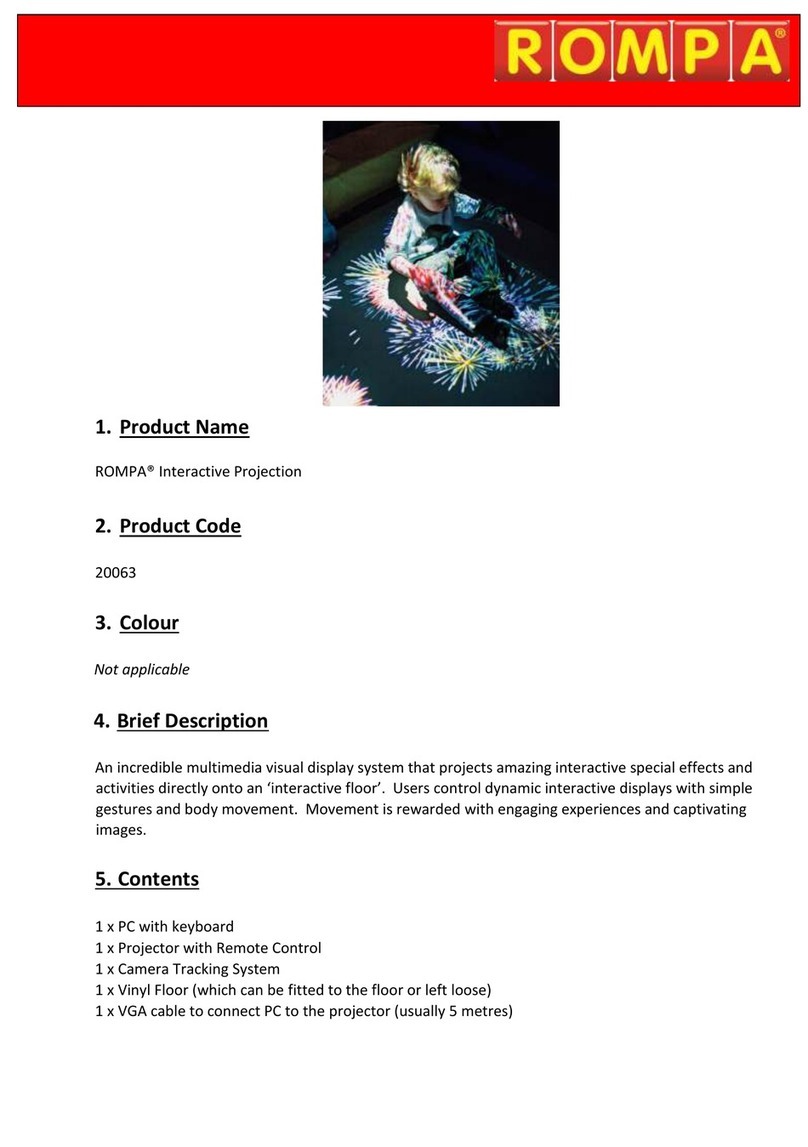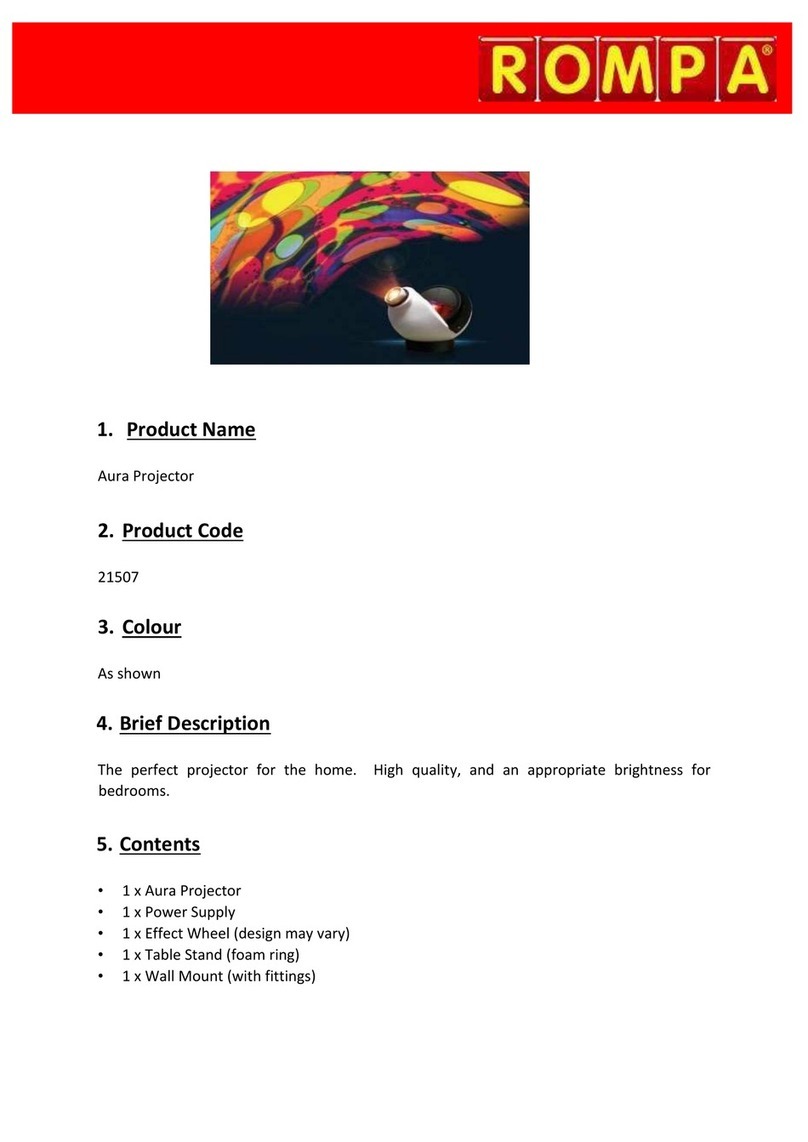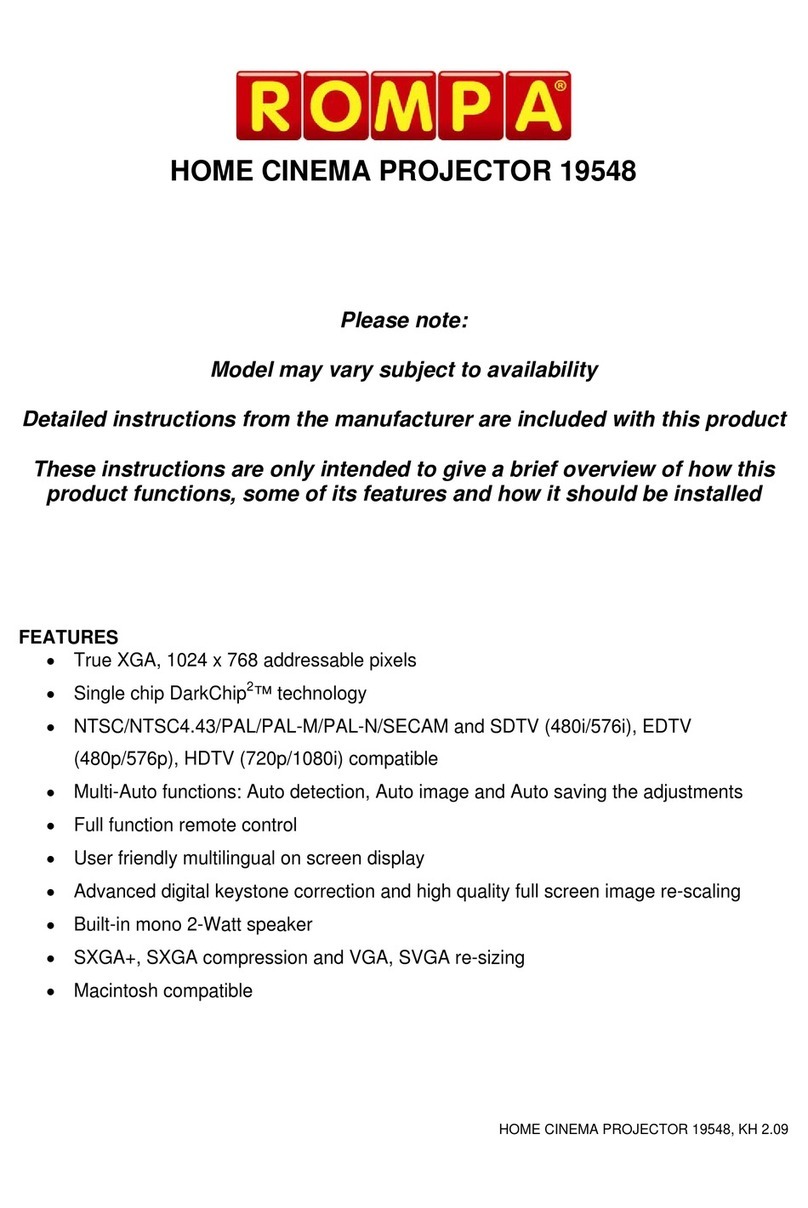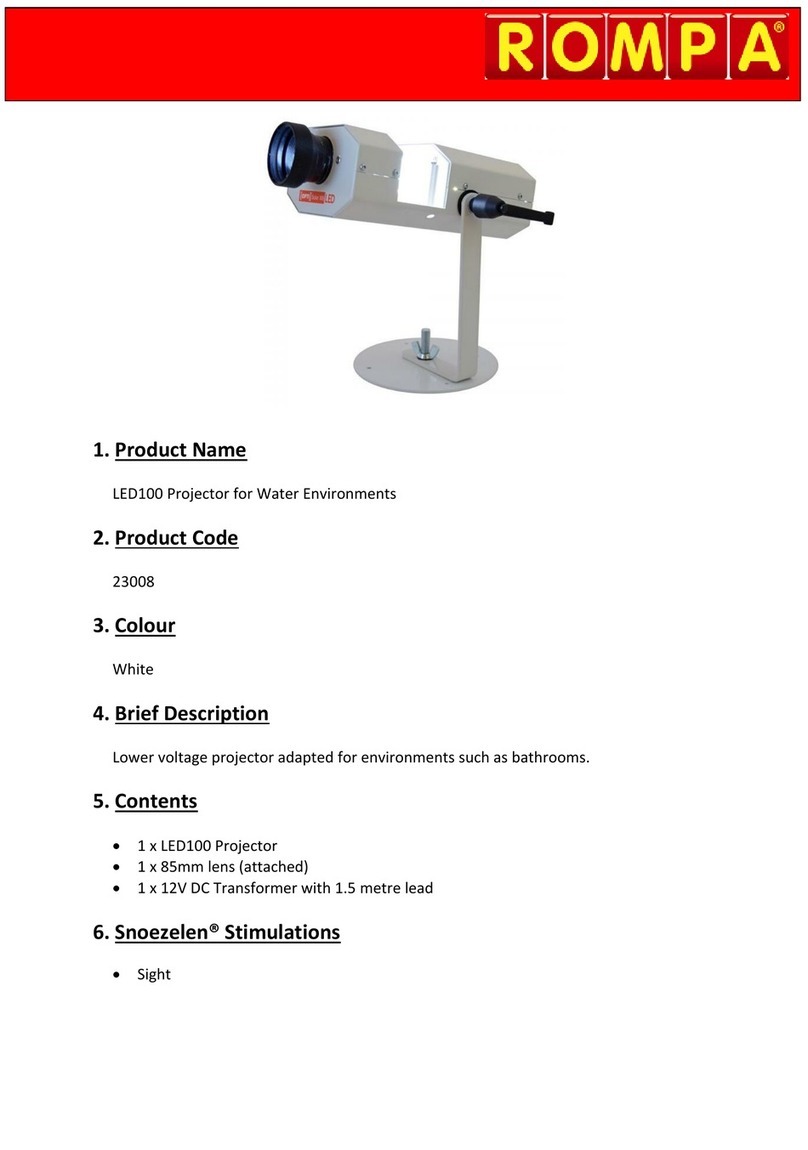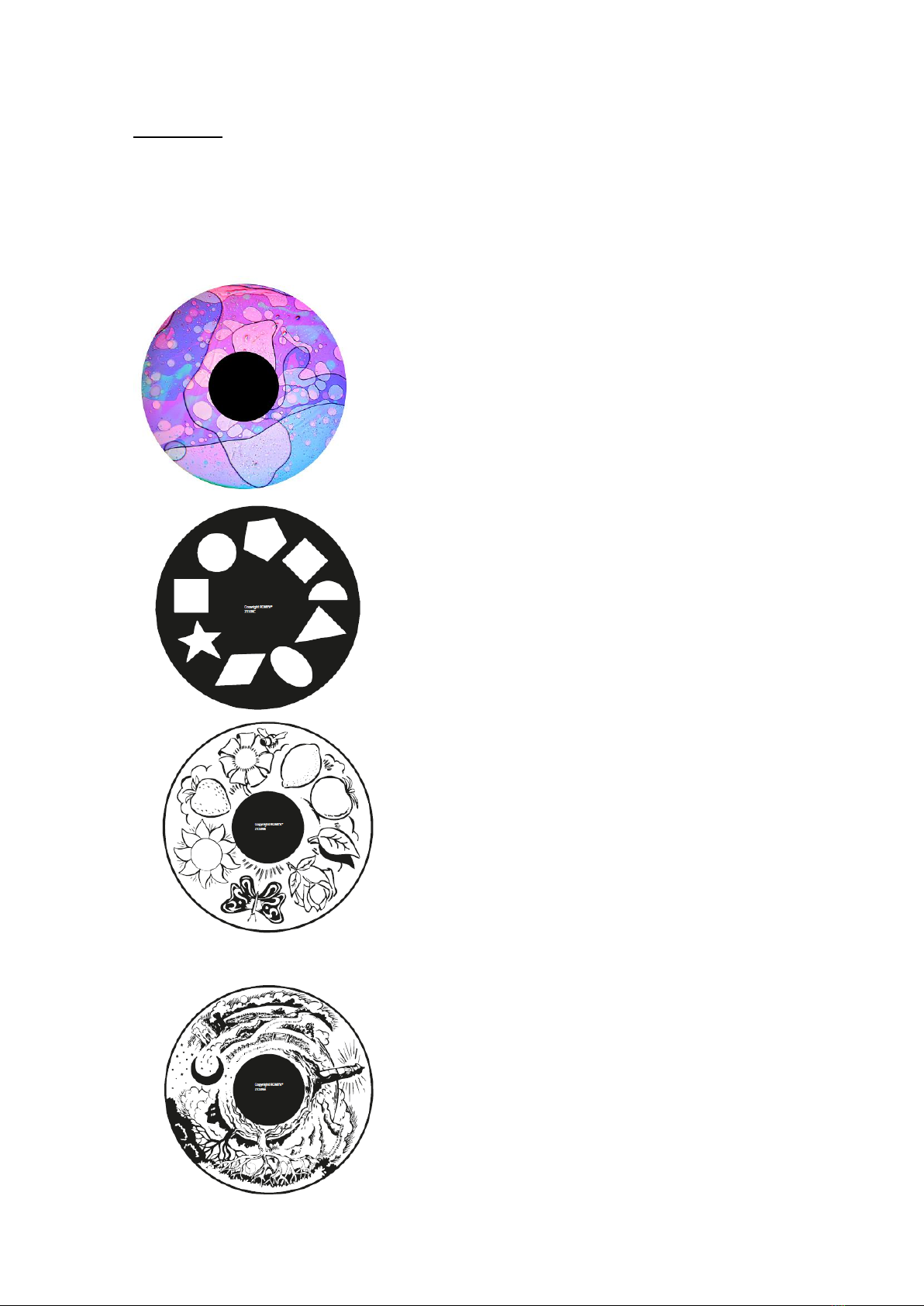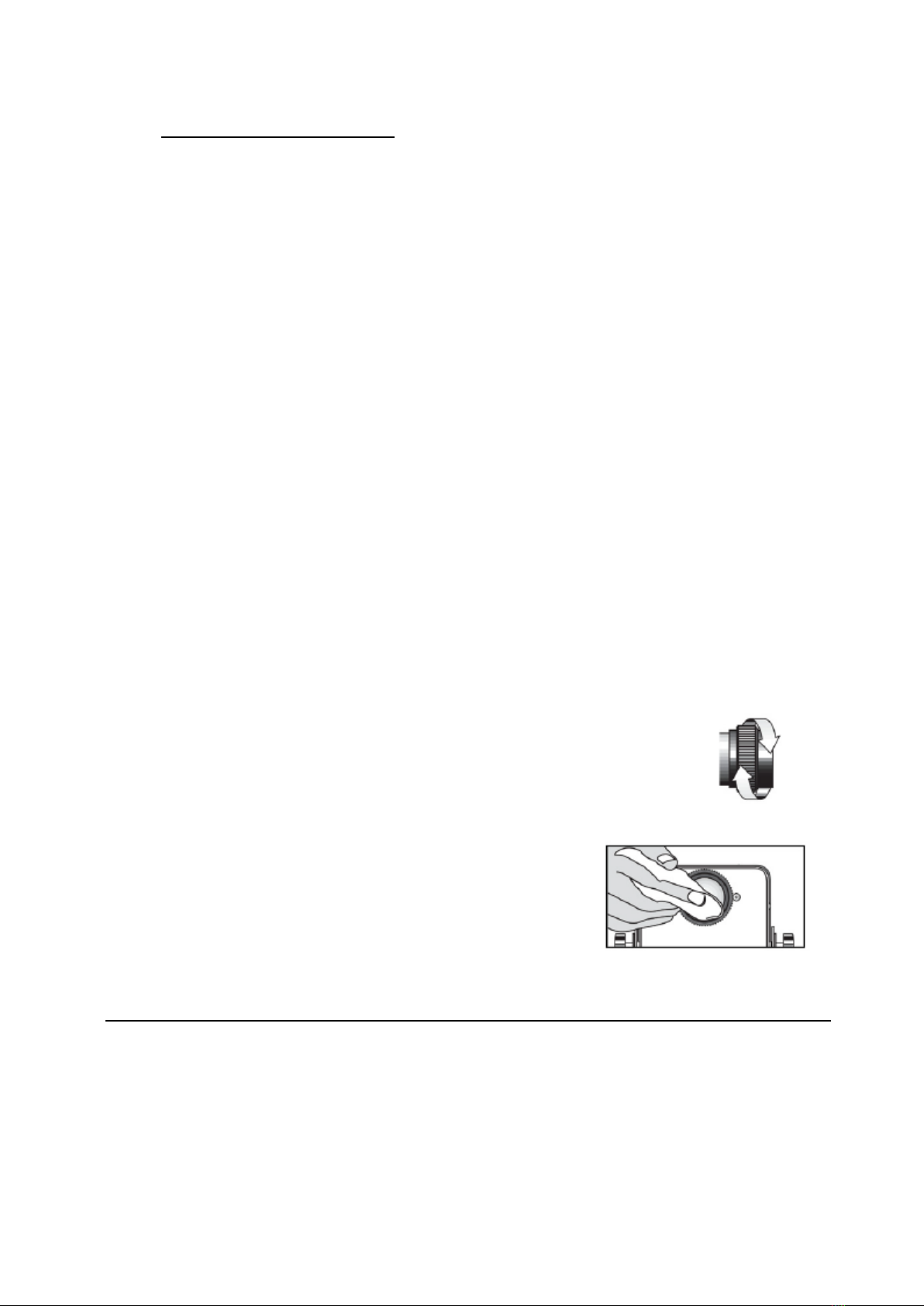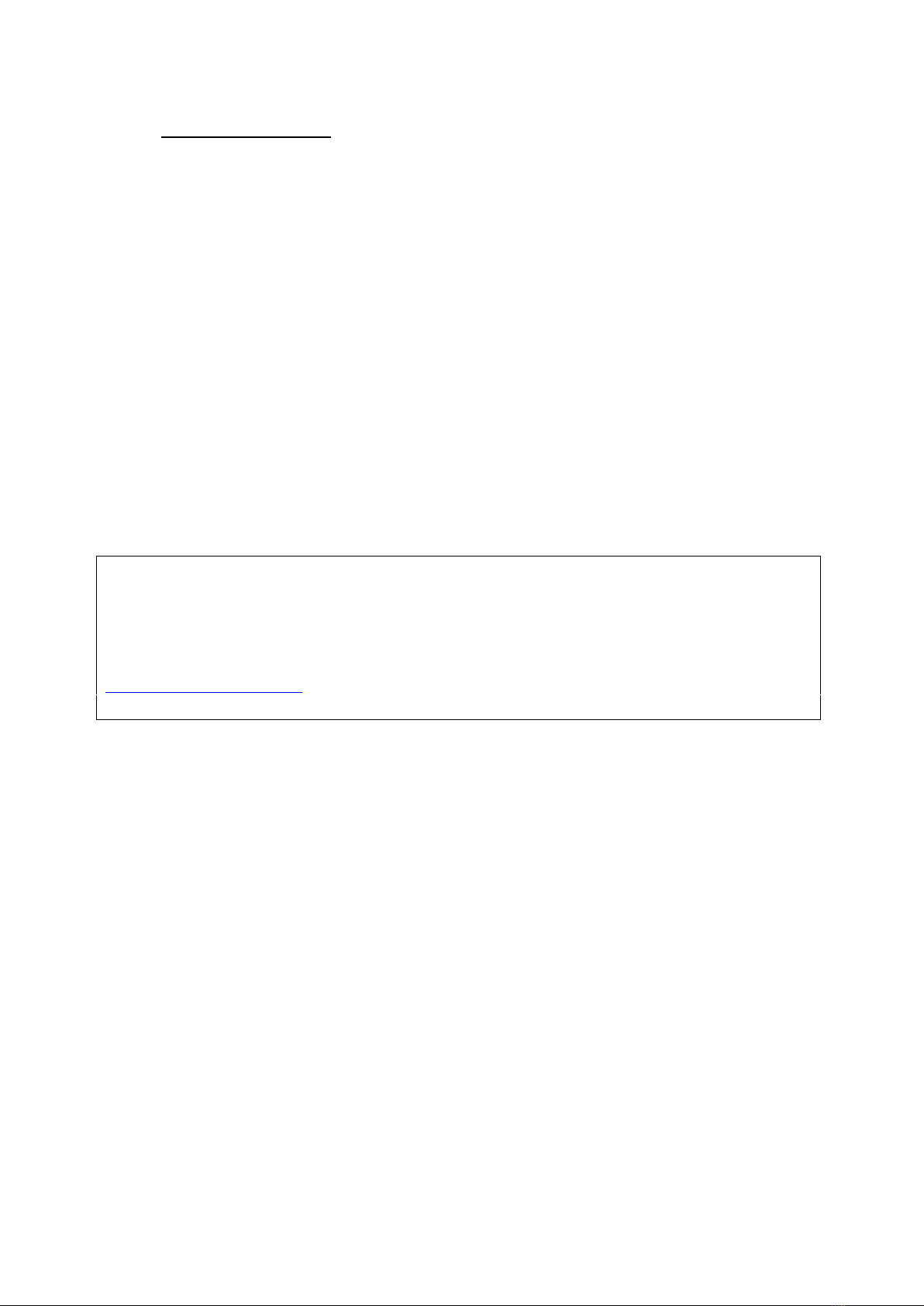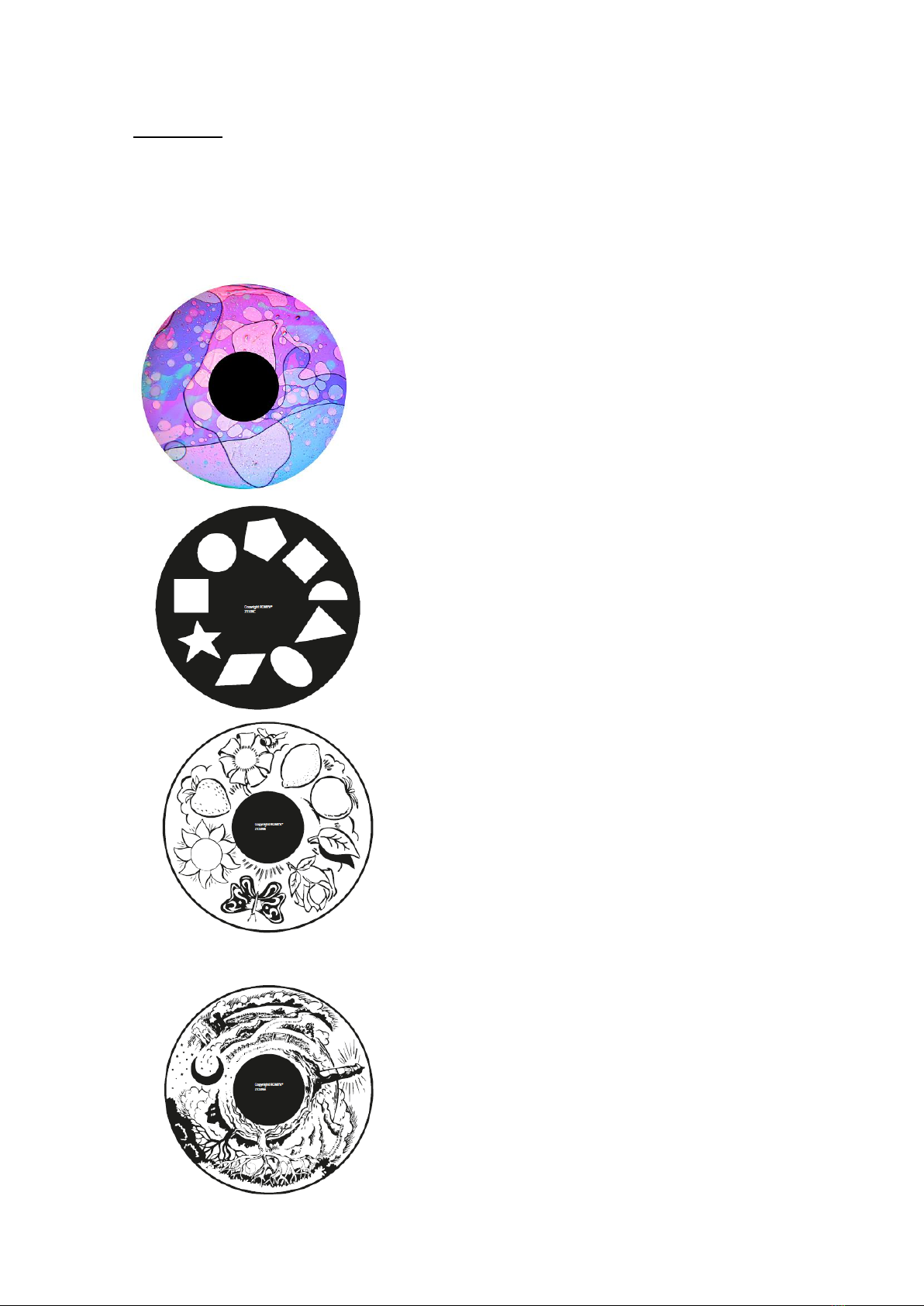
7. Best Use
This product looks most effective in a darkened environment.
To get the most from this Projector, we recommend the use of a ROMPA® Wi Fi
controller such as the Deluxe 8 Colour Wirefree Controller.
Use the included Liquid Wheel for relaxation as the
simple changing patterns do not demand any
intellectual reasoning or anticipation of what might
follow.
Use the wheel with shapes as an educational tool for
shape recognition activities and language activities.
Ask your clients to identify shapes or to count their
sides. Take this activity further by matching shapes to
colours using your ROMPA® Wi FI Controller –for
example, ask your client to make the square blue or
the star yellow using the Controller. As a shape could
be any colour, this is a no-fail activity.
Use this wheel for colour matching. Unlike the wheel
with shapes, some of the objects shown have fixed colours.
For example a lemon is typically yellow and a strawberry is
typically red. The flowers, leaf and butterfly could be
several colours. This wheel could also be used to prompt
conversation about sensory preferences. For example, the
lemon and strawberry could prompt conversation about
taste and likes and dislikes –some individuals like sour and
bitter tasting foods, others like sweet tasting food more
than salty and savoury food. The sun and butterfly could
prompt conversation about the seasons and tactile preferences such as whether a person
prefers to be warm or cool, and what clothes they like to wear.
Use this Effect Wheel for story-telling and for creating
an atmosphere. More able clients may be able to
associate colours with times of the day, or with moods
and emotions. For example, they may choose blue for
the part of the Effect Wheel that shows a sky with a
moon and stars, or they may associate the black sky and
dark tree outline with potential danger and choose to
turn the projection red.