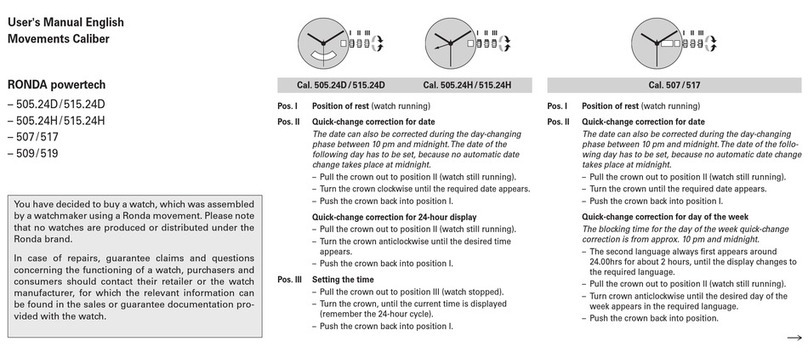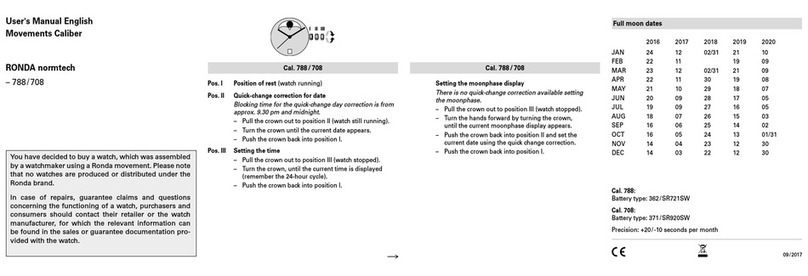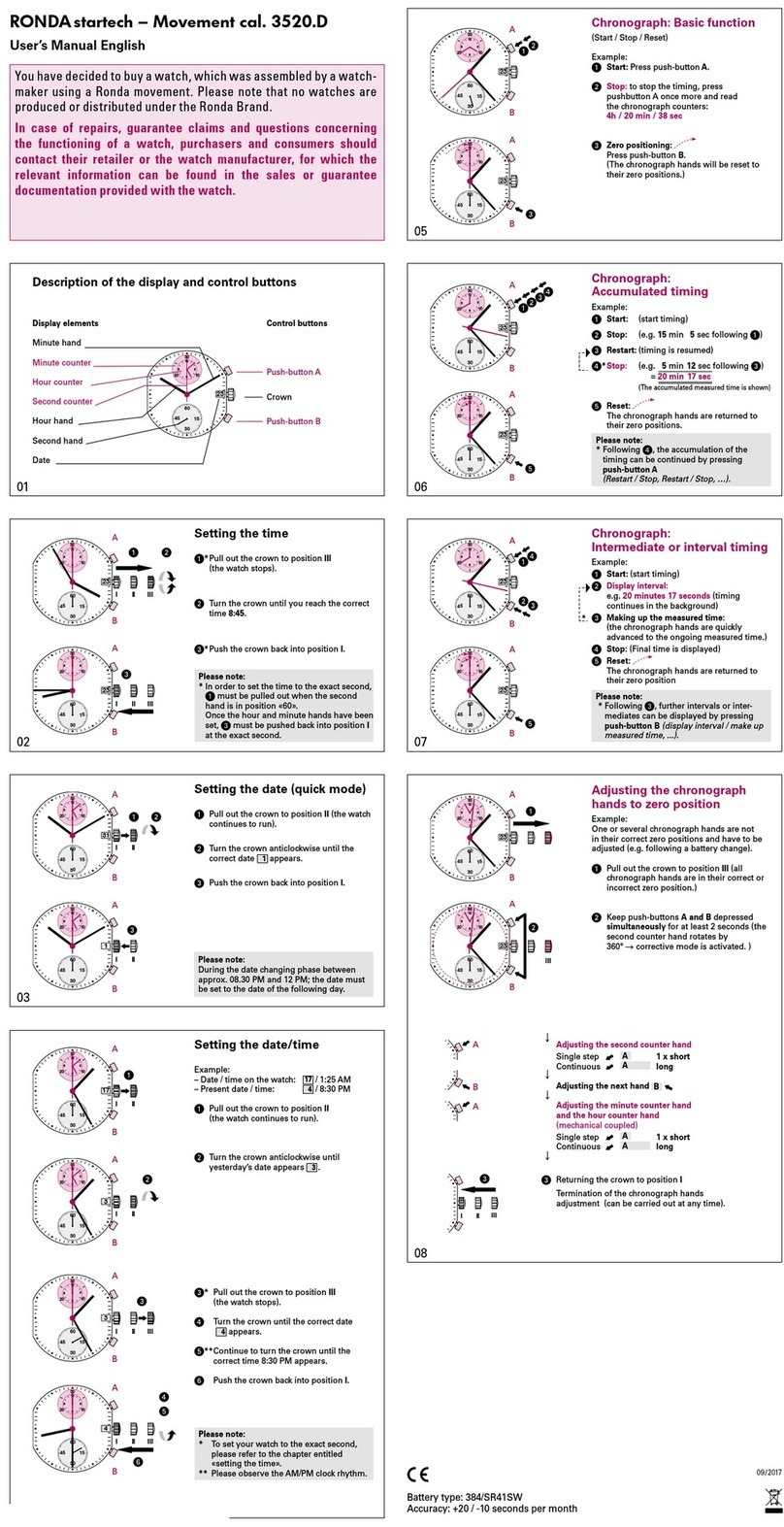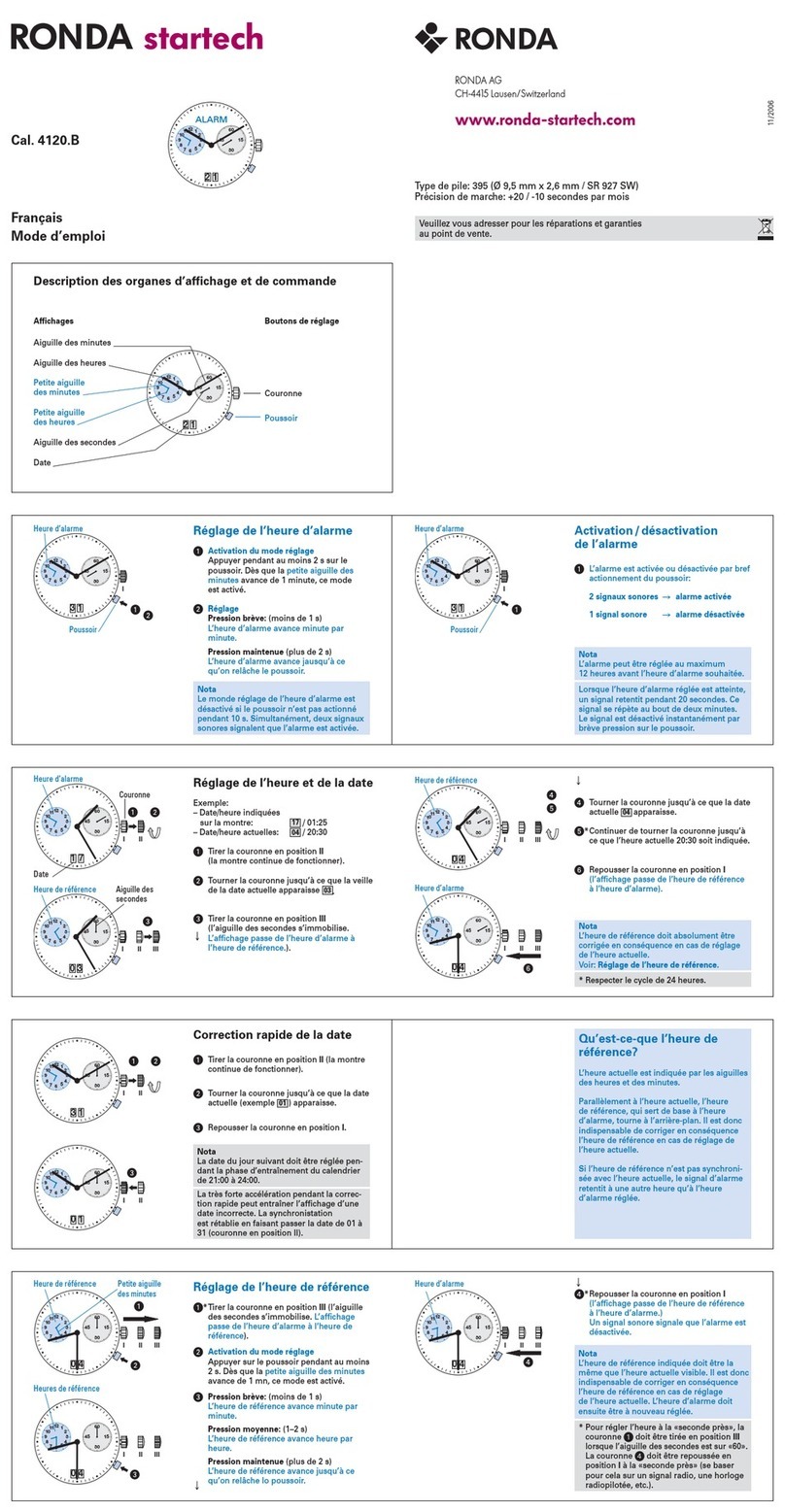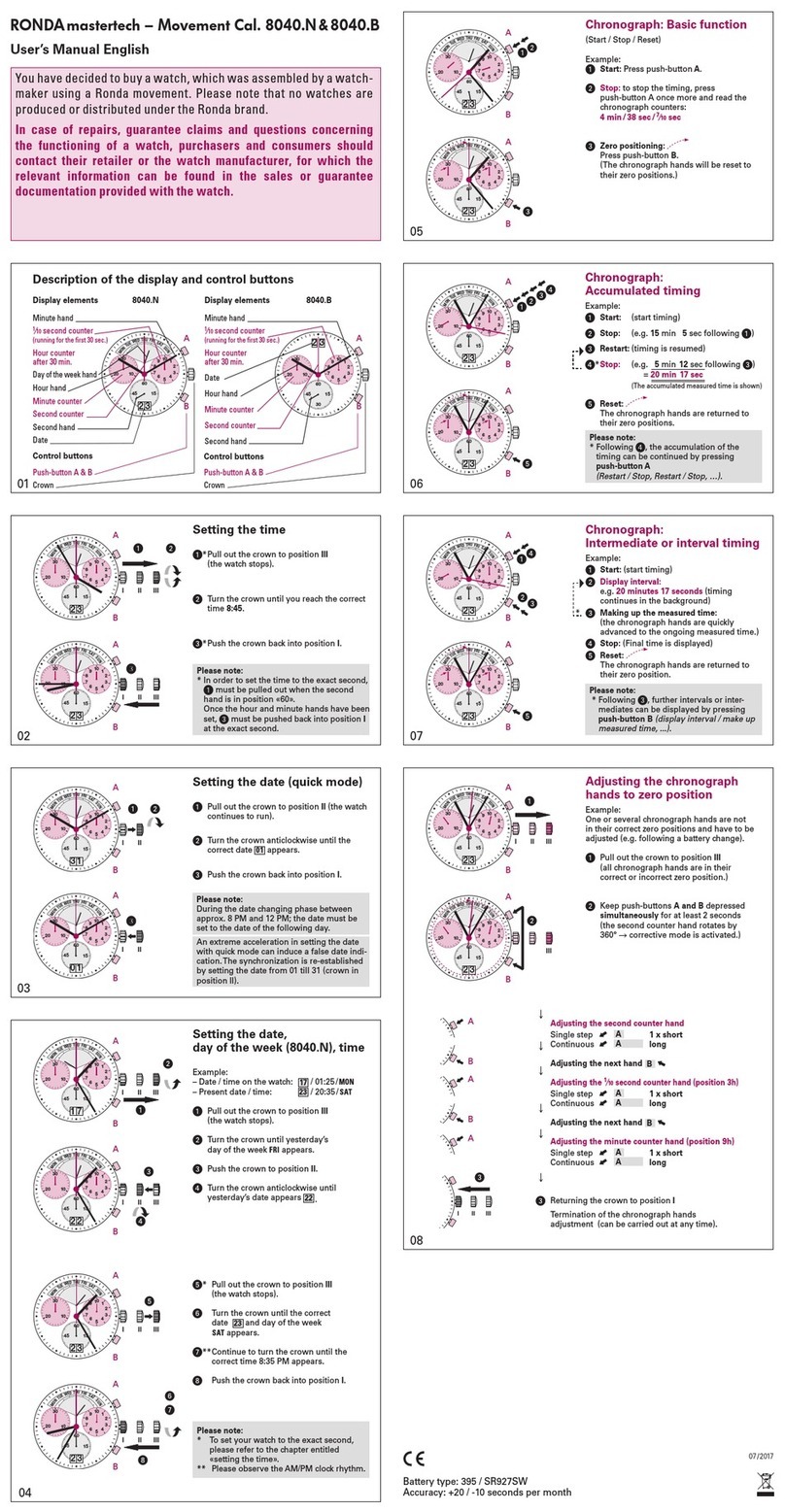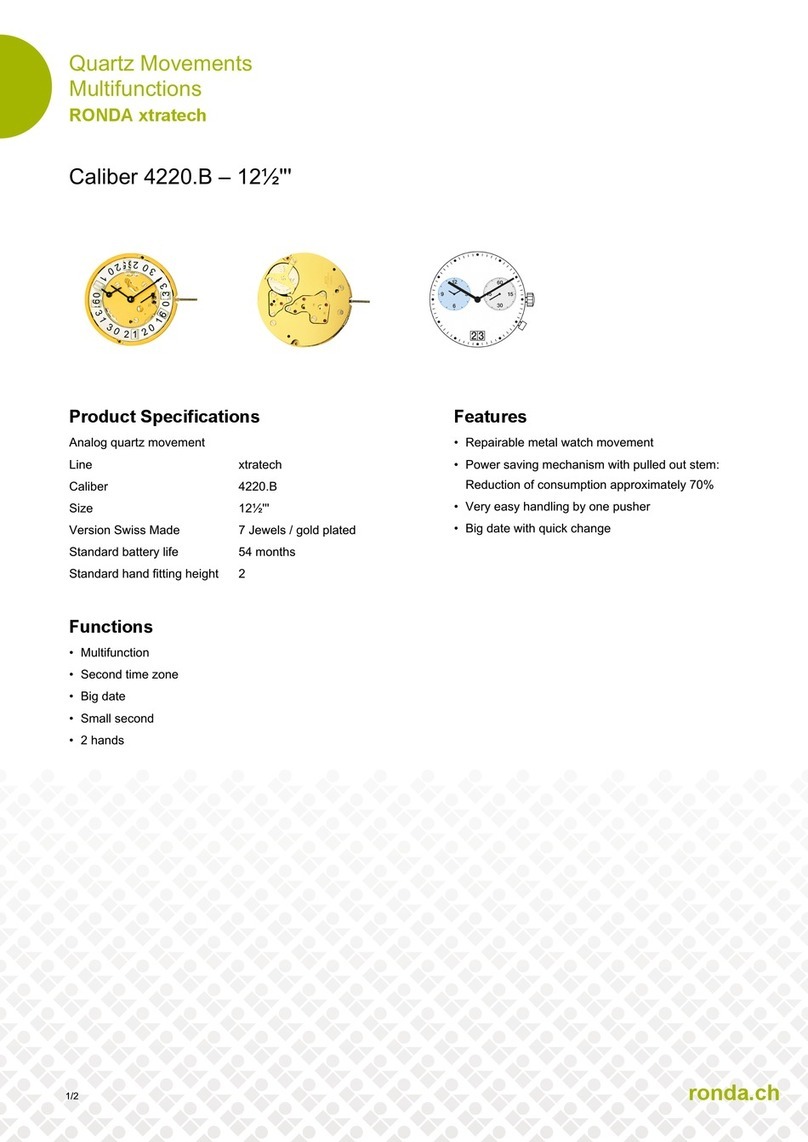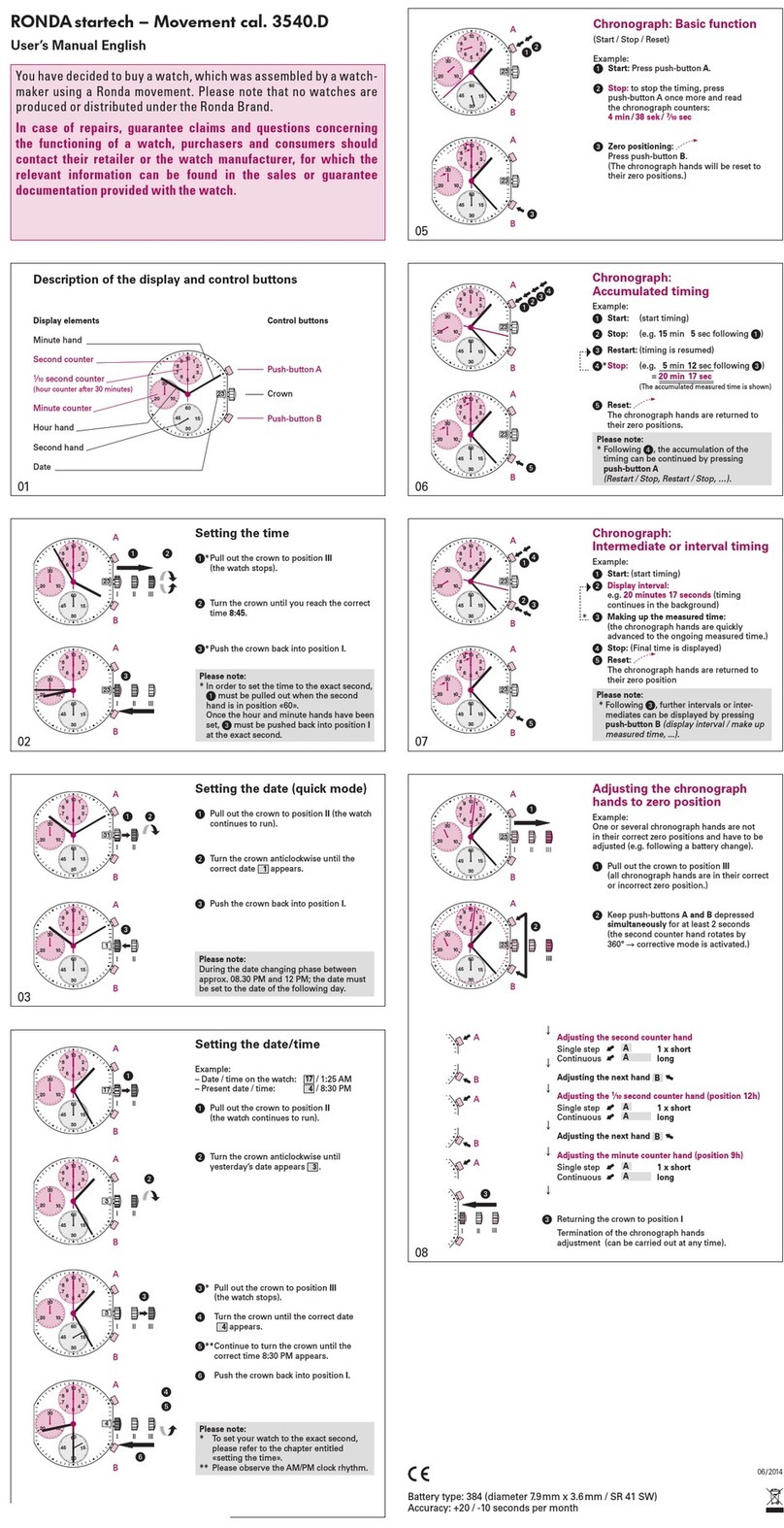30
10
20
12
3
9
6
2 3
30
10
20
12
3
9
6
2 3
30
10
20
12
3
9
6
2 3
30
10
20
12
3
9
6
2 3
30
10
20
12
3
9
6
2 3
30
10
20
12
3
9
6
2 3
30
10
20
12
3
9
6
I II III
2 3
30
10
20
12
3
9
6
2 3
III
I II III
30
10
20
12
3
9
6
2 3
I II III
30
10
20
12
3
9
6
2 3
I II
30
10
20
12
3
9
6
3 1
I II
30
10
20
12
3
9
6
1
0
I II
30
10
20
12
3
9
6
1 7
I II
30
10
20
12
3
9
6
30
I II III
30
10
20
12
3
9
6
30
I II III
30
10
20
12
3
9
6
4
0
30
10
20
12
3
9
6
2 3
30
10
20
12
3
9
6
2 3
30
10
20
12
3
9
6
2 3
30
10
20
12
3
9
6
2 3
30
10
20
12
3
9
6
2 3
30
10
20
12
3
9
6
2 3
30
10
20
12
3
9
6
I II III
2 3
30
10
20
12
3
9
6
2 3
III
I II III
30
10
20
12
3
9
6
2 3
I II III
30
10
20
12
3
9
6
2 3
I II
30
10
20
12
3
9
6
3 1
I II
30
10
20
12
3
9
6
1
0
I II
30
10
20
12
3
9
6
1 7
I II
30
10
20
12
3
9
6
30
I II III
30
10
20
12
3
9
6
30
I II III
30
10
20
12
3
9
6
4
0
Description des organes d’affichage et de commande
Organes de commande
Poussoir A
Couronne
Poussoir B
Chronographe:
fonction de base
(Start / Stop / remise à zéro)
Exemple:
Start: Appuyer sur le poussoir A.
Stop: Pour interrompre le chronométrage,
appuyer à nouveau sur le poussoir A
et lire les compteurs du chronographe:
4h / 20 mn / 38 s
Mise à zéro:
Appuyer sur le poussoir B.
(Les aiguilles du chronographe sont
remises à zéro.)
Chronographe: Chronométrage
avec totalisation
Exemple:
Start: (Faire démarrer le chronométrage)
Stop: (P.ex.15 mn 5s après
)
Restart: (Relancer le chronométrage)
*Stop: (P.ex. 5 mn 12 s après
)
= 20 mn 17 s
(
Le temps de chronométrage total est indiqué
)
Mise à zéro:
Les aiguilles du chronographe sont remis
à zéro.
Nota
* Le chronométrage avec totalisation peut
se poursuivre après
. Appuyer pour
cela sur A
(Restart / Stop, Restart / Stop, …).
Chronographe: Chronométrage
des temps intermédiaires
Exemple:
Start: (Faire démarrer le chronométrage)
Affichage du temps intermédiaire:
P. ex. 20 minutes 17 secondes (le chrono-
métrage continue à l’arrière-plan)
Rattrapage du temps chronométré:
(Les aiguilles du chronographe
rattrapent à grande vitesse le temps
de chronométrage qui s’est écoulé.)
Stop: (Le temps final est affiché.)
Mise à zéro:
Les aiguilles du chronographe sont remis
à zéro.
Nota
* D’autres temps intermédiaires peuvent être
chronométrés après
. Appuyer pour cela
le poussoir B (affichage du temps intermédi-
aire / rattrapage du temps chronométré, …).
*
Ajustage des aiguilles du
chronographe en position zéro
Exemple:
Une ou plusieurs des aiguilles du chrono-
graphe ne sont pas en position zéro correcte
et doivent être ajustées (p. ex. après un
changement de pile).
Tirer la couronne en position III (les
aiguilles du chronographe viennent à leur
position zéro, correcte ou incorrecte).
Appuyer simultanément pendant au
moins 2 secondes sur les poussoirs A
et B (l’aiguille du compteur des secondes
tourne de 360° le mode correction
est activé).
Ajustage de l’aiguille du compteur des secondes
Pas à pas:
65,5% = 40mm Druchmesser
III
A1 pression brève
En continu:
65,5% = 40mm Druchmesser
III
A1 pression maintenue
Ajustage de l’aiguille suivante B
65,5% = 40mm Druchmesser
III
Ajustage de l’aiguille du compteur des minutes
et du compteur des heures
(les deux compteurs sont liés)
Pas à pas:
65,5% = 40mm Druchmesser
III
A1 pression brève
En continu:
65,5% = 40mm Druchmesser
III
A1 pression maintenue
65,5% = 40mm Druchmesser
III
A
65,5% = 40mm Druchmesser
III
B
65,5% = 40mm Druchmesser
III
A
III
III
Repousser la couronne en position I
Fin de l’ajustage des aiguilles du chronographe
(possible à tout moment).
Réglage de l’heure
*
Tirer la couronne en position III
(l’aiguille des secondes s’immobilise).
Tourner la couronne jusqu’à ce que
l’heure actuelle 08:45 soit indiquée.
*Repousser la couronne en pos. I.
Nota
* Pour régler l’heure «à la seconde exacte»,
doit être tirée lorsque l’aiguille des
secondes est en position «60». Après
avoir réglé l’aiguille des heures et des
minutes,
doit être repoussée en pos. I
«à la seconde exacte».
Correction rapide de la date
Tirer la couronne en pos. II (la montre
continue de fonctionner).
Tourner la couronnne jusqu’à ce que la
date actuelle 1apparaisse.
Repousser la couronne en pos. I.
Nota
Pendant la phase d’entraînement du
calendrier entre approx. 21h–24h, il faut
régler la date sur le jour suivant.
L’extrême accélération dans la correction
rapide de la date peut fausser l’indication
de la date. Par le réglage de la date de
01 jusqu’à 31 (couronne en position II), la
synchronisation est rétablie.
Réglage de la date et
de l’heure
Exemple:
– Date/heure indiquée
par la montre: 17 / 01:25
– Date/heure actuelle: 4/ 20:30
Tirer la couronne en pos. II (la montre
continue de fonctionner).
Tourner la couronnne jusqu’à
ce que la veille de la date actuelle
apparaisse
3
.
* Tirer la couronne en position III (l’aiguille
des secondes s’immobilise).
Tourner la couronnne jusqu’à ce
que la date actuelle 4apparaisse.
**Continuer de tourner la couronnne
jusqu’à ce que l’heure actuelle 20:30 soit
affichée.
Repousser la couronne en position I.
Nota
* Pour le réglage de l’heure «à la seconde
exacte», voir nota au chapitre «réglage
de l’heure».
**Respecter le rythme de 24 heures.
Organes d’affichage
Date
Aiguille des minutes
Aiguille des heures
Compteur des
secondes
Compteur
des minutes
Compteur des heures
30
10
20
12
3
9
6
2 3
Mode d’emploi – Français
RONDAstartech – Mouvement cal. 5010.B
Vous avez choisi une montre dans laquelle le fabricant de montres a
intégré un mouvement Ronda. Nous attirons votre attention sur le fait
qu’aucune montre de la marque Ronda n’est produite ni distribuée sur
le marché.
Les acheteurs et consommateurs peuvent exclusivement s’adresser,
en cas de réparations, de prestations relatives à la garantie et pour
toutes questions se rapportant au fonctionnement de la montre, au
point de vente ou au fabricant de montres. Des informations corres-
pondantes figurent dans les dispositions relatives à la vente ou à la
garantie.
Descrizione degli strumenti d’indicazione e d’uso
Strumenti d’uso
Pulsante A
Corona
Pulsante B
Cronografo: funzione base
(Start / Stop / Rimessa a zero)
Esempio:
Start: premere il pulsante A
Stop: per interrompere la misurazione del
tempo premere nuovamente il pulsante A
e leggere lancette del cronografo:
4 ora / 20 min. / 38 sec.
Posizione rimessa a zero:
Premere il pulsante B.
(Le lancette del cronografo vengono
riportate nella loro posizione a zero.)
Cronografo: Misurazione
addizionale del tempo
Esempio:
Start: (avviare misurazione del tempo)
Stop: (ad es. 15 min. 5sec. dopo
)
Restart: (abilitare di nuovo il conteggio
del tempo)
*Stop: (ad es. 5 min. 12 sec. dopo
)
= 20 min. 17 sec.
(viene indicato il tempo addizionale)
Posizione rimessa a zero:
Le lancette del cronografo vengono
riportate nella loro posizione a zero.
Avvertenze
* Dopo
si può continuare con il conteggio
del tempo addizionale. Questo avviene
tramite il pulsante A
(Restart / Stop, Restart / Stop, …).
Cronografo: Misurazione
del tempo intermedio
Esempio:
Start: (avviare la misurazione del tempo)
Indicare il tempo intermedio:
ad es. 20 minuti 17 secondi (la misura-
zione del tempo prosegue nello sfondo)
Recupero del tempo di misurazione:
(Le lancette del cronografo raggiungono
in movimento rapido il tempo di misura-
zione che ha continuato ad avanzare.)
Stop: (viene indicato il tempo finale)
Posizione zero:
Le lancette del cronografo vengono
riportate nelle loro posizioni a zero.
Avvertenze
* Dopo
possono essere indicati altri tempi
intermedi. Questo avviene tramite il pul-
sante B (indicazione del tempo intermedio/
recupero del tempo di misurazione,…).
*
Centratura della lancetta
del cronografo sulla posizione
a zero
Esempio:
Una o più lancette del cronografo non si
trovano nelle loro posizioni a zero corrette e
devono essere centrate (ad es. dopo il cambio
della batteria).
Portare la corona nella posizione III.
(Tutte le lancette del cronografo si
portano nelle posizioni corrette e/o
non corrette.)
Premere i pulsanti A & B contemporanea-
mente per almeno 2 secondi.
(La lancetta contatore dei secondi esegue
una rotazione di 360° il modo
di correzione è attivato.)
Centratura della lancetta contatore dei secondi
Scatto singolo
65,5% = 40mm Druchmesser
III
A1 x breve
scatto continuo
65,5% = 40mm Druchmesser
III
Alungo
Centratura delle lancette successive B
65,5% = 40mm Druchmesser
III
Centratura della lancetta contatore dei minuti et
della lancetta contatore delle ore
(collegate meccanicamante)
Scatto singolo
65,5% = 40mm Druchmesser
III
A1 x breve
scatto continuo
65,5% = 40mm Druchmesser
III
Alungo
65,5% = 40mm Druchmesser
III
A
65,5% = 40mm Druchmesser
III
B
65,5% = 40mm Druchmesser
III
A
III
III
Riportare la corona in posizione I
Conclusione della centratura delle lancette del cronografo
(l’operazione è possibile in qualsiasi momento).
Regolazione dell’ora
*
Portare la corona in posizione III
(la lancetta dei secondi si blocca).
Ruotare la corona fino a che viene
indicata l’ora corrente delle 8:45.
*Riportare la corona in posizione I.
Avvertenze
* Per impostare l’ora al «secondo esatto»
è necessario
agire tirando la corona
nella regolazione lancetta dei secondi «60».
Dopo, eseguire la regolazione della lancetta
delle ore e quella dei minuti, è poi premere
per il «secondo esatto» in posizione I.
Correzione veloce della data
Portare la corona nella posizione II
(l’orologio continua a funzionare).
Ruotare la corona finché appare la
data corrente 1.
Riportare la corona in posizione I.
Avvertenze
Dal momento nella fase d’indicazione del
calendario della ca. 21h–24h deve essere
impostata la data del giorno successivo.
Un’accelerazione estrema nella correzione
veloce può comportare l’indicazione errata
della data. Riportando la data da 01 a 31
(corona in posizione II), la sincronizzazione
viene nuovamente ripristinata.
Regolazione della data e
dell’ora
Esempio:
– Data/ora sull’orologio 17 / 01:25
– Data/ora corrente 4/ 20:30
Portare la corona in posizione II
(l’orologio non si blocca ).
Ruotare la corona fino a che appare il
giorno precedente alla data corrente 3
.
* Portare la corona in posizione III
(la lancetta dei secondi si blocca).
Ruotare la corona fino a che appare la
data corrente 4.
**Ruotare ancora la corona fino a che
viene indicata l’ora corrente 20:30.
Riportare la corona in posizione I.
Avvertenze
* Regolazione dell’ora al «secondo esatto»:
vedi il capitolo «regolazione dell’ora»
**fare attenzione alla posizione delle 24 ore.
Strumenti d’indicazione
Datario
Lancetta dei minuti
Lancetta delle ore
Contatore dei secondi
Contatore dei minuti
Contatore delle ore
30
10
20
12
3
9
6
2 3
Manuale dell’Istruzione d’Uso – Italiano
RONDAstartech – Movimento cal. 5010.B
Lei ha scelto un orologio che presenta un movimento Ronda montato dal
produttore d’orologi. La preghiamo di ricordare che il marchio Ronda
non produce orologi né li commercializza sul mercato.
In caso di riparazioni, rivendicazioni di garanzia e domande sul fun-
zionamento dell’orologio, gli acquirenti e gli utenti devono rivolgersi
unicamente al punto vendita o al produttore dell’orologio. Informa-
zioni a questo riguardo sono disponibili nelle condizioni di vendita e
di garanzia.
09/ 2017
Type de pile: 395 / SR927SW
Précision de marche: +20 / -10 secondes par mois
09/ 2017
Tipo di batteria: 395/SR927SW
Precisione: +20/-10 secondi al mese
B B
B
B
B B
B
B
B B
B
B
B B
B
B
A A
A
A
A A
A
A
A A
A
A
A A
A
A
B B
B
B
B B
B
B
B B
B
B
B B
B
B
A A
A
A
A A
A
A
A A
A
A
A A
A
A
01
05
02
06
03
07
04
08
01
05
02
06
03
07
04
08
BA_5010B.indd 3-4 28.09.17 KW39 16:44