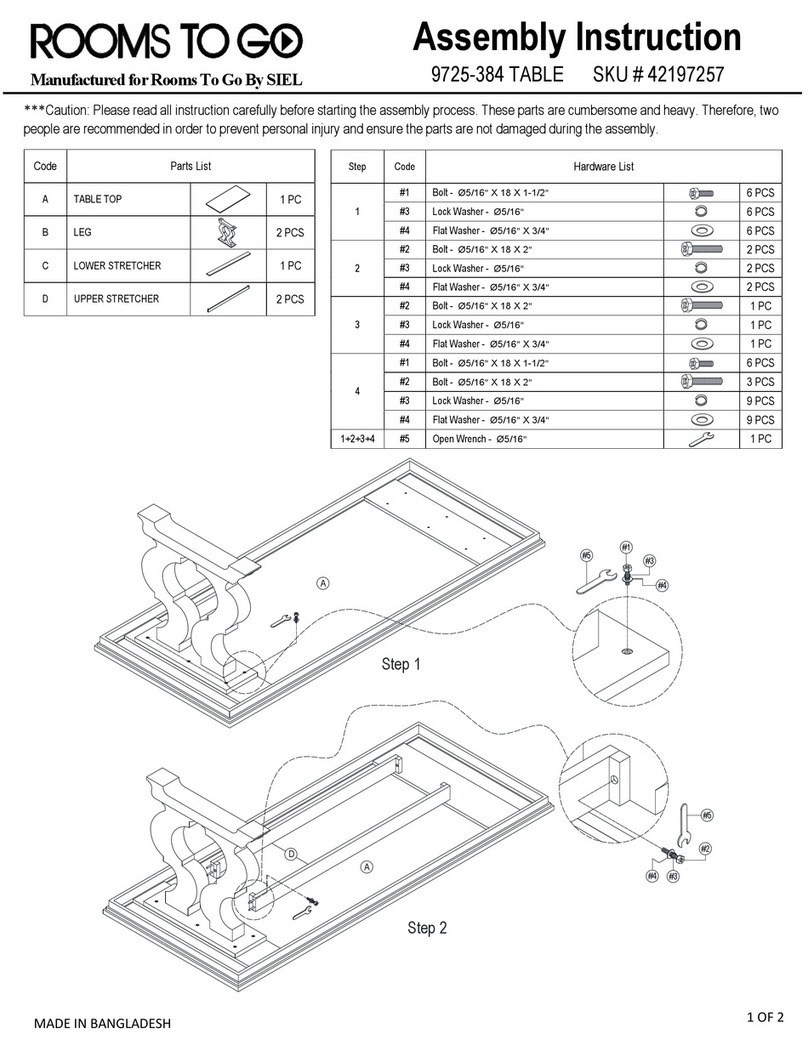ROOMS TO GO Kids Exeter Place 71282BK User manual
Other ROOMS TO GO Indoor Furnishing manuals

ROOMS TO GO
ROOMS TO GO MAAH RU70137HM User manual

ROOMS TO GO
ROOMS TO GO HNCL 3778E-SF User manual
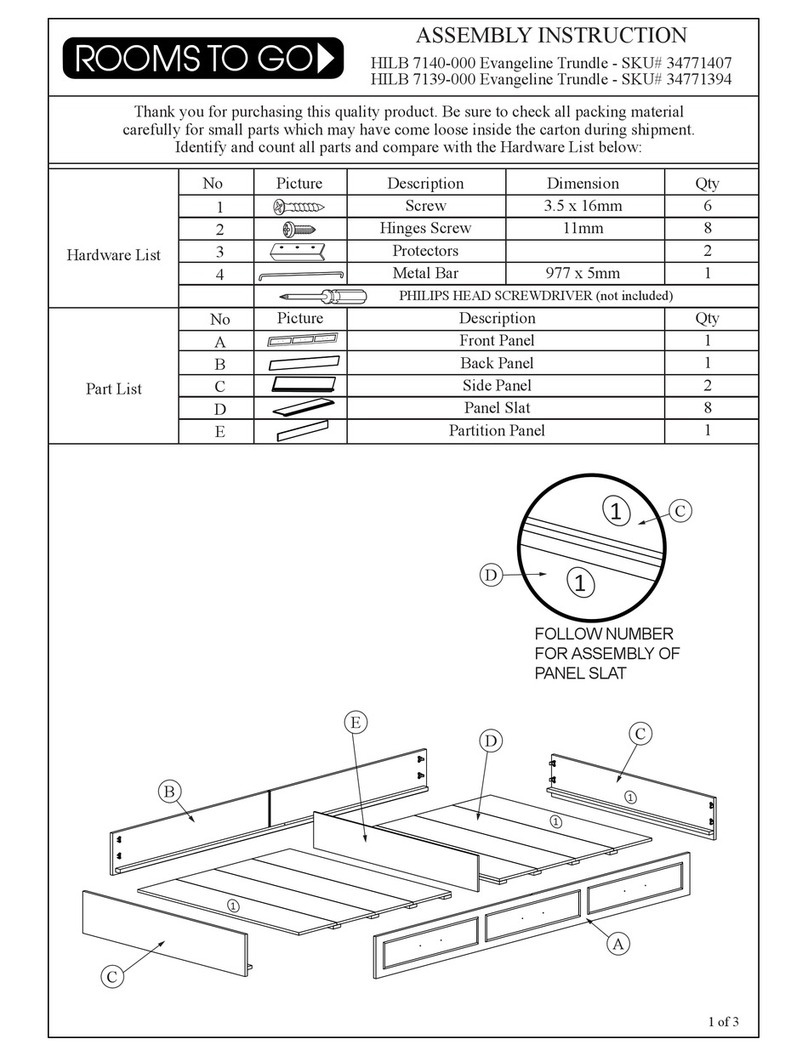
ROOMS TO GO
ROOMS TO GO HILB 7140-000 User manual

ROOMS TO GO
ROOMS TO GO KIDS CANYON LAKE Series User manual
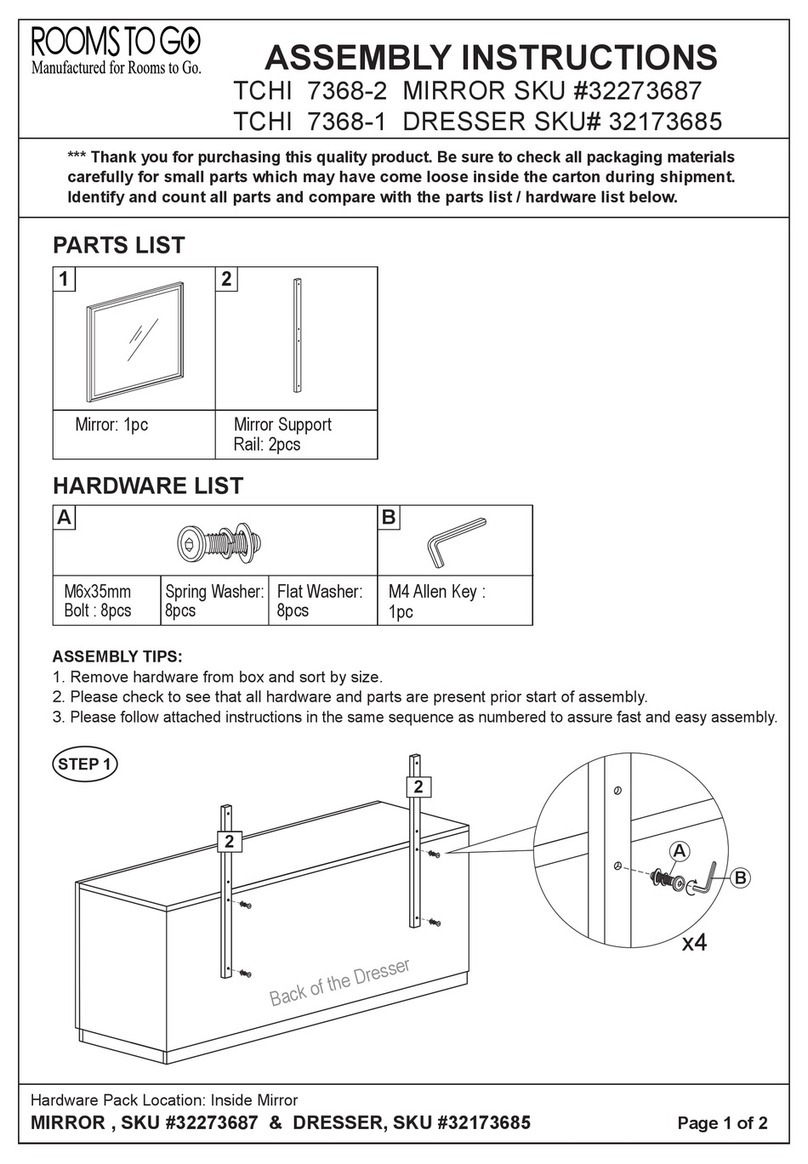
ROOMS TO GO
ROOMS TO GO TCHI 7368-2 User manual

ROOMS TO GO
ROOMS TO GO 2179-73PHR User manual

ROOMS TO GO
ROOMS TO GO KIDS 992 User manual
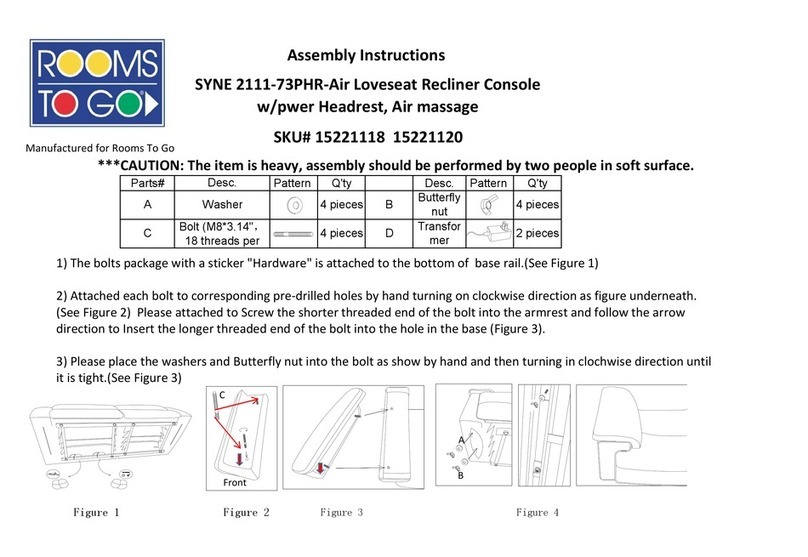
ROOMS TO GO
ROOMS TO GO SYNE 2111-73PHR-Air User manual
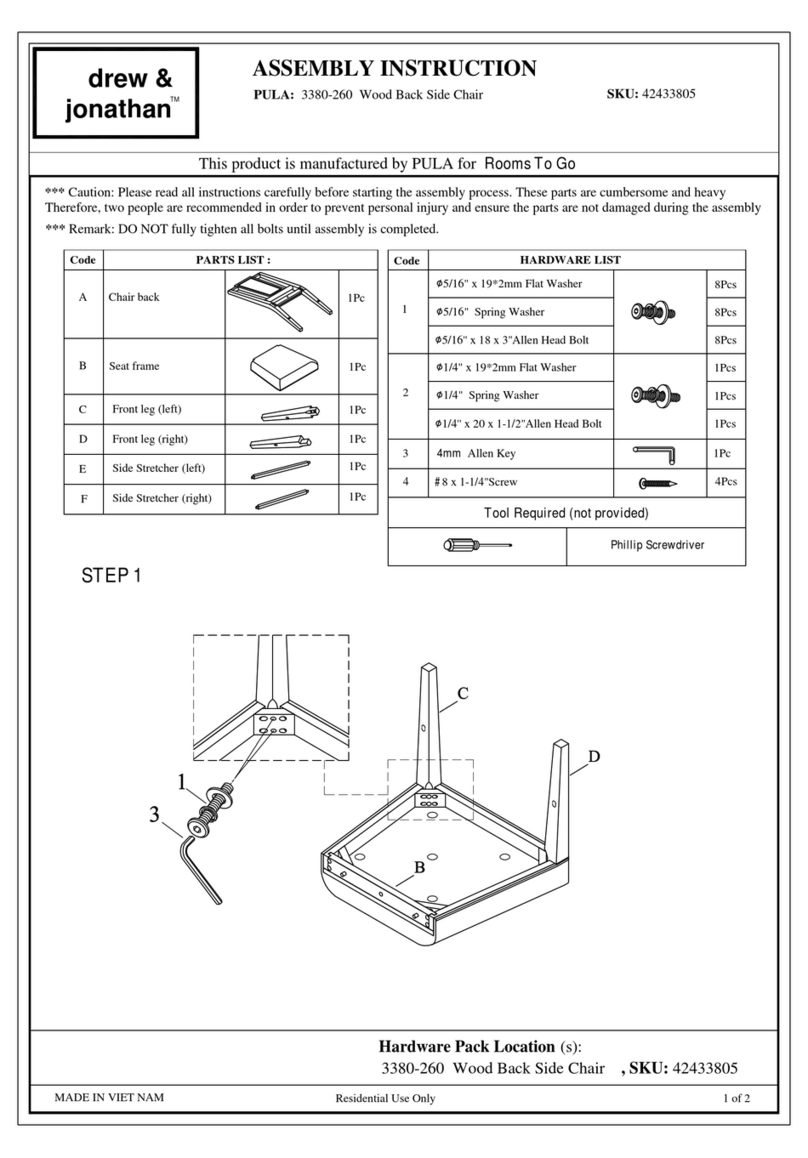
ROOMS TO GO
ROOMS TO GO PULA drew & jonathan 3380-260 User manual
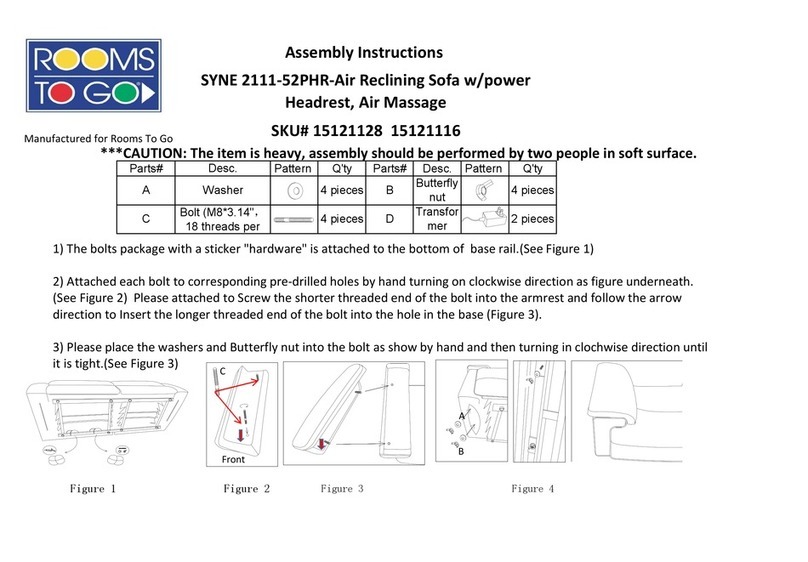
ROOMS TO GO
ROOMS TO GO SYNE 2111-52PHR-Air User manual
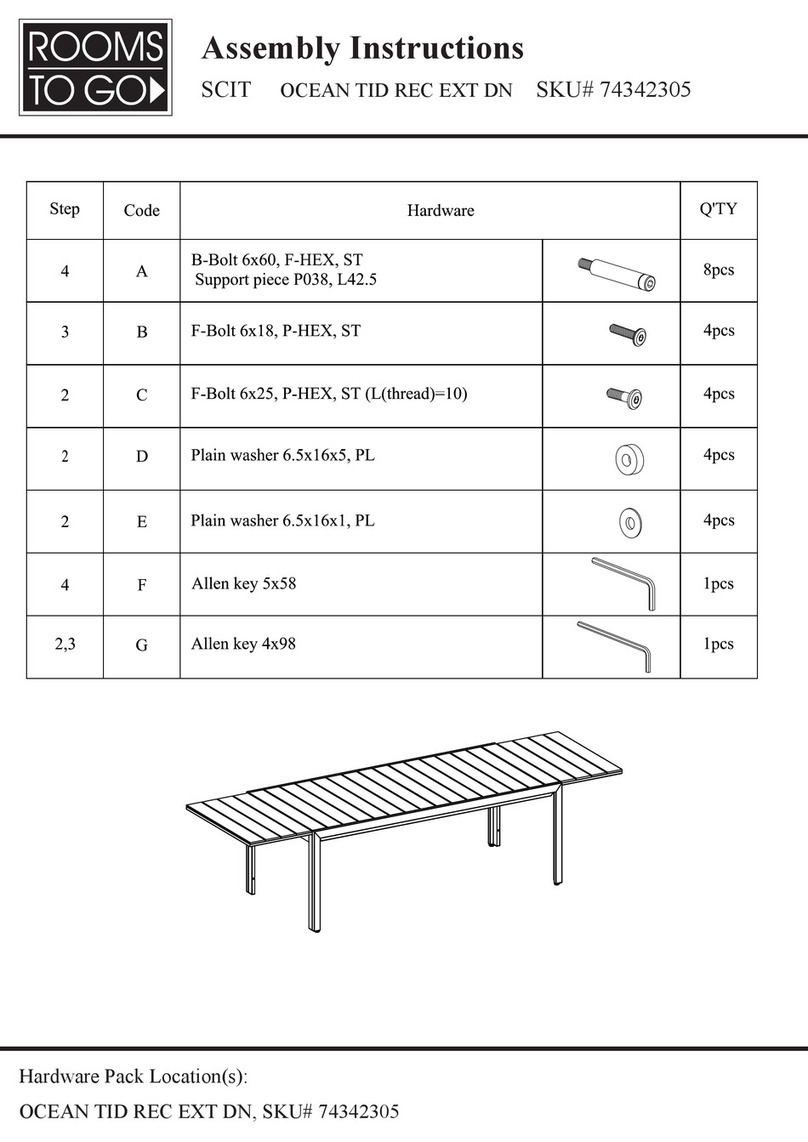
ROOMS TO GO
ROOMS TO GO SCIT 74342305 User manual

ROOMS TO GO
ROOMS TO GO AC1497-KD User manual
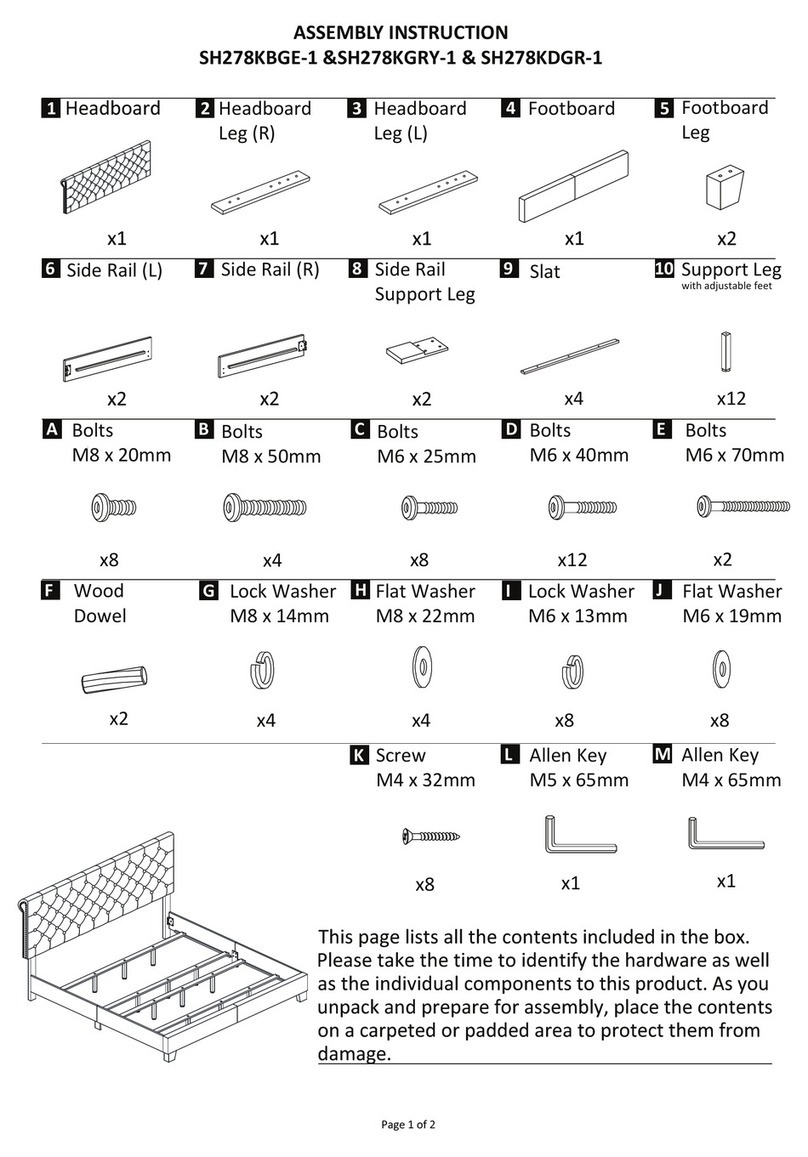
ROOMS TO GO
ROOMS TO GO SH278KBGE-1 User manual
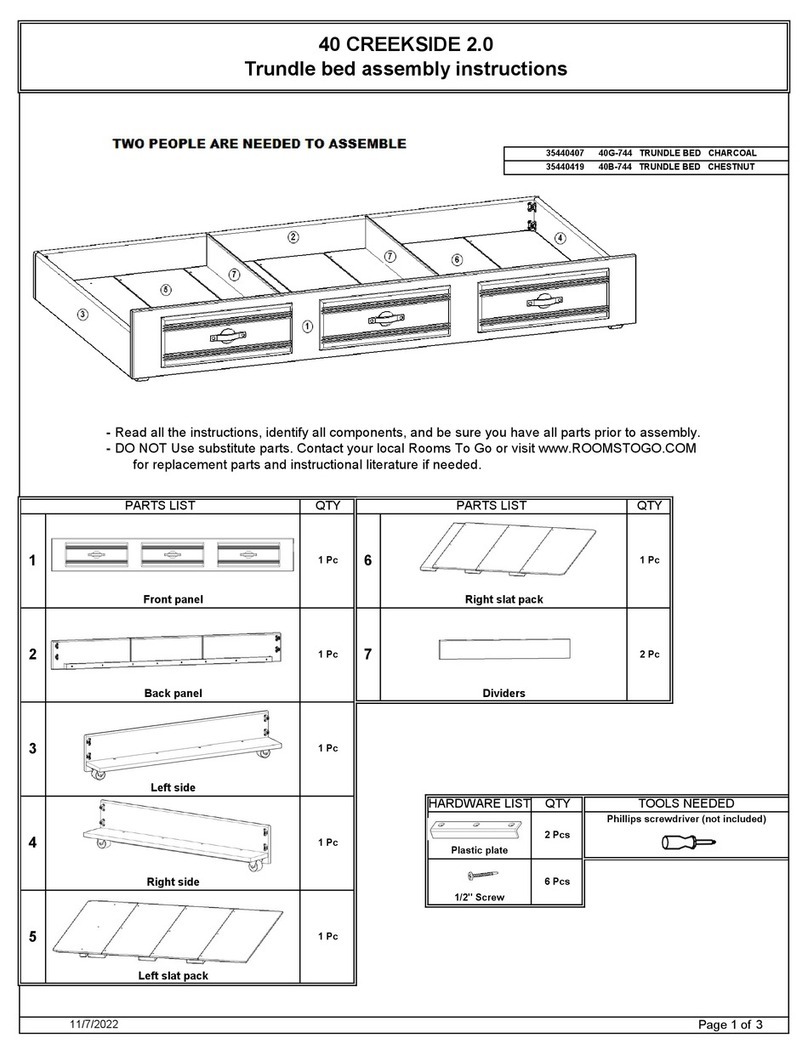
ROOMS TO GO
ROOMS TO GO 40 CREEKSIDE 2.0 User manual

ROOMS TO GO
ROOMS TO GO A136-18 User manual
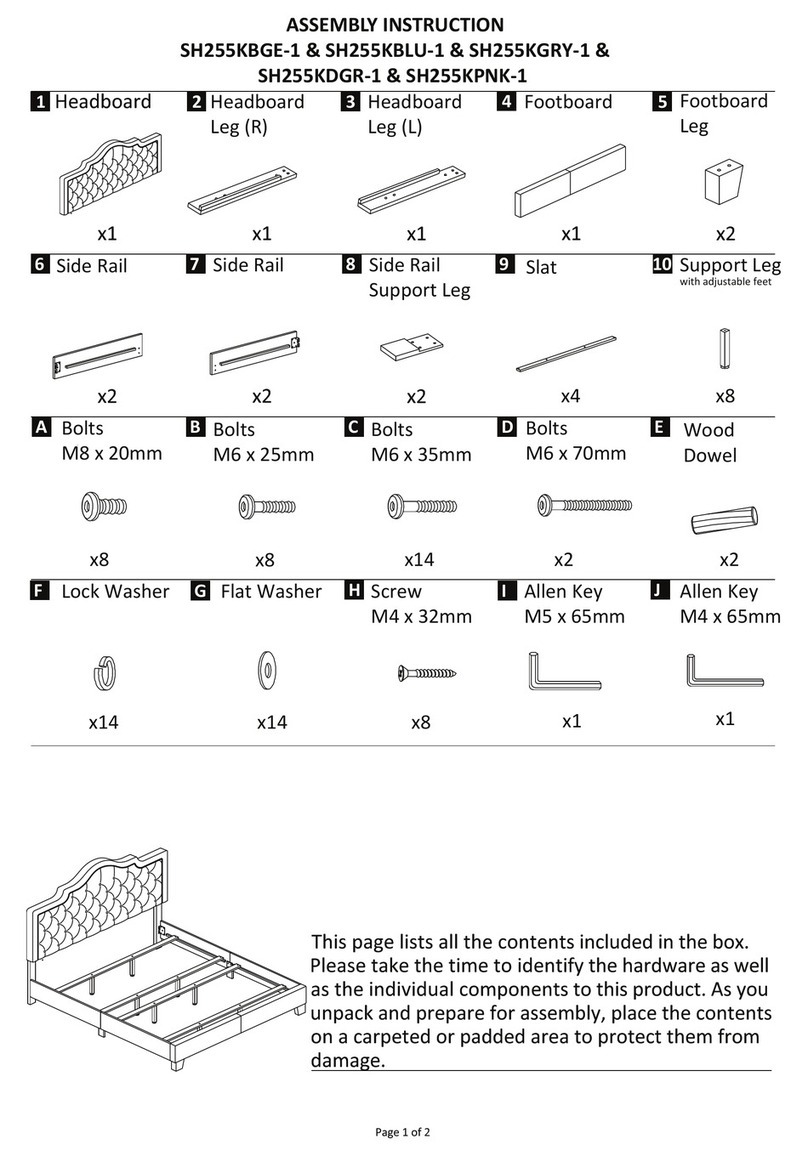
ROOMS TO GO
ROOMS TO GO SH255KBGE-1 User manual

ROOMS TO GO
ROOMS TO GO HLVN 56135H-40 User manual
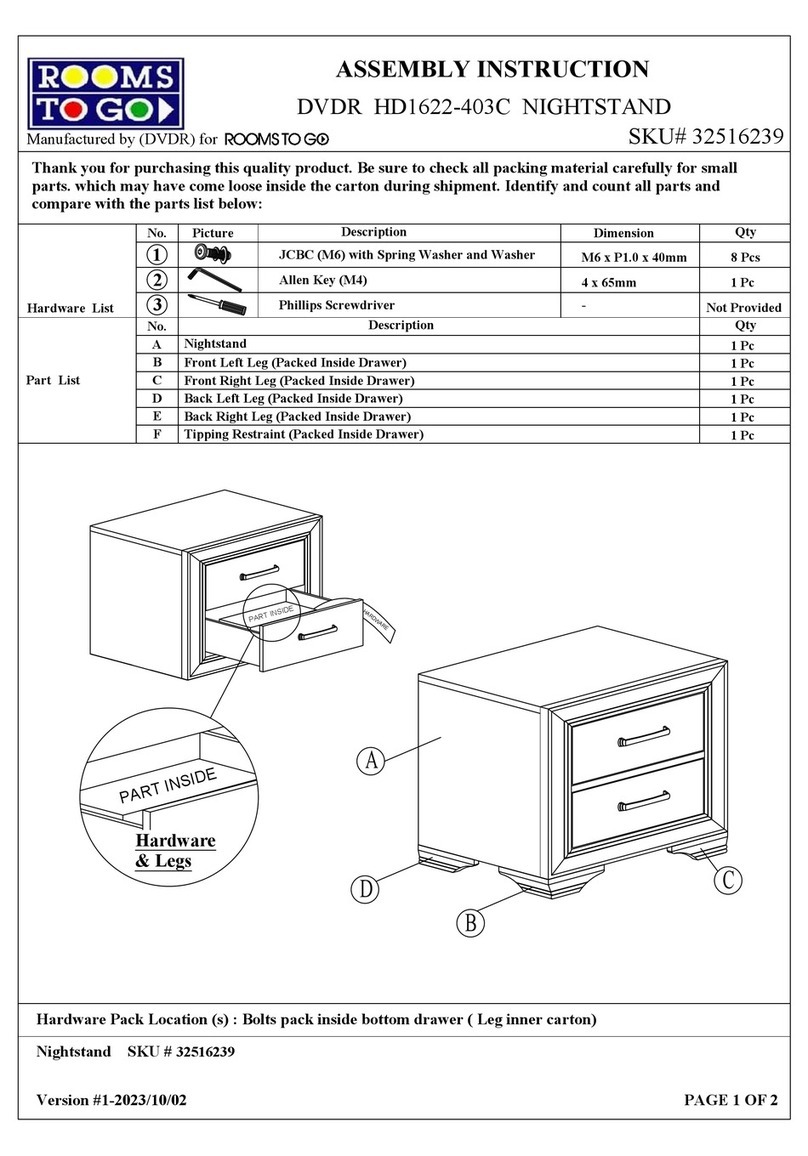
ROOMS TO GO
ROOMS TO GO DVDR HD1622-403C User manual
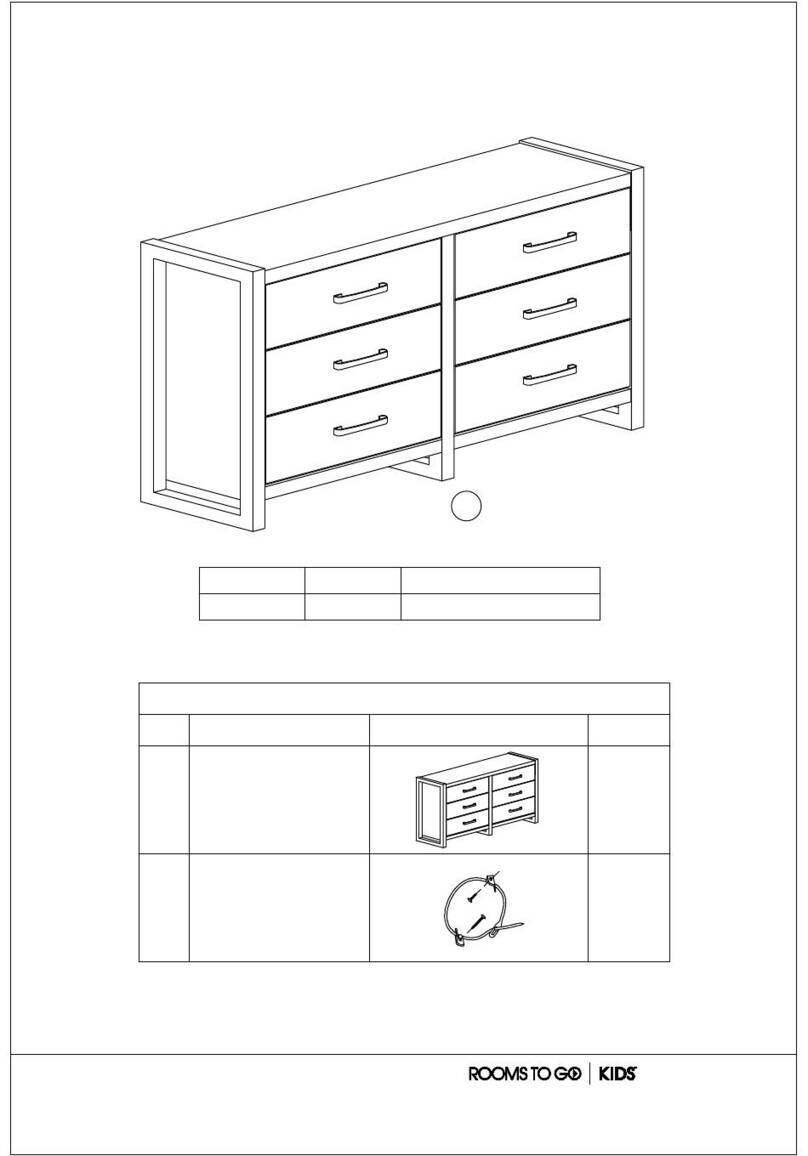
ROOMS TO GO
ROOMS TO GO COLEFAX AVENUE 38027048 User manual
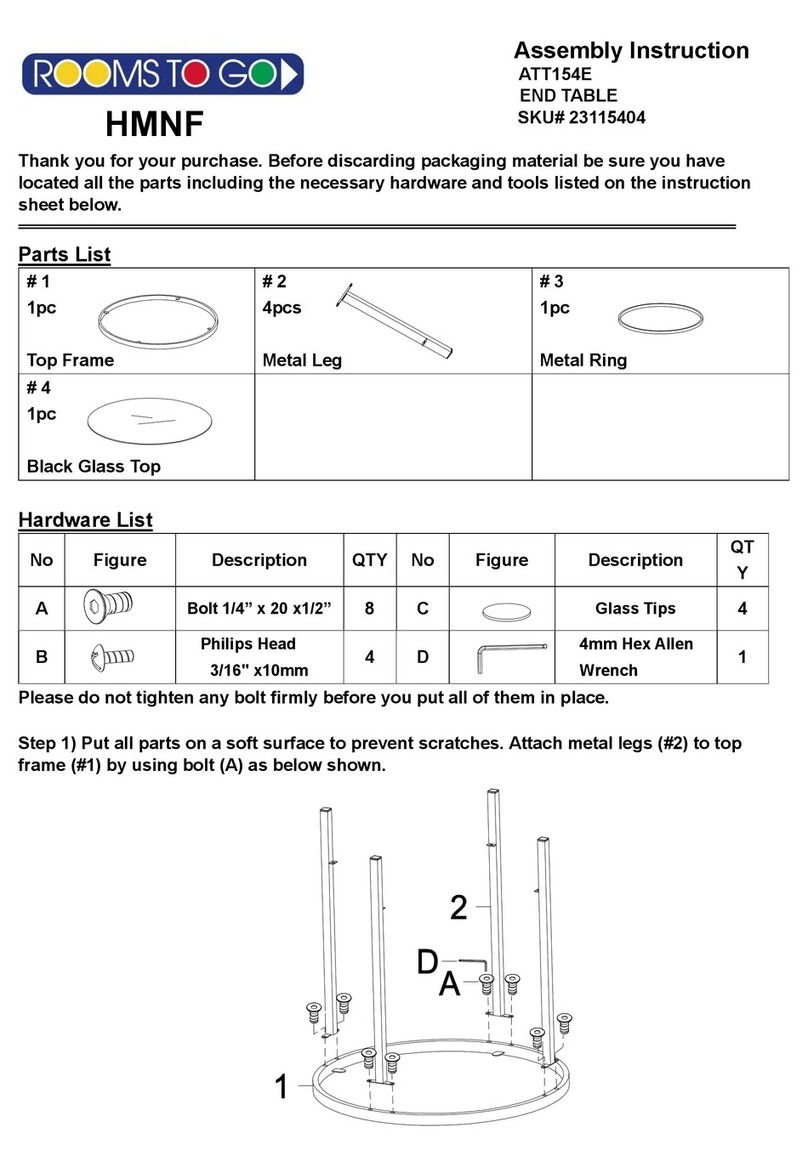
ROOMS TO GO
ROOMS TO GO ATT154E User manual
Popular Indoor Furnishing manuals by other brands

Coaster
Coaster 4799N Assembly instructions

Stor-It-All
Stor-It-All WS39MP Assembly/installation instructions

Lexicon
Lexicon 194840161868 Assembly instruction

Next
Next AMELIA NEW 462947 Assembly instructions

impekk
impekk Manual II Assembly And Instructions

Elements
Elements Ember Nightstand CEB700NSE Assembly instructions