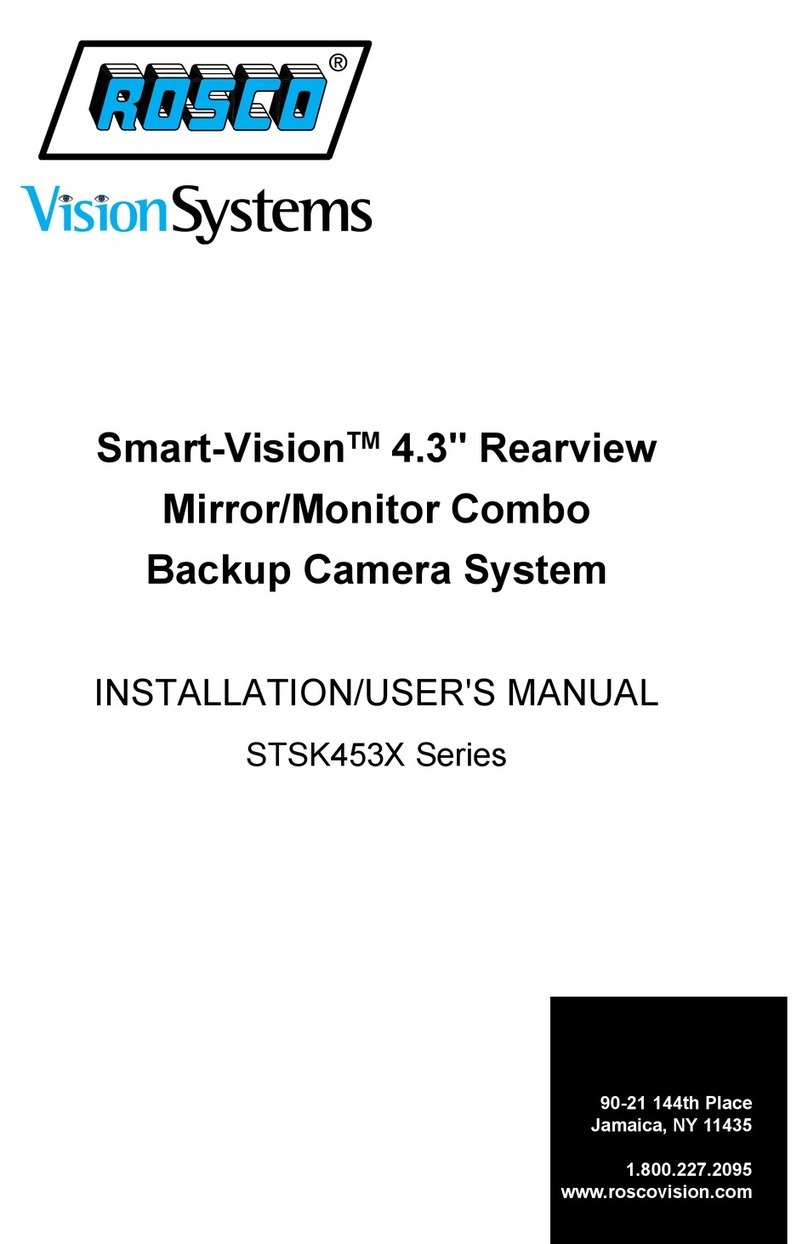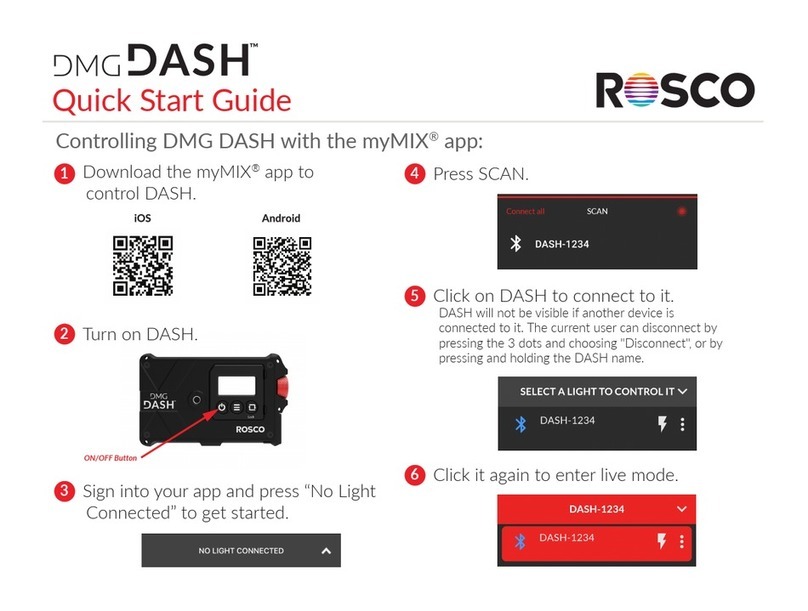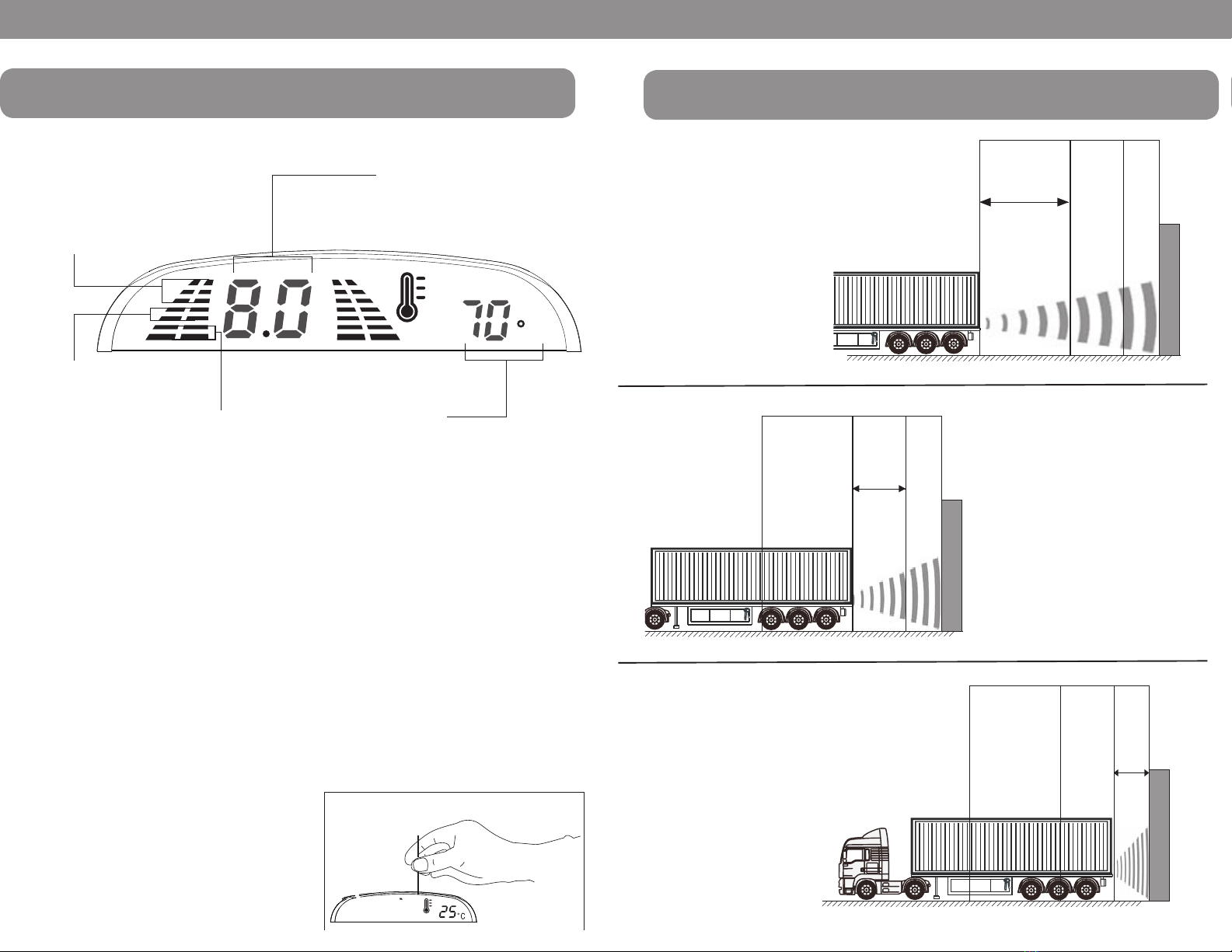BSSK1000/1001 - INSTALLATION MANUAL BSSK1000/1001 - INSTALLATION MANUAL
Rosco ultrasonic wireless backup sensor systems provide safety advantages that protect drivers, vehicles
and business profits. These systems are ideal for school buses, work trucks, RVs and other commercial
vehicles. The wireless backup sensor system is automatically activated when the driver shifts into reverse
gear. Small flush or surface mount sensors are installed at the rear of the vehicle. The sensors send and
receive ultrasonic waves that reflect off obstructions and alert the driver to their presence. There is an
audible alarm that gradually increases in frequency as you approach the obstacle, and an LCD screen
displays the distance to the obstruction. A continuous "beep" and red distance indicator alerts the
driver when the vehicle is within one (1) foot of the obstruction.
Technical Specifications:
Operating range: DC9 ~ 32V
Operating current: 20-150mA @ 12V
Detection distance: 8.0 ~ 0.0 ft
Ultrasonic frequency: 40KHz
Working temperature: -22 ~ 158°F
Display size: 3.7 x 1.9 x 0.8 inches
Sensing resolution 0.5 ft
Installation Tools:
How To Read Display.................................................................................... 3
Sensor Detection Range & Warning Method ............................................. 4
Sensor Installation..........................................................................................5
Control Box Installation................................................................................. 6
Wiring Diagram.............................................................................................. 7
Display Installation...........................................................................................7
Testing & Maintenance....................................................................................8 8
2
1. Wire Tester 4. Wire Stripper 7. Drill
2. Phillips Screwdriver 5. Pencil 8. Tape
3. Tape Measure 6. Hole Saw
1.
2.
3.
4.
5.
6.
7.
8.
WIRELESS BACKUP SENSOR KIT WITH ULTRASONIC TECHNOLOGY
CONTENTS BSSK1000 UNDER MOUNT BACKUP SENSOR SYSTEM COMPONENT LIST:
Components: P/N Qty.
LED Display w/Double Sided Tape BSSKD200 1
Control Box BSSKT300 1
Under Mount Sensors (Set of 4) w/Hardware Kit BSSKS100 1
Hardware Kit Group 1: Foam Wedges 8
Hardware Kit Group 2: Screws and Washers 12
Hardware Kit Group 3: Tie Wraps 15
BSSK1001 FLUSH MOUNT BACKUP SENSOR SYSTEM COMPONENT LIST:
Components: P/N Qty.
LED Display w/Double Sided Tape BSSKD200 1
Control Box BSSKT300 1
Flush Mount Sensors (Set of 4) w/Hardware Kit BSSKS101 1
Hardware Kit Group 1: Washers 8
Hardware Kit Group 2: Screws 4
Hardware Kit Group 3: Tie Wraps 15
BSSKS100 BSSKS101
BSSKT300
BSSKD200
• Please read this manual carefully before using the product.
• This system is intended as an aid to safe reverse operation. Drivers must always use extreme
caution when operating a vehicle
• Sensors are to be used as parking aides for fixed objects such as vehicles and buildings.
They are not to be used for pedestrian detection.
WARNING
12