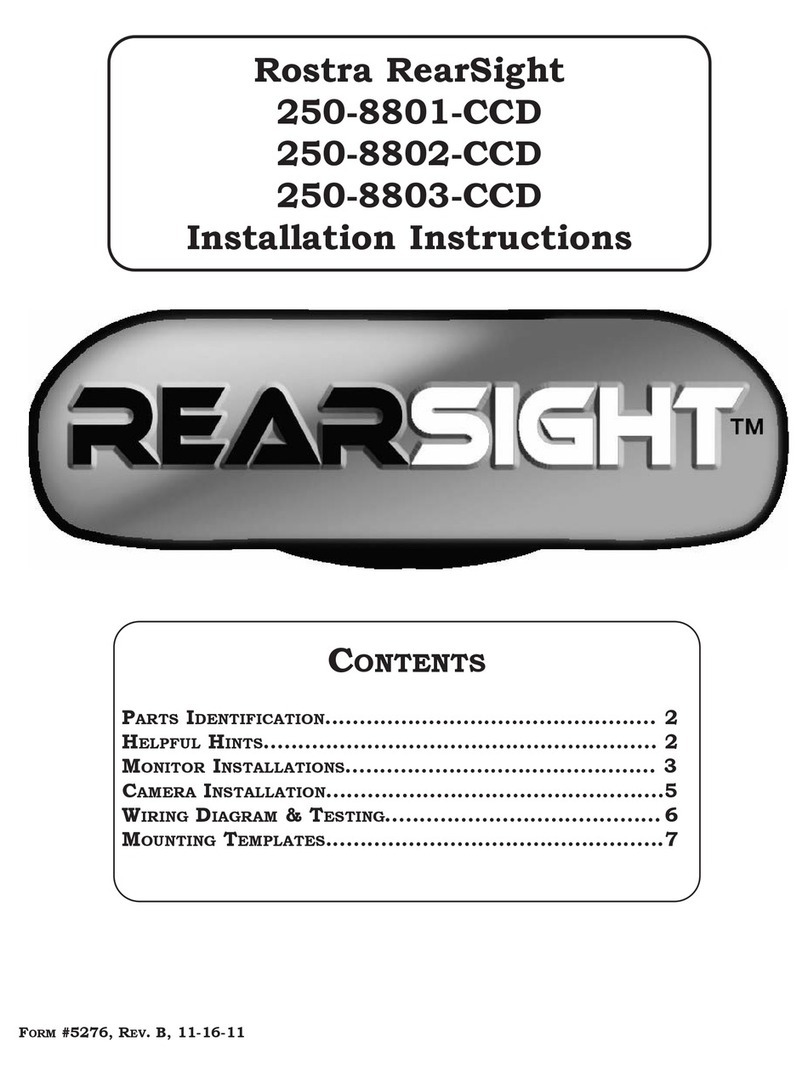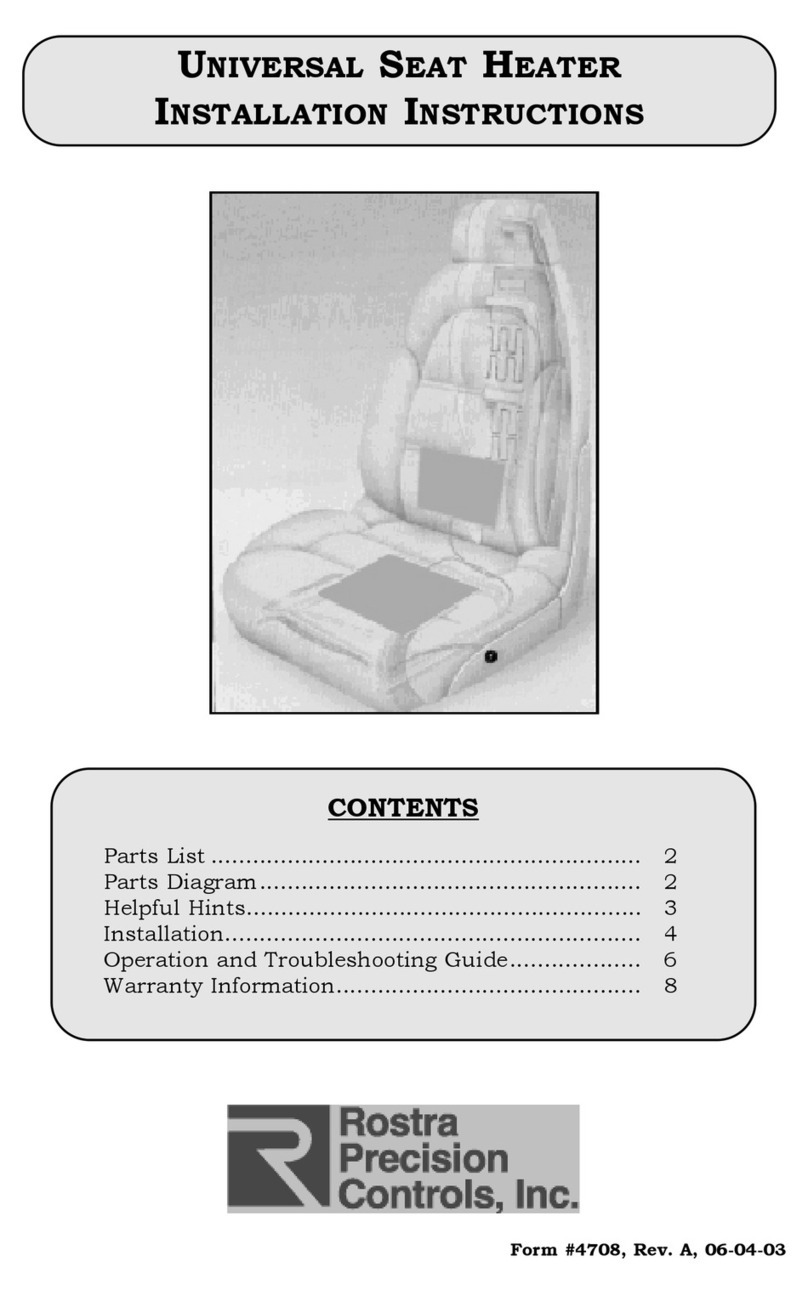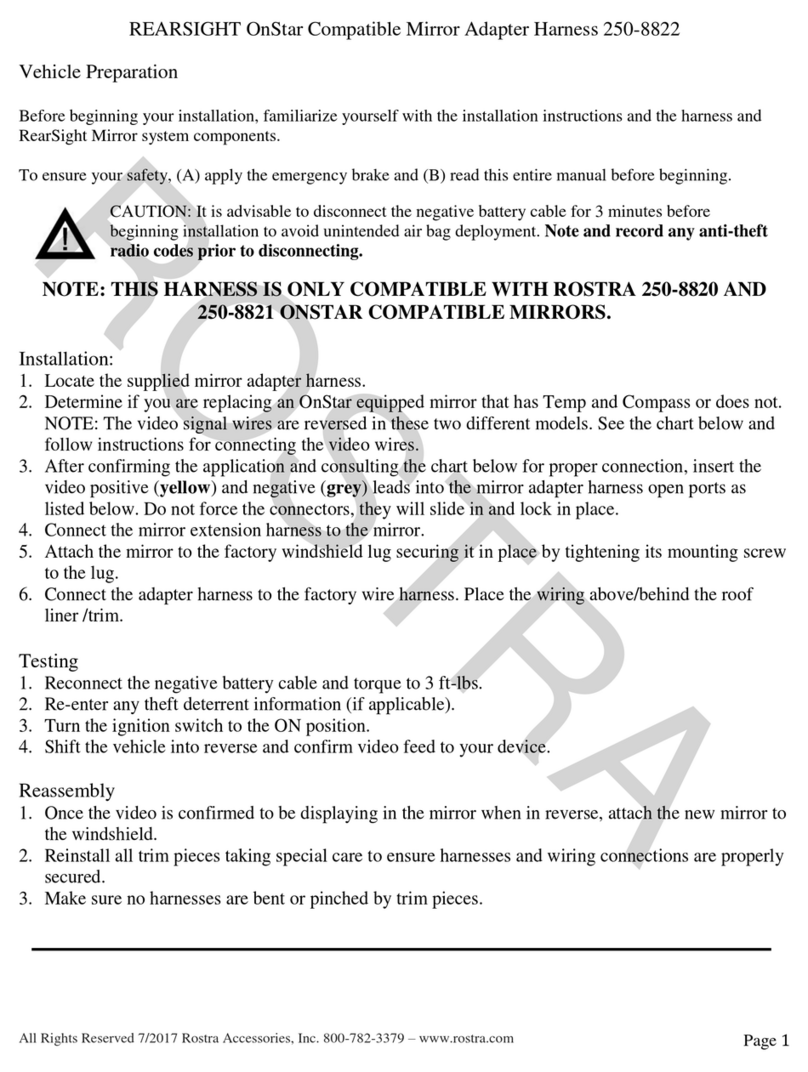Important Camera Installation Information:
1) Locate an area to mount camera at the rear of the vehicle. Using provided hardware mount
camera in a manner such that the area being viewed includes a minor portion of the rear of the
vehicle. This will provide depth perception for viewing as the vehicle is driven in reverse.
2) Locate reverse light circuit. Splice power to Red Wire of LCD Monitor and Black/White Stripe
Wire of Female Power Harness from Sack Part. Locate a vehicle ground. Splice Ground to
Black Wire of LCD Monitor and Black Wire of Female Power Harness. Route camera harness
from the back of the vehicle to the monitor. Plug RCA Connector into mating reverse RCA
(Yellow) on Monitor. Plug power harnesses together.
3) When routing wires use care not to impede any safety functions of the vehicle. (IE Air bag
deployment area, steering wheel linkage…etc). Use appropriate wire ties to keep wires in place
after assembly.
Important 3.5" LCD Installation Information:
4) When mounting the LCD be sure to avoid placing the monitor in the path that impedes driver's
ability to drive vehicle safely.
5) Power for the monitor comes from the reverse circuit of the vehicle (Reference 2 above). The
LCD in this kit is intended for Reverse use only. Any installation method other than that called
out in this Instruction Manual is not warranted by Rostra Precision Controls, Inc.
6) It is intended for the 3M tape and the self-tapping screw to be utilized in mounting the LCD.
7) Set the 3 switches on the side of the monitor to: Picture - REV, Video - 1 & Power - ON.
System Operation:
1) When the vehicle is placed into reverse gear the LCD monitor will come on showing the
driver the area on which the camera is focused. This does not alleviate the driver of being
responsible for objects not in the view of the LCD.
Camera Mounting Location
Figure 1