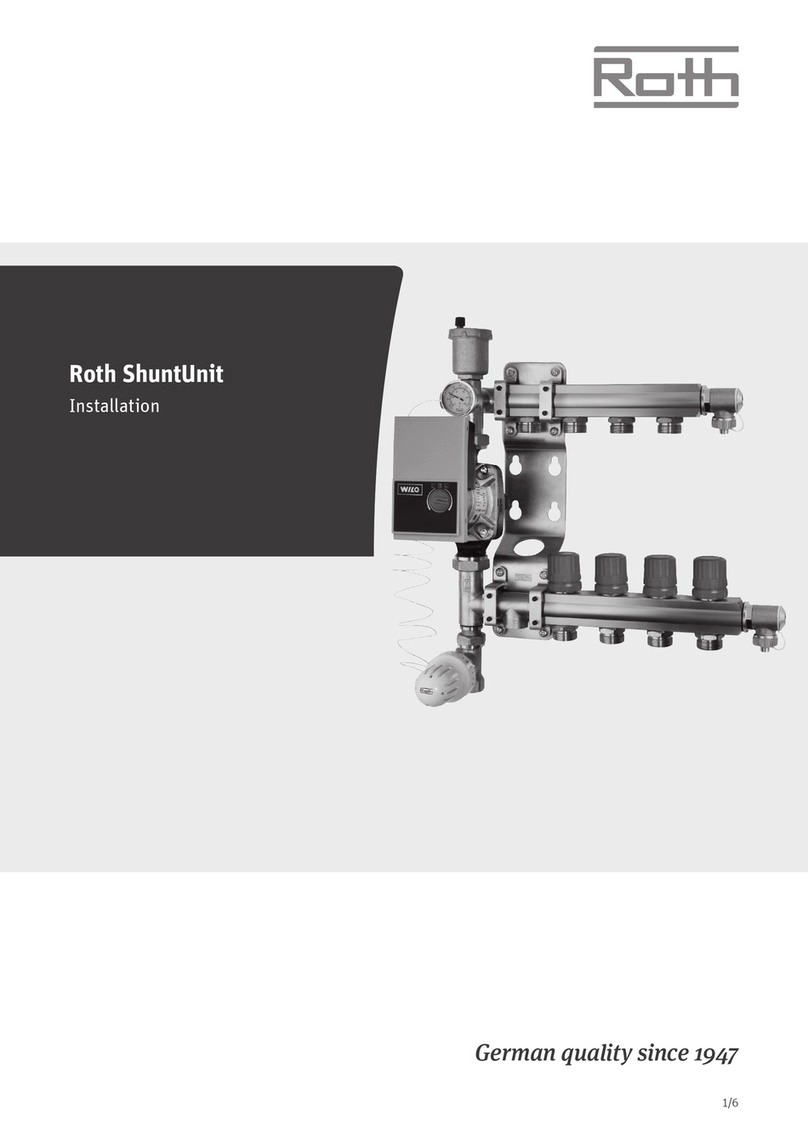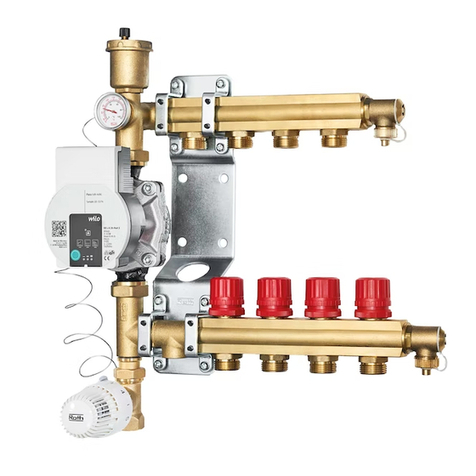UK Installation - 7/32
Aer installation
Please assure…
>The display does not register any ow when water supply is turned o and the blue LED is o.
>The ow indicator’s blue LED is on, when water is running continuously from a tap.
>The blue LED goes o shortly aer the tap is closed.
>The blue LED ashes a short while when the water has been running from a tap for a short
period of time or if a tap is dripping continuously.
>To carry out the nctionality test
1. By setting the system into “Away” mode - press the Mode button once.
2. By opening a tap and let the water run until the ow is registered.
Shortly aer the valve unit will shut o the water and the red alarm LED lights up.
If the alarm audio is activated, you will also hear the alarm sound.
>Warnings and alarms can be cleared with the “Reset” button. One short press turns o the
alarm sound, while holding down the button will reset the respective alarm.
Normally the sensor cable is installed fully inserted to the bottom of the sensor unit channel.
Should the ow indicator on the display unit indicate a ow, although no water is owing
through, pull the sensor cable back 2-3 millimeters. The system normally has a response delay
of a few seconds.
The blue LED lights up and will remain lit as long as there is a ow. When the ow stops, the
blue LED goes o shortly aer.
Troubleshooting and leak detection guides are available on our website at
www.Roth.Support/QuickStop_UK.
The section of the User manual is dealing with the menu system and describes, among other
matters, the procedure of changing the language, time, and test settings. The section also
describes the procedure of activating the intakes and outputs when any possible additional
equipment is connected.
Annual maintenance
The dirt lter should minimum be cleaned once a year. Pour some clean water in a bucket or the
like, then shut the stop valve and remove the dirt lter’s strainer, clean it by using a small brush
like e.g. a toothbrush and rinse it in the clean water.
Reassemble the parts and gently turn the water back on.
Aer any maintenance always check that the valve unit shuts o the ow of water correctly by
carrying out a functionality test.
Maintenance as required
If the display shows an incorrect time aer a power cut, please replace the button cell battery.
Roth QuickStop Pro2 automatically sets the time display, as soon as the unit reconnects to
Roth QuickStop Cloud Service.