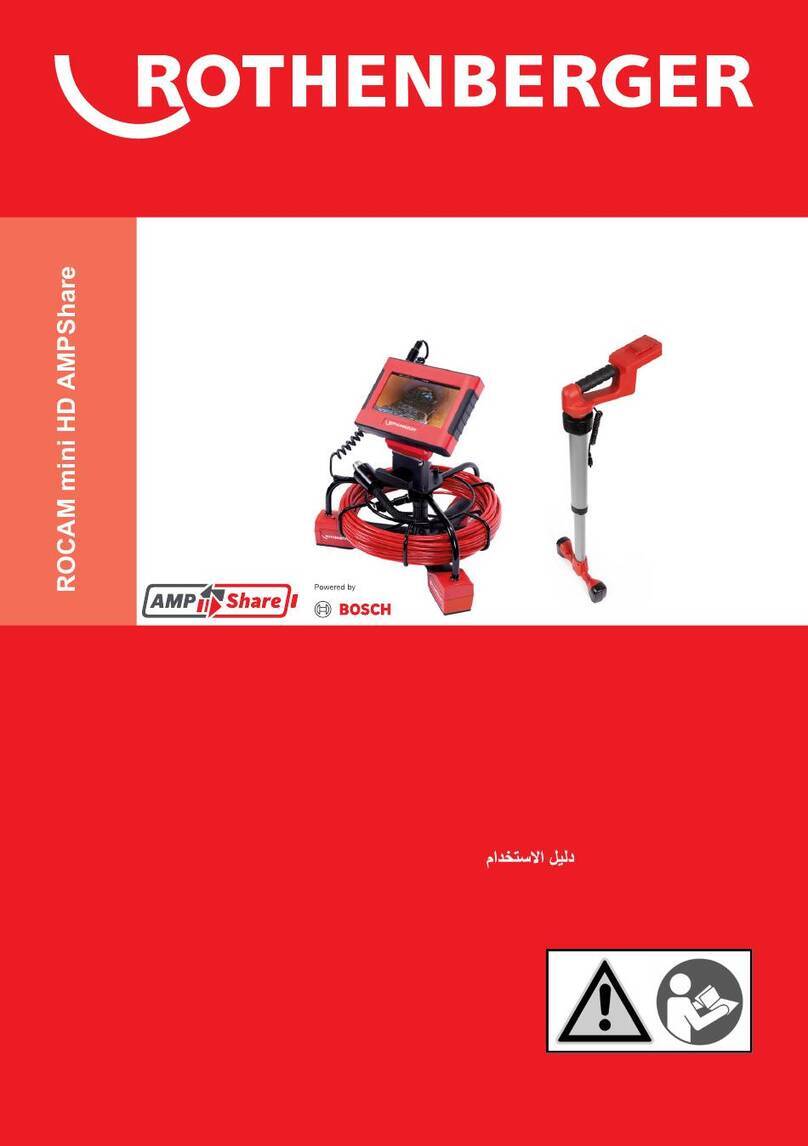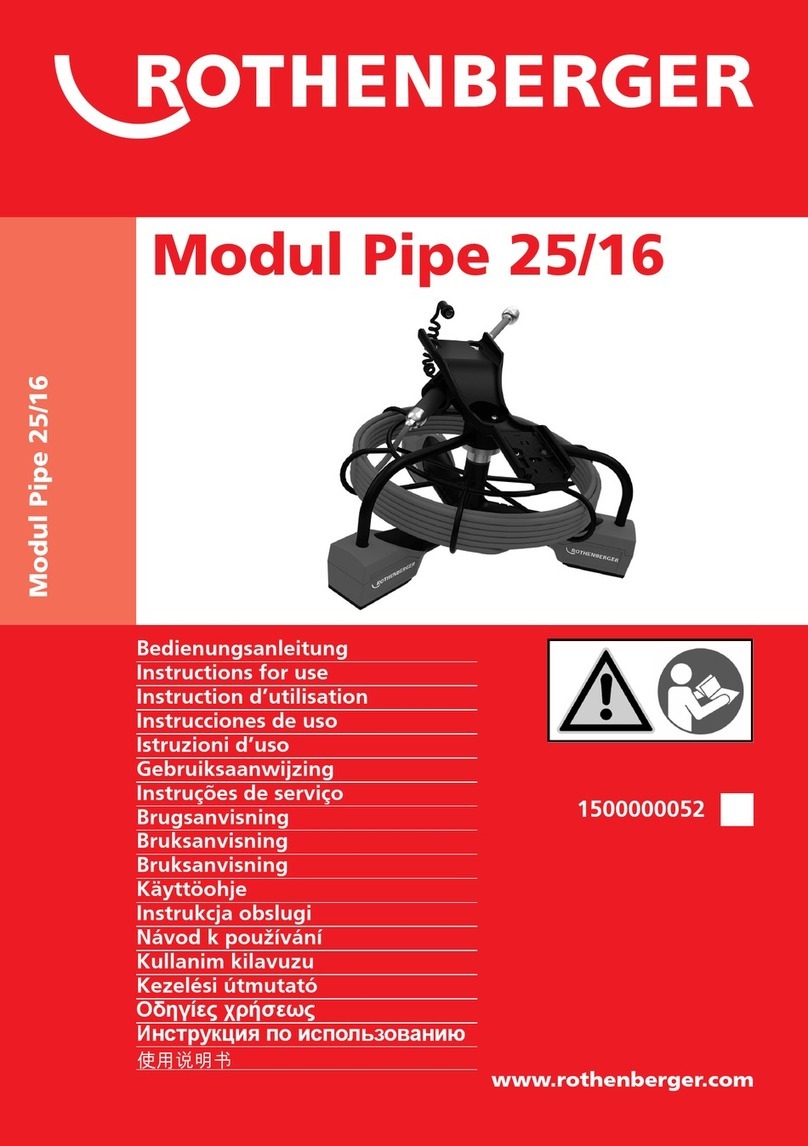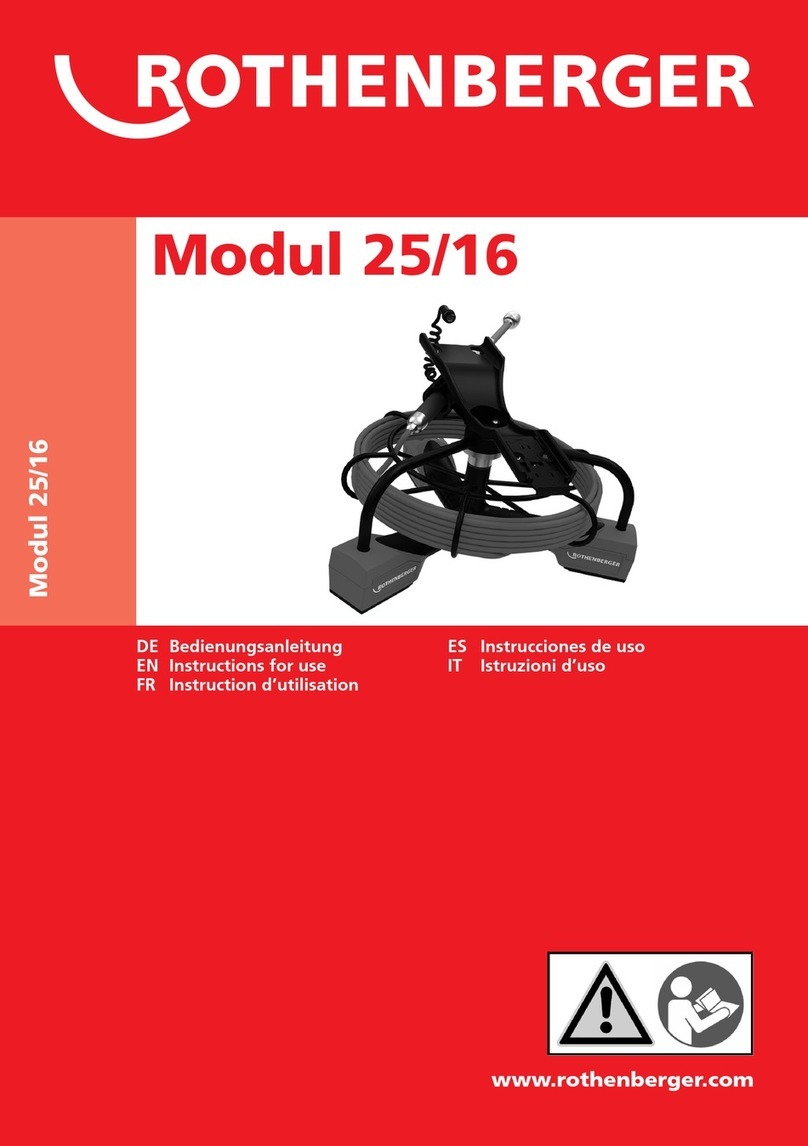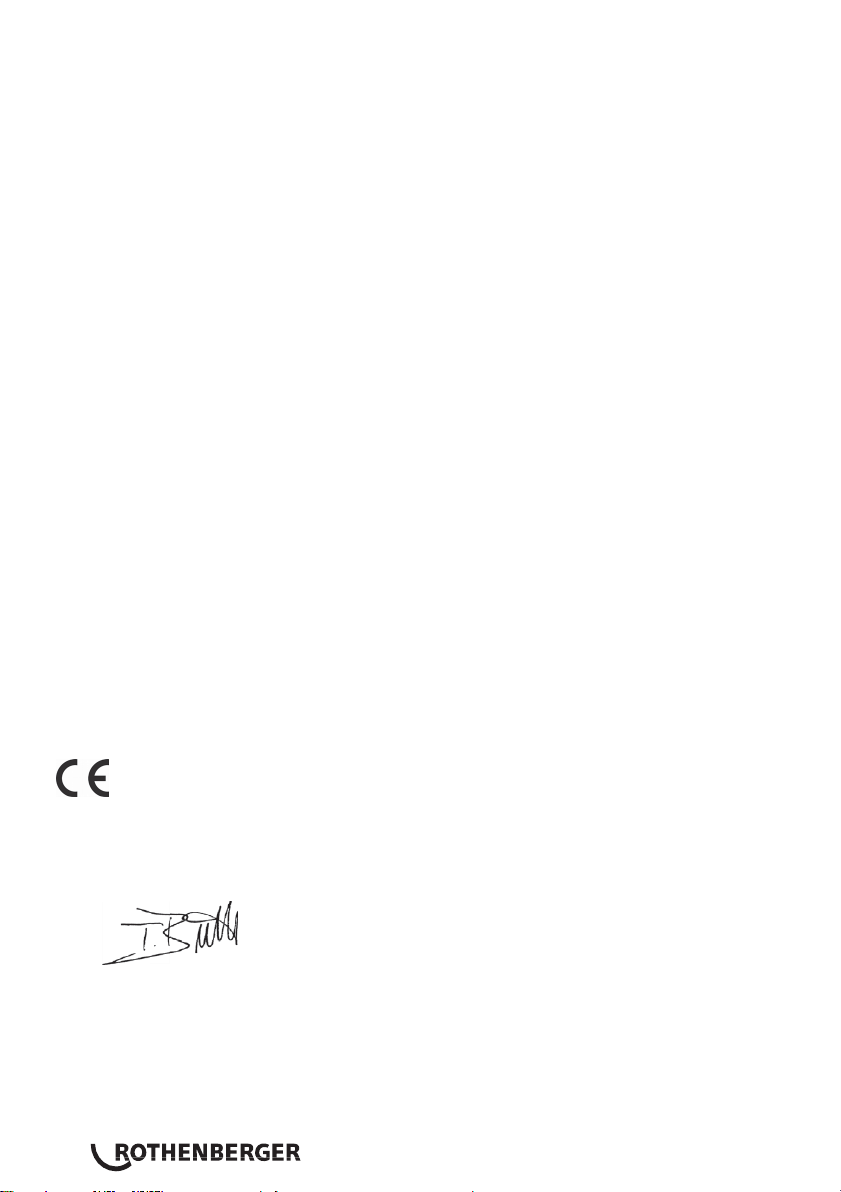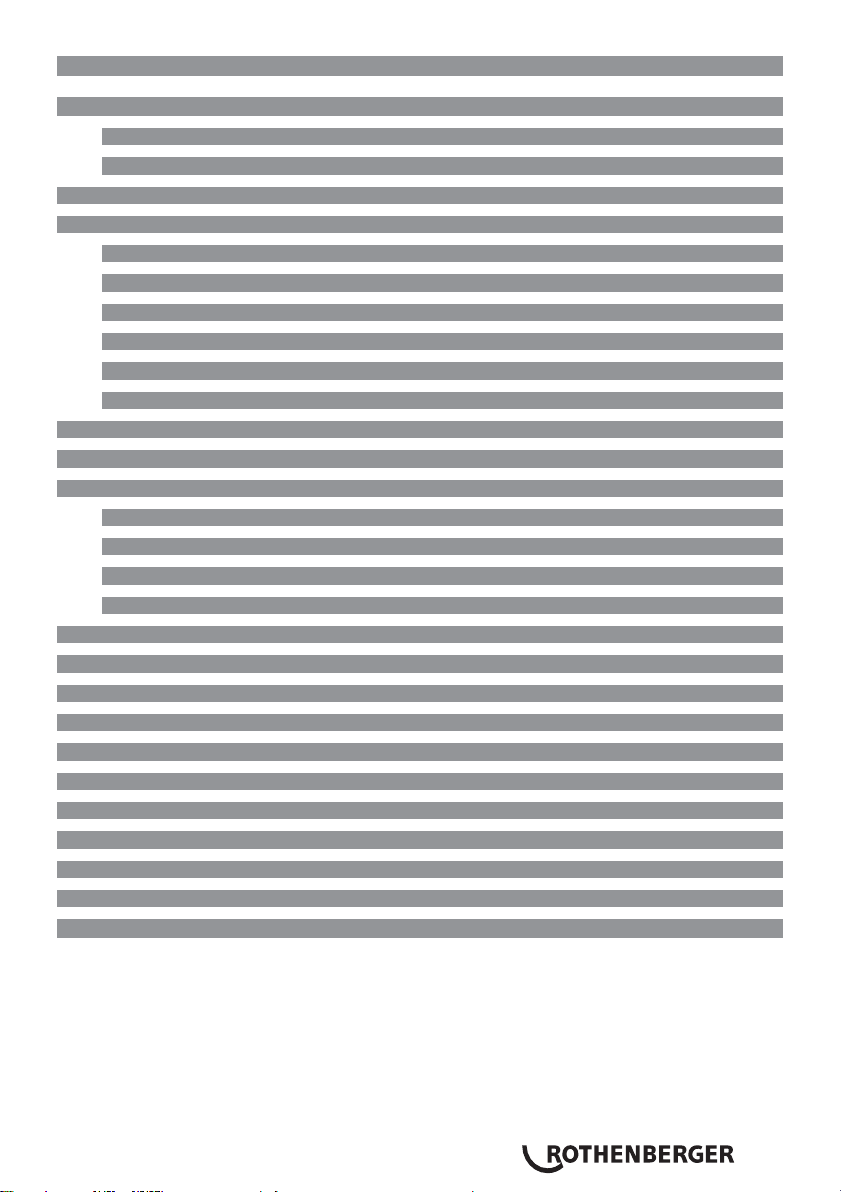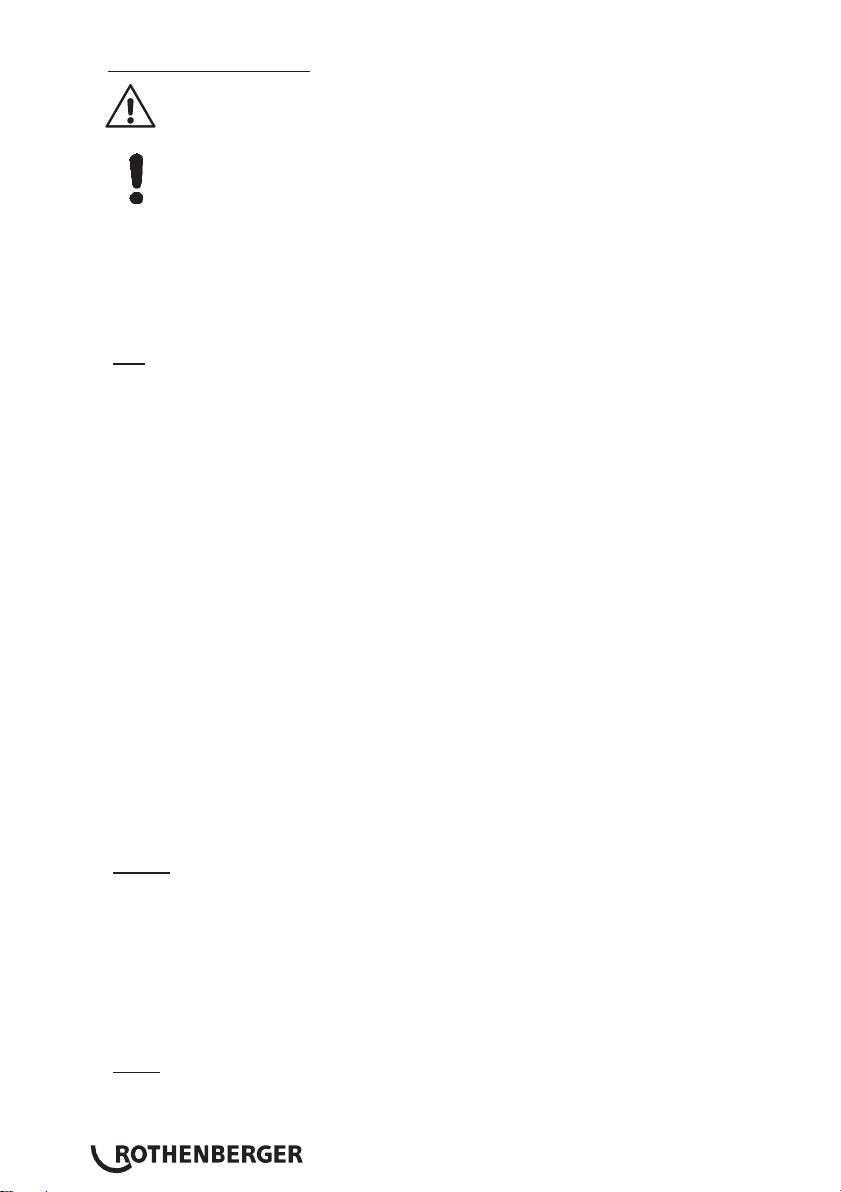Intro
EU-KONFORMITÄTSERKLÄRUNG
WirerkläreninalleinigerVerantwortung,dassdieses
ProduktmitdenangegebenenNormenundRichtlinien
übereinstimmt.
EU-DECLARATION OF CONFORMITY
Wedeclareon oursoleaccountabilitythatthisproduct
conforms to thestandards and guidelines stated.
DECLARATION EU DE CONFORMITÉ
Nous déclarons sous notre propre responsabilité que
ce produit est conforme aux normes et directives
indiquées.
DECLARACION DE CONFORMIDAD EU
Declaramos, bajo nuestra responsabilidad exclusiva,
queesteproductocumpleconlasnormasydirectivas
mencionadas.
DICHARAZIONE DI CONFORMITÀ EU
Dichiariamo su nostra unica responsabilità, che questo
prodotto è conforme alle norme ed alle direttive
indicate.
EU-KONFORMITEITSVERKLARING
Wij verklaren in eigen verantwoordelijkheid dat dit
productovereenstemtmetdevantoepassingzijnde
normen en richtlijnen.
DECLARAÇÃO DE CONFORMIDADE EU
Declaramos, sob responsabilidade exclusiva, que o
presenteprodutoestáconformecomasNormase
Directivas indicadas.
EU-KONFORMITETSERKLÆRING
Vierklærersomeneansvarlig,atdetteprodukt
er i overensstemmelse med anførte standarder,
retningslinjer og direktiver.
EU-FÖRSÄKRAN
Viförsäkrarpåegetansvaratt dennaproduktuppfyller
de angivna normerna ochriktlinjerna.
2014/30/EU, 2014/35/EU,
2014/53/EU, 2011/65/EU,
EN 300-328-1V1.8.1,
EN301-489-1V1.9.2,
EN 60065
Herstellerunterschrift
Manufacturer /
authorized representative signature
EU-SAMSVARSERKLÆRING
Vierklærerpåegetansvarat detteproduktetstemmer
overens med de følgende normer eller normative
dokumenter.
TODISTUS EU-STANDARDINMUKAISUUDESTA
Todistammetätenjavastaammeyksinsiitä,että
tämä tuote on allalueteltujen standardien ja
standardomisasiakirjojen vaatimusten mukainen.
DEKLARACJA ZGODNOŚCI EU
Oświadczamy z pełną odpowiedzialnością, że produkt
ten odpowiada wymaganiom następujących norm i
dokumentów normatywnych.
EU-PROHLÁŠENÍ O SHODÌ
Sevšízodpovìdnostíprohlašujeme,že tentovýro-
bekodpovídánásledujícímnormámanormativním
dokumentům.
EU UYGUNLUK BEYANI
Teksorumlu olarak bu ürünün yönetmelik hükümleri
uyarýncaaþaðýdakinormlaravenormdokümanlarýna
uygunluðunu beyan ederiz.
EU-AZONOSSÁGI NYILATKOZAT
Teljesfelelősségünktudatábankijelentjük,hogyjelen
termék megfelel a következő szabványoknak vagy
szabványossági dokumentumoknak.
ΔΗΛΩΣΗ ΠΙΣΤΟΤΗΤΑΣ ΕU
Δήλώνουμε με αποκλειστική μας ευθύvη, ότι αυτό
το προϊόv αvταποκρίvεται στα ακόλουθα πρότυπα ή
έγγραφα τυποποίησης.
ДЕКЛАРАЦИЯ О СООТВЕТСТВИИ
СТАНДАРТАМ EU. Мы заявляем что этот продукт
соответствует следующим стандартам.
ppa. Thorsten Bühl Kelkheim, 22.02.2016
Director Corporate Technology
Technische Unterlagen bei / Technical file at:
ROTHENBERGER Werkzeuge GmbH
Spessartstasse 2-4
D-65779 Kelkheim/Germany
No. 1500000696 ROSCOPE i2000 + Modul TEC