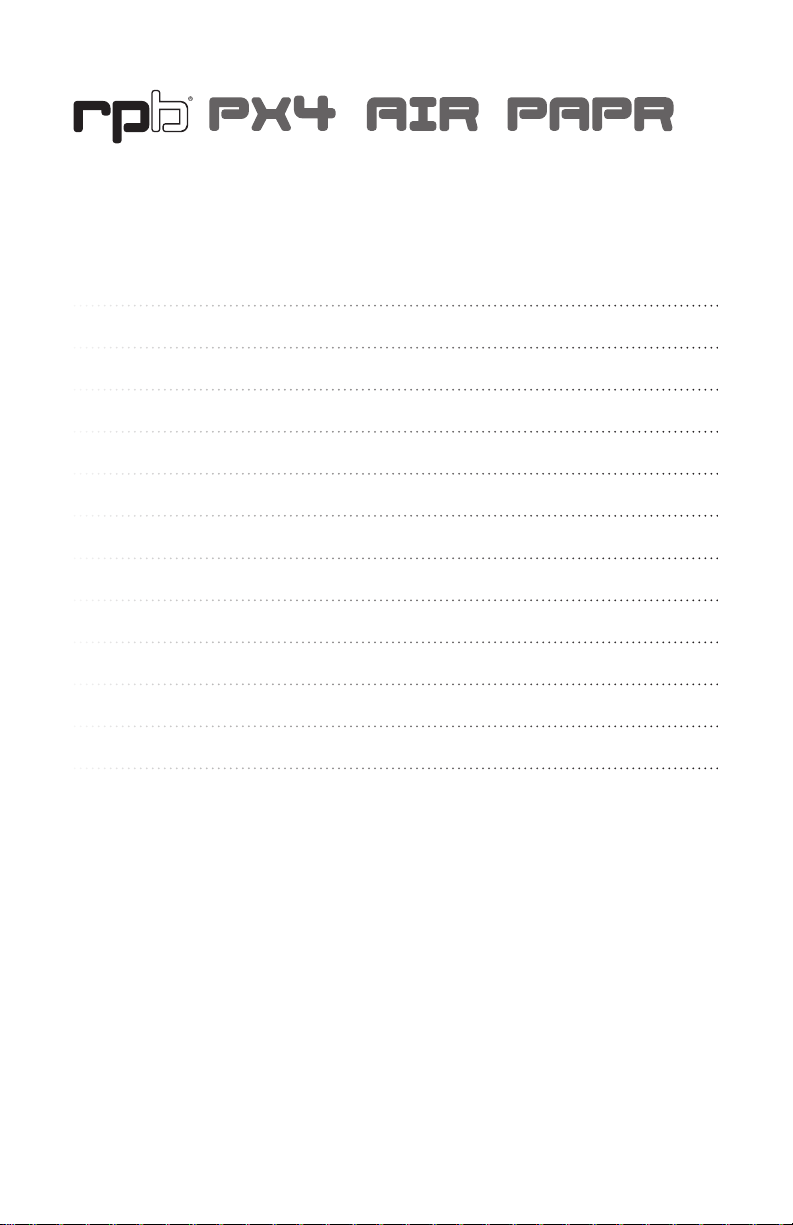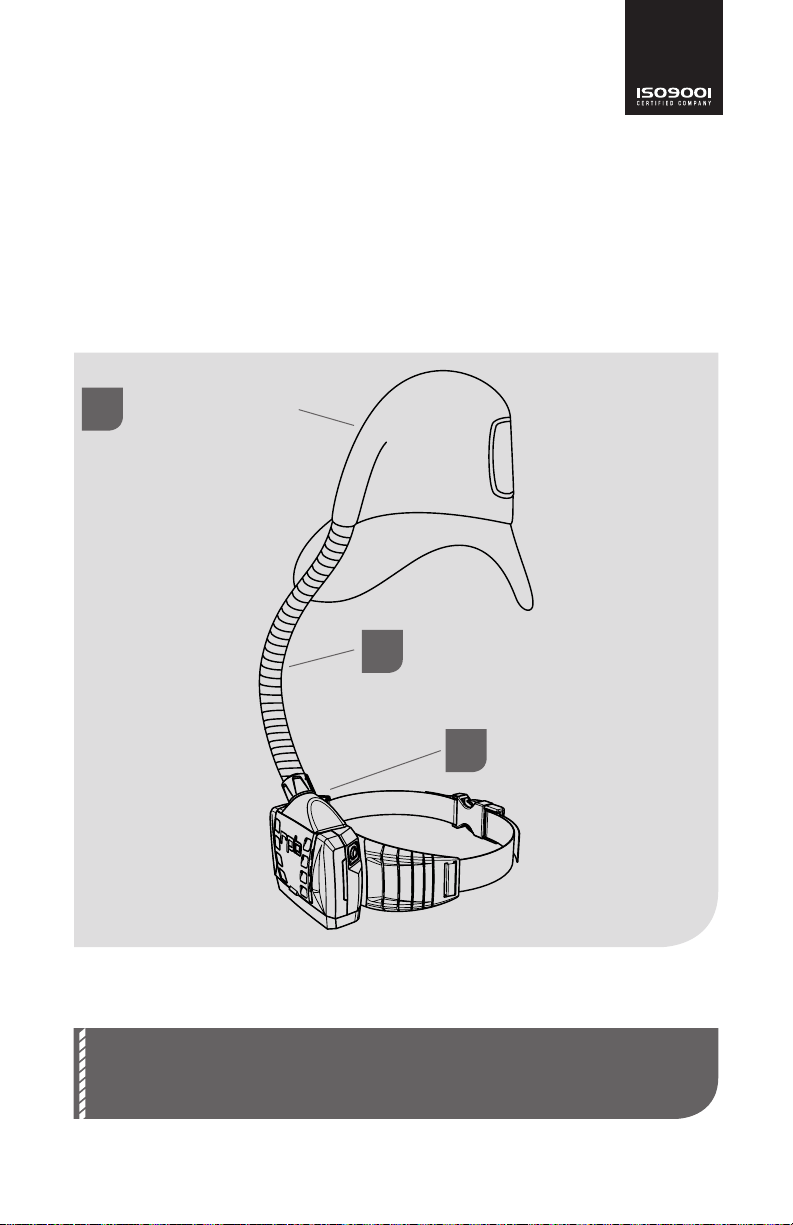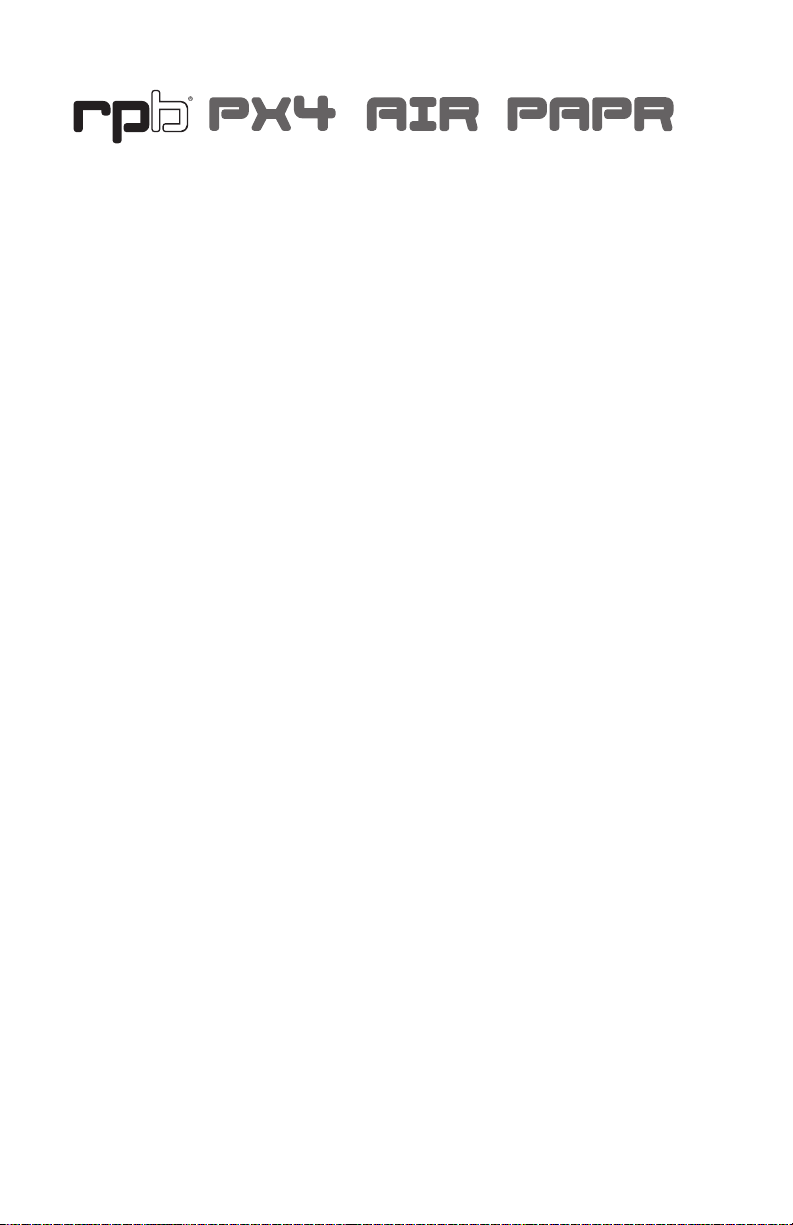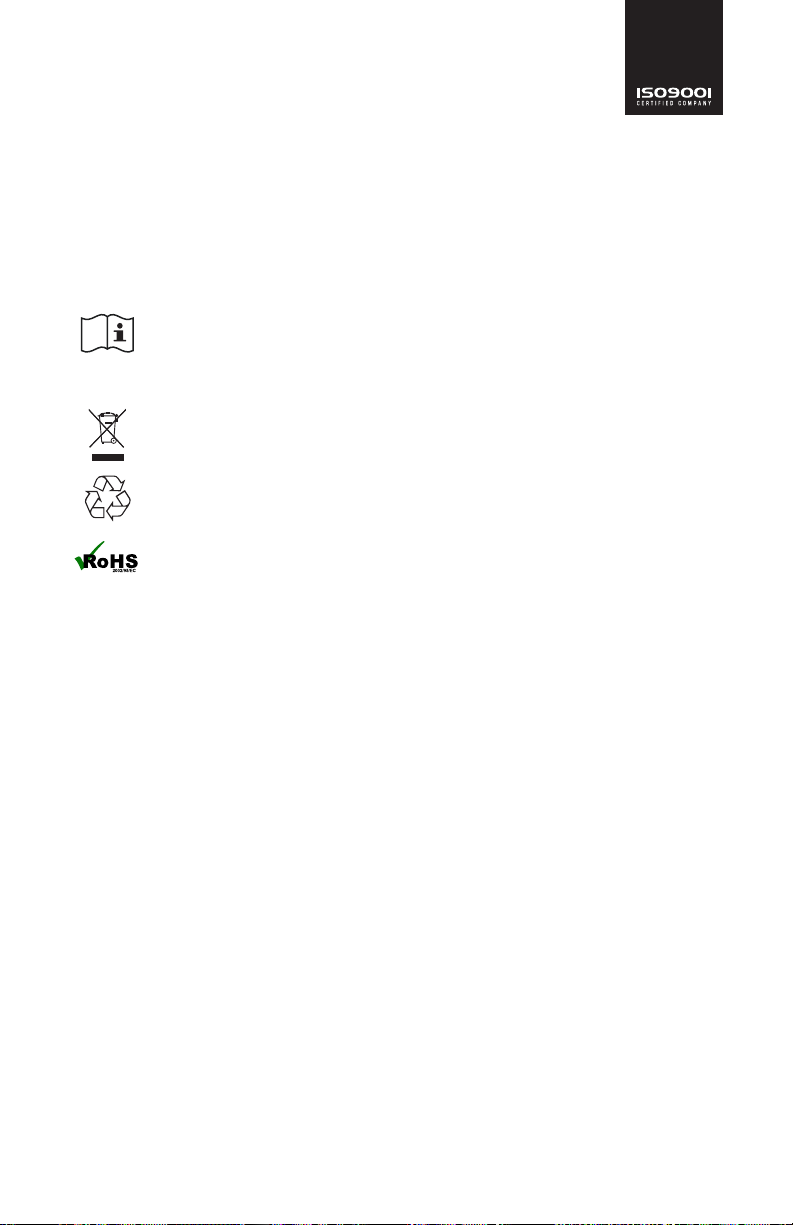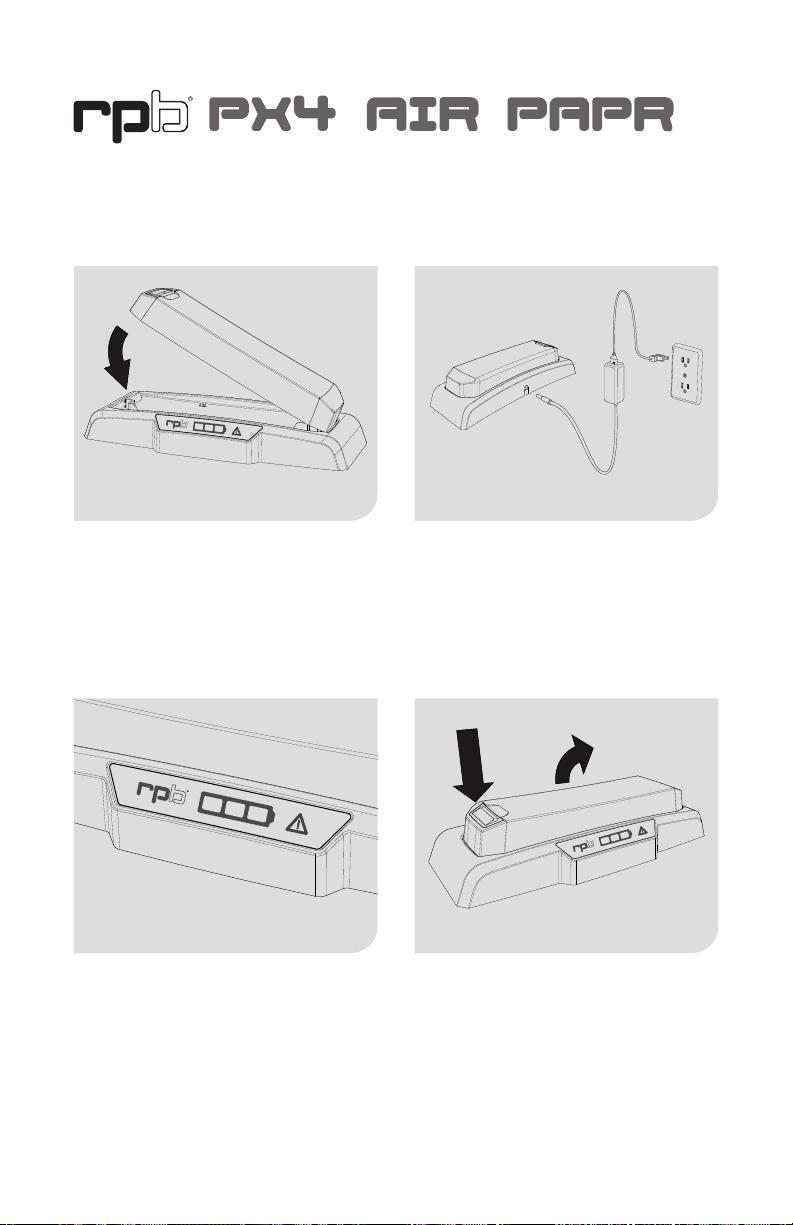6
!WARNINGS!
1. Do not use this respirator until you
have been trained in the respirators’
use, maintenance and limitations
by a qualied individual (appointed
by your employer) who has
extensive knowledge of the RPB®
PX4 AIR.
2. Before using this respirator ensure
your employer has determined
that airborne contaminant
concentrations do not exceed
those allowed by applicable
National and Local Government
regulations and recommendations
for Power Air Purifying Respirator.
Government law requires that the
employer measures and monitors
airborne contaminant levels in the
work area.
3. DO NOT WEAR this respirator if any
of the following conditions exist:
- Atmosphere is immediately
dangerous to life or health.
- You CAN NOT escape without
the aid of the respirator.
- Atmosphere contains less than
19.5% Oxygen.
- Work area is poorly ventilated.
- Contaminants are in
excess of regulations or
recommendations.
4. Do not modify or alter this
respirator. Use only parts and
components that are part of the EN
12941: 1998 + A1: 2003 + A2: 2008
TH2/TH3 P R SL approved respirator
assembly. The use of non RPB®
parts voids the EN 12941: 1998 +
A1: 2003 + A2: 2008 TH2/TH3 P R
SL approval of the entire respirator
assembly.
5. Inspect all components daily for
signs of damage or wear that may
reduce the level of protection
originally provided.
6. Do not wear this respirator until
you have passed a complete
physical exam, maybe including a
lung X-ray conducted by qualied
medical personnel.
7. Improper use of this respirator
may cause injury or death.
Improper use may also cause life
threatening delayed lung disease
such as silicosis, pneumoconiosis or
asbestosis.
8. This respirator, when properly tted
and used, signicantly reduces but
does not completely eliminate the
breathing of contaminants by the
respirator wearer.
9. DO NOT use this respirator in poorly
ventilated areas or conned spaces
unless the area is well ventilated
and that the contaminant
concentrations are below those
recommended for this respirator.
Follow all procedures for conned
space entry, operation and exit as
dened in applicable National and
Local Government regulations and
recommendations.