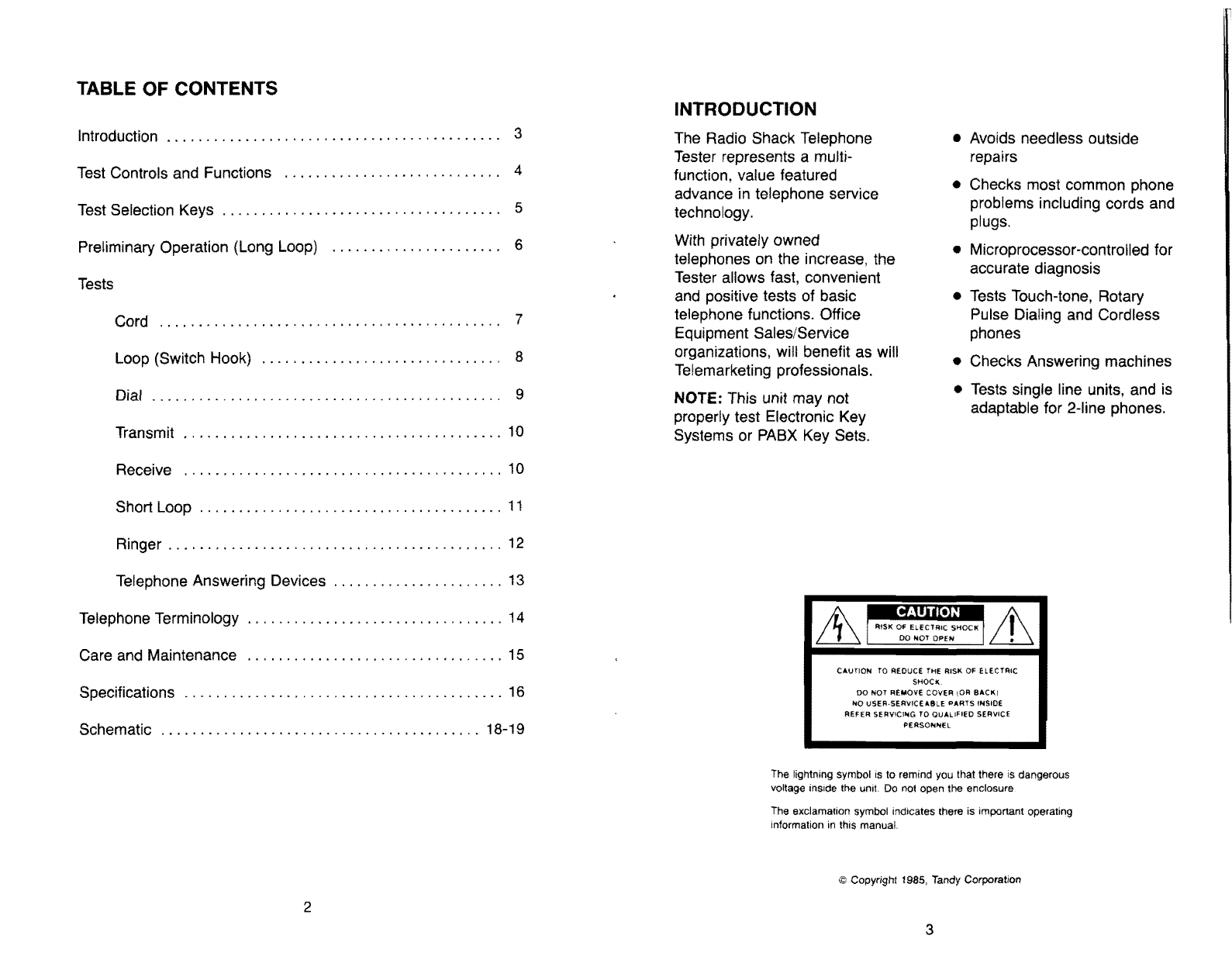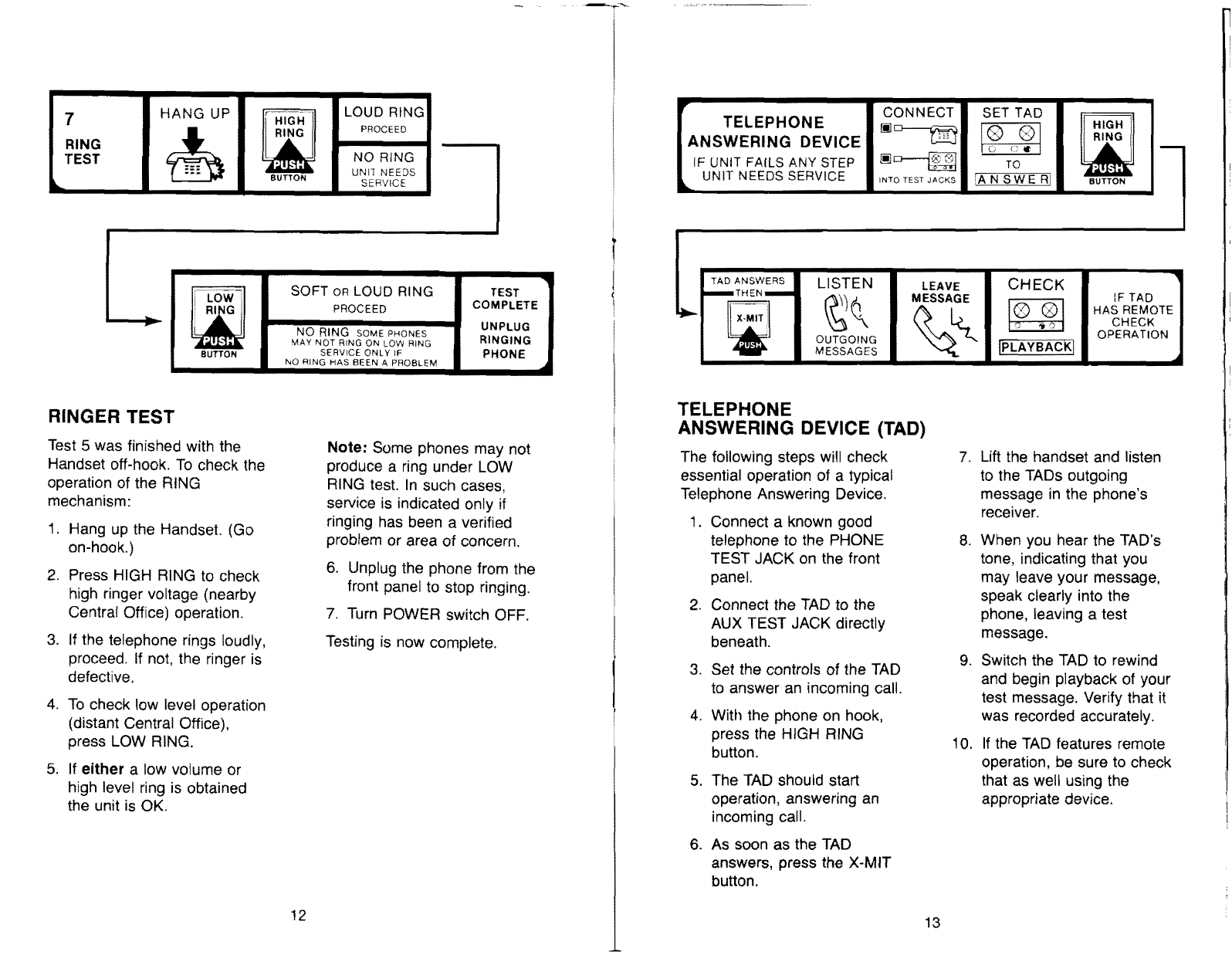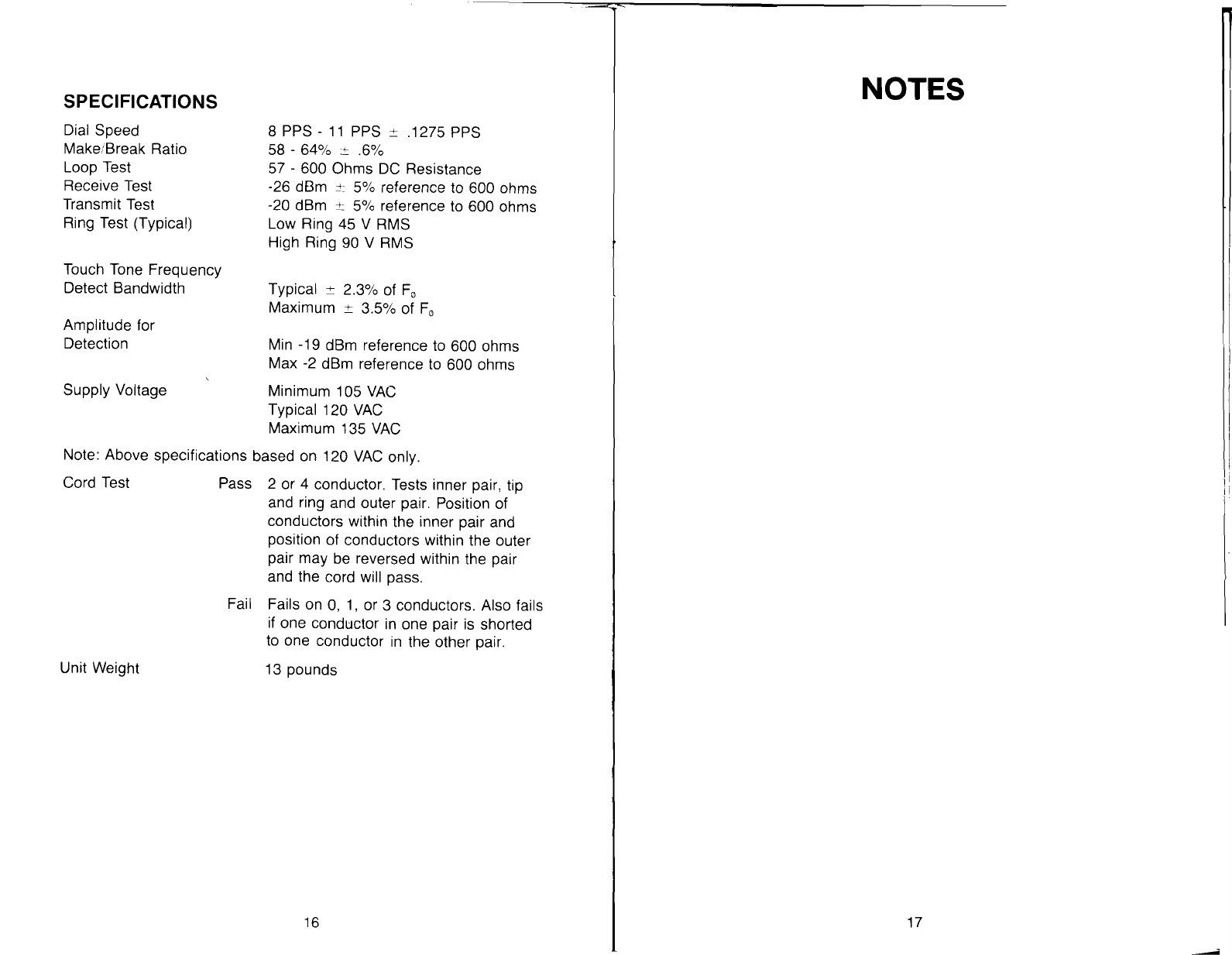MAINTENANCE
Your Telephone Tester represents afine example of electronic
engineering and construction. As such it should
be
treated
accordingly.
We
offer the following suggestions so you will enjoy this
product for many years to come.
If at anytime you suspect that your unit
is
not performing
as
it should,
stop by your local Radio Shack store. Our personnel are there to
assist you and arrange for service, if needed.
TELEPHONE
TERMINOLOGY
In
order to assist you to use
and understand the flexibility of
the Tester and to translate the
results of the various tests into
proper action, the following
overview of some typically used
terms
is
offered.
The Loop: Your phone is
connected to acentral office by
means of apair of wires. This
pair may
be
relatively short (a
few blocks), or much longer,
such
as
afew miles.
Usually there is astandard
voltage of 50 volts DC present
in
your phone with the handset
on
the hook. If you are close to
the central office, ashort loop,
the current might be as high as
0.08 ampere. If you are several
miles away, along loop, that
current might be as small as
0.02 ampere instead.
Handset: Although today the
handset comes in many shapes
and sizes, it is still comprised of
atransmitter, into which you
speak, and areceiver, from
which you hear the other
phone. The transmitter
is
typically amic made of loosely
packed carbon granules. The
receiver is aminiature
loudspeaker.
14
The Hookswitch: The buttons
on the cradle of your phone,
are connected to amulti-
contact switch inside the
phone's case. When you lift the
handset and the switch makes
an
electrical connection,
it
is
off-hook. The phone is
disconnected when the handset
is on-hook.
The Ringer: While electronic
ringers produce sound
differently and have values
unique to their family of circuits,
the classic ringer consisted of a
gong struck by aclapper.
Today, electronic circuits
produce warbles, or other new
sounds. The resistance of older
coils are checked by the Tester.
Newer circuits are similarly
tested.
Central Office: The switching
equipment that provides local
exchange telephone service for
agiven geographical area,
designated by the first three
digits of the telephone number.
®
~
:,!:,
\1
'
~./\
.
~
.
"
:',
;.".
~~",
(iJ
Keep it dry.
If
water should get on it,
wipe it off immediately. Water contains
minerals that can corrode electronic
circuits.
Do not store
in
hot areas. High
temperatures can shorten the life of
electronic devices, damage batteries,
and can even distort or melt certain
plastics.
Do not drop your product. This will
likely result
in
failure to operate. Circuit
boards can crack and cases may not
survive the impact. Handling your
product roughly will shorten its useful
life.
Do
not use or store
in
areas of high
levels of dirt or dust. The electronics
may
be
contaminated .Any moving
parts will wear prematurely.
Do not use harsh chemicals, cleaning
solvents or strong detergents to keep
your unit looking new.
You
need only
wipe it with adampened cloth from time
to time.
15
-
TCI Library: www.telephonecollectors.info