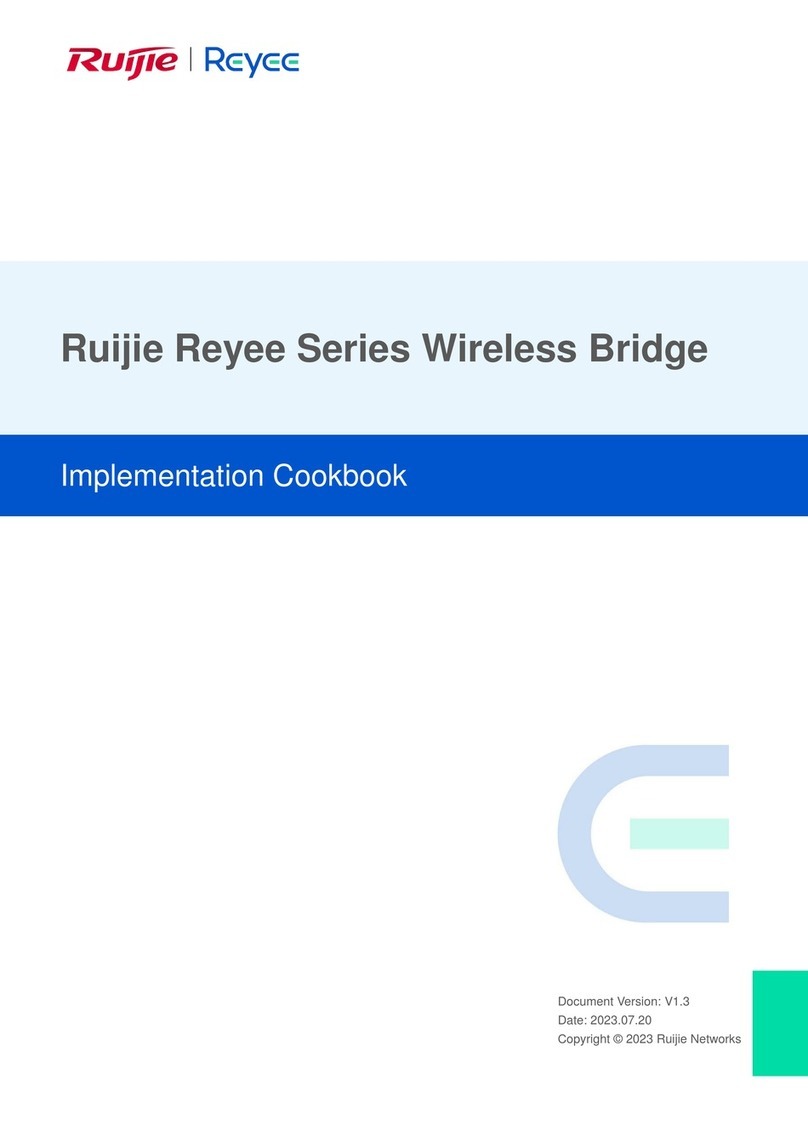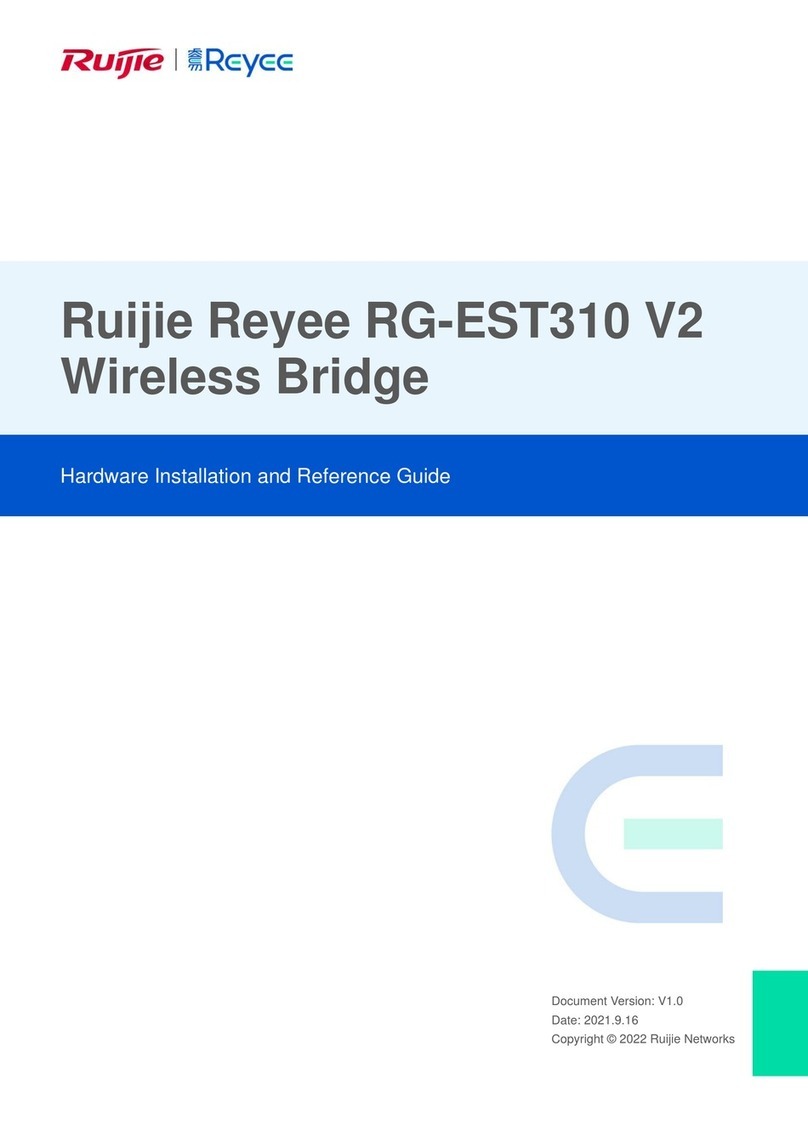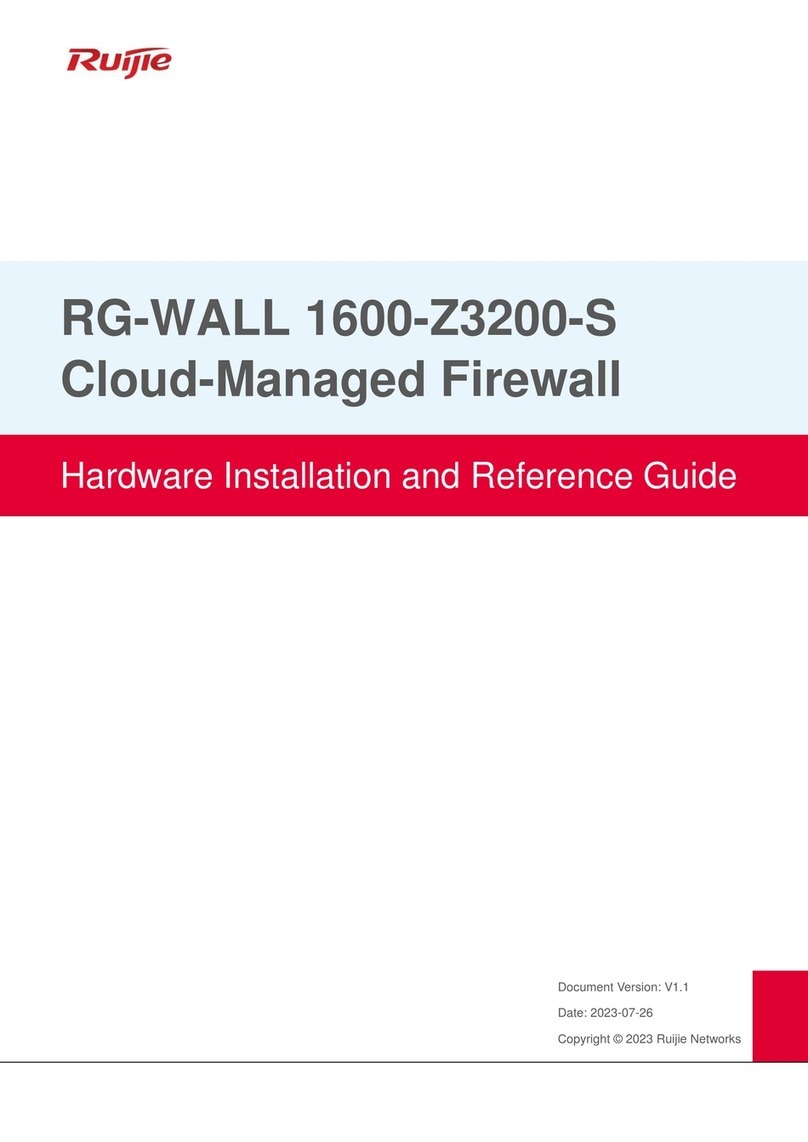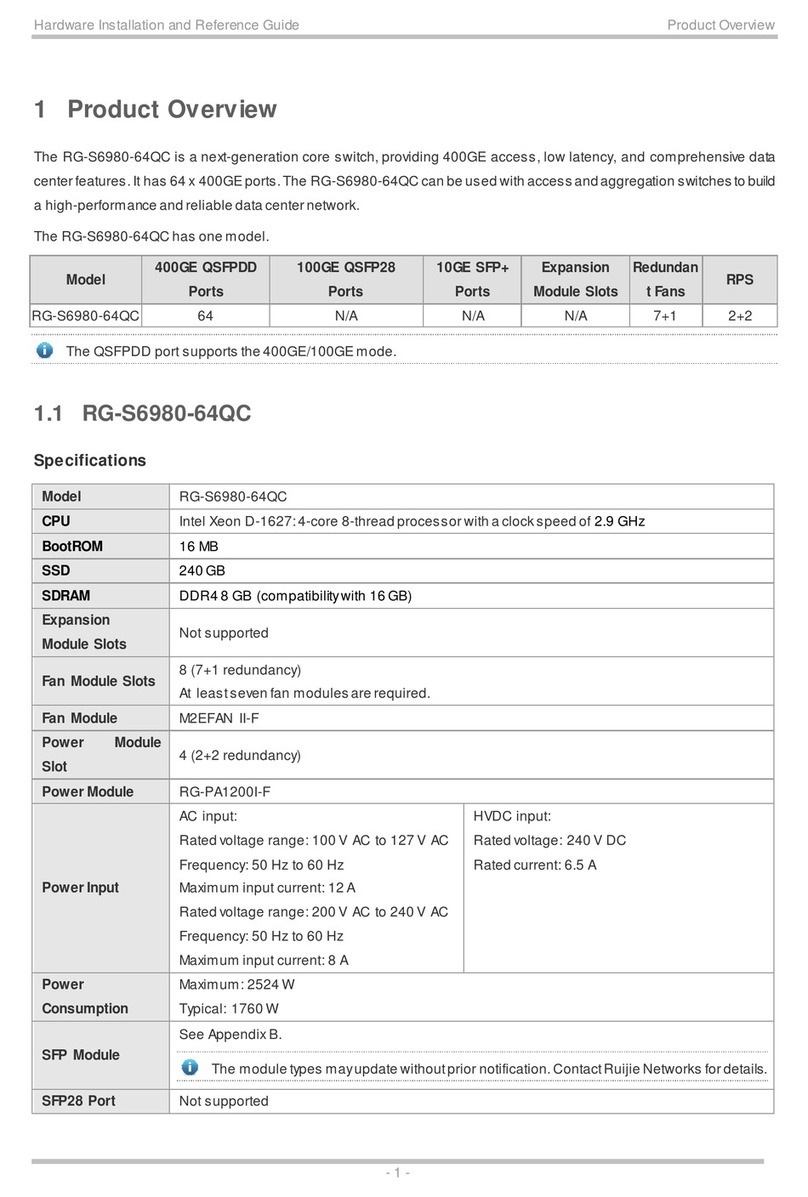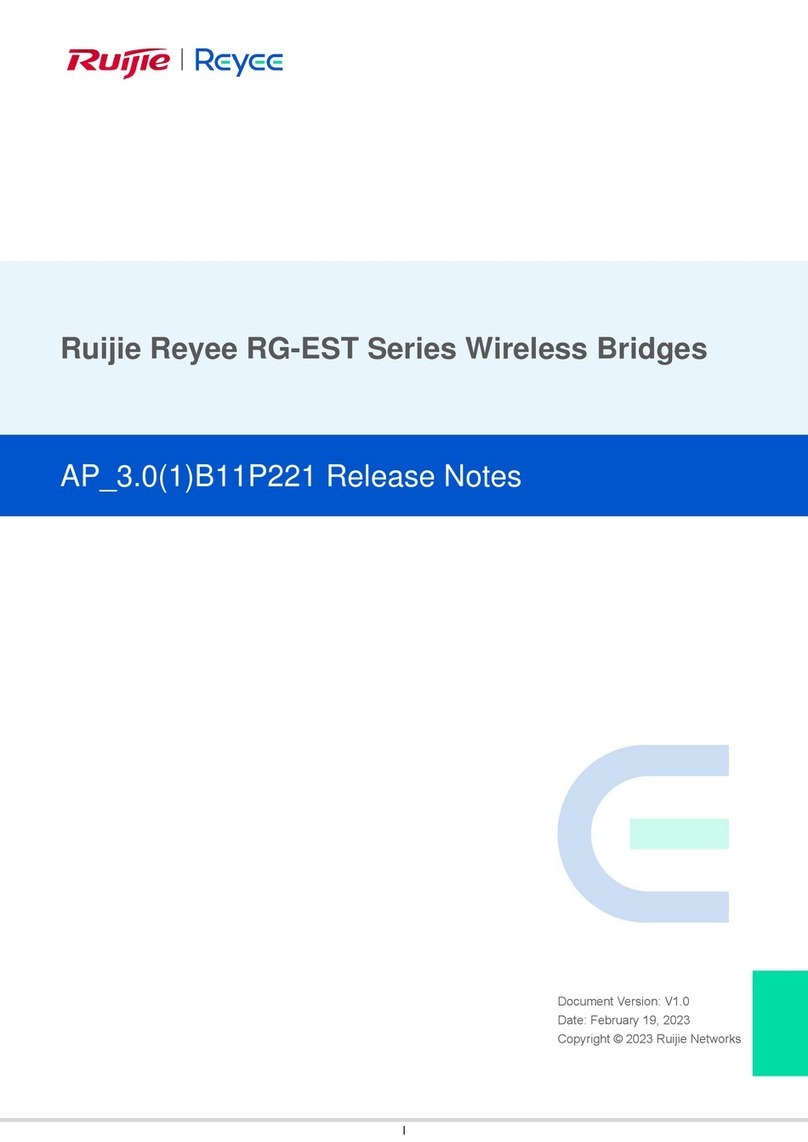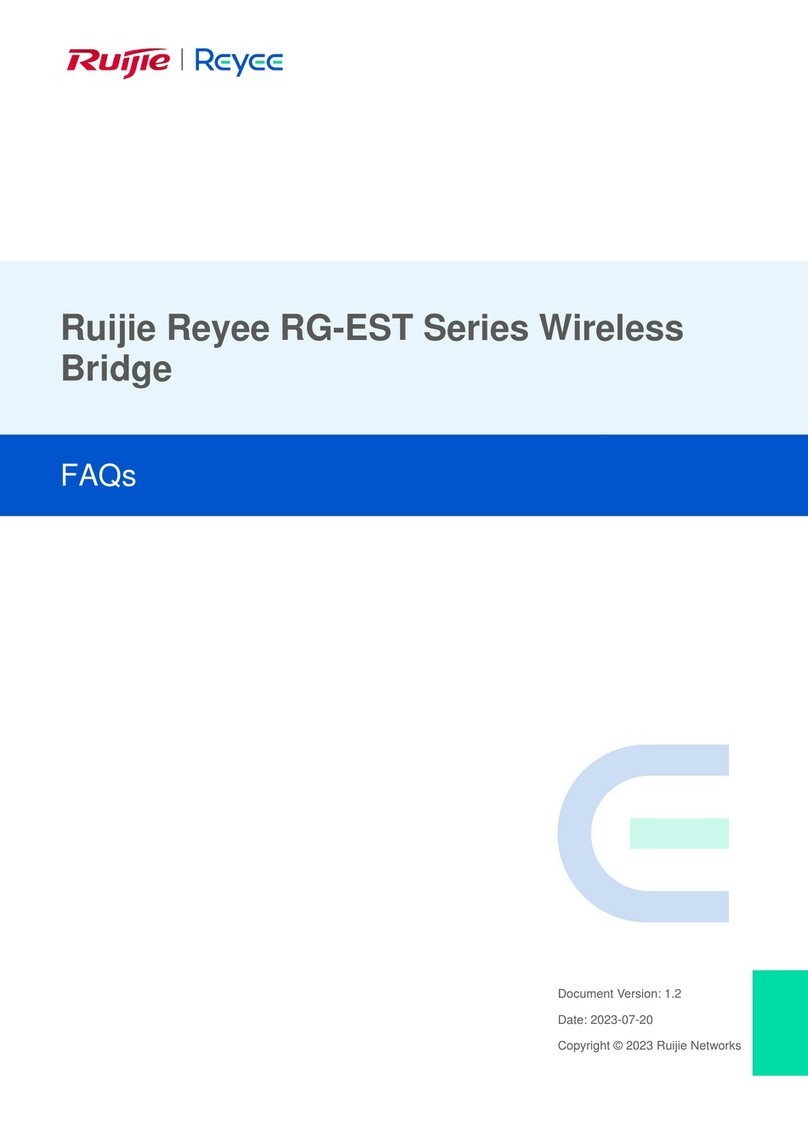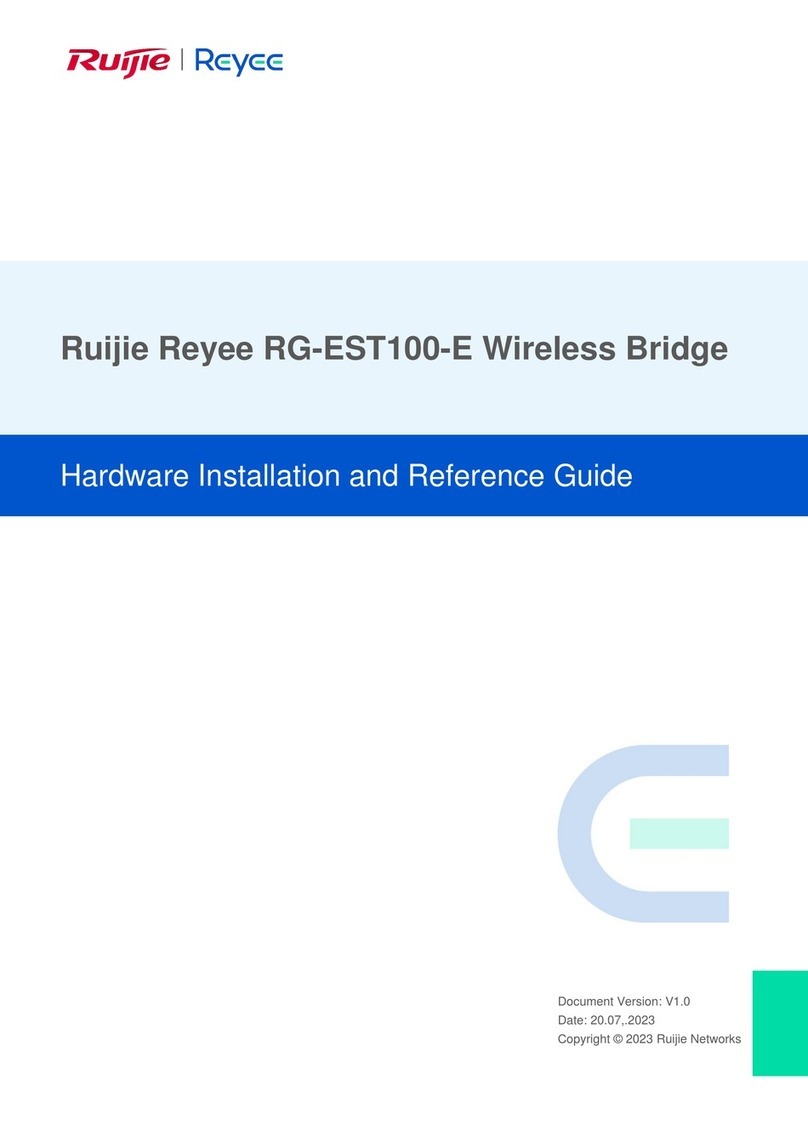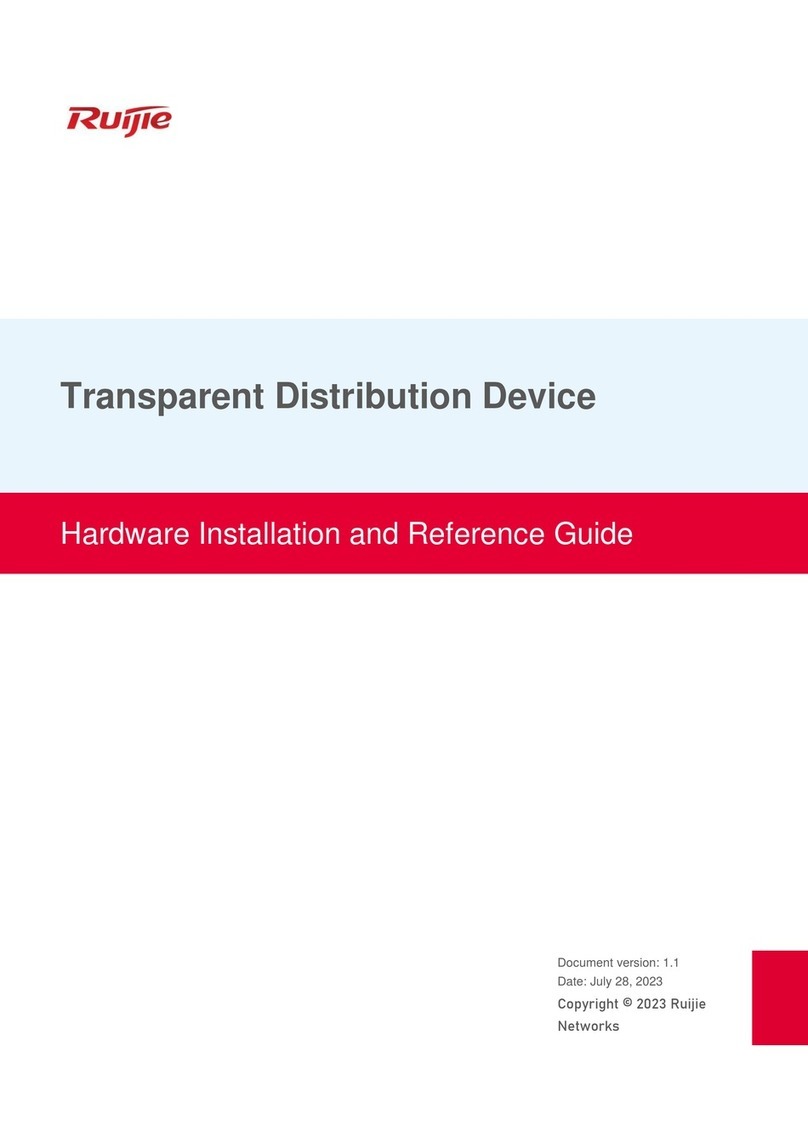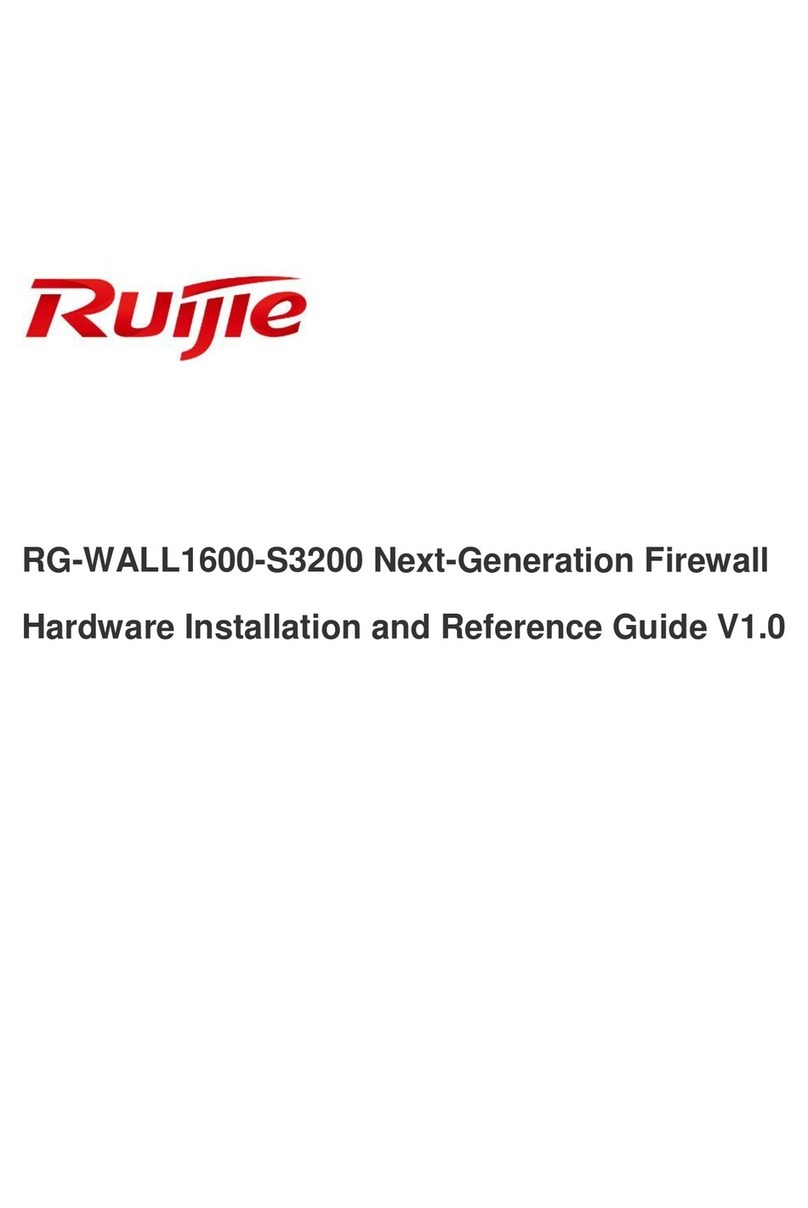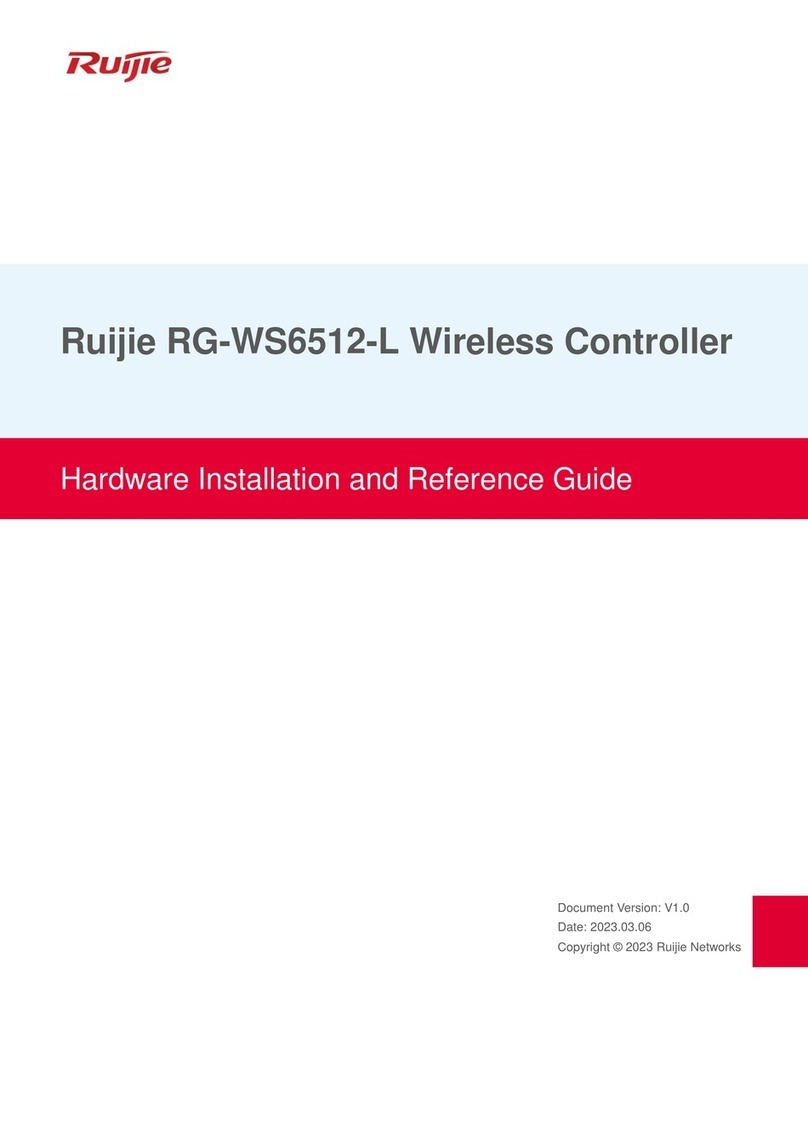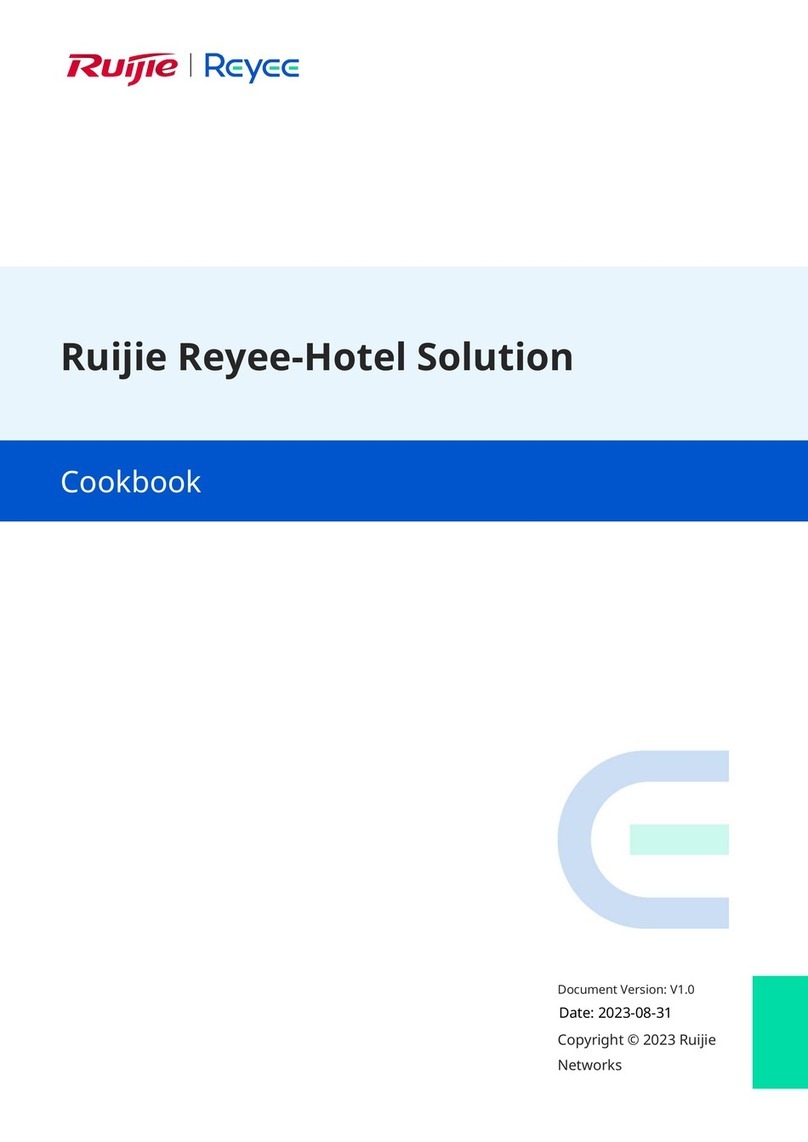Web-based Configuration Guide Wi-Fi Network Settings
Username andpasswordarenotrequiredatyour first loginandyou can configurethe bridgedirectly.
For device security, you are advised to set the management password after your first login to the web
management system. After the password is set, you need to enter the password when you log in to the web
managementsystem again.
If you forget the IP address or password, hold down the Reset button on the device panel for more than 5
seconds whenthedeviceis connectedtothepowersupplyto restorefactory settings.Afterrestoration,you can
usethe defaultIP address and passwordto login.
Caution
Restoringfactorysettings willdeletethe existingconfiguration andyou are requiredtoconfigurethe device
again at your next login.Therefore,exercisecautionwhenperformingthis operation.
2 Wi-Fi Network Settings
2.1 Overview
2.1.1 NVR and Camera
Bridges purchased inpairs inthe same packagecanbe pairedautomaticallywith each other after power-
on. You can also manuallypair the devices by setting up a WDS network. See Setting WDS Wi-Fi for a
Single NVR or Camera. In a paired WDS group, bridges can work in access point (AP) or Customer
PremisesEquipment(CPE)mode.
NVR end (AP): A bridge sending bridgingsignals is generallyconnected to the NVR end in a surveillance
room.AWDS group can contain at mostone AP.
Camera end (CPE): A bridge that enables customers to access ISP’s communication services is generally
connectedto the cameraend.AWDS groupcancontainmultiple CPE.
2.1.2 WDS Wi-Fi and Management Wi-Fi
WDS Wi-Fi: An AP broadcasts theWDSWi-Fi signal.ACPEaccesses theWDSWi-Fi and uploadvideos or
other datato theAP.
Management Wi-Fi: Both anAP anda CPE can broadcastmanagementWi-Fisignal.You can use amobile
phoneor laptopto access themanagementWi-Fiandlogin to the web pageto configurebridges.
2.2 SwitchingNVR andCameraMode
If an NVR fails, replace it and switch the new device to NVR (AP). If multiple cameras (CPE) are required, a
device newlyjoining theWDS group needs tobe switchedtoCamera(CPE).
(1) You can check the current modein the upperrightcornerof the web pageandclick PairAgain to switchthe
mode.