Rydeen CM-T1000P User manual
Other Rydeen Automobile Accessories manuals

Rydeen
Rydeen BM500S User manual

Rydeen
Rydeen MV311T User manual
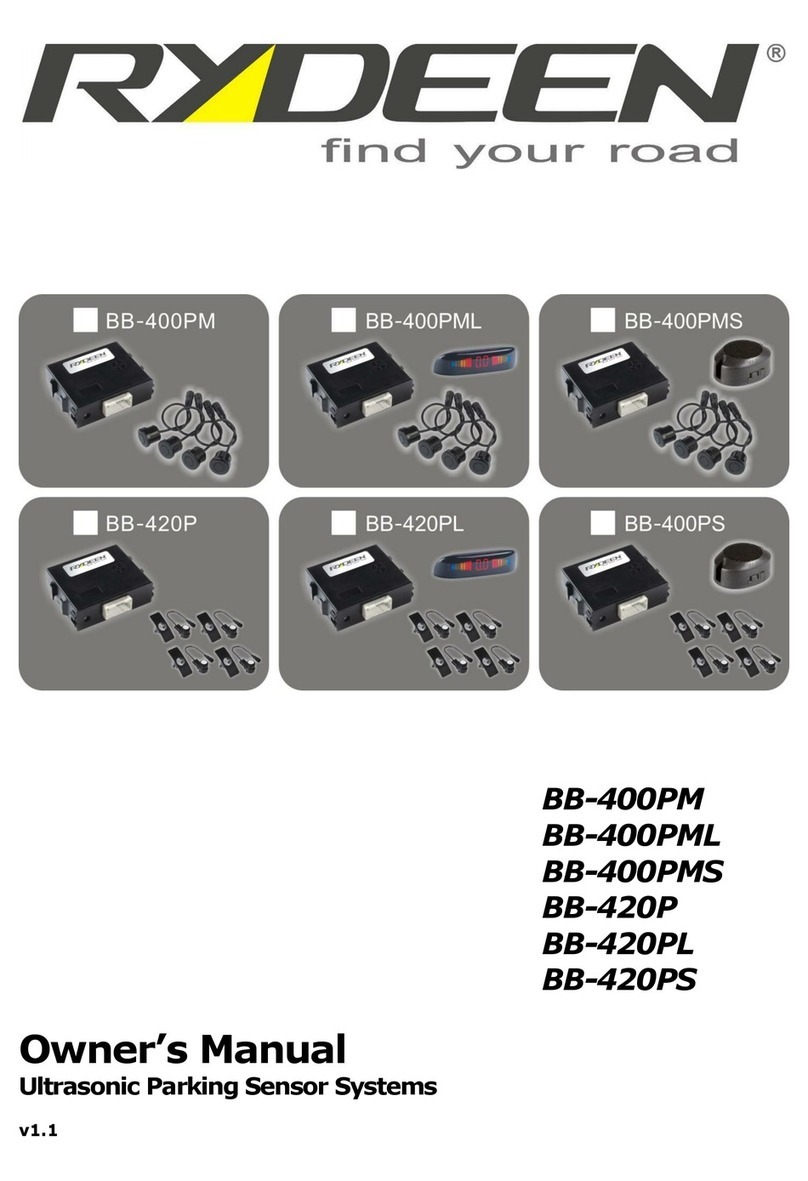
Rydeen
Rydeen BB-400PM User manual

Rydeen
Rydeen BP1 User manual

Rydeen
Rydeen BL-422P User manual

Rydeen
Rydeen 360 VIEW User manual

Rydeen
Rydeen MV332S User manual

Rydeen
Rydeen DG240 Instruction Manual

Rydeen
Rydeen rdv360II User manual

Rydeen
Rydeen BSS3 User manual

Rydeen
Rydeen BSS3 User manual

Rydeen
Rydeen BSS2 User manual

Rydeen
Rydeen PSR4000D User manual

Rydeen
Rydeen MV432T User manual

Rydeen
Rydeen MD4BT User manual

Rydeen
Rydeen CM-AHD1 User manual

Rydeen
Rydeen MV437FL User manual

Rydeen
Rydeen TOMBO ProKit User manual

Rydeen
Rydeen MV311S User manual

Rydeen
Rydeen BSS1 User manual





















