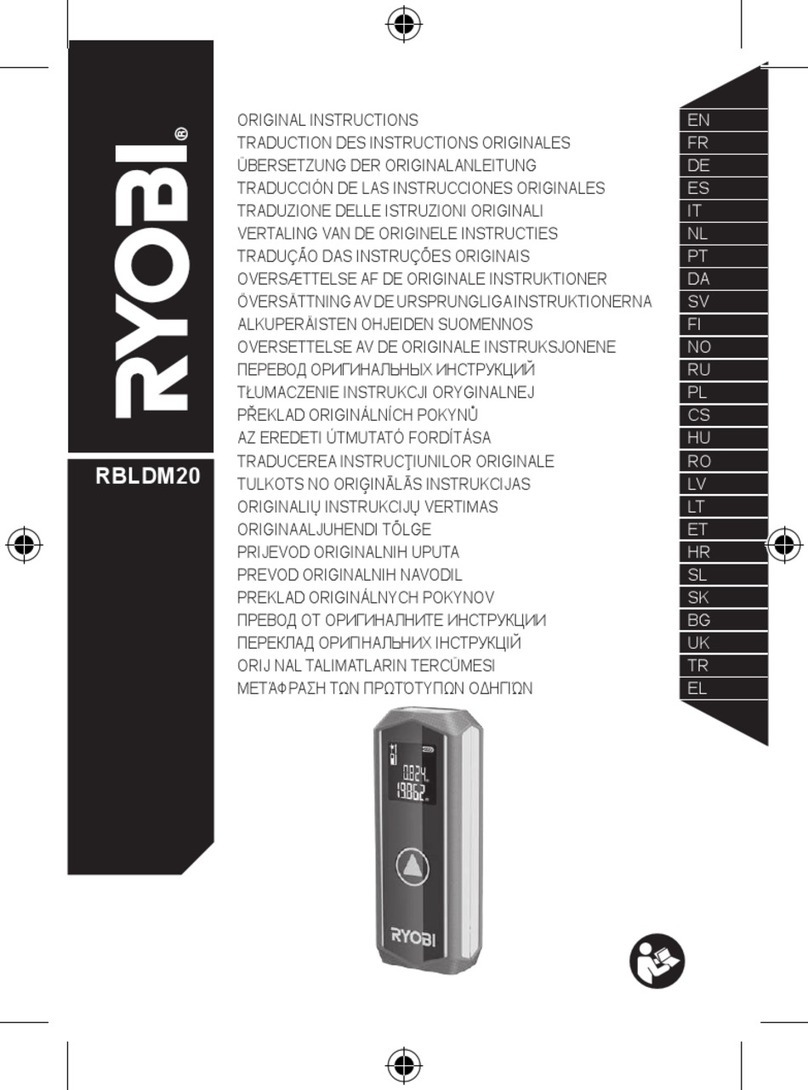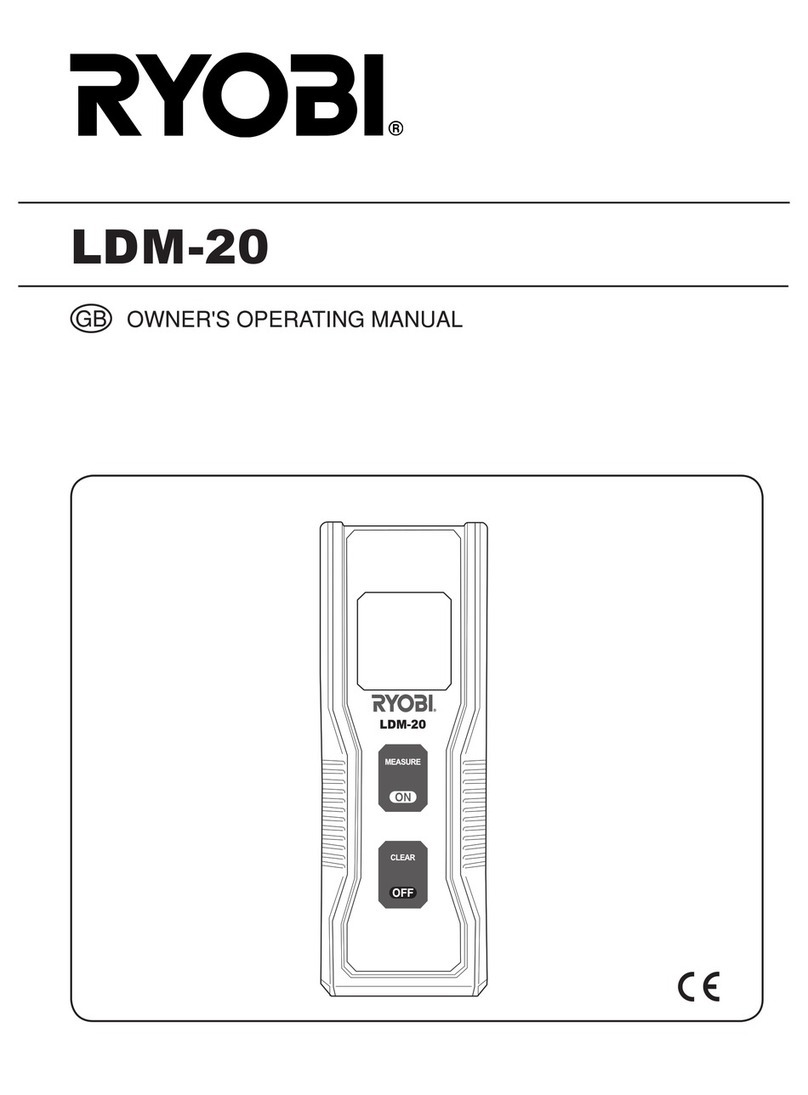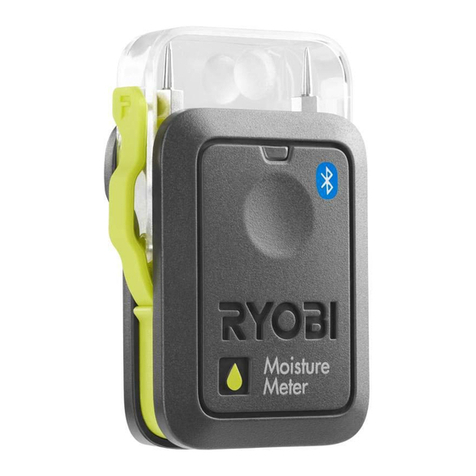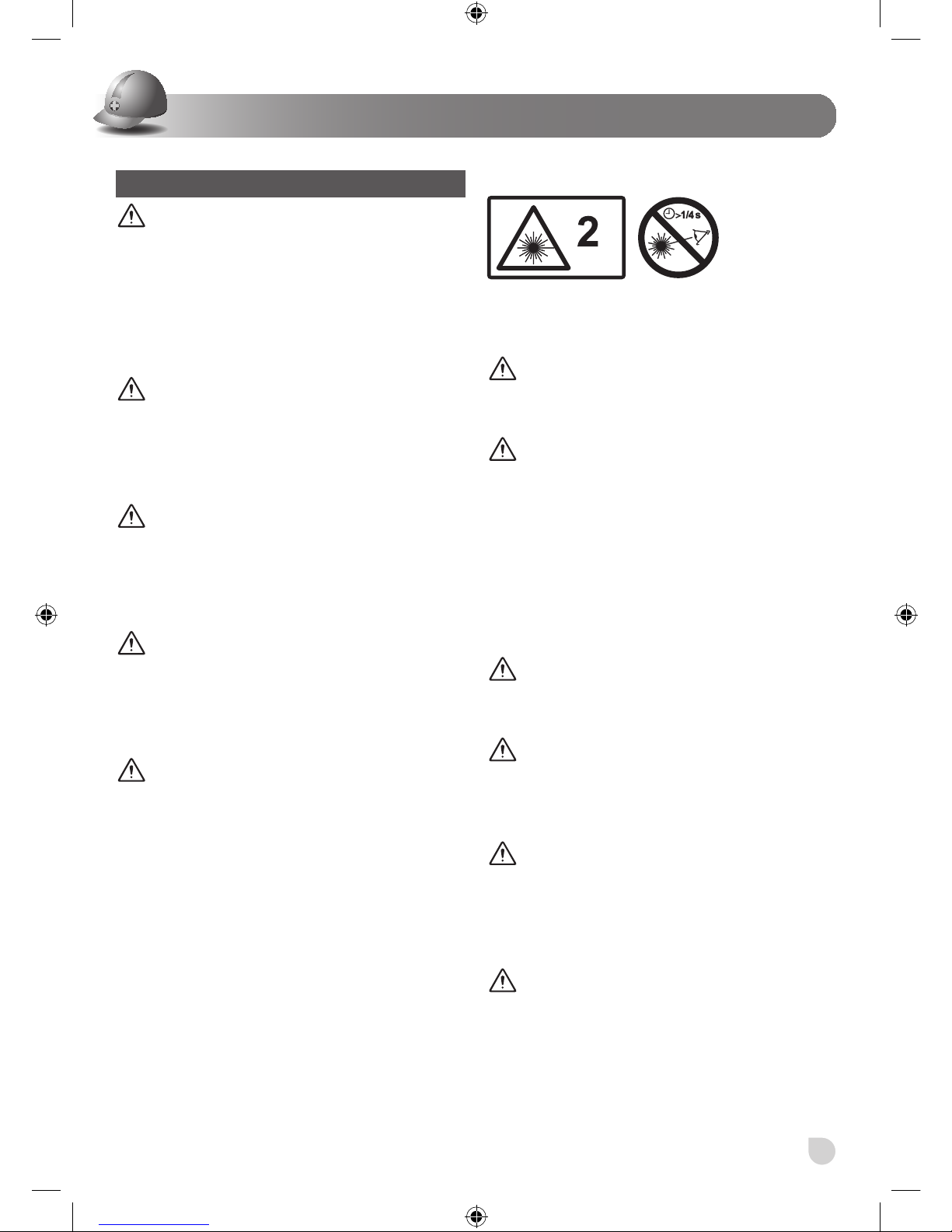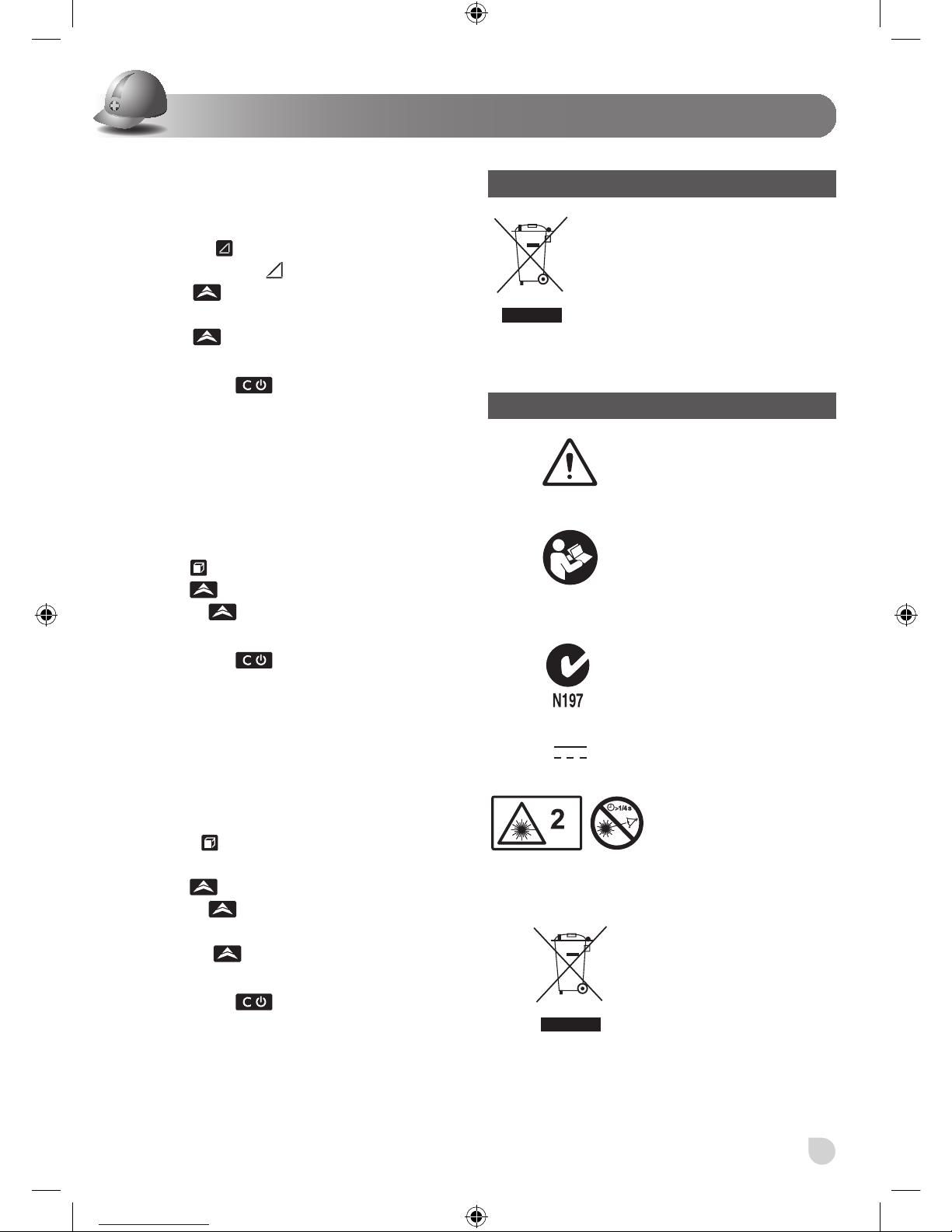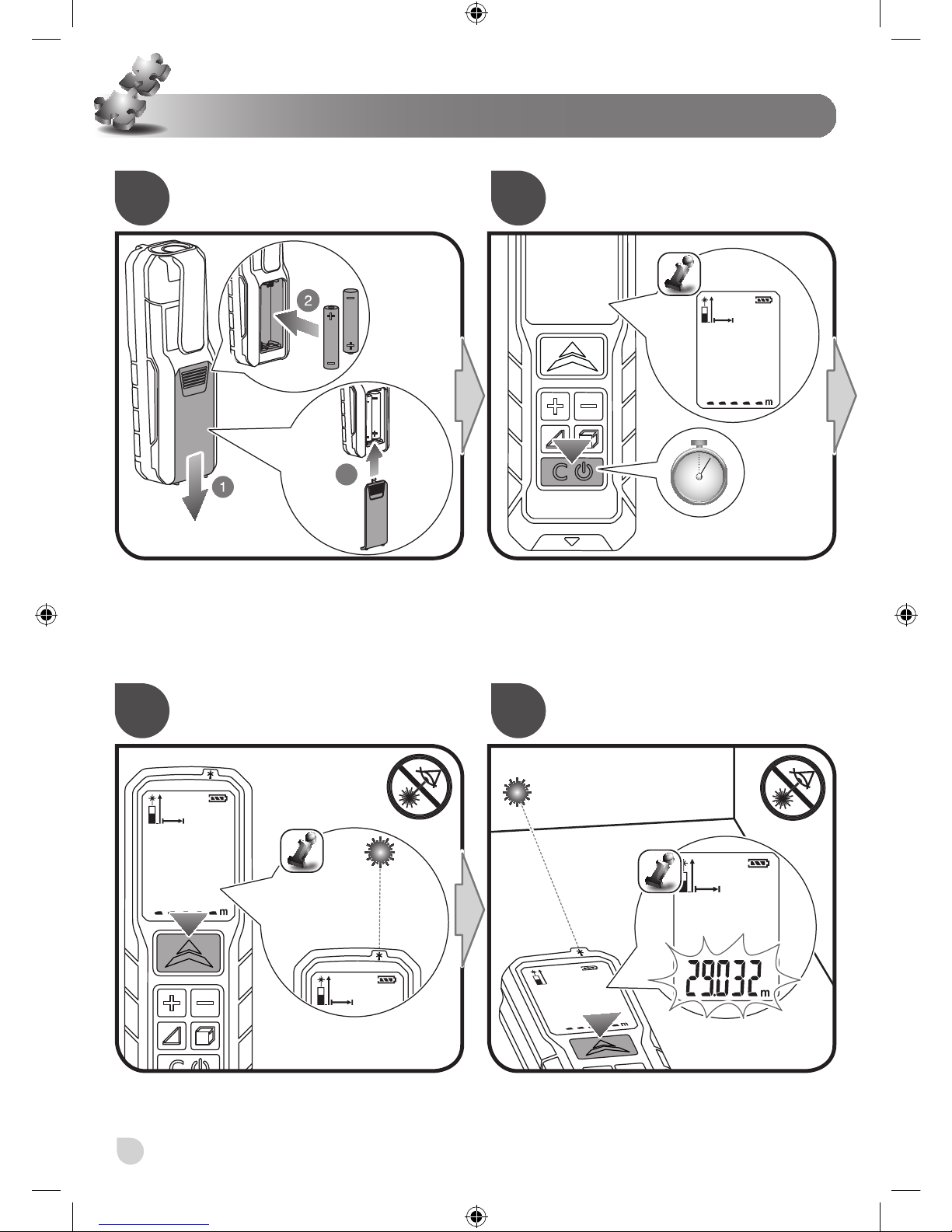Safety
2
product should be performed only by
authorised service personnel.
Warning: Do not operate the
tool in explosive or combustible
areas, such as in the presence of
flammable liquids, gases or dust.
Warning: Use of other accessories
that have been designed for use
with other laser tools could result in
serious injury.
Warning: Keep batteries out of
reach of children.
LASER DISTANCE MEASURER
SAFETY WARNINGS
Your laser distance measurer is a
laser class 2 precision instrument.
Please observe the following
guidelines to ensure optimal
performance:
■Do not attempt to change any part
of the laser device. This may result
in a dangerous exposure to laser
radiation.
■Do not disassemble the laser distance
measurer. This may expose the user
to hazardous radiation exposure.
■The laser distance measurer has
limits of use. (Refer to the “PRODUCT
SPECIFICATIONS” section). Attempts
to measure outside the maximum and
minimum range will cause inaccuracy.
Use in adverse conditions including
too hot, too cold, very bright sunlight,
rain, snow, fog, or other vision
restricting conditions will result in
inaccurate readings.
■Aiming the laser at high-gloss
surfaces may deflect the laser
beam and result in inaccurate
measurements.
■When the laser distance measurer is
brought into a warm environment from
very cold conditions, or vice versa,
allow it to come to the surrounding
temperature before use.
■Always store the laser distance
measurer indoors, avoid exposing the
tool to shock, continuous vibration or
extreme temperatures.
■Always keep the tool away from dust,
liquids and high humidity. These may
damage internal components or affect
accuracy.
■Do not direct the laser distance
measurer towards the sun or other
sources of bright light. This may
cause an error reading or inaccurate
measurements.
■Do not use aggressive cleaning
agents or solutions. Use only a clean,
soft cloth for cleaning. Treat the
optical surfaces with the same care
that you would apply to eyeglasses or
cameras.
■Avoid heavy impact to or dropping of
the measuring tool. The accuracy of
the tool should be checked before use
if it has been dropped or subjected to
other mechanical stresses.
■The laser distance measurer must not
be disposed with household waste.
Dispose appropriately according to
your local ordinance.
■Before use and before the product is
switched on, look at the lens and the
laser and check for misalignment. If
the laser has moved (due to impact
or similar) it may cause the beam
to be pointed in a direction you do