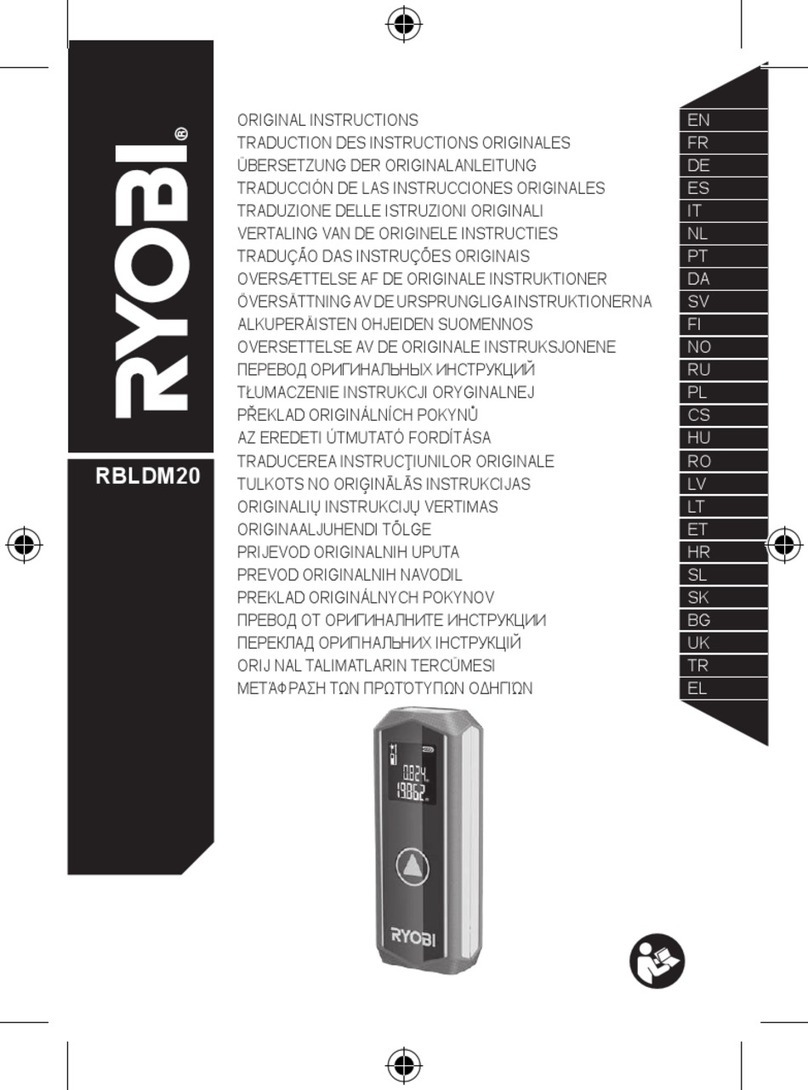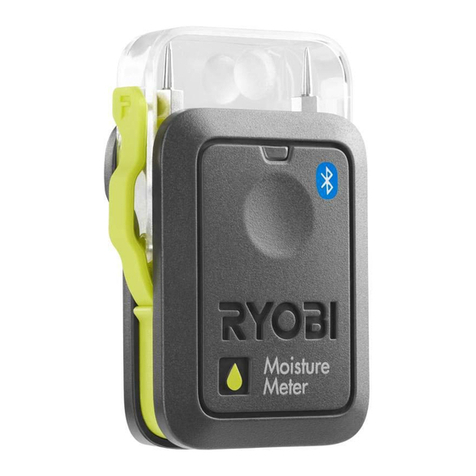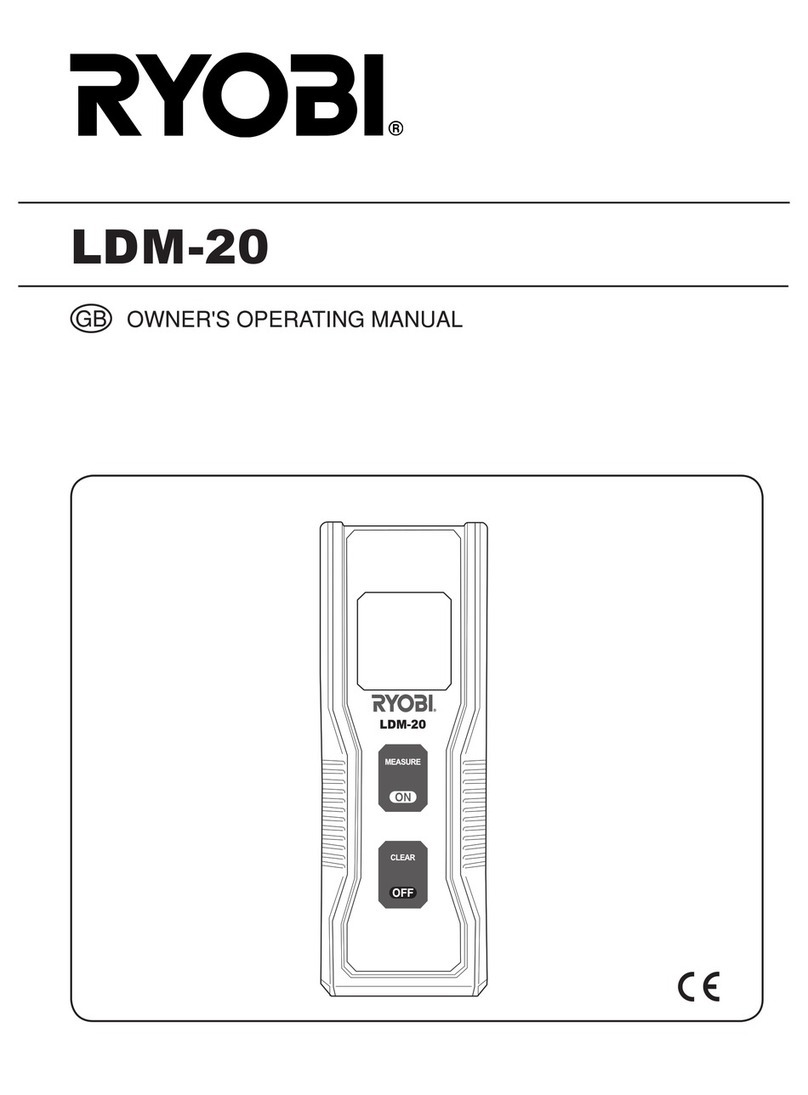• With WallTech™ turned off, position the unit at
against the wall.
• Press On/Off button on the side of unit and hold in
still position for approximately 4 seconds until beep
sound stops. This indicates successful calibration.
• To start scanning, continue to hold the On/Off button
and slowly slide unit horizontally across the wall,
right or left. As you begin to approach a stud, the
LED’s will light successively, from bottom to top.
• When the top red LED is lit, a continuous beep is
generated. This indicates the edge of the stud. Mark
this spot.
• Continue scanning beyond the marked spot until the
LED’s go out. Slide unit in reverse direction to locate
the other edge of stud.
• Mark this second spot. Middle of stud is centered
between the two marks.
NOTE: Because of the powerful scanning capability
of this tool, be sure to mark the two edges of the
stud. The two marks may indicate wider than actual
stud width, but center of stud will be between the
two marks.
The Ryobi WallTech™ locates wood and metal studs
in walls, oors and ceilings. It features a sleek, high-
impact case.
Use Ryobi WallTech™ in normal mode for depths
up to 1-1/2 in. (38 mm) with ± 1/2 in. (12 mm) center
accuracy.
• Press Release Button with
thumb and lift front cover off
to expose battery
compartment.
• Connect a 9-V battery onto
connector.
• Reinsert back.
Reminder:
• When the bottom green
LED blinks repeatedly, this
indicates low battery level,
replace with a new battery.
If the tool is to be stored for an
extended time, remove battery to
prevent battery deterioration.
INSTALLING THE BATTERY
Situations Possible Causes Solutions
• Turn WallTech™ on in the
air. If the LEDs light when
you bring your hand up to
the back, then the unit is
working properly.
Depending on the proximity of electrical wiring or
pipes to the wall surface, the WallTech™ may detect
them in the same manner as studs. Caution should
always be used when nailing, cutting or drilling in
walls, oors and ceilings that may contain these items.
To avoid plumbing, electrical, etc., remember that
studs or joists are normally spaced 16” (406 mm) or
24” (610 mm) apart and are 1-1/2” (38 mm) in width.
Anything closer together or a different width may not
be a stud, joist or rebreak. Always turn off the power
when working near electrical wires.
No indications.
Lights start
blinking and unit
beeps repeatedly
Indications in too
many places.
• No studs in that area.
• You accidently calibrated
over a stud.
• Thickness of dry wall over
scan depth
• You accidently calibrated
over a stud.
• Scan began on dense part
of wall or over stud.
• Unit not at against wall.
• Unit was rocked or lifted
during scan.
• Detect other objects
besides studs.
• Electrical wiring and metal/
plastic pipes may be near
or touching back surface of
wall
VERIFYING IF THE UNIT WORKS
• Move several inches to the left or right and start
again.
• Move several inches to the left or right and start
calibration process again.
• On rough surfaces, place piece of cardboard on
wall, scanning through it to help slide unit more
smoothly.
• Always hold WallTech™ parallel to stud or joist and
move across it.
• Because studs are normally spaced 16 in. (406mm)
or 24 in. (610mm) apart and are 1-1/2 in. (38mm)
wide, beware of anything closer together or of a
different width.
The WallTech™ is designed for use on dry interior
walls only. Three primary factors can affect sensing
depth: Thickness, density and moisture content.
The WallTech™ is not designed to use on materials
with inconsistent density such as:
Ceramic oor tile
Carpeting and padding
Wallpaper with metallic bers
Freshly painted walls, not completely dry
Lath and plaster
WORKING WITH DIFFERENT
MATERIALS
OPERATING NOTES
CALIBRATION AND SCANNING
EWT0003
WallTech™
• The Ryobi WallTech™
includes an 8 ft. tape
measure with tape lock.
• When measuring from
bottom of unit, add 5 in. to
length measured.
ADDITIONAL FEATURE