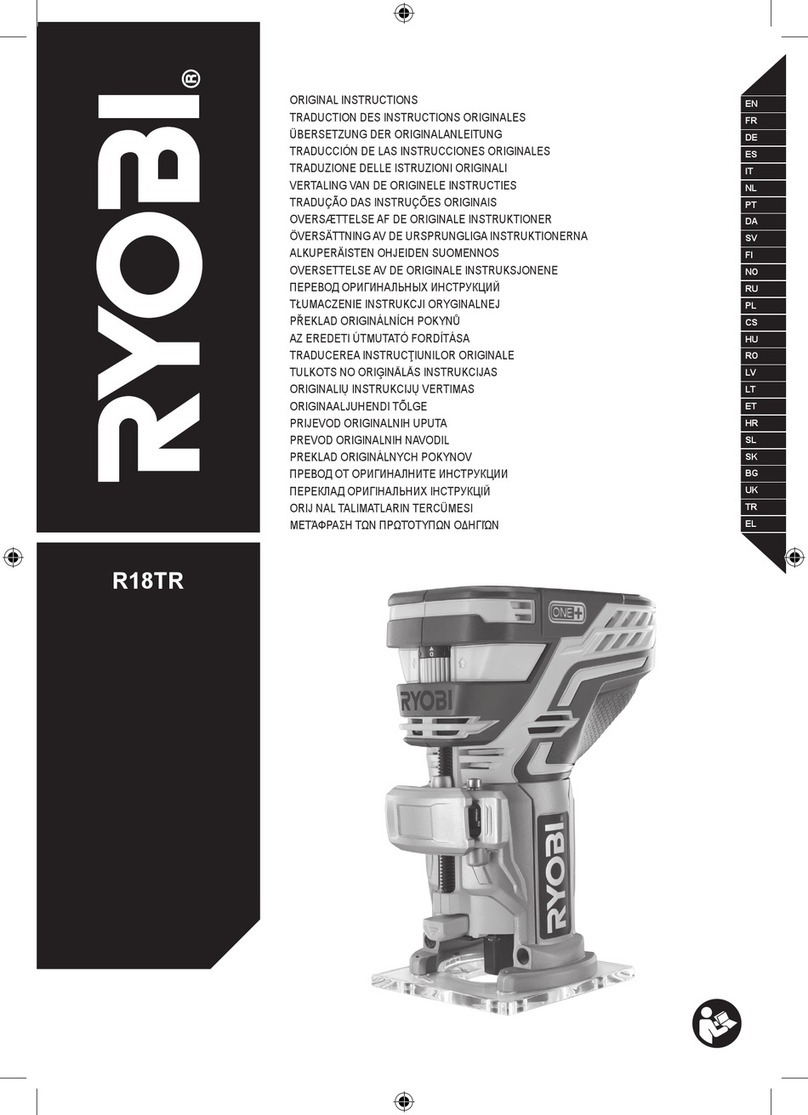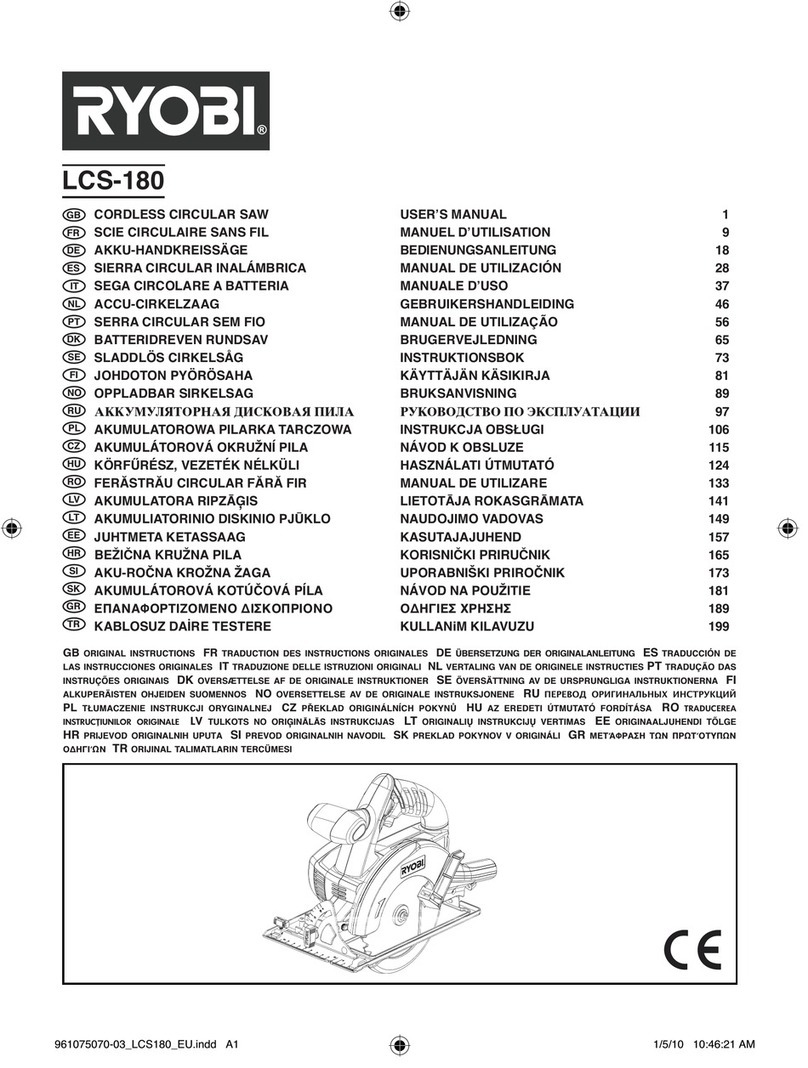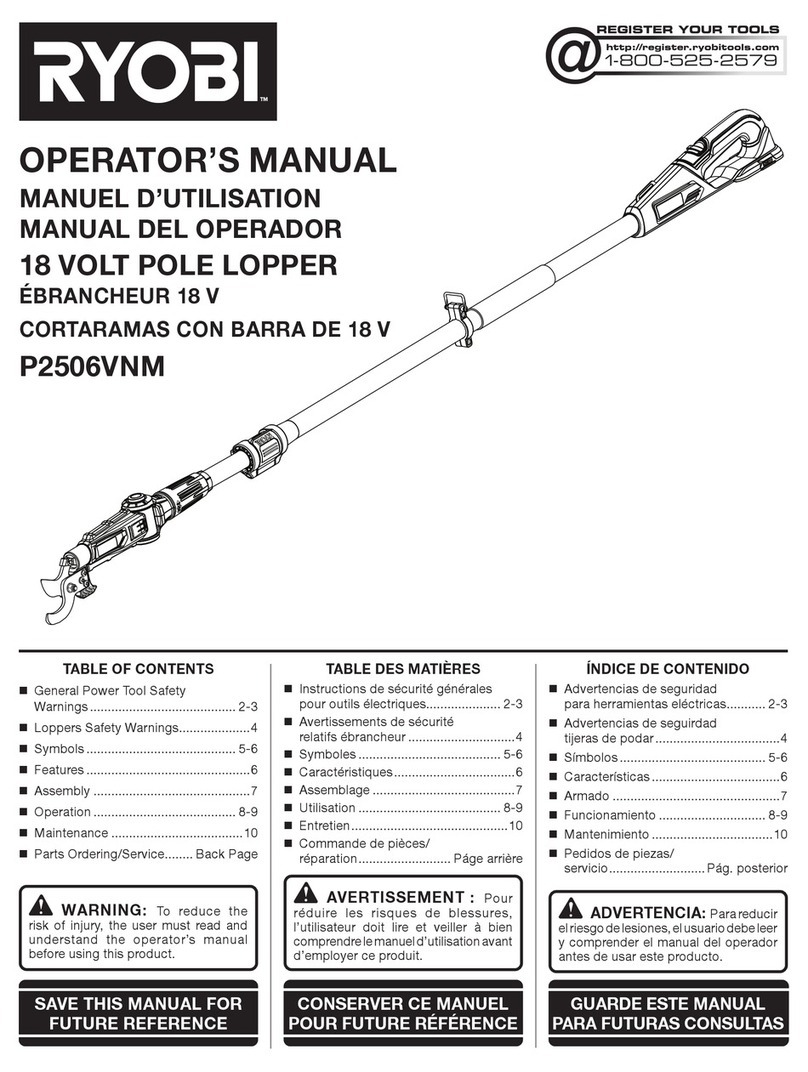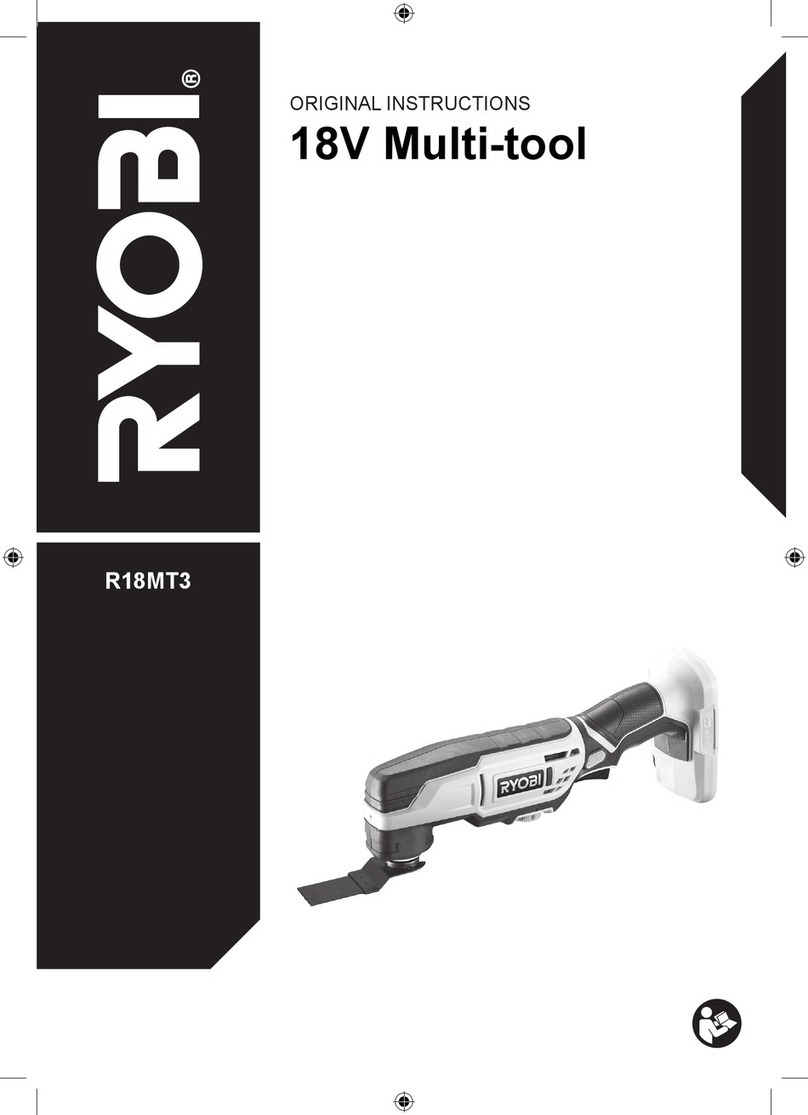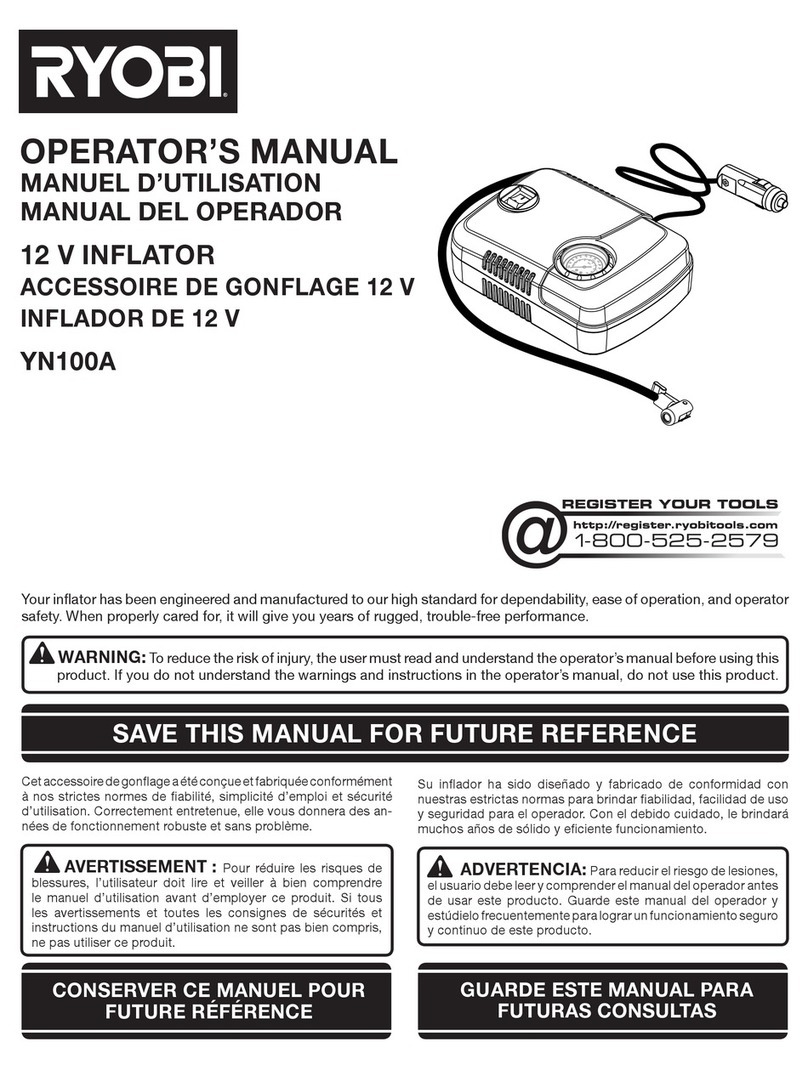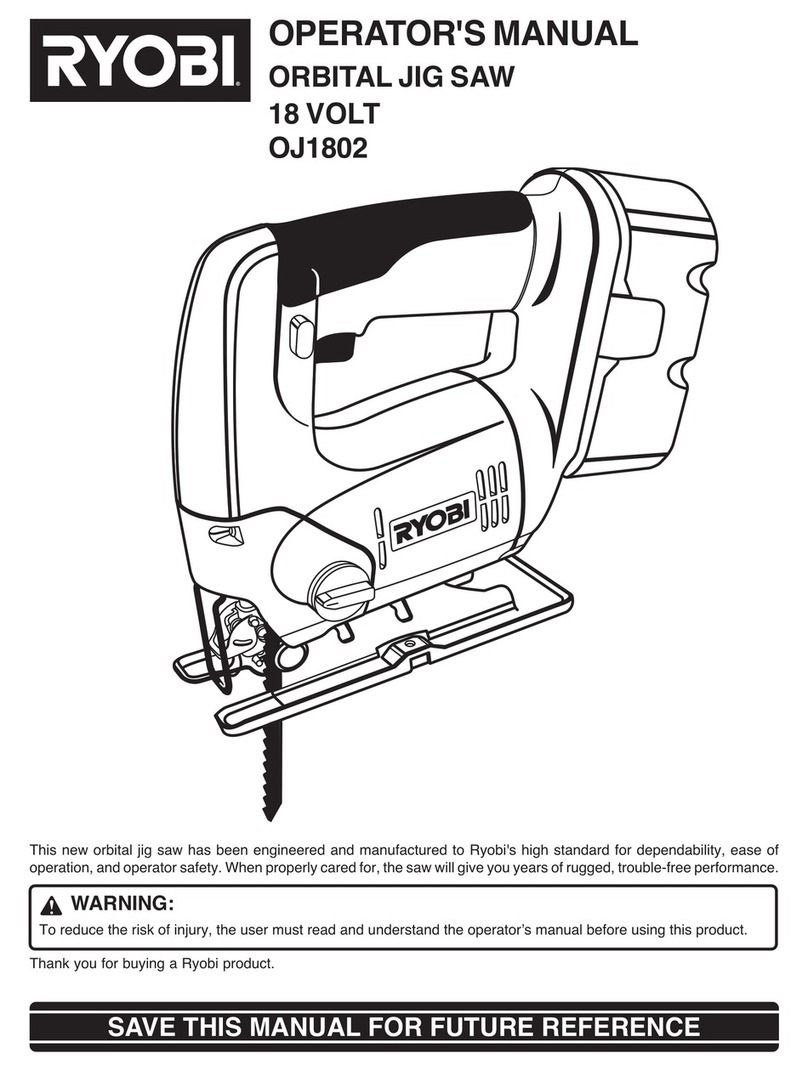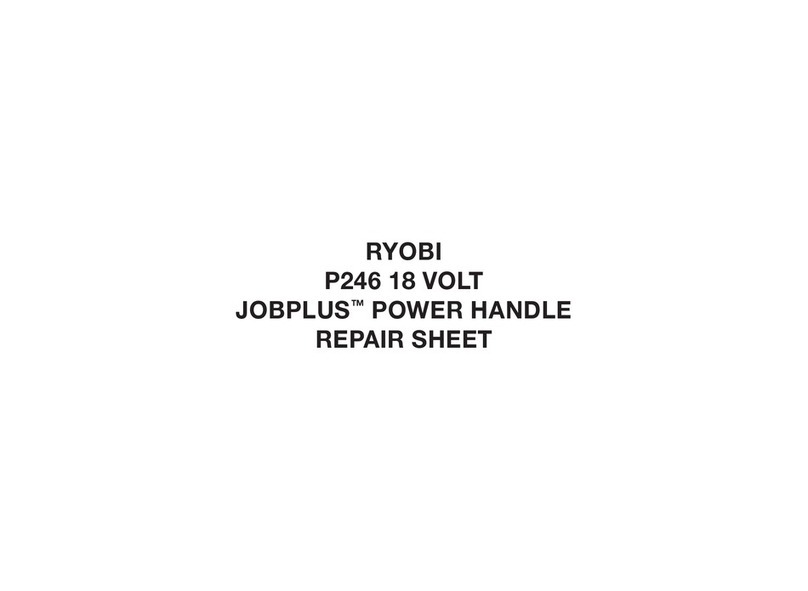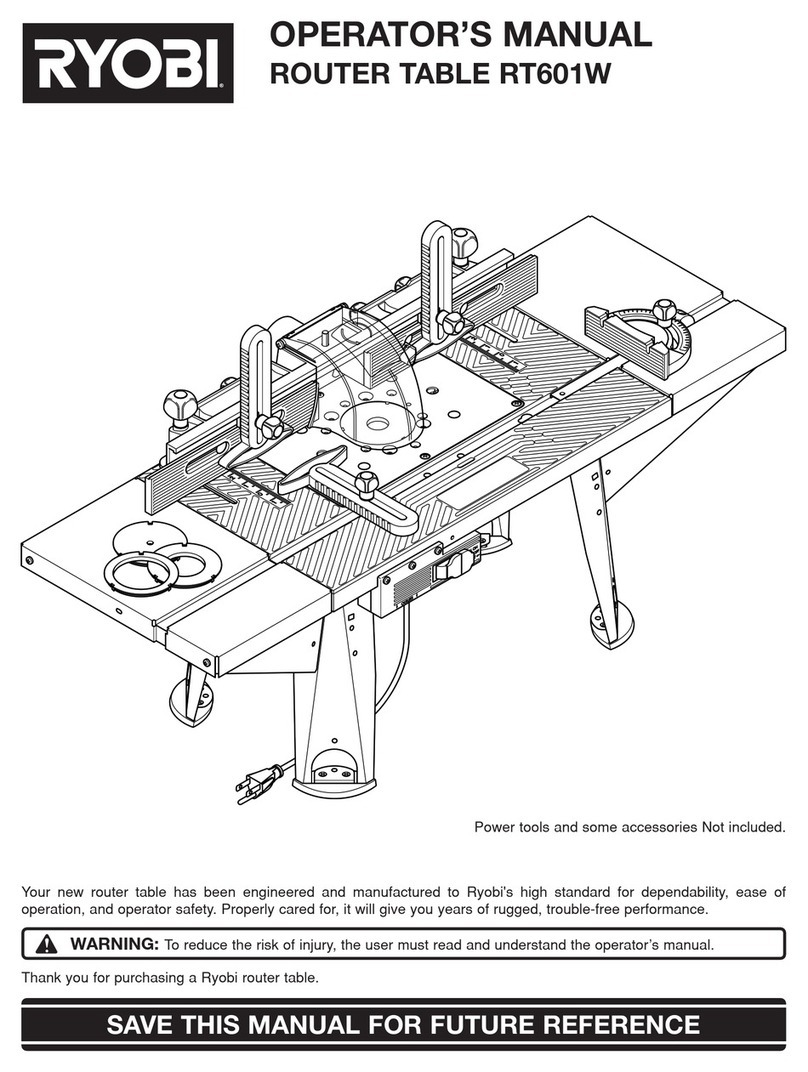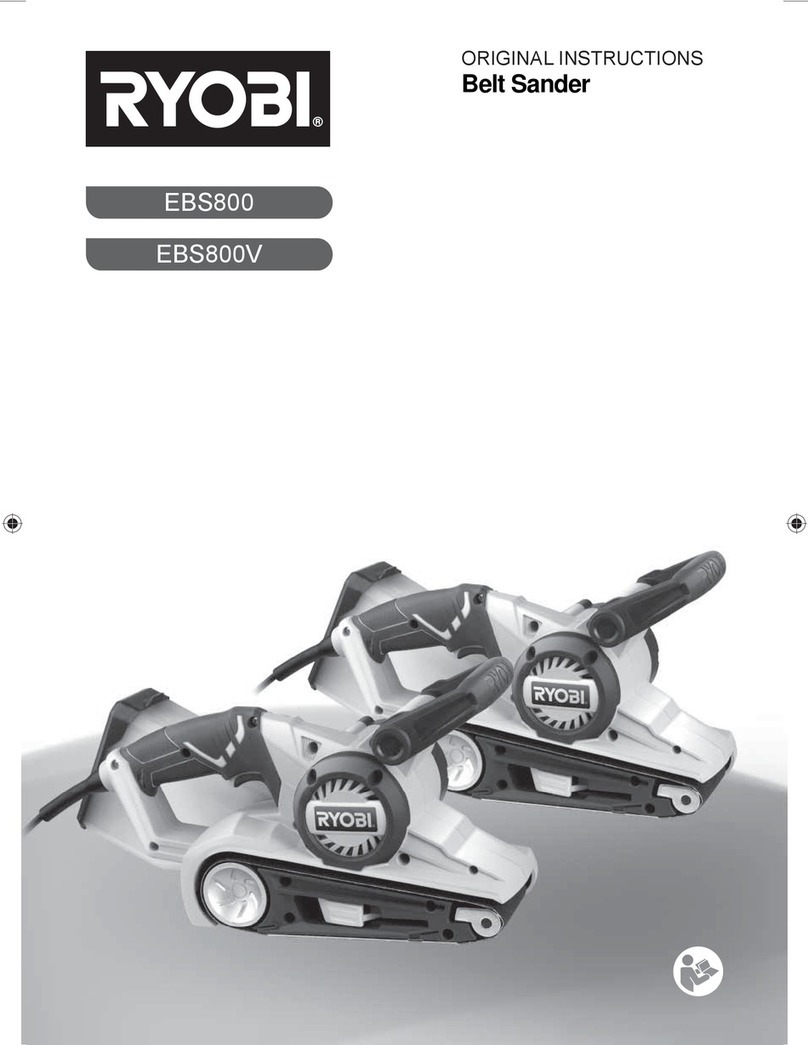2
English
EN FR DE ES IT NL PT DA SV FI NO RU PL CS HU RO LV LT ET HR SL SK UKBG TR EL
Safety, performance, and dependability have been given
top priority in the design of your drill press.
INTENDED USE
The drill press is intended for drilling holes in wood,
plastics, aluminium and steel.
The drill press is to be used only by adult operators who
have read the instruction manual and understand the risks
and hazards.
The drill press is designed to be xed at the base to a
solid bench top. If the base is not securely xed, the whole
machine has a tendency to tip over, slide, or walk on the
supporting surface during operations, which increases the
possibility of serious personal injury.
The drill press is to be used in dry conditions, with excellent
ambient lighting and adequate ventilation.
The drill press is intended for consumer use and should
only be used as described above and is not intended for
any other purpose.
GENERAL SAFETY WARNINGS
WARNING
When using electric tools, basic safety precautions
should always be followed to reduce the risk of re,
electric shock and personal injury. Read all these
instructions before attempting to operate this product
and save these instructions.
■Keep work area clear. Cluttered areas and benches
invite injuries.
■Consider work area environment. Do not expose
tools to rain. Do not use tools in damp or wet locations.
Keep work area well lit. Do not use tools in the
presence of flammable liquids or gases.
■Guard against electric shock. Avoid body contact
with earthed or grounded surfaces (e.g., pipes,
radiators, ranges, refrigerators).
■Keep other persons away. Do not let persons,
especially children, be involved in the work, touch the
tool or the extension cord, and keep them away from
the work area.
■Store idle tools. When not in use, tools should
be stored in a dry locked-up place, out of reach of
children.
■Do not force the tool. It will do the job better and safer
at the rate for which it was intended.
■Use the right tool. Do not force small tools to do the
job of a heavy duty tool. Do not use tools for purposes
not intended, for example, do not use circular saws to
cut tree limbs or logs.
■Dress properly. Do not wear loose clothing or
jewellery, they can be caught in moving parts. Non-skid
footwear is recommended when working outdoors.
Wear protective hair covering to contain long hair.
■Use protective equipment. Use safety glasses. Use
face or dust mask if working operations create dust.
■Connect dust extraction equipment. If the tool is
provided for the connection of dust extraction and
collecting equipment, ensure these are connected and
properly used.
■Do not abuse the cord. Never yank the cord to
disconnect it from the socket. Keep the cord away
from heat, oil and sharp edges.
■Secure work. Where possible, use clamps or a vice to
hold the work. It is safer than using your hand.
■Do not overreach. Keep proper footing and balance
at all times.
■Maintain tools with care. Keep cutting tools sharp
and clean for better and safer performance. Follow
instruction for lubricating and changing accessories.
Inspect tool cords periodically and if damaged, have
them repaired by an authorized service facility. Inspect
extension cords periodically and replace if damaged.
Keep handles dry, clean and free from oil and grease.
■Disconnect tools. When not in use, before servicing
and when changing accessories such as blades, bits
and cutters, disconnect tools from the power supply.
■Remove adjusting keys and wrenches. Form
the habit of checking to see that keys and adjusting
wrenches are removed from the tool before turning it
on.
■Avoid unintentional starting. Ensure switch is in “off”
position when plugging in.
■Use outdoor extension leads. When the tool is
used outdoors, use only extension cords intended for
outdoor use and so marked.
■Stay alert. Watch what you are doing, use common
sense and do not operate the tool when you are tired.
■Check damaged parts. Before further use of tool, it
should be carefully checked to determine that it will
operate properly and perform its intended function.
Check for alignment of moving parts, binding of
moving parts, breakage of parts, mounting and any
other conditions that may affect its operation. A guard
or other part that is damaged should be properly
repaired or replaced by an authorized service centre
unless otherwise indicated in this instruction manual.
Have defective switches replaced by an authorized
service centre. Do not use the tool if the switch
does not turn it on and off.