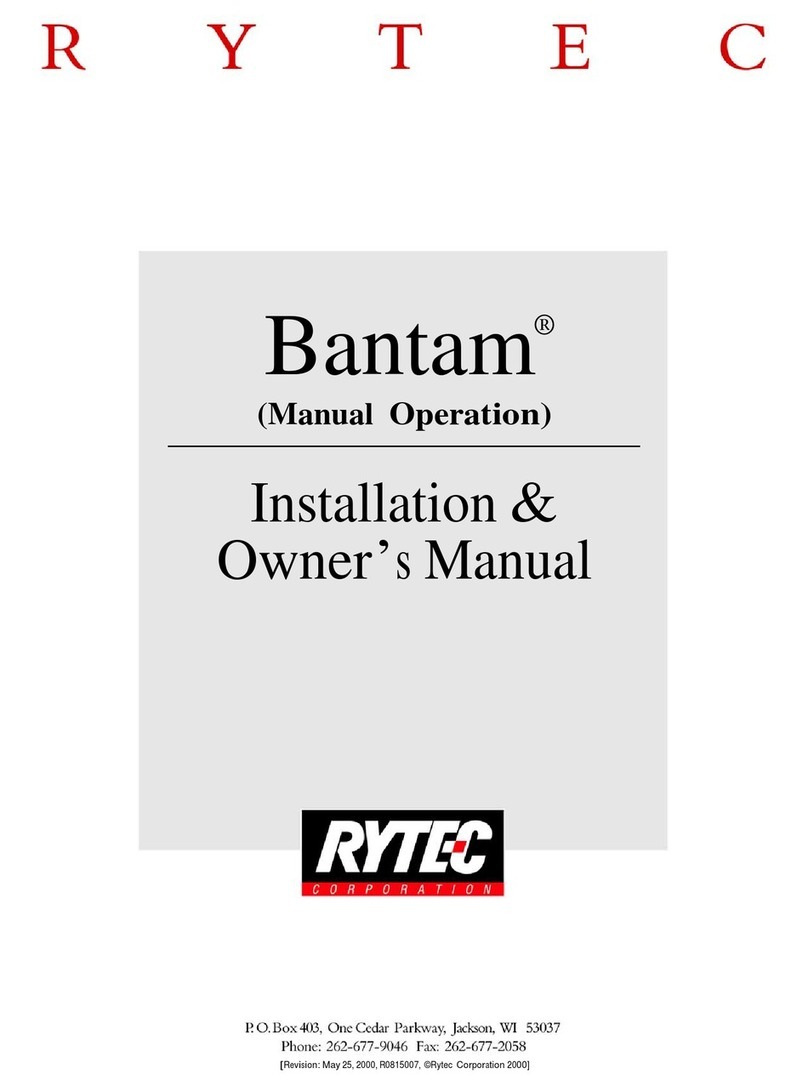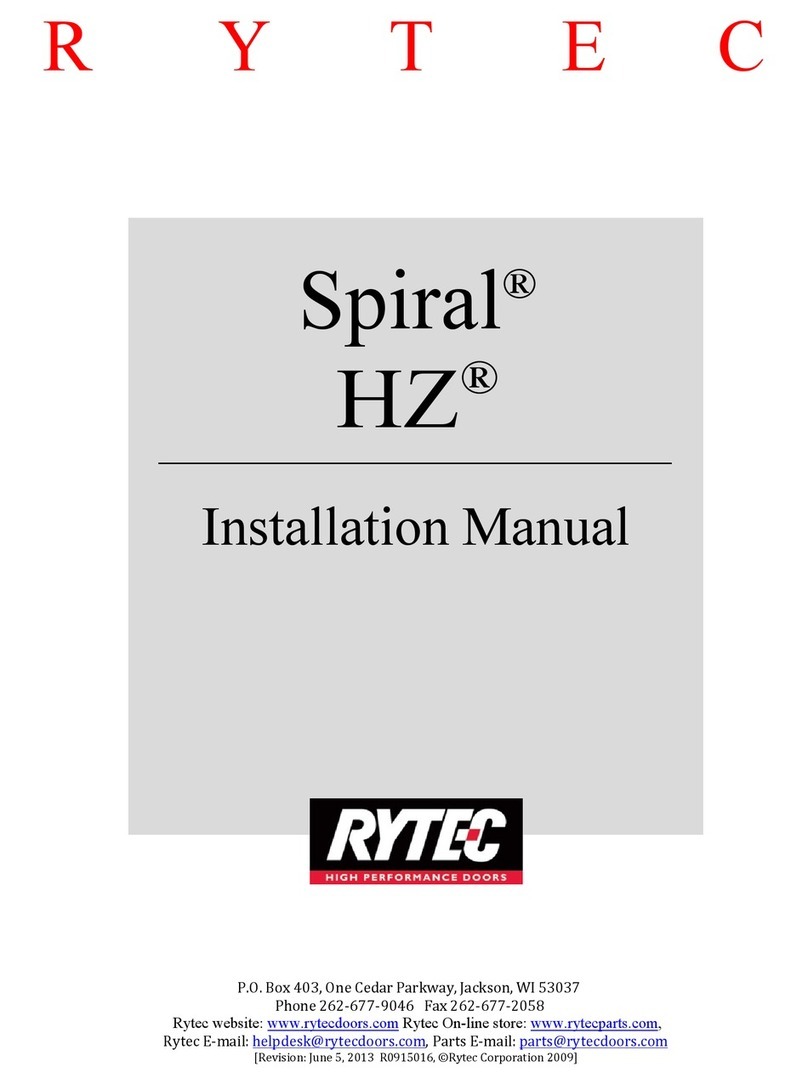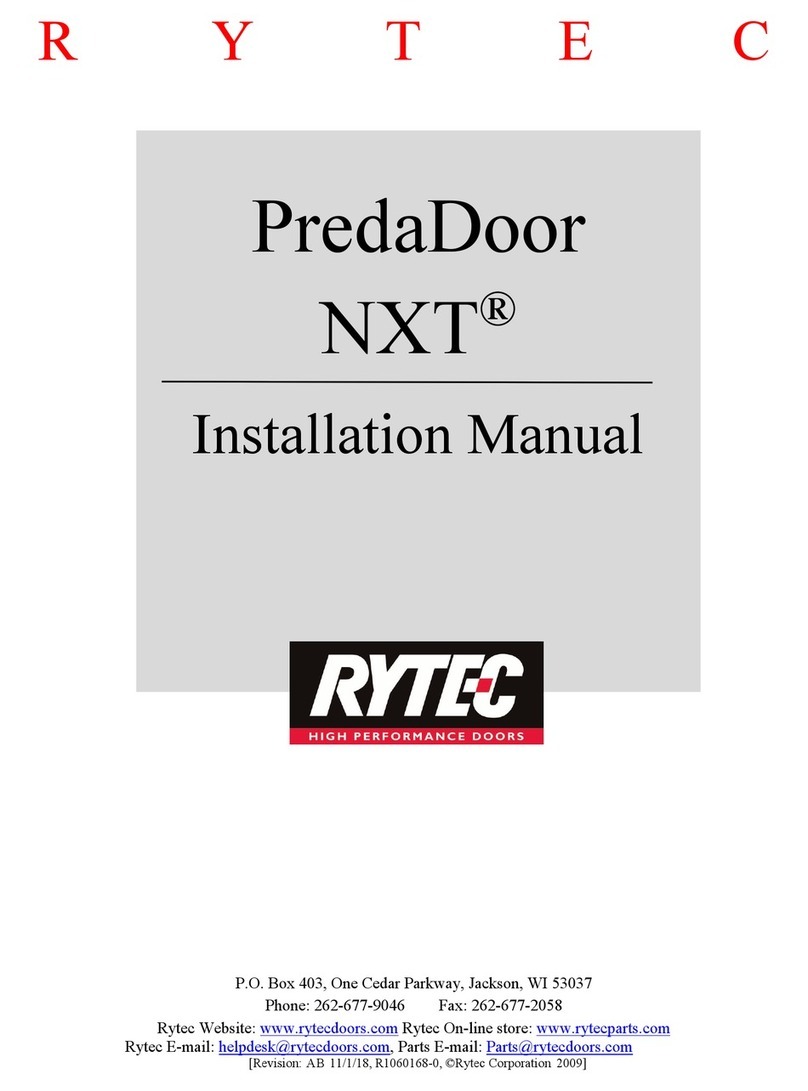INTRODUCTION—HOW TO USE MANUAL
1
INTRODUCTION
The Rytec Corporation is using the Unitronics Jazz PLC
to control the dual motors of the Powerhouse XL door.
This guide will help explain the PLC functionality and
programming capabilities.
DO NOT INSTALL, OPERATE, OR PERFORM MAIN-
TENANCE ON THIS DRIVE AND CONTROL SYSTEM
UNTIL YOU READ AND UNDERSTAND THE
INSTRUCTIONS IN THIS MANUAL.
If you have any questions, contact your Rytec represen-
tative or call the Rytec Technical Support Department at
800-628-1909. Always refer to the serial number of the
door that your control system is connected to when call-
ing the representative or Technical Support. Refer to the
installation manual or the owner’s manual provided with
your door for the location of the serial number plate.
The wiring connections and schematics in this manual
are for general information purposes only. A wiring
schematic is provided with each individual door, specif-
ically covering the control panel and electrical compo-
nents of that door. That schematic was shipped inside
the cardboard box containing the control panel.
HOW TO USE MANUAL
Throughout this manual, the following key words are
used to alert the reader of potentially hazardous situa-
tions, or situations where additional information to suc-
cessfully perform the procedure is presented:
WARNING is used to indicate the potential
for personal injury, if the procedure is not
performed as described.
CAUTION is used to indicate the potential
for damage to the product or property
damage, if the procedure is not followed
as described.
IMPORTANT: IMPORTANT is used to relay
information CRITICAL to the
successful completion of the
procedure.
NOTE: NOTE is used to provide additional infor-
mation to aid in the performance of the
procedure or operation of the door, but not
necessarily safety related.
GENERAL OVERVIEW
The PLC uses input signals from the limit switches to
indicate to the controller what position the door is in.
When an activation input is sent the controller uses an
output to energize either the open or close contactor to
move the door, depending which direction the door is
traveling, the corresponding limit switch will send an
input signal to tell the door to stop when the limit switch
is activated. The photo eye input is set up to reverse the
door during closing. The PLC allows for programming
additional (unused) inputs and outputs if required.
WIRING CONSIDERATIONS
The disconnect must be in the “OFF” posi-
tion and properly locked and tagged
before making electrical connections to
the control panel or PLC.
1. All examples and diagrams shown in this manual
are intended to aid understanding. They DO NOT
guarantee operation.
2. Only qualified service personnel should carry out
installation or repairs.
3. Before using this control, check all documentation,
such as the product’s installation and owner’s manuals
for safety guidelines and other relevant information.
4. A technician or engineer trained in the local and
national electrical codes should perform all tasks
associated with the electrical wiring of the controller.
5. DO NOT lay input/output cables near high voltage
power cables.
6. Allow for voltage drop and noise interference with
input/output lines used over an extended distance.
Use wire that is properly sized for the current load.
7. Double-check all wiring before turning on the
power supply.
Onboard I/O’s
The controller offers an on-board I/O configuration. The
configuration may contain analog and/or digital I/O’s.
I/O connection points are provided by external connec-
tors at the top and bottom of the controller. The connec-
tors plug in, enabling quick, easy removal. They provide
screw-type connection points for the power source,
inputs, and outputs. The connection points are clearly
labeled on the controller itself. The top connector gen-
erally provides connections for the power supply, analog
and/or digital inputs.