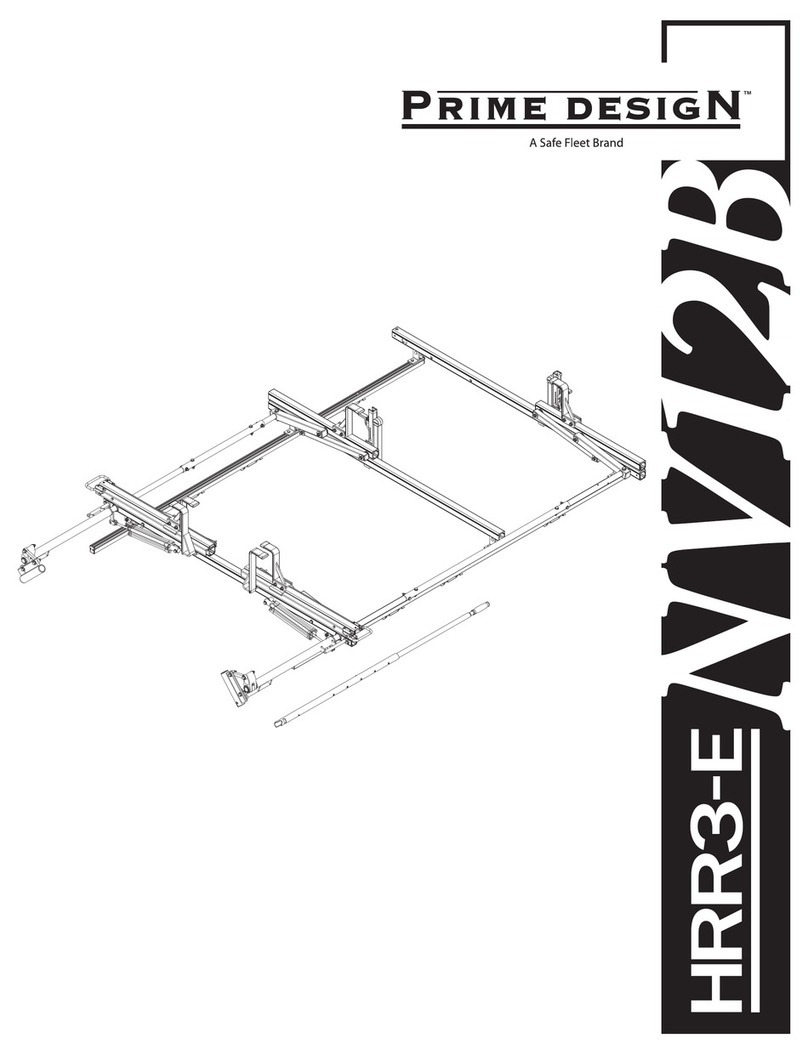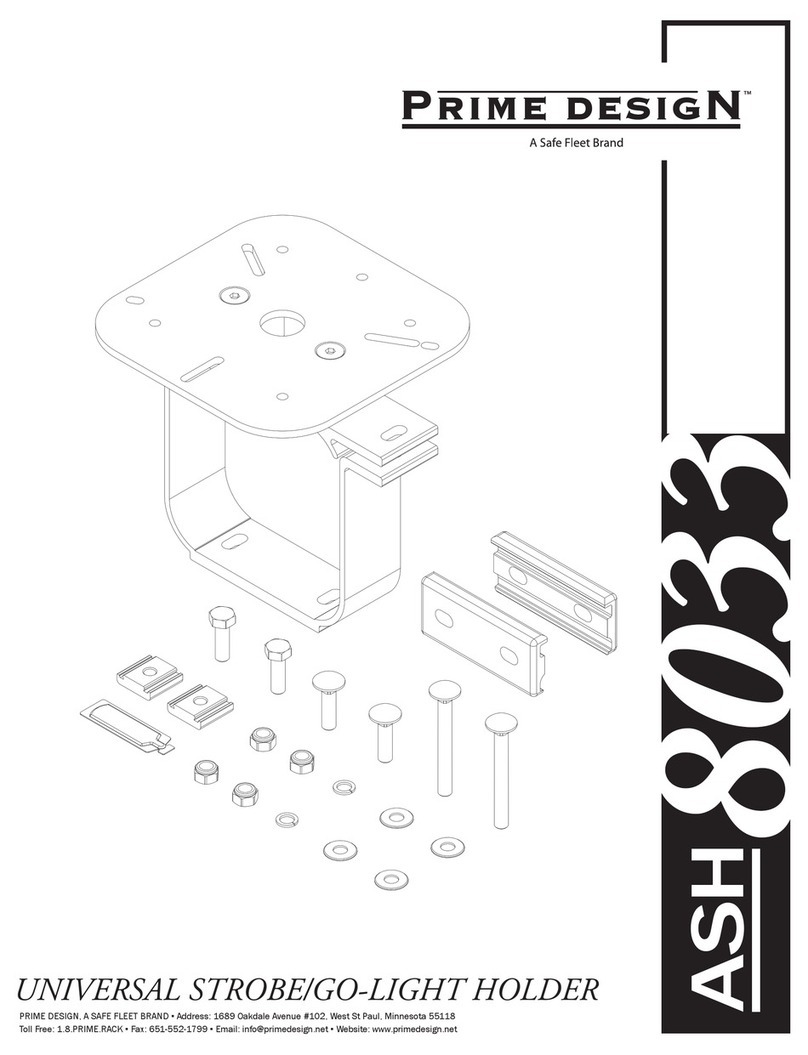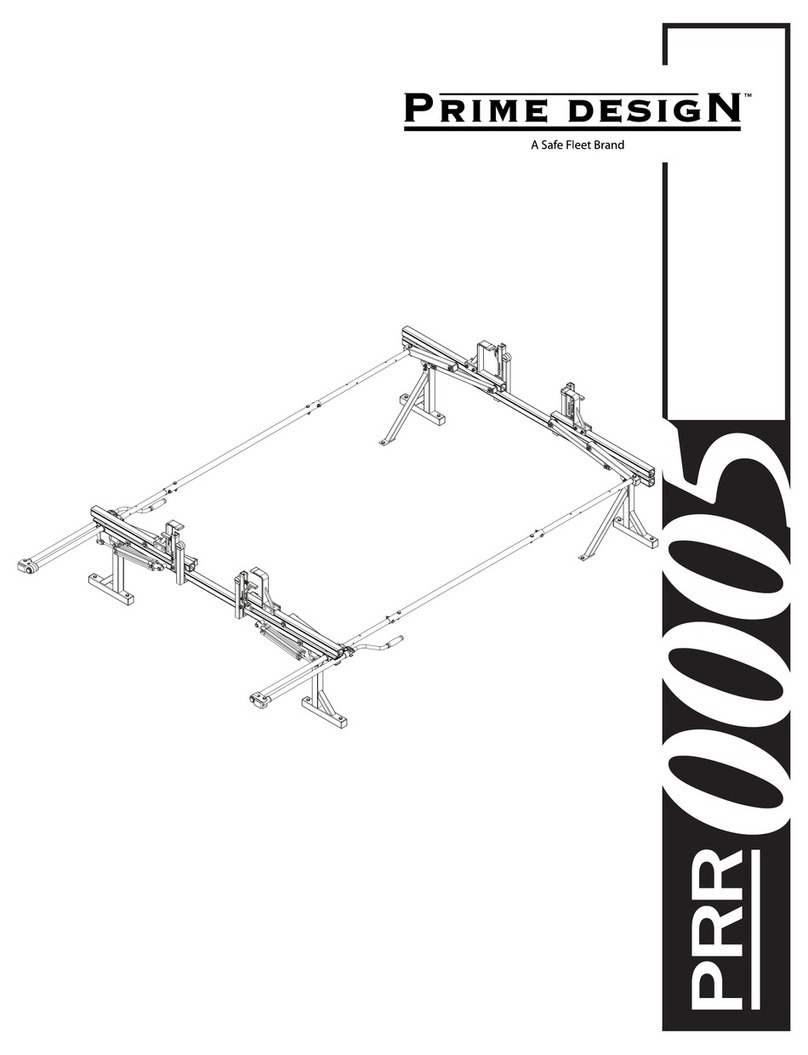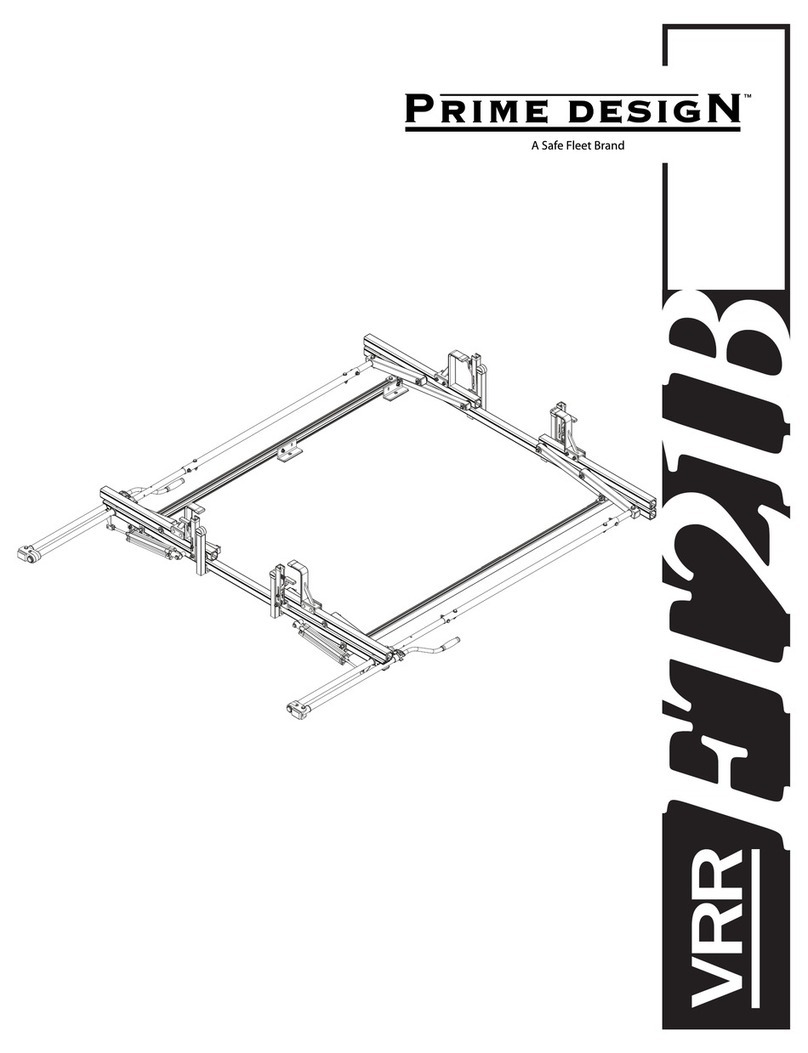Safe Fleet RVS-116-W User manual
Other Safe Fleet Automobile Accessories manuals
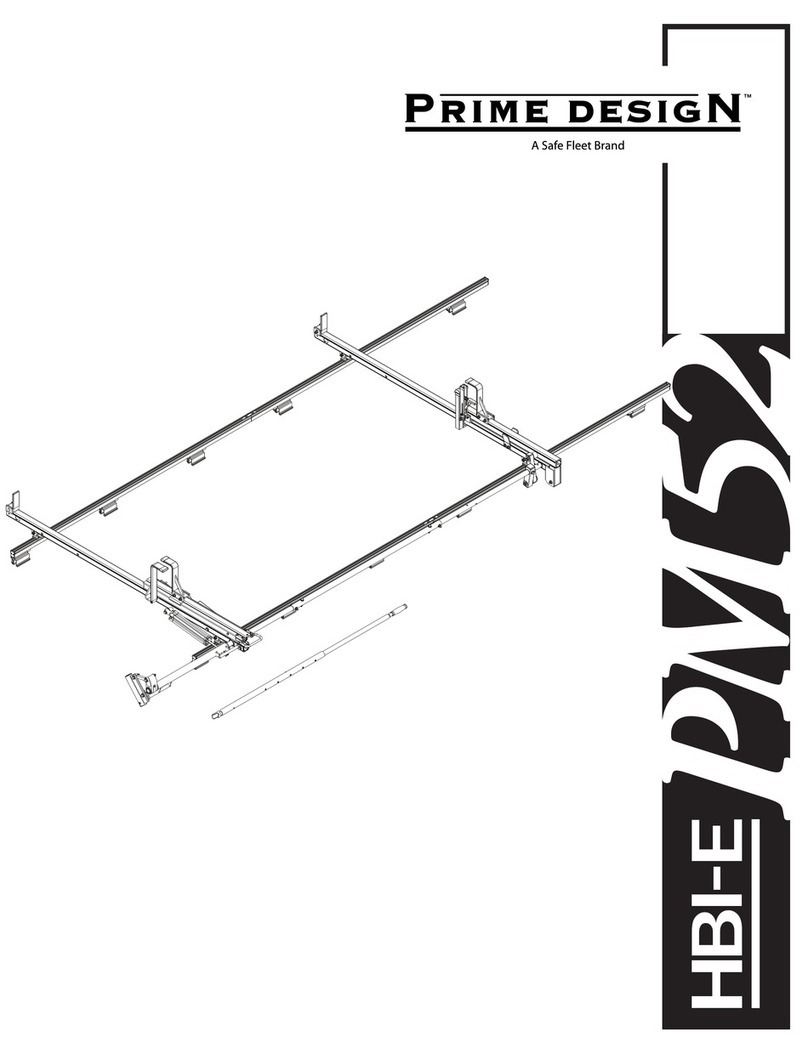
Safe Fleet
Safe Fleet PRIME DESIGN HBI-E-PM52 User manual
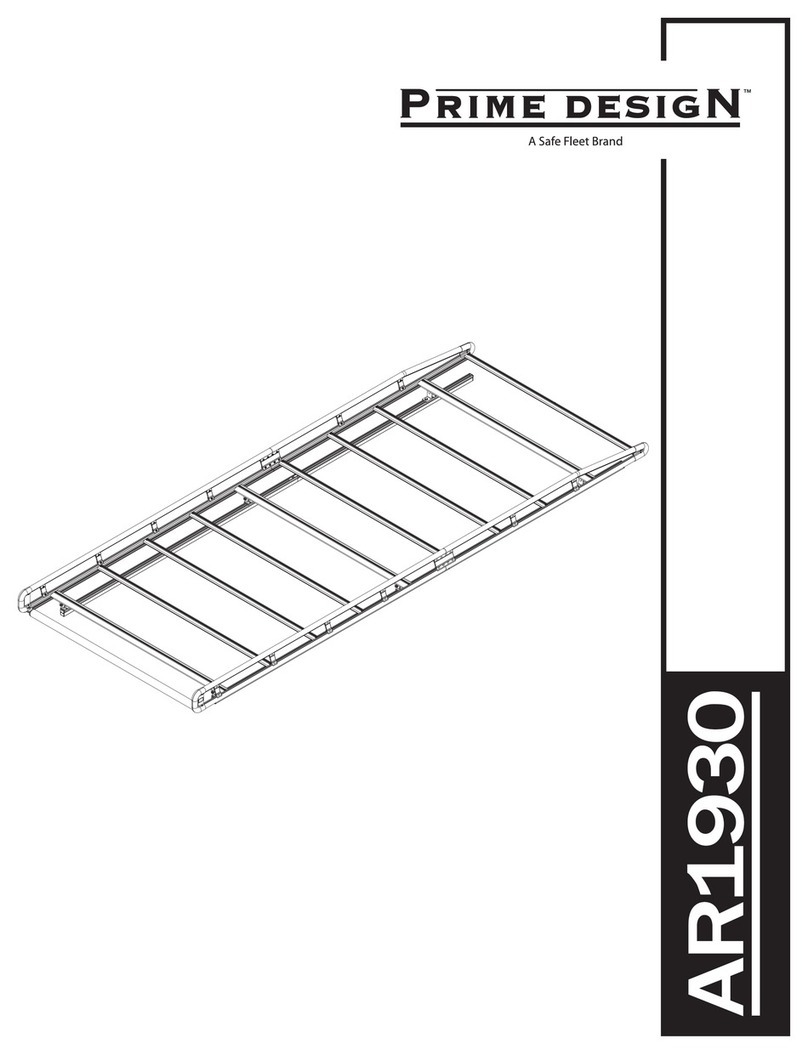
Safe Fleet
Safe Fleet Prime Design AR1930 User manual

Safe Fleet
Safe Fleet RVS systems RVS-609620 User manual

Safe Fleet
Safe Fleet Rear View Safety RVS-778718N User manual

Safe Fleet
Safe Fleet PRIME DESIGN HBR-E-FT32B User manual

Safe Fleet
Safe Fleet Prime Design VBB3 PC11 User manual
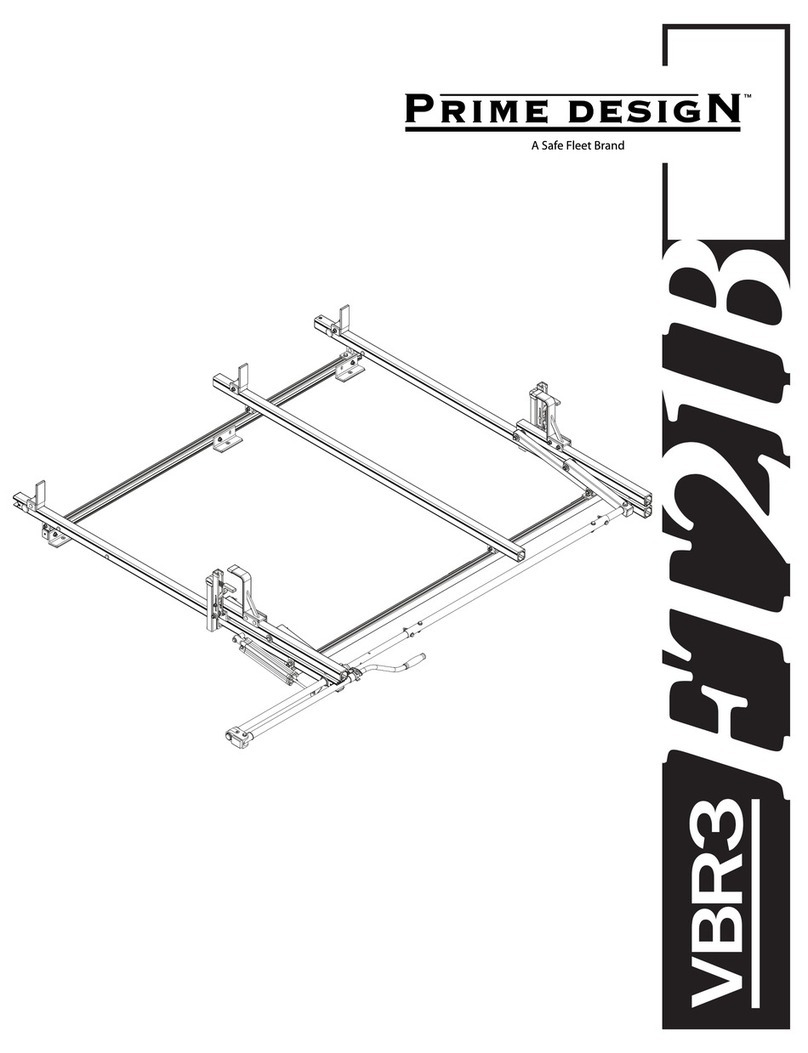
Safe Fleet
Safe Fleet PRIME DESIGN VBR3-FT21B User manual

Safe Fleet
Safe Fleet Prime Design AR1413 User manual
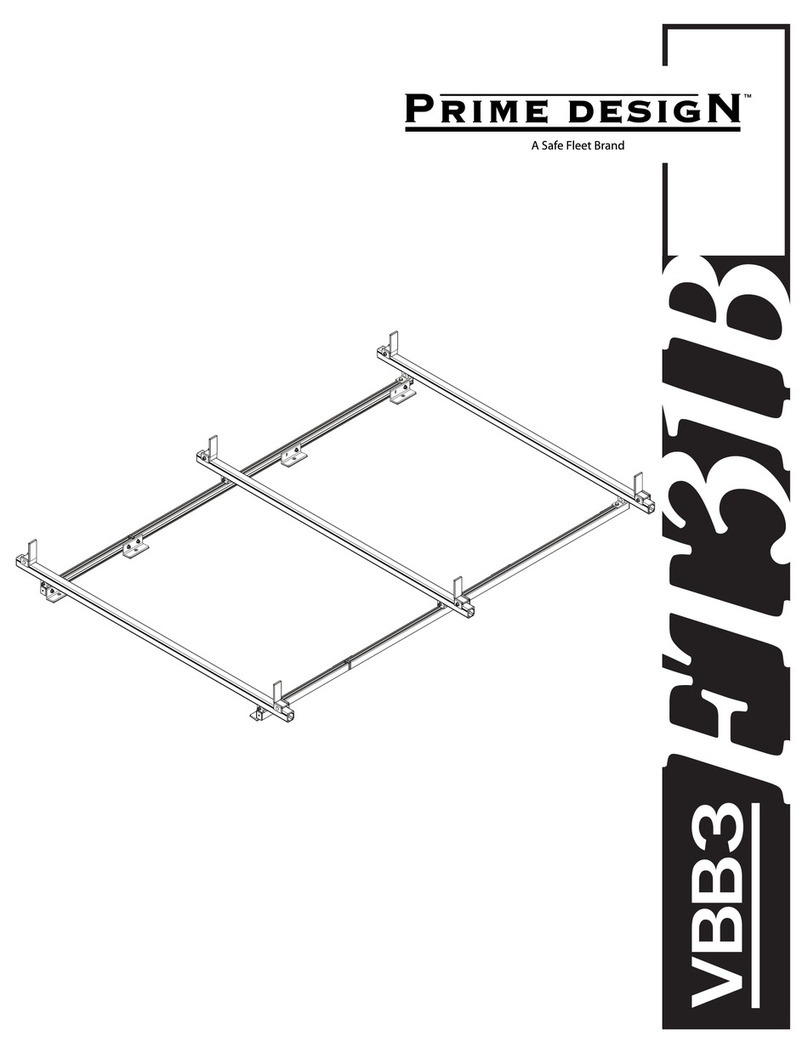
Safe Fleet
Safe Fleet Prime Design VBB3 FT31B User manual

Safe Fleet
Safe Fleet RVS systems RVS-M629 User manual
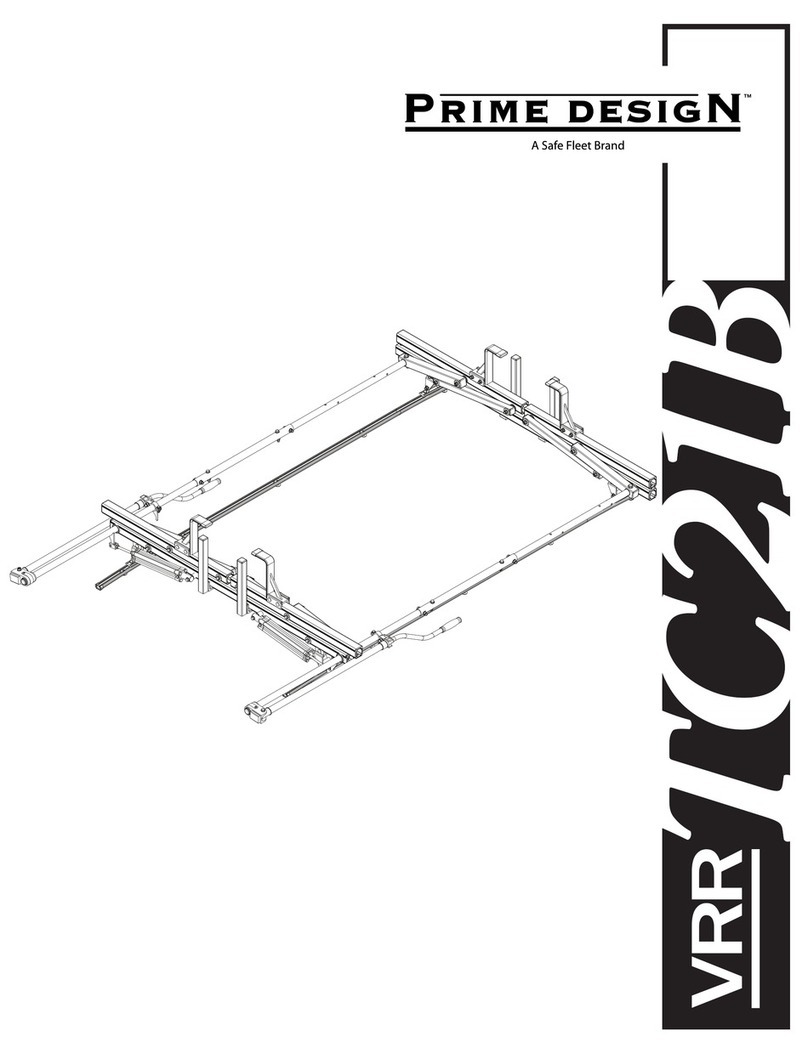
Safe Fleet
Safe Fleet PRIME DESIGN VRR-TC21B User manual
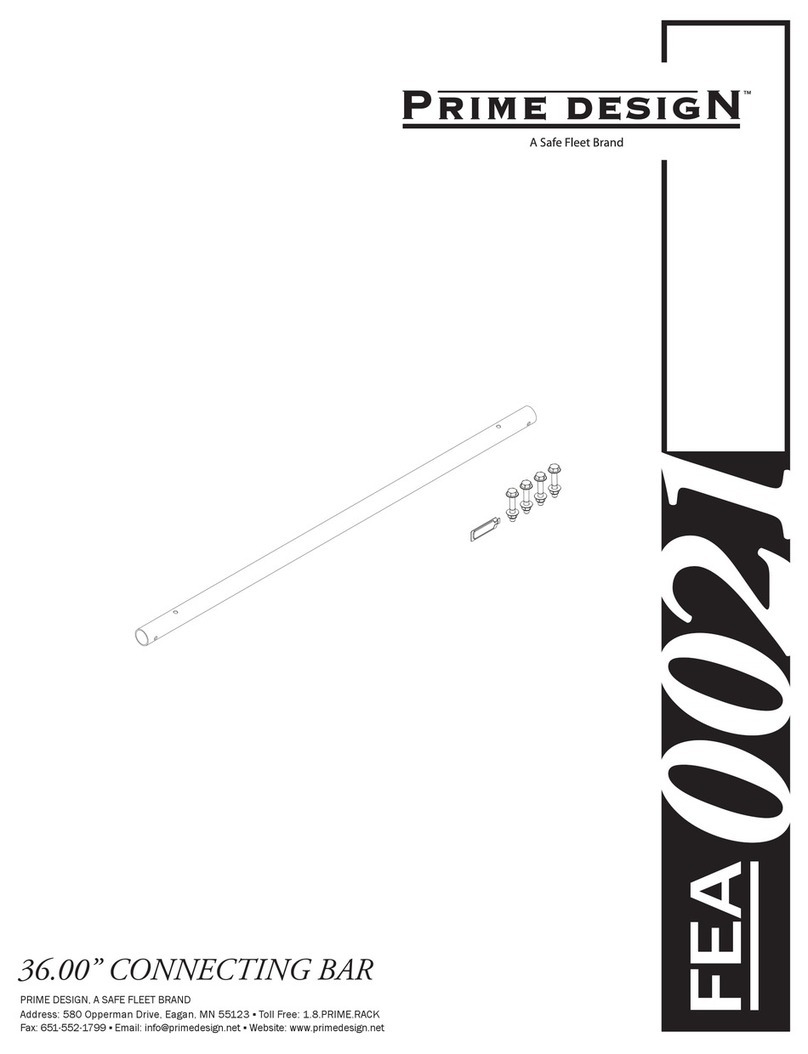
Safe Fleet
Safe Fleet Prime Design FEA-0021 User manual

Safe Fleet
Safe Fleet PRIME DESIGN VCR-TC21B User manual

Safe Fleet
Safe Fleet PRIME DESIGN HBI-E-PM22 User manual
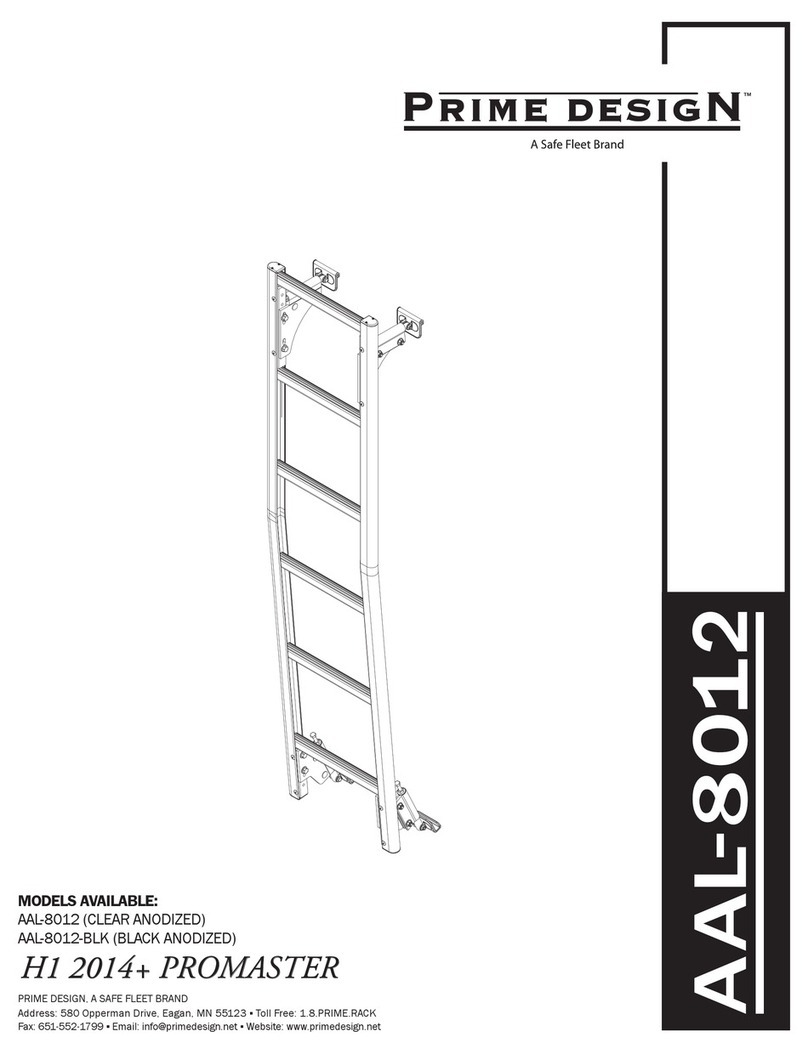
Safe Fleet
Safe Fleet PRIME DESIGN AAL-8012-BLK User manual

Safe Fleet
Safe Fleet PRIME DESIGN HBR-E-FT43B User manual

Safe Fleet
Safe Fleet PRIME DESIGN VBR3-FT31B User manual

Safe Fleet
Safe Fleet RVS Systems RVS-776718-BT User manual
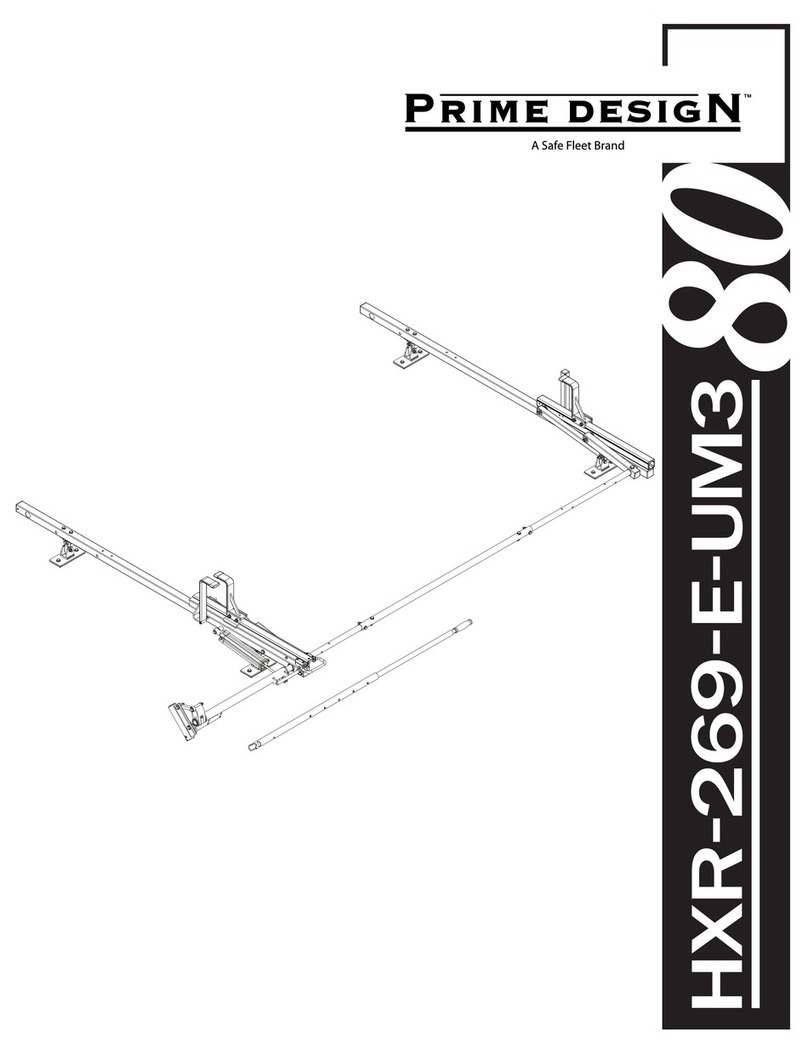
Safe Fleet
Safe Fleet PRIME DESIGN HXR-269-E-UM3-80 User manual
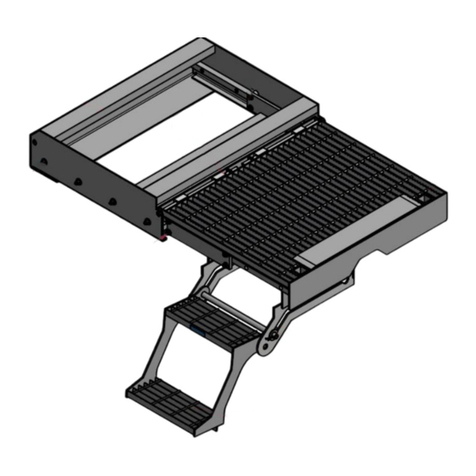
Safe Fleet
Safe Fleet Bustin Slide & Go Platform User guide