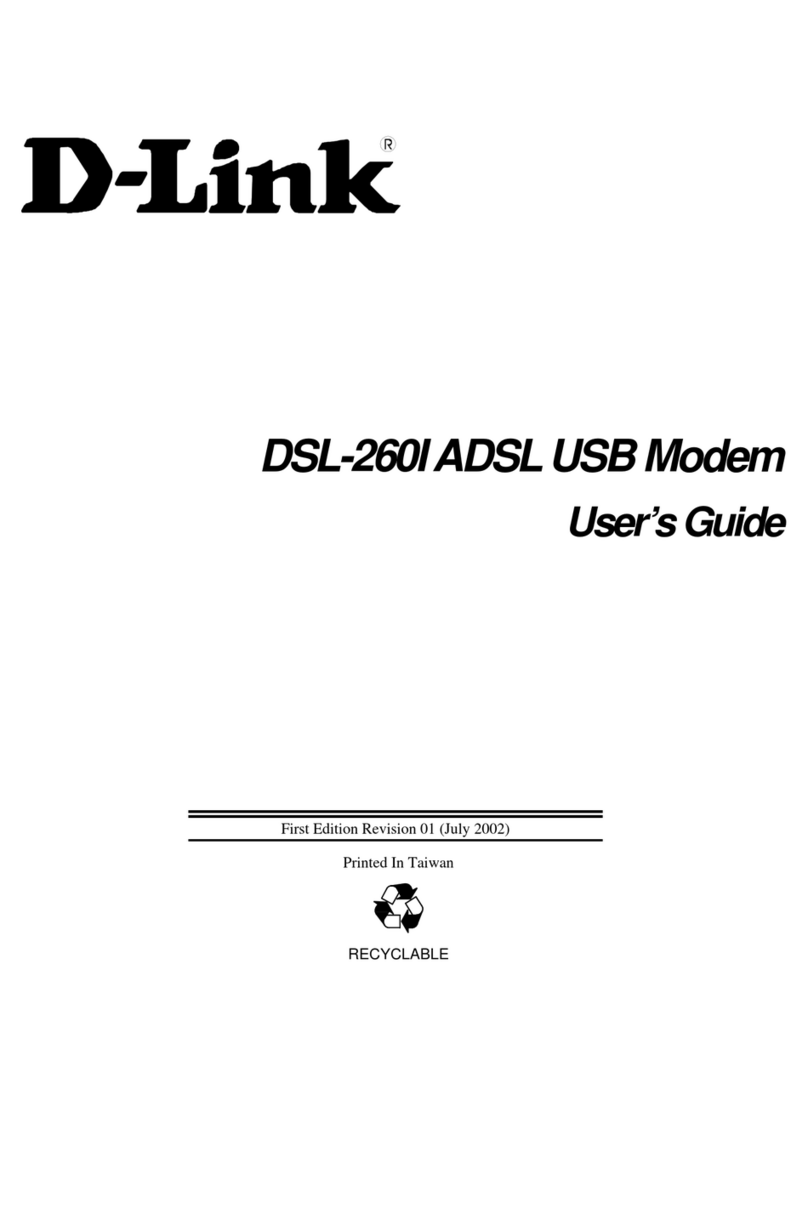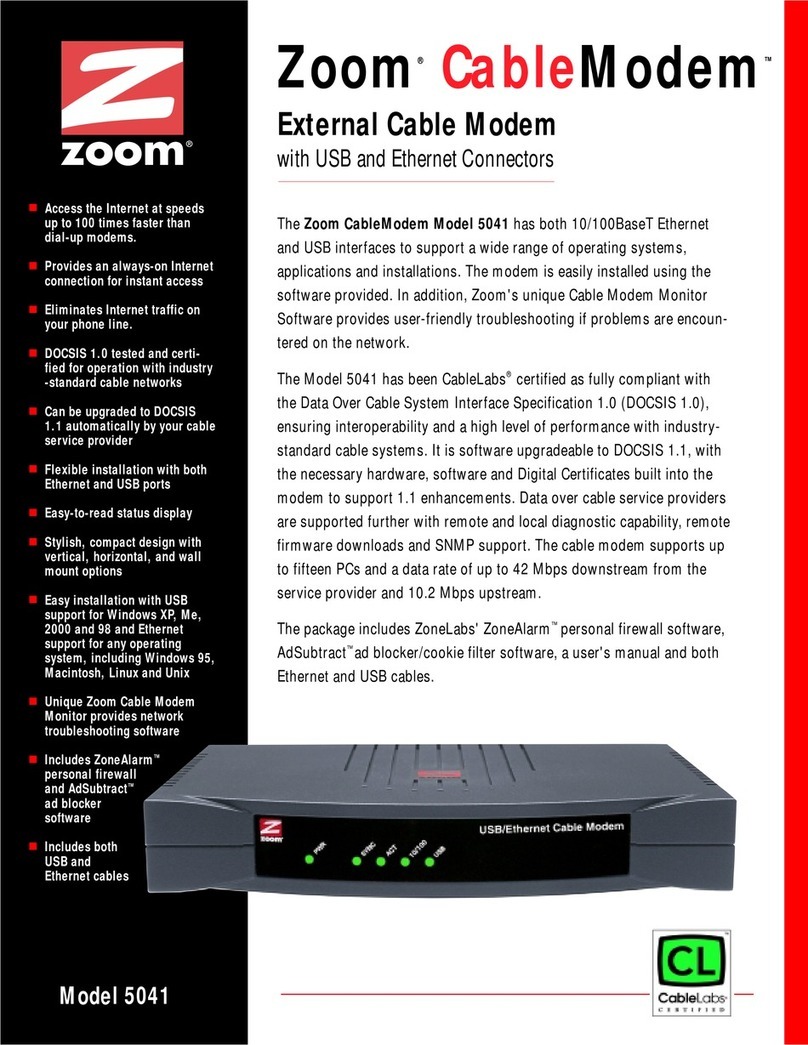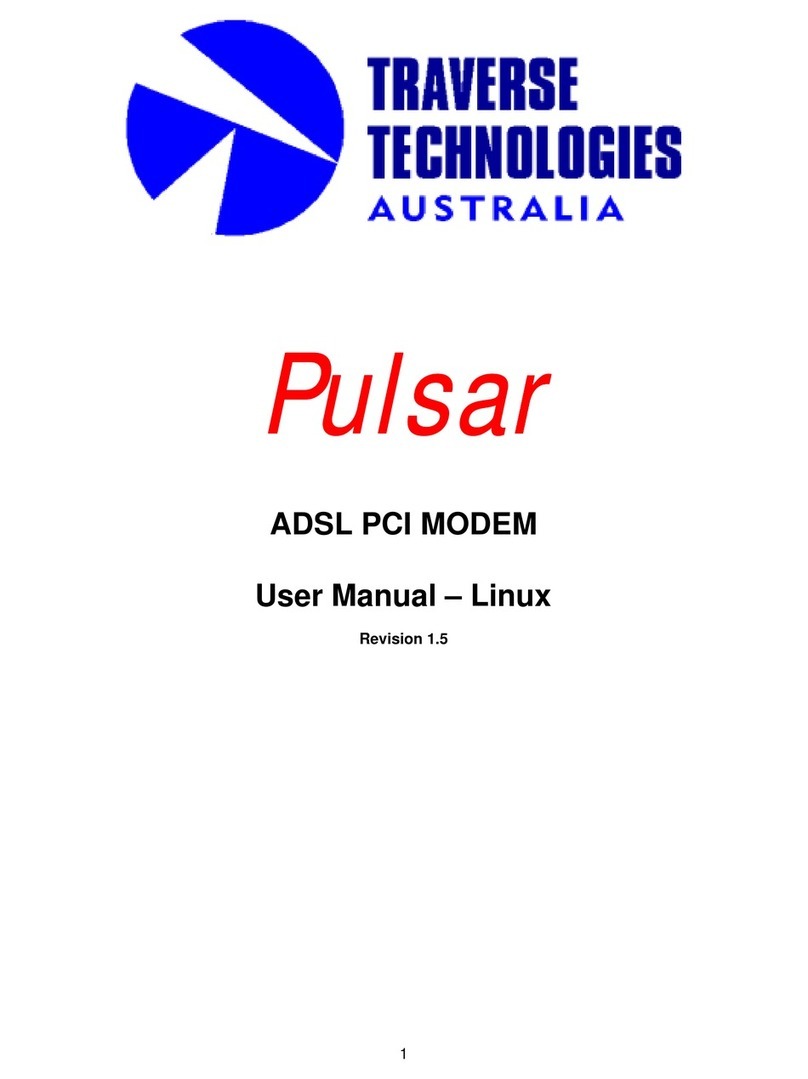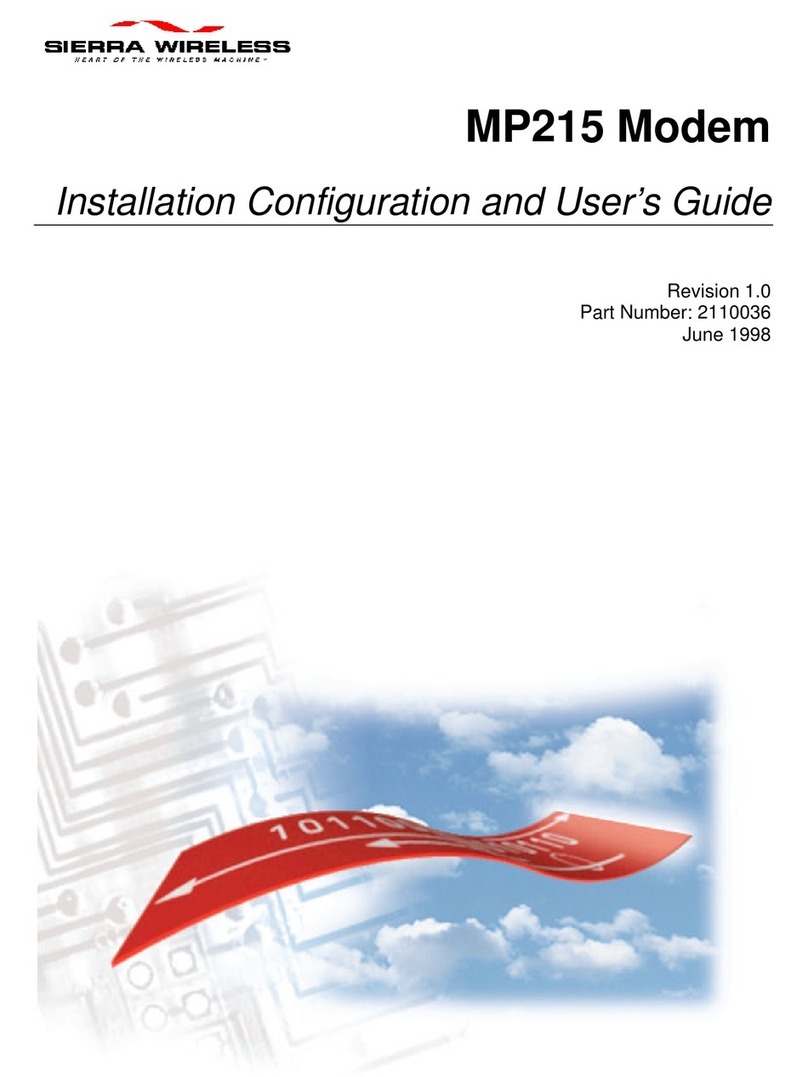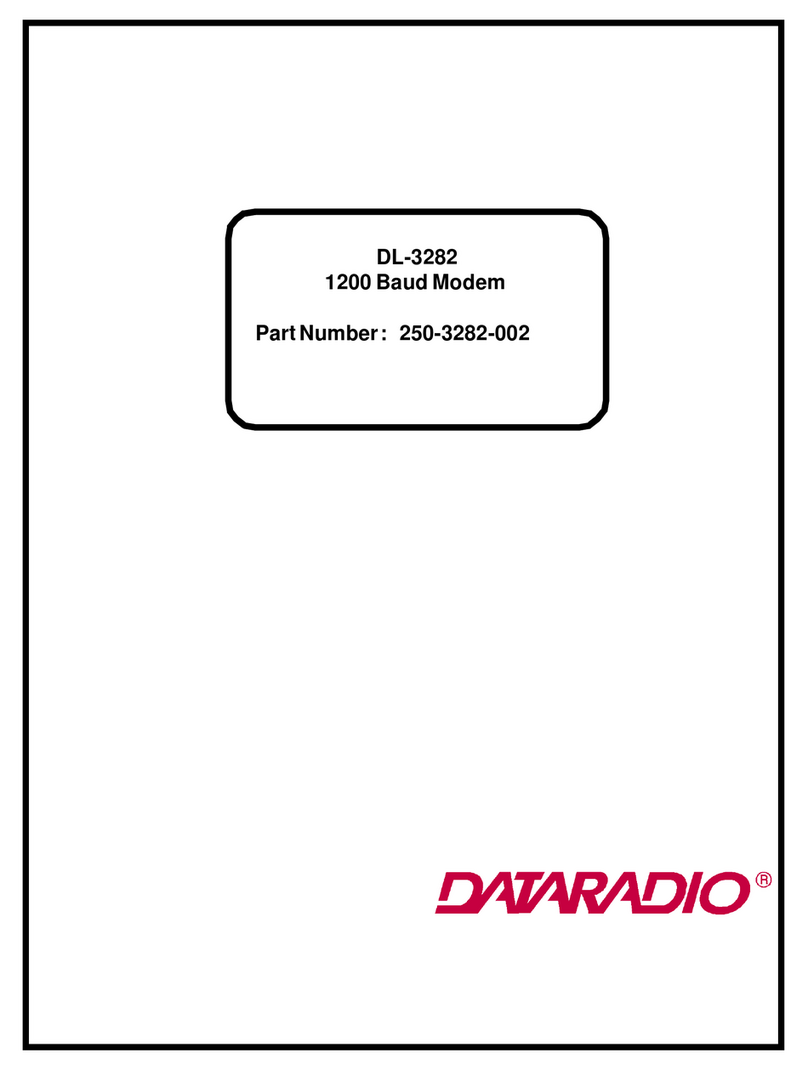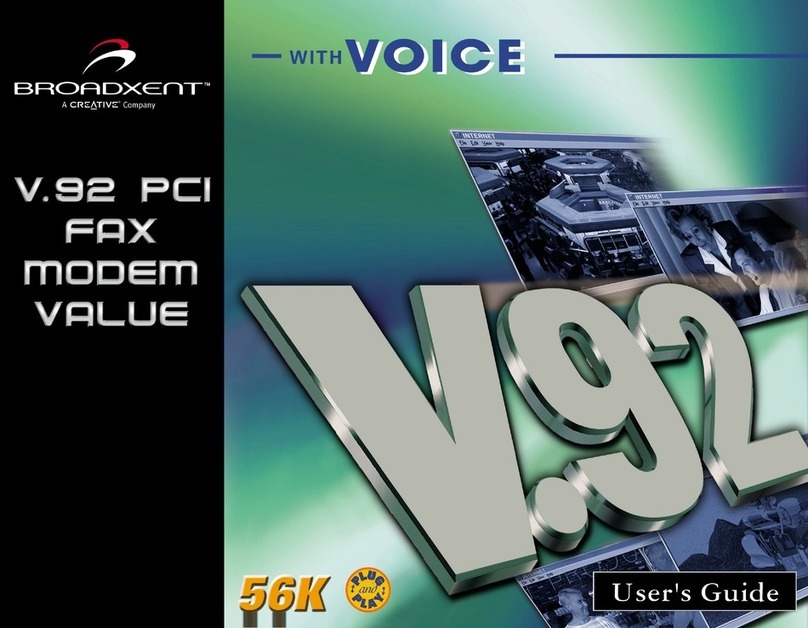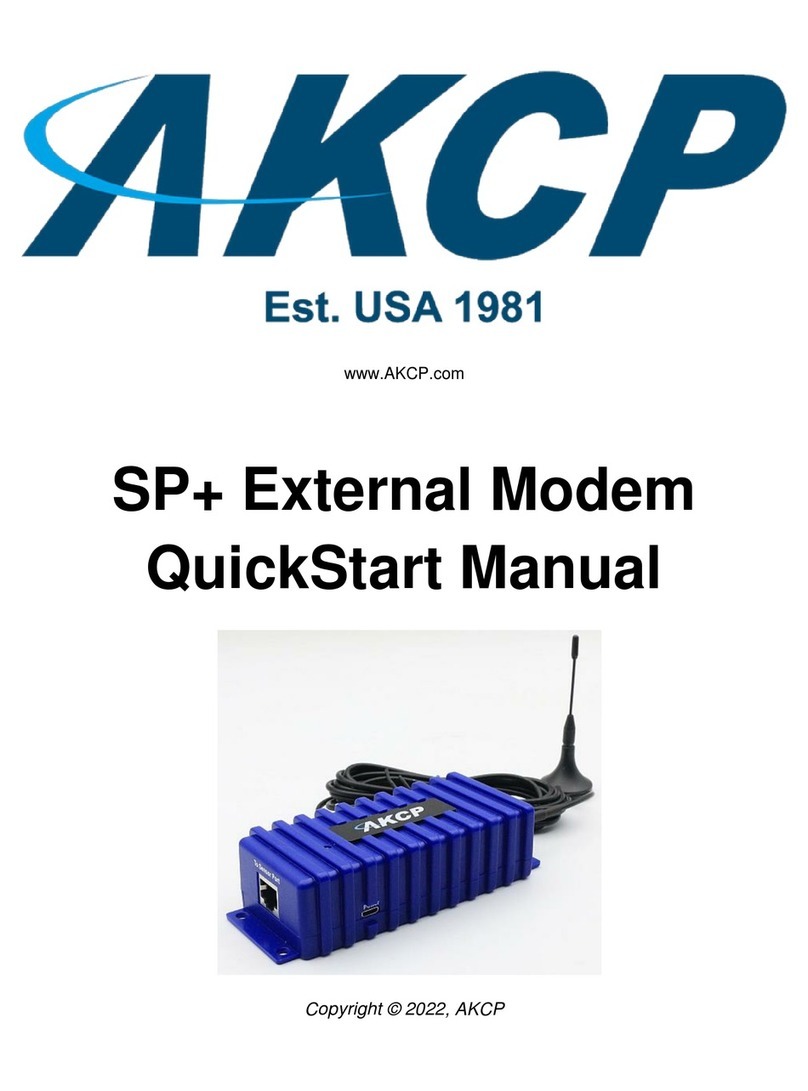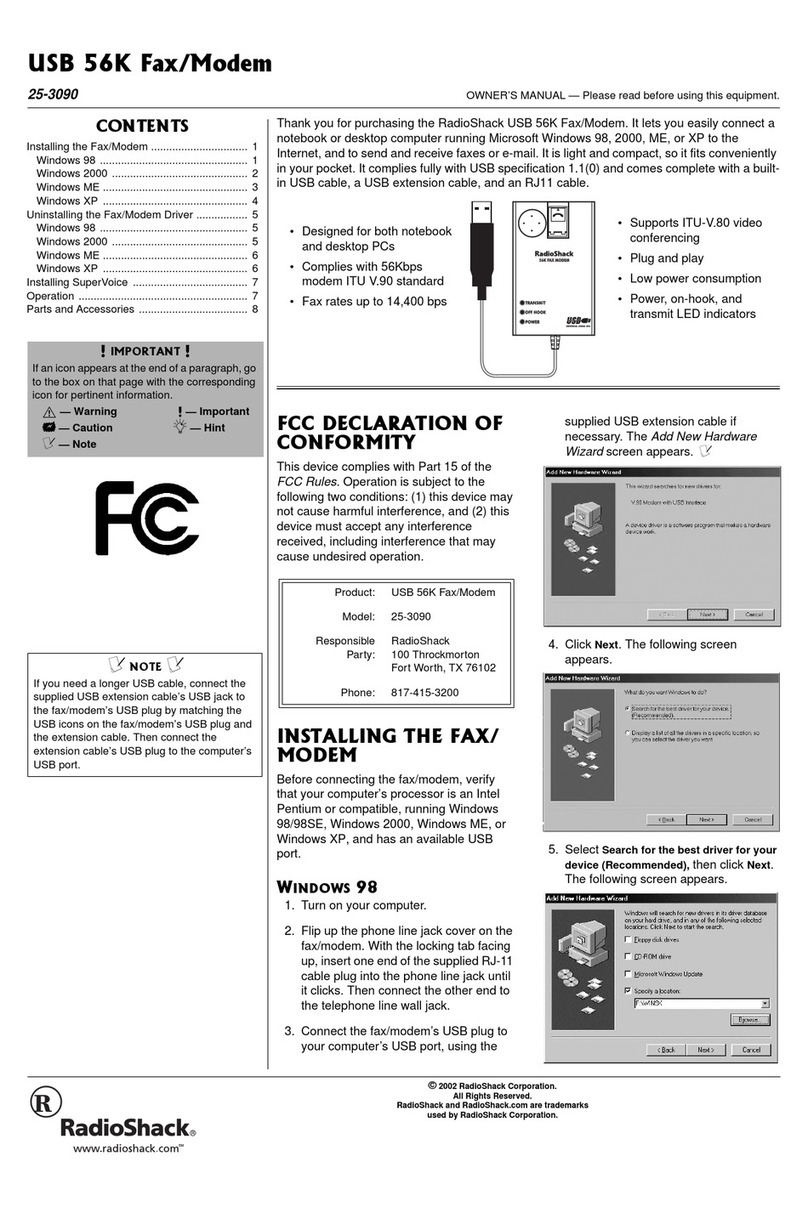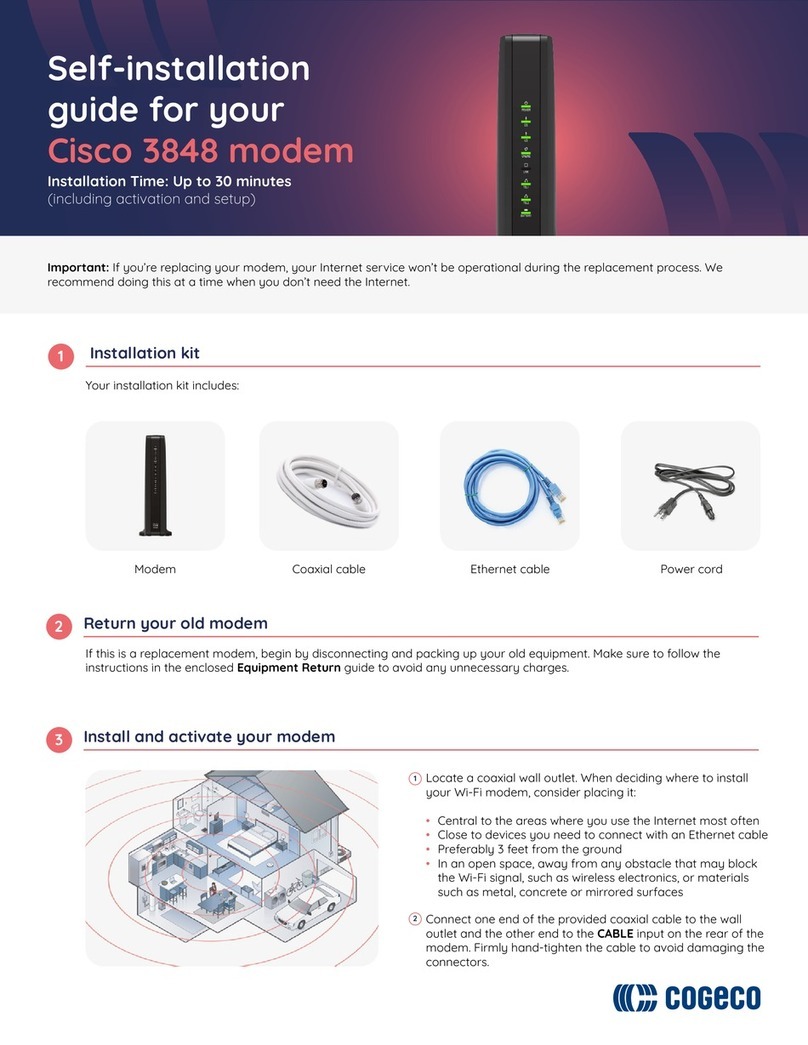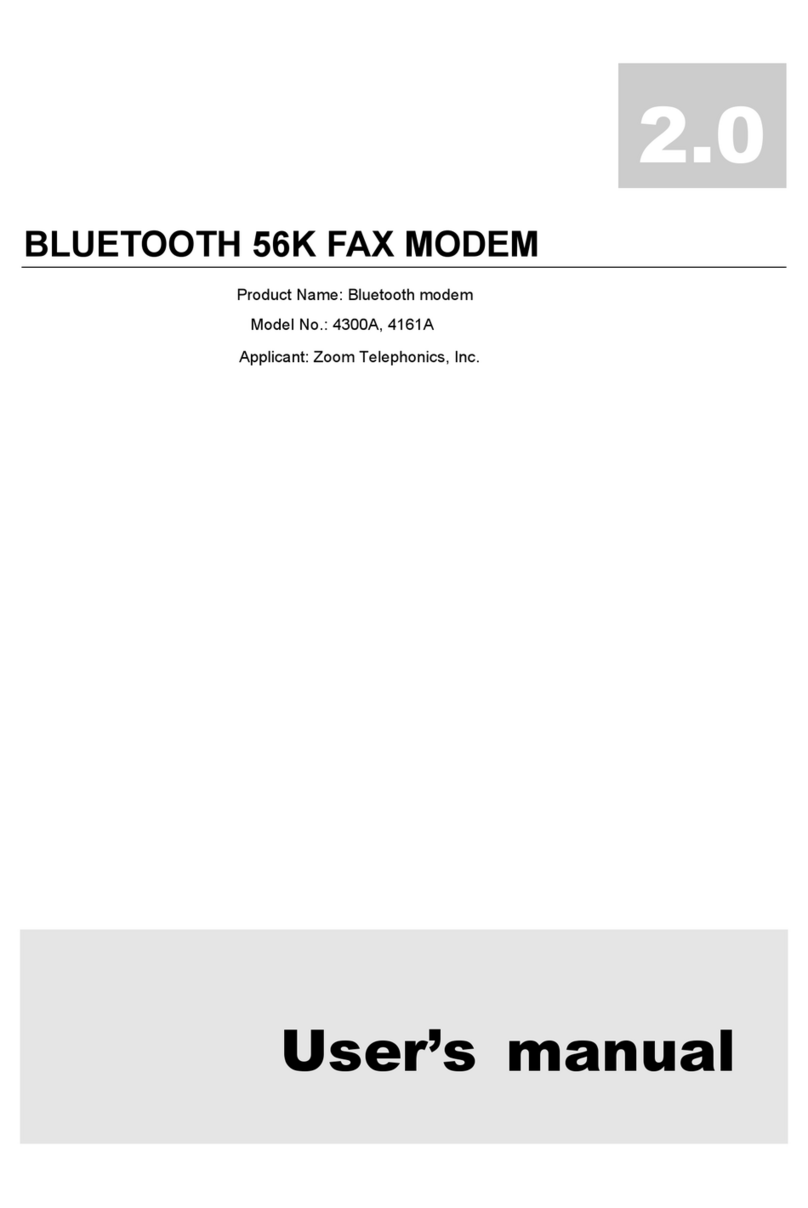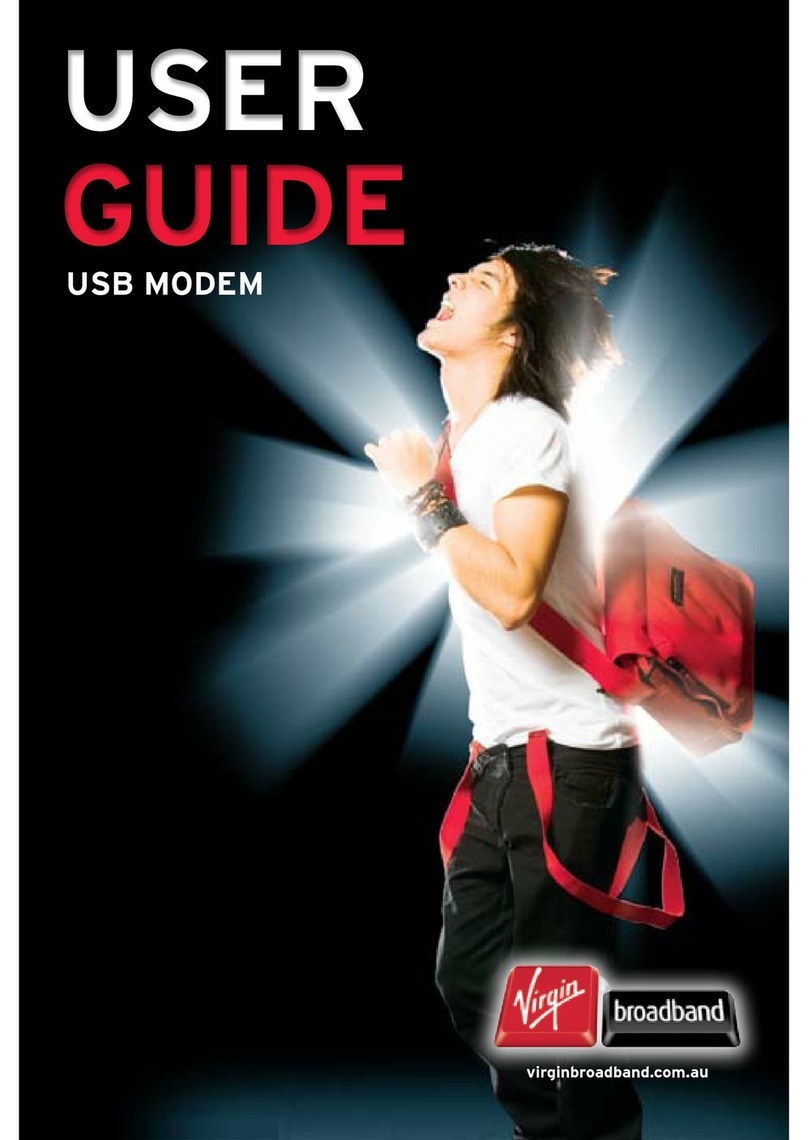Sagem F@ST 1200 User manual
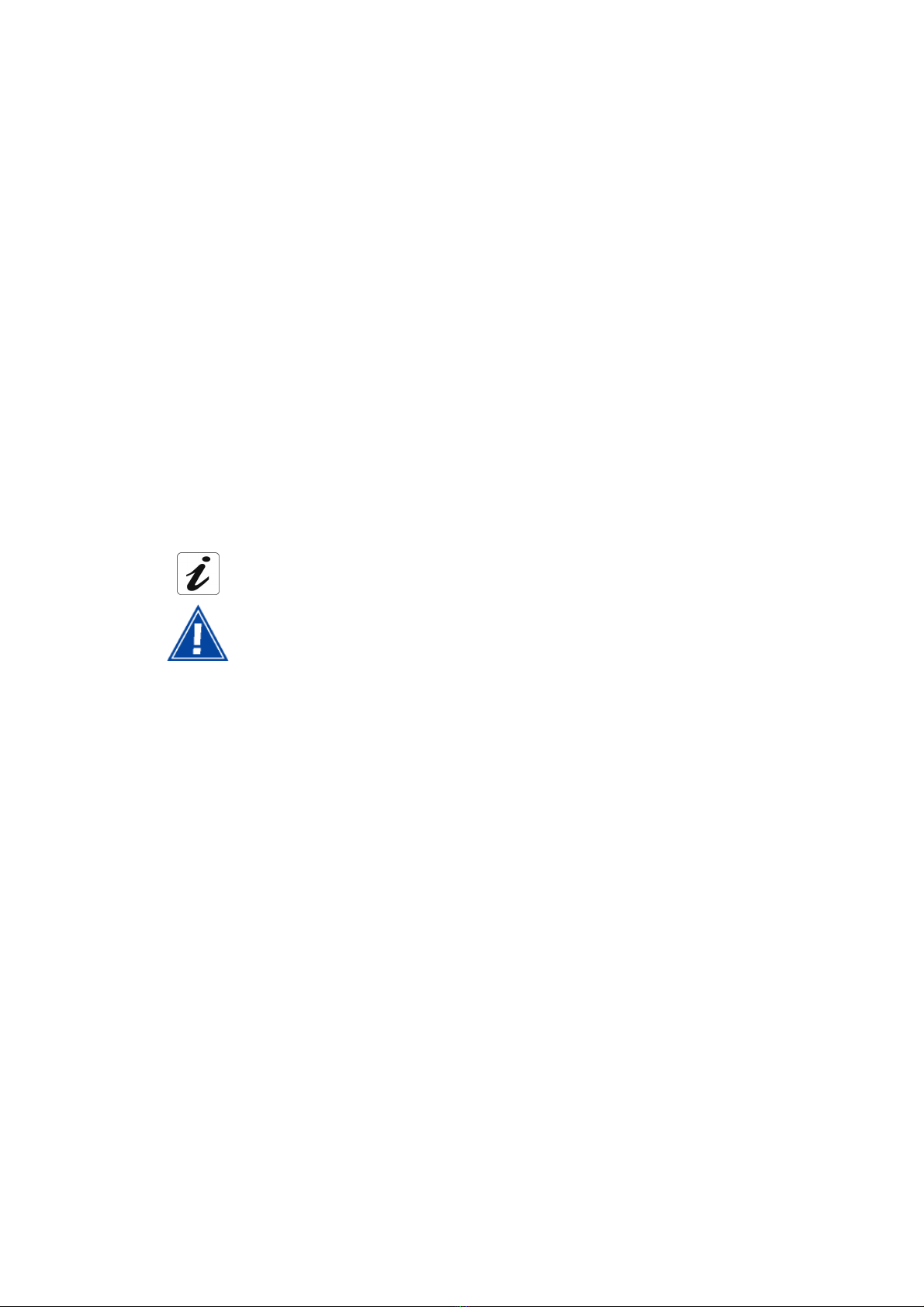
Warning
Sagem Communication closely follows all technological changes and is continually striving to
improve its products for the benefit of its customers. It therefore reserves the right to change its
documentation accordingly without notice.
All the trademarks mentioned in this guide are registered to their respective owners:
- SAGEM F@st™ is a registered trademark of Sagem Communication,
- Windows
TM
and
Internet Explorer
TM
are registered trademarks of Microsoft Corporation,
- Apple
and Mac
OS are registered trademarks of Apple Computer Incorporation,
- SAGEM is a registered trademark of SAFRAN Group.
Symbol conventions used in this manual
Gives you important information that you should take into account.
Warns you against an action or a serious omission.

SAGEM F@st™ 1200/1240 User Guide - 252569421-01
Sagem Communication document. Reproduction and disclosure prohibited Page 0-1
E 2002/96/CE DIRECTIVE
ENVIRONMENT
Preservation of the environment as part of a sustainable development logic is an essential
concern of Sagem Communication.
Sagem Communication‘s aim is to operate systems safeguarding the environment and
consequently it has decided to integrate environmental performance considerations in the life
cycle of its products, from manufacturing to commissioning, use and disposal.
PACKAGING
The presence of the logo (green dot) means that a contribution is paid to an
approved national organization to improve packaging recovery and
recycling infrastructures.
To facilitate recycling, please respect the sorting rules set up locally for this
kind of waste.
BATTERIES
If your product contains batteries, they must be disposed of at appropriate
collection points.
THE PRODUCT
The crossed-out waste bin marked on the product or its accessories means
that the product belongs to the family of electrical and electronic equipment.
In this respect, the European regulations require you to dispose of it
selectively:
•At sales points on purchasing similar equipment,
•At the collection points made available to you locally (drop-off center,
selective collection, etc.).
In this way, you can participate in the re-use and upgrading of Electrical Electronic Equipment
Waste, which can have an effect on the environment and health.

SAGEM F@st™ 1200/1240 User Guide - 252569421-01
Page 0-2 Sagem Communication document. Reproduction and disclosure prohibited
Contents
Pages
Warning
Symbol conventions used in this manual
E 2002/96/CE DIRECTIVE 0-1
Contents 0-2 to 0-3
List of figures 0-4
1. Introduction 1-1
1.1 Introduction 1-2
1.2 Composition of the SAGEM F@st™ 1200/1240 package 1-3
1.3 Prerequisites 1-4
2. Description and Installation of your modem/router 2-1
2.1 Description 2-2
2.1.1 LEDs 2-3
2.1.2 Ports 2-4
2.2 Installing the modem/router 2-5
2.2.1 Powering up 2-6
2.2.2 Connecting the ADSL lead to the SAGEM F@st™ 1200/1240 2-6
2.2.3 Connecting the SAGEM F@st™ 1200/1240 with the phone wall socket via
Filter/Spitter 2-6
2.2.4 Connecting the SAGEM F@st™ 1200/1240 to a computer via the ETH lead 2-6
2.2.5 Connecting the SAGEM F@st™ 1200/1240 to a computer via the USB lead 2-6
2.3 Installation instructions 2-7
3. Installing your modem/router 3-1
3.1 Installing and configuring your modem/router on your computer's network card
(Ethernet) 3-3
3.1.1 In Windows 3-3
3.1.2 In Mac OSX 3-8
3.2 Installing and configuring your modem/router on your computer's USB port 3-10
3.2.1 In Windows 3-10
3.2.2 In Mac OSX 3-14
3.3 Installing and configuring an additional computer 3-15
4. Information 4-1

SAGEM F@st™ 1200/1240 User Guide - 252569421-01
Sagem Communication document. Reproduction and disclosure prohibited Page 0-3
5. Configuration 5-1
5.1 Launching the configurator 5-2
5.1.1 In Windows 5-2
5.1.2 In Mac OS X 5-4
5.2 Recommendations 5-6
5.3 Configuring your modem/router 5-7
5.3.1 In Windows 5-7
5.3.2 In Mac OSX 5-18
A. Appendix A - Troubleshooting A-1
A.1 Checking the assignment of an IP address A-2
A.1.1 In Windows A-2
A.1.2 In Mac (MacOS X for example) A-2
A.2 Interpreting LEDs A-3
A.3 Operation alarms A-3
A.3.1 "LINE" LED blinking A-4
A.3.2 All LEDs off A-5
A.3.3 All LEDs blinking simultaneously A-5
A.4 Loss of modem/router IP address A-5
A.5 Restoring the factory-set configuration A-6
B. Appendix B - Safety warnings B-1
B.1 Safety warnings B-2
B.1.1 Safety levels on the SAGEM F@st™ 1200/1240 unit B-2
B.2 CE declaration of conformity B-3
C. Appendix C - Technical specifications C-1
C.1 Mechanical specifications - Displays C-2
C.2 Interface specifications C-3
C.3 Environmental specifications C-5
C.4 Software and protocols C-6
D. Appendix D - Default configuration D-1
D.1 Default configuration on the local area network (LAN) side D-2
E. Appendix E - Glossary E-1

SAGEM F@st™ 1200/1240 User Guide - 252569421-01
Page 0-4 Sagem Communication document. Reproduction and disclosure prohibited
F. Appendix F - Connectors F-1
F.1 "PWR" connector pinout F-2
F.2 "USB" connector pinout F-2
F.3 "ETH" connector pinout F-3
F.4 "LINE" connector pinout F-3
List of figures
Figure 2.1 - Overview of the unit
Figure 2.2 - Interconnecting the SAGEM F@st™ 1200/1240 ports
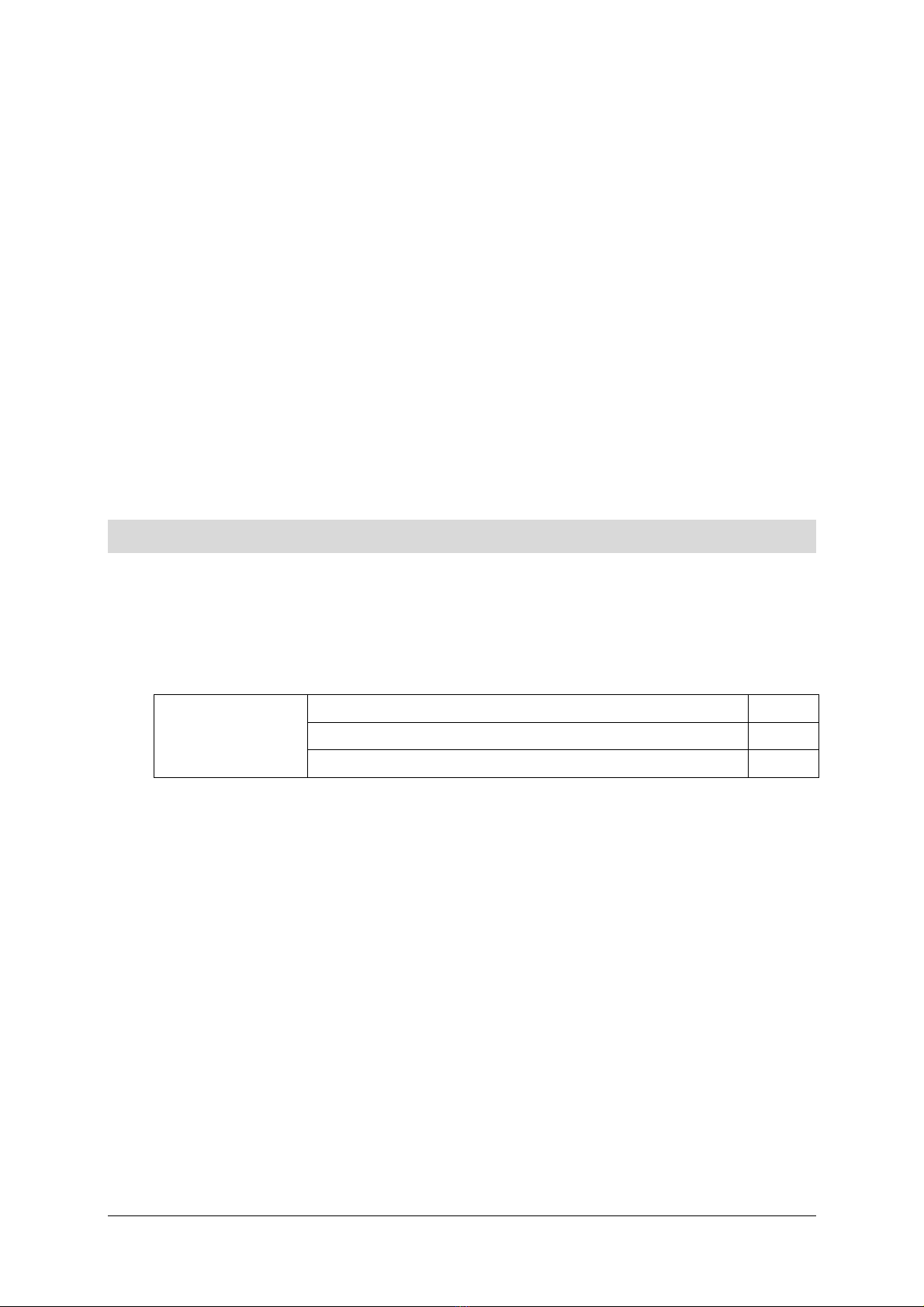
SAGEM F@st™ 1200/1240 User Guide - 252569421-01
Sagem Communication document. Reproduction and disclosure prohibited Page 1-1
1. Introduction
This chapter covers ¾an overview of the SAGEM F@st
TM
1200/1240 § 1.1
¾the composition of the supply § 1.2
¾the IT requirements § 1.3

1 - Introduction
SAGEM F@st™ 1200/1240 User Guide - 252569421-01
Page 1-2 Sagem Communication document. Reproduction and disclosure prohibited
1.1 Introduction
The SAGEM F@st™ 1200/1240 is an IP modem/router with high speed ADSL interface enabling
different users to share an ADSL connection in SOHO (Small Office, Home Office) residential
usage mode.
This modem/router provides Internet access for computers equipped with a USB port and/or an
Ethernet port.
SAGEM F@st
TM
1200 and SAGEM F@st
TM
1240 equipments respectively adapt
the ADSL function on POTS (ITU-T G.992.1/3/5 - Appendix A) and on ISDN
(ITU-T G.992.1/3/5 - Appendix B).
Main features and functions:
¾High performance, secured bridge/router with ADSL interface,
¾ADSL / ADSL2 / ADSL2+ interface,
¾Ethernet 10/100 BASE-T, USB1.1 slave user access,
¾WAN protocols: PPP over ATM (PPPoA), PPPoE, IPoA, Bridge over ATM,
¾IP services: DNS relay, DHCP server, NAT/PAT address translator, IP filtering,
¾Configuration by Java application supported by the client,
¾Support of ATM service grades (CBR, VBRt, VBR, UBR),
¾Management of four ATM VCCs,
¾Statistics and error messages,
¾Supervisory LEDs.
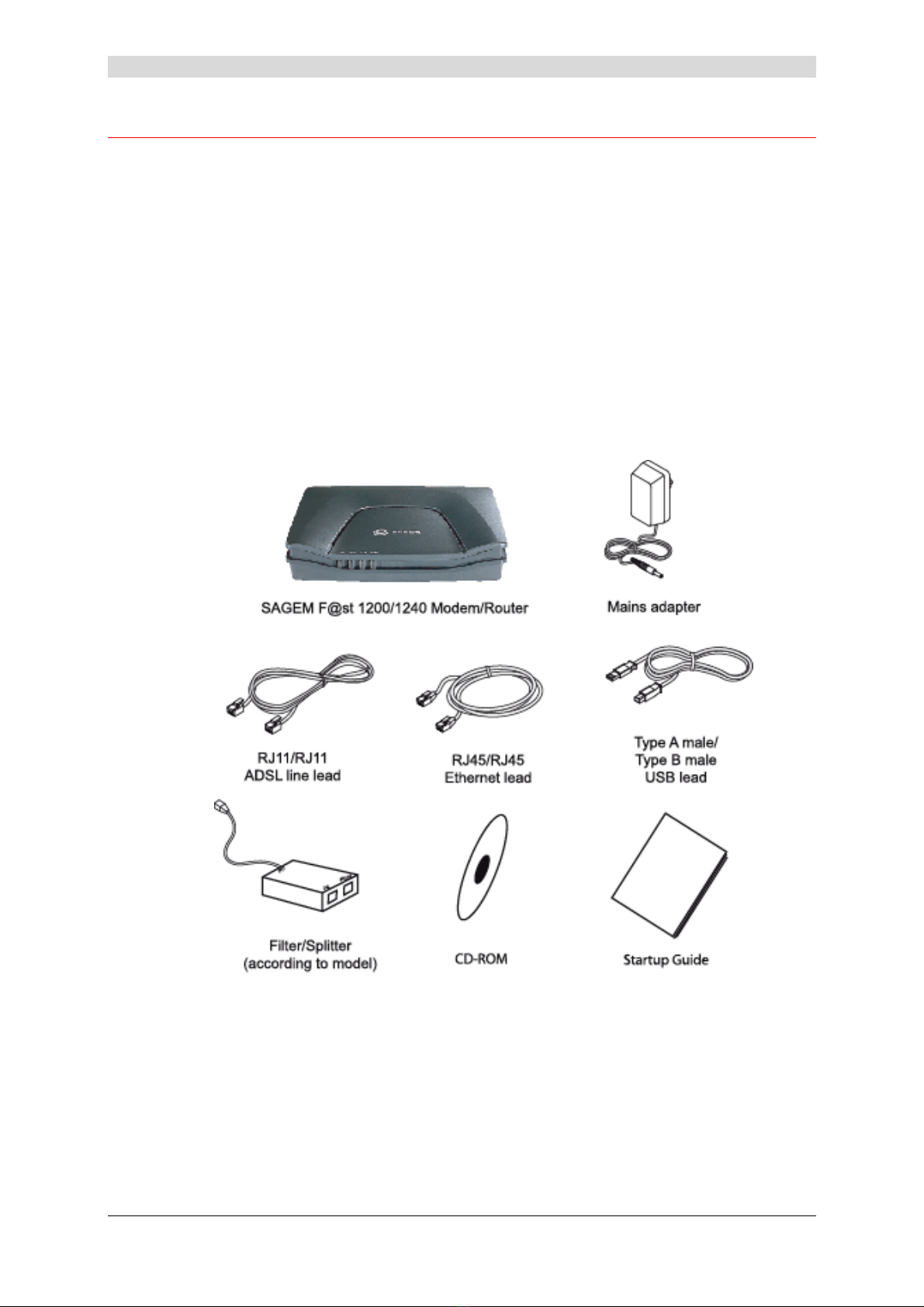
1 - Introduction
SAGEM F@st™ 1200/1240 User Guide - 252569421-01
Sagem Communication document. Reproduction and disclosure prohibited Page 1-3
1.2 Composition of the SAGEM F@st™ 1200/1240 package
The SAGEM F@st™ 1200/1240 is supplied in a package containing:
¾One SAGEM F@st™ 1200/1240 modem/router,
¾One mains adapter,
¾One RJ11/RJ11 FDT ADSL line lead (length = 3 m),
¾One RJ45/RJ45 FDT Ethernet lead (length = 3 m),
¾One Type A male / Type B male USB lead (length = 1.5 m),
¾One Filter/Splitter (according to model),
¾One installation CD-ROM,
¾One quick startup guide.

1 - Introduction
SAGEM F@st™ 1200/1240 User Guide - 252569421-01
Page 1-4 Sagem Communication document. Reproduction and disclosure prohibited
The CD-ROM contains:
¾the software for installing the Ethernet (ETH) and USB interfaces.
¾the SAGEM F@st™ 1200/1240 User Guide in pdf file format.
¾the SAGEM F@st™ 1200/1240 CE declaration.
Incomplete or damaged supply. If, on receipt, the equipment is damaged or
incomplete, contact your SAGEM F@st™ 1200/1240 supplier.
1.3 Prerequisites
To use the SAGEM F@st™ 1200/1240, you need the following:
¾one or more service provider subscriptions.
¾a computer with:
•a TCP / IP protocol stack,
•a type A USB interface.
or
•an Ethernet 10BASE-T or 10/100BASE-T interface,
¾Operating systems supported:
•Windows: 98 2
nd
Edition, ME, 2000 and XP
•MAC OS X
•Linux Redhat 9.1 and Fedora Core3, Mandrake 10.1, Suse 9.2
Minimum computer configuration:
¾for Windows: Pentium II, 400 MHz, RAM: 128 Mb,
¾for MacOS: Power PC G3, 233 MHz, RAM: 128 Mb,
¾30 Mb free on your hard disk,
¾a monitor with minimum resolution: 1024 x 768.
Before installing the SAGEM F@st™ 1200/1240 modem/router, we would advise
you to uninstall any other modem or router.

SAGEM F@st™ 1200/1240 User Guide - 252569421-01
Sagem Communication document. Reproduction and disclosure prohibited Page 2-1
2. Description and Installation of your modem/router
This chapter covers ¾a description of your SAGEM F@st
TM
1200/1240 § 2.1
¾installation of your SAGEM F@st
TM
1200/1240 § 2.2
¾installation instructions § 2.3

2 - Description
SAGEM F@st™ 1200/1240 User Guide - 252569421-01
Page 2-2 Sagem Communication document. Reproduction and disclosure prohibited
2.1 Description
The SAGEM F@st
TM
1200/1240 modem/router takes the form of a box designed for use on a
desktop or for wall mounting.
The unit has a front panel with four supervisory LEDs and a rear panel with connection ports, an
on/off switch and a reset button.
Figure 2.1 - Overview of the unit

2 - Description
SAGEM F@st™ 1200/1240 User Guide - 252569421-01
Sagem Communication document. Reproduction and disclosure prohibited Page 2-3
2.1.1 LEDs
The various LEDs in the figure above are described in the table below:
LED Meaning
PWR Power supply presence
This LED is lit when power supply is present.
USB Activation / Activity on the USB link
This LED is lit when the USB interface is active.
This LED is off when no traffic is detected.
ETH Ethernet link
This LED is lit when the ETH interface is active.
This LED blinks in pace in with the traffic.
This LED is off if no traffic is detected.
LINE ADSL line activation
This LED blinks slowly when the ADSL line is being synchronized,
This LED is lit when the ADSL line is synchronized.
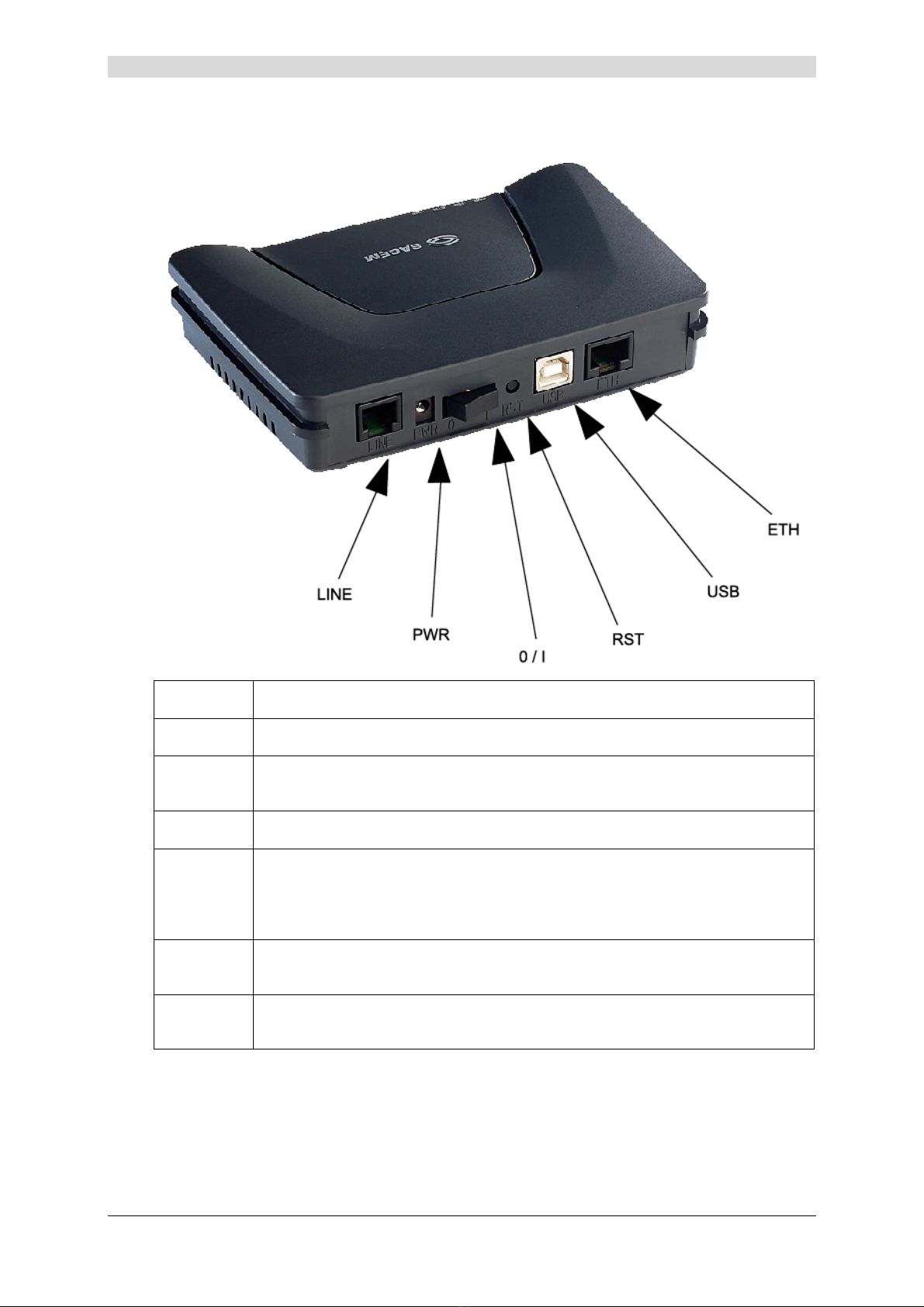
2 - Description
SAGEM F@st™ 1200/1240 User Guide - 252569421-01
Page 2-4 Sagem Communication document. Reproduction and disclosure prohibited
2.1.2 Ports
Marking Meaning
LINE 6-way RJ11 socket for connection to an ADSL line (WAN interface).
PWR This miniature coaxial jack socket is for powering the modem via the mains
adapter unit.
O / I On / Off switch.
RST This button is recessed inside the unit to avoid accidental loss of configuration.
It is used to restore the modem/router's factory-set configuration (see
section A.5).
USB Type B "Slave" USB female socket for connection to a computer (USB
interface).
ETH 8-way RJ45 socket for connection either to a terminal or to a local area
network (Ethernet 10/100 BASE-T LAN interface).

2 - Description
SAGEM F@st™ 1200/1240 User Guide - 252569421-01
Sagem Communication document. Reproduction and disclosure prohibited Page 2-5
2.2 Installing the modem/router
Figure 2.2 - Interconnecting the SAGEM F@st™ 1200/1240 ports

2 - Description
SAGEM F@st™ 1200/1240 User Guide - 252569421-01
Page 2-6 Sagem Communication document. Reproduction and disclosure prohibited
2.2.1 Powering up
¾First connect the end of the mains adapter lead (adapter supplied with the equipment) to the
PWR socket on your SAGEM F@st™ 1200/1240,
¾Connect the adapter to a nearby mains outlet,
¾Set the "I/0" switch to the "I" position,
¾The PWR LED lights first followed by the other three LEDs, then the other three LEDs switch
off in turn.
2.2.2 Connecting the ADSL lead to the SAGEM F@st™ 1200/1240
¾Connect the other end of the lead to the port marked ADSL on the splitter connected to your
home's standard French wall telephone outlet (T connector).
2.2.3 Connecting the SAGEM F@st™ 1200/1240 with the phone
wall socket via Filter/Spitter
¾Connect one end of the RJ11/RJ11 lead supplied to the LINE socket on your
SAGEM F@st™ 1200/1240.
¾Connect the other end of this lead to the port marked ADSL on the filter/splitter.
¾Connect the LINE filter/splitter port to the phone wall socket.
¾Connect the PHONE filter/splitter port to your telephone.
2.2.4 Connecting the SAGEM F@st™ 1200/1240 to a computer
via the ETH lead
This connection is set up on installation with the dedicated CD-ROM.
2.2.5 Connecting the SAGEM F@st™ 1200/1240 to a computer
via the USB lead
This connection is set up on installation with the dedicated CD-ROM.

2 - Description
SAGEM F@st™ 1200/1240 User Guide - 252569421-01
Sagem Communication document. Reproduction and disclosure prohibited Page 2-7
2.3 Installation instructions
Environment
¾The SAGEM F@st™ 1200/1240 must be installed and used inside a building.
¾The room temperature must not exceed 45°C.
¾The SAGEM F@st™ 1200/1240 should not be exposed to strong sunlight or to strong
sources of heat.
¾The SAGEM F@st™ 1200/1240 should not be placed in an environment subject to
significant steam condensation.
¾The SAGEM F@st™ 1200/1240 should not be exposed to splashed water.
¾The SAGEM F@st™ 1200/1240 casing must not be covered.
Power source
¾Use a readily accessible mains outlet, near to the equipment. The power supply lead is 2 m
long.
¾Arrange the power lead so as to avoid any accidental disconnection of the modem/router.
¾The SAGEM F@st™ 1200/1240 is designed for connection to a TT or TN type power supply
network.
¾The SAGEM F@st™ 1200/1240 is not designed to be connected to an IT type electrical
installation (power supply with independent neutral).
¾Protection against short circuits and leaks between phase, neutral and earth should be
provided by the electrical installation of the building. The power circuit to this equipment
should be provided with 16 A overcurrent protection and differential protection.
Maintenance
¾The unit must not be opened. This must be done only by personnel qualified and approved
by your Supplier.
¾Do not use liquid or aerosol cleaning agents.

2 - Description
SAGEM F@st™ 1200/1240 User Guide - 252569421-01
Page 2-8 Sagem Communication document. Reproduction and disclosure prohibited

SAGEM F@st™ 1200/1240 User Guide - 252569421-01
Sagem Communication document. Reproduction and disclosure prohibited Page 3-1
3. Installing your modem/router
This chapter covers ¾Installing and configuring your modem/router on your
computer's network card (Ethernet).
§ 3.1
¾Installing and configuring your modem/router on your
computer's USB port.
§ 3.2
¾Installing and configuring an additional computer. § 3.3

3 - Installing your modem/router
SAGEM F@st™ 1200/1240 User Guide - 252569421-01
Page 3-2 Sagem Communication document. Reproduction and disclosure prohibited
You can install and configure your modem/router with the following interfaces:
¾Ethernet (see section 3.1),
¾USB (see section 3.2),
Before installing your SAGEM F@st™ 1200/1240 modem/router, you must
uninstall any other ADSL modem/router.
If you have installed your modem/router with an Ethernet interface and you
want to install it with the other USB interface, you must uninstall the
modem/router.
To do this:
Select Start / All programs / SAGEM F@st™ 1200 / Uninstall.
Other manuals for F@ST 1200
1
This manual suits for next models
1
Table of contents
Other Sagem Modem manuals

Sagem
Sagem Dr. Neuhaus Tainy GMOD-T1 User manual

Sagem
Sagem 1201 User manual
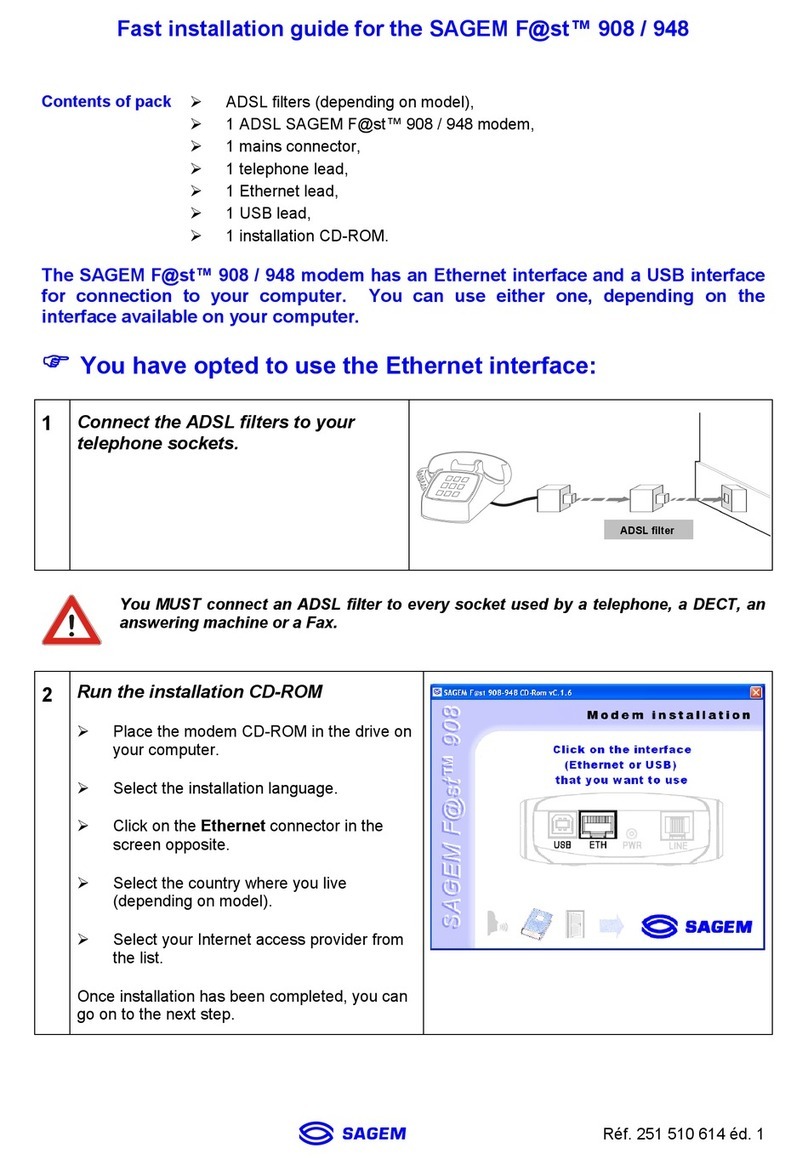
Sagem
Sagem 908 User manual
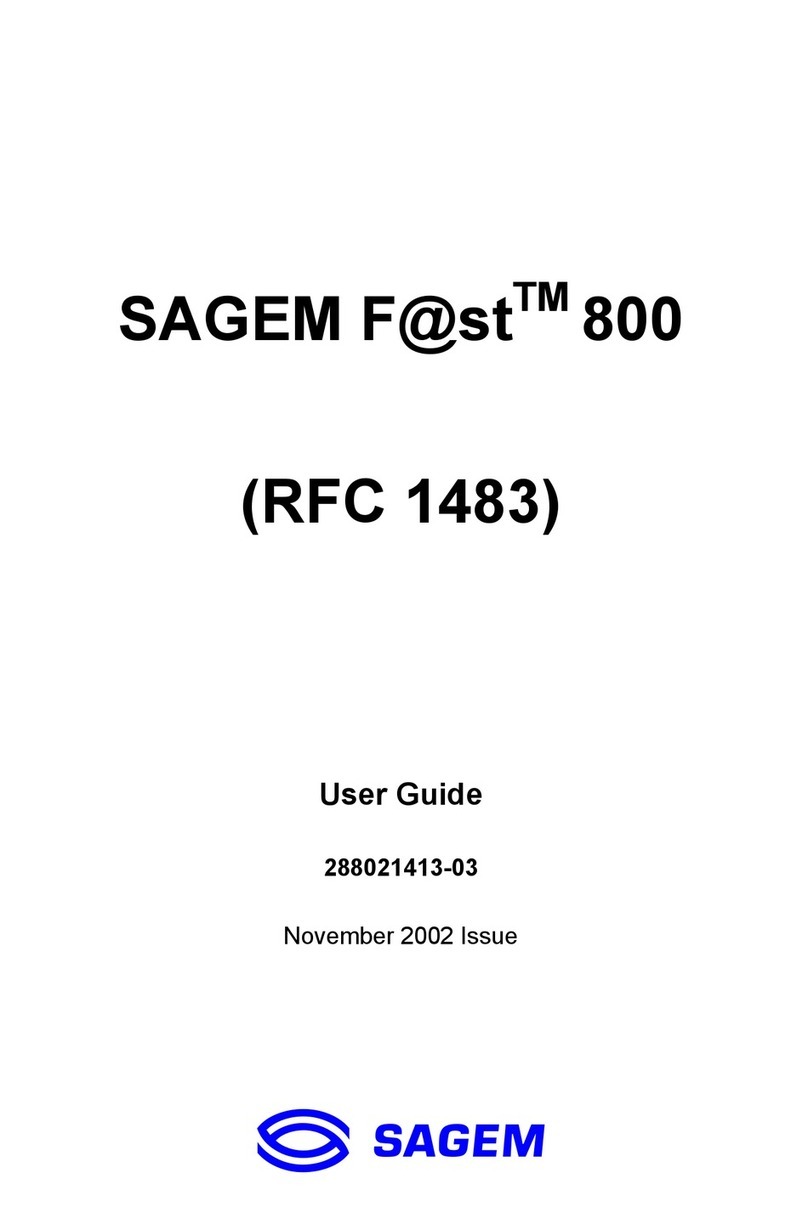
Sagem
Sagem F@st 800 (RFC 1483) User manual
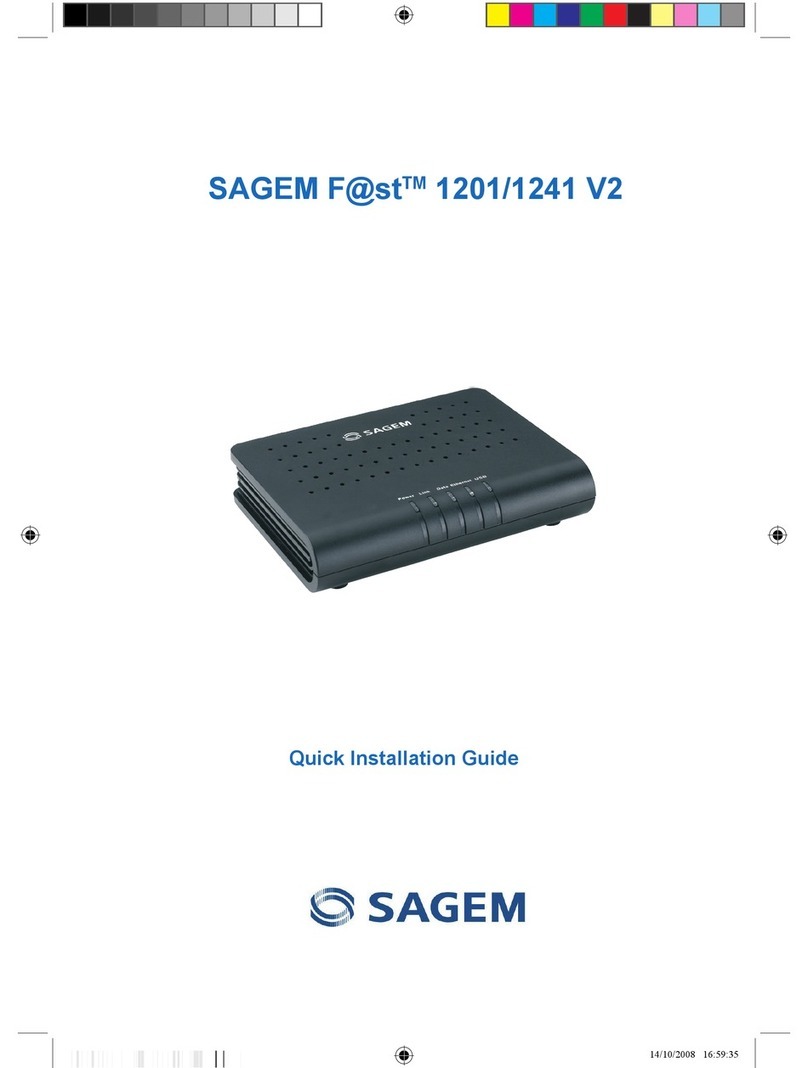
Sagem
Sagem 1201 User manual
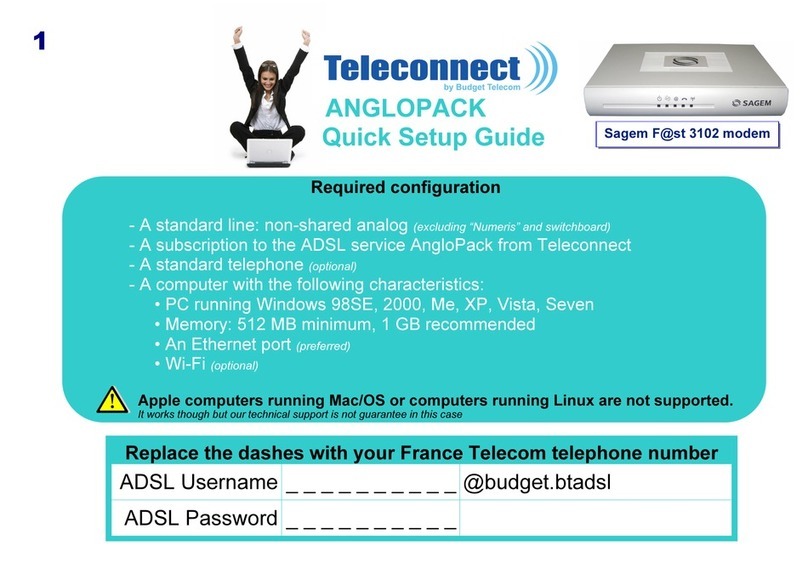
Sagem
Sagem F@st 3102 User manual

Sagem
Sagem 908 User manual
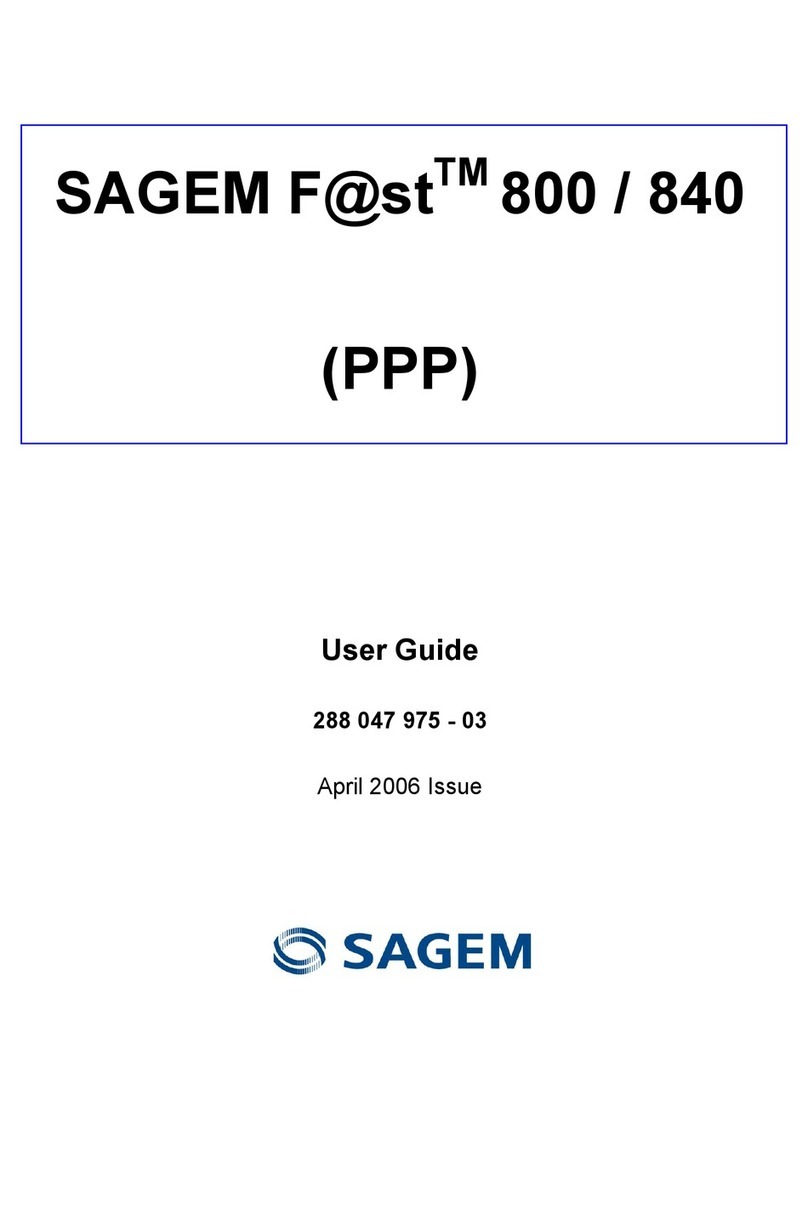
Sagem
Sagem Fast 800 User manual

Sagem
Sagem F@st 1000 N56815740110 User manual
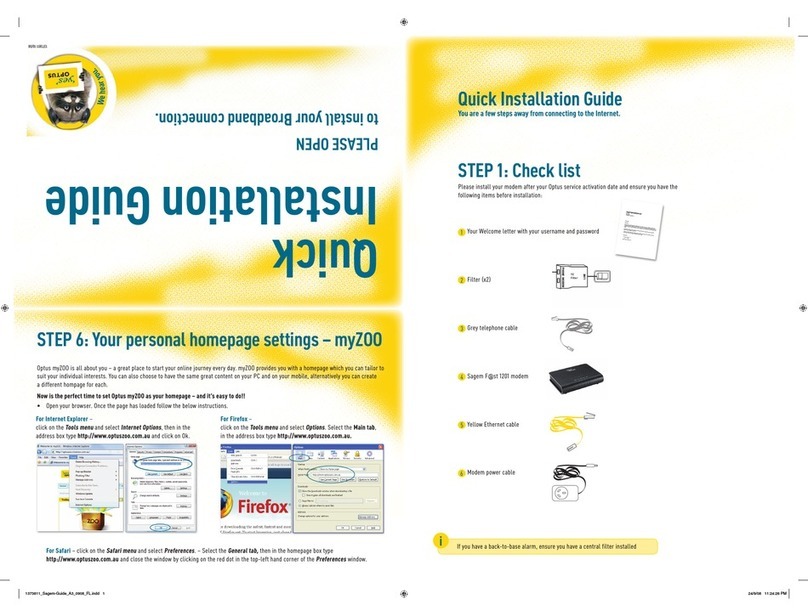
Sagem
Sagem Fast 1201 User manual