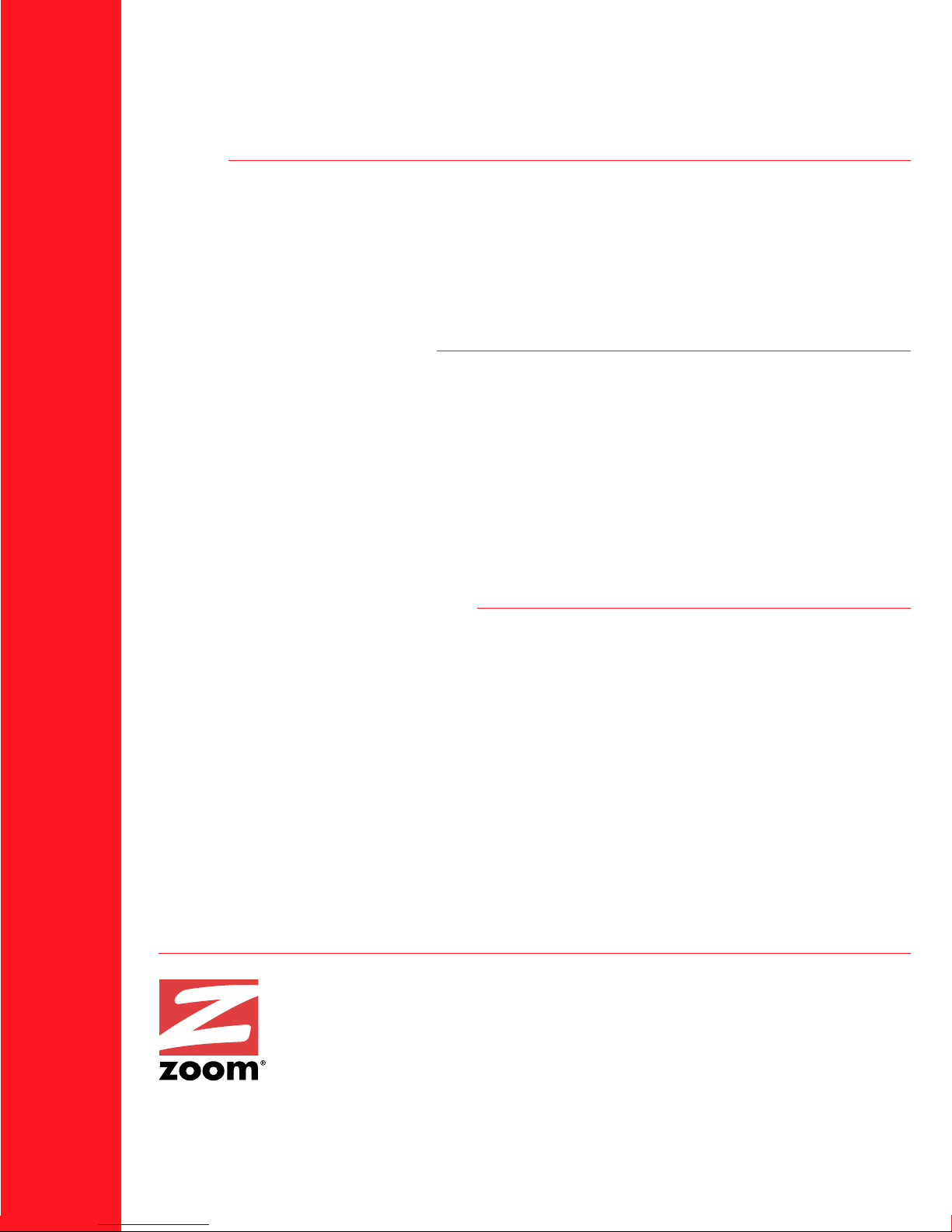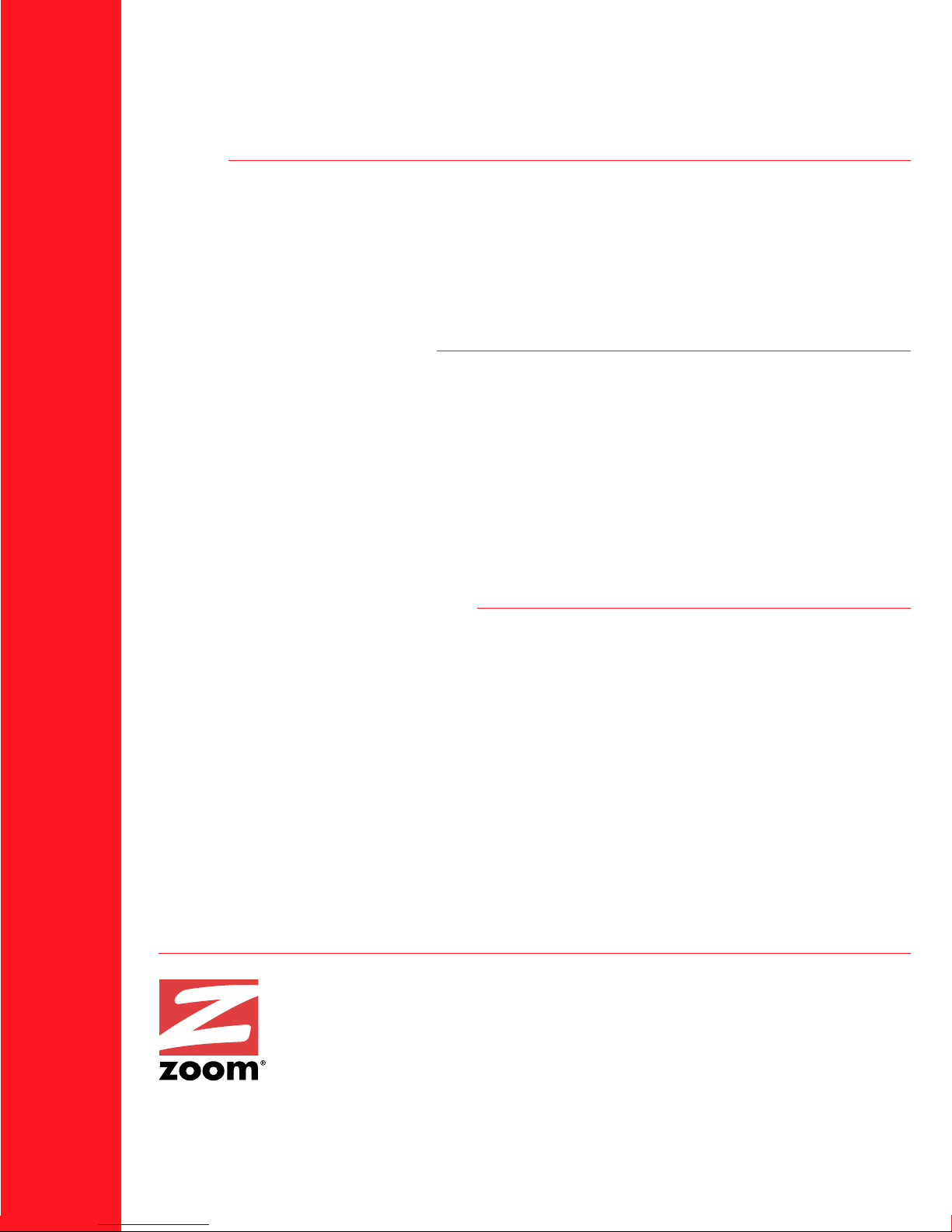
Cable Modem Operating Parameters
Downstream Upstream
Frequency 91 to 857 MHz 5 to 42 MHz
Data Rate Up to 42 Mbps Up to 10.2 Mbps
Modulation 64QAM / 256 QAM QPSK / 16QAM
Error Correction Reed-Solomon decoding Reed-Solomon encoding
(ITU J.38 Annex B)
Channel Bandwidth 6 MHz 200/400/800/1600/3200 KHz
Signal Level -15 to +15 dBmV +8 t0 +58 dBmV (QPSK)
+8 to +55 dBmV (16QAM)s
Features
•Easy installation with both USB and
Ethernet connectors
•Support for all popular operating
systems
•CableLabs Certified
•56 bit encryption provides privacy
and security
External Cable Modem
with USB and Ethernet Connectors
Model 5041
Technical Specifications
•Highly integrated design for
superior reliability
•Experienced technical support
for both consumers and service
providers
•SNMP and DOCSIS MIB support
allowing remote software upgrades
•Includes encrypted security key for
DOCSIS 1.1 field upgrades
•Advanced diagnostic software and
firmware
•Backed by over twenty years of
experience in computer
communications
Operating and Environmental Parameters
Frequency 12VDC, 500mA nominal
Power Consumption 6W nominal
Operating Temperature 0 to 40 C
Dimensions 7.88” (20.0 cm) Width x 1.25” (3.2 cm) Height x 5.75” (14.6 cm) Depth
Weight 14 oz. (.40 kg)
Regulatory FCC Part 15, Class B; UL, C-UL; EN 55022, Class B; EN 55024; EN 60950
System Requirements • DOCSIS cable data service and coaxial cable connection
• Computer with USB port, or
• Computer with Wired Ethernet Network Interface Card (NIC)
Supplied with • 6’ (1.8m) Category-5 10/100 Ethernet Cable
• 4’ USB Cable
• Power Supply and Cord (110VAC / 60 Hz or 230VAC / 50 Hz)
• User’s Manual
• CD-ROM with software including ZoneLabs ZoneAlarm personal firewall,
AdSubtract ad blocker / cookie filter, and Zoom Cable Modem Monitor installation
and troubleshooting software tool
International
Headquarters
Zoom Telephonics, Inc.
207 South Street
Boston, MA 02111
USA
Tel: 617 423-1072
Fax: 617 423-3923
www.zoom.com
Nasdaq: ZOOM
European
Sales/Support
Zoom/Hayes
430 Frimley Businness Park
Frimley, Camberley
Surrey, GU16 5SG UK
Tel: +44 (0) 1276 704400
Fax +44 (0) 1276 704500
Made in U.S.A.
©2001 Zoom Telephonics, Inc., 207 South Street, Boston, MA 02111
Zoom and Zoom CableModem are registered trademarks of Zoom Telephonics, Inc.
Windows 98, Windows Me, and Windows 2000 are registered trademarks of Microsoft Corporation.
All other registered trademarks and trademarks used herein are the property of their respective holders.
50411001
Zoom®CableModem™