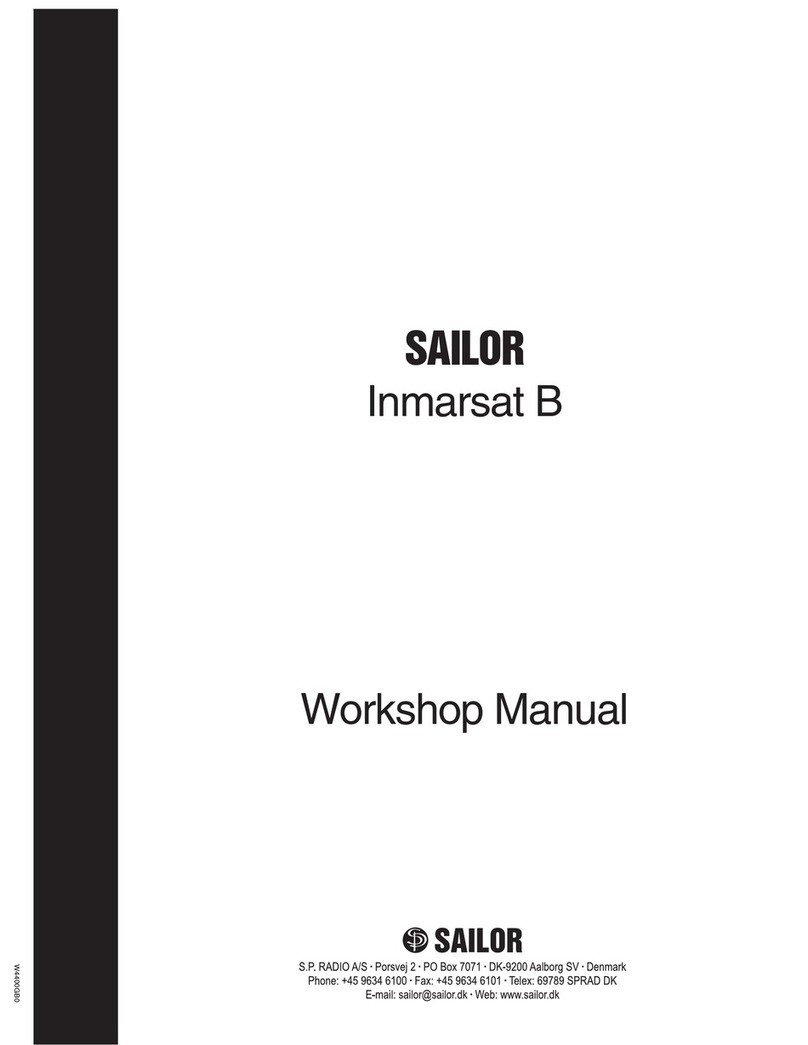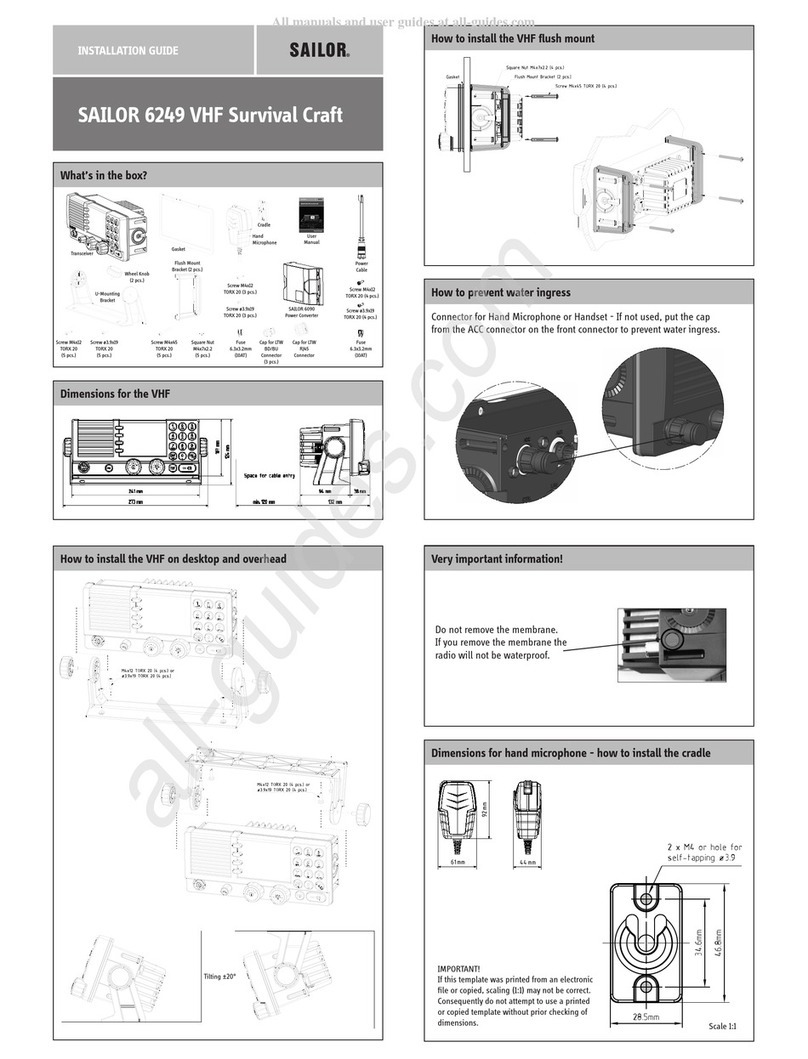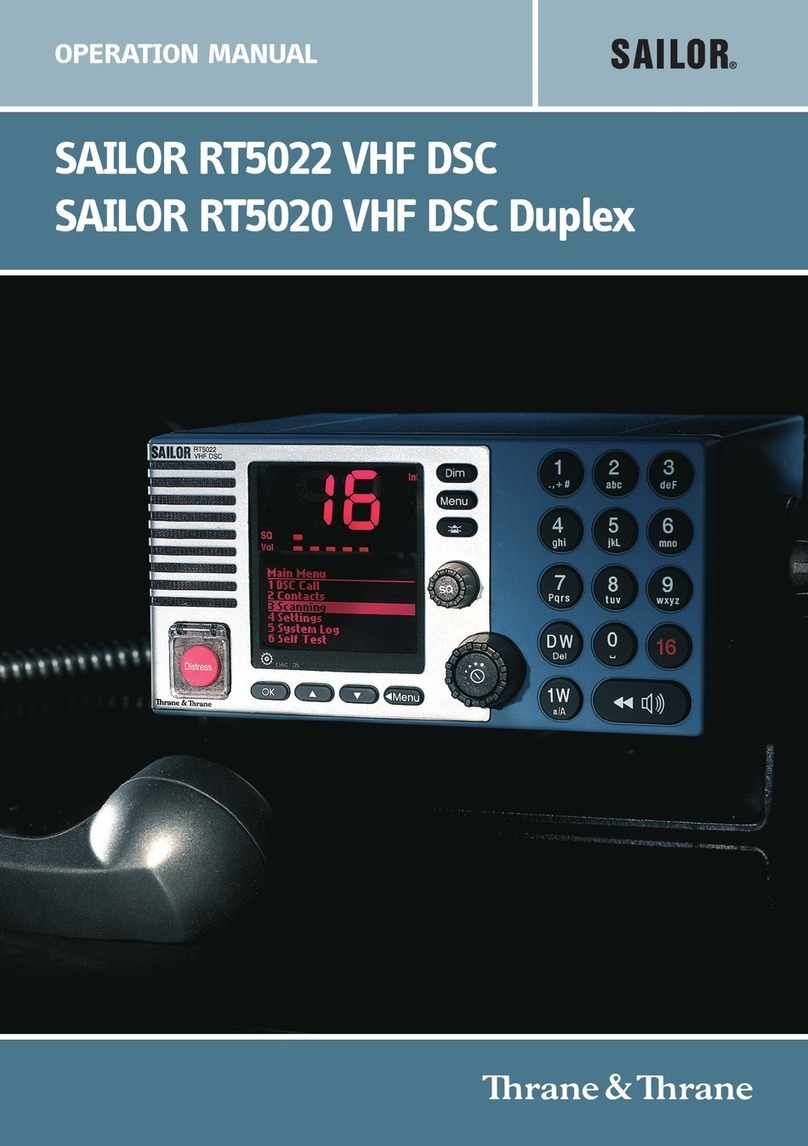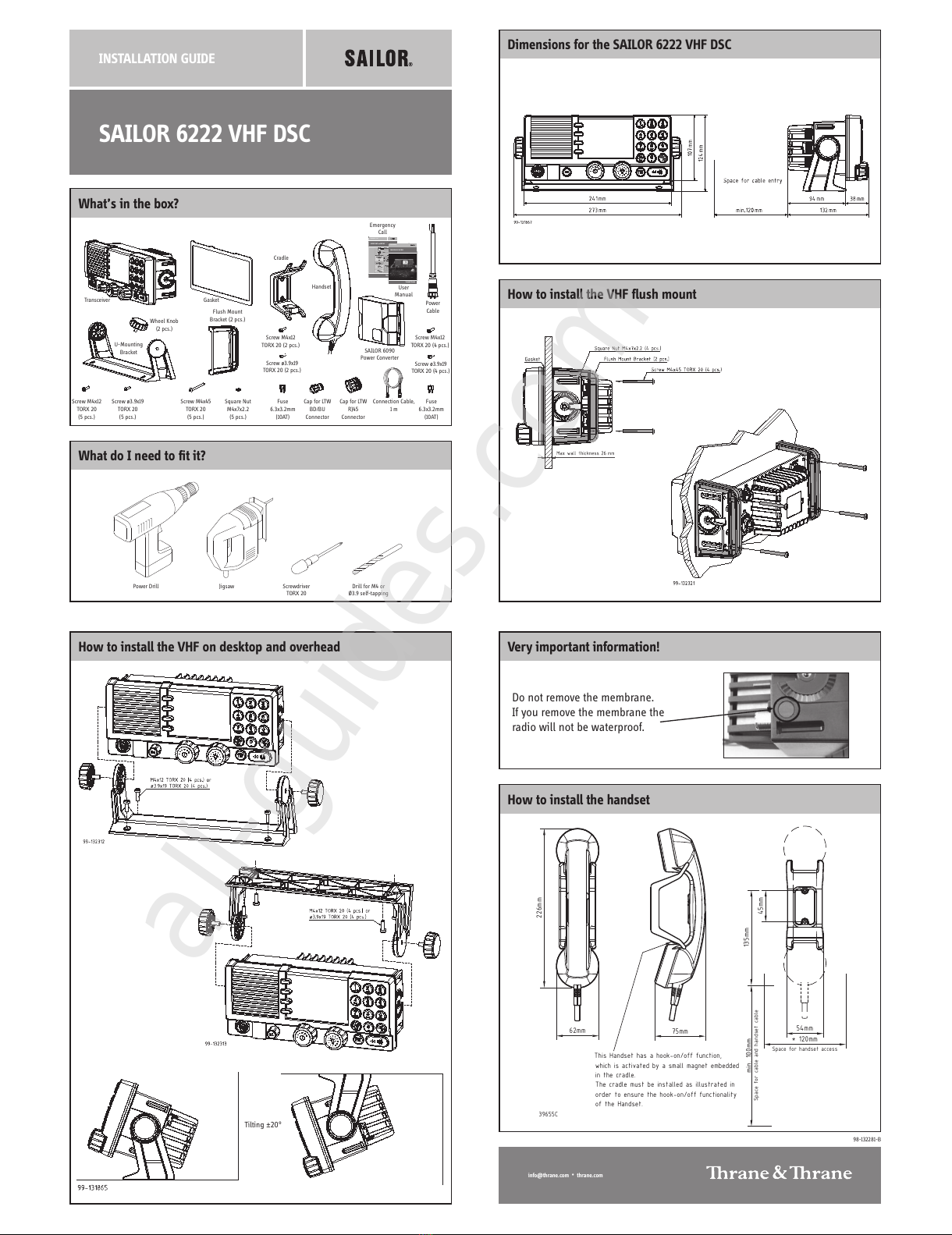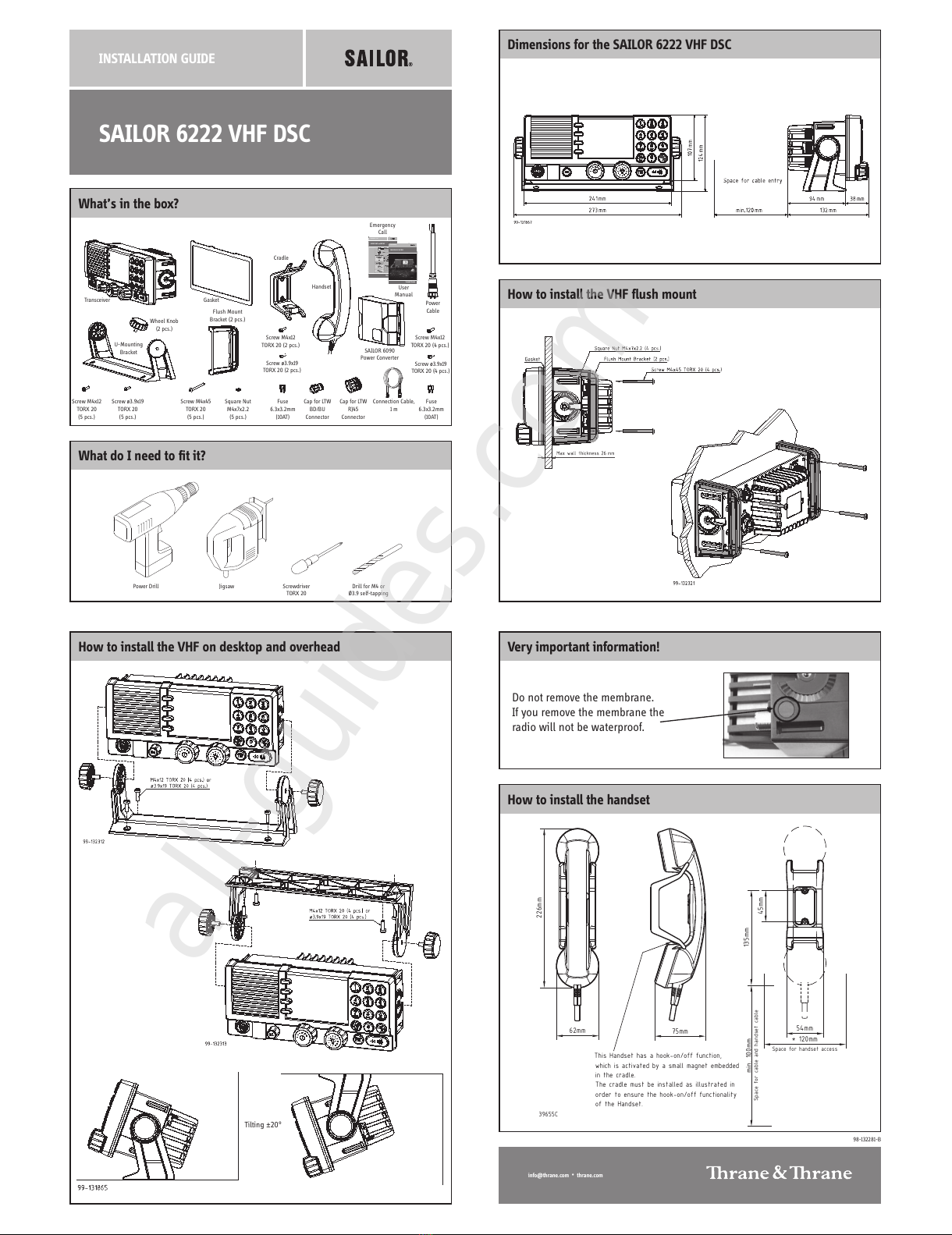
What’s in the box?
What do I need to fit it?
How to install the VHF on desktop and overhead
How to install the VHF flush mount
INSTALLATION GUIDE
SAILOR 6222 VHF DSC
info@thrane.com •thrane.com
98-132281-B
How to install the handset
Power Drill Jigsaw Screwdriver
TORX 20
Drill for M4 or
Ø3.9 self-tapping
U-Mounting
Bracket
Transceiver Gasket
Flush Mount
Bracket (2 pcs.)
Fuse
6.3x3.2mm
(10AT)
Cradle
Wheel Knob
(2 pcs.)
Screw M4x45
TORX 20
(5 pcs.)
Square Nut
M4x7x2.2
(5 pcs.)
Screw M4x12
TORX 20 (2 pcs.)
Screw ø3.9x19
TORX 20 (2 pcs.)
Screw M4x12
TORX 20
(5 pcs.)
Screw ø3.9x19
TORX 20
(5 pcs.)
Handset
Very important information!
Do not remove the membrane.
If you remove the membrane the
radio will not be waterproof.
This Handset has a hook-on/off function,
which is activated by a small magnet embedded
in the cradle.
The cradle must be installed as illustrated in
order to ensure the hook-on/off functionality
of the Handset.
75mm
62mm
226mm
* 120mm
min. 100mm
Space for handset access
Space for cable and handset cable
54mm
45mm
135mm
39655C
Tilting ±20°
Dimensions for the SAILOR 6222 VHF DSC
Cap for LTW
RJ45
Connector
Cap for LTW
BD/BU
Connector
Fuse
6.3x3.2mm
(10AT)
Screw M4x12
TORX 20 (4 pcs.)
Screw ø3.9x19
TORX 20 (4 pcs.)
SAILOR 6090
Power Converter
User
Manual
Emergency
Call
EMERGENCYCALL
SAILORVHF and MF/HF
MM
MM
MAA
AA
AYY
YY
YDD
DD
DAA
AA
AYY
YY
Y
NANA
NANA
NAMEME
MEME
MEofthe VV
VV
VEE
EE
ESS
SS
SSS
SS
SELEL
ELEL
ELindistress
CC
CC
CALAL
ALAL
ALLL
LL
LSS
SS
SIGNIGN
IGNIGN
IGNorother IDENIDEN
IDENIDEN
IDENTT
TT
TIFICIFIC
IFICIFIC
IFICAA
AA
ATT
TT
TIONION
IONION
ION
MM
MM
MMM
MM
MS
S
SS
SII
II
I
(Iftheinitialalert is sent by DSC)
PP
PP
POO
OO
OSS
SS
SITIT
ITIT
ITIONION
IONION
ION
givenasll
ll
latat
atat
atitit
itit
itudeude
udeude
udeandlongitlongit
longitlongit
longitudeude
udeude
ude
or
Iflatitudeandlongitude are not known
oriftimeis insufficient,
inrelationtoa known geographical location
NANA
NANA
NA
TURETURE
TURETURE
TUREofdistress
KindofAA
AA
ASS
SS
SSS
SS
SII
II
ISS
SS
STT
TT
TANCANC
ANCANC
ANCEE
EE
Erequired
AnyotherusefulINFINF
INFINF
INFOROR
OROR
ORMM
MM
MAA
AA
ATT
TT
TIONION
IONION
ION
MM
MM
MAA
AA
AYY
YY
YDD
DD
DAA
AA
AYY
YY
Y-M-M
-M-M
-MAA
AA
AYY
YY
YDD
DD
DAA
AA
AYY
YY
Y-M-M
-M-M
-MAA
AA
AYY
YY
YDD
DD
DAA
AA
AYY
YY
Y
Thisis
NANA
NANA
NAME-NAME-NA
ME-NAME-NA
ME-NAME-NAME-NA
ME-NAME-NA
ME-NAMEME
MEME
ME
CC
CC
CALAL
ALAL
ALLL
LL
LSS
SS
SIGNIGN
IGNIGN
IGN
orotherIDENTIFICATION
MM
MM
MMM
MM
MSS
SS
SII
II
I
(Iftheinitialalert is sent by DSC)
UsetheHANDHAND
HANDHAND
HANDSS
SS
SETET
ETET
ET
forvoicecalling
LL
LL
Lifif
ifif
iftCtC
tCtC
tCovov
ovov
overer
erer
er
PP
PP
Prr
rr
ree
ee
ess
ss
ssRED ButtonsRED Button
sRED ButtonsRED Button
sRED Button
untilbeepsoundscontinuously
(morethan3seconds)
SHIP‘sNAME:
CALLSIGN:
MMSI:
OWNOWN
OWNOWN
OWNIDID
IDID
ID
99-132140
Press
VHF
MF
HF4
HF6
HF8
HF12
HF16
Channel70
2187.5kHz
4207.5kHz
6312.0kHz
8414.5kHz
12577.0kHz
16804.5kHz
Channel16
2182.0kHz
4125.0kHz
6215.0kHz
8291.0kHz
12290.0kHz
16420.0kHz
-----
2174.5kHz
4177.5kHz
6268.0kHz
8376.5kHz
12520.0kHz
16695.0kHz
DD
DD
DSCSC
SCSC
SC RR
RR
Radiadi
adiadi
adiotot
otot
otelephonelephon
elephonelephon
elephonyy
yy
yNBDPNBDP
NBDPNBDP
NBDP
DIDI
DIDI
DISS
SS
STRETRE
TRETRE
TRESS
SS
SSS
SS
SandCandC
andCandC
andCOMOM
OMOM
OMMM
MM
MUNICUNIC
UNICUNIC
UNICAA
AA
ATT
TT
TIONION
IONION
ION
FREQUENCIEFREQUENCIE
FREQUENCIEFREQUENCIE
FREQUENCIESS
SS
S
______ _ _ _ _ _ _ _ _ _ _ _ _ _ _ _ _ _ _ _ _ _ _ _ _ _ _ _ _ _ _
RemembertousethecorrectHF-procedures
Don‘tforgetyourEPIRBisthe secondary means of
alerting
______ _ _ _ _ _ _ _ _ _ _ _ _ _ _ _ _ _ _ _ _ _ _ _ _ _ _ _ _ _ _
98-132369-A
SAILOR 6222 VHF DSC
USERMANUAL
Power
Cable
Connection Cable,
1 m
All manuals and user guides at all-guides.com
all-guides.com