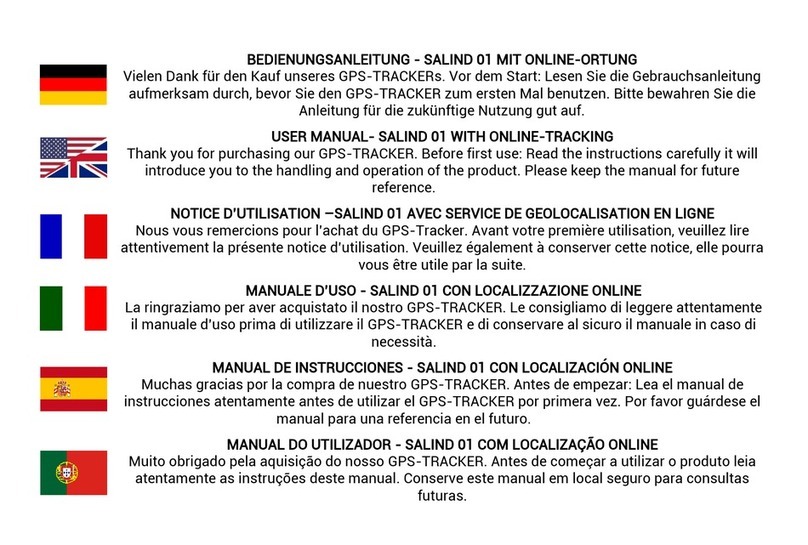3.
Turning the
GPS Tracker
ON and OFF
Press and hold the on/off button
of the device for 4 seconds. This will turn
your device on/off. The LED lights will turn
on shortly before the device is completely
turned off.
You must wait 1 minute between turning
the device on and switching it off.
Illustrations
1.
4 Sec.
1x
1x
Switching the rear
lights on and off
Press 1x = Rear lights turn on
Press 2x = Rear lights will blink
Press 3x = Rear lights turn off
7
2. Functionality check
If you would like to check whet-
her the device is switched on,
press the on/off button once.
The LEDs will show you that the
device is on (see illustrations).
Pressing it again as well as lea-
ving the device for a long rest
time will cause the LED lights to
turn off. Nevertheless, the device
will still be on.
If you press the on/off button
again and the lights do not go
on, the device is switched off.