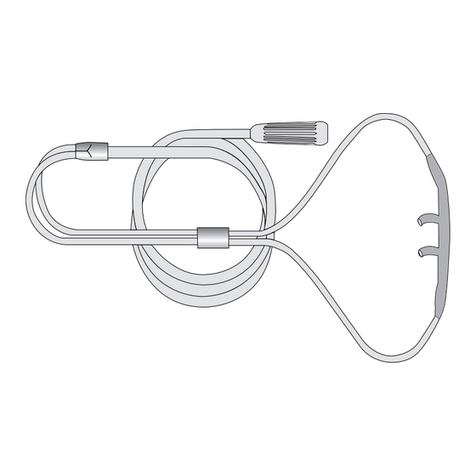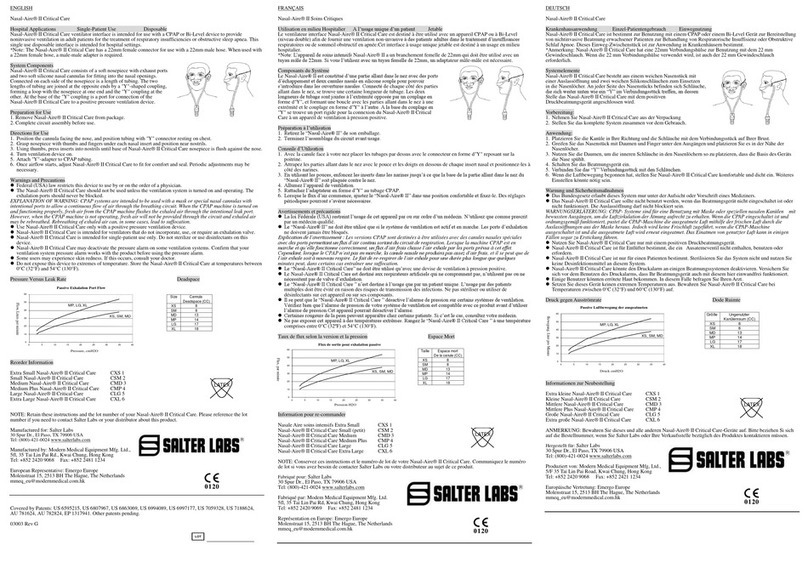•BiNAPS Sensor module, Model 5500
•Sensor cannula sample pack (1 adult oral - nasal cannula #5001 (with
Filter), 1 adult nasal cannula #5011 (with Filter), 1 adult divided nasal
cannula #5018, 1 pediatric oral - nasal cannula #5023)
•User's Manual, Part No. 121321
•BiNAPS and diagnostic cannula brochures
•T
his product is for diagnostic purposes only and is not to be used as an apnea
monitor or in alife supporting or life sustaining situation.
•
This device is not intended for pediatrics and infants below two years of age for
the
purpose of respiration or SIDS monitoring.
WARNING
•Do not use this device with non-Salter Labs Diagnostic Cannulas. The
use of non-Salter Labs cannulas will void the warranty.
•The patient should wear loose fitting clothing, to minimize the chance of
the device contacting the skin.
GENERAL INFORMATION
Airflow Output:Output is a nasal pressure airflow waveform. Output is
connected to a polygraph's AC jackbox with 1.5mm safety connectors. Snoring
can also be superimposed onto the airflow waveform as shown in the example
on the next page. This is accomplished by setting higher values for the high
frequency filter and the sampling rate for the airflow channel.
Snore Output:Output is a snoring waveform derived from snore vibrations on
the nasal pressure signal. The channel has internal low frequency filter to
remove the airflow signal and to provide a flat baseline between snores. Output
is connected to a polygraph's AC jackbox with 1.5mm safety connectors.
Hi /Lo Switches:Are used as needed to optimize the airflow and snore signal
levels into a polygraph AC jackbox. The "Hi" position will boost signal ampli-
tudes by a factor of four, but will not boost signal amplitudes to DC input levels.
Plug each lead into the side port to verify signal. If green light fails to
illuminate, assume the device is defective and replace the BiNAPS device.
After testing, remove the leads from the indicator port
INSTALLATION INSTRUCTIONS
Nasal Airflow Pressure and Snore Transducer Nasal Airflow Pressure and Snore Transducer
® ®
®
The Salter Labs BiNAPS Airflow Pressure Transducer is an accessory intended
for use with polysomnography equipment during sleep disorder studies for the
purpose of detecting and amplifying breathing signals and detection of snoring of
a sleeping patient though a Salter Labs nasal cannula.
This device is intended to be set-up and maintained by credentialed sleep lab
technicians or qualified medical personnel.
Clinical Benefit: The BiNAPS detects aiflow and snoring via a nasal pressure to
monitor patients breathing patterns
PACKAGE CONTENT
CAUTION
INTEGRAL CIRCUIT TESTER / INDICATOR
INTENDED USE
1. Use Hook and Loop patches to secure the BiNAPS to the AC jackbox or
other convenient location.
2. Connect the "Airflow" leads to the selected polygraph AC jackbox inputs.
3. Connect the "Snore" leads to the selected polygraph AC jackbox inputs.
4. Apply the airflow sensor cannula to the patient. Insert the prongs into the
nares and loop the headset tubing over the ears and under the chin. Slide
the bolo up under the chin for a comfortable fit. If necessary, secure the
headset tubing in position, e.g. Salter Labs Tender Grip #1005.
5. It is extremely important that the cannula sensor tips (prongs) do not
become blocked during installation or recording.
6. Plug the sensor cannula safety filter into the input of the BiNAPS sensor
module with a slight twist to ensure a secure connection.
7. Adjust the polygraph settings per the table below. These settings are
recommended starting points. Polygraph and patient variables can
significantly influence the settings.
Polygraph & BiNAPS
Settings
High Frequency Filter
Low Frequency Filter
(Time Constant)
Sampling Rate
Sensitivity
BiNAPS Hi /Lo Switch
Snoring
70Hz or higher
10Hz or lower
(0.016 sec. or longer)
70Hz or higher
50µV/mm
Adjust for optimal
signal amplitude
Airflow
5Hz or higher
0.05Hz or lower
(3 sec. or longer)
10Hz or higher
50µV/mm
Adjust for optimal
signal amplitude
Snore Output
Airflow output, filtered to allow snoring
Airflow output, filtered to eliminate snoring
Input from Filtered Airflow
Sensor Cannula
Polygraph
AC Jackbox