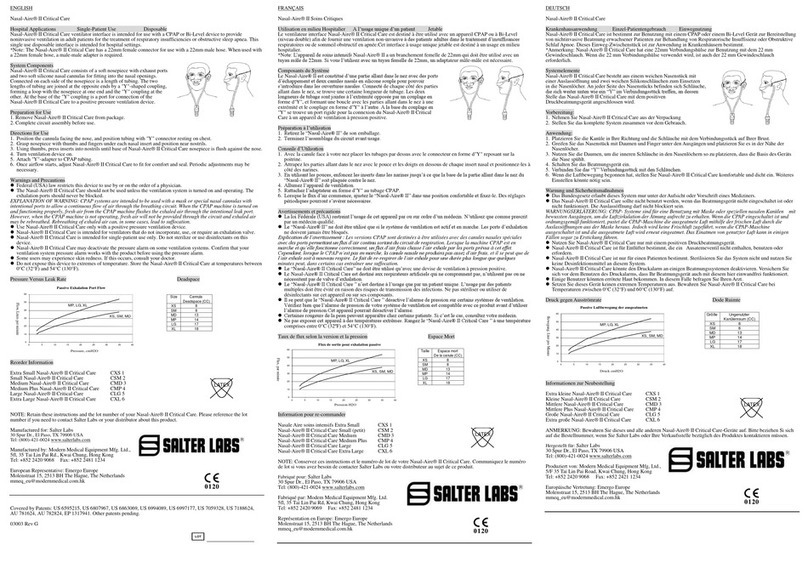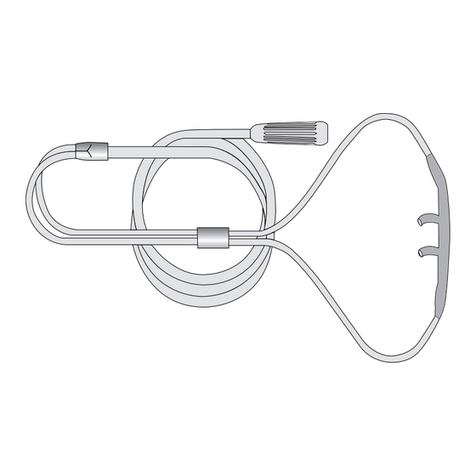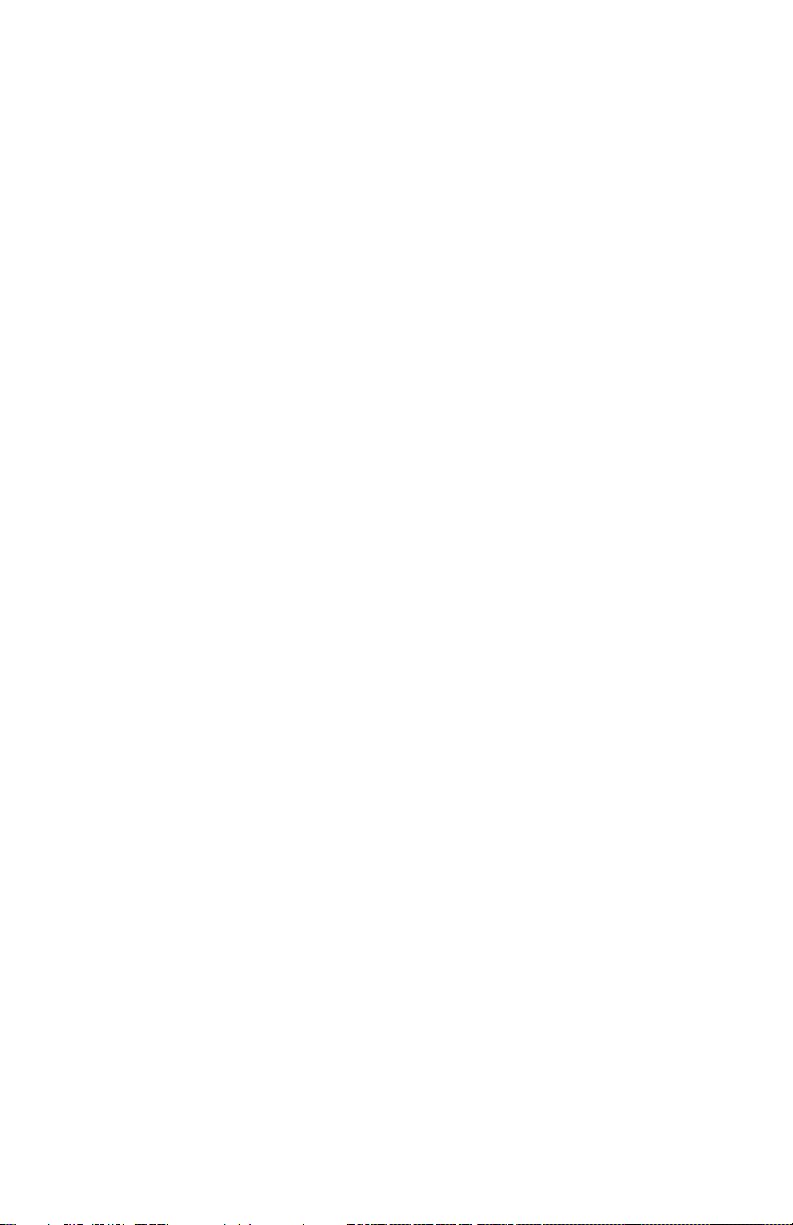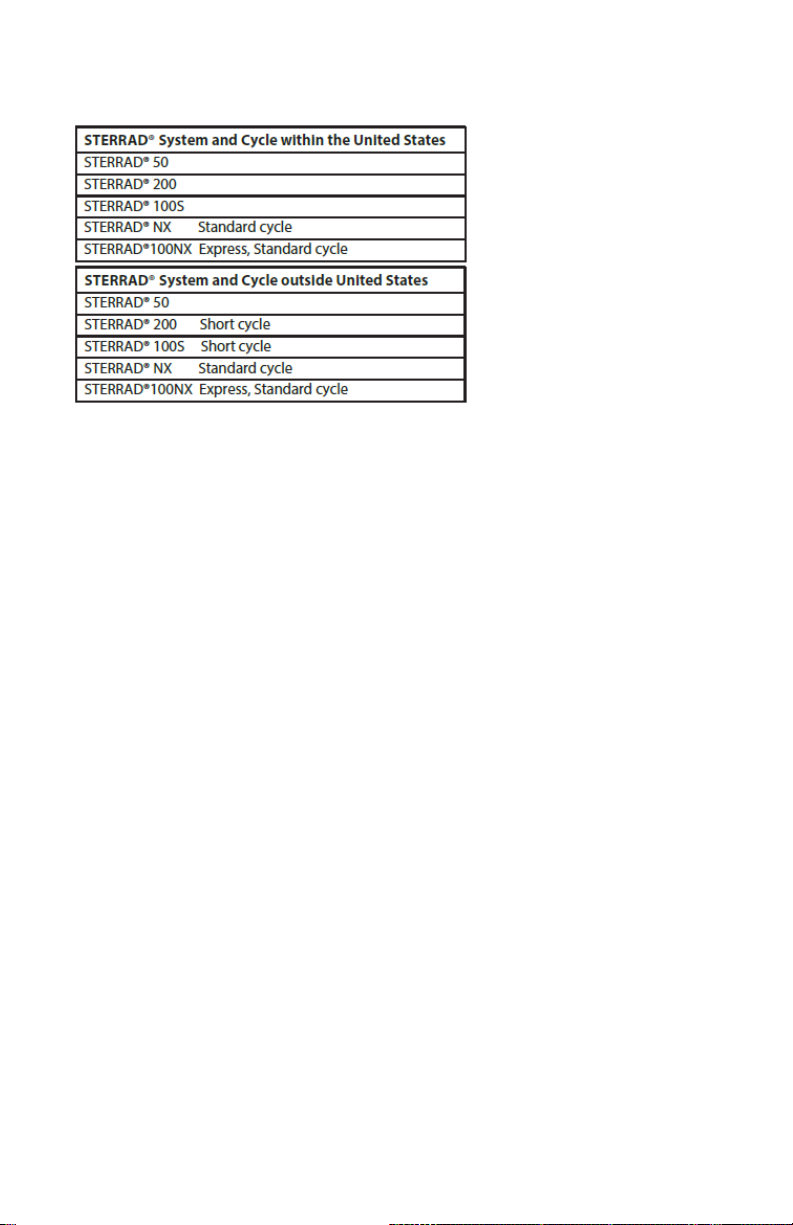3
IntuBrite VLS 8800 Video Laryngoscope Operating Instructions
Intended Use: The rigid laryngoscope is intended for use in
laryngoscopy to examine and visualize the upper airway and glottis.
Please read the instructions carefully before attempting to operate the
VLS 8800.
I. Device Assembly and Disassembly
1. Select the appropriate VLS video blade or wand for the patient.
Position the blade or wand connection point to the video handle
mounting block and snap into position by pushing down on the tip
of the blade or wand. If using the wand, after attaching the wand
to the handle, slide the sheath over wand until it clicks into place.
2. For wand only after attaching video wand to handle, slide the
sheath over wand until it clicks into place. To remove, unhook from
locking tabs and slide off.
3. Orient the connector of the VLS 8800 video cable to the video
connection on the top of the VLS handle. Position the red marks
on the connector to align with the opposing red mark on the
handle.
4. Gently push the cable connector into the handle connection
until a positive “click” is felt. The cable is now locked into place.
5. Orient the other connector of the VLS 8800 video cable to the
receptor on the side of the VLS 8800 monitor, align with the
corresponding red markings on each piece, and push into place. A
locking sleeve on the connector will secure it into position.
6. To disconnect cable, grasp the movable locking sleeve on the
cable connector in Step 4 and pull it up and away from the handle.
This action releases the connector and separates the handle and
cable.
7. Disconnect the cable from the monitor.
8. If using a video wand, unlock sheath from tabs, slide off wand
and discard the sheath.