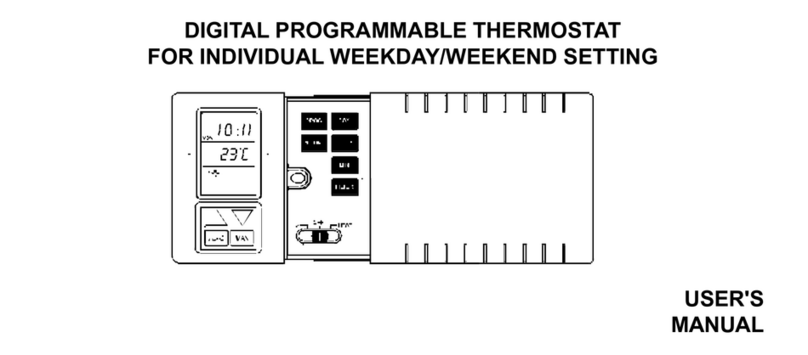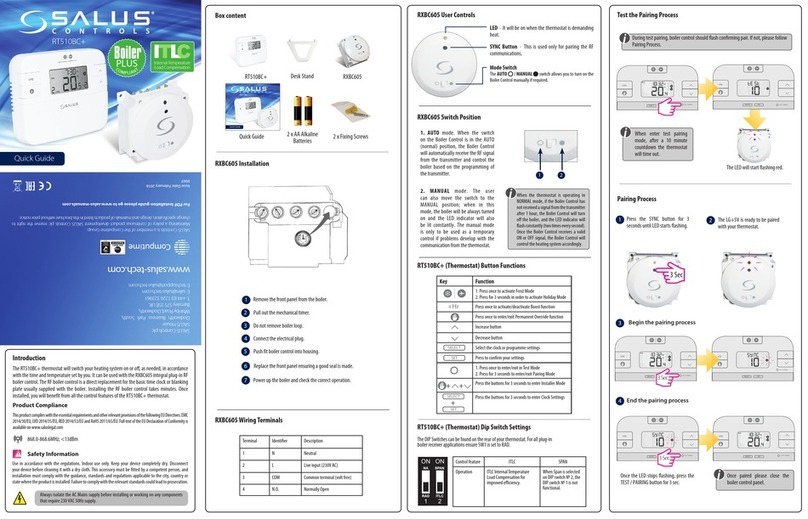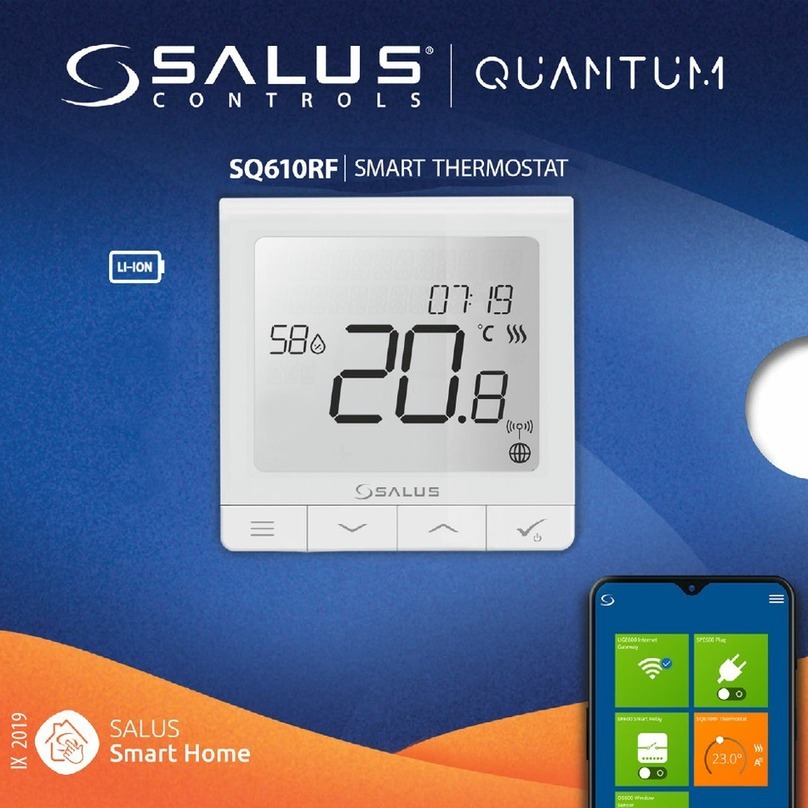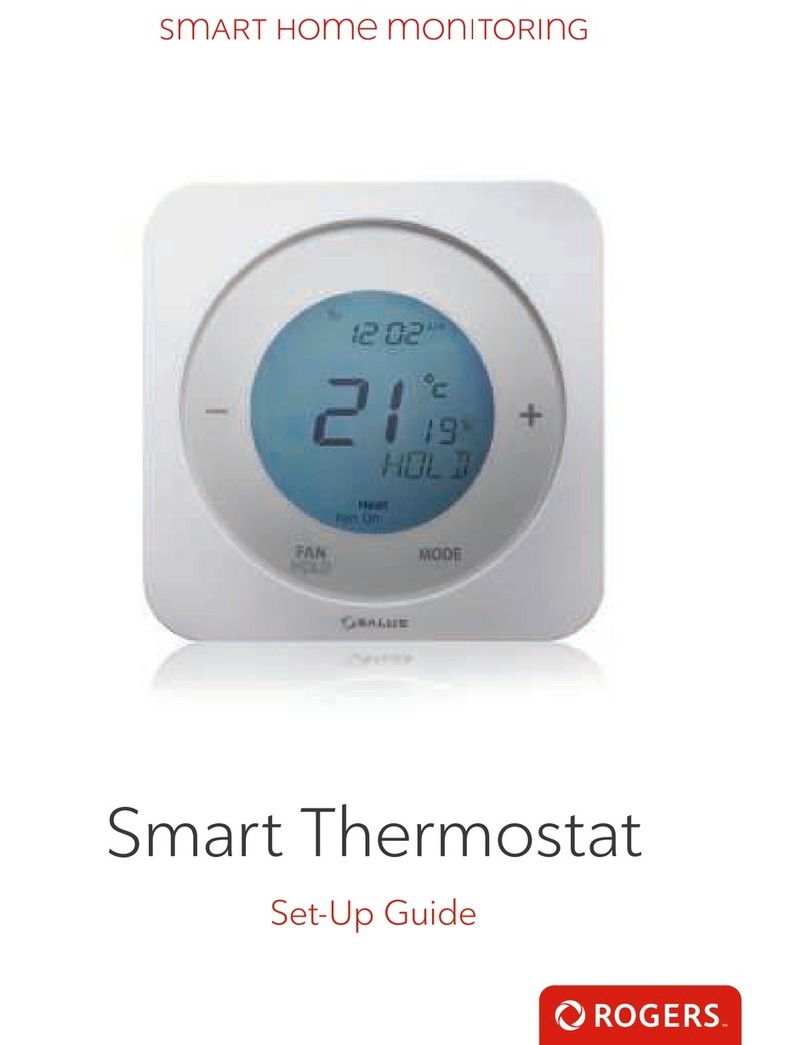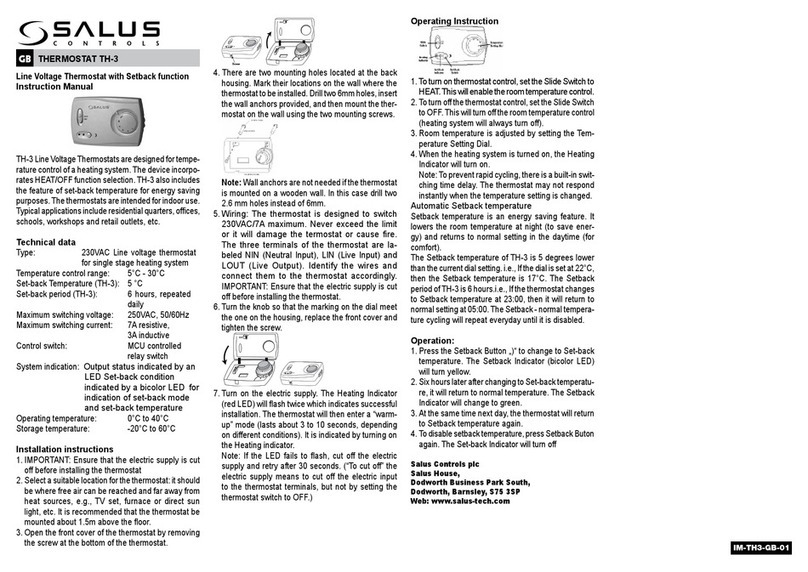2
UseinaccordancetonationalandEUregulations.Usethedeviceasintended,keepingit in dry condition.Productfor
indoor use only. Installation must be carried out by a qualified person in accordance to national and EU regulations.
Disconnect your equipment before cleaning it with a dry cloth.
Please always ensure the AC 24V mains power is switched off before installing or working on any components.
Safety Information
Warning:
Package Content:
1) WBNTSQ61024 Thermostat
2) Mounting screws
3) Manual instruction
Introduction
The WBNTSQ61024 Quantum is a ZigBee temperature controller for wireless control of iT600 series devices,
such as the KL08RF wiring centre, miniTRV head, RX10RF boiler control module.
In order to control WBNTSQ61024 over the Internet or via the Smart Home mobile app (ONLINE
mode), it must be installed together with the UGE600 Internet gateway (sold separately). From the application
level, it is possible to pair WBNTSQ61024 with other system elements, e.g. Smart Plug SPE600, Smart Relay
SR600 or window/door sensor OS600/SW600.
WBNTSQ61024 can be used locally without an Internet connection (OFFLINE mode), however, it’s
communication with other devices must be done using the CO10RF coordinator (sold separately).
THERMOSTATWBNTSQ61024QuantumcanworkwithoutUniversalGatewayorCO10RF Coordinatorasastandalone
device.
Full manual in PDF format is available at www.salus-controls.eu site.
Product Compliance
This product complies with the essential requirements and other relevant provisions of Directives 2014/30/ EU,
2014/35/EU, 2014/53/EU and 2011/65/EU. The full text of the EU Declaration of Conformity is available at the
following internet address: www.saluslegal.com 2405-2480MHz; <14dBm