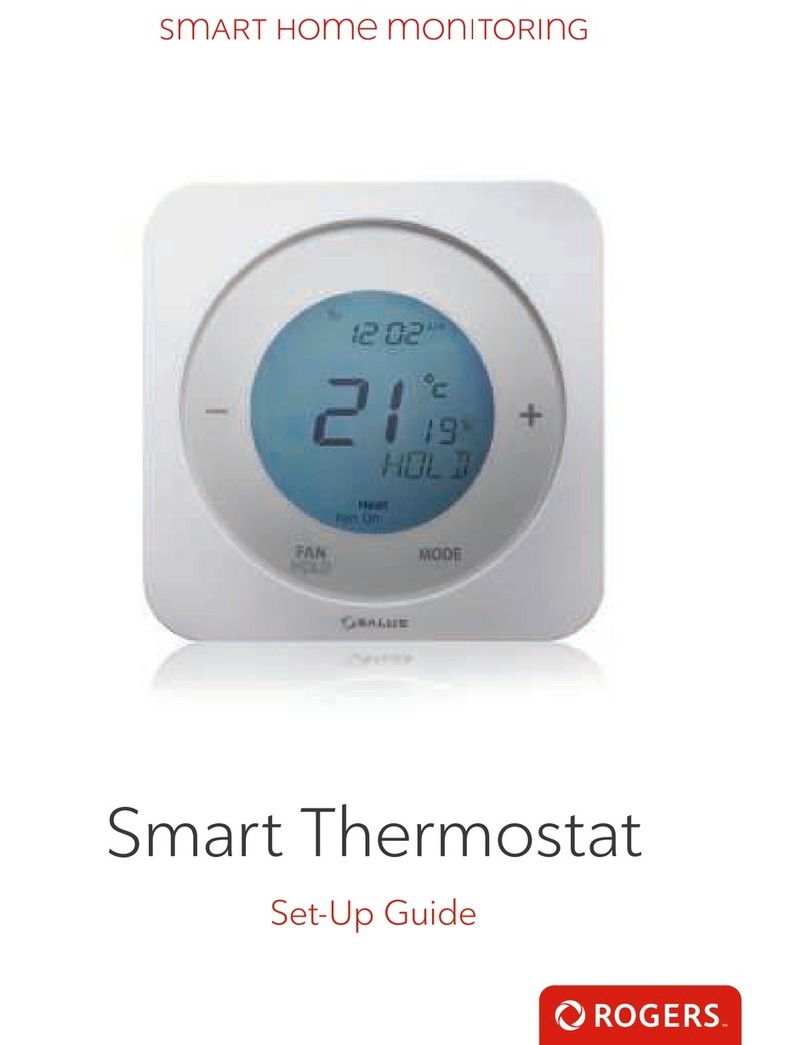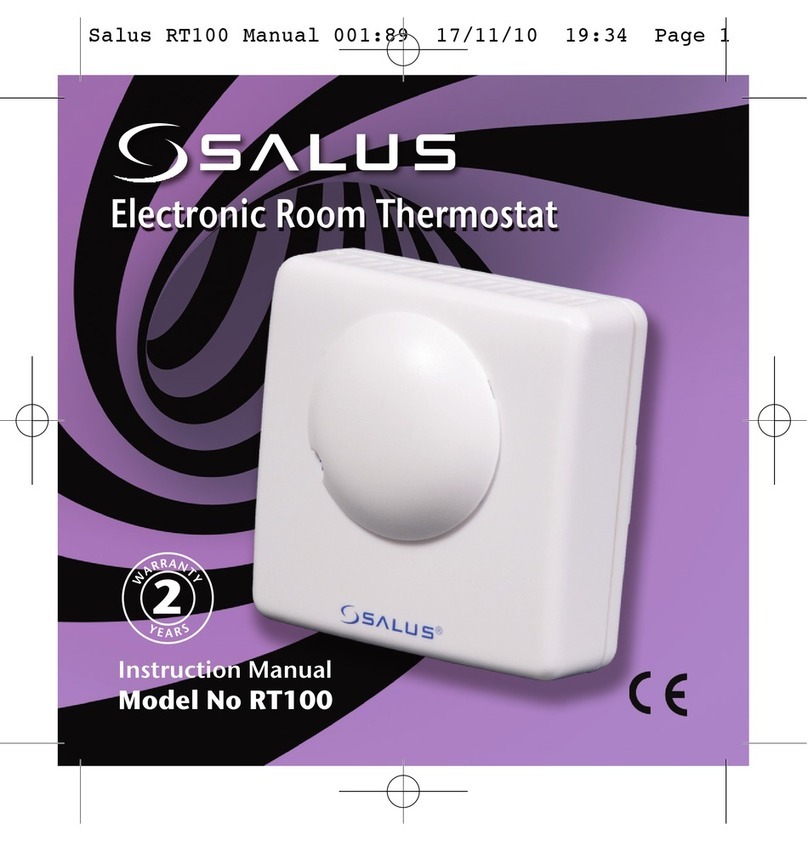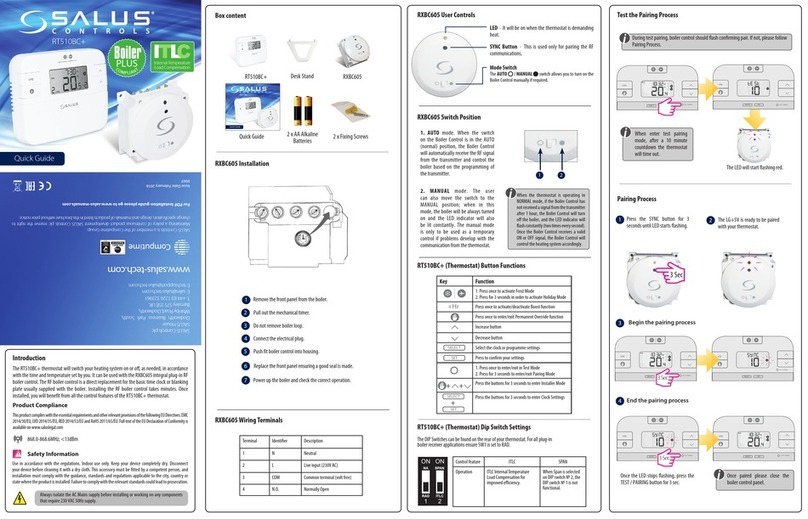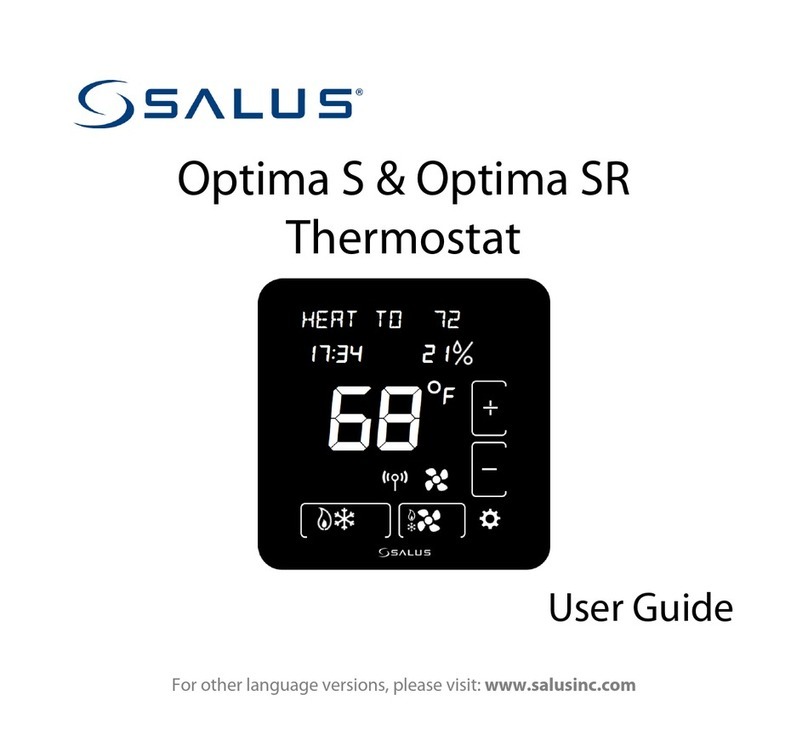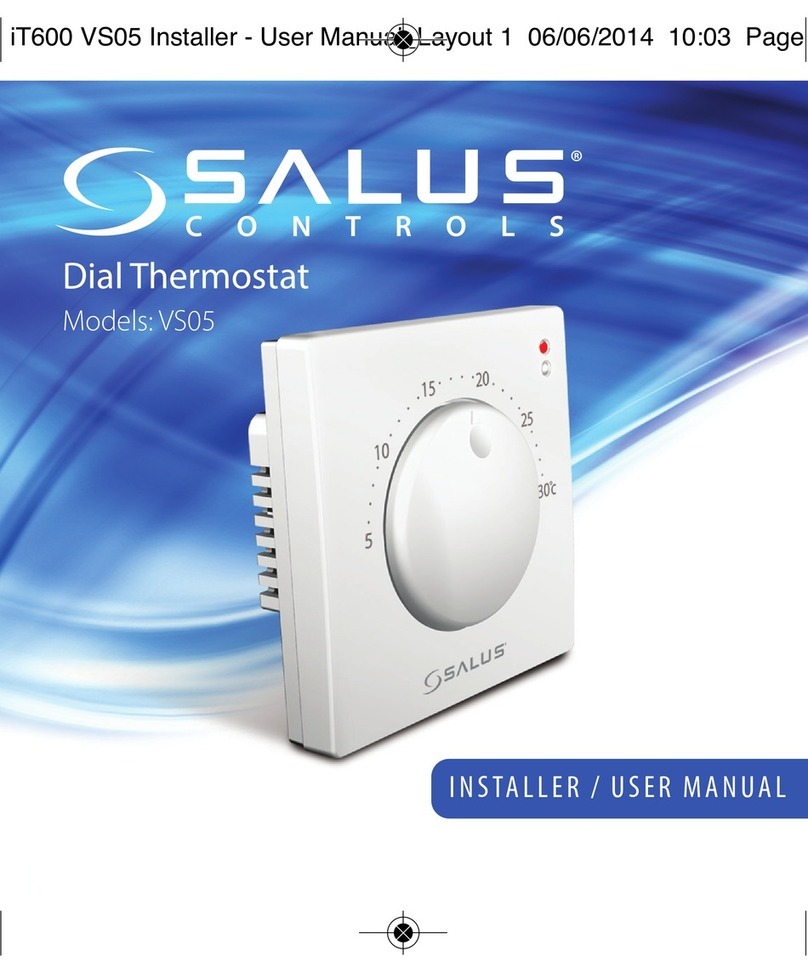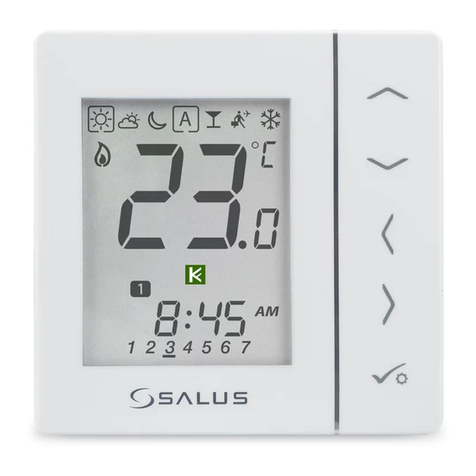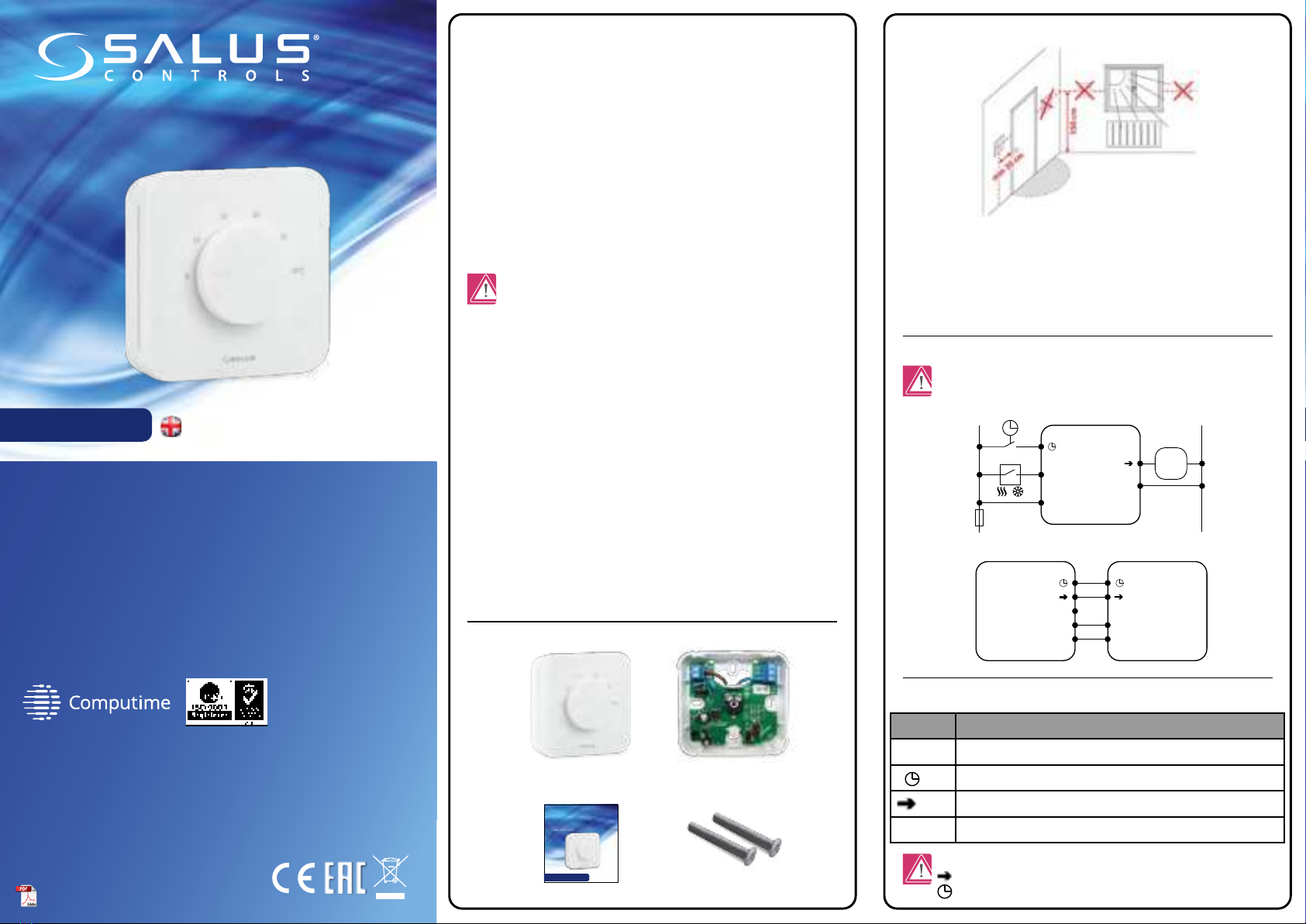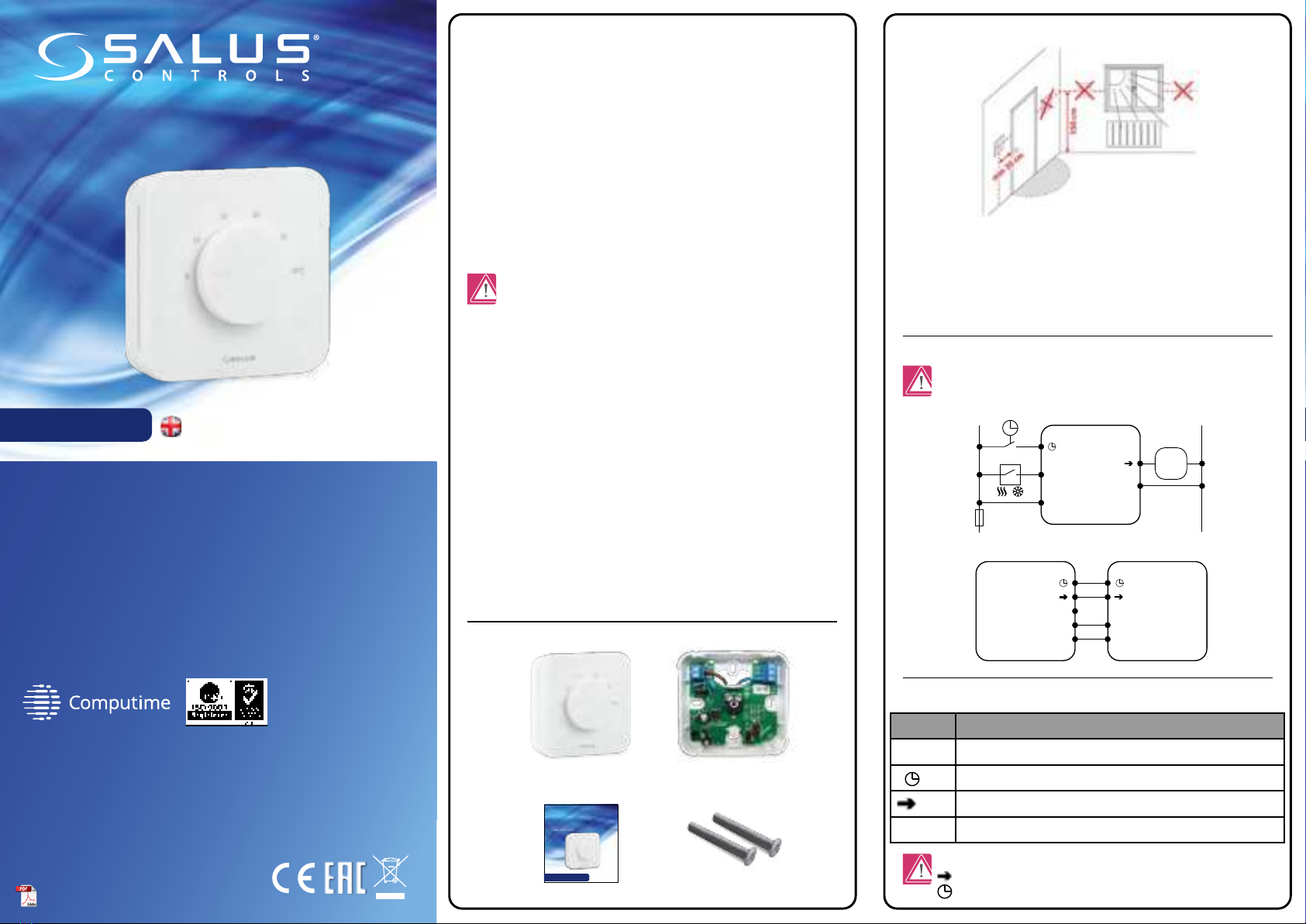
Note: The following designations are used interchangeably for products:
= SL
= NSB
HTR24(20) is a surface-mounted (or on a ush-box) room thermostat
dedicated for surface heating / cooling control, characterized by high thermal
inertia. It is connected to the wiring centre, through which you can lower the
set temperature on it, receiving a signal NSB (night temperature reduction)
from the weekly thermostat. The room temperature could be set by knob
use. Thanks to the built-in algorithms, it oers much better temperature
control accuracy than traditional mechanical thermostats. The thermostat is
characterized by silent operation.
Introduction
Connection description
Proper thermostat location
Package content
Product compliance
Note!
The ideal position to thermostat mounting is about 1,5m under oor level
far from heating or cooling sources. In addition, the thermostat should not be
installed behind curtains or other obstacles or in places with high humidity, as
this will prevent accurate measurements of room temperature. The thermostat
must not be exposed to sunlight. Do not place the thermostat on an outer wall.
The product complies with the following EU directives: 2014/30/EU,
2014/35/EU, 2011/65/EU. Full information is available at www.saluslegal.com
This document is a quick guide to the installation and operation of the product
and indicates its main features and functions. Detailed information is available
in the full manual, which is available at www.salus-controls.eu and must be
used for proper installation and operation of the product.
SAFETY INFORMATIONS:
Use in accordance with national and EU regulations. Use the device as intended
and keep it dry. Product for indoor use only. Please read the entire manual
before starting the installation and using the product.
INSTALLATION:
Installation must be carried out by a qualied person, with appropriate
electrical authorisations, in accordance with national and EU standards and
regulations. The manufacturer shall not be liable for failure to comply with the
manual.
NOTE:
There may be additional protection requirements for the entire installation.
Theinstaller shall be responsible for compliance with such requirements.
Front housing
of the thermostat
User manual
Back housing
of the thermostat
Mounting screws
HTR 24V KL06 24V
H (L1)
N (L2)
CO
L1
L2
Wiring centre
HTR 24V
H (L1)
N (L2)
CO
L1
AC 24V
L2
T30NC
Wejście NSB
/
NSB input
Actuator
Symbols explanation:
Wired electronic thermostat - non-programmable
Model: HTR24(20)
Wired electronic thermostat - non-pro-
grammable
Model: HTR24(20)
User manual
User manual
IMPORTER:
QL CONTROLS Sp. z o.o. Sp. k.
ul. Rolna 4, 43-262 Kobielice
PRODUCER:
Salus Limited
6/F, Building 20E, Phase 3, Hong Kong Science
Park, 20 Science Park East Avenue, Shatin,
New Territories, Hong Kong
www.salus-controls.eu
SALUS Controls is a member of the Computime Group.
In accordance with the product development policy, SALUS Controls plc reserves
the right to change specifications, design, and materials used in production,
presented in this manual, without prior notice.
Ver. 2
Date of issue: 17 III 2021
Power supply: 24V
Note:The thermostat is compatibile with the following Salus wiring
centre models: KL06 24V, KL08NSB 24V, KL04NSB 24V or directly to the
actuator.
Terminal Description
L1, L2 Power supply (24V AC)
NSB Night temperature reduction (24V input)
SL 24 V AC output signal
CO Switching jumper between heating and cooling (input 24V AC)
III 2021 [ENG]