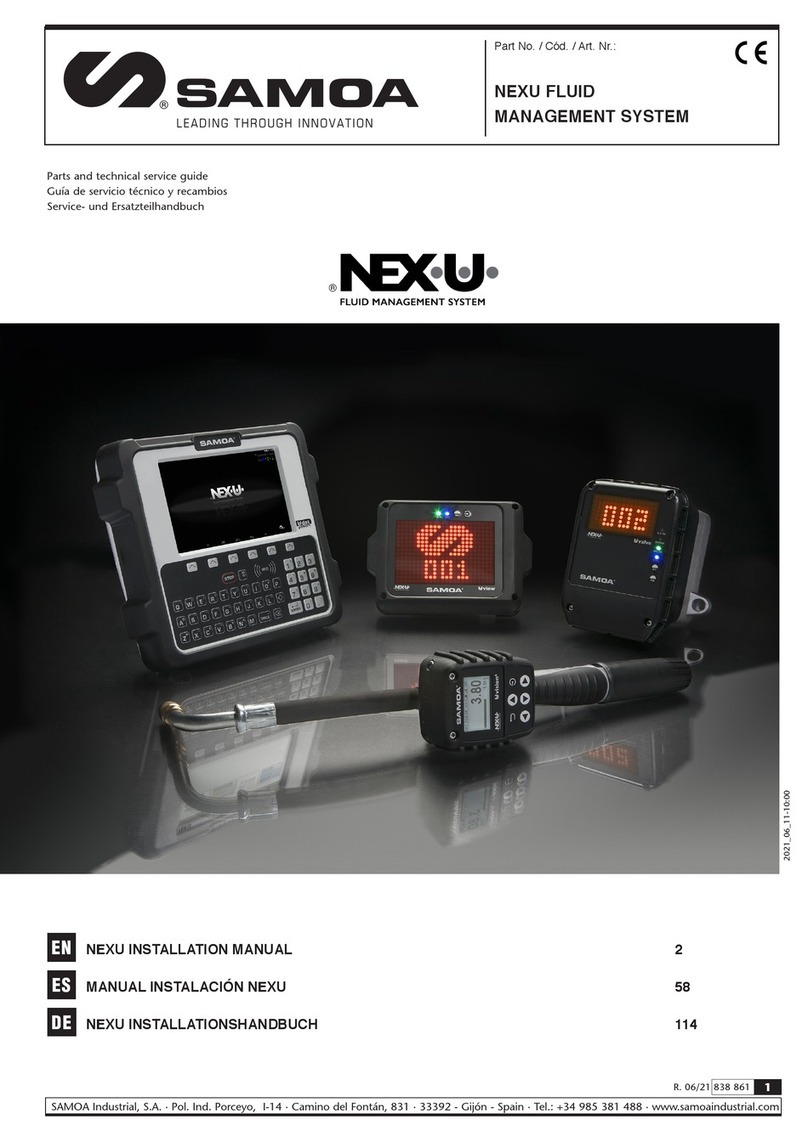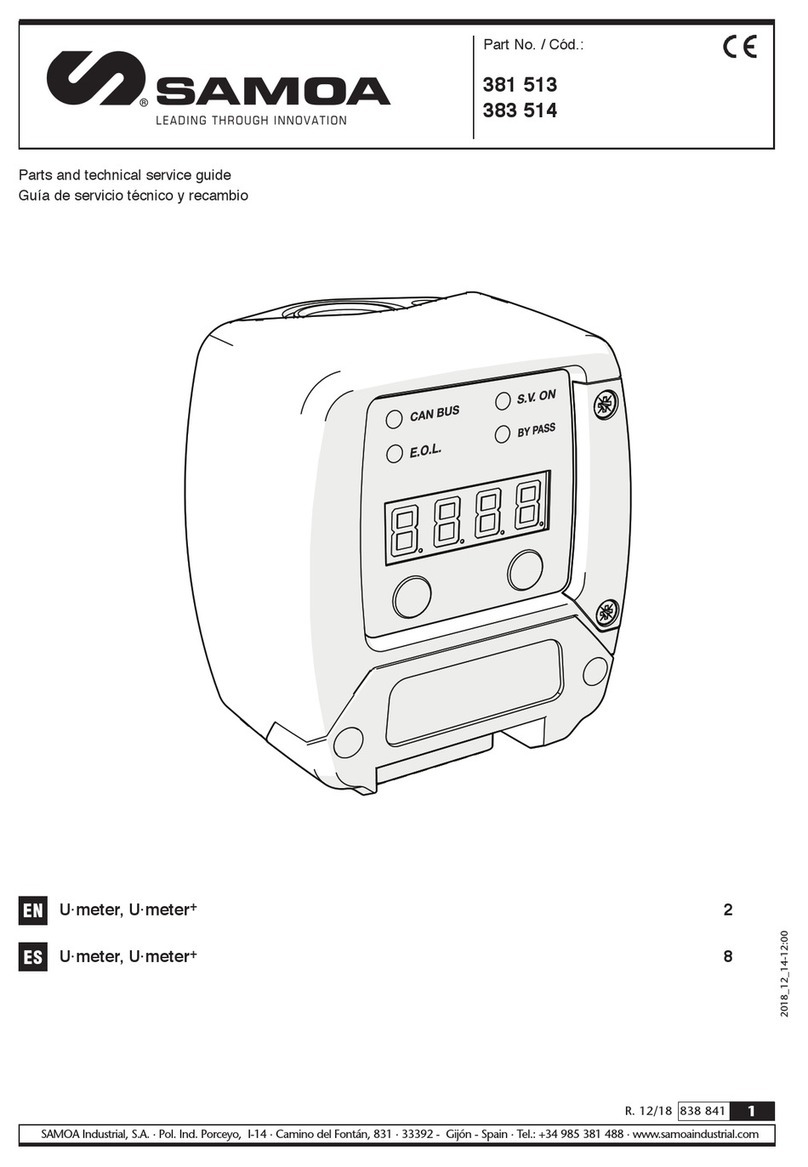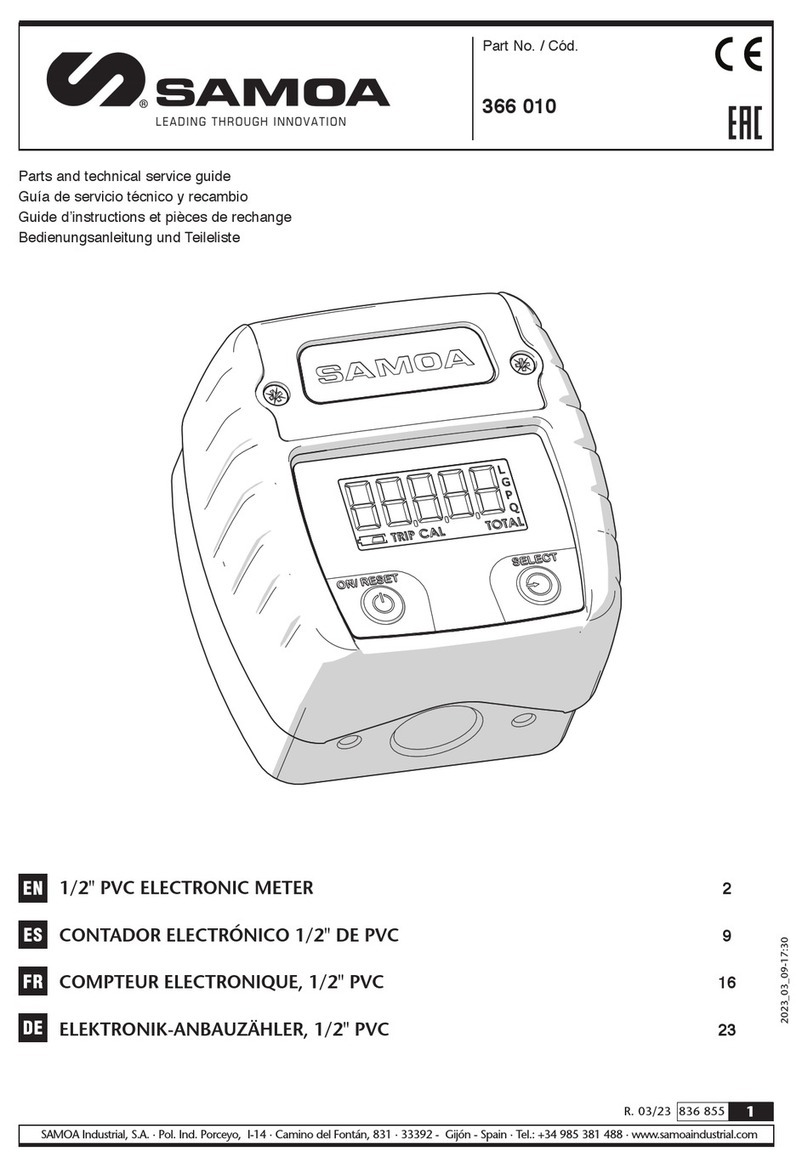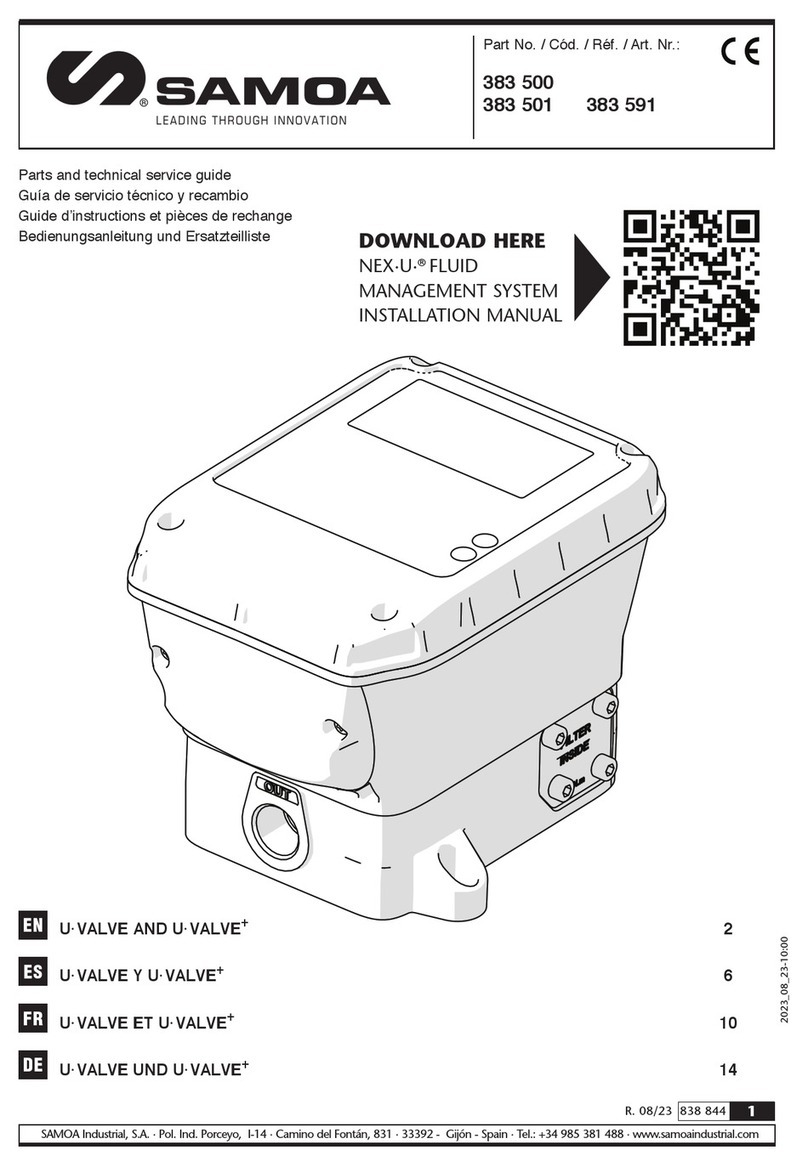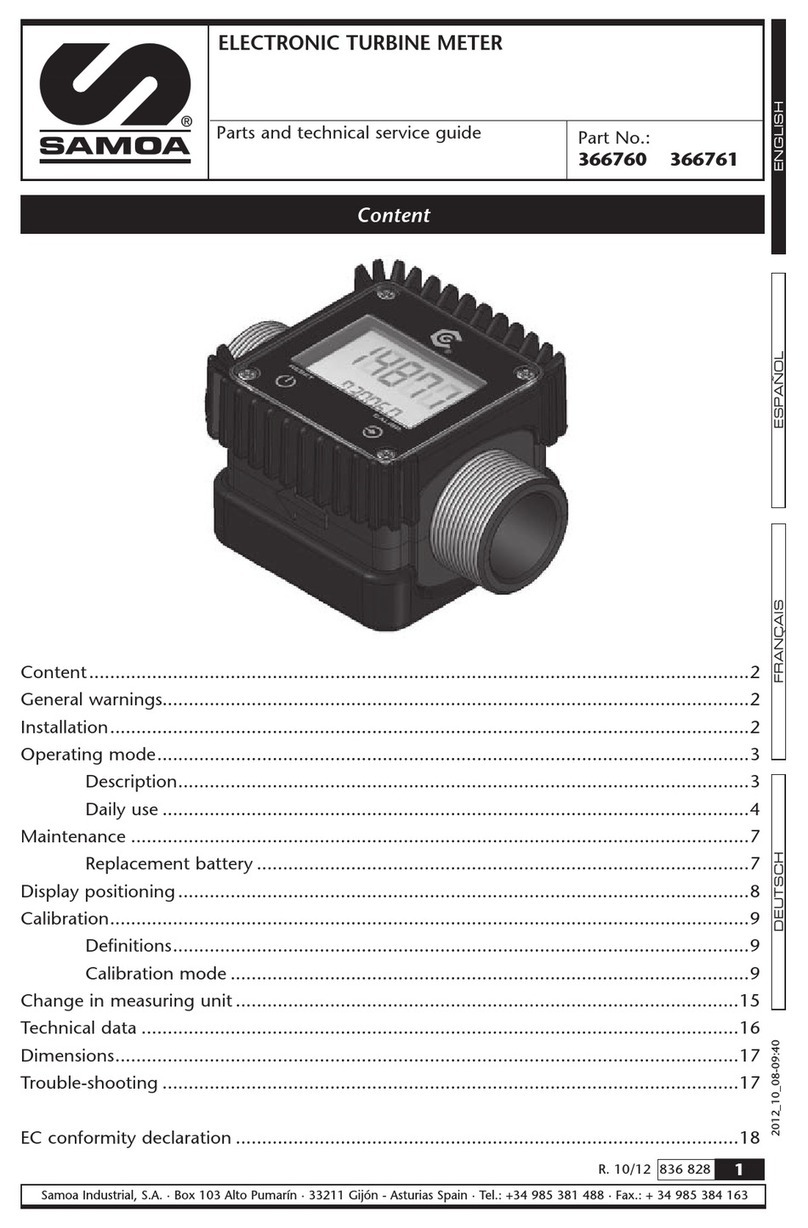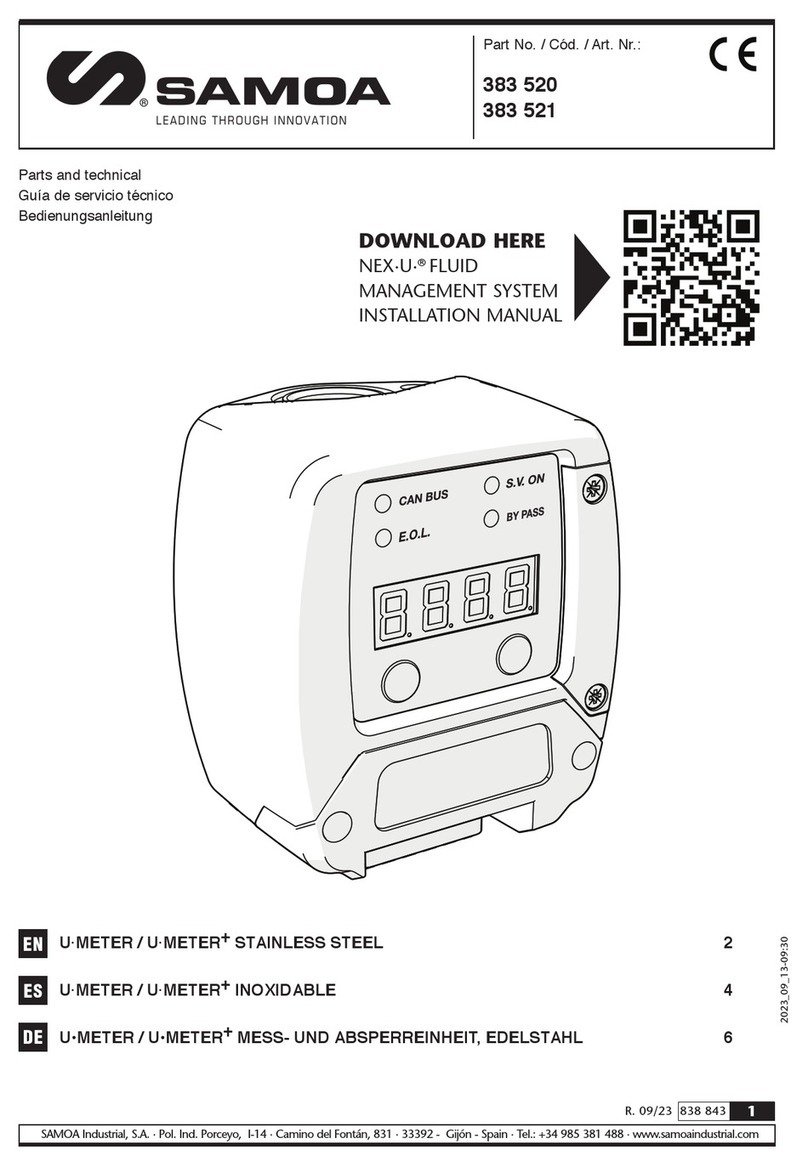9
R. 06/23 838 856
SAMOA Industrial, S.A. · Pol. Ind. Porceyo, I-14 · Camino del Fontán, 831 · 33392 - Gijón - Spain · Tel.: +34 985 381 488 · www.samoaindustrial.com
EN
2023_06_09-09:30
ES
ADVERTENCIAS Y PRECAUCIONES
Las imágenes y especificaciones de los productos están sujetas a cambios sin previo aviso.
Documento original en español.
USO INDEBIDO DEL EQUIPO
• Este equipo es sólo para uso profesional. Lea atentamente el manual de instrucciones y sus
advertencias antes de empezar a operar con el equipo.
• El dispositivo U·vision+sólo es compatible con la pistola de control de aceite y pistola de fluidos
SAMOA provistas ambas de brida de salida. En caso de duda o para obtener información más
detallada, póngase en contacto con su representante de ventas.
• Este dispositivo no puede funcionar por sí sola y está pensada para funcionar con un dispositivo
U·meter+, U·valve o U·count.
• Para su correcto funcionamiento es necesaria una configuración previa. Consulte el capítulo de
configuración.
• Utilice el equipo sólo para el uso para el cual fue diseñado.
• Este equipo no ha sido aprobado para su empleo en transacciones comerciales.
• No modifique el equipo.
• Cualquier modificación no autorizada del equipo, uso indebido, mantenimiento incorrecto o la
retirada de las etiquetas identificativas puede ser causa de anulación de la garantía.
• Es obligatorio respetar la polaridad de las pilas y seguir su orden de colocación tal y como se indica
en la tapa de las pilas.
• No mezcle distintas marcas de pilas.
• No mezcle pilas nuevas con usadas.
MEDIDAS DE SEGURIDAD
• Si se detecta una fuga en las pilas, protéjase los ojos y la piel. Cubra la carcasa de las pilas con un paño
antes de abrirla para evitar que el ácido salpique su piel u ojos. Si le salpicara ácido en los ojos,
enjuáguelos inmediatamente con agua limpia durante varios minutos. Consulte a un médico
inmediatamente después.
INFORMACIÓN SOBRE DESECHO DE RESIDUOS
El símbolo anterior significa que, de acuerdo con las leyes y normativas locales, su producto y/o su batería
deberán desecharse de manera independiente de los residuos domésticos. Cuando este producto alcance el
final de su vida útil, deberá llevarlo a un punto de recogida designado por las autoridades locales. La recogida
separada y el reciclaje del producto y/o su batería en el momento de su desecho ayudarán a proteger los
recursos naturales y a garantizar su reciclaje de forma que proteja la salud de las personas y el medio ambiente.