Samsung GALAXY S5 User manual
Other Samsung Cell Phone manuals
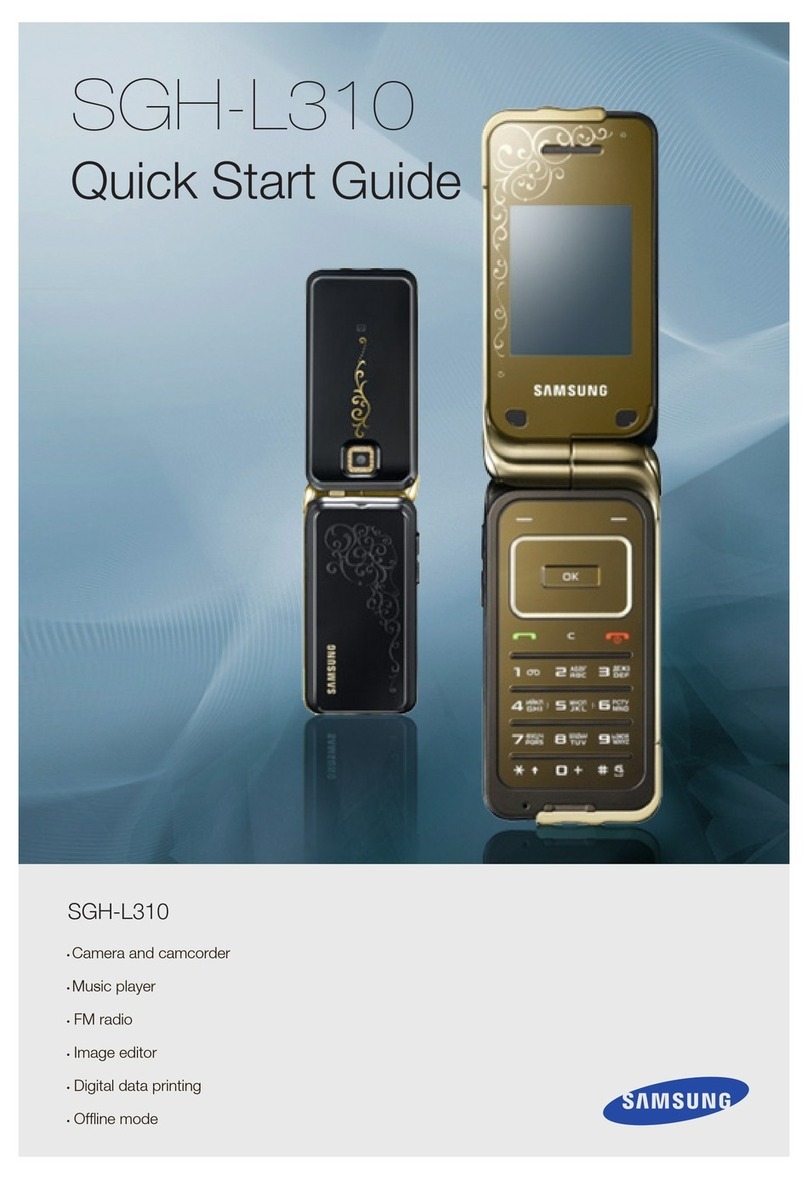
Samsung
Samsung SGH-L310 User manual
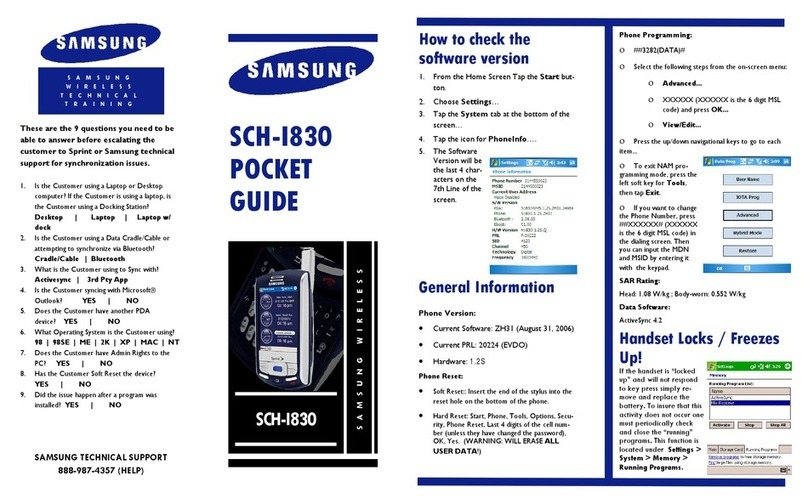
Samsung
Samsung SCH-i830 Series User manual

Samsung
Samsung SGH x495 - Cell Phone - T-Mobile User manual
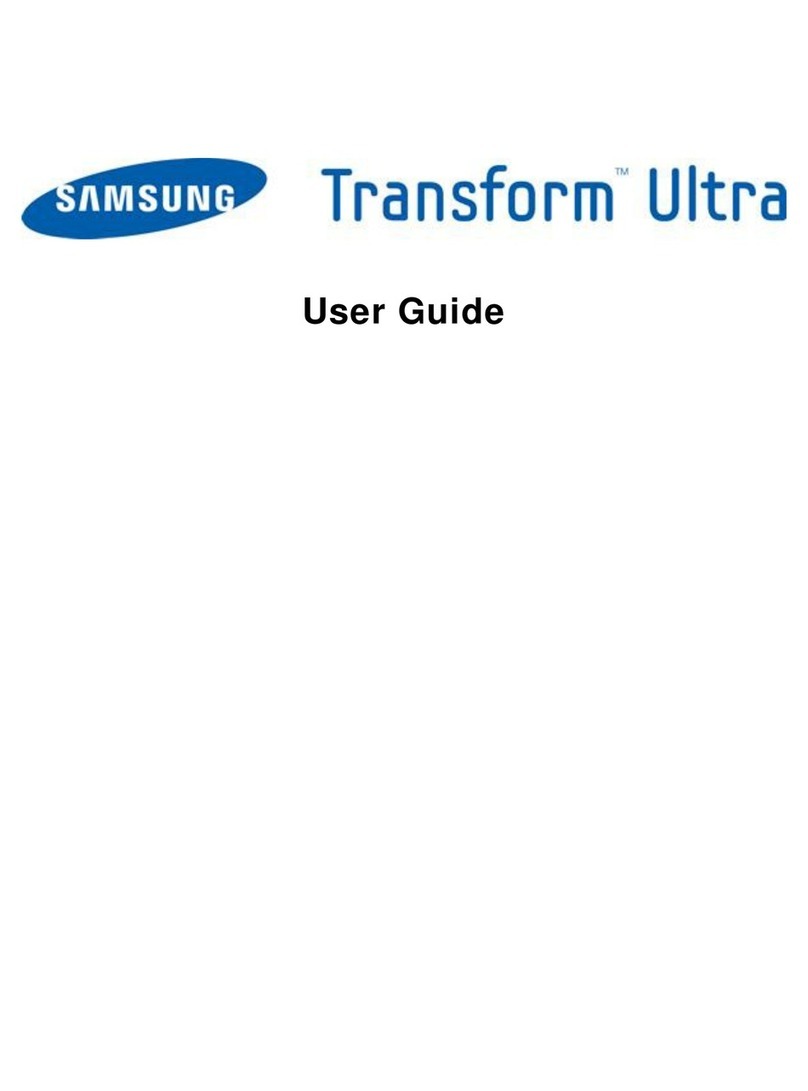
Samsung
Samsung Transform Ultra User manual
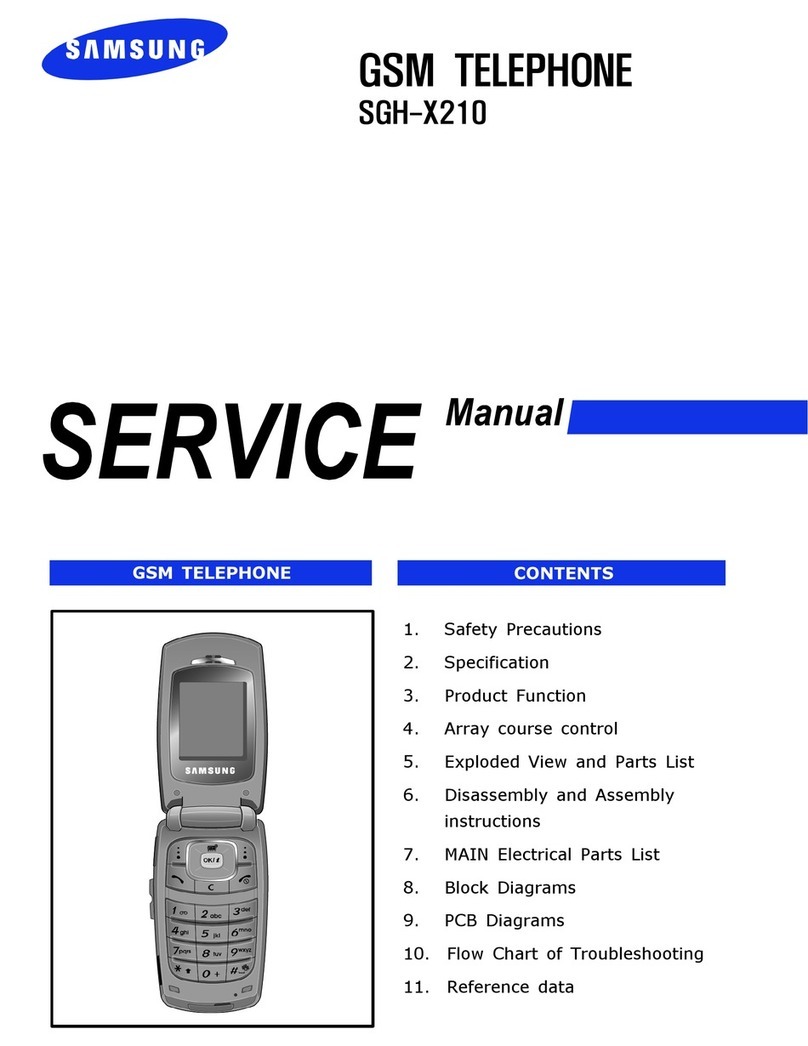
Samsung
Samsung SGH-X210 User manual
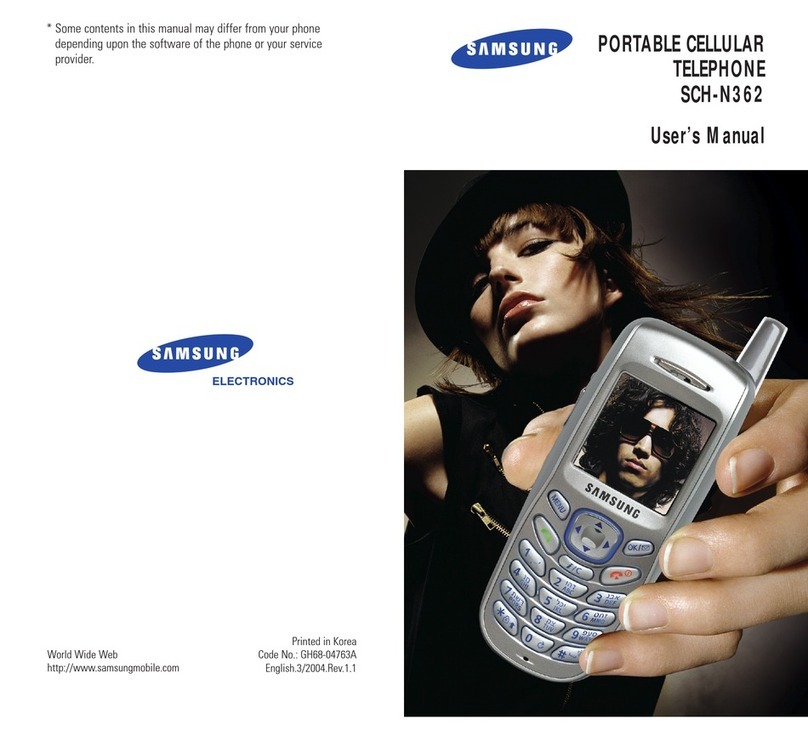
Samsung
Samsung SCH-N362 User manual

Samsung
Samsung Galaxy S20 5G User manual

Samsung
Samsung GT-I8552B User manual
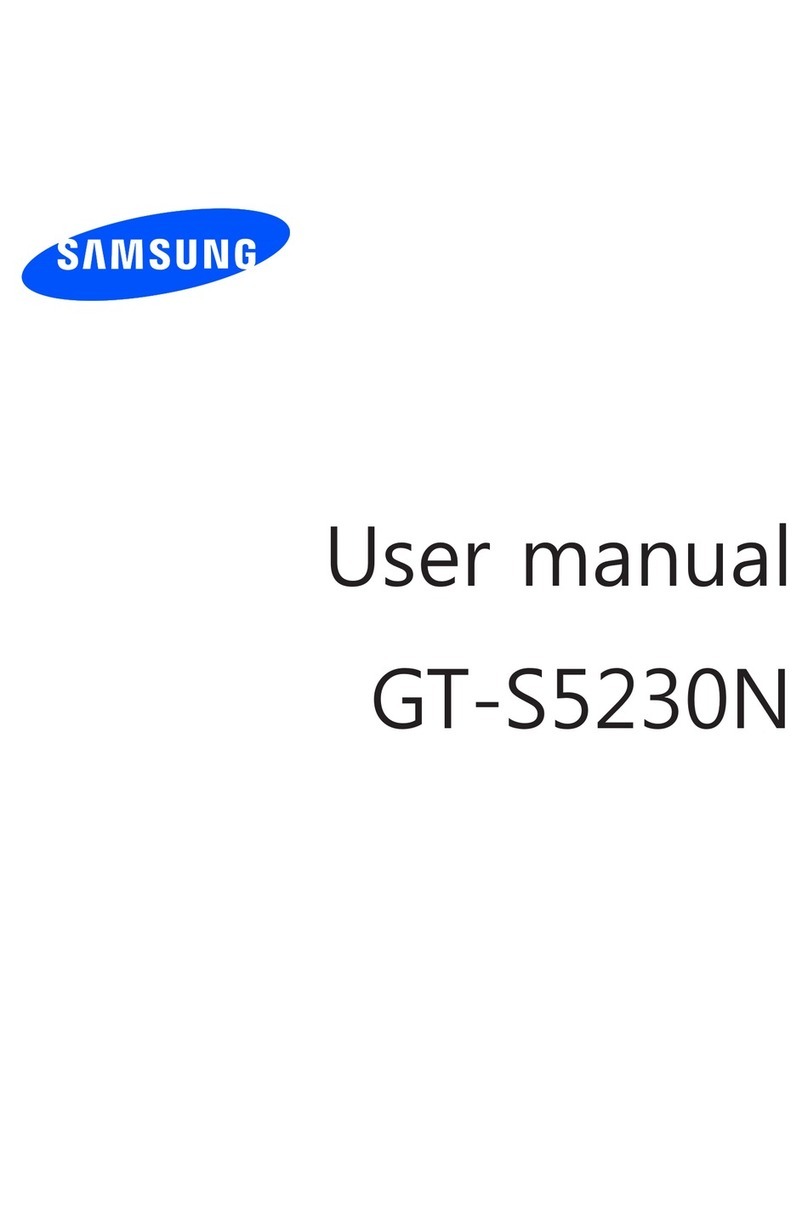
Samsung
Samsung GT-S5230N User manual

Samsung
Samsung Galaxy Reverb SPH-M950 User manual
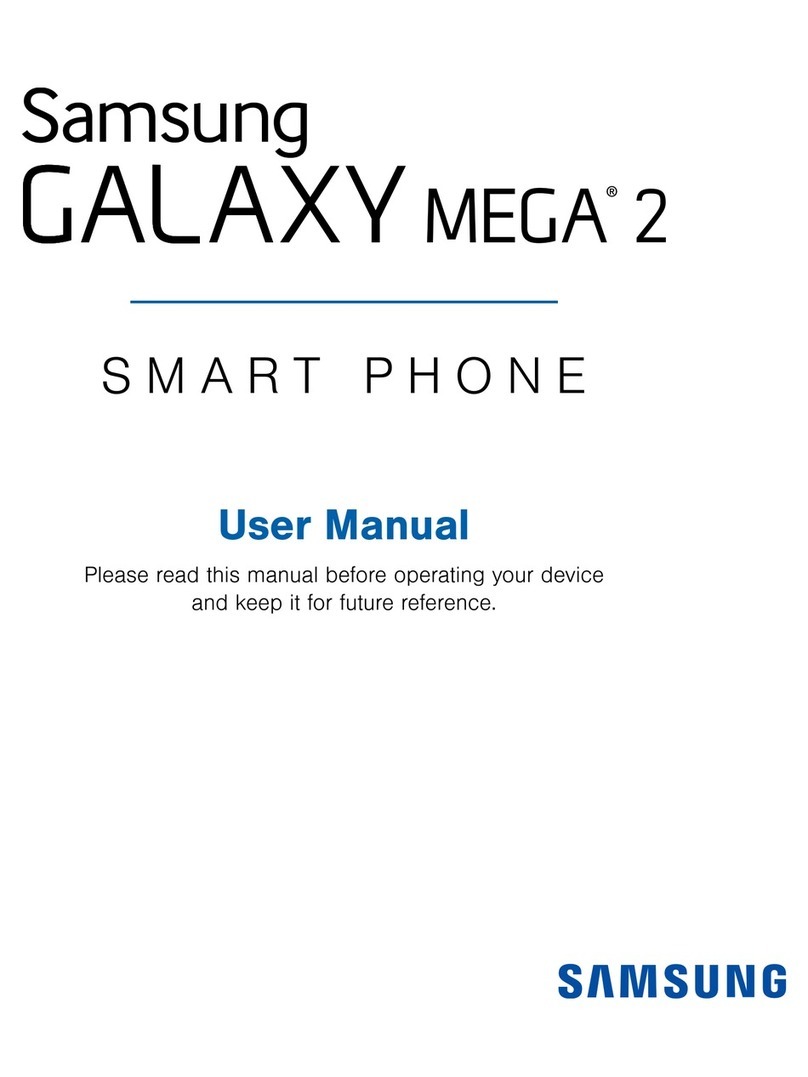
Samsung
Samsung GALAXY MEGA 2 User manual
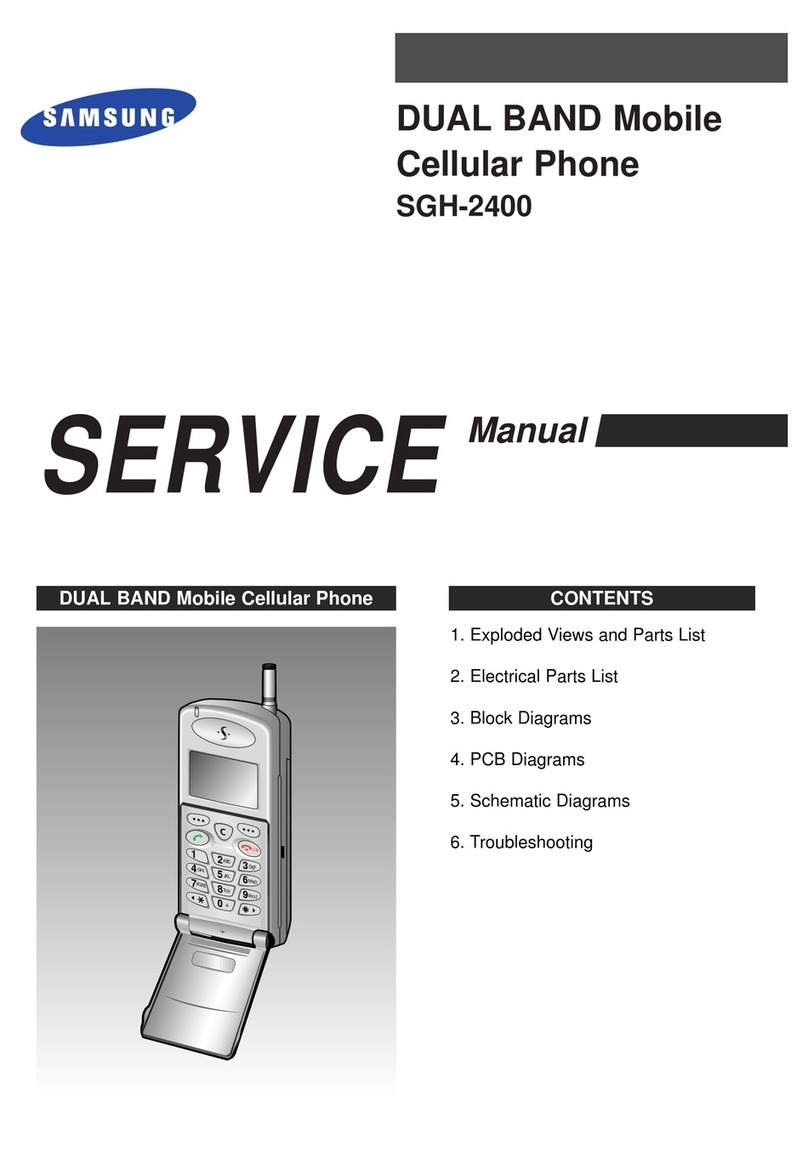
Samsung
Samsung SGH-2400 User manual
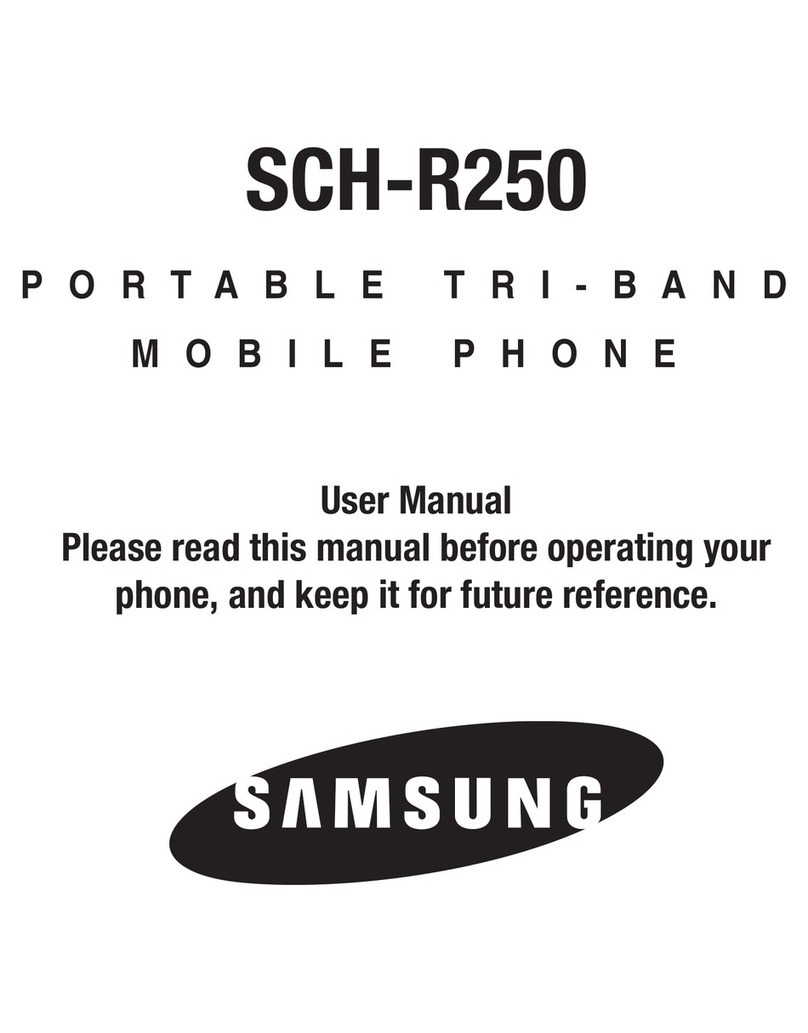
Samsung
Samsung SCH R250 User manual

Samsung
Samsung SGH-U808 User manual

Samsung
Samsung SGH T349 Technical manual
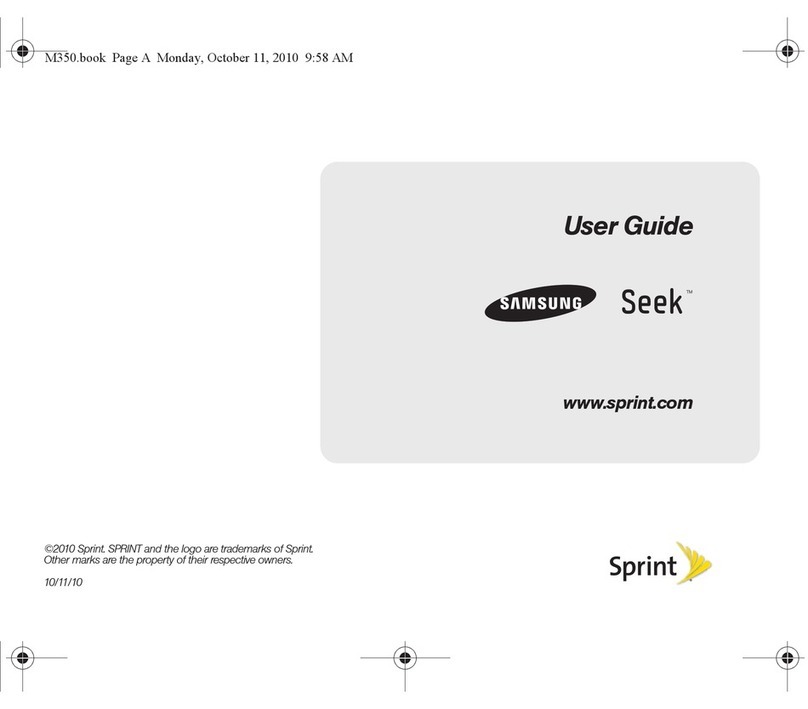
Samsung
Samsung Seek SPH-M350 User manual

Samsung
Samsung SGH-N620 User manual

Samsung
Samsung SGH-C216 User manual
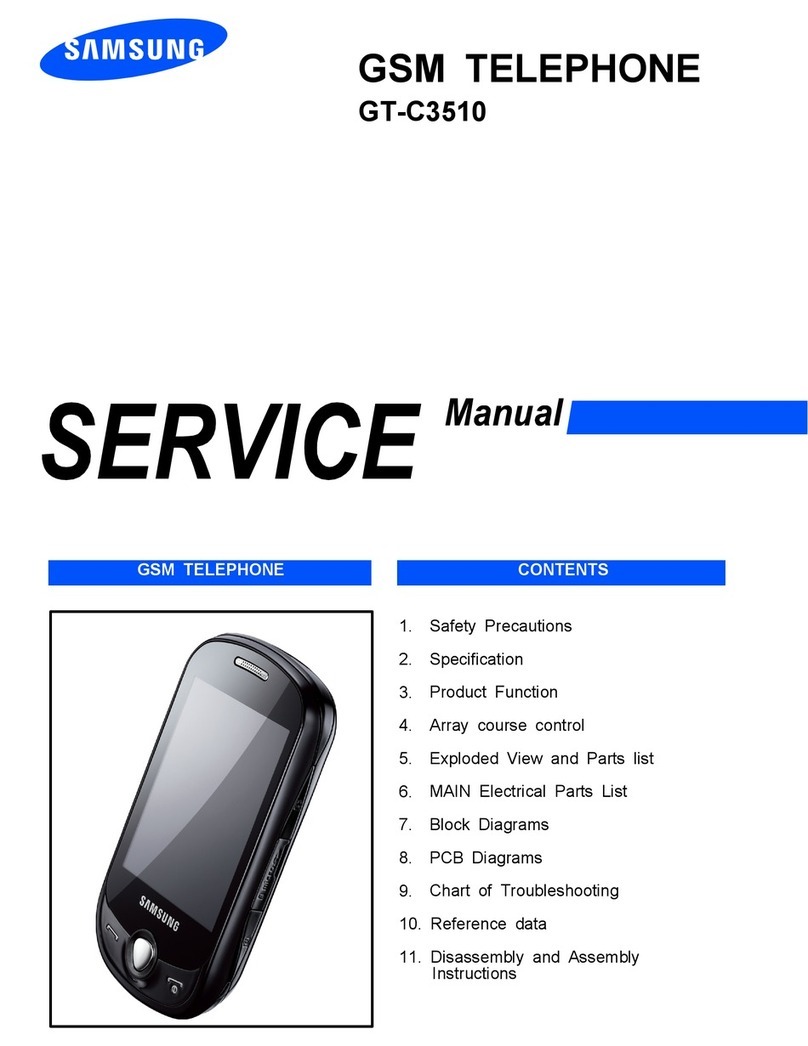
Samsung
Samsung GT-C3510 User manual

Samsung
Samsung GT-S7530L User manual































