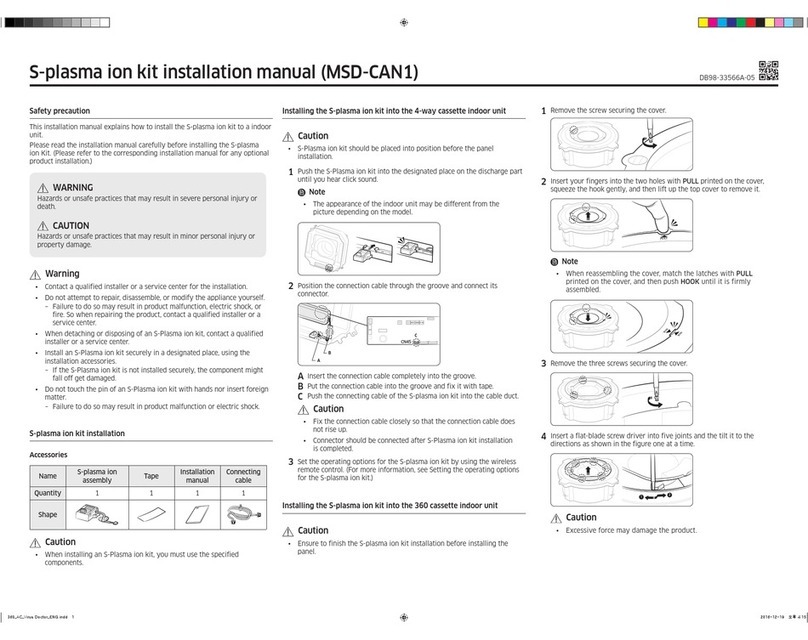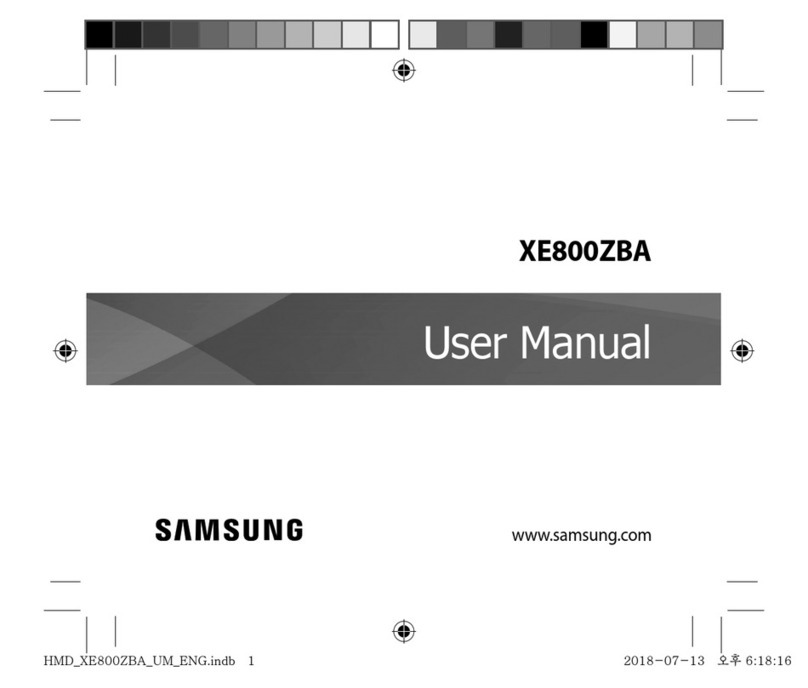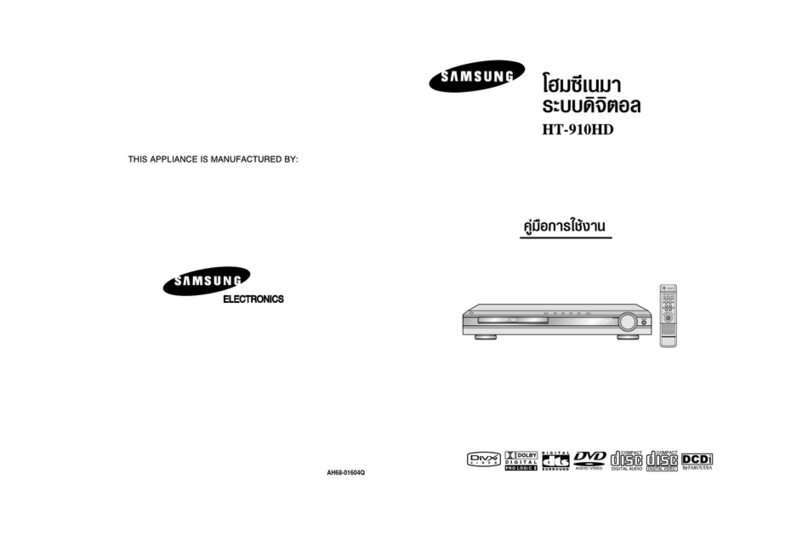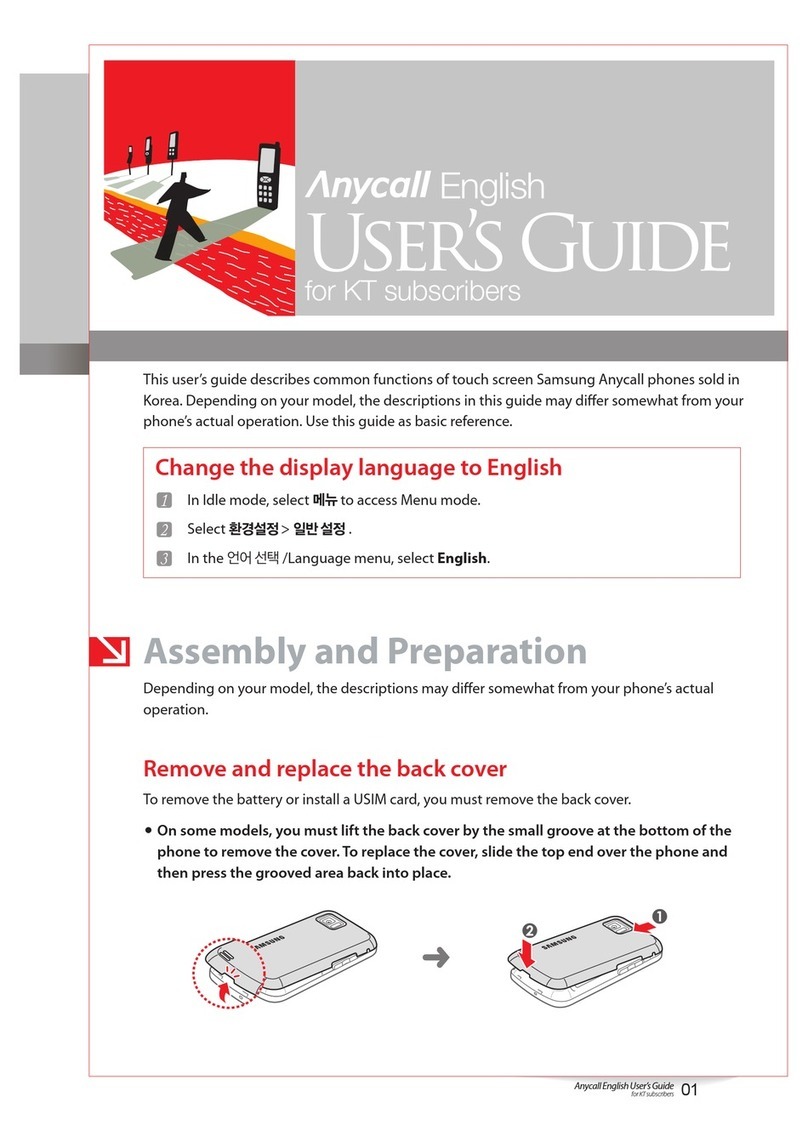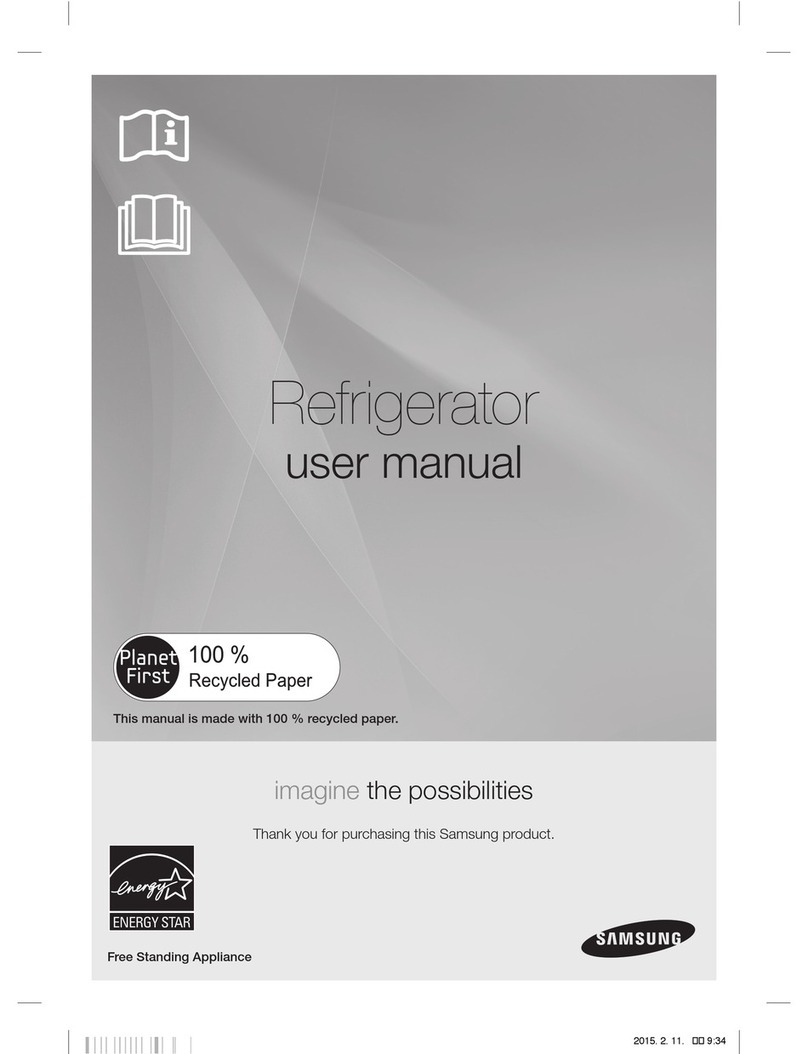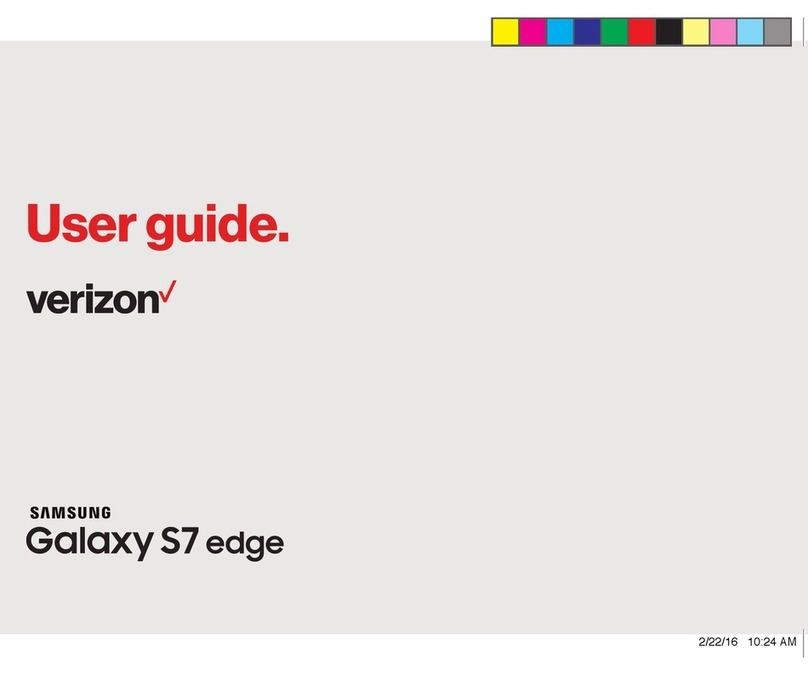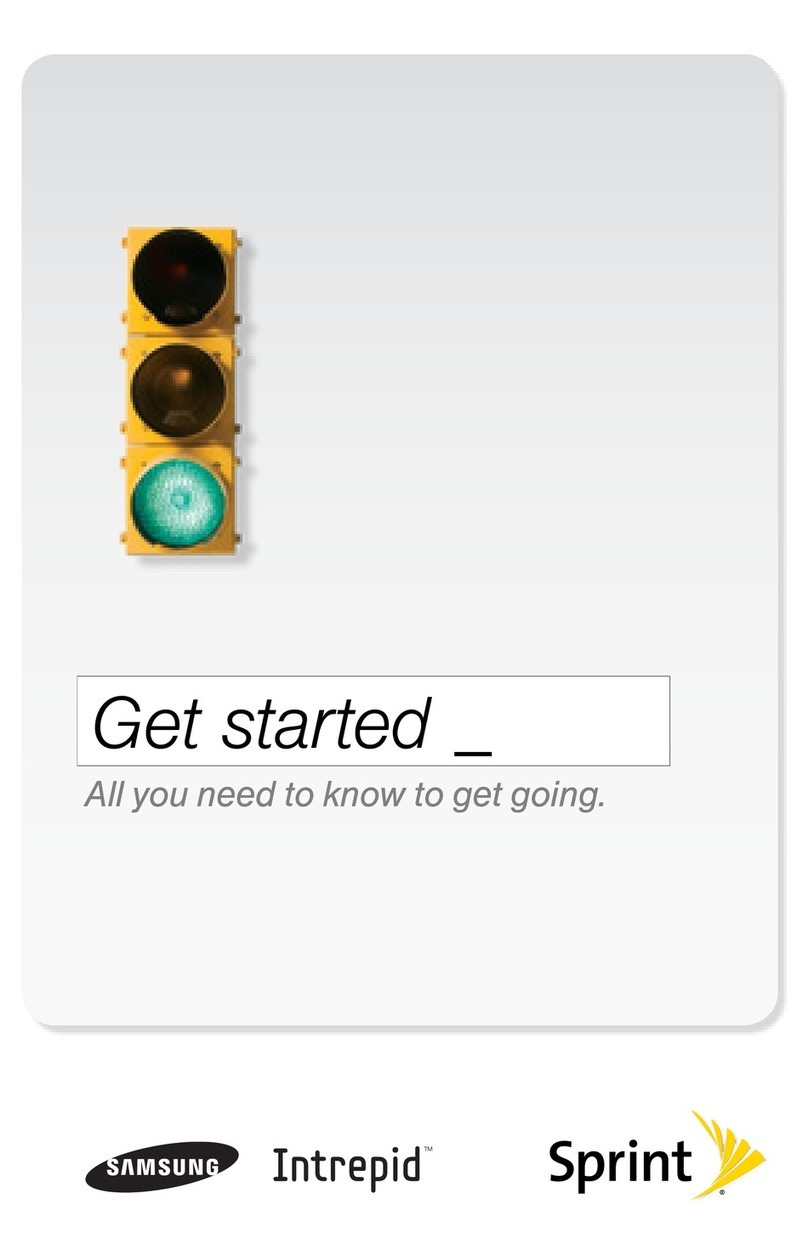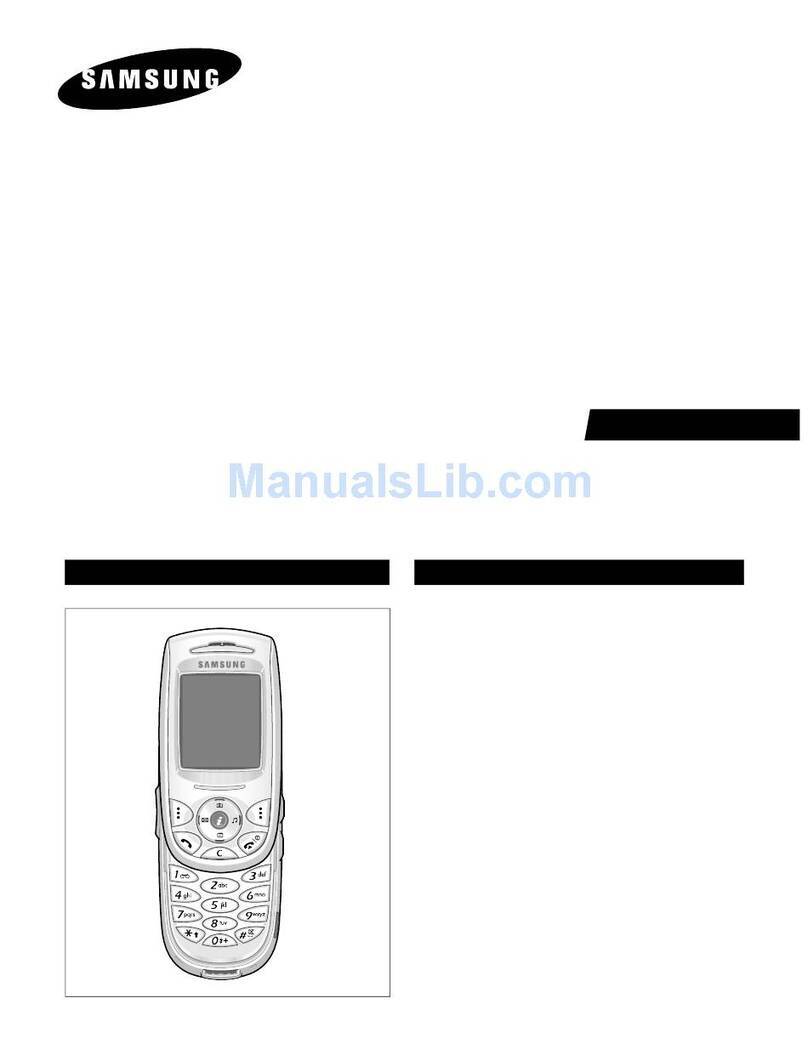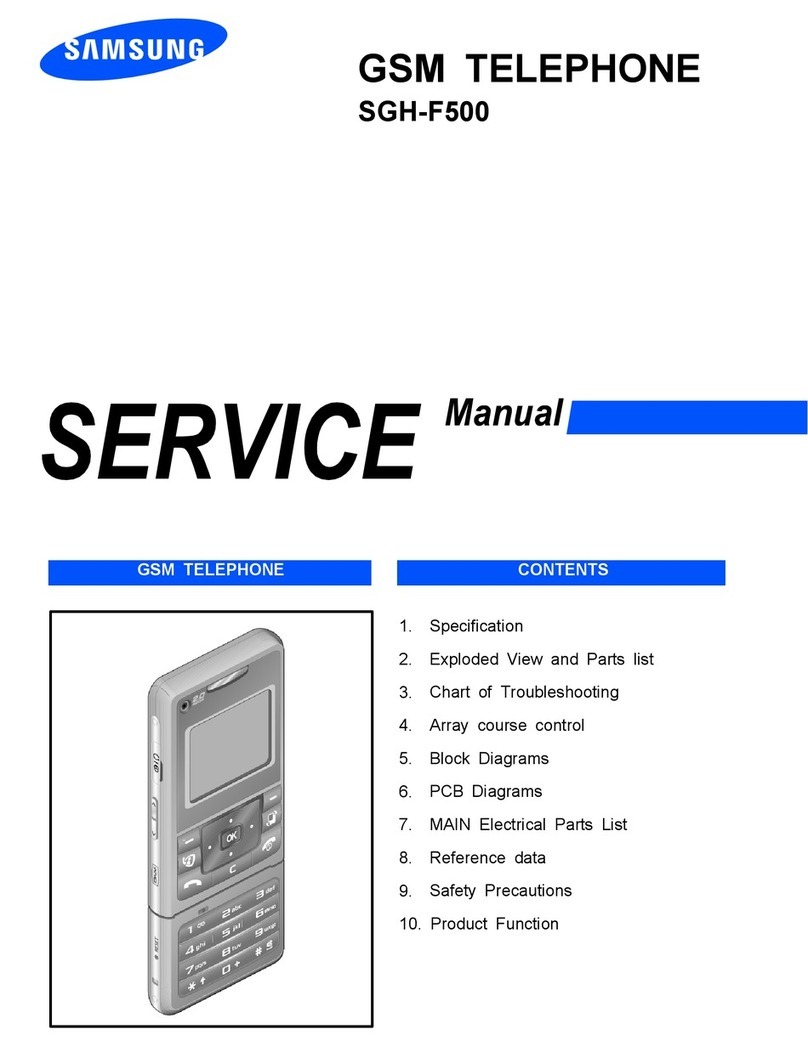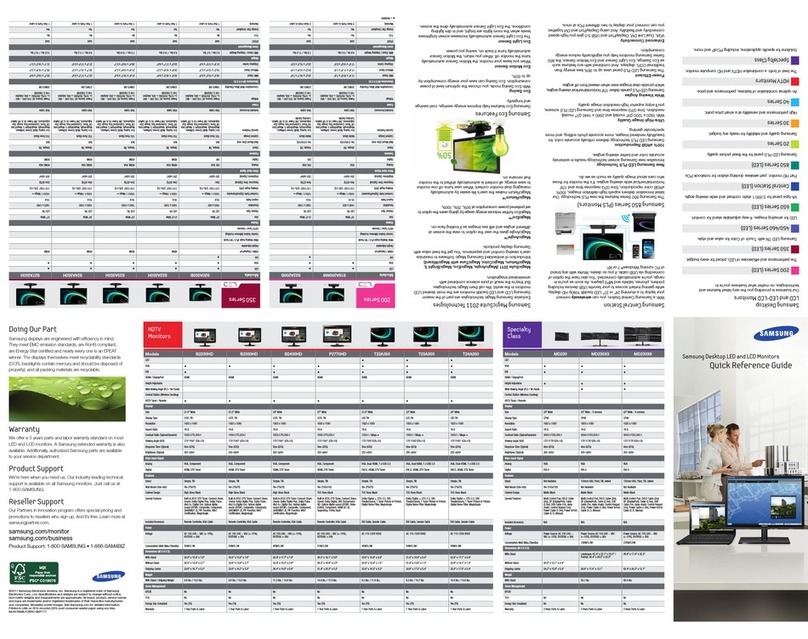SCH-u430
MENU NAVIGATION
GettoknowtheSCH-u430
6. HighlightYestoconnecttotheotherdeviceandpress
theOKkey.
7. Theotherdevicewillasktoconnect.PresstheOKkey.
“CONNECTING”appearsinthedisplay.
8. Whentheinformationisexchanged,amessagewill
appearthatthetransferiscomplete.
CREATE AND SEND A PICTURE WITH A
MESSAGE USING YOUR CONTACT LIST
Usethebuilt-incameratotakedigitalstillpictures.NightShot
letsyoumakethemostofpicturesinlowlight.
1. PresstheCamerakeyontherighthandsideofthephone
(thiswillworkwhetherthephoneisopenorclosed).
2. AimthecameraatthesubjectandpresstheOKkey
forTAKE.
3. PresstheOKkeyforSEND.
4. ThescreenwilldisplayPICTURESAVEDandthen
PROCESSING.
5. IntheNEWPICTUREMSGscreen,presstherightsoft
keyforAddtoaccessyourcontactlist,andpress1for
FromContacts.
6. Entertherstlettersofthenameoftherstcontactthat
youaresendingthepictureto.Youcanpressthe
Directionalkeyupanddowntohighlightthedesired
recipient.PresstheOKkeyforMARKtoselect.For
additionalrecipients,presstheDirectionalkeyupand
downtohighlighttheadditionalrecipients.Whenall
recipientstoreceivethemessagearemarked,pressthe
leftsoftkeyforDone.
7. BypressingtheOKkey,youwillbemovedtothe
Textentrybox.IntheTextbox,usethekeypadtoenter
themessagethatwillbesentwithyourpicture.Should
youwishtoaddasound,asubjectoranamecard,press
theDirectionalkeyupanddowntohighlightthedesired
eldandusethekeypadandoptionskeytoaddadditional
information.Whenthemessageiscompleted,youmay
presstheOKkeytoSENDyourpicture.
TIPS AND TRICKS
TIP: VIbRATE SHORTCUT Yourcustomerscansimply
pressandholdthe#keytoputthephoneintheVibratemode
forincomingcalls.Whentheywanttogobacktotheirnormal
ringtone,theyjustpressandhold#again.
TIP: QUICK TExT Theu430hasaQuickTextfunctionwith
15prewrittentextmessagesyourcustomerscanhighlightand
send in a flash.
TIP: 911 CALLS Yourcustomerscanmake911calls,even
whenthephoneisinthe“Lock”mode.
TIP: VOICECOMMAND™ TUTORIAL your customer can
evengethelponhowtousetheVoiceCommand™featureby
asking.Afterlaunchingthefeature,iftheysay,“Help,”the
pre-loadedtutorialwillappearonthescreen.
ACTIVATE bLUETOOTH®
WIRELESS TECHNOLOGY
Theu430supportsBluetooth®WirelessTechnologyforusewith
aheadset(mono),hands-free,serialport,objectpush(vCard
andvCalendaronly)andphonebookaccess.
1. FromtheMainScreen,presstheOKkeyforMenuthen
presstheDirectionalkeyupordowntohighlightSettings
&Tools(presstheOKkeyifnecessary).Press3toselect
Bluetooth®Menu.(Note:Bluetooth®isnotenabledona
newhandset.PresstheleftsoftkeytoturnBluetooth®on.
Bluetooth®mustbeontoenabletheuseof
Bluetooth®functions.)
2. Press1toAddNewDevice.Theu430willaskyouto
“PLACETHEDEVICEYOUARECONNECTINGTOIN
DISCOVERABLEMODE”.Placethedevicethatyouwant
topairwithinDiscoveryMode(followtheinstructionsfor
that device).
3. PresstheOKkeyontheu430.Youru430willsearchfor
anotherBluetoothdevice.Whentheotherdeviceis
located,thenameofthedevicewillappearintheADD
NEWDEVICEscreen.(Theremaybemultiplechoices
basedonotherBluetoothenableddevicesinthevicinity
ofyouru430.)
4. PresstheDirectionalkeyupordowntohighlightthat
deviceandpresstheOKkeytoPAIRthedevices.
5. Theu430supportseasypairing(AutoPairing)wherethe
phonewillautomaticallypairtoaBluetooth®device if
thePINkeyis4zeros(0000).IfthePINkeyisnot4zeros,
thephonewillrequiretheusertoentercorrectPINkeyto
completepairing.
6. Youwillseeaconrmationthattheu430ispairedwiththe
otherdevice.Thesetwodeviceswillthenbeableto
wirelesslyconnectforfunctionsthattheu430supports.
SENDING CONTACT INFORMATION
(VCARD) TO ANOTHER bLUETOOTH®
ENAbLED PHONE
Youcansendindividualcontactsoryourentirecontactlist
toorfromanotherdevicethatisBluetoothenabled.
1. FromtheMainScreen,presstherightsoftkey
for Contacts.
2. UsetheDirectionalkeytohighlightacontactandpress
therightsoftkeyforOptions.
3. Press9forSendNameCard,andpress3forBluetooth.
4. Thecontactshouldhaveacheckmarktotheleftofthe
name.PresstheleftsoftkeyforDone.Toselectadditional
contacts,presstheOKkeytoMARKthecontacts,and
thenpresstheleftsoftkeyforDone.Toselectall
contacts,presstherightsoftkeyforMarkAll,thenpress
theleftsoftkeyforDone.
5. HighlightthedestinationdeviceandpresstheOKkey.
MEDIA CENTER
1:Tunes&Tones
1:GetNewRingtones
1:GetNewApplications
2:MyRingtones
1:GetNewRingtones
1:GetNew
Applications
3:MySounds
1:RecordNew
2:Picture
1:GetNewPictures
1:GetNew
Applications
2:MyPictures
3:TakePicture
4:OnlineAlbum
3:Games
1:GetNewApplications
4:MobileWeb
5:Browse&Download
1:GetNewApplications
6:Extras
1:GetNewApplications
MESSAGING
1:NewMessage
1:TXTMessage
2:PictureMessage
3:VoiceMessage
2:Inbox
3:Sent
4:Drafts
5:Voicemail
6:MobileIM
7:Email
8:Chat
CONTACTS
1:NewContact
2:ContactList
3:Groups
1:NoGroup
2:Business
3:Colleague
4:Family
5:Friends
4:SpeedDials
5:InCaseofEmergency
6:MyNameCard
EMAIL
1:Email
MObILE IM
1:MobileIM
MY RINGTONES
1:MyRingtones
1:GetNewApplications
RECENT CALLS
1:Missed
2:Received
3:Dialed
4:All
5:ViewTimers
VZ NAVIGATOR
1:VZNavigator
SETTINGS & TOOLS
1:MyVerizon
2:Tools
1:VoiceCommands
2:Calculator
1:Normal
2:Tip
3:Converter
3:Calendar
4:AlarmClock
5:StopWatch
6:WorldClock
7:Notepad
3:BluetoothMenu
1:AddNewDevice
4:SoundsSettings
1:CallSounds
1:CallRingtone
1:GetNewRingtones
2:CallVibrate
2:AlertSounds
1:TXTMessage
1:Tone
2:Vibrate
3:Reminder
2:Pic/VoiceMessage
1:Tone
1:GetNew
Ringtones
2:Vibrate
3:Reminder
3:Voicemail
1:Tone
1:GetNew
Ringtones
2:Vibrate
3:Reminder
4:EmergencyTone
5:DeviceConnect
3:KeypadSounds
4:KeypadVolume
5:ServiceAlerts
1:ERI
2:MinuteBeep
3:CallConnect
4:ServiceChange
6:PowerOn/Off
1:PowerOn
2:PowerOff
5:DisplaySettings
1:Banner
1:PersonalBanner
2:ERIBanner
2:Backlight
1:Display
1:Duration
2:Brightness
2:Keypad
3:Contrast
4:Wallpaper
1:MainScreen
2:FrontScreen
5:DisplayThemes
6:MainMenuSettings
7:DialFonts
1:Style
2:Size
8:ClockFormat
1:MainClock
2:FrontClock
6:PhoneSettings
1:AirplaneMode
2:SetShortcuts
1:SetMyShortcuts
2:SetDirectionalKey
3:VoiceCommand
Settings
1:VoiceDial
2:VoiceSettings
1:ChoiceLists
2:Sensitivity
3:DigitDialing
1:AdaptDigits
2:ResetDigits
4:Sound
1:Prompts
2:Digits
3:Names
4:NameSettings
1:Speed
2:Volume
5:Speakerphone
5:About
3:MenuReadout
4:TXTMsgReadout
5:DigitDialReadout
6:CallAlert
4:Language
5:Location
6:Security
1:EditCodes
1:PhoneOnly
2:Call&Services
2:Restrictions
1:LocationSetting
2:Calls
1:IncomingCalls
2:OutgoingCalls
3:Messages
1:IncomingMessage
2:OutgoingMessage
3:PhoneLockSetting
4:LockPhoneNow
5:RestorePhone
7:SystemSelect
8:NAMSelect
1:NAMSelection
2:AutoNAMSelection
9:QuickSearch
7:CallSettings
1:AnswerOptions
2:AutoRetry
3:TTYMode
4:OneTouchDial
5:VoicePrivacy
6:DataSettings
7:DTMFTones
8:Memory
1:MemoryUsage
2:MyPictures
3:MyRingtones
4:MySounds
9:PhoneInfo
1:MyNumber
2:SW/HWVersion
3:IconGlossary
4:SoftwareUpdate
1:Status
2:CheckNew