Samsung RMC30C2 User manual
Other Samsung Remote Control manuals

Samsung
Samsung MWR-WW10JN User manual

Samsung
Samsung MWR-SH11N User manual
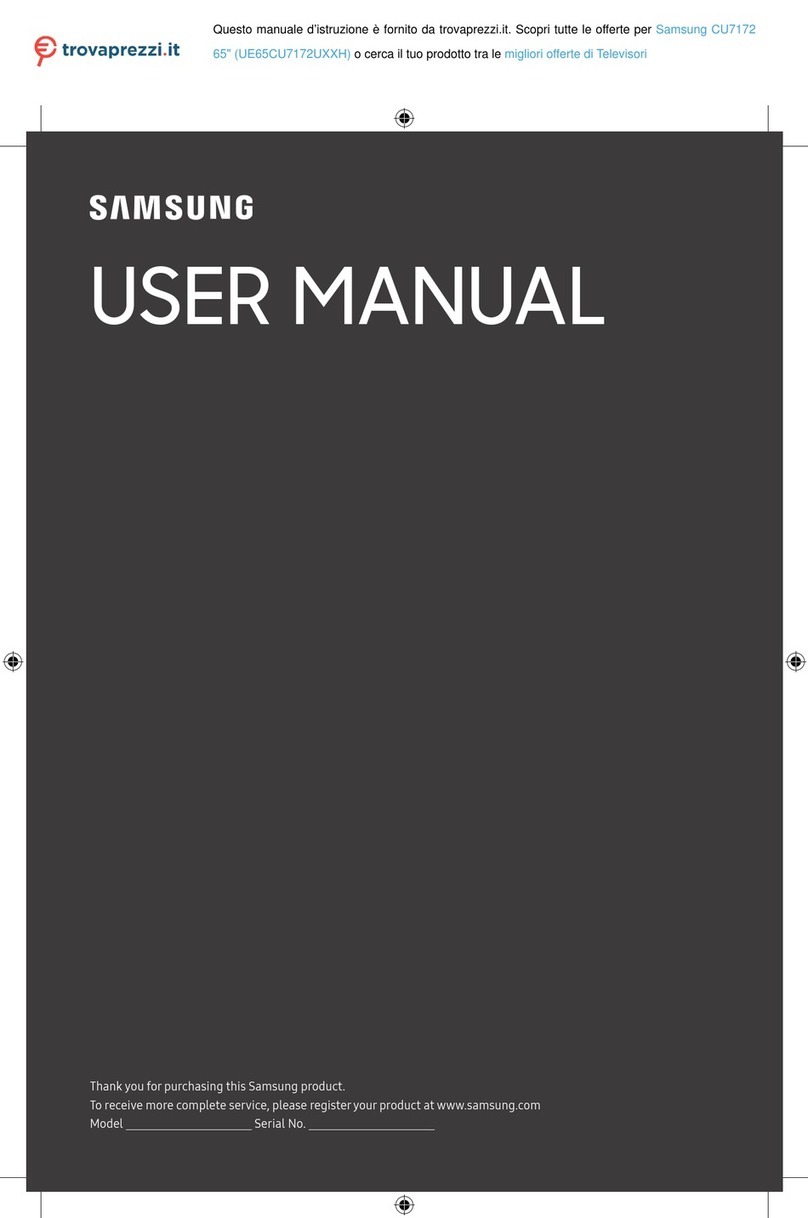
Samsung
Samsung CU7172 User manual

Samsung
Samsung SolarCell Remote User manual

Samsung
Samsung MWR-WE11N User manual
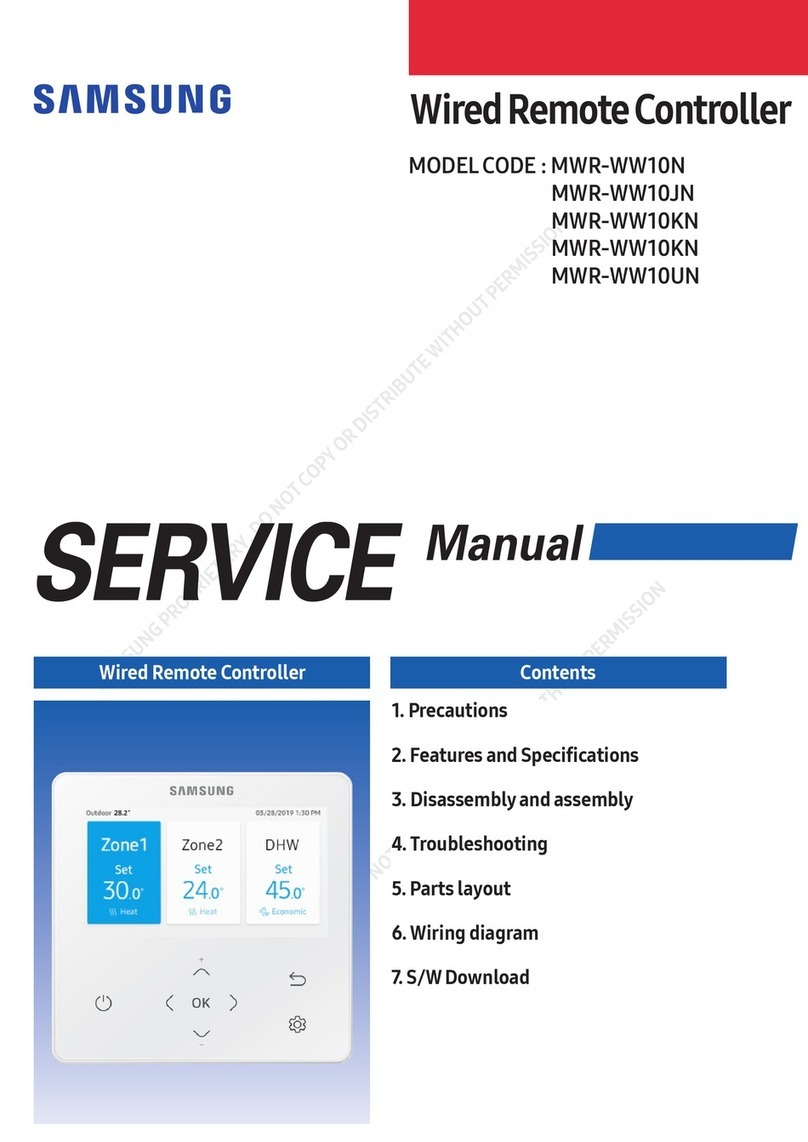
Samsung
Samsung MWR-WW10N User manual

Samsung
Samsung MWR-WE10 User manual

Samsung
Samsung MWR-WE10N User manual

Samsung
Samsung MWR-WG00UN User manual

Samsung
Samsung TM2180E/F User manual

Samsung
Samsung SolarCell Remote User manual

Samsung
Samsung MWR-SH00 User manual
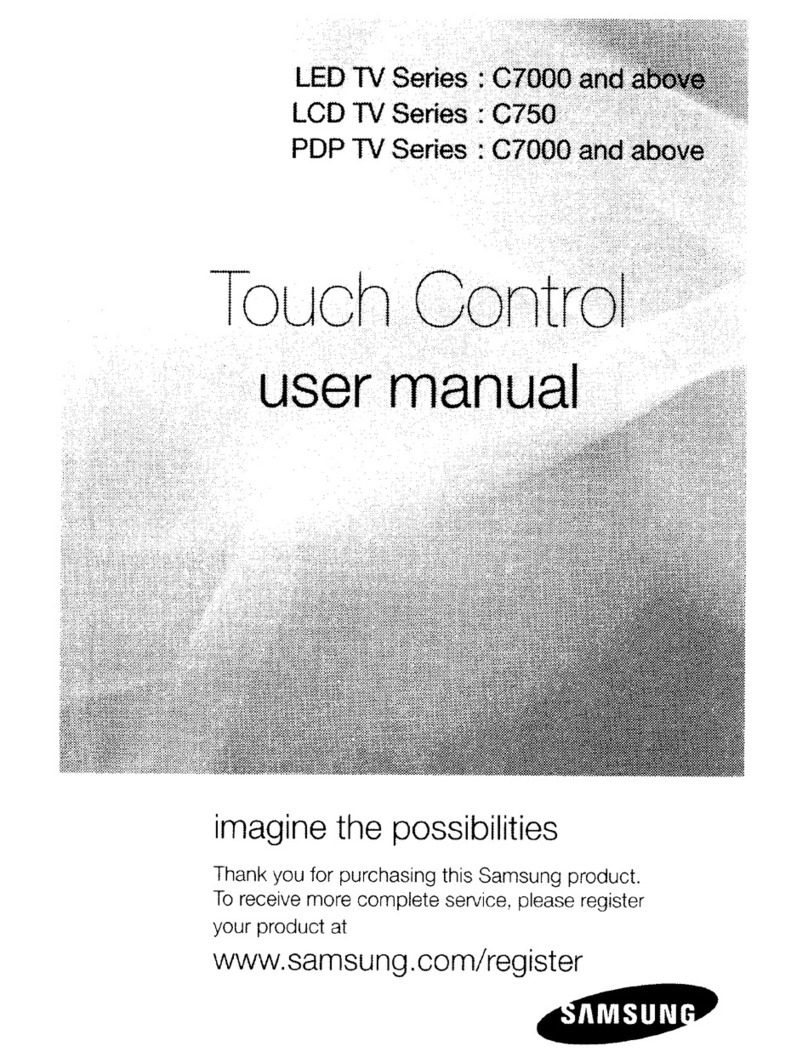
Samsung
Samsung C700 User manual

Samsung
Samsung HW-S40T User manual

Samsung
Samsung MWR-WE10N User manual

Samsung
Samsung MWR-WE10 User manual

Samsung
Samsung SolarCell Remote User manual

Samsung
Samsung MWR-WE10 User manual
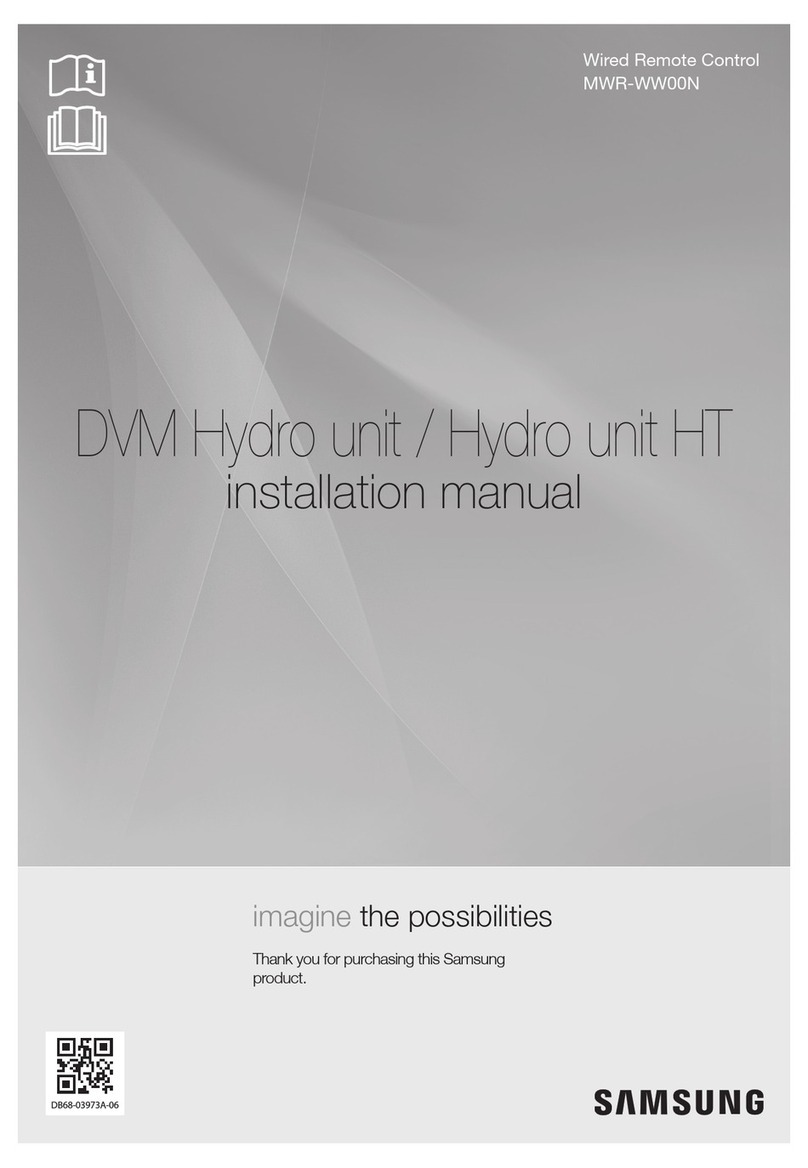
Samsung
Samsung MWR-WW00N User manual

Samsung
Samsung AR-KH04E User manual






















