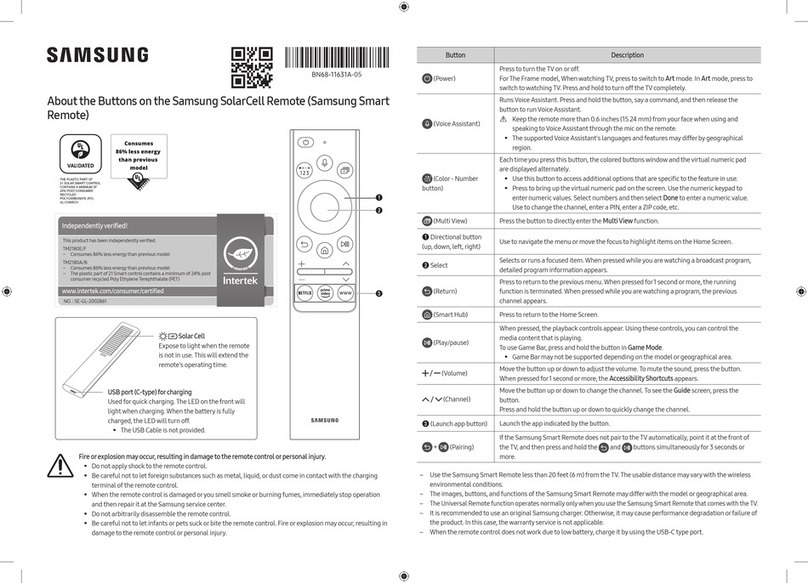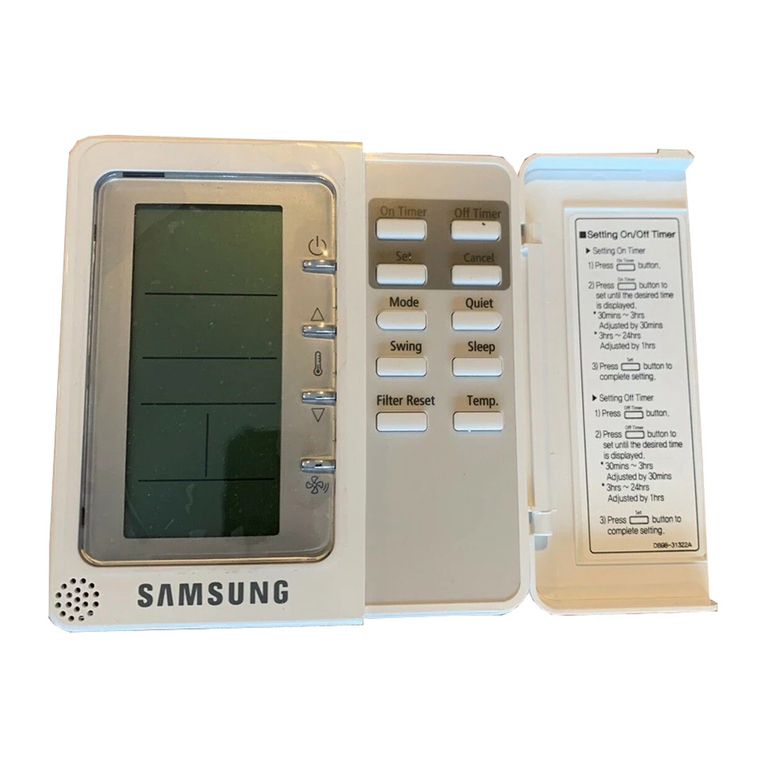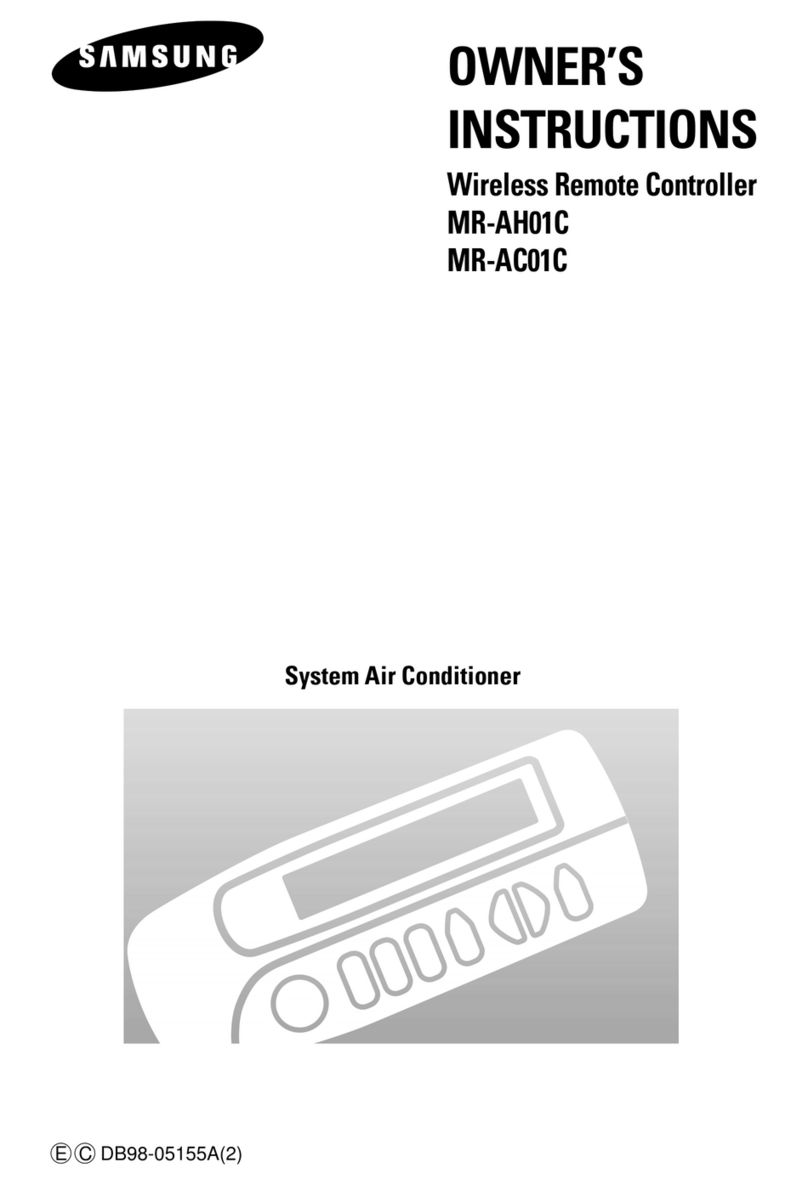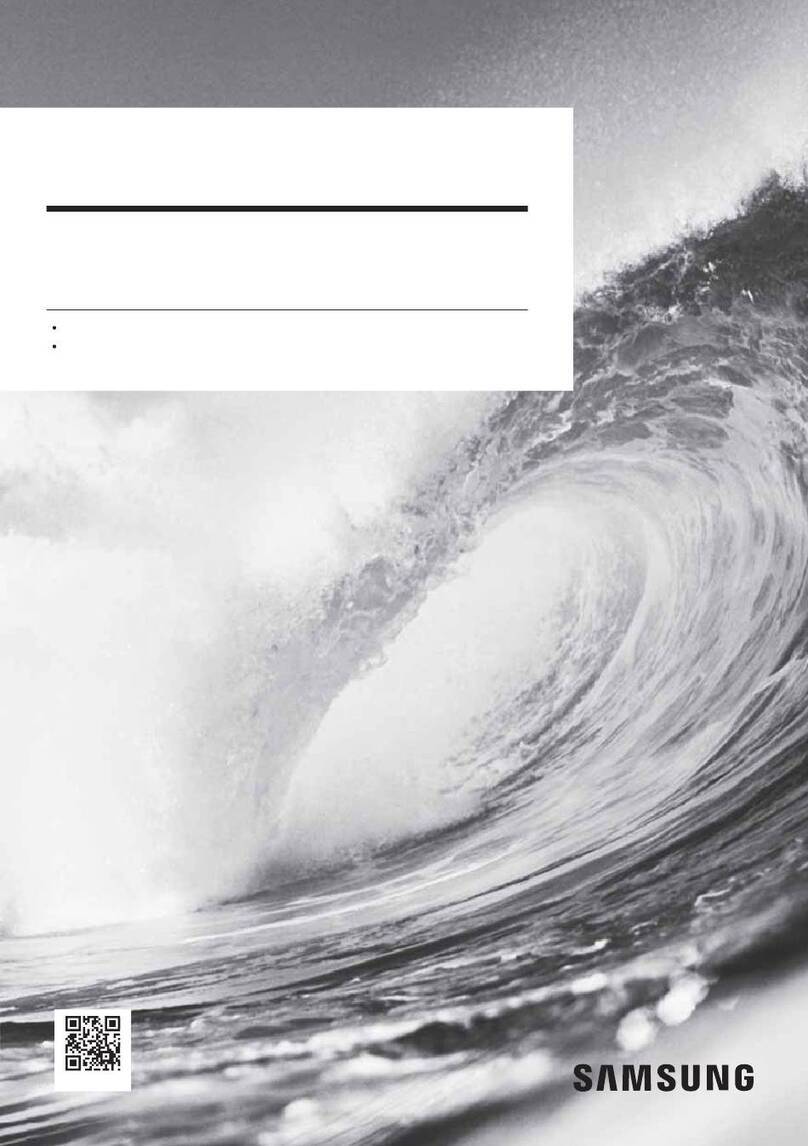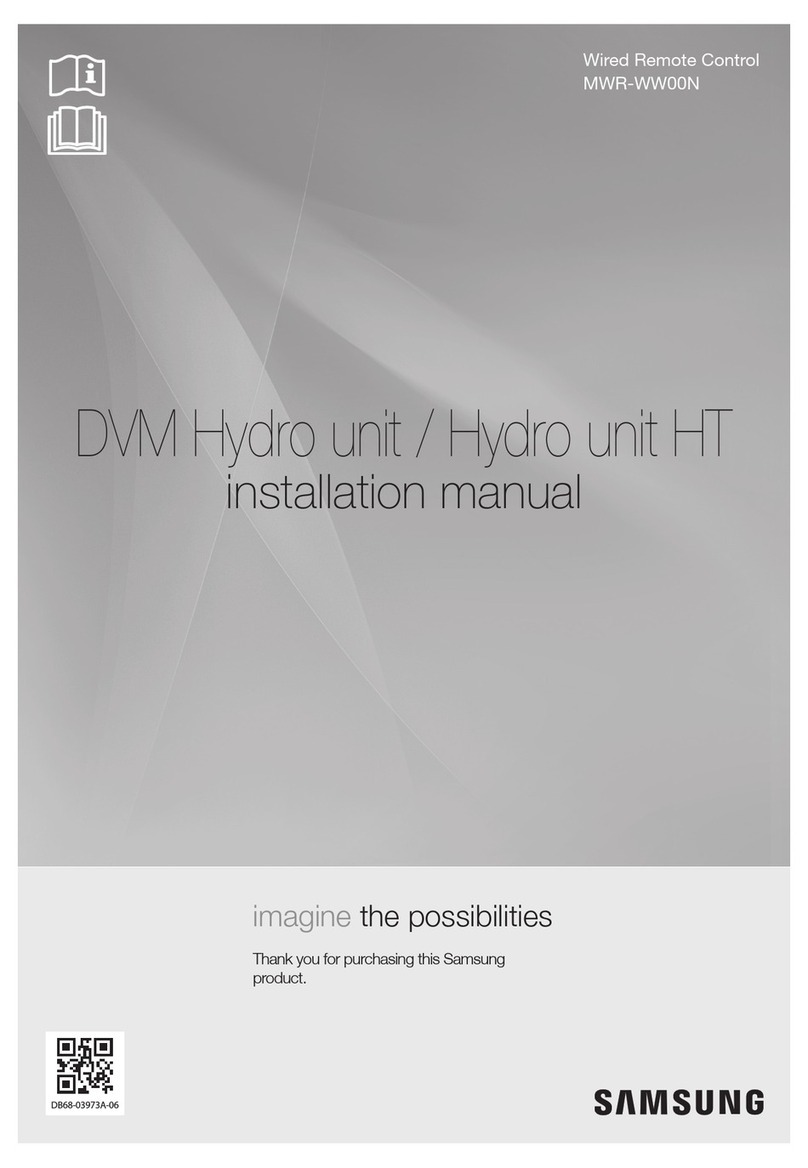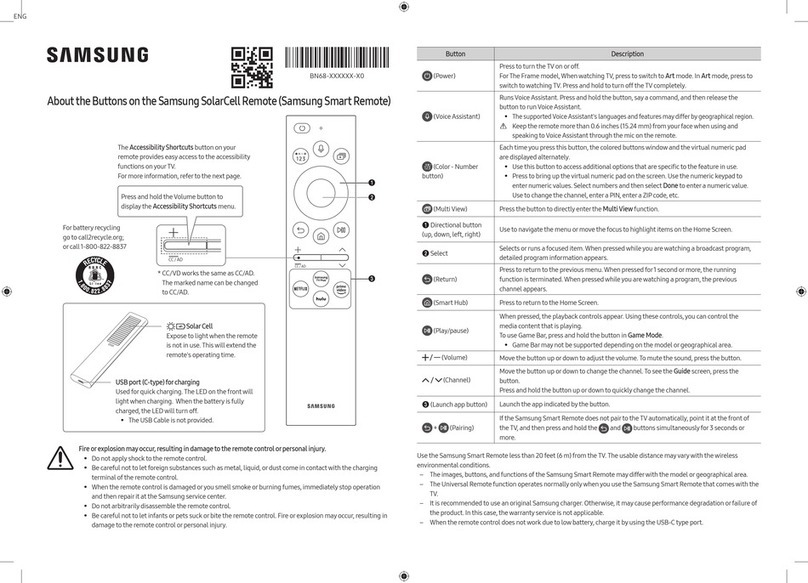About the Buttons on the Samsung SolarCell Remote (Samsung Smart Remote)
SolarCell
Expose to light when the remote
is not in use. This will extend the
remote's operating time.
USB port (C-type) forcharging
Used forquick charging. The LED on the front will
light when charging. When the battery is fully
charged, the LED will turn off.
•The USB Cable is not provided.
2
3
1
4
Independentlyverified!
www.intertek.com/consumer/certified
This product has been independentlyverified.
TM2180E/F
– Consumes 86% less energy than previous model
TM2180A/B
– Consumes 86% less energy than previous model
– The plastic part of 21 Smart control contains a minimum of 24% post
consumer recycled Poly Ethylene Terephthalate (PET)
NO. : SE-GL-2002861
|English |
Fire orexplosion may occur, resulting in damage to the remote
control orpersonal injury.
•Do not apply shock to the remote control.
•Be careful not to let foreign substances such as metal,
liquid, or dust come in contact with the charging
terminal of the remote control.
•When the remote control is damaged oryou smell
smoke or burning fumes, immediately stop operation
and then repairit at the Samsung service centre.
•Do not arbitrarily disassemble the remote control.
•Be careful not to let infants or pets suck or bite the
remote control. Fire or explosion may occur, resulting in
damage to the remote control or personal injury.
•
•
•
•
•
-05
|English
(Power)
Press to turn the TV on or off.
For The Frame model, When watching TV, press to switch to Art
mode. In Art mode, press to switch to watching TV. Press and hold to
turn off the TV completely.
1
MIC / LED
Used as MIC when using voice recognition with the remote control.
•Do not impact the MIC hole oruse a sharp object to poke into the hole.
(Voice Assistant)
Runs Voice Assistant. Press and hold the button, say a command, and
then release the button to run Voice Assistant.
•The supported Voice Assistant's languages and features may
differ by geographical region.
(Colour / Number button)
Each time you press this button, the coloured buttons window and
the virtual numeric pad are displayed alternately.
•Use these coloured buttons to access additional options specific
to the feature you are using.
•Press to bring up the virtual numeric pad on the screen. Use the
numeric keypad to enter numeric values. Select numbers and
then select Done to enter a numeric value. Use to change the
channel, enter a PIN, entera ZIP code, etc.
•When you press the button and then select TTX/MIX from the
pop-up list, the TTX menu appears.
(Multi View)
Press the button to directly enterthe Multi View function.
2
Directional button (up, down, left, right)
Moves the focus and changes the values seen on the TV's menu.
3
Select
Selects orruns a focused item. When pressed while you are watching a
broadcast programme, detailed programme information appears.
(Return)
Press to return to the previous menu. When pressed for1 second or
more, the running function is terminated. When pressed while you
are watching a programme, the previous channel appears.
(Smart Hub)
Returns to the Home Screen.
(Play/pause)
When pressed, the playback controls appear. Using these controls,
you can control the media content that is playing.
To use Game Bar, press and hold the button in Game Mode.
•Game Bar may not be supported depending on the model or
geographical area.
(Volume)
Move the button up or down to adjust the volume. To mute the
sound, press the button. When pressed for1 second or more, the
Accessibility Shortcuts menu appears.
(Channel)
Move the button up or down to change the channel. To see the Guide
or Channel List screen, press the button.
(The Guide or Channel List screen appears depending on the
geographical area.)
4
(Launch app button)
Press each button to run its function. (These buttons mayvary
depending on the geographical area.)
+ (Pairing)
If the Samsung Smart Remote does not pair to the TV automatically,
point it at the front of the TV, and then press and hold the and
buttons simultaneouslyfor3 seconds or more.
– Use the Samsung Smart Remote less than 6 m from the TV. The
usable distance may vary with the wireless environmental conditions.
– The images, buttons, and functions of the Samsung Smart
Remote may differwith the model or geographical area.
– The Universal Remote function operates normally onlywhen you
use the Samsung Smart Remote that comes with the TV.
– It is recommended to use an original Samsung charger.
Otherwise, it may cause performance degradation or failure of
the product. In this case, the warranty service is not applicable.
– When the remote control does not work due to low battery,
charge it by using the USB-C type port.
|
Samsung SolarCell Remote
(Samsung Smart Remote)
( )
1
MIC / LED
•
()
•
)
•
•
• TTX/MIX TTX
()
Multi View
2
3
()
()
•
()
()
4
+
–
–
–
–
–
•