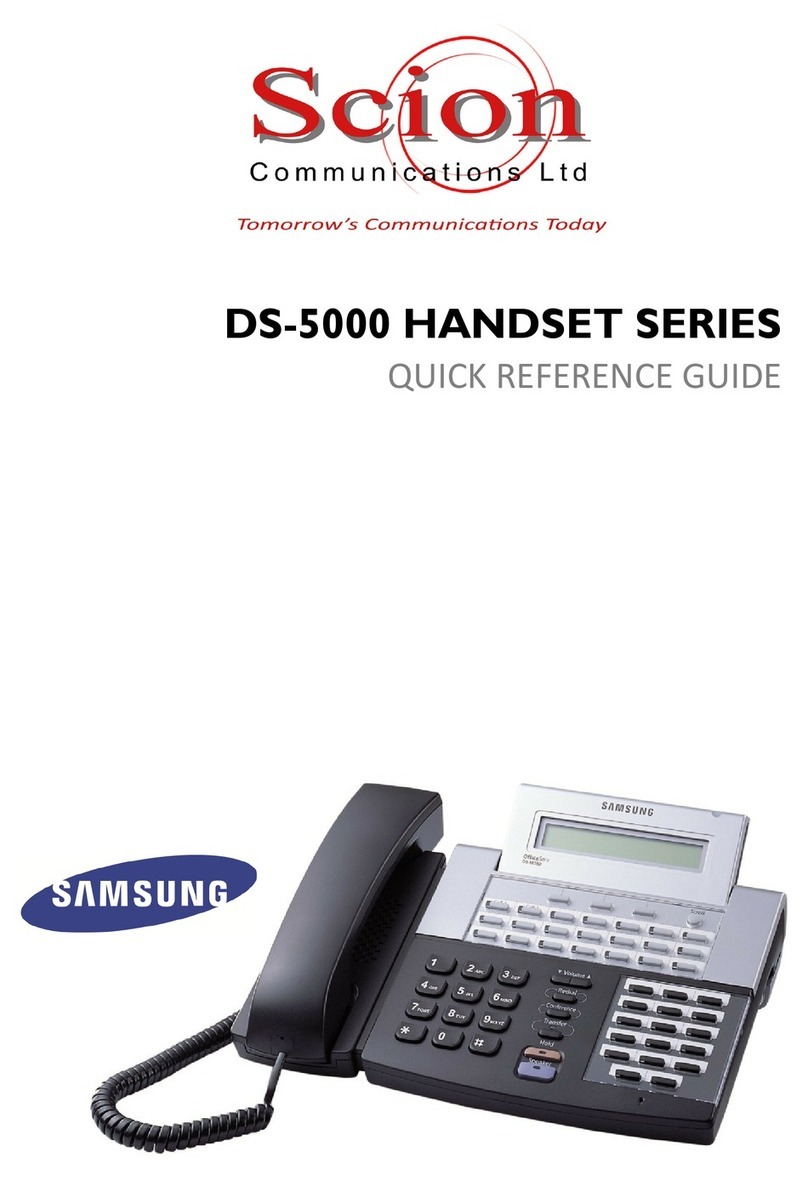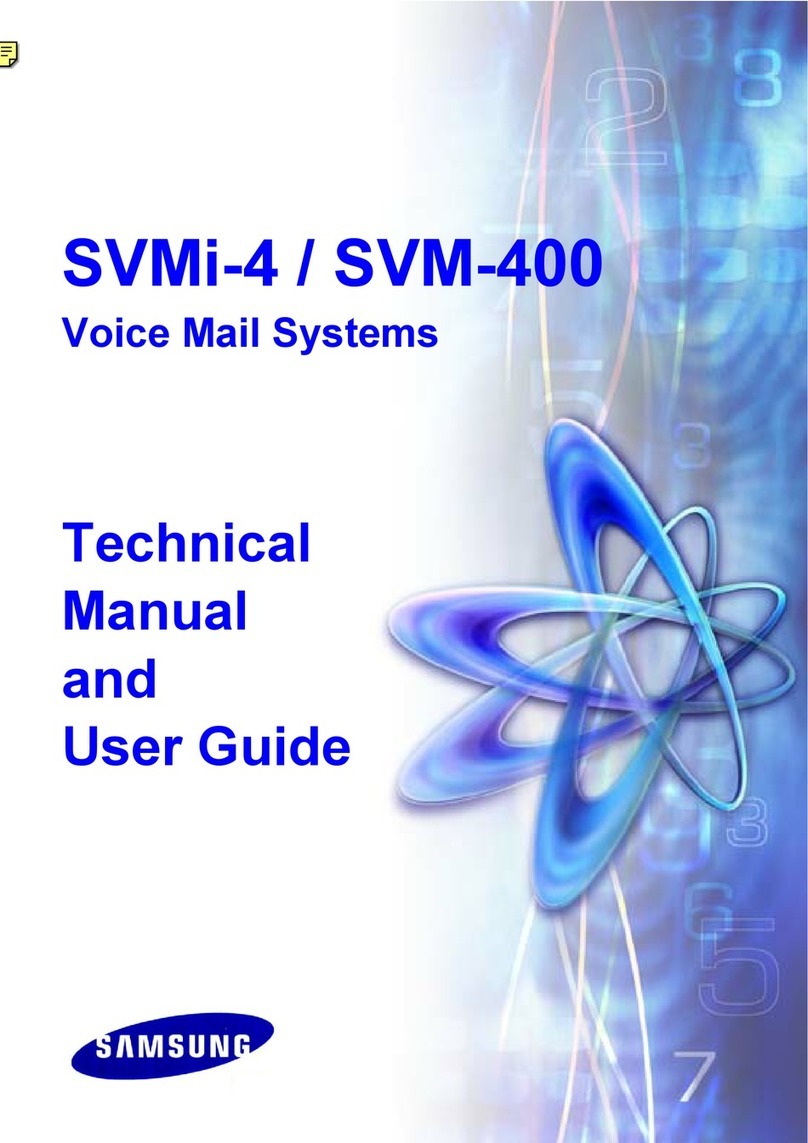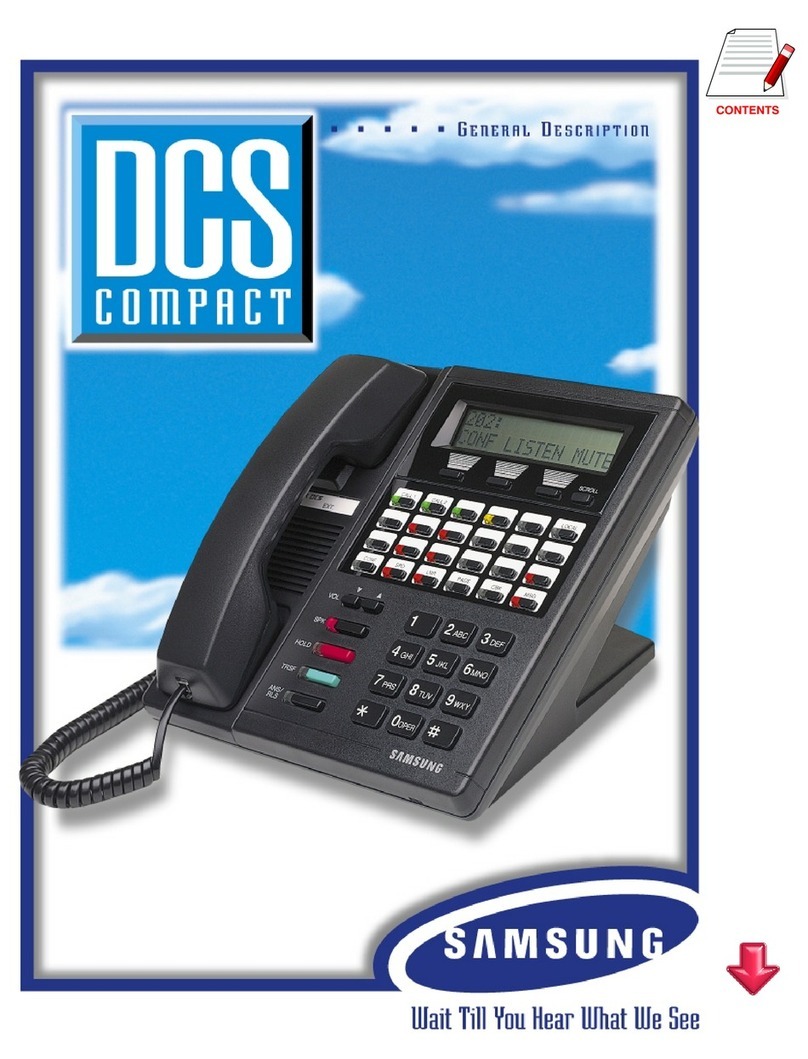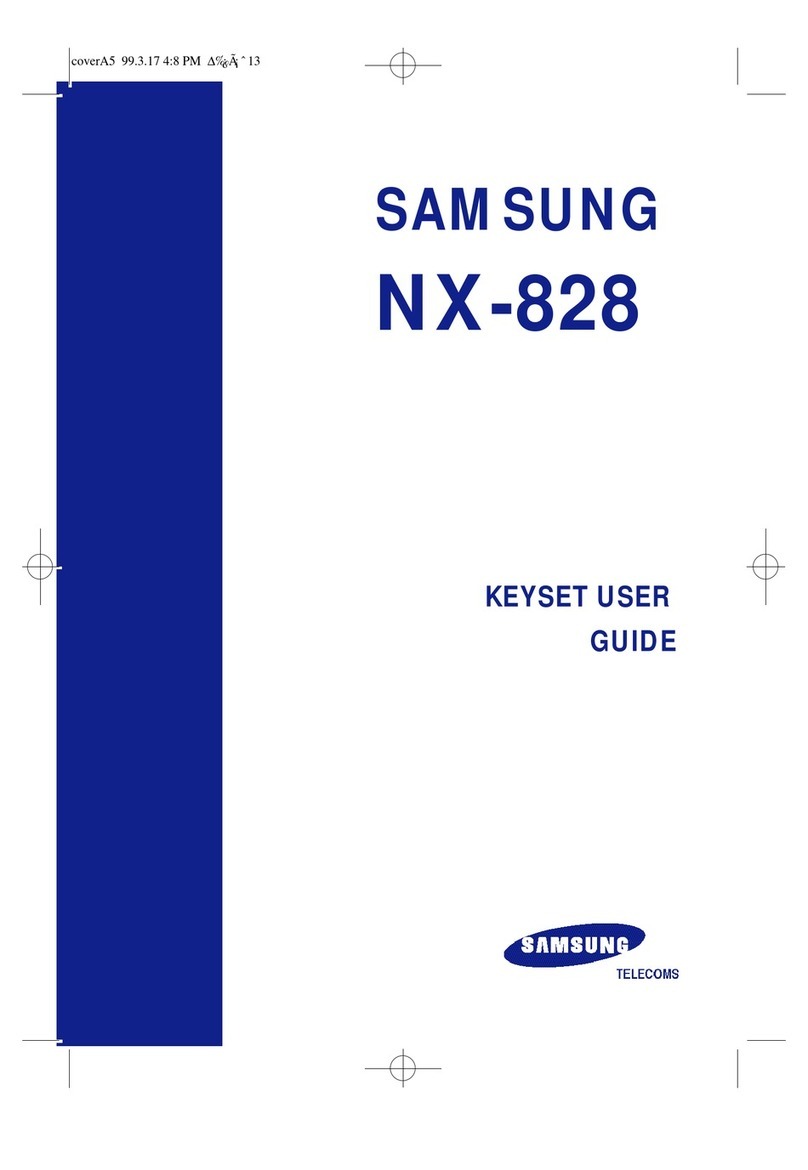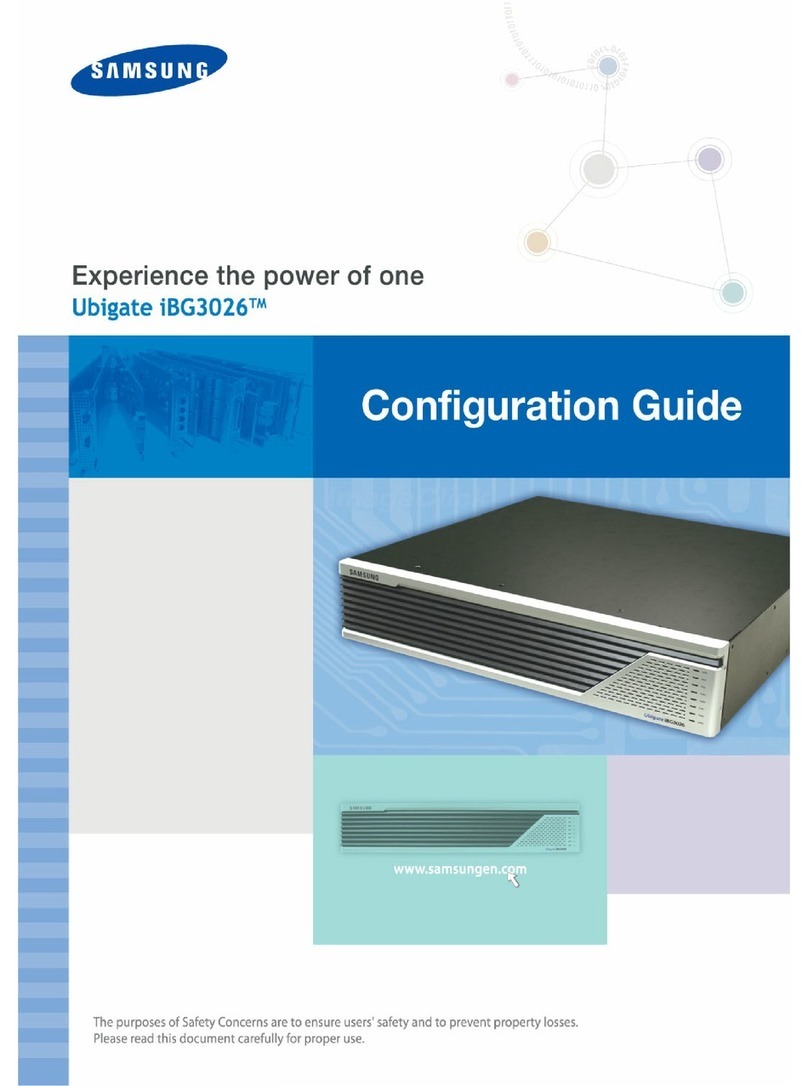SAMSUNG DCS 70 10th January, 2000
INSTALLATION MANUAL
i
TABLE OF CONTENTS
CHAPTER ONE................................................................................................................... : INTRODUCTION 1-1
CHAPTER TWO........................................................................................................: SITE REQUIREMENTS 2-1
CHAPTER THREE...................................................................................: INSTALLATION OF THE DCS 70 3-1
UNPACKING AND INSPECTION.....................................................................................................................3-1
KEY SERVICE UNIT INSTALLATION............................................................................................................3-1
EXPANSION CABINET INSTALLATION .......................................................................................................3-1
PROTECTIVE EARTHING................................................................................................................................3-2
DISTRIBUTION FRAME CABLING.................................................................................................................3-3
CHAPTER FOUR...................................................................: INSTALLING CARDS IN THE DCS 70 KSU 4-1
KSU MOTHERBOARD............................................................................................................................................4-1
MEMORY (MEM) CARD .......................................................................................................................................4-1
3 TRK CARD (3TRKD70) ..................................................................................................................................4-2
6 TRK CARD (6TRKD70) ..................................................................................................................................4-2
4 TRK CARD (4TRK24).....................................................................................................................................4-2
6TRK CARD (6TRK24) .....................................................................................................................................4-2
2 SLI-C CARD.....................................................................................................................................................4-3
MISC1&2 CARDS (MISC1D70 / MISC2D70)..................................................................................................4-3
MODEM CARD (MODEMD70).........................................................................................................................4-3
8 DLI CARD (8DLID70).....................................................................................................................................4-3
8 SLI CARD (8SLID70).......................................................................................................................................4-4
6 MWSLI CARD (6MWSLID70)........................................................................................................................4-4
4BRI CARD (4BRID70)......................................................................................................................................4-4
PRI CARD (DCS CARD)......................................................................................................................................4-5
PLL BOARD (PLLD70).........................................................................................................................................4-5
VDIAL CARD (VDIAL-C) (DCS COMPACT CARD)............................................................................................4-5
BSI CARD (DECTBSI-C) (DCS COMPACT CARD) .............................................................................................4-5
E&M TIE LINE CARD (EMTIEBDD70) ...........................................................................................................4-5
LINE REVERSALS, PRS HYBRIDS & TRANSIT CONNECTIONS...............................................................4-5
METER PULSE MPD HYBRIDS.......................................................................................................................4-6
FITTING MPD & PRS HYBRIDS......................................................................................................................4-6
MODIFYING THE 3TRKD70 AND 6TRKD70 CARDS FOR USE WITH PRS HYBRIDS ............................4-7
MODIFYING THE 4TRK24 AND 6TRK24 CARDS FOR USE WITH PRS HYBRIDS..................................4-7
NOTE : AUTOGUARD ON THE 3TRK, 4TRK24 & 6TRK(D70&24) CARDS...............................................4-8
DCS 70 POWER SUPPLY & FUSING...............................................................................................................4-8
POWERING UP THE SYSTEM .........................................................................................................................4-8
POWER UP PROBLEMS....................................................................................................................................4-9
MEM CARD INDICATIONS..............................................................................................................................4-9
DEFAULT TRUNK AND STATION NUMBERING.........................................................................................4-9
CHAPTER FIVE..............................................................................................: DCS 70 - SYSTEM CABLING 5-1
SAFETY PRECAUTIONS...................................................................................................................................5-1
SYSTEM CABLING............................................................................................................................................5-1
DCS 70 DISTRIBUTION FRAME CIRCUIT ALLOCATION ..........................................................................5-2
TAIL 1 CIRCUIT ALLOCATION (KSU MOTHERBOARD TAIL).............................................................5-2
Tail 1 - First 25 Pair.........................................................................................................................................5-2
Tail 1 - Second 25 Pair.....................................................................................................................................5-3