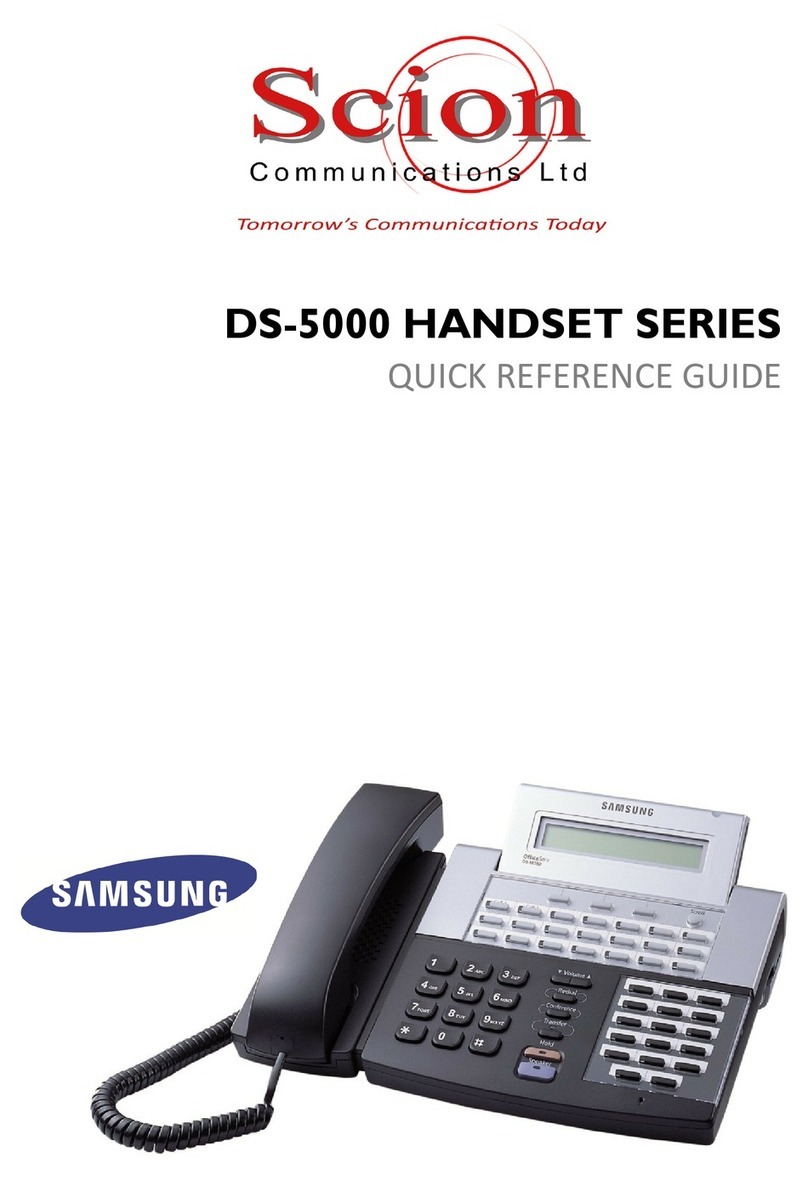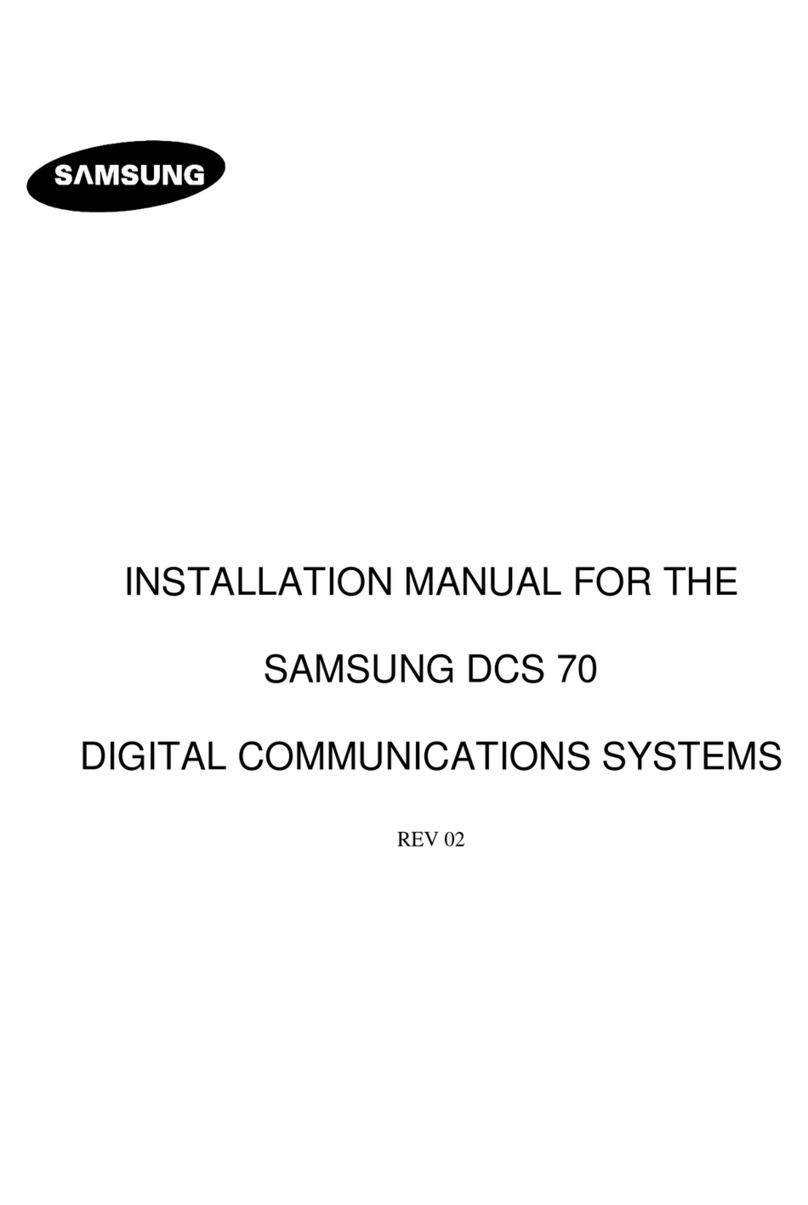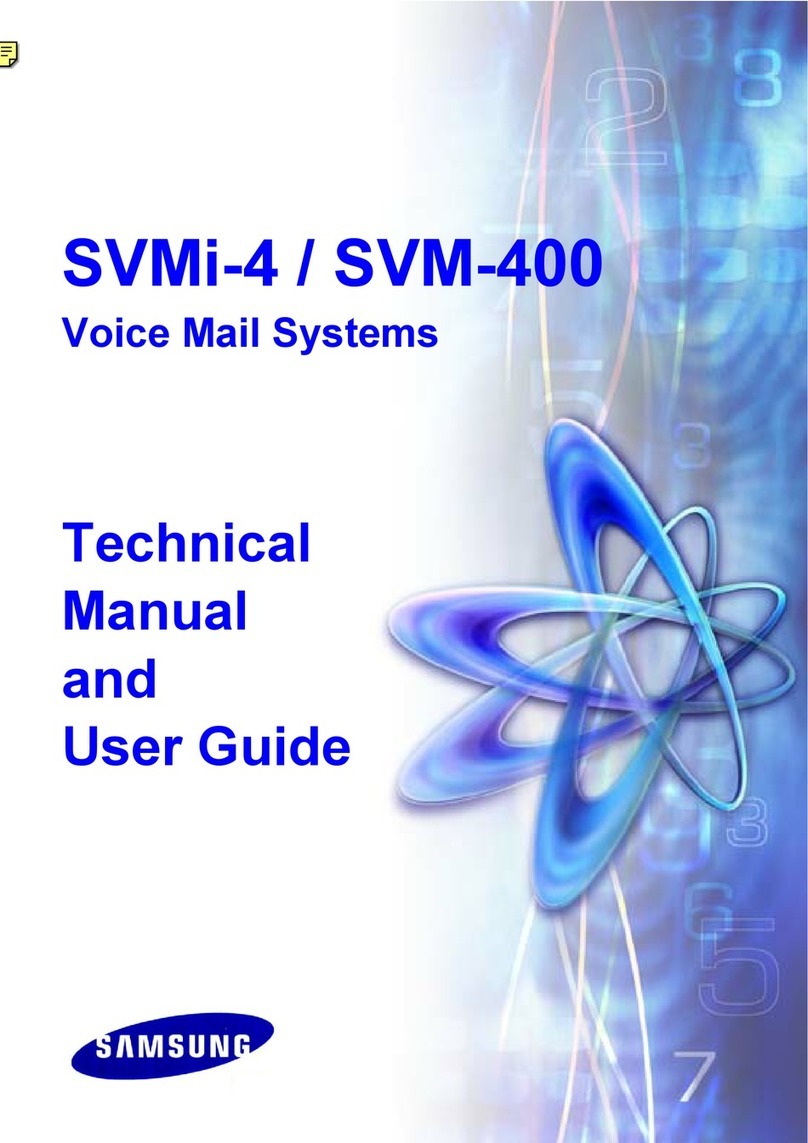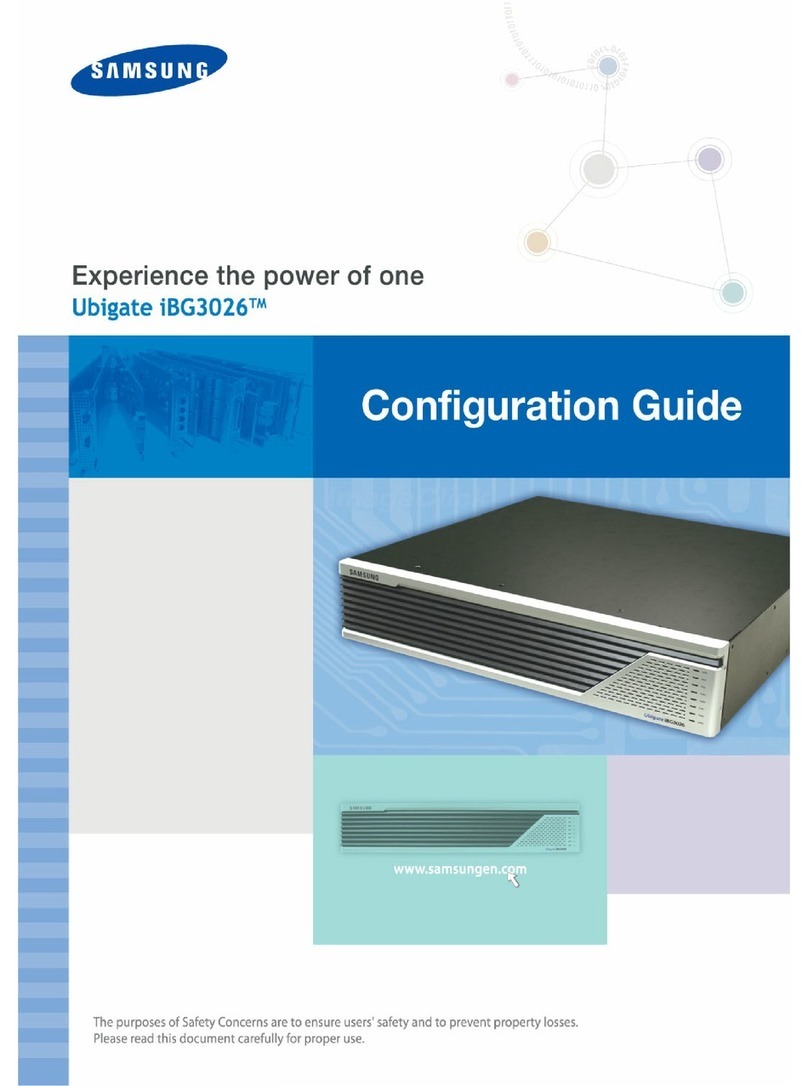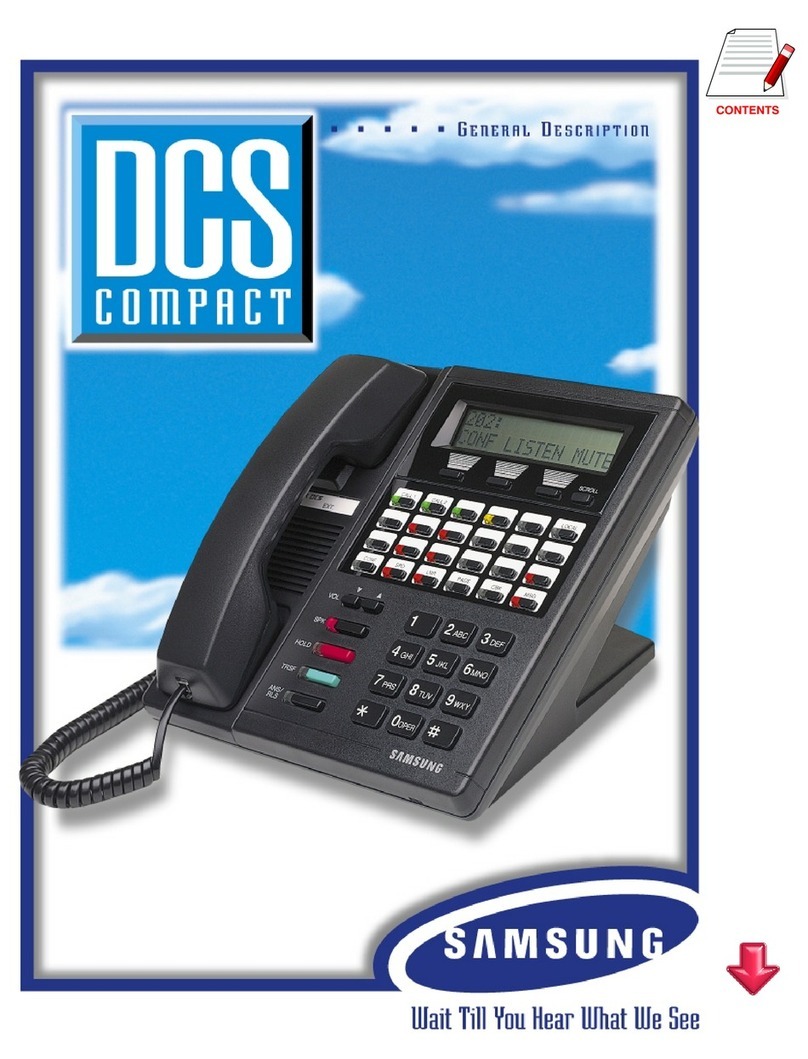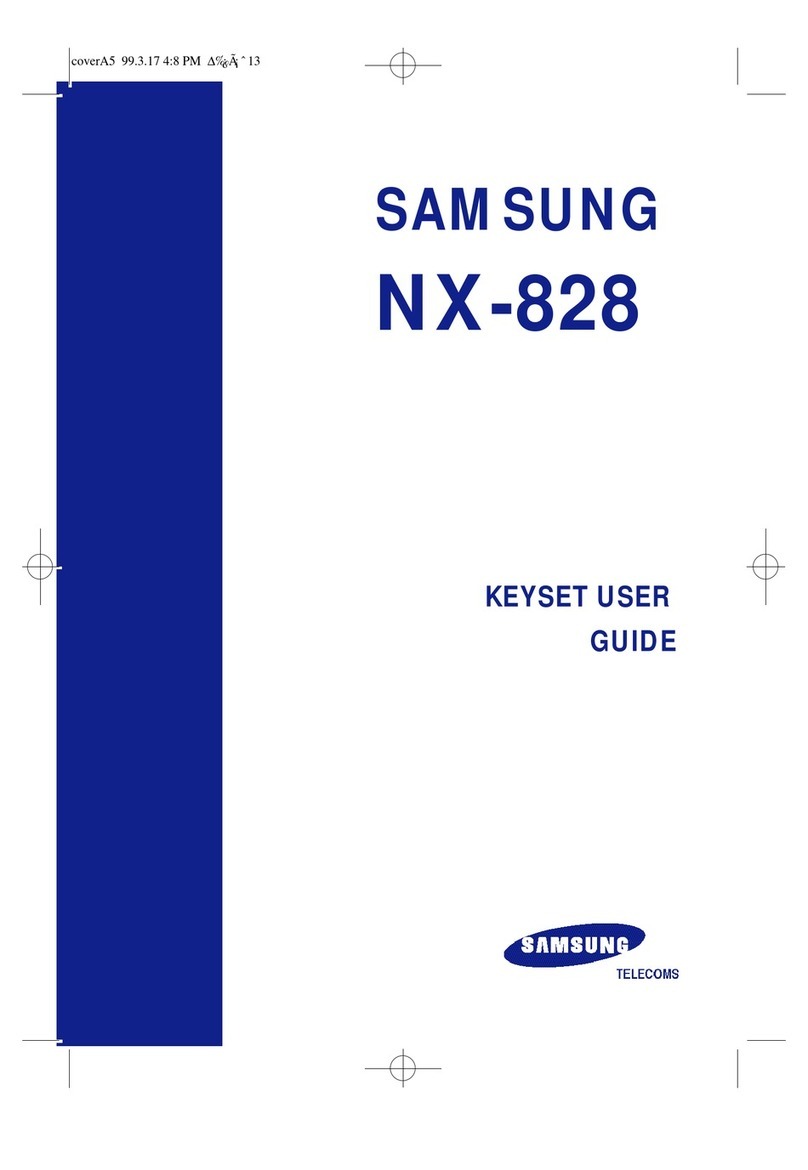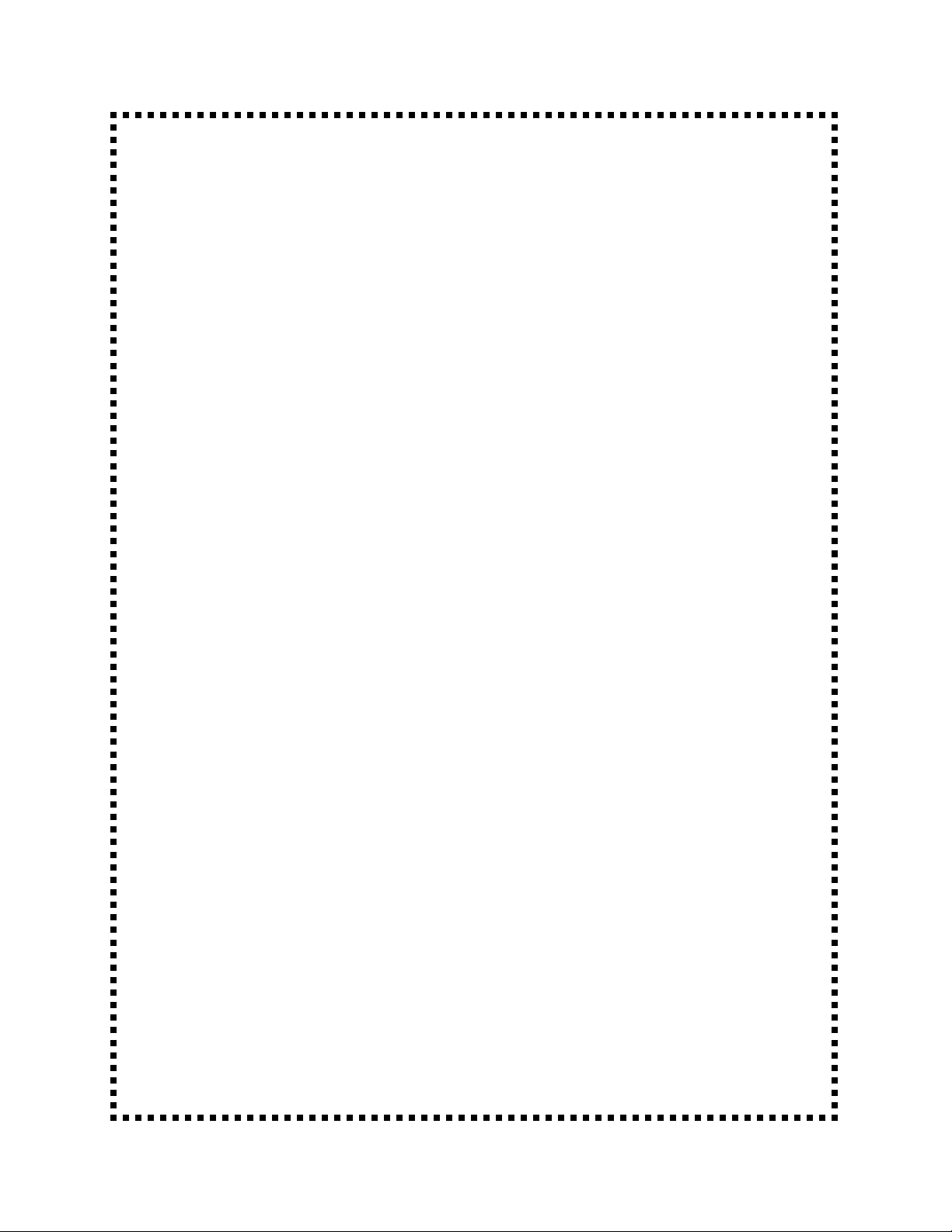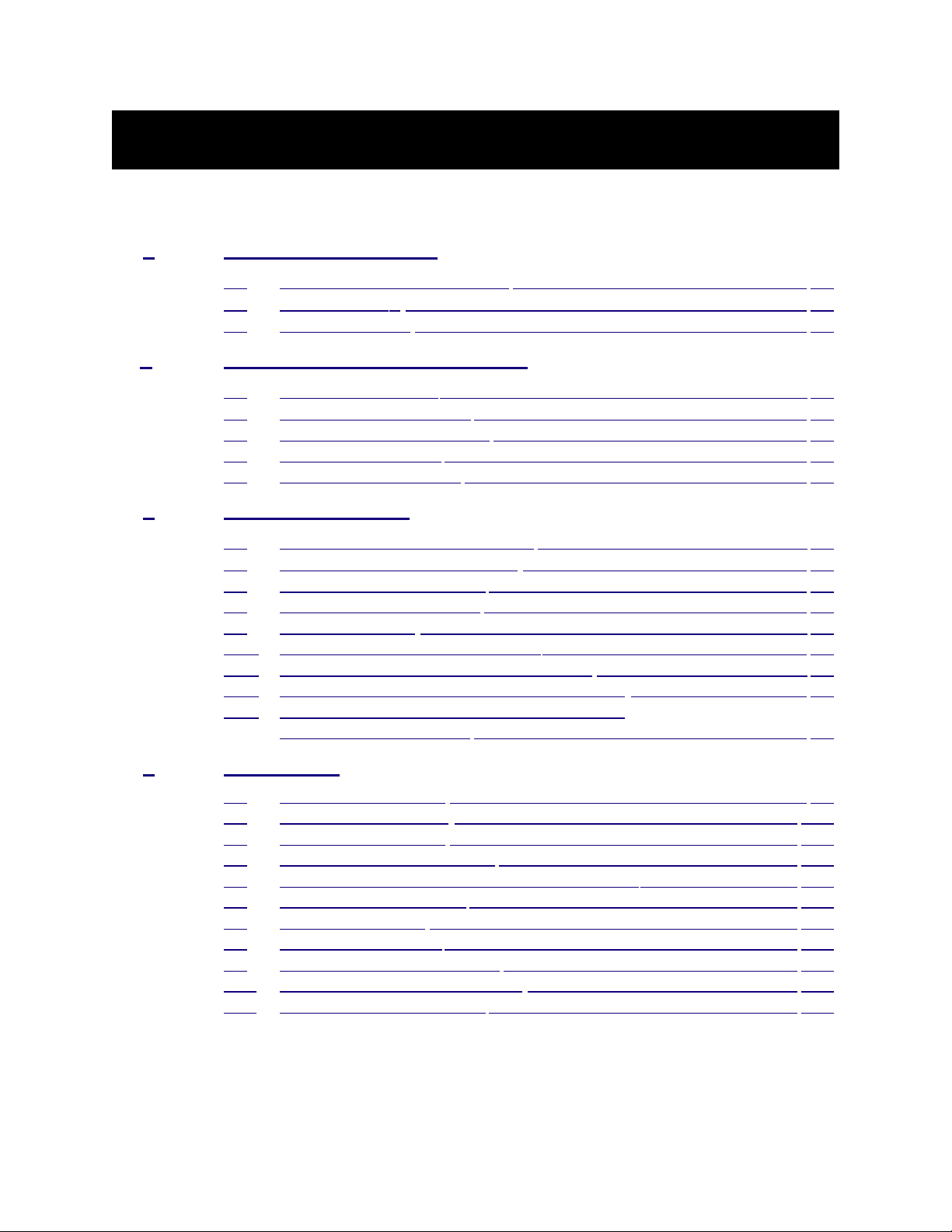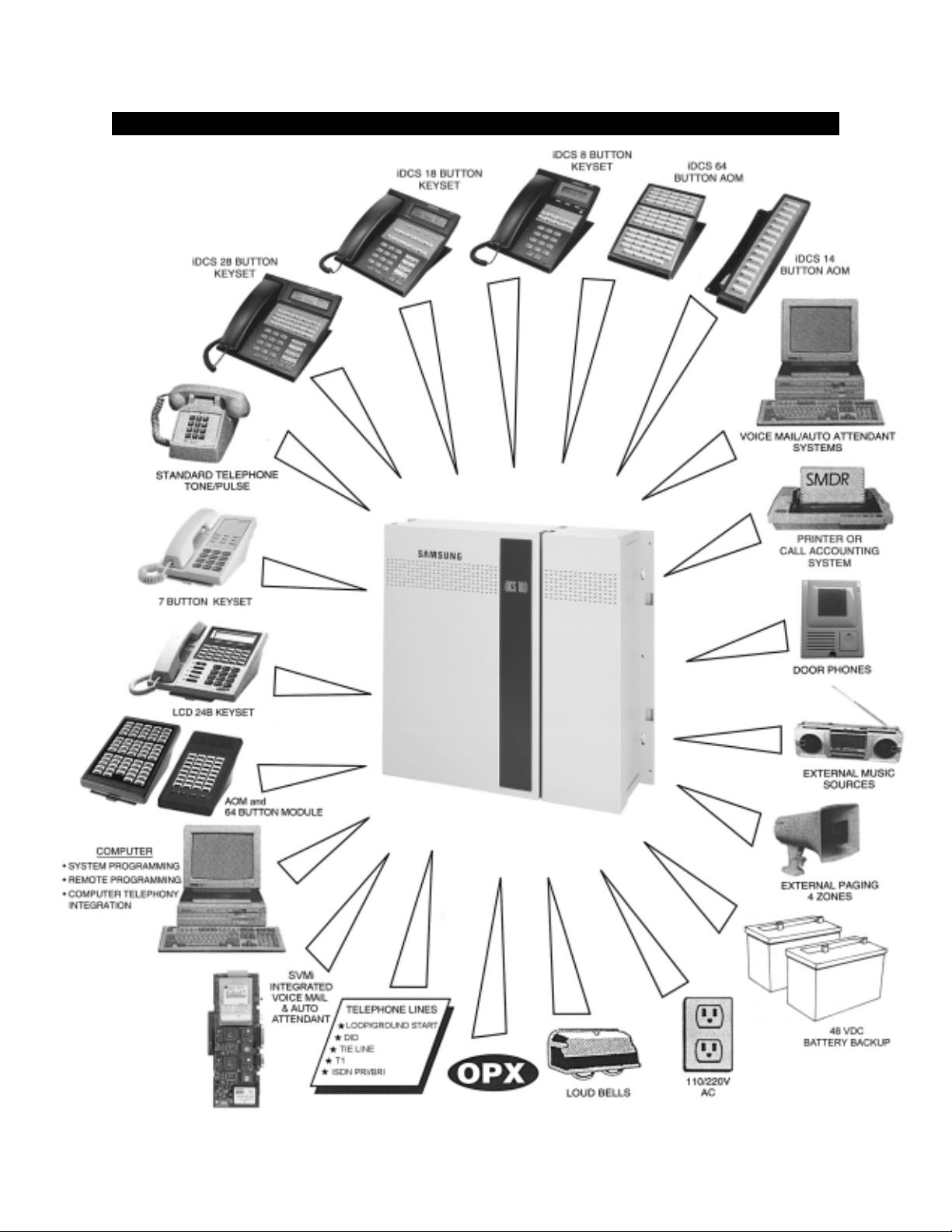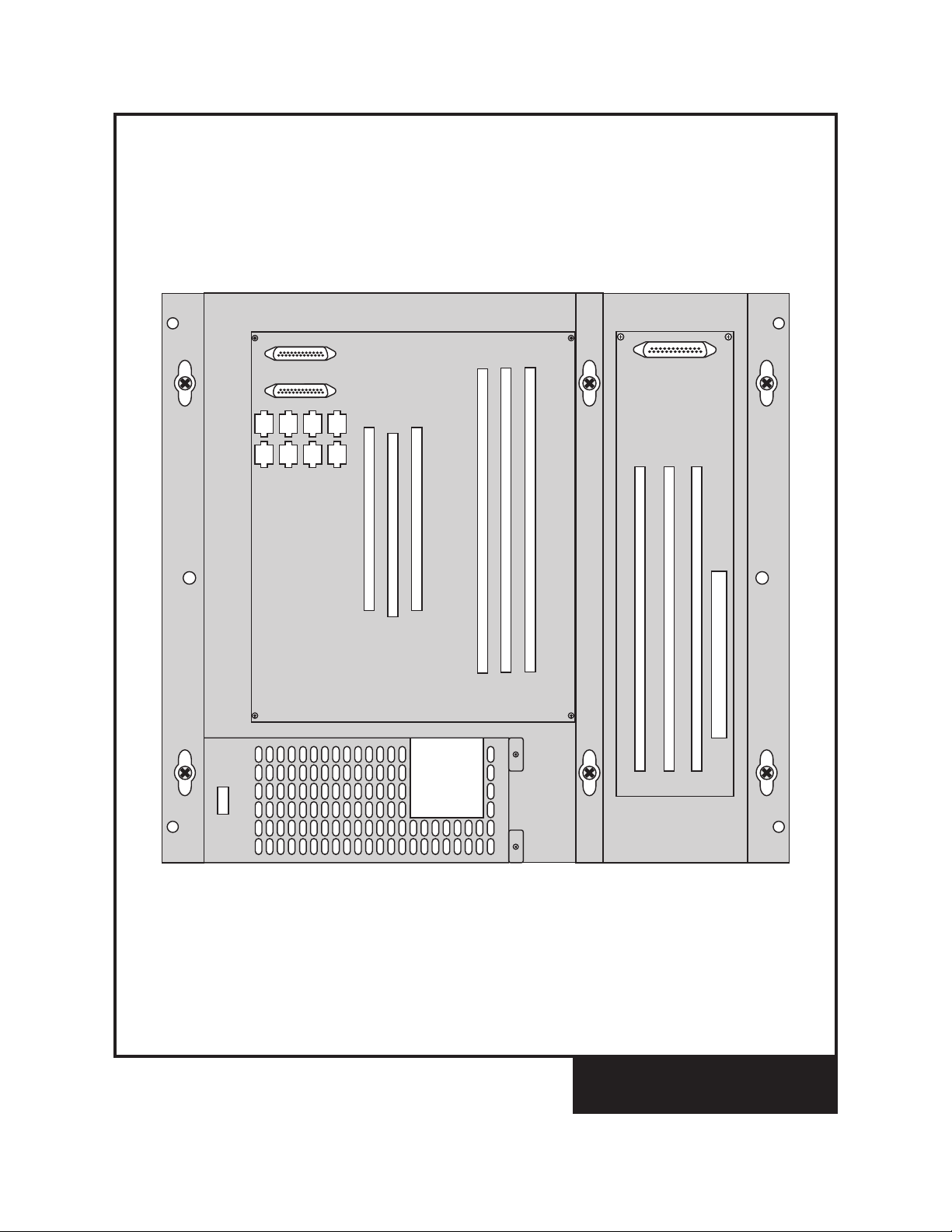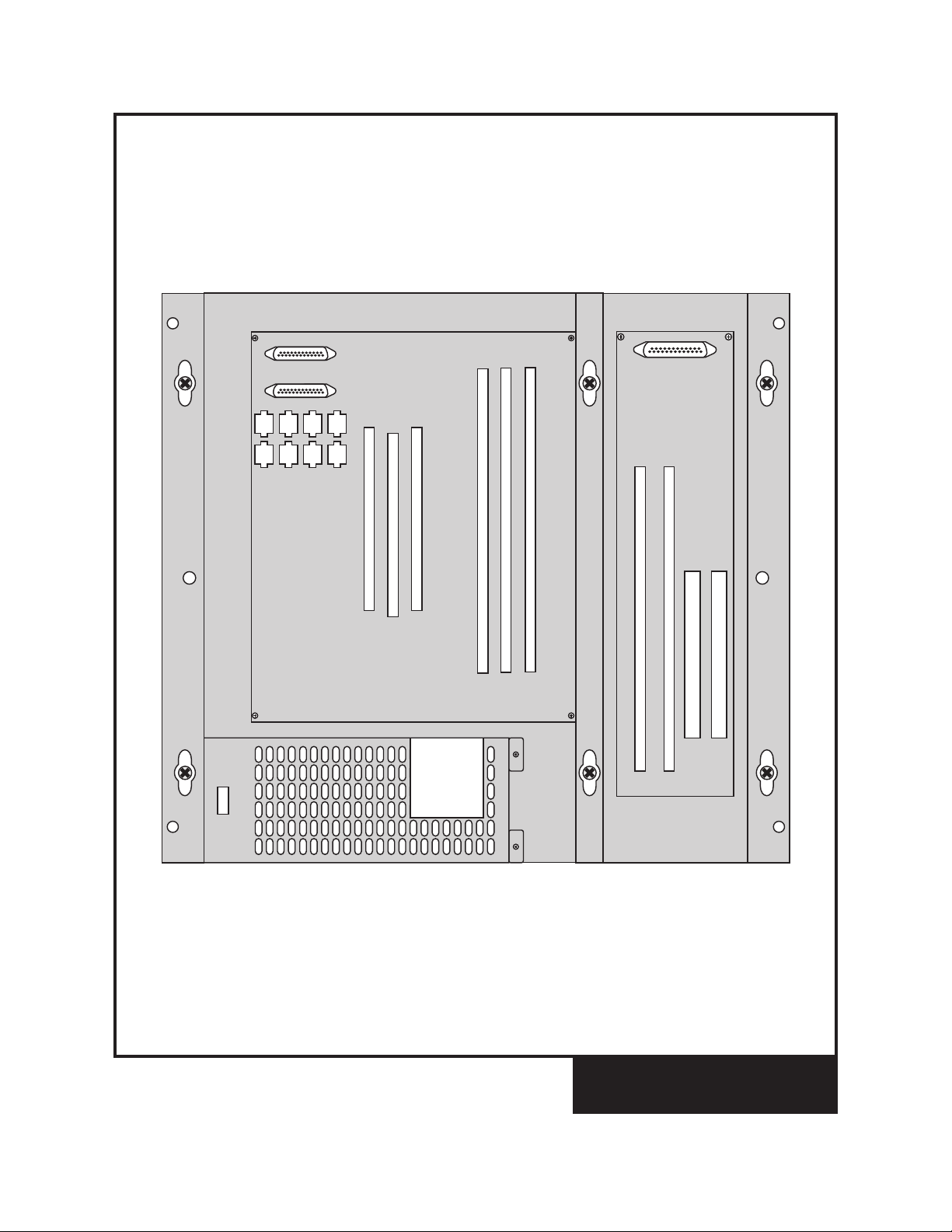PART 1. SYSTEM OVERVIEW
1.1 SIZE AND CONFIGURATION
The iDCS 100 is a digital ISDN compatible telephone system designed for small busi-
nesses. It can operate with the functionality of a square key system, PABX or a combina-
tion of both (hybrid). The iDCS 100 employes the very latest DSP (Digital Signal Proces-
sor) digital technology.
The iDCS 100 offers a variety of interface cards that allow connection to the public tele-
phone network or to private networks. These are generally referred to as trunk cards. Two
types of telephones can be connected to the system. Proprietary digital phones called
“keysets”connect to digital line interface cards (DLI). Standard telephones generally called
“single line sets”connect to single line interface cards (SLI). In addition, DLI station ports
are used to connect peripheral devices such as door phones and add-on modules. Mis-
cellaneous circuits are provided to allow such optional features as external paging, mu-
sic on hold, background music, common audible devices, alarms and emergency power
failure telephones.
All keysets utilize a single PCB with surface-mounted components assuring the highest
product quality and long life. Samsung’s customary large, easy-to-read displays and LEDs
in the button design make them much easier to use. In many instances, sophisticated
features are made simple through the use of friendly display prompts or push-on/push-
off feature keys.
Expanding the iDCS 100 system is both economical and easy. Begin with the basic Key
Service Unit and then add an expansion cabinet as your business grows (See Figure 1–1,
Figure 1–2). The KSU has 8 keyset ports and 3 universal card slots that can be used for
stations, trunks or 2x4 combination cards. In addition, the KSU has dedicated slots for a
2SLI card and a miscellaneous function card. There is one of two expansion cabinets to
choose from (type-A or type-B). A type-A expansion cabinet adds a further 3 universal
slots and a dedicated slot for a Samsung Plug-In Voice Mail card or a T1/PRI card. A type-
B expansion cabinet adds a further 2 universal slots and two dedicated slots for a Samsung
Plug-In Voice Mail card and a T1/PRI card. The systems low density card design allows
greater flexibility when configuring a system for the right combination of lines and sta-
tions. A removable memory card makes it convenient to upgrade to future feature pack-
ages as well as providing quick and easy servicing. The maximum quantities of the vari-
ous station and trunk types can be seen in the table 1–1.
1.2