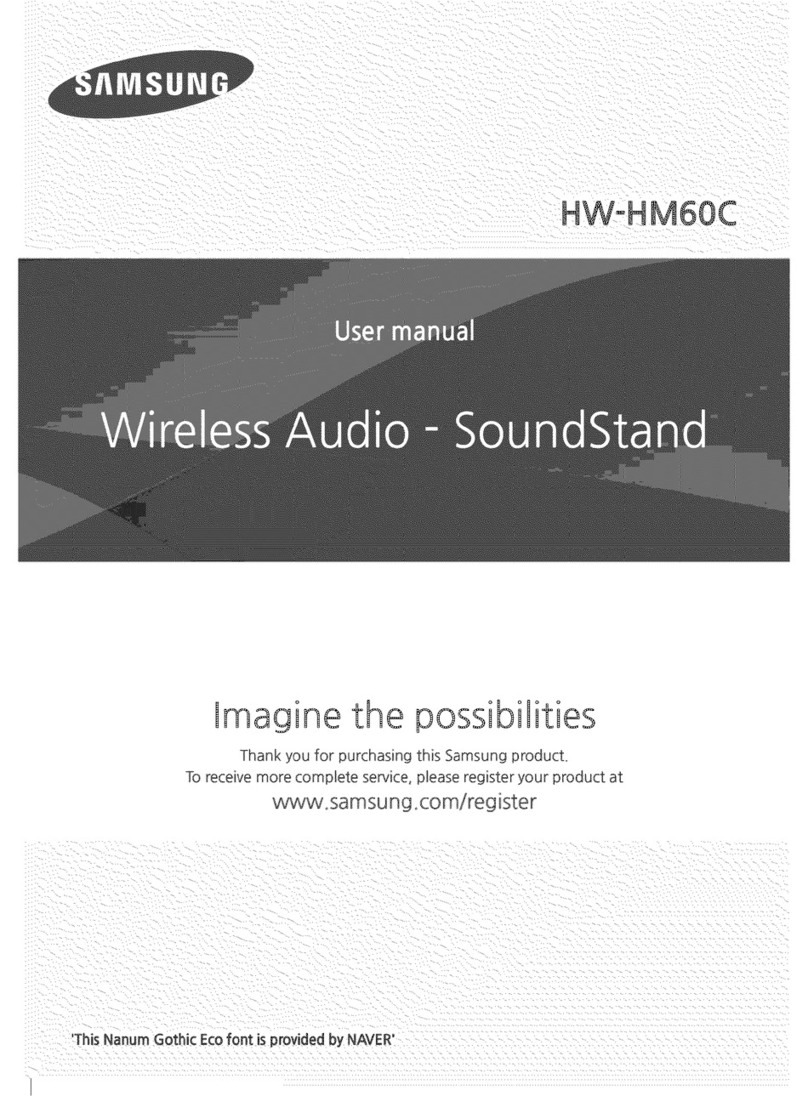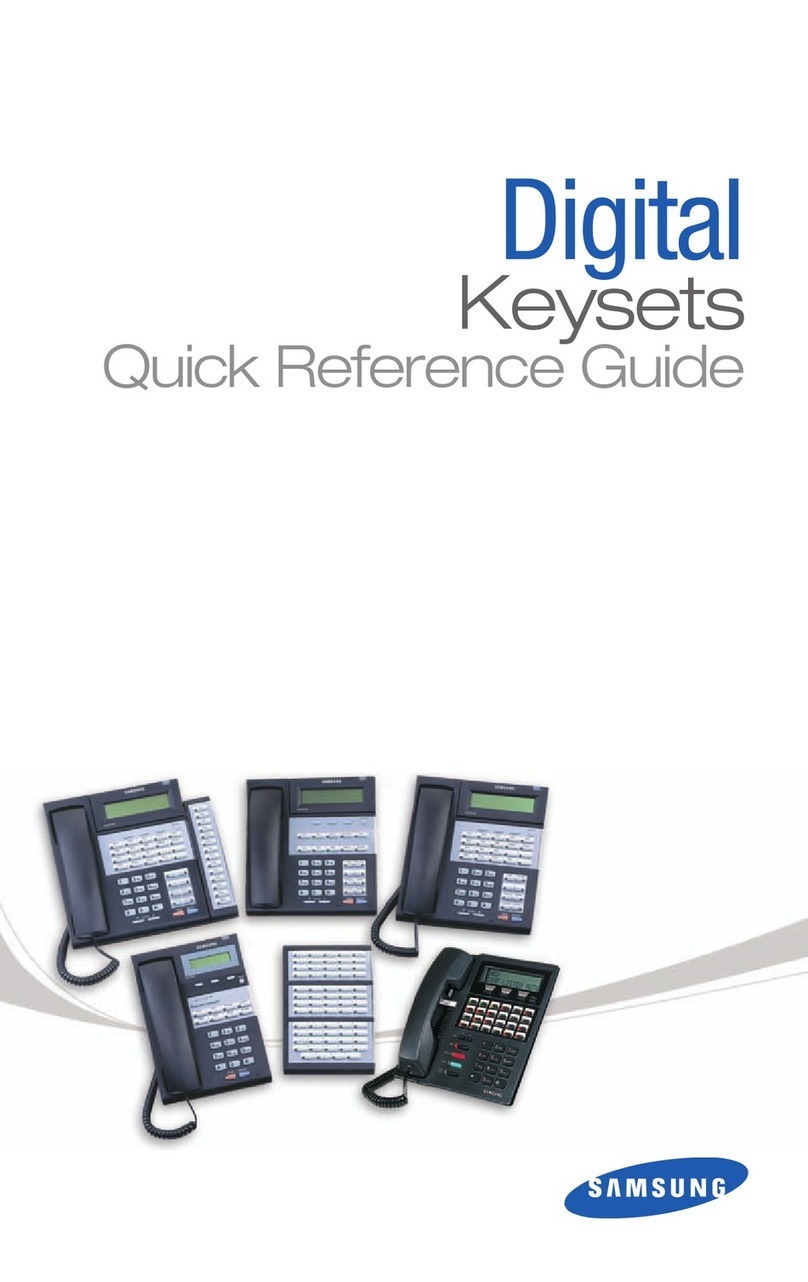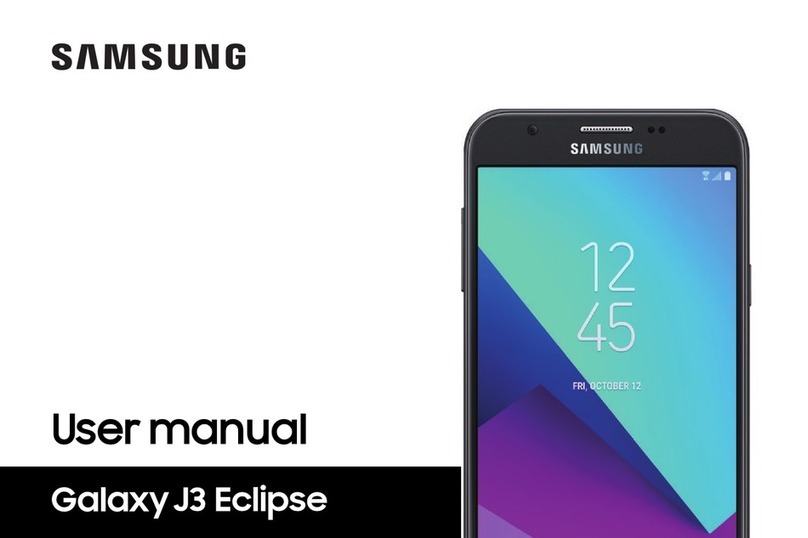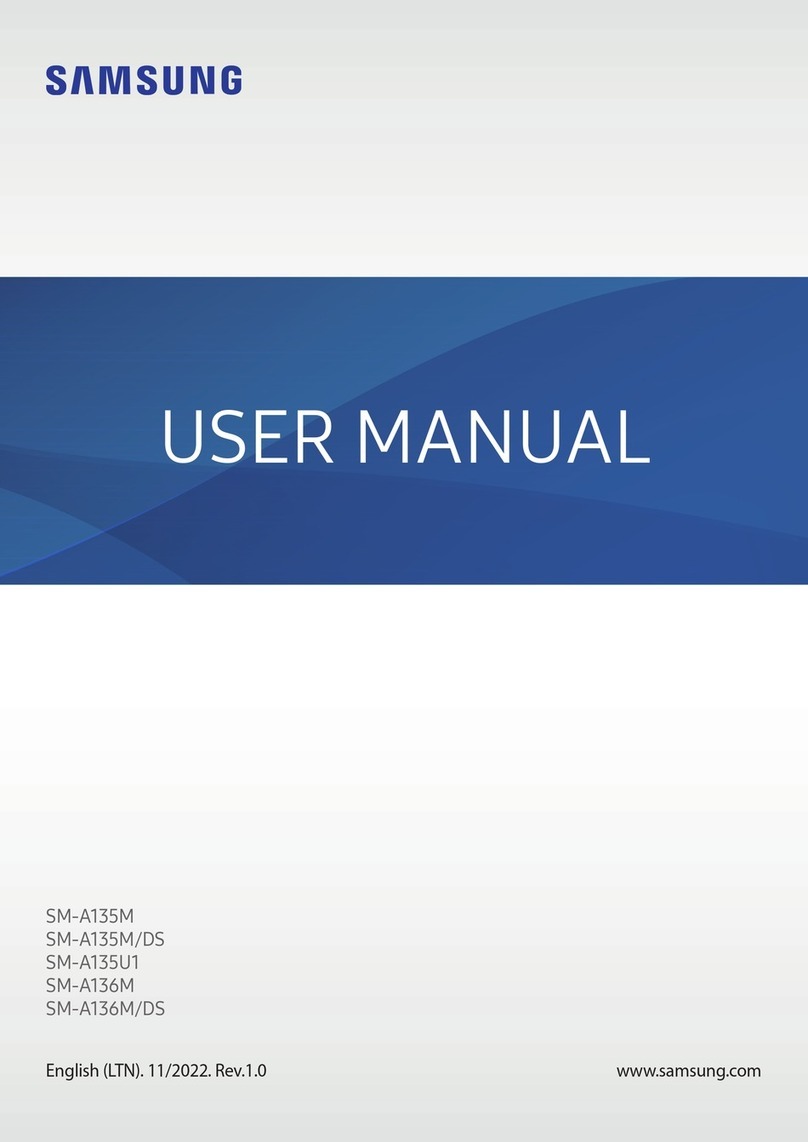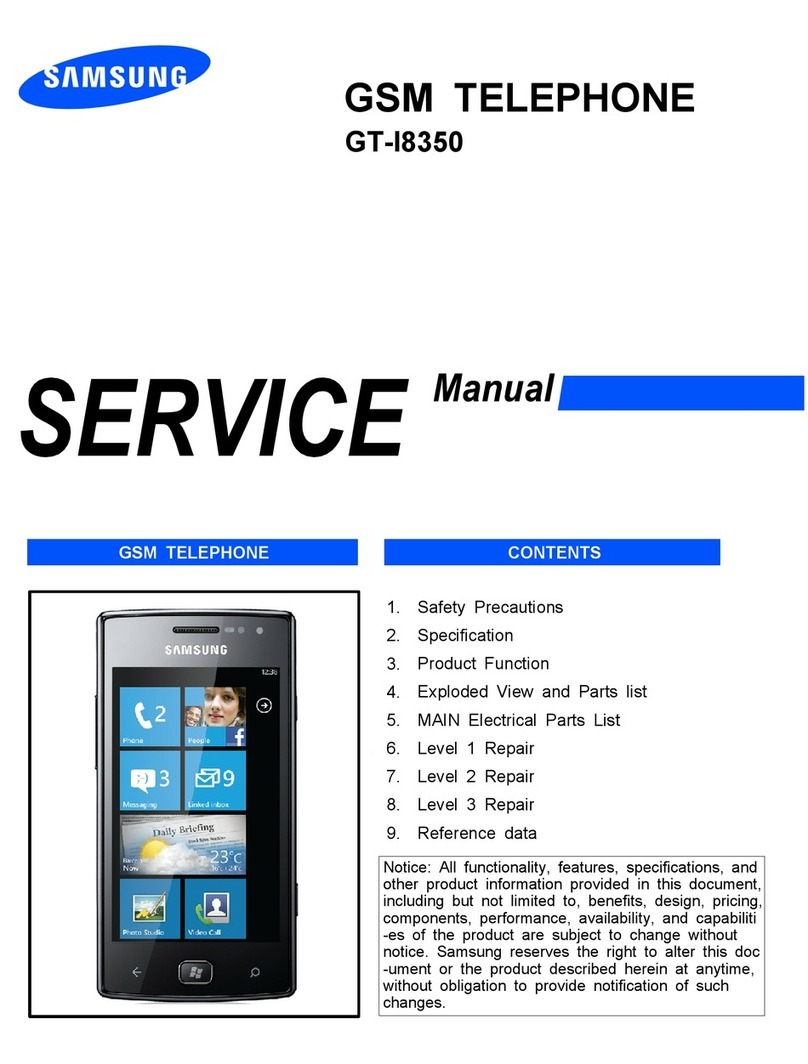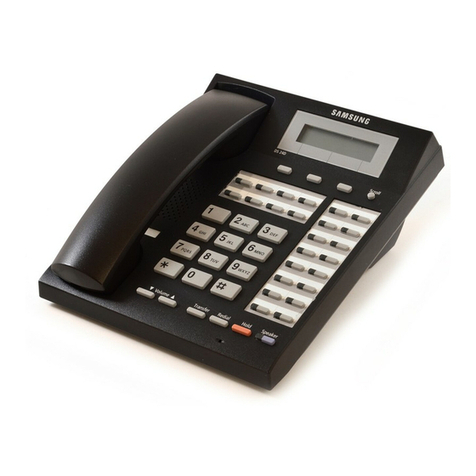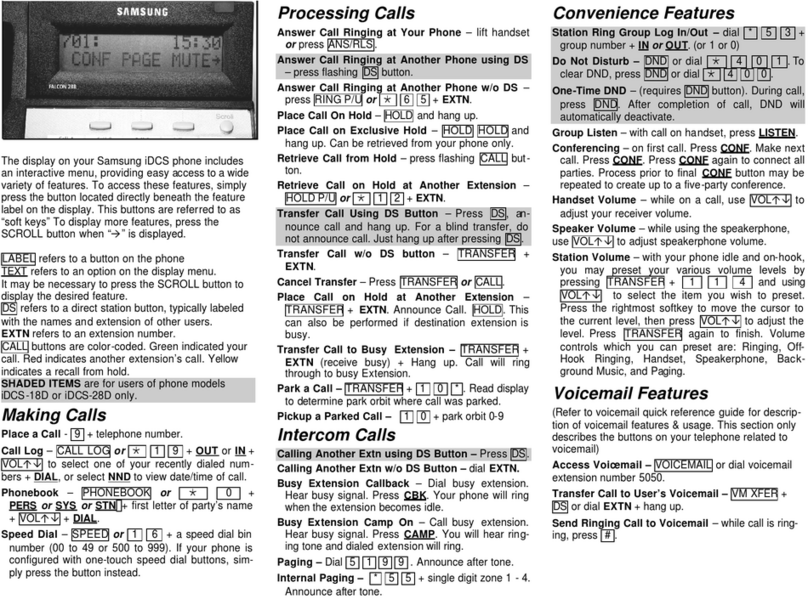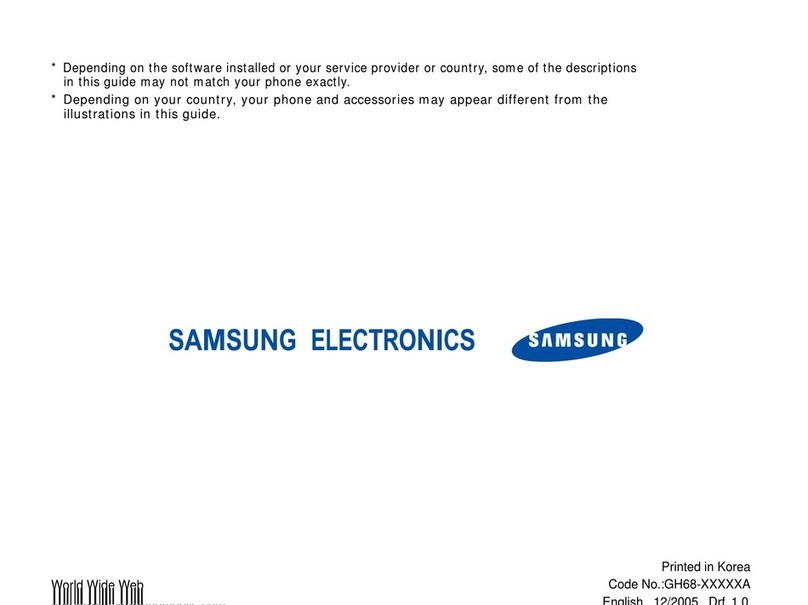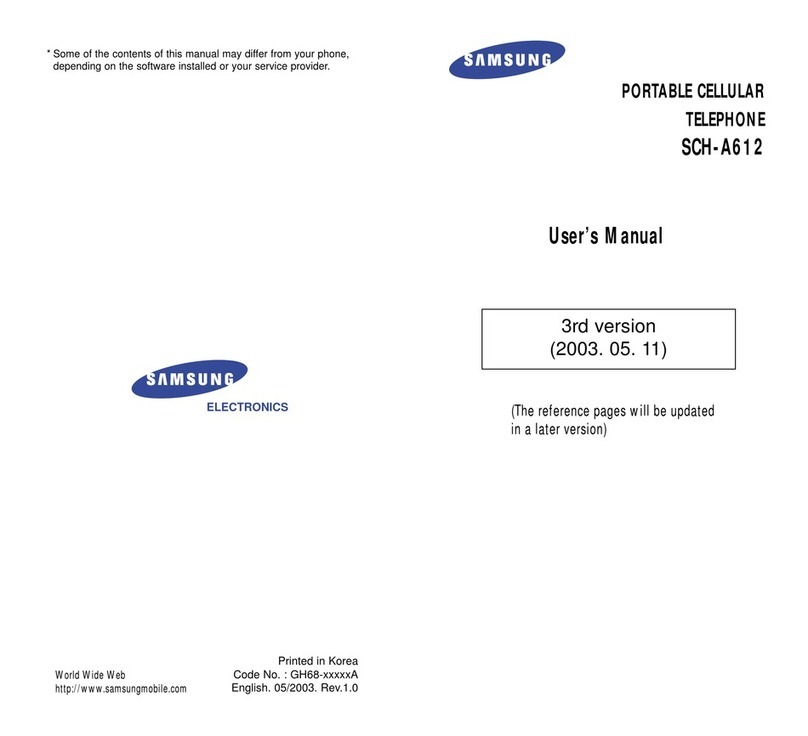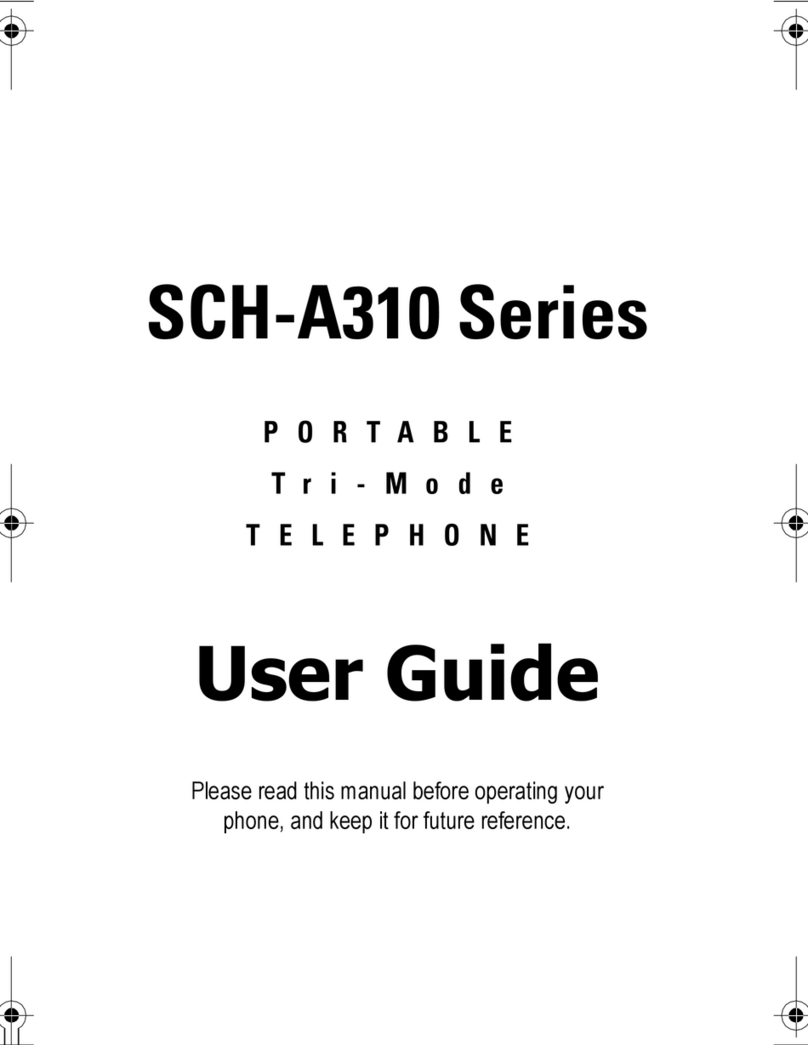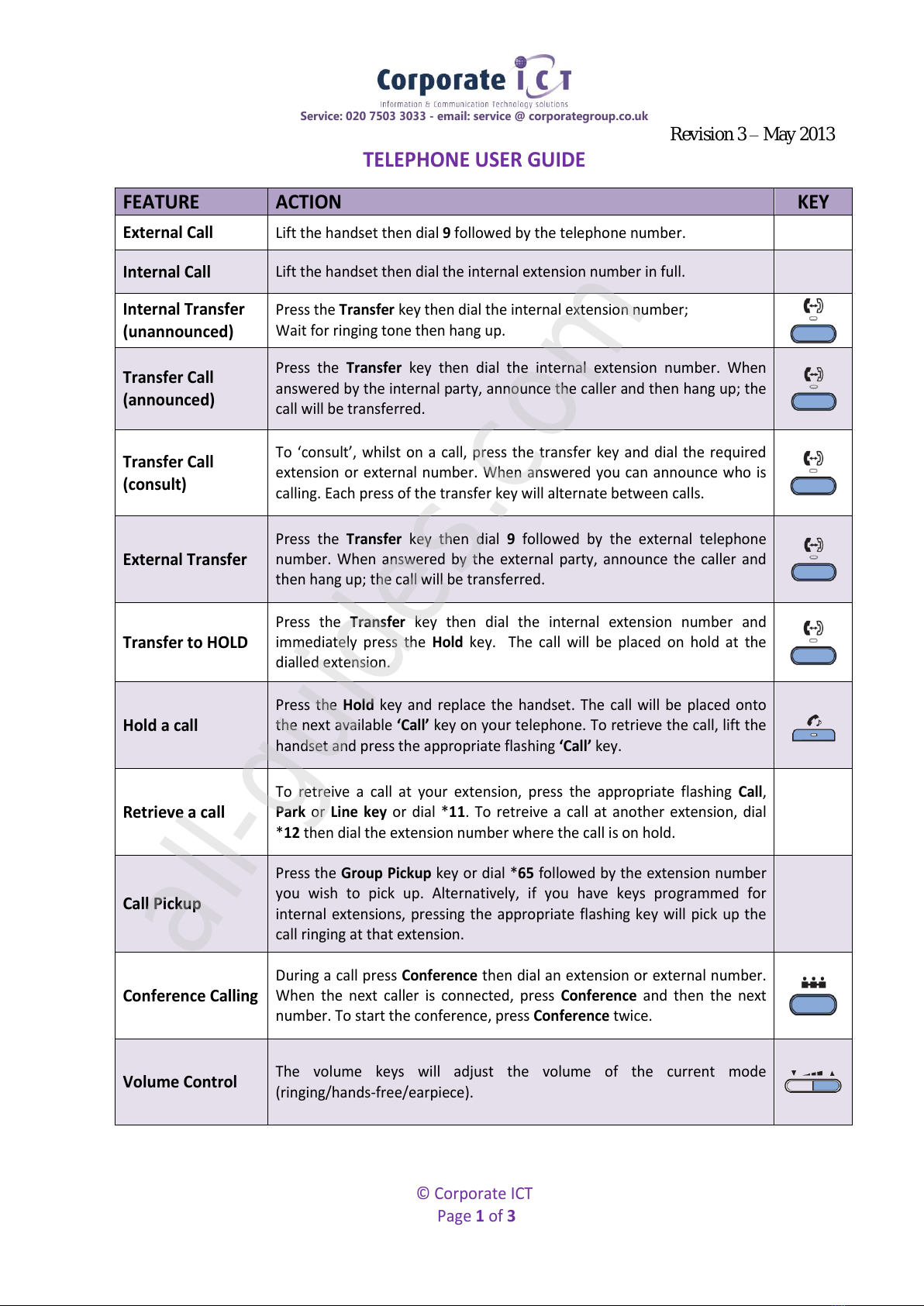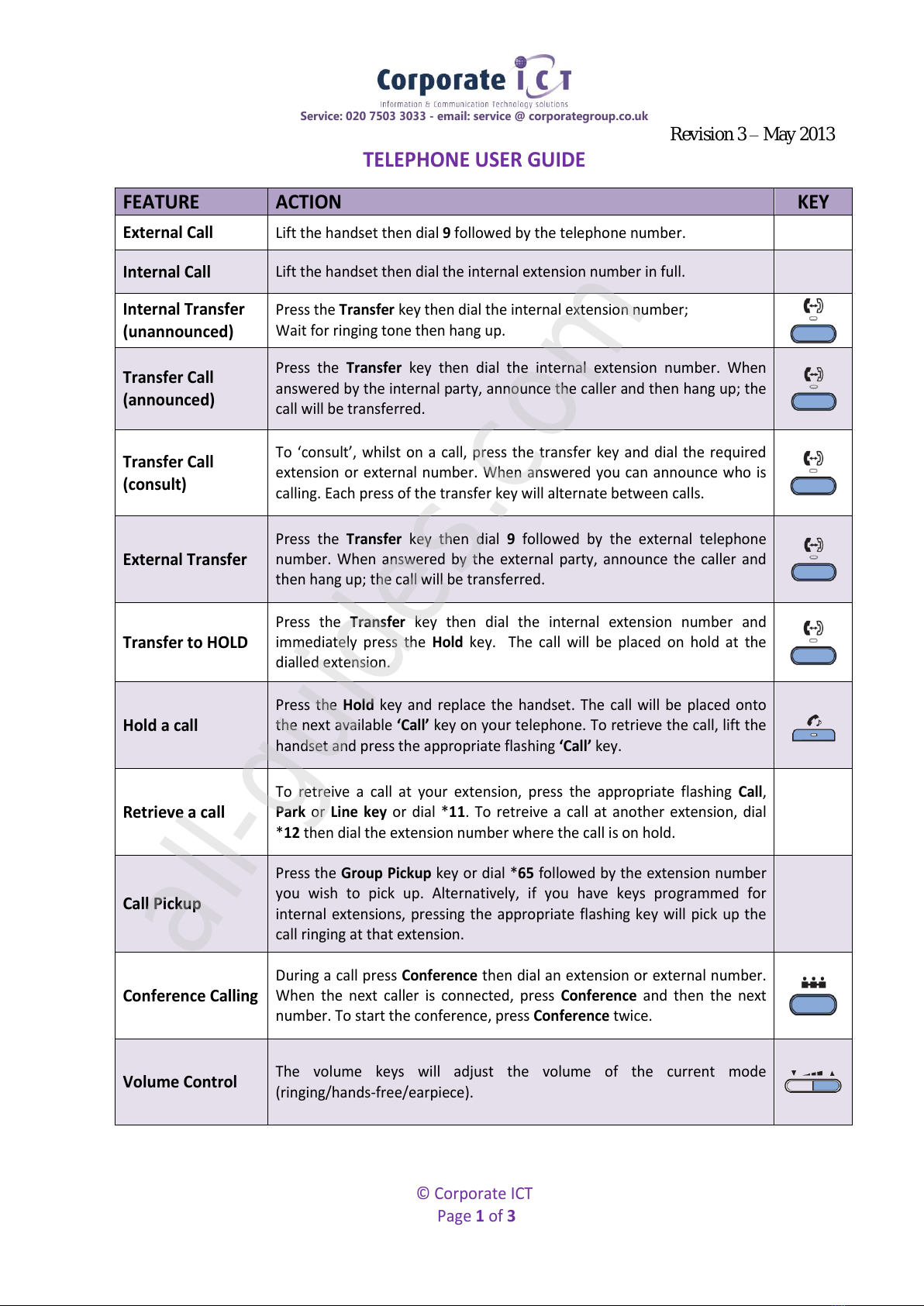
Service: 020 7503 3033 - email: service @ corporategroup.co.uk
Revision 3 –May 2013
© Corporate ICT
Page 1of 3
TELEPHONE USER GUIDE
Lift the handset then dial 9followed by the telephone number.
Lift the handset then dial the internal extension number in full.
Internal Transfer
(unannounced)
Press the Transfer key then dial the internal extension number;
Wait for ringing tone then hang up.
Transfer Call
(announced)
Press the Transfer key then dial the internal extension number. When
answered by the internal party, announce the caller and then hang up; the
call will be transferred.
To ‘consult’, whilst on a call, press the transfer key and dial the required
extension or external number. When answered you can announce who is
calling. Each press of the transfer key will alternate between calls.
Press the Transfer key then dial 9followed by the external telephone
number. When answered by the external party, announce the caller and
then hang up; the call will be transferred.
Press the Transfer key then dial the internal extension number and
immediately press the Hold key. The call will be placed on hold at the
dialled extension.
Press the Hold key and replace the handset. The call will be placed onto
the next available ‘Call’ key on your telephone. To retrieve the call, lift the
handset and press the appropriate flashing ‘Call’ key.
To retreive a call at your extension, press the appropriate flashing Call,
Park or Line key or dial *11. To retreive a call at another extension, dial
*12 then dial the extension number where the call is on hold.
Press the Group Pickup key or dial *65 followed by the extension number
you wish to pick up. Alternatively, if you have keys programmed for
internal extensions, pressing the appropriate flashing key will pick up the
call ringing at that extension.
During a call press Conference then dial an extension or external number.
When the next caller is connected, press Conference and then the next
number. To start the conference, press Conference twice.
The volume keys will adjust the volume of the current mode
(ringing/hands-free/earpiece).
All manuals and user guides at all-guides.com
all-guides.com