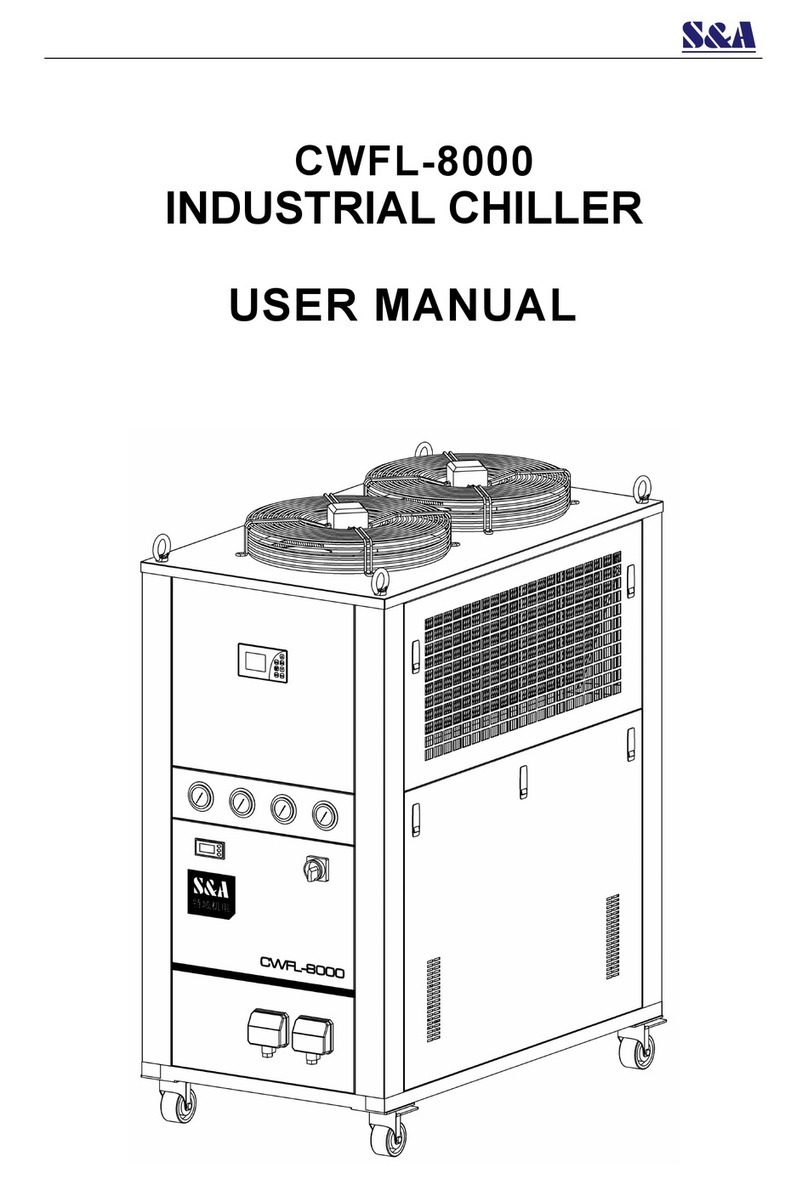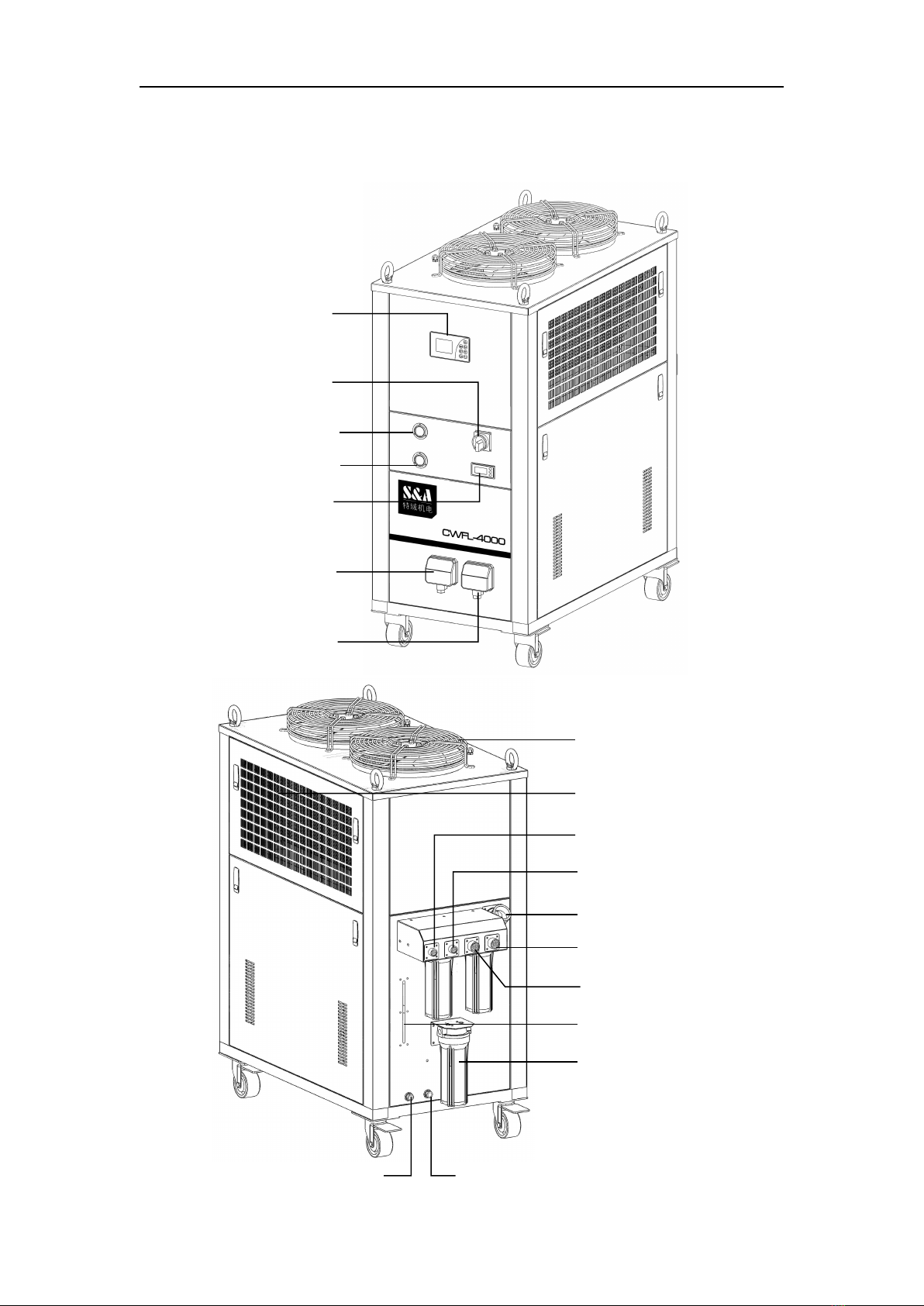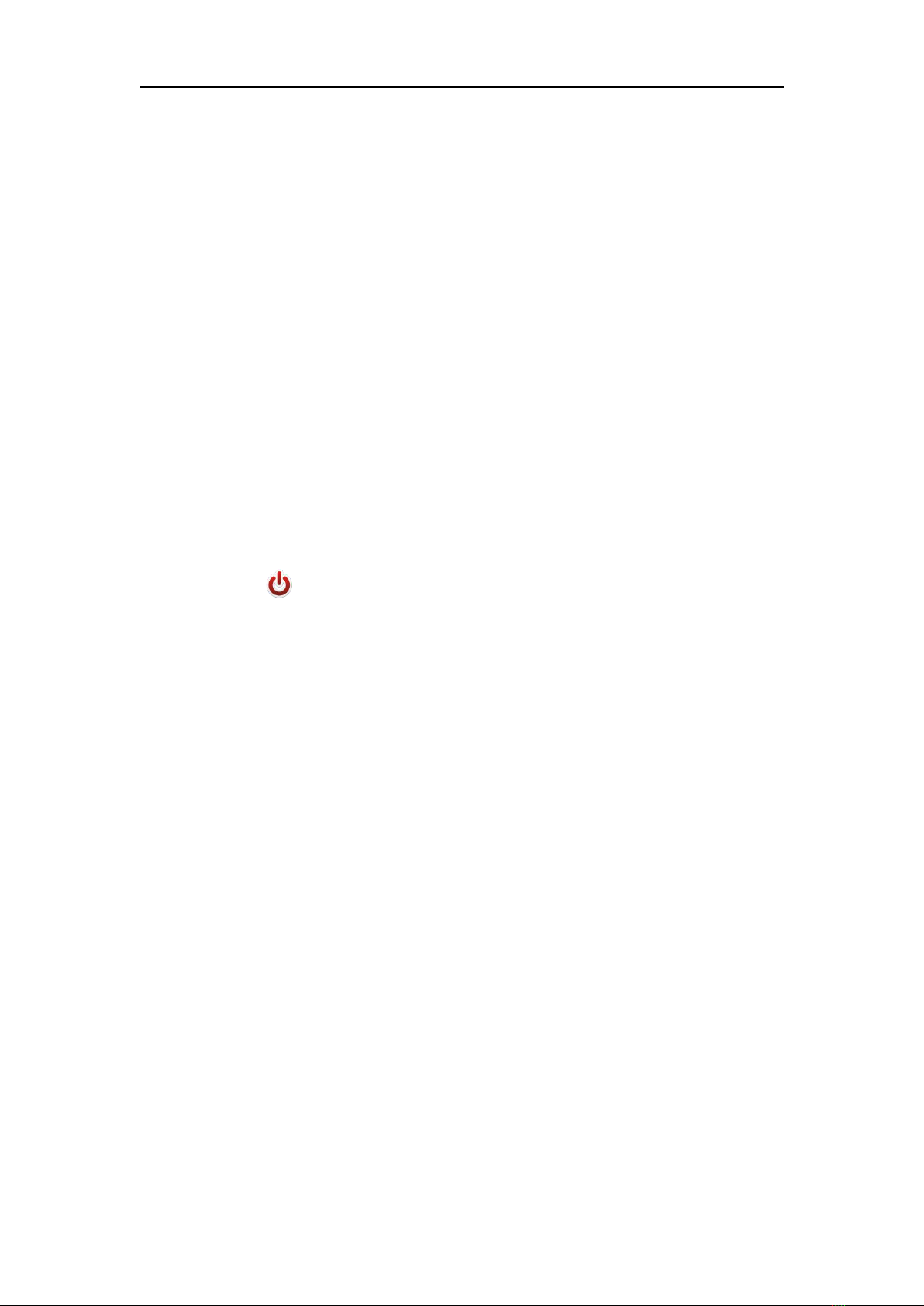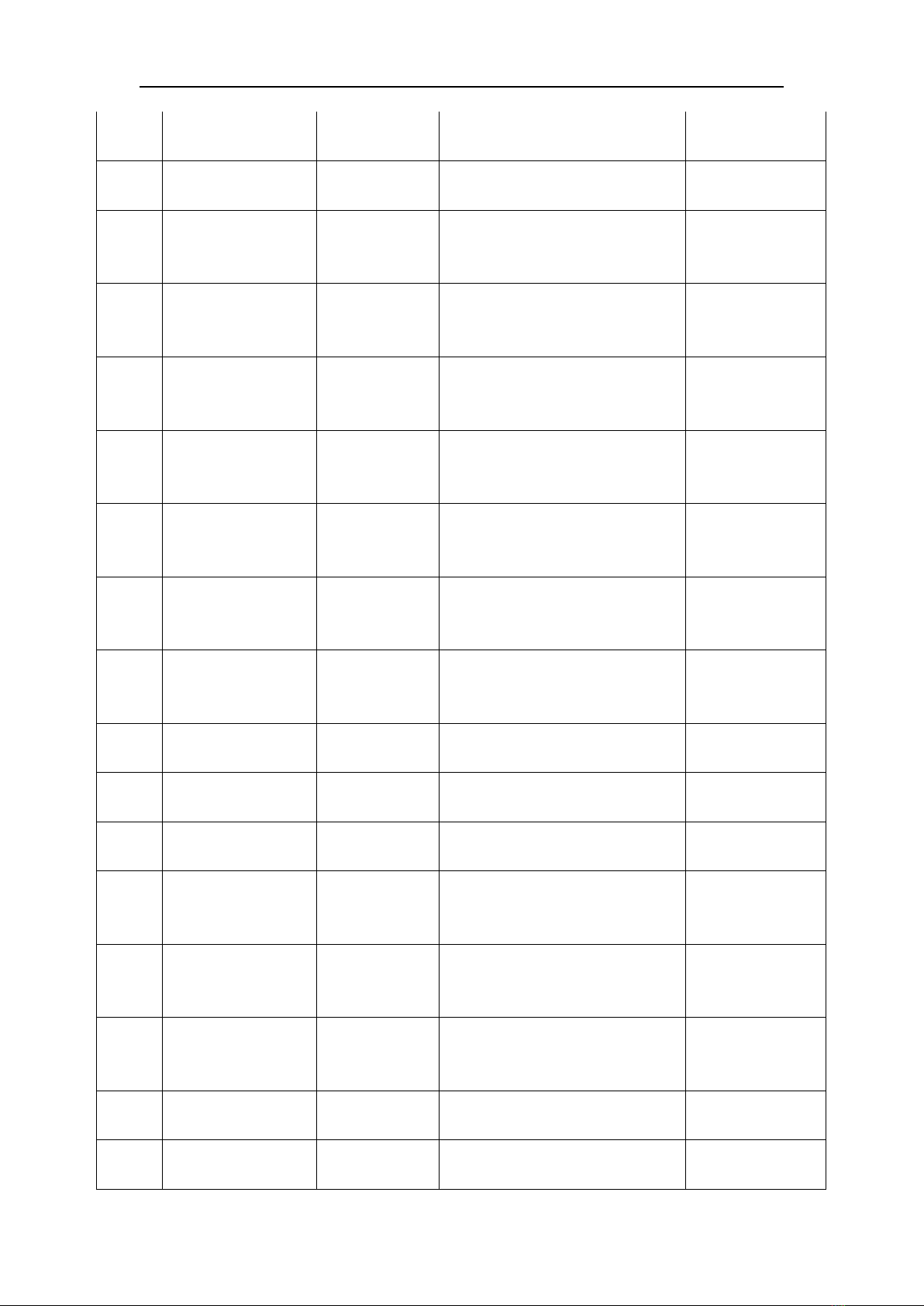CWFL-4000 Series
show user input password interface. Input “168” by pressing ▲ or ▼, then press
Set-button to enter into User menu to set the parameters. If the password is
incorrect, it will quit the setting interface and turn to normal operation interface.
The default password 168 must be kept well. The user menu can not be accessed if
the password is forgotten and no backup password is available.
Under user menu, in parameter items interface, press ▲ or ▼ to switch the
items. If the parameters need to be modified, press Set-button to enter into
parameter values and press ▲ or ▼ to adjust it. Save the values and return to
parameter interface by pressing Set-button and press Quit-button to quit the user
menu. If there is no more action within 15 sec, it will automatically exit modifying
status with modified parameters saved.
(4) Check the history failure records: under normal operation condition, press
Set- button and ▲ for 5 sec to access password input interface. Input password
“123” and confirm by pressing Set-button, it will be in failure view status if the
password is correct, if not, it will quit. When the system is under failure records
viewing, it will show the first failure record and code. Press ▲ or ▼ can look over
the failure records and press Quit-button to quit the failure viewing status.
(5) Restore factory settings: under normal operation condition, press and hold
Set-button and Power-button for 10 sec to have the password input interface
popped up then input password “615” to enter into administrator setting
parameters restoration function, and it will display “RECOVERY SUCCESS” and
turn to operation condition after 2 sec. If the password is incorrect, it will quit the
password input interface and turn to operation condition.
(6) Unit operation condition query: the screen will display the operation
conditions of the compressor, water pump and the indoor exhaust temperature
parameters, etc. by pressing Quick Set-button and ▲ at the same time and release
them. Press ▲ or ▼ for page turning and it will automatically exit after displaying
for 5 sec.
(7) Clock adjustment: under normal operation condition, press Quick
Set-button for 5 sec to access clock adjustment interface with time/year flashing.
Press ▲ or ▼ to adjust year and confirm by pressing Quick Set-button; with time
flashing, press ▲ or ▼ to adjust hour and confirm by pressing Quick Set-button;
with minute flashing, press ▲ or ▼ to adjust minute and save the clock setting by
pressing Quick Set- button.
(8) Language switching: the system default language is Chinese. For switching
to English, press Lang-button and the system will change the Chinese interface to
English interface as default language.
(9) Forced refrigeration: under normal operation condition, press ▲ or ▼ at the
same time for 5 sec to activate forced refrigeration function. Press Power-button
can stop the machine and cancel forced refrigeration function.