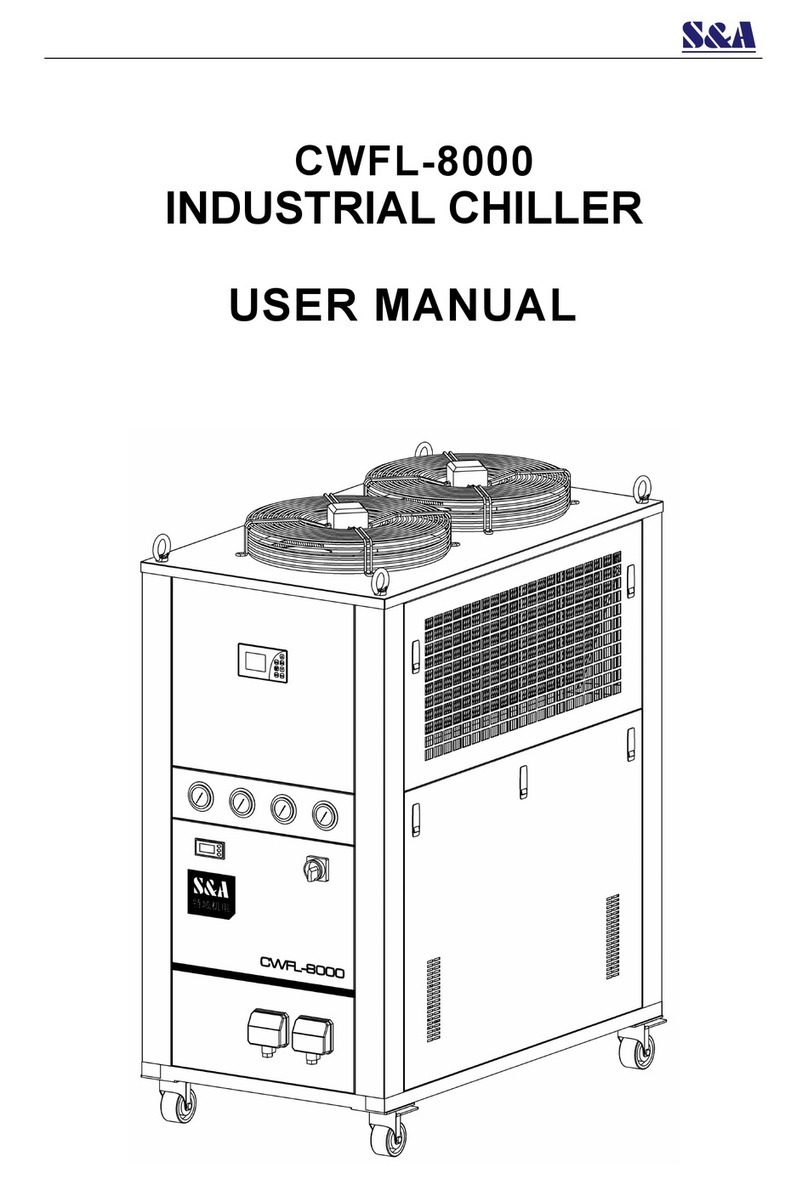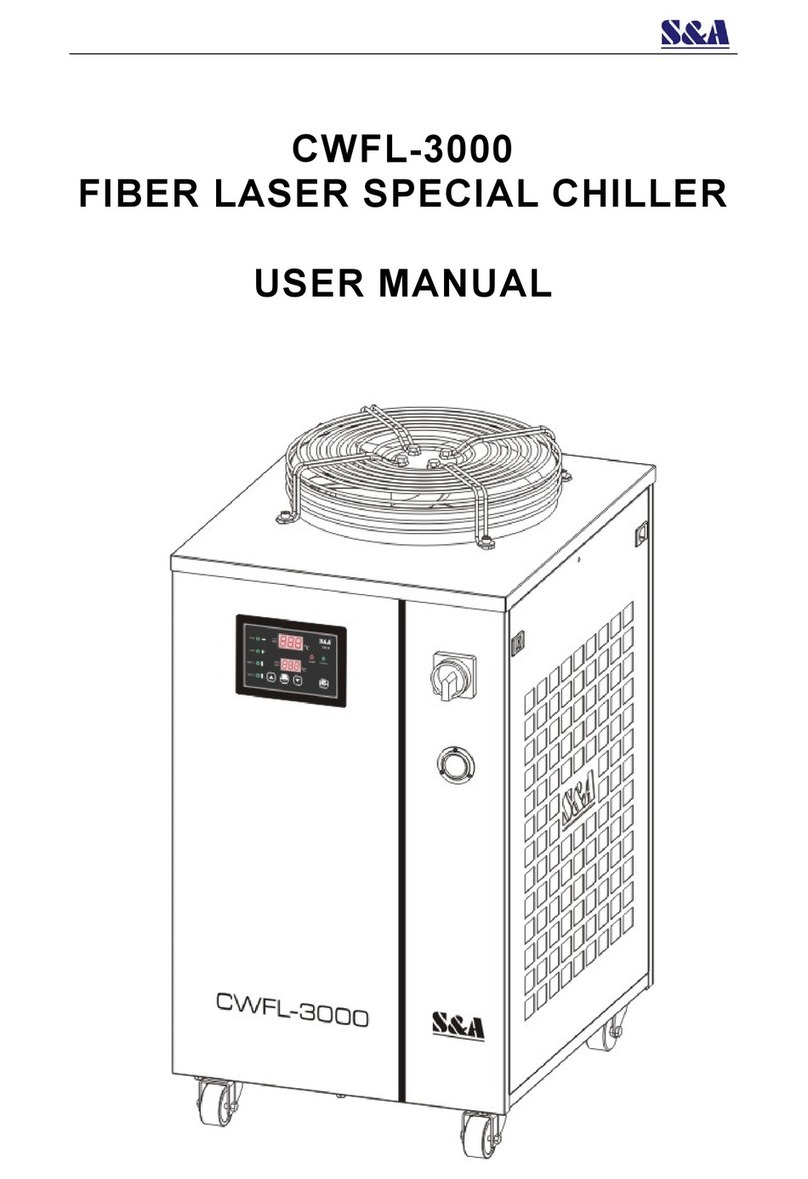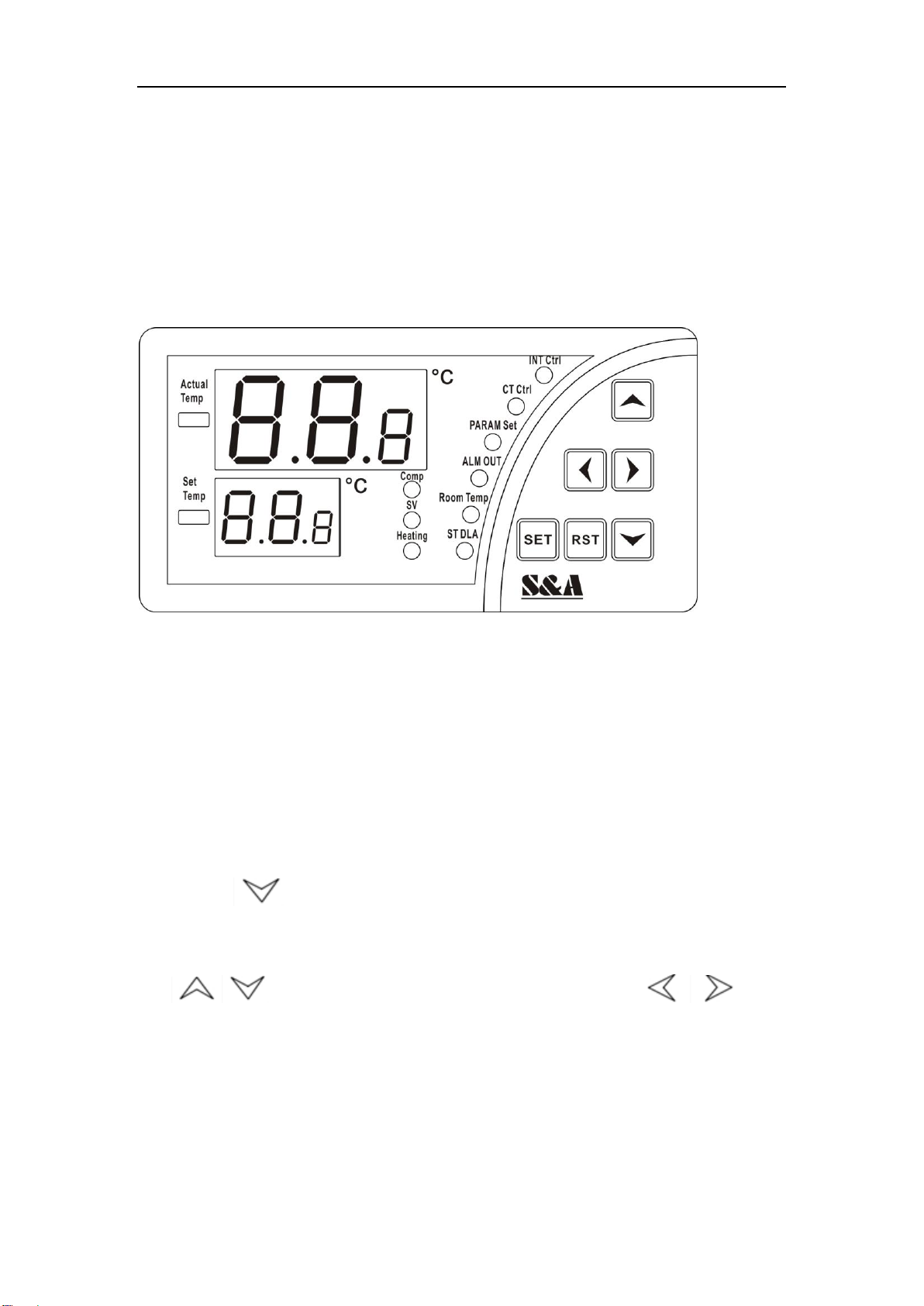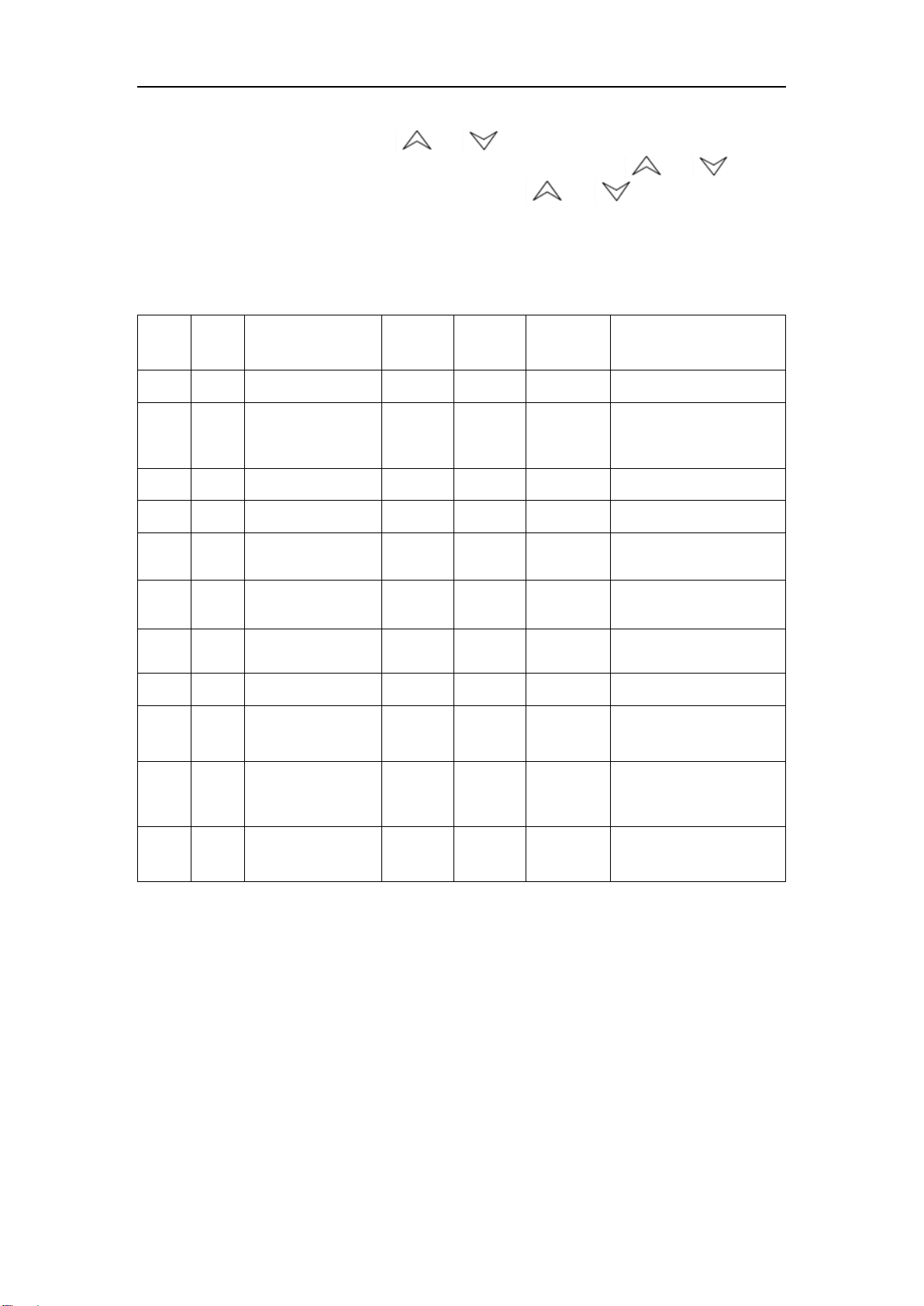5、Advanced settings adjustment
(1)Press and hold the ”button while press SET button for 5 seconds until 00
displayed in upper window and PAS in lower window. Then press keys to
select the password (default setting is 8), and then press the SET button, if
the password is correct, F0 displays, entering into setting status, means the
temperature controller is under parameter setting status. If the password is
incorrect, it returns to temperature display. To avoid operation mistake,
passwords could change by equipment user or equipment keeper.
(2)Enter setting status, press buttons to modify parameter content
follow by recycle,then press “ ”buttons to modify the parameter
values. Press confirm button RST at any time to exit parameters setting with
saving modified parameters and return to temperature display, then chiller
runs under the new parameters. If there is no any action within 20 seconds,
the controller will automatically exit parameters setting without saving the
modified parameters (under parameters setting status, system running in
original parameters). Under parameters setting status, SET key does not
work.
Note:
1. During parameters setting status, system runs under original parameters.
2.Under constant temperature control mode, the water temperature is
controlled by parameter F0.
3. Under intelligent control mode, the water temperature will be automatically
adjusted according
to ambient temperature changes. The temperature difference is controlled
by F1.
6. Advanced parameters adjustment cases:
(1)Case 1:26.8 ℃cooling UV laser settings
Chiller under constant temperature control mode, press SET button will
display setting water temperature value(F0),then press or
buttons to modify setting temperature value, set the temperature to
26.8 ℃,press RST button save parameter and exist then back to the
temperature display (If there is no any action within 20 seconds, the
controller will automatically exit parameters setting return to temperature
display without saving the modified parameters)
(2)Case 2:16℃cooling UV laser settings
Chiller under constant temperature control mode, press SET button will
display setting water temperature value(F0),then press or
buttons to modify setting temperature value, set the temperature to
16.0 ℃,press RST button save parameter and exist then back to the
temperature display (If there is no any action within 20 seconds, the
controller will automatically exit parameters setting return to temperature
display without saving the modified parameters)
(3)Case 3:Change alarm temperature of water temperature ,water temperature
higher 5 ℃than set value will alarm ,lower 10 ℃than set value will alarm.
Press and hold button while press SET button lasts 5 seconds the
temperature controller will display 0, then press button modifies 0 to
8(default setting password),and then press SET button will enter setting
content code display turns to F0 if password corrects (Will restore to actual
water temperature if password incorrect). Press or button