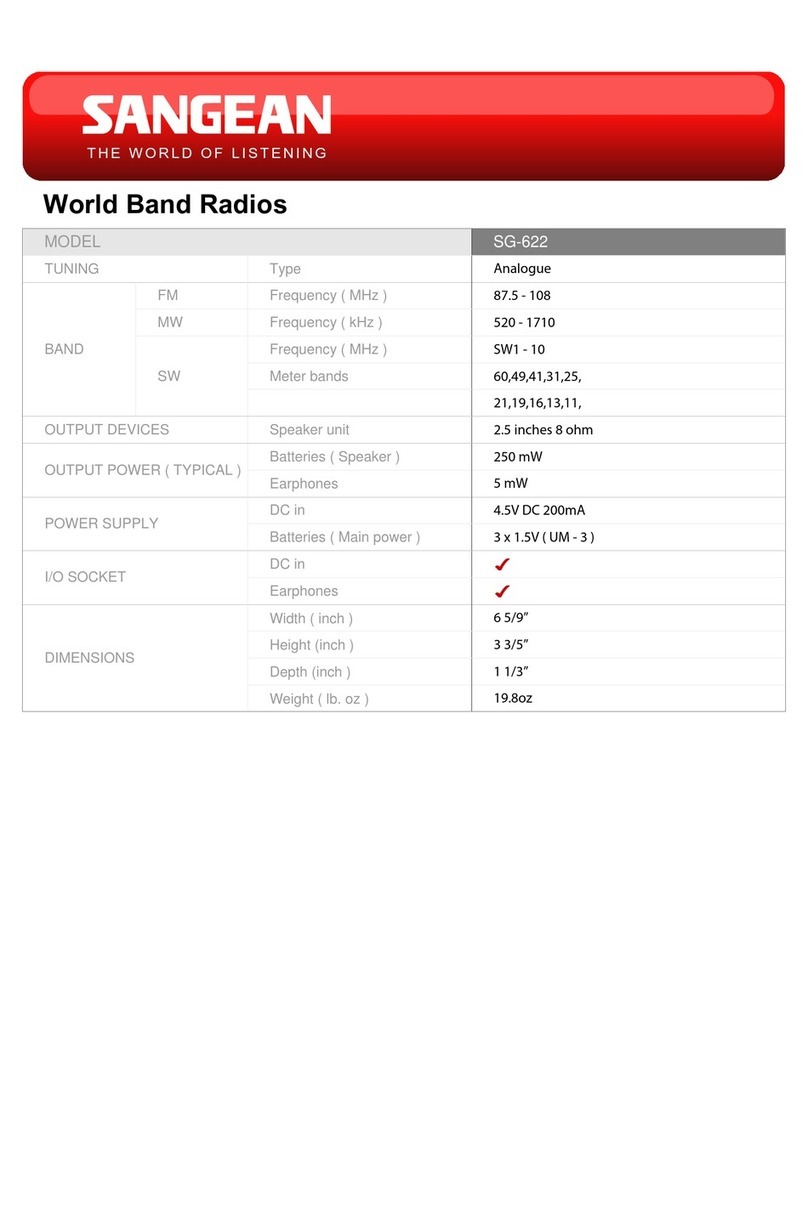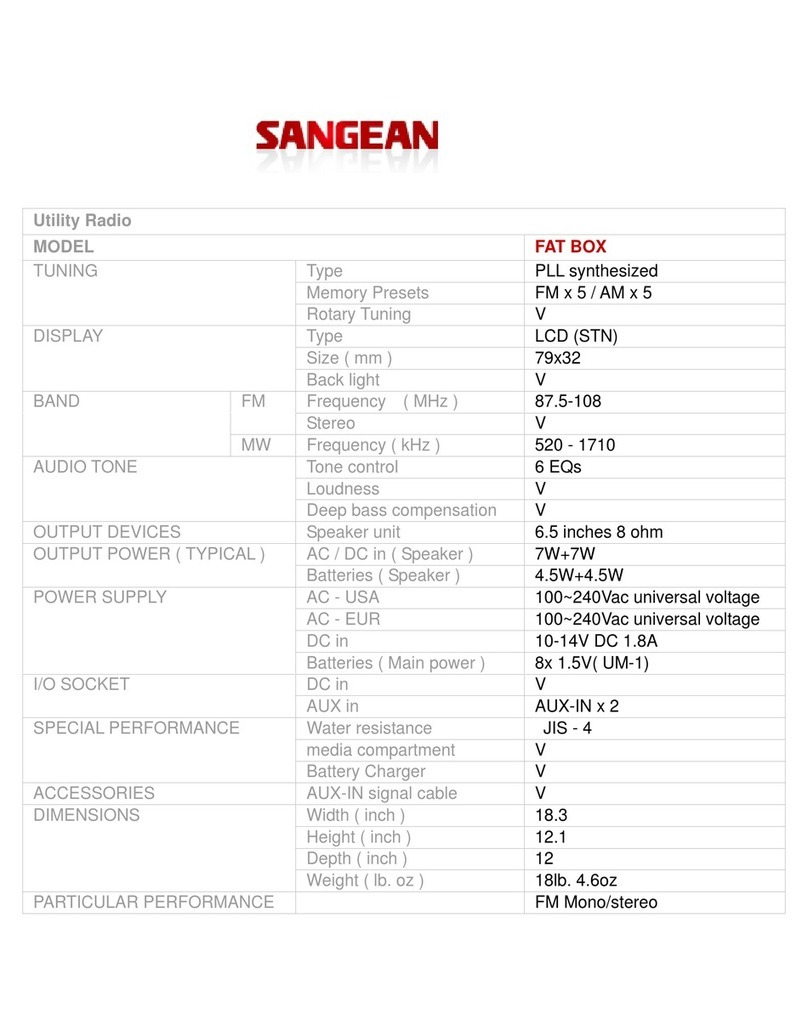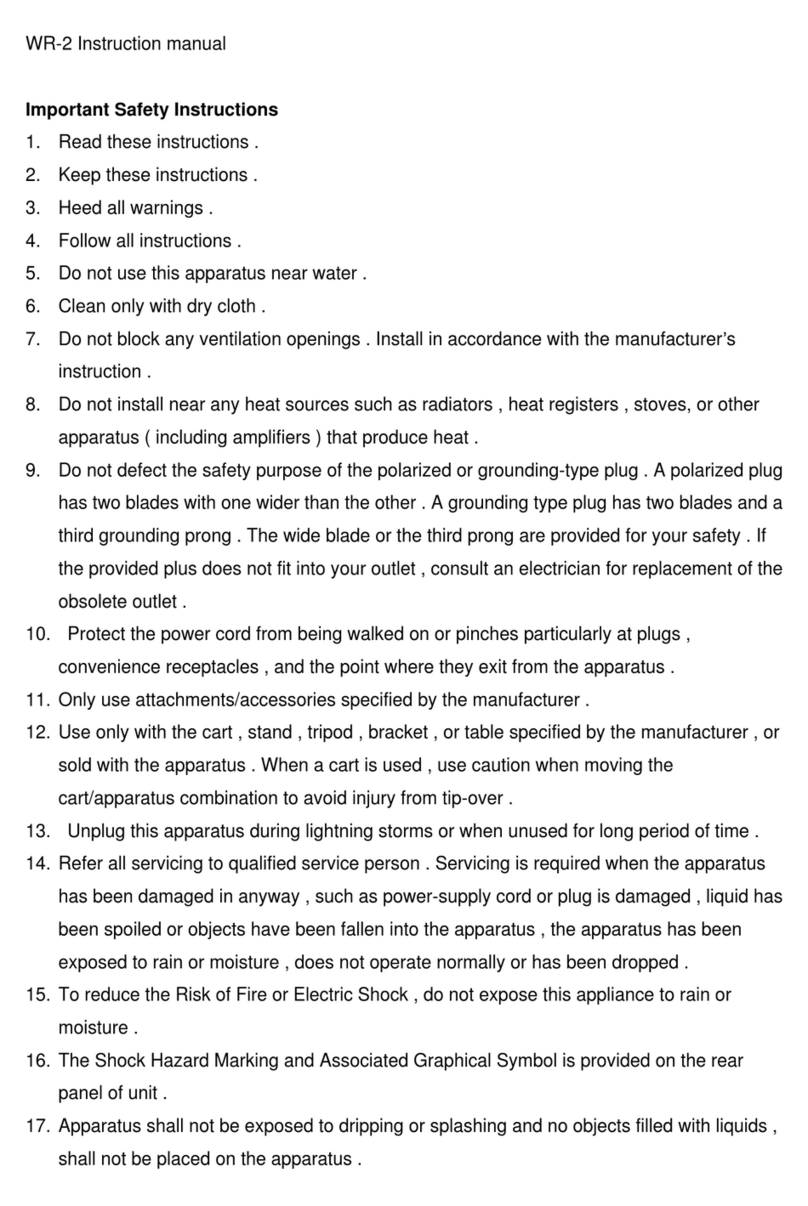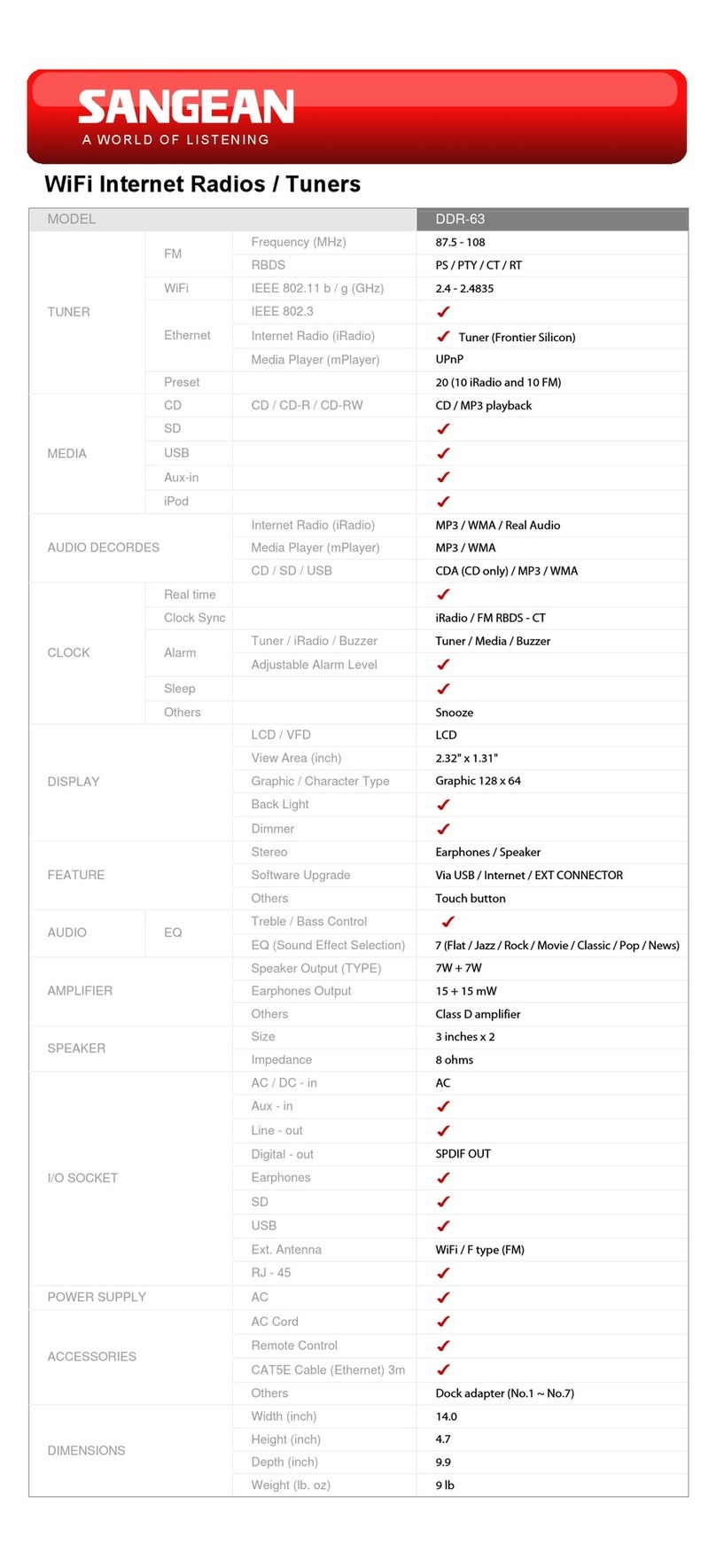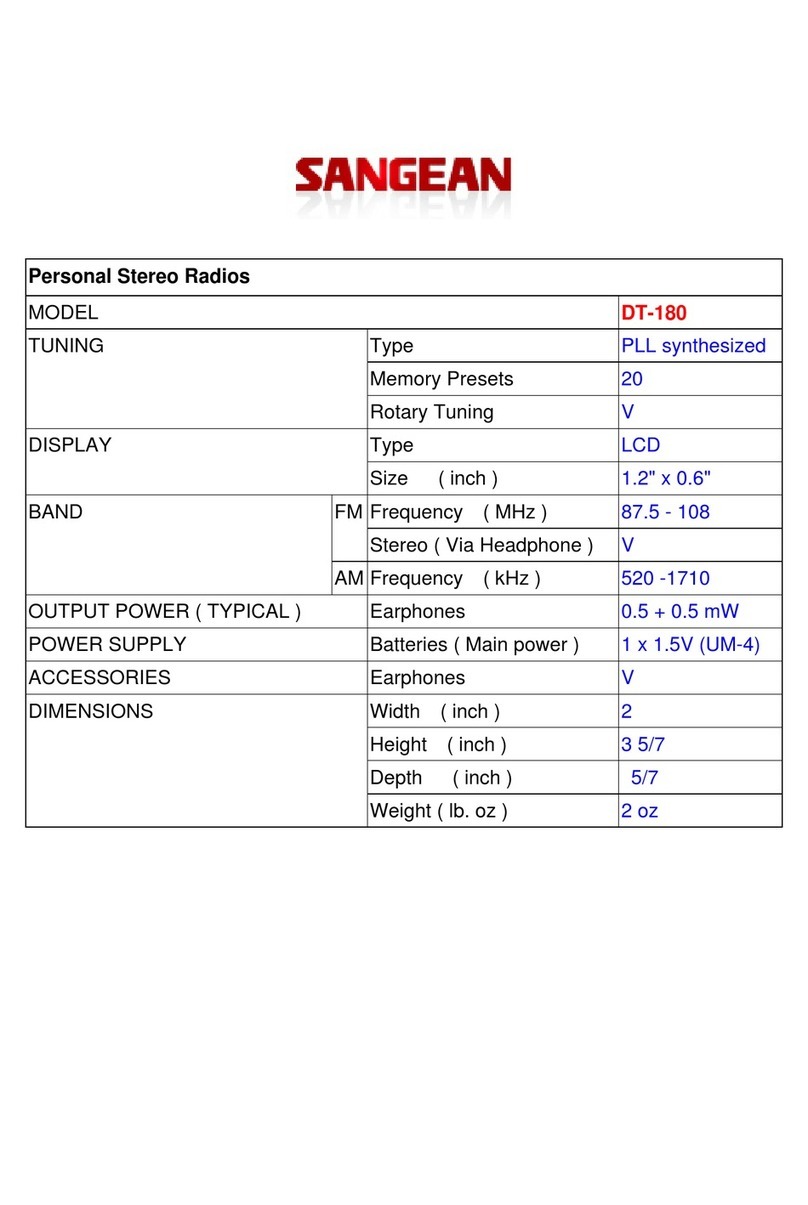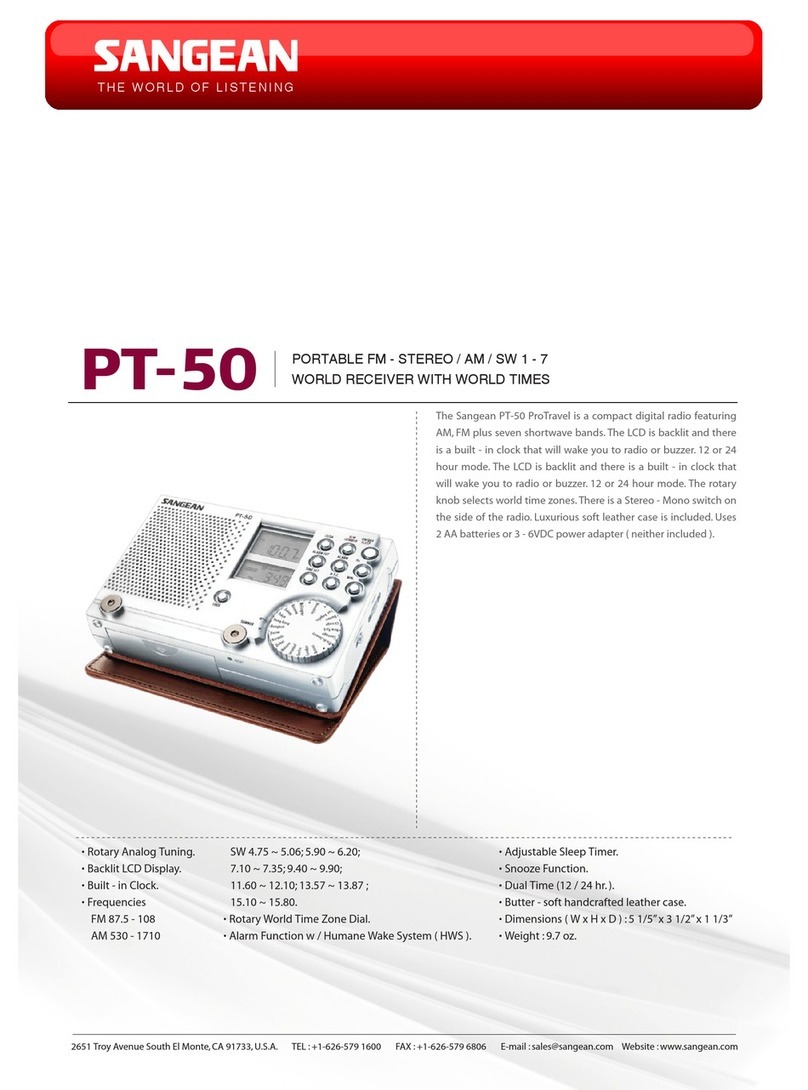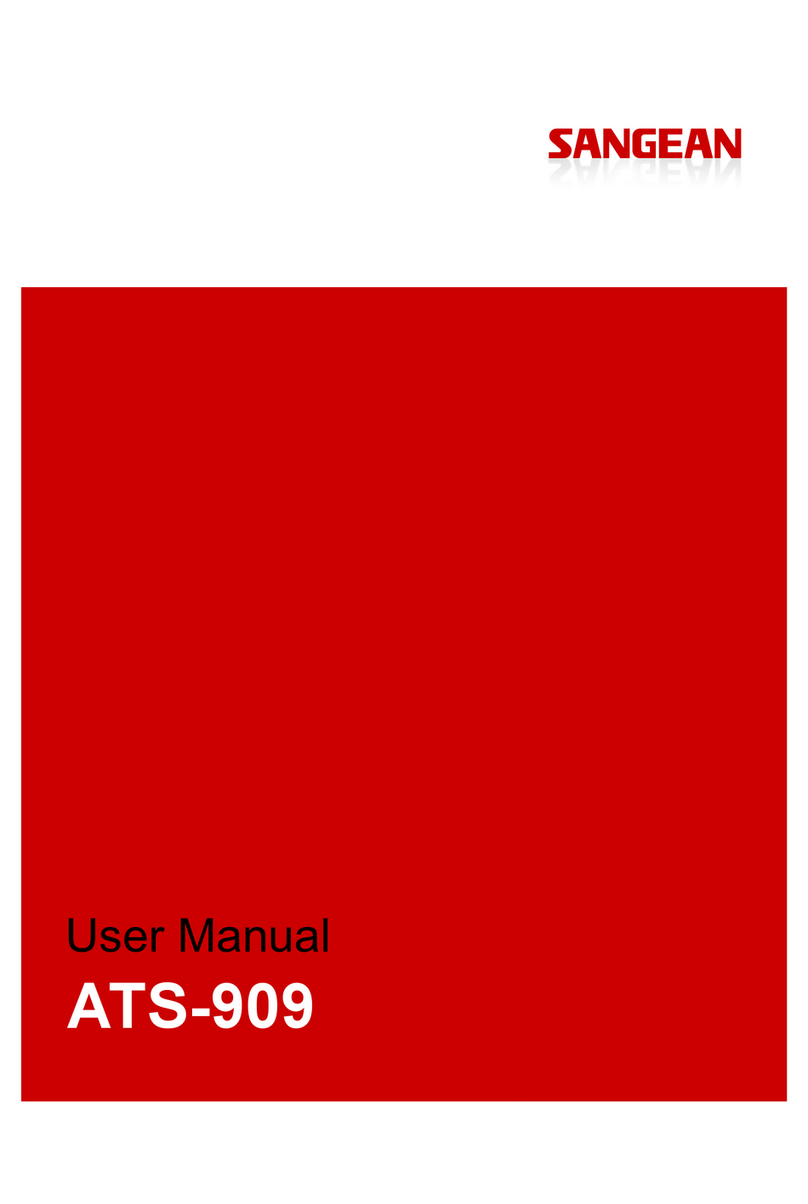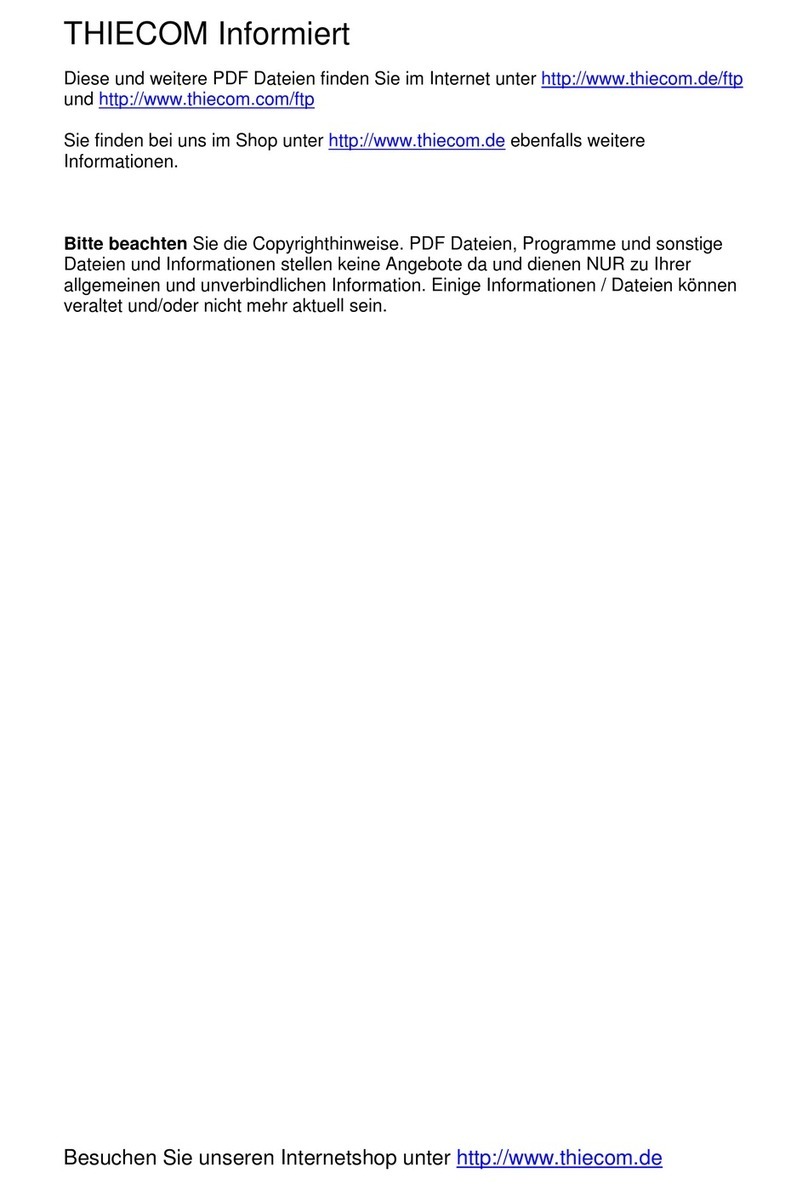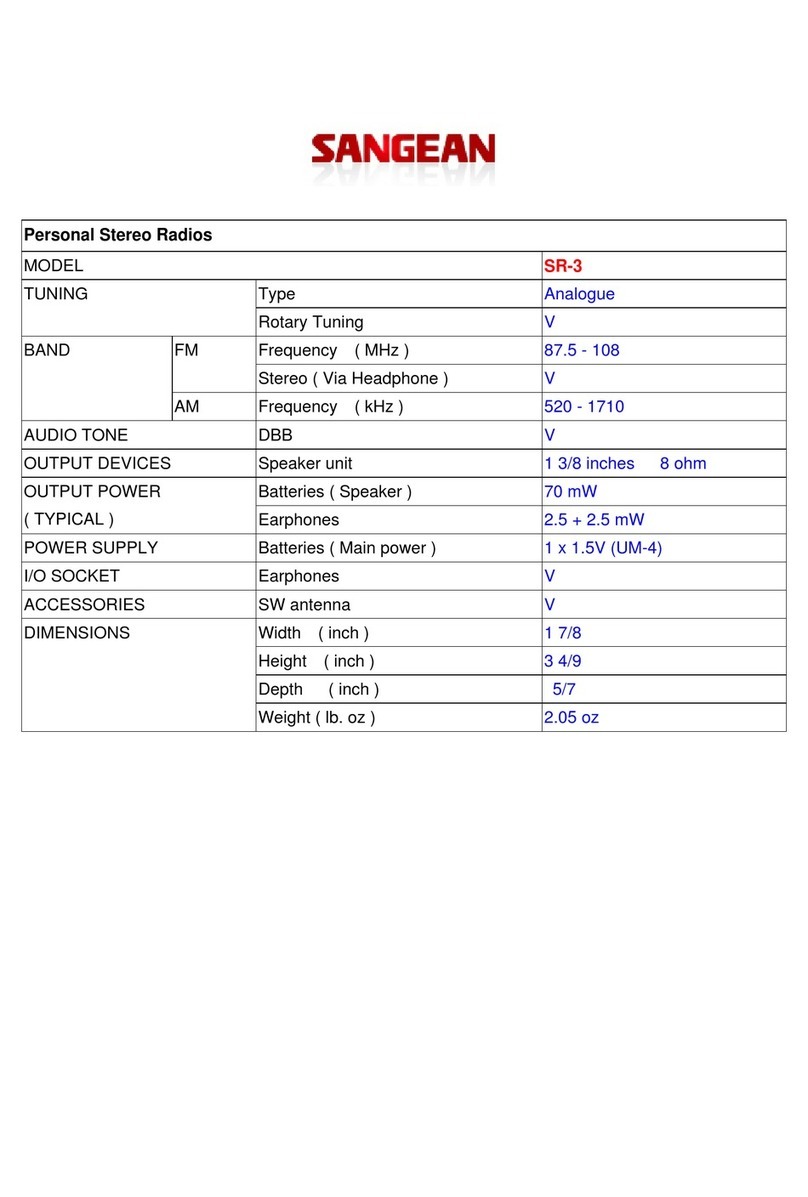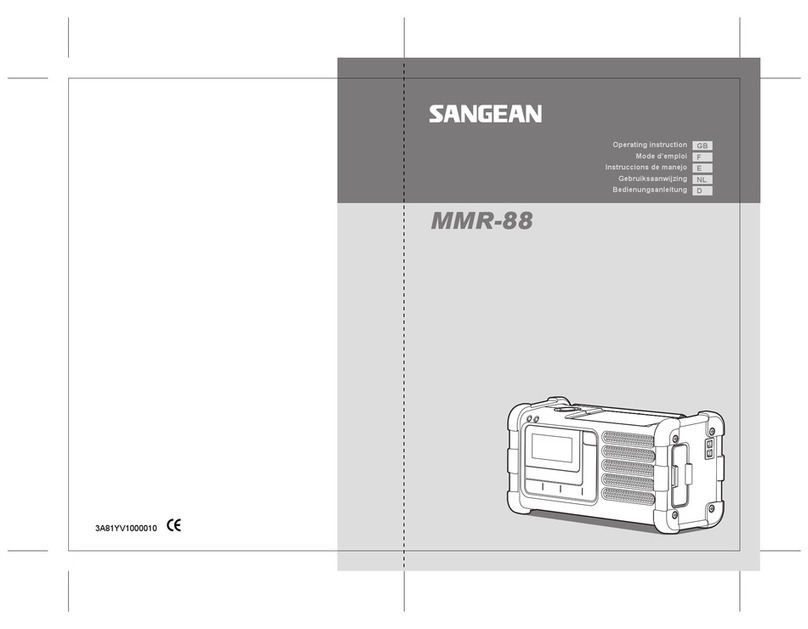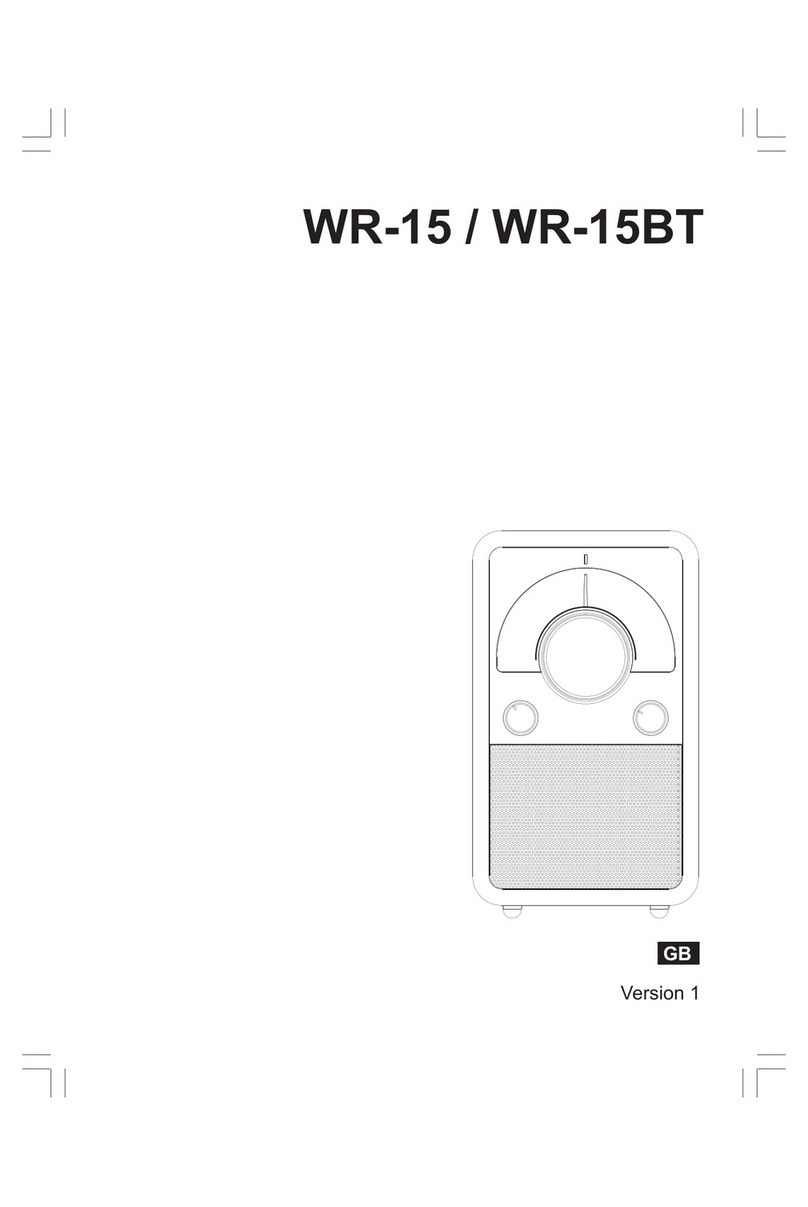2
IMPORTANTSAFETYINSTRUCTIONS
1.Read theseinstructions.
2.Keep theseinstructions.
3.Heed all warnings.
4.Followall instructions.
5.Donotusethisapparatusnearwater.
6.Clean onlywithdrycloth.
7.Donotblock anyventilation openings.Install inaccordancewith
the manufacturer’s instructions.
8.Donotinstall nearanyheatsourcessuchasradiators,
heatregisters,stoves,orotherapparatus(including amplifiers)
thatproduceheat.
9.Donotdefeatthe safetypurposeofthe polarized or
grounding-type plug.Apolarized plug hastwobladeswithone
widerthan the other.Agrounding type plug hastwobladesand a
thirdgrounding prong.The wide blade orthe thirdprong are
provided foryoursafety.If the provided plug doesnotfitintoyour
outlet. consultan electrician forreplacementofthe obsoleteoutlet.
10.Protectthe powercordfrombeing walked on orpinched
particularlyatplugs,conveniencereceptacles,and the point
wheretheyexitfromthe apparatus.
11.Onlyuseattachments/accessoriesspecified bythe manufacturer.
12.Useonlywiththe cart, stand,tripod,bracket, ortablespecified by
the manufacturer,orsoldwiththe apparatus.When acartis
used,usecaution when moving the cart/apparatuscombination
toavoidinjuryfromtip-over.
13.Unplug thisapparatusduring lightning stormsorwhen unused for
long periodsoftime.
14.Referall servicing toqualified servicepersonnel.Servicing is
required when the apparatushasbeen damaged inanyway,
suchaspower-supplycordorplug isdamaged.liquidhasbeen
spilled orobjectshavefallen intothe apparatus,the apparatus
hasbeen exposed torainormoisture,doesnotoperate
normally,orhasbeen dropped.
15.ToReducethe Risk ofFireorElectricShock,DonotExpose
ThisApplianceToRainorMoisture.
16.The Shock HazardMarking and Associated GraphicalSymbolis
provided on the bottompanelofunit.
17.Apparatusshall notbe exposed todripping orsplashing and no
objectsfilled withliquids,shall notbe placed on the apparatus.
GB
DDR-3_381K801A_GB.p65 2004/2/27, 下午 02:093