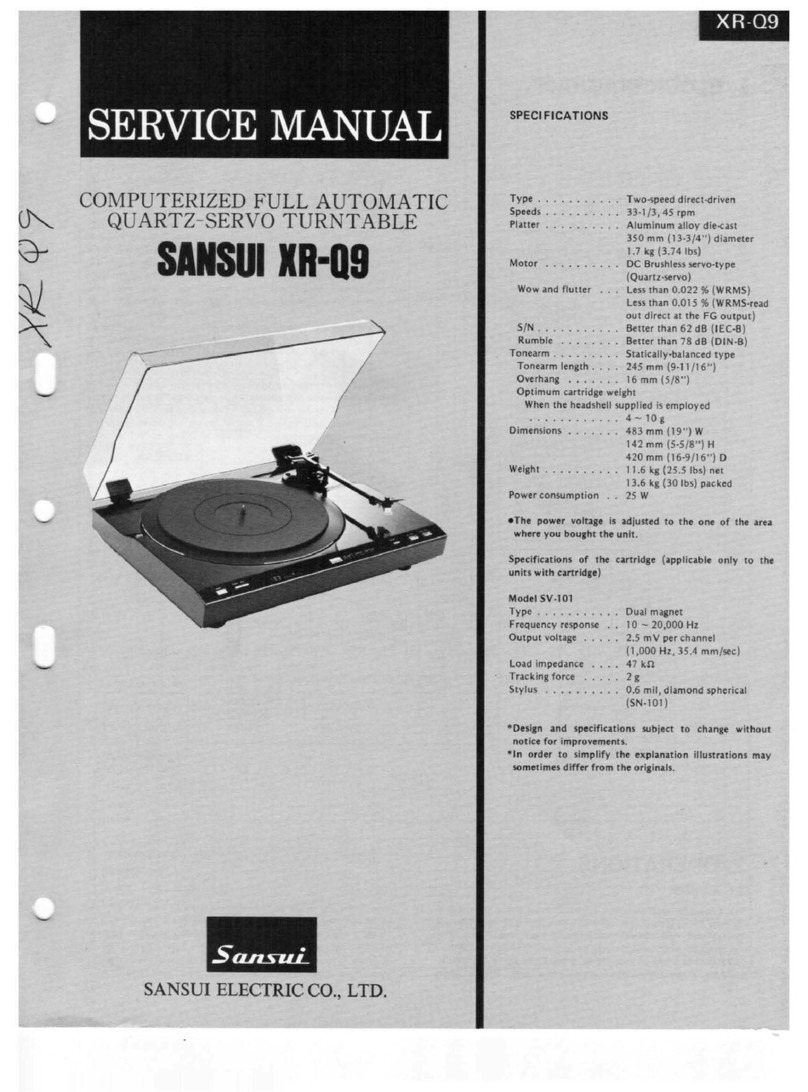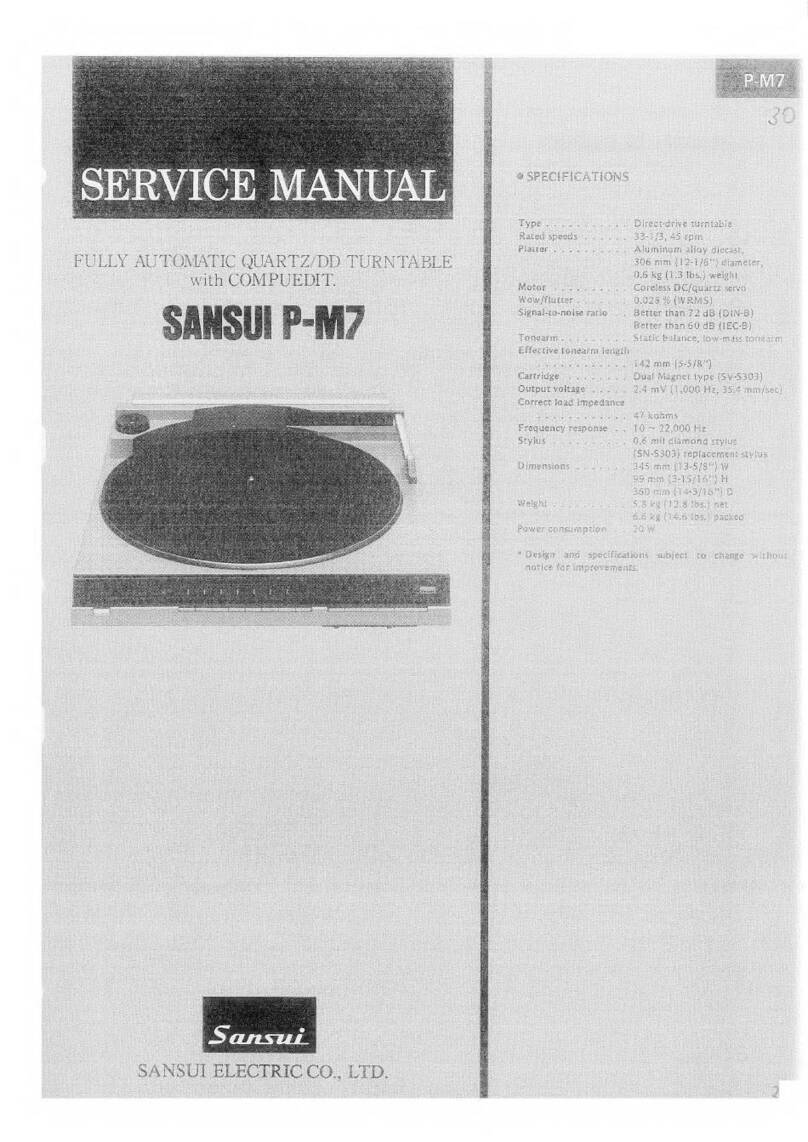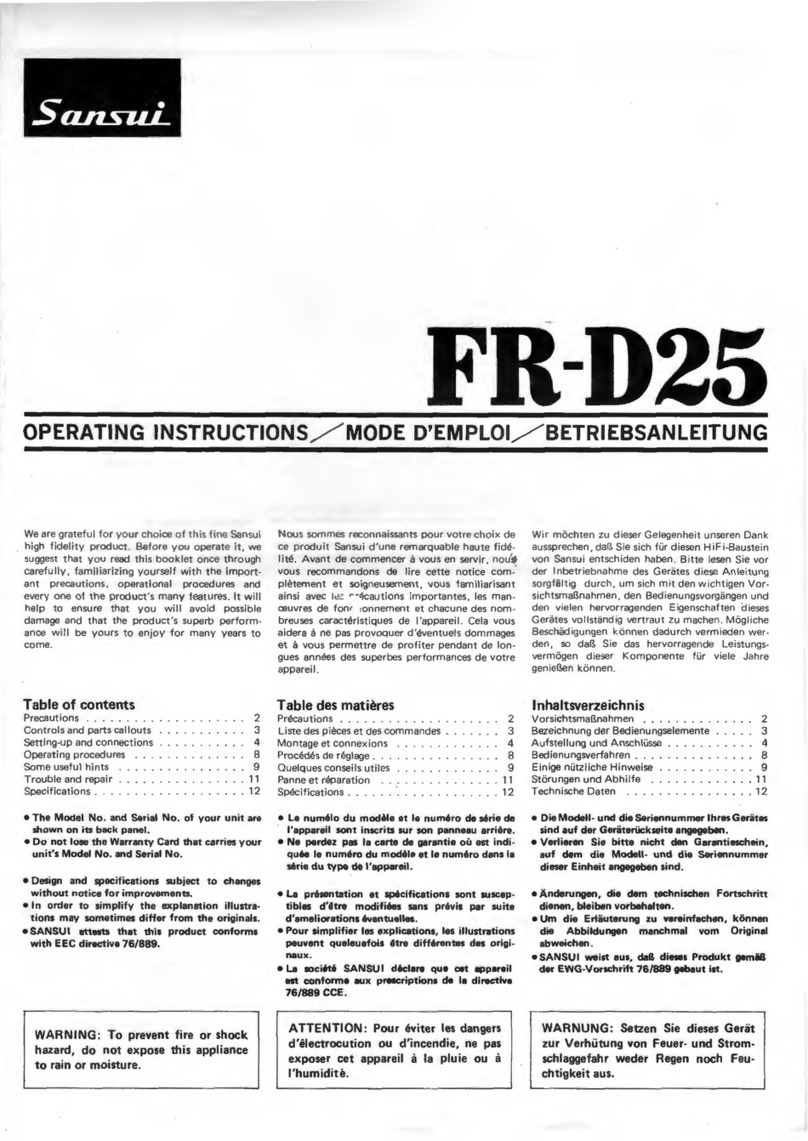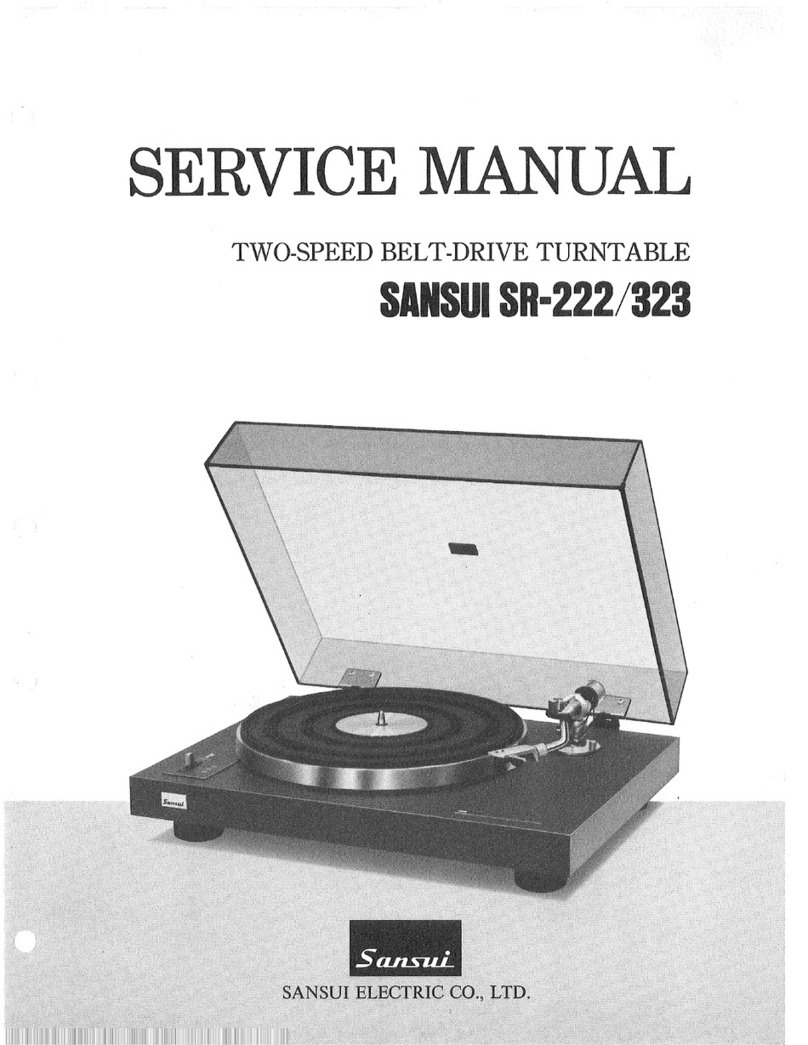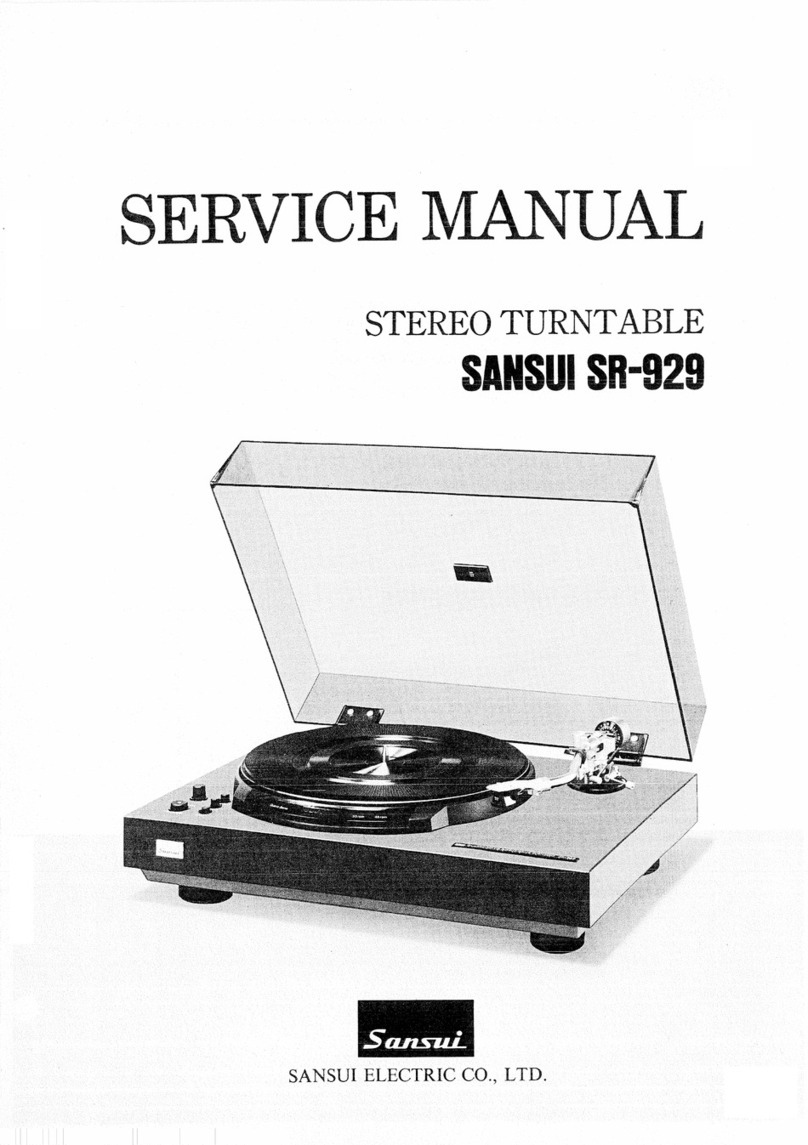Nous
sommes
reconnaissants
pour
votre
choix
de
ce
produit
Sansui
d'une
remarquable
haute
fidélité.
Avant
de
commencer
4
vous
en
servir,
nous
vous
recommandons
de
lire
cette
notice
complétement
et
soigneu-
sement,
vous
familiarisant
ainsi
avec
les
précautions
importantes,
les
manceuvres
de
fonctionnement
et
chacune
des
nombreuses
caractéristi-
ques
de
l'appareil.
Cela
vous
aideéra
4
ne
pas
provoquer
G’éventuels
dommages
et
a
vous
permettre
de
profiter
pendant
de
longues
années
des
superbes
performances
de
votre
appareil.
Table
des
matiéres
PRECAUTIONS
4-5
a%.3
coors
teen
eaen dees
Ss
4
Connexions
...
ee
ee
eee
6
Indications
sur
le
panneau
.
8
Procédés
de
réglage....
.......2----------2.--2-..
18
Quelques
conseils
utiles
.
2.2...
2.
28
Spécifications.......-...--2----
:
30
Conditions
frequemment
méprises
Dour
des
défaillances
...
a2
Remarques
concernant
les
adapteteurs
de
montage
d'etageres
(SC-3330)
.....2.2...2022022022..
35
ATTENTION:
Pour
éviter
les
dangers
d’élec-
trocution
ou
d’incendie,
ne
pas
exposer
cet
appareil
a
la
pluie
ou
a
I‘humidité.
e
Le
numeio
du
modéle
et
le
numéro
de
serie
de
l'appareil
sont
inscrits
sur
son
panneau
arriere.
e
Ne
perdez
pas
la
carte
de
garantie
ou
est
indiquéee
le
numéro
du
modeéle
et
le
numero
dans
la
série
du
type
de
|‘appareil.
Wir
mochten
zu
dieser
Gelegenheit
unseren
Dank
aussprechen,
daf
Sie
sich
fur
diesen
HiFi-Baustein
von
Sansui
entschieden
haben.
Bitte
lesen
Sie
vor
der
Inbetriebnahme
des
Gerates
diese
Anieitung
sorgfaitig
durch,
um
sich
mit
dén
wichtigen
VorsichtsmaRnahmen,
den
Bedienungs-
vorgangen
und
den
vielen
hervorragenden
Eigenschaften
dieses
Gerates
volistandig
vertraut
zu
machen.
Mdgliche
Beschaédigungen
kdénnen
Gedurch
vermieden
werden,
so
daf&
Sie
das
hervorragende
Leistungs-
vermogen
dieser
Komponente
fir
viele
Jahre
genieRen
kGnnen.
Inhaltsverzeichnis
Vorsichtsmainahmen
..
2.2...
ee
ee
~
Anschiussé.
22.2...
ba
AEG
by
Ot
et
oe
ana
ate
oe
2
ee
6
Schaittafelinformation.......2.2.20.00......2.
0200028
8
Bedienungsverfahren
..
2.22.2...
ee
ee
ee
ee
1
Einige
nutzliche
Hinweise
.
2.2...
ee
ee
ee.
28
TOCHWNSCNE
DATA
og
ee
8
ke
Bi
en
a
He
ee
aw
bd
we
30
Faischlich
als
defekte
angesehene
Bedingungen.............
32
Zu
den
Haltekonsolen
fir
die
Regalmontage
(SC-3330)........
35
WARNUNG:
Setzen
Sie
dieses
Gerat
zur
_
Verhutung
von
Feuer-
und
Stromschlaggefahr
weder
Regen
noch
Feuchtigkeit
aus.
@
Die
Modell-
und
die
Seriennummer
Ithres
Gerates
sind
auf
der
Gerateruckseite
angegeben.
@
Verlieren
Sie
bitte
nicht
den
Garantieschein,
auf
dem
die
Modell-
und
die
Seriennummer
dieser
Einheit
angegeben
sind.
ee)