Sanus Systems New VisionMount LMT15-B1 User manual
Other Sanus Systems TV Mount manuals

Sanus Systems
Sanus Systems SC1A User manual

Sanus Systems
Sanus Systems VisionMount VM1 User manual

Sanus Systems
Sanus Systems VisionMount VLMF109 User manual

Sanus Systems
Sanus Systems VMPL50A User manual

Sanus Systems
Sanus Systems VisionMount VLF220 User manual
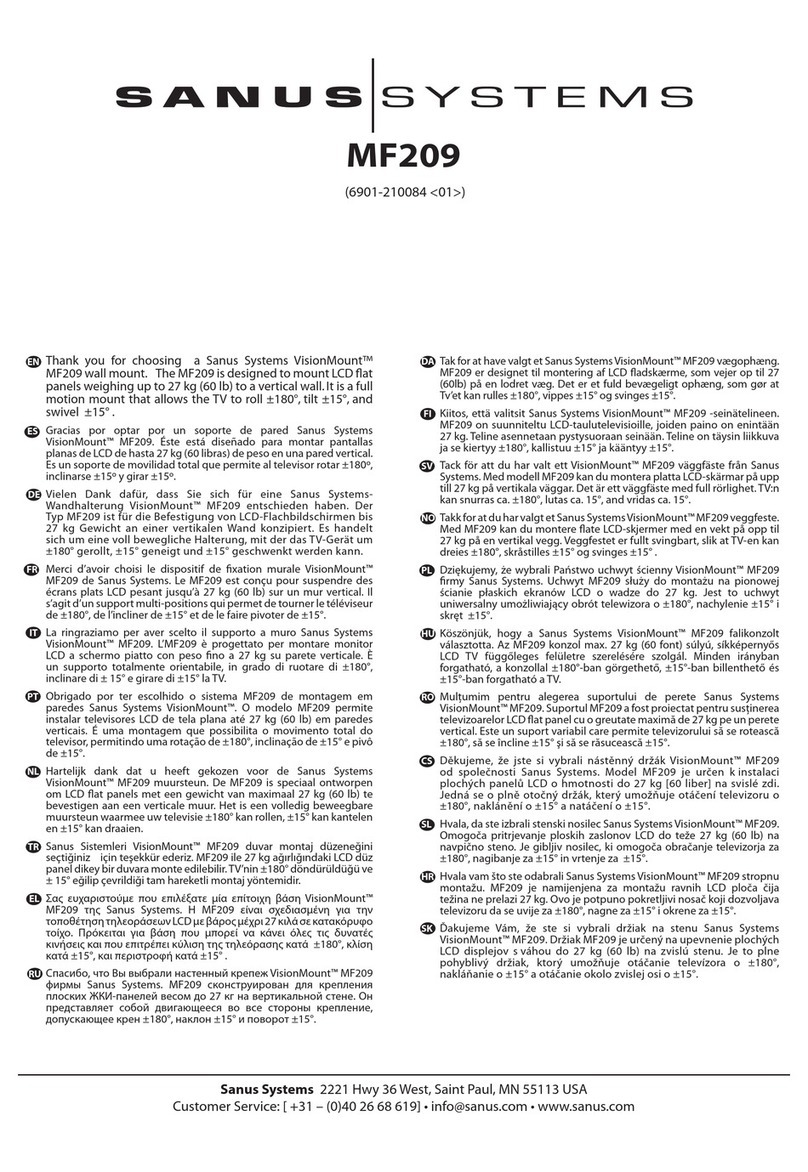
Sanus Systems
Sanus Systems MF209 User manual

Sanus Systems
Sanus Systems VMF User manual

Sanus Systems
Sanus Systems VM400 User manual

Sanus Systems
Sanus Systems SSMK1 User manual
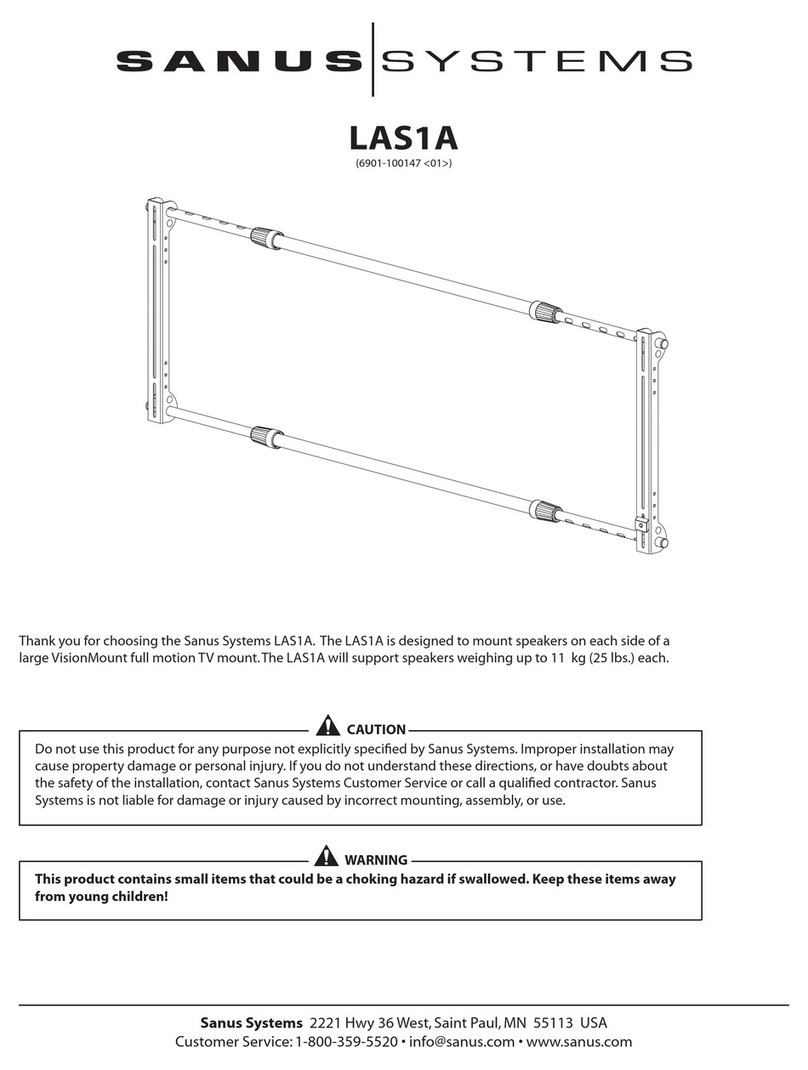
Sanus Systems
Sanus Systems LAS1A User manual
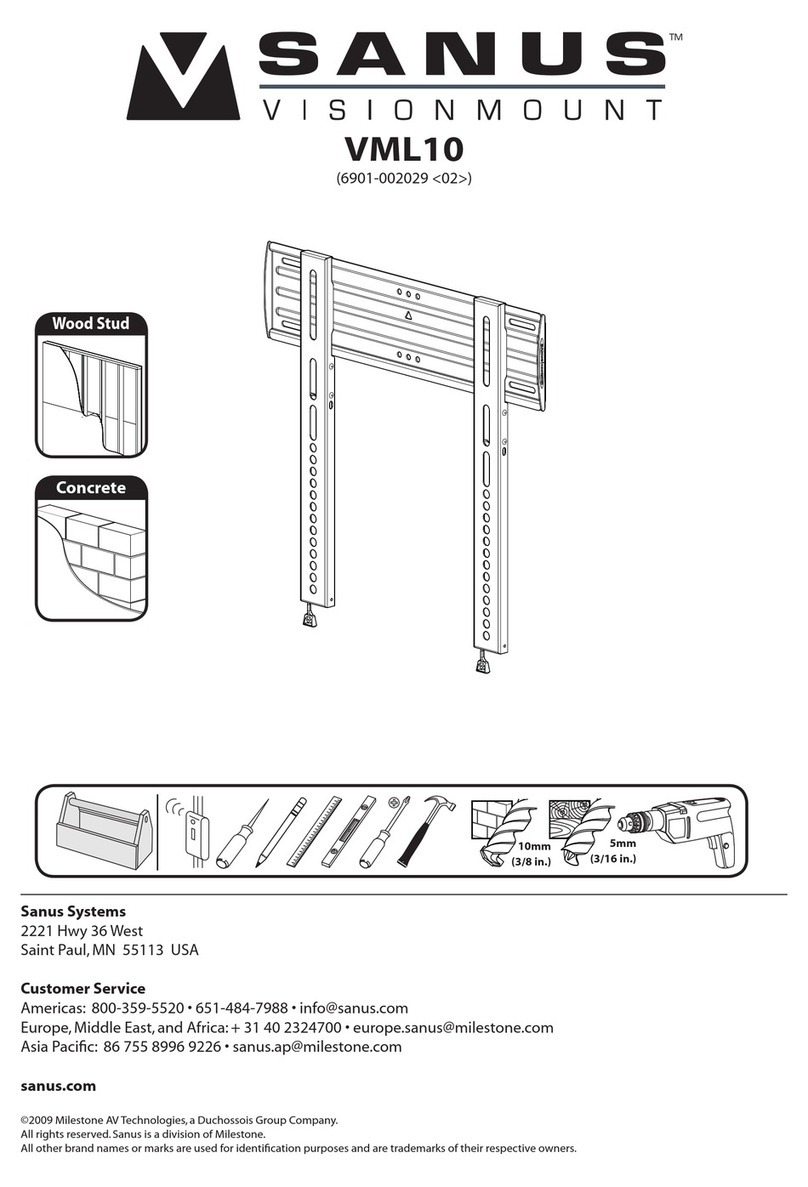
Sanus Systems
Sanus Systems New VisionMount VML10 User manual

Sanus Systems
Sanus Systems Monitor Mount VMTV User manual
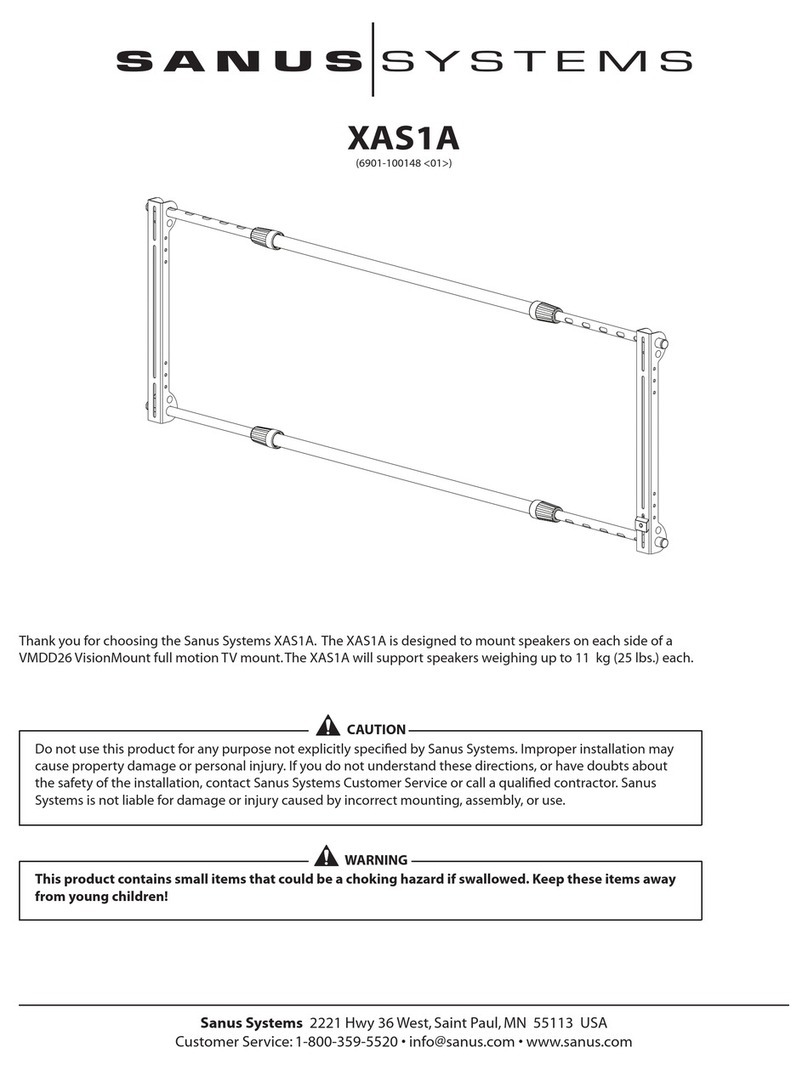
Sanus Systems
Sanus Systems XAS1A User manual

Sanus Systems
Sanus Systems New VisionMount VLMF109-B1 User manual

Sanus Systems
Sanus Systems VisionMount VMAA26 User manual
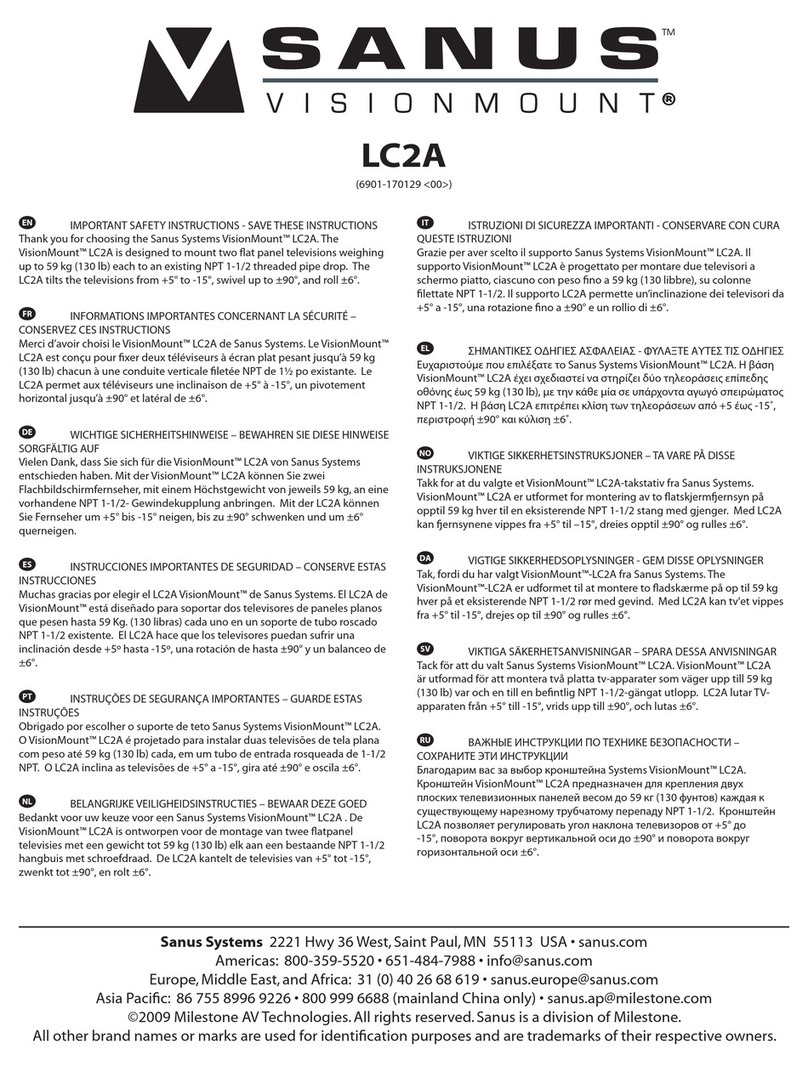
Sanus Systems
Sanus Systems VisionMount LC2A User manual

Sanus Systems
Sanus Systems TELEVISION TURNTABLES TV32 User manual

Sanus Systems
Sanus Systems VMPL3B User manual
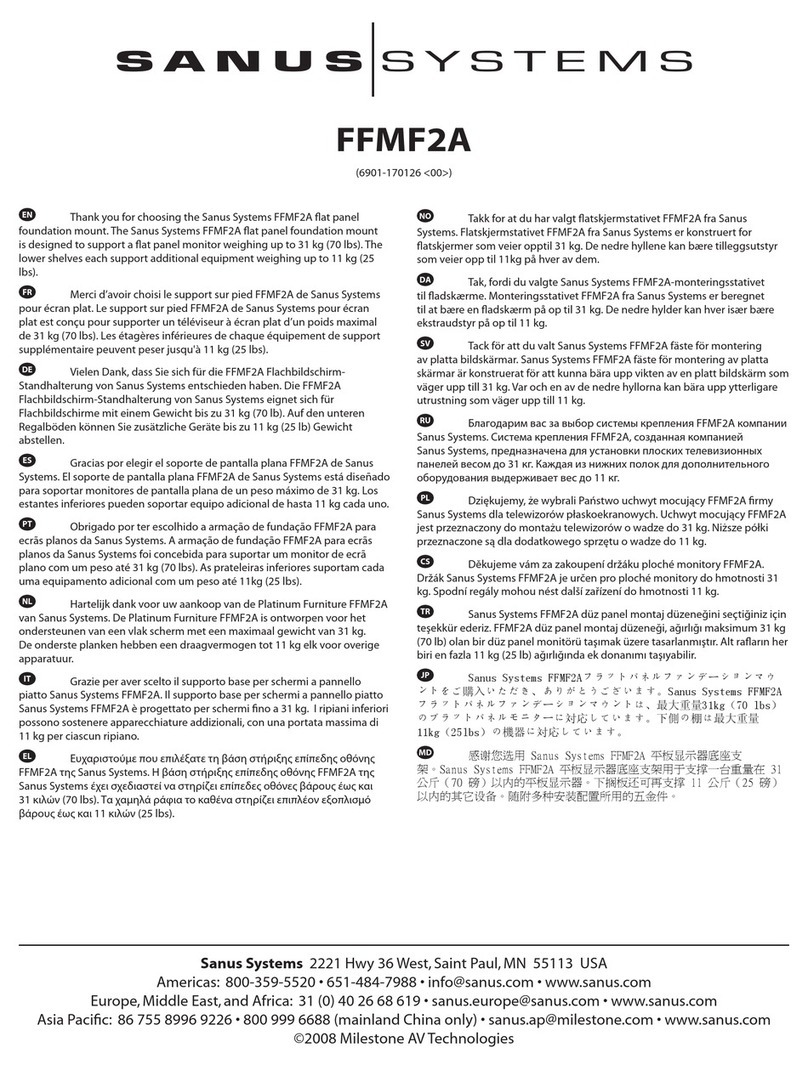
Sanus Systems
Sanus Systems FFMF2A User manual

Sanus Systems
Sanus Systems Sanus VisionMount VMAA18 User manual























