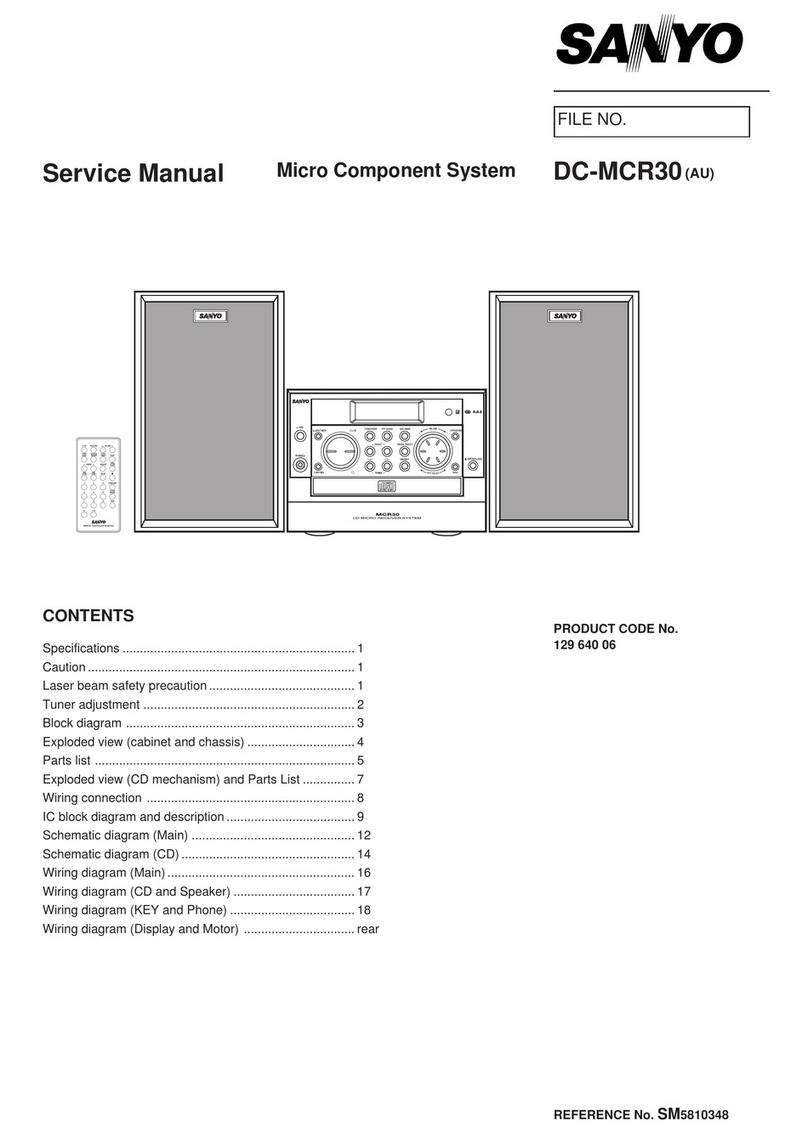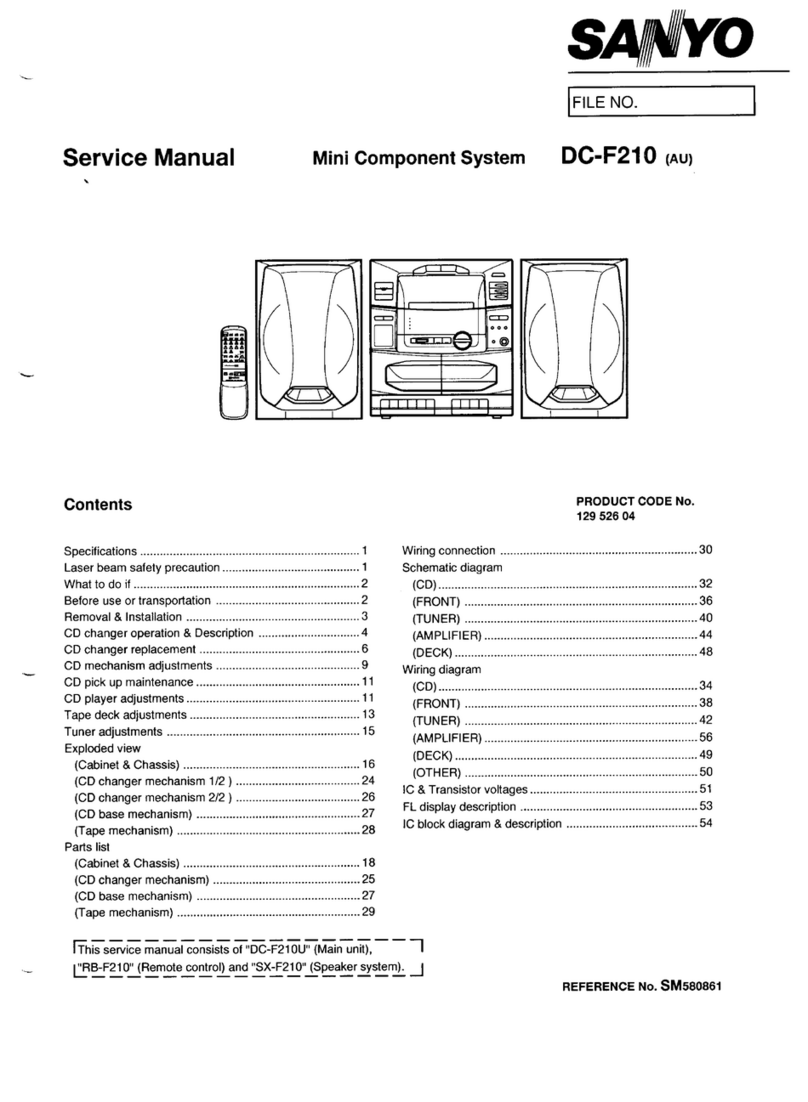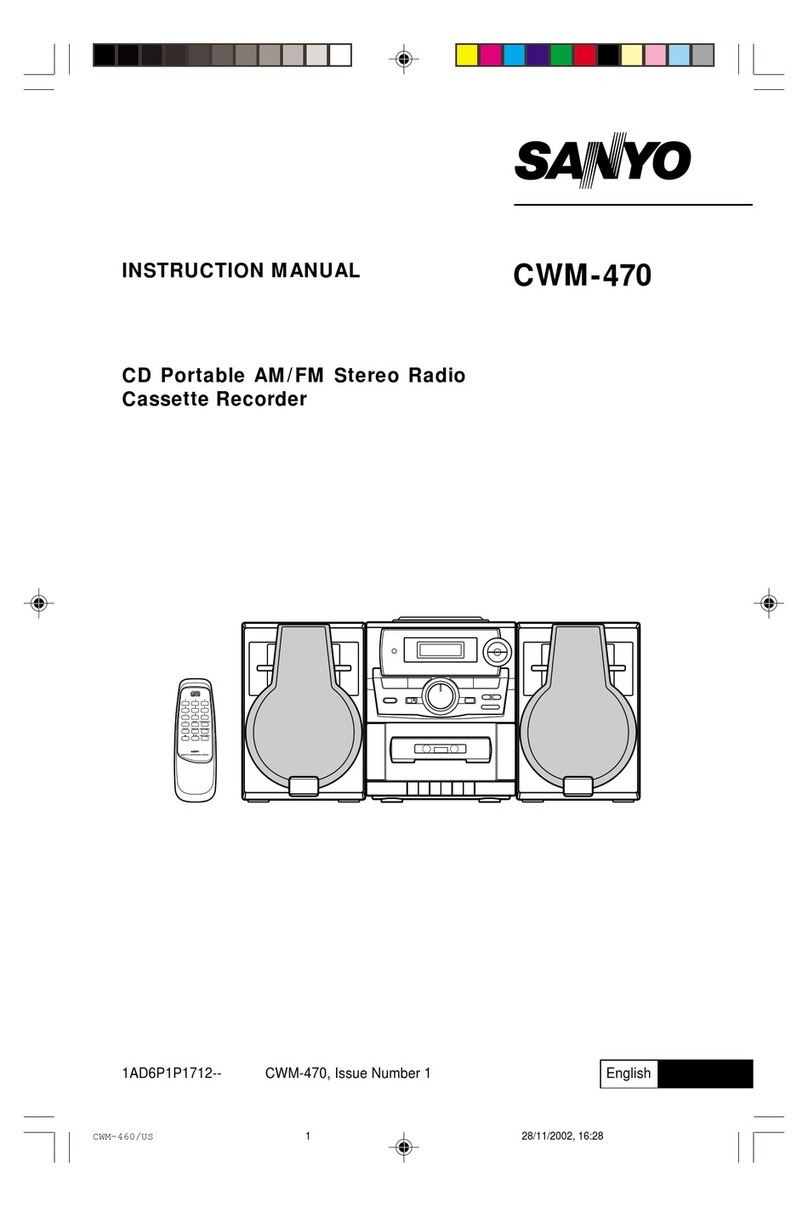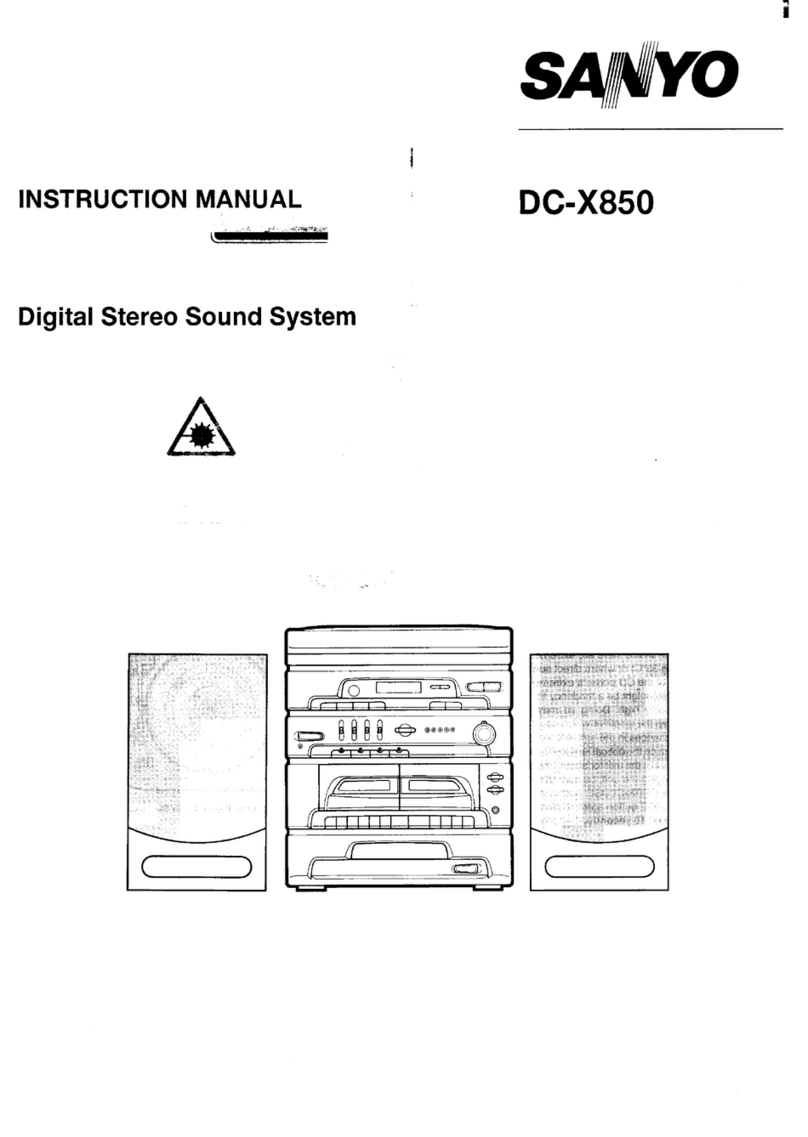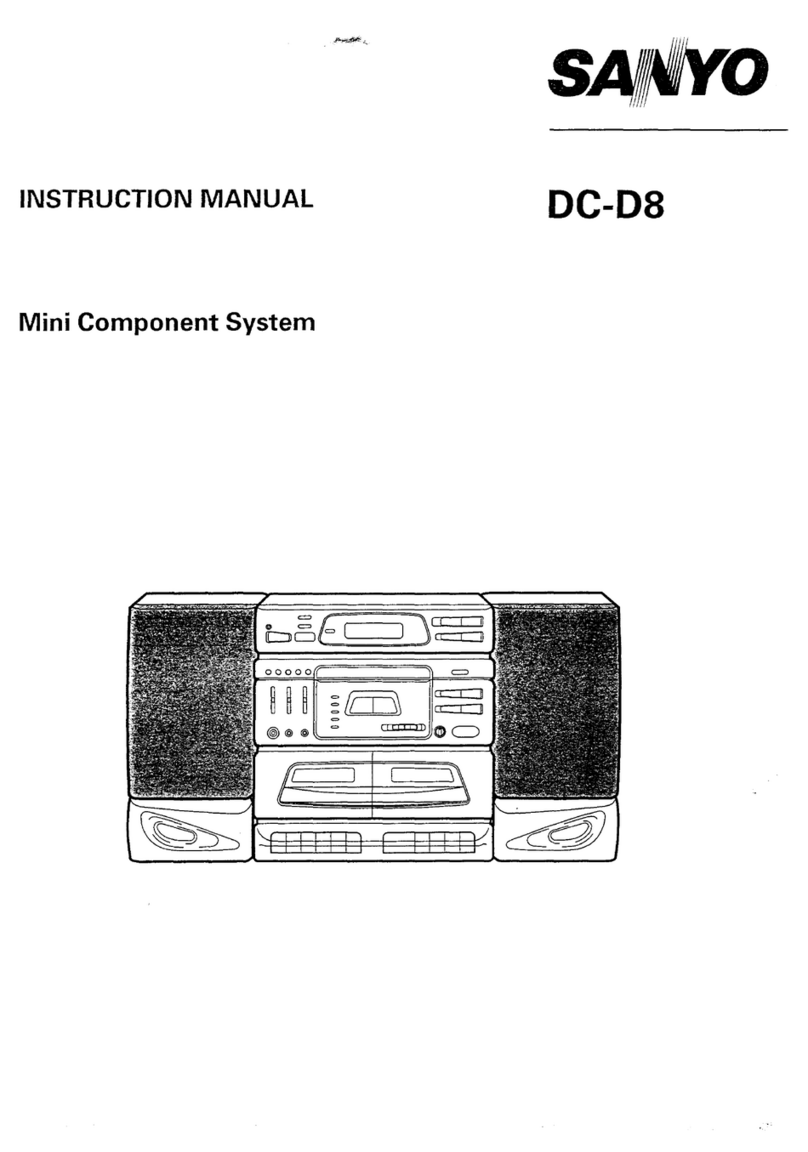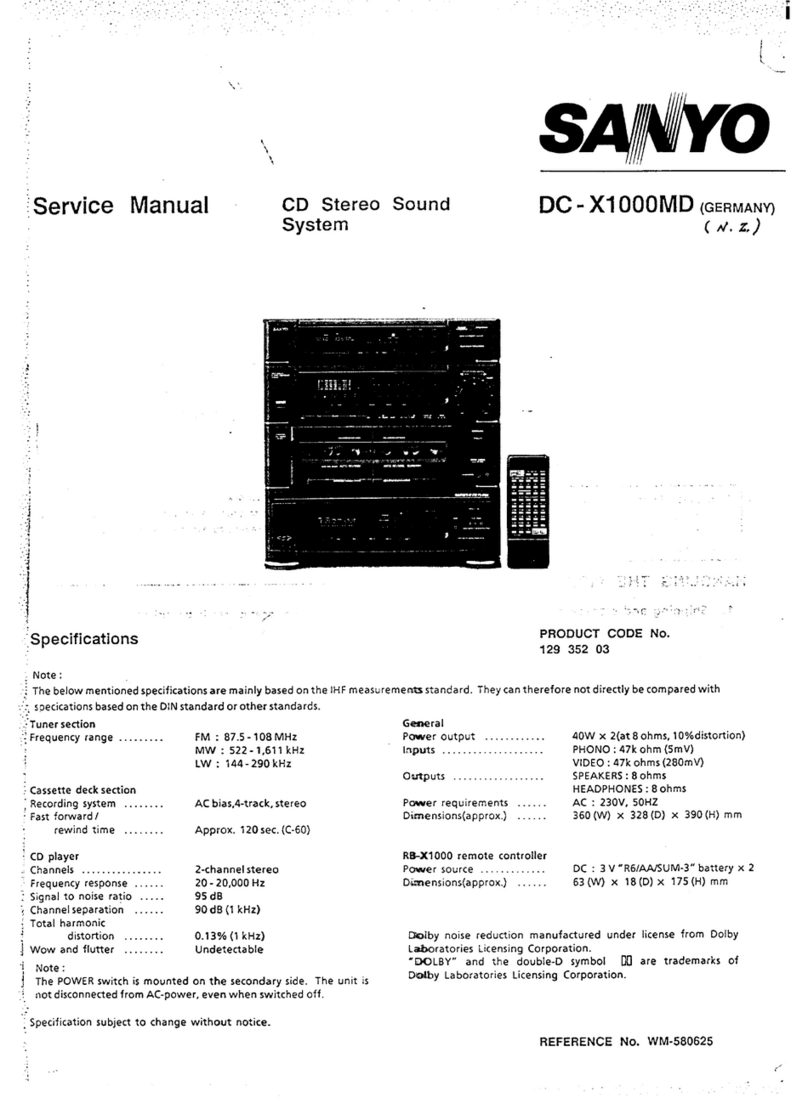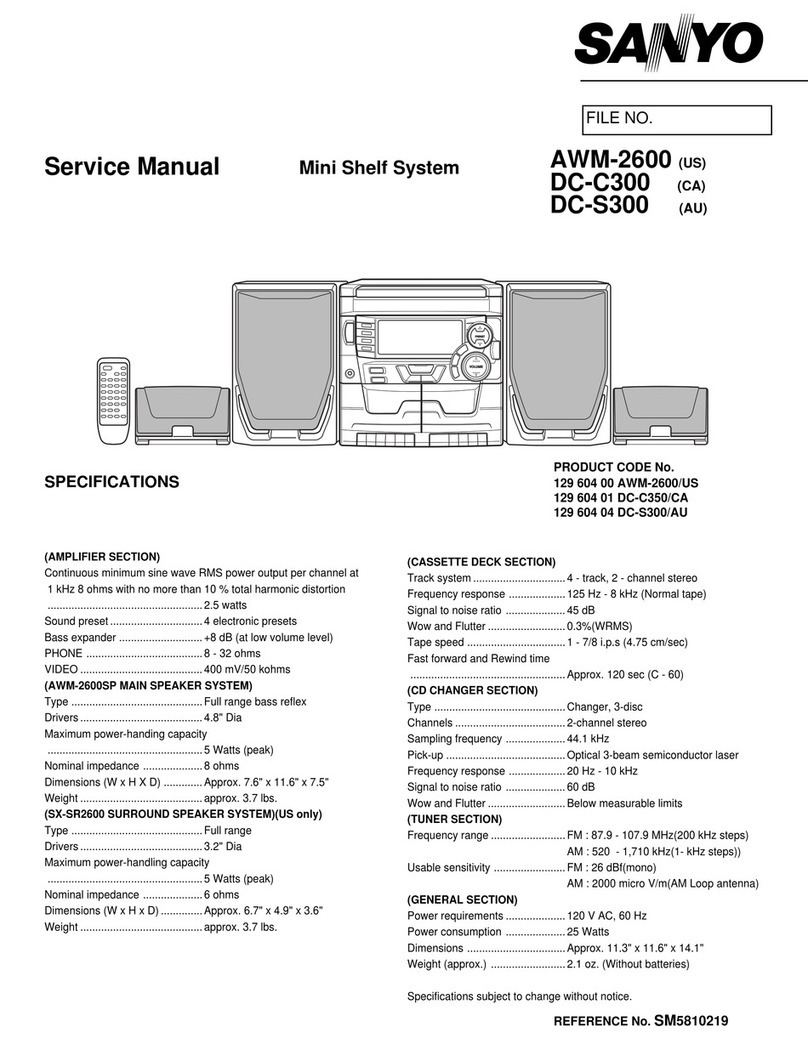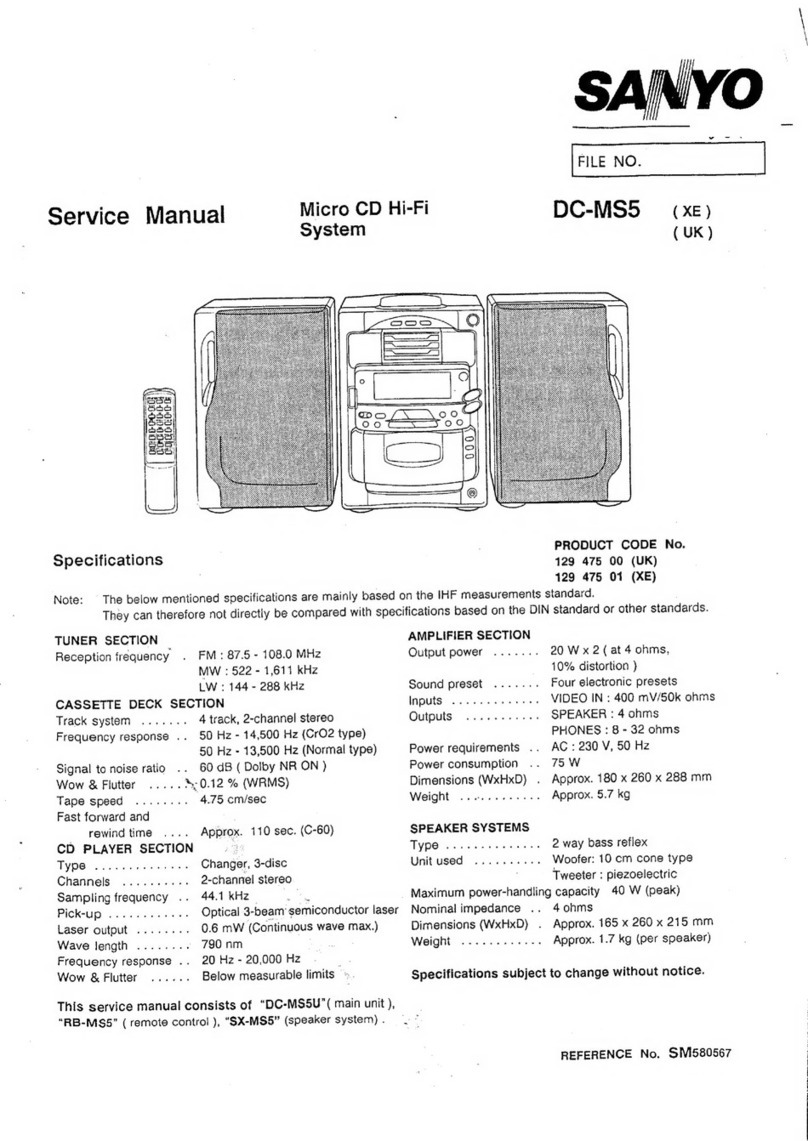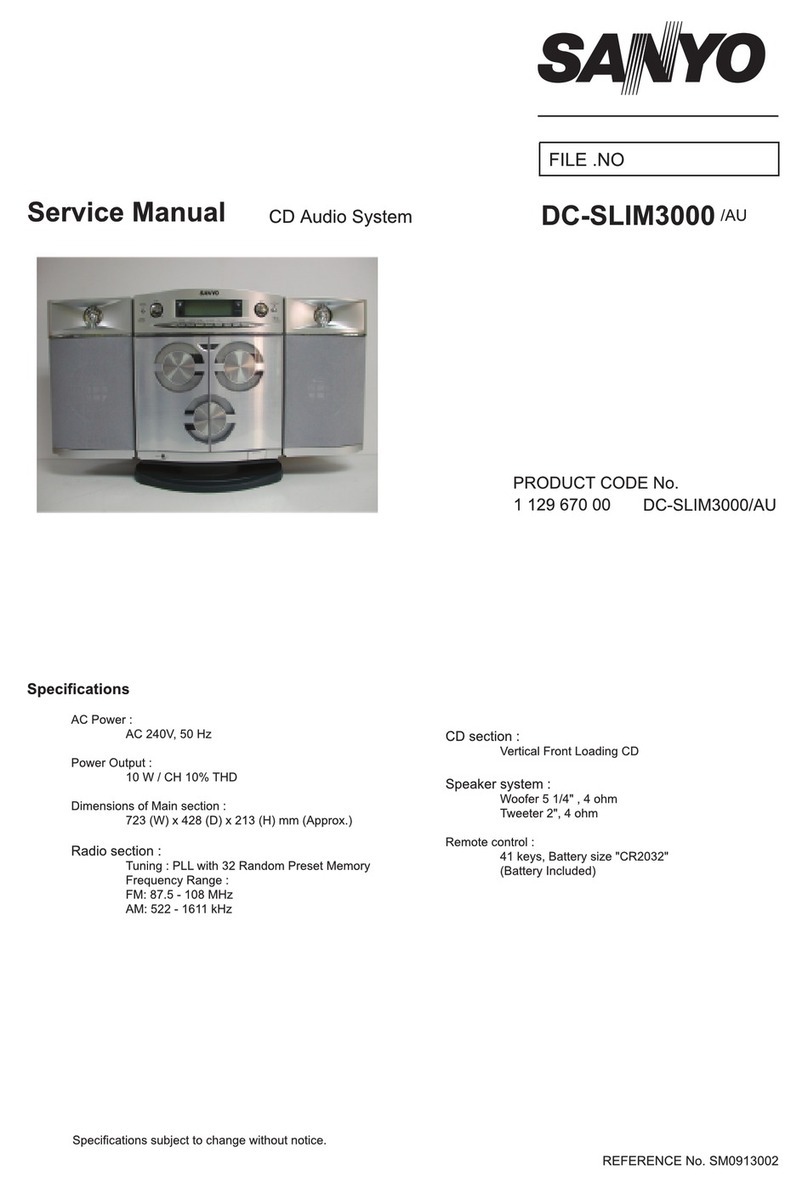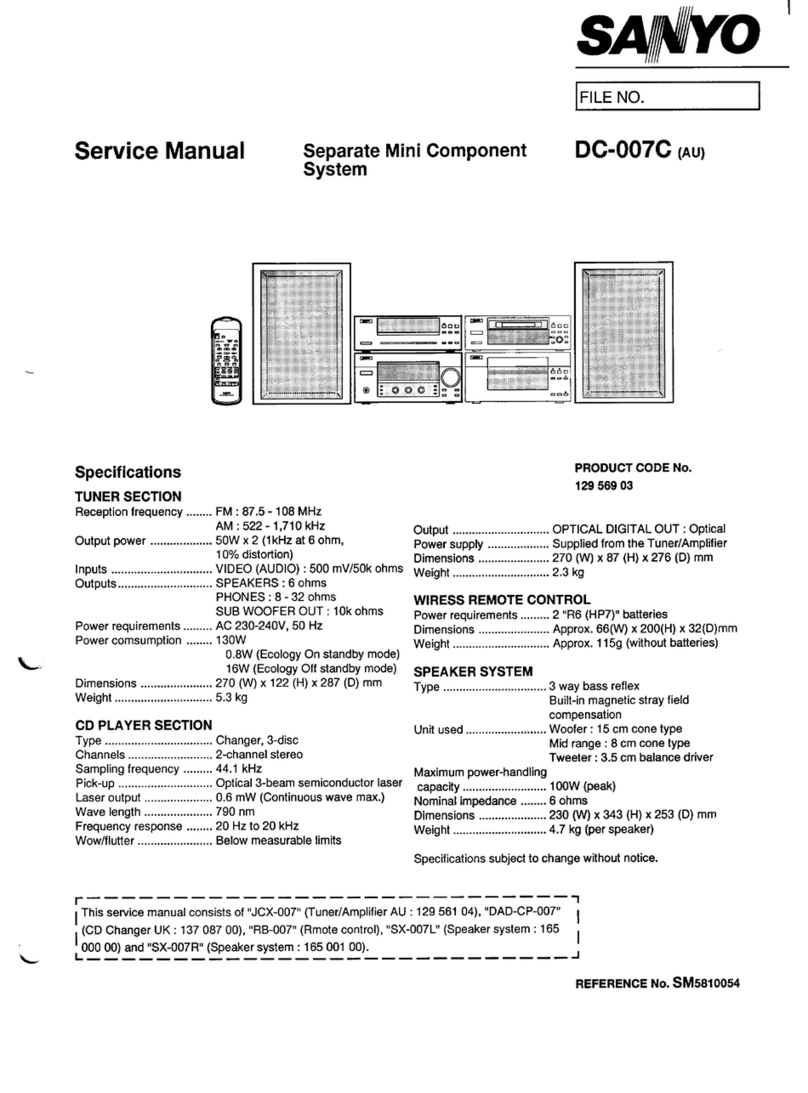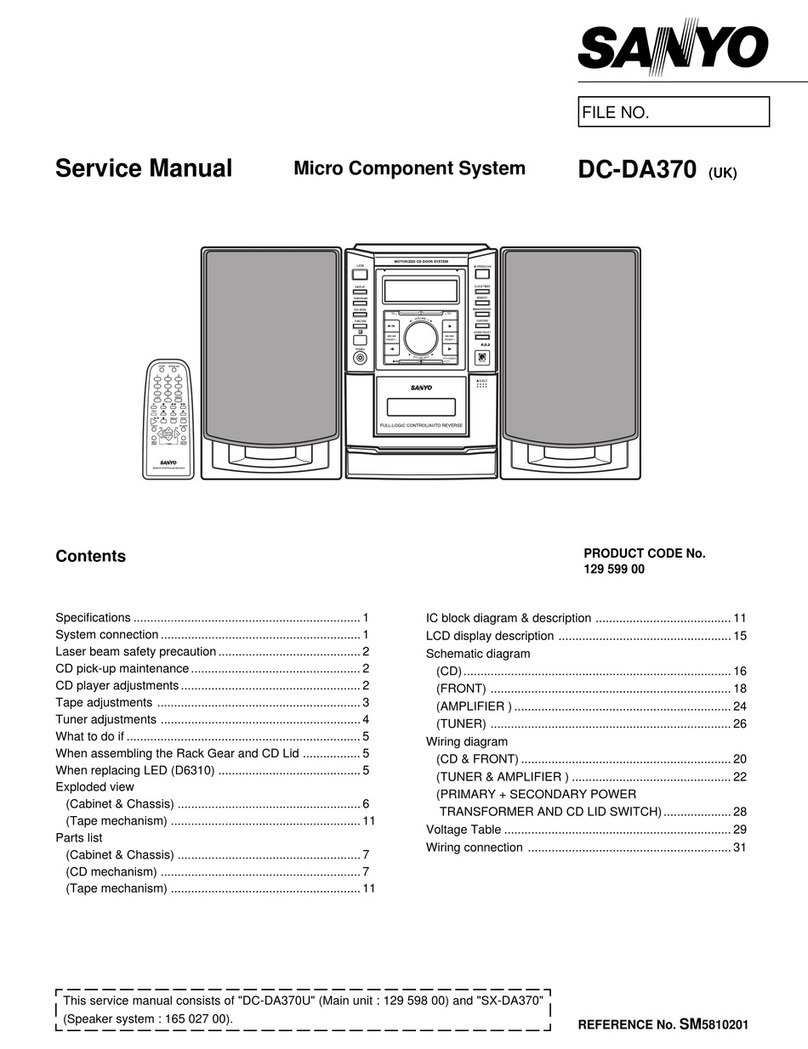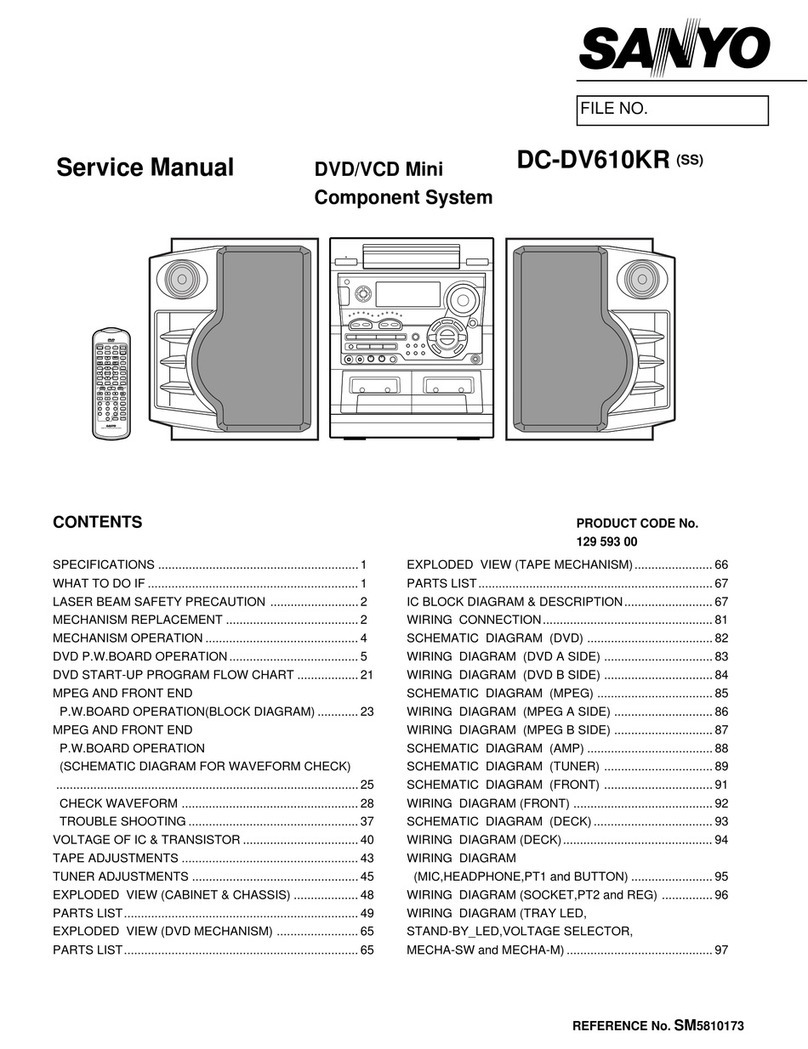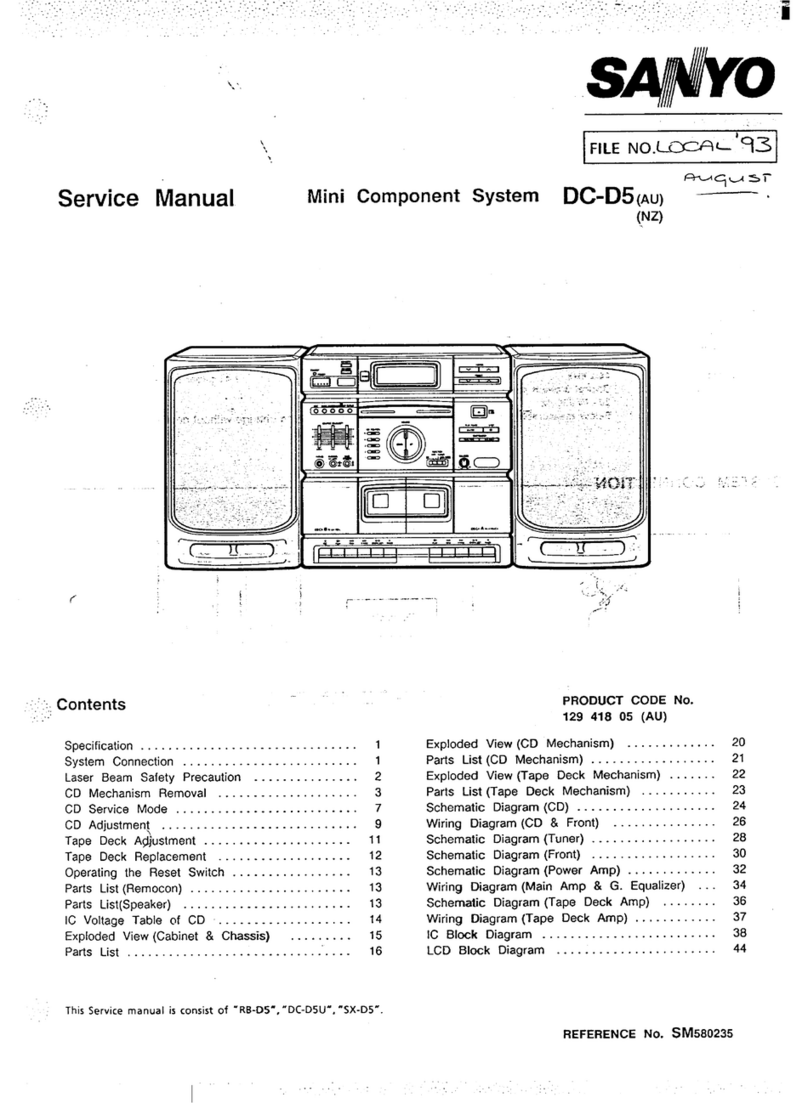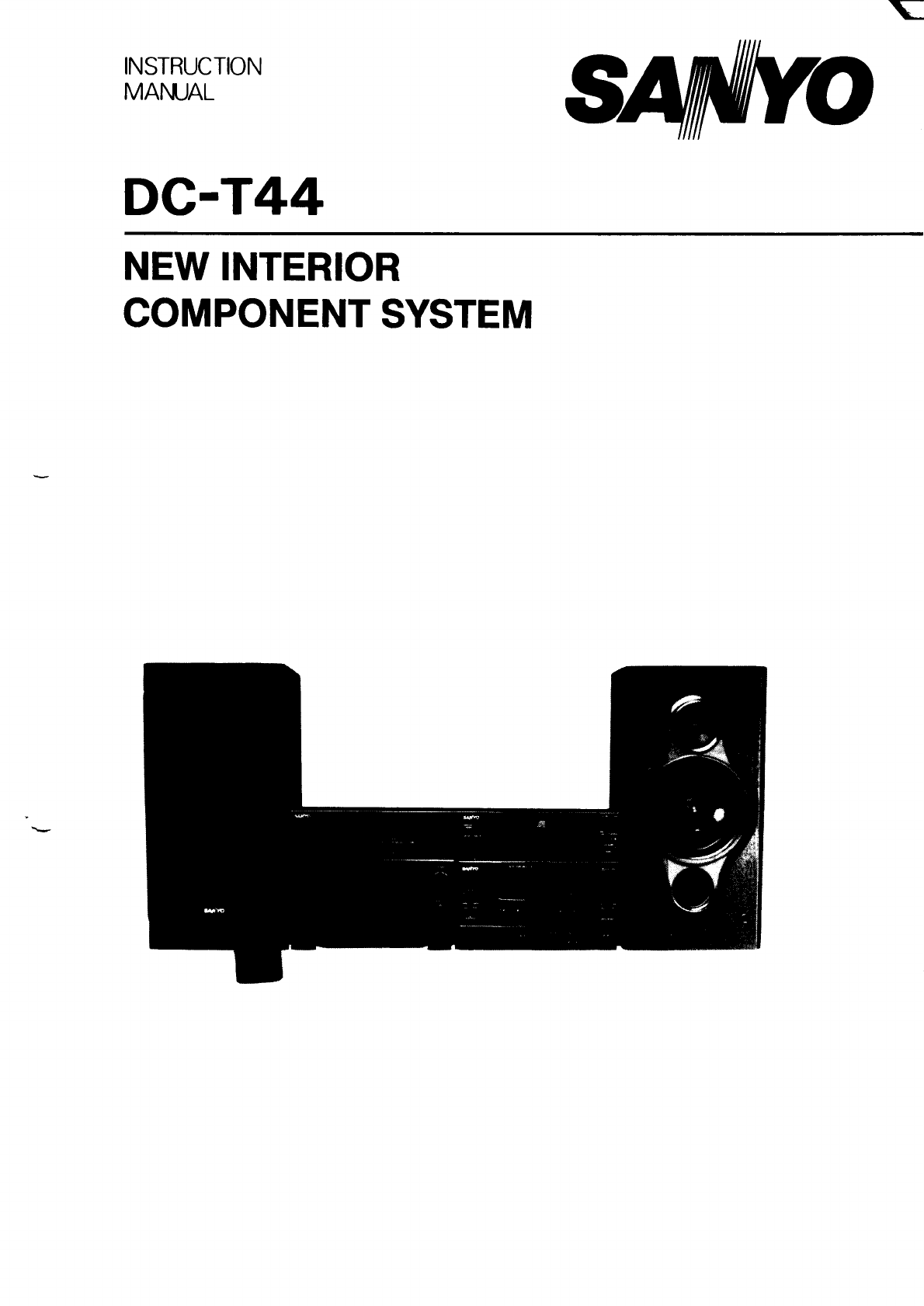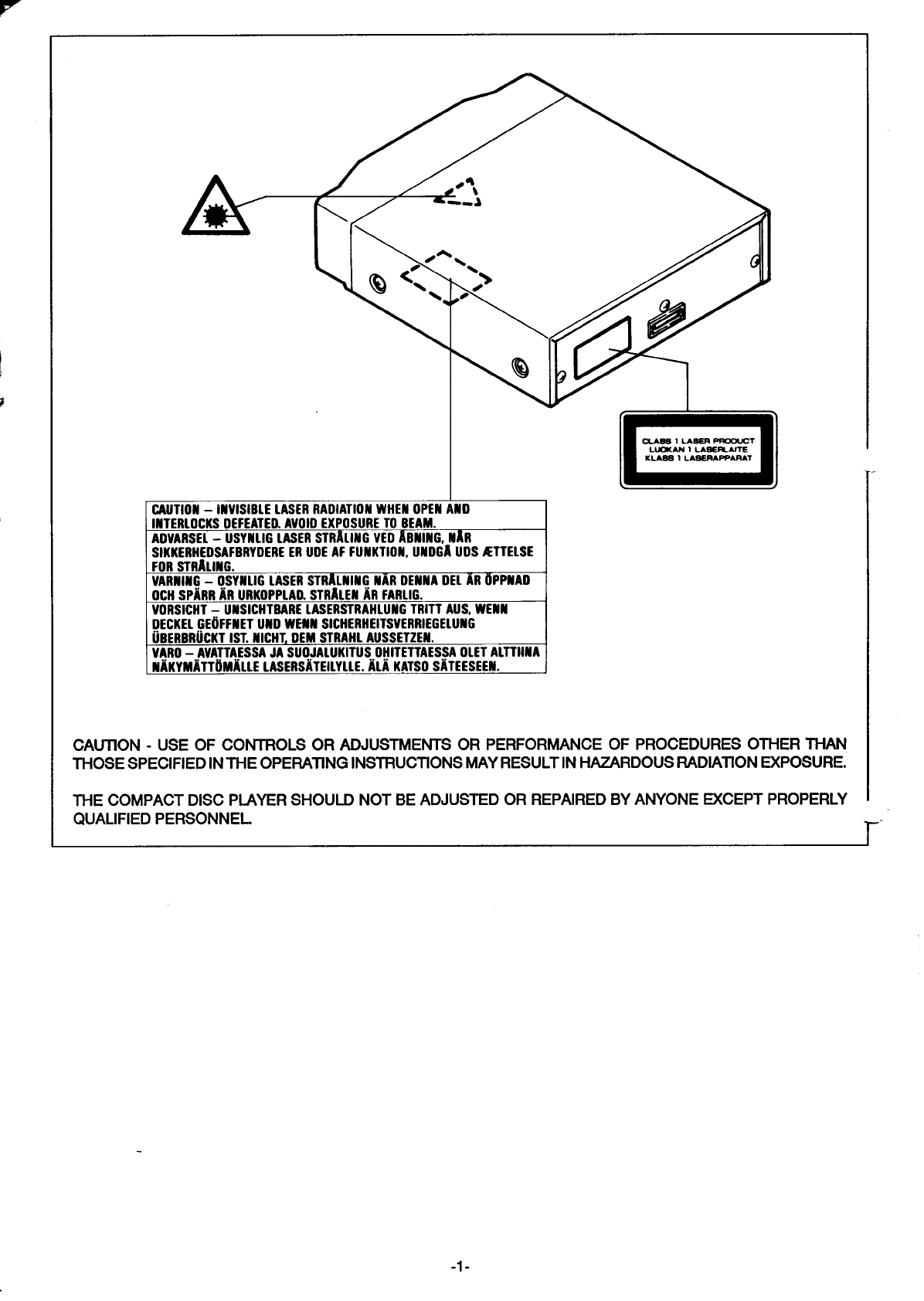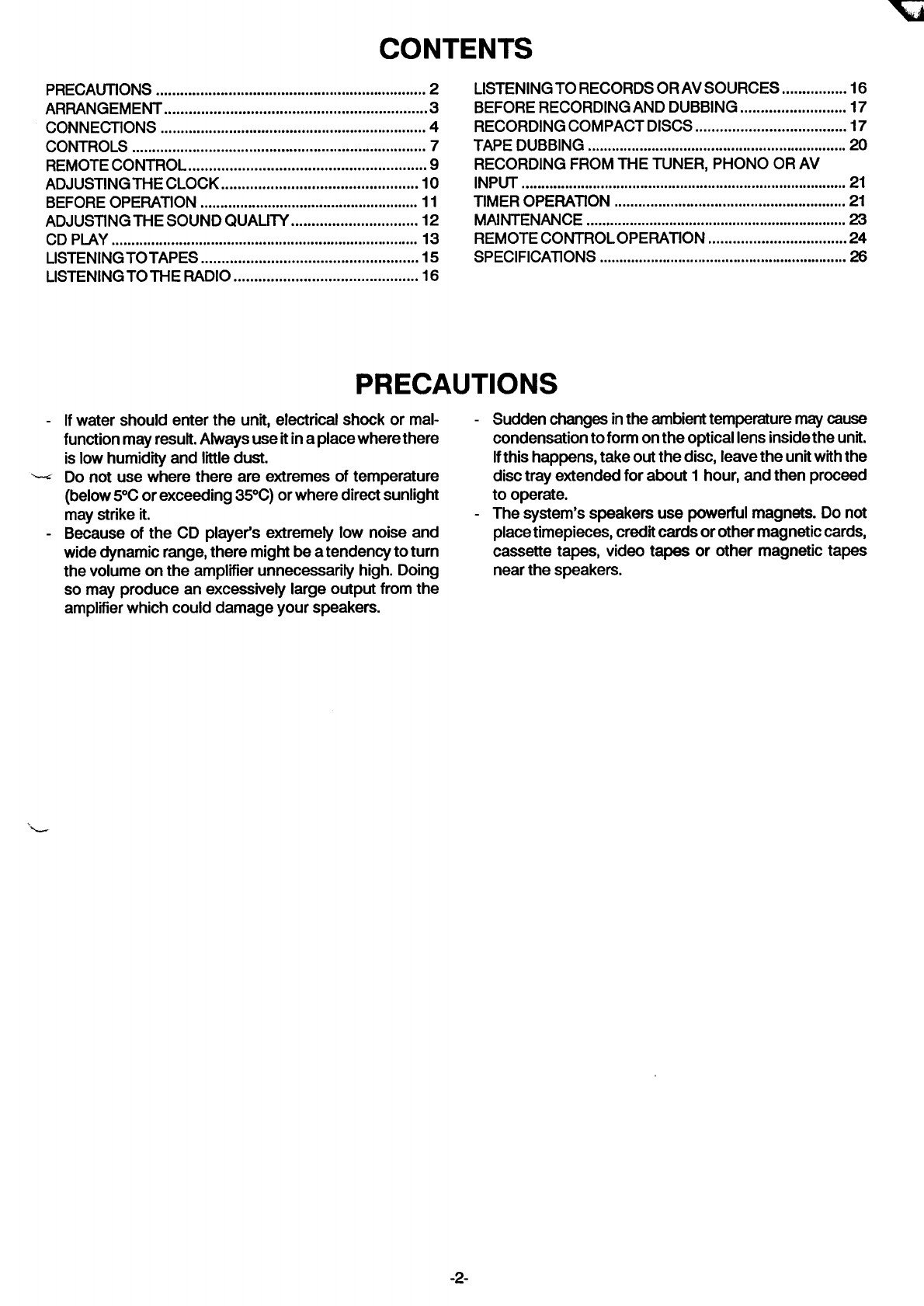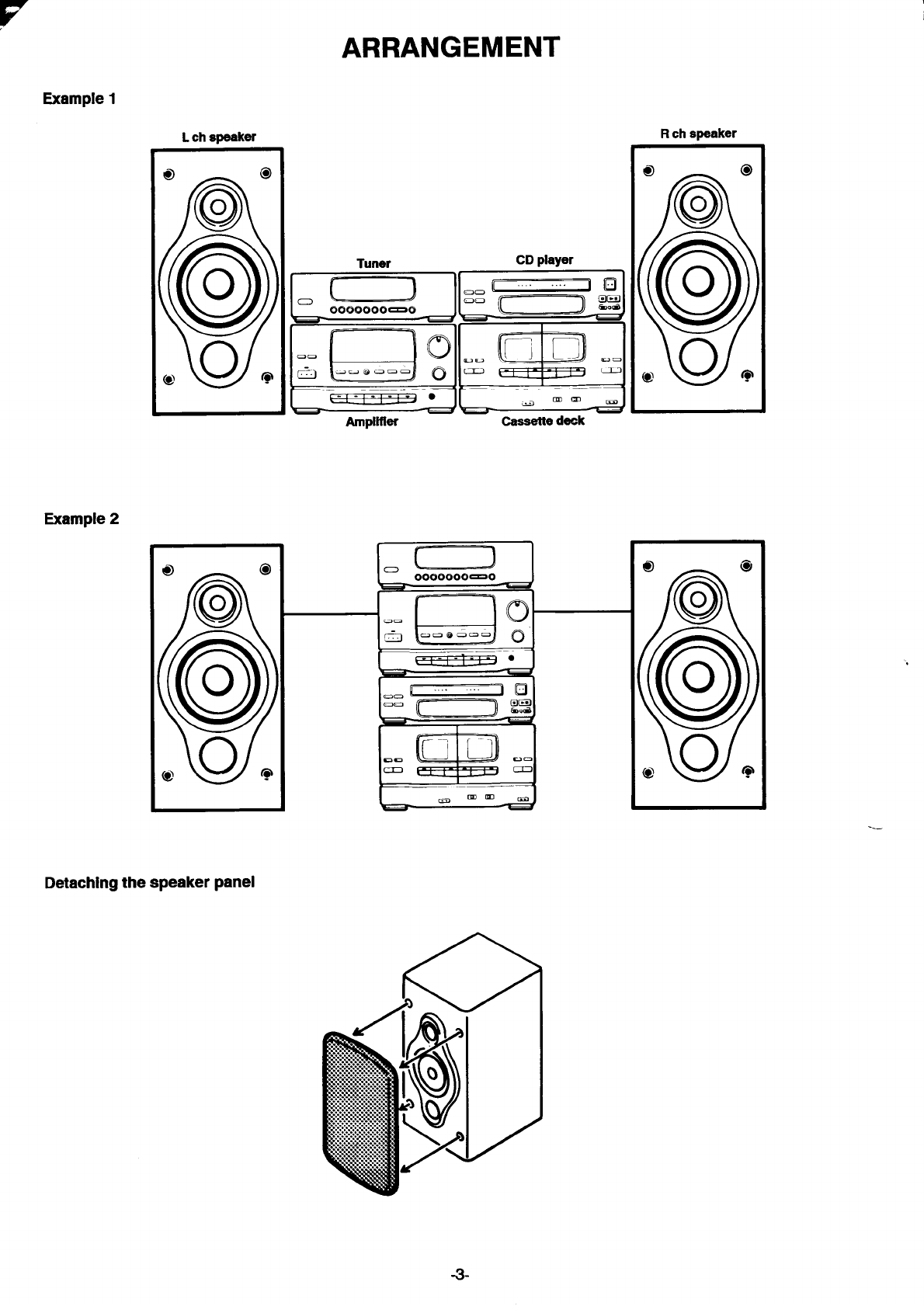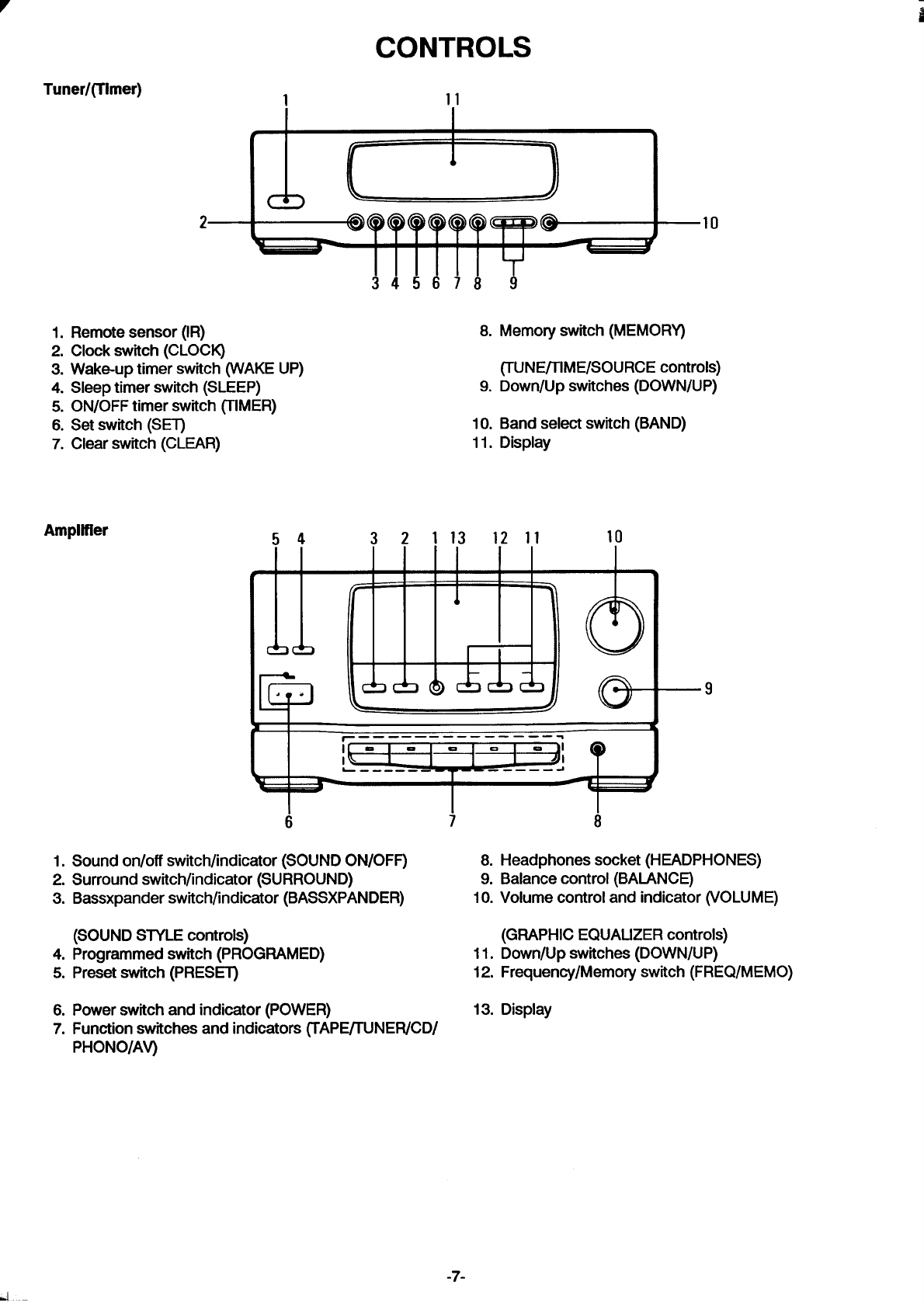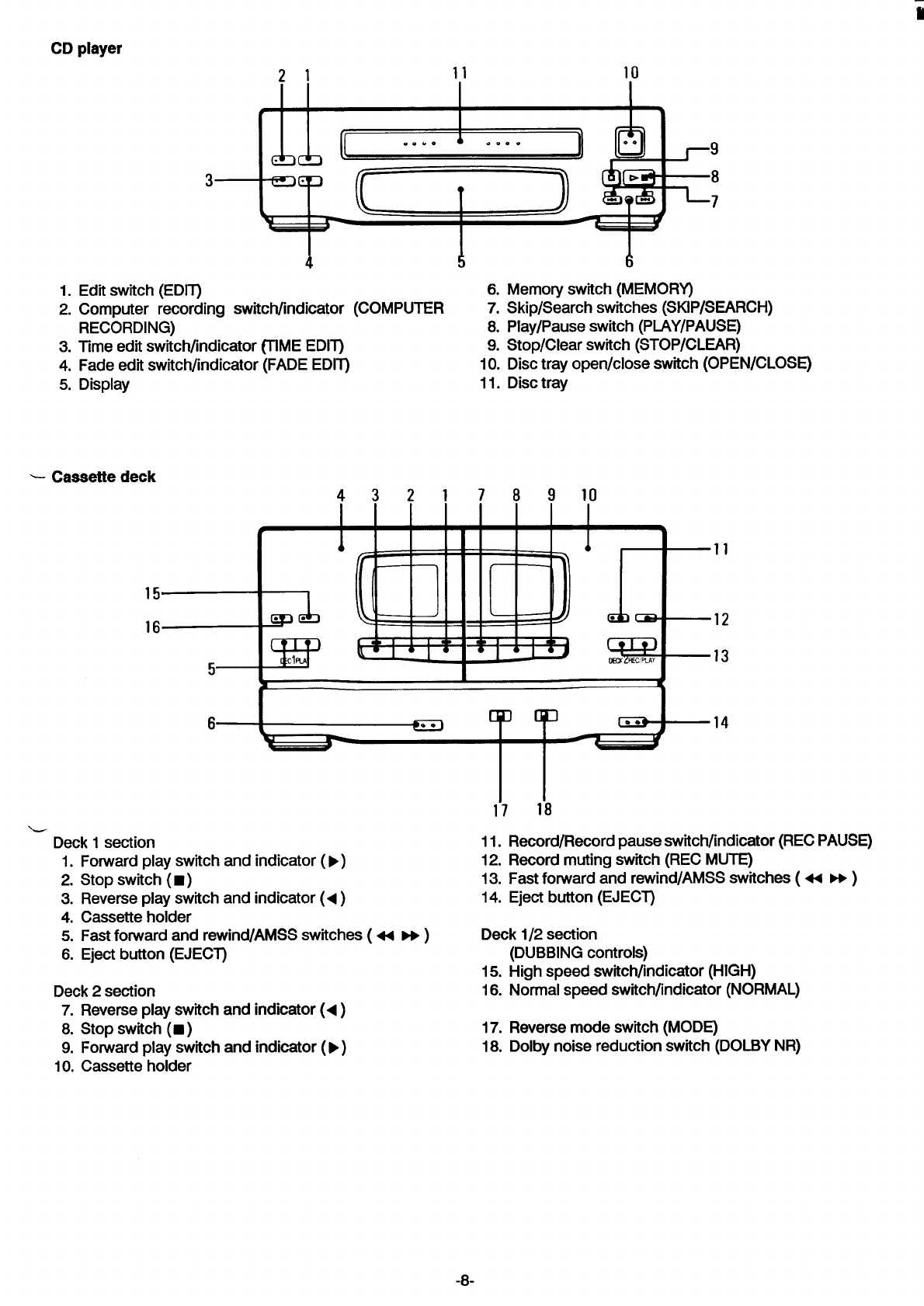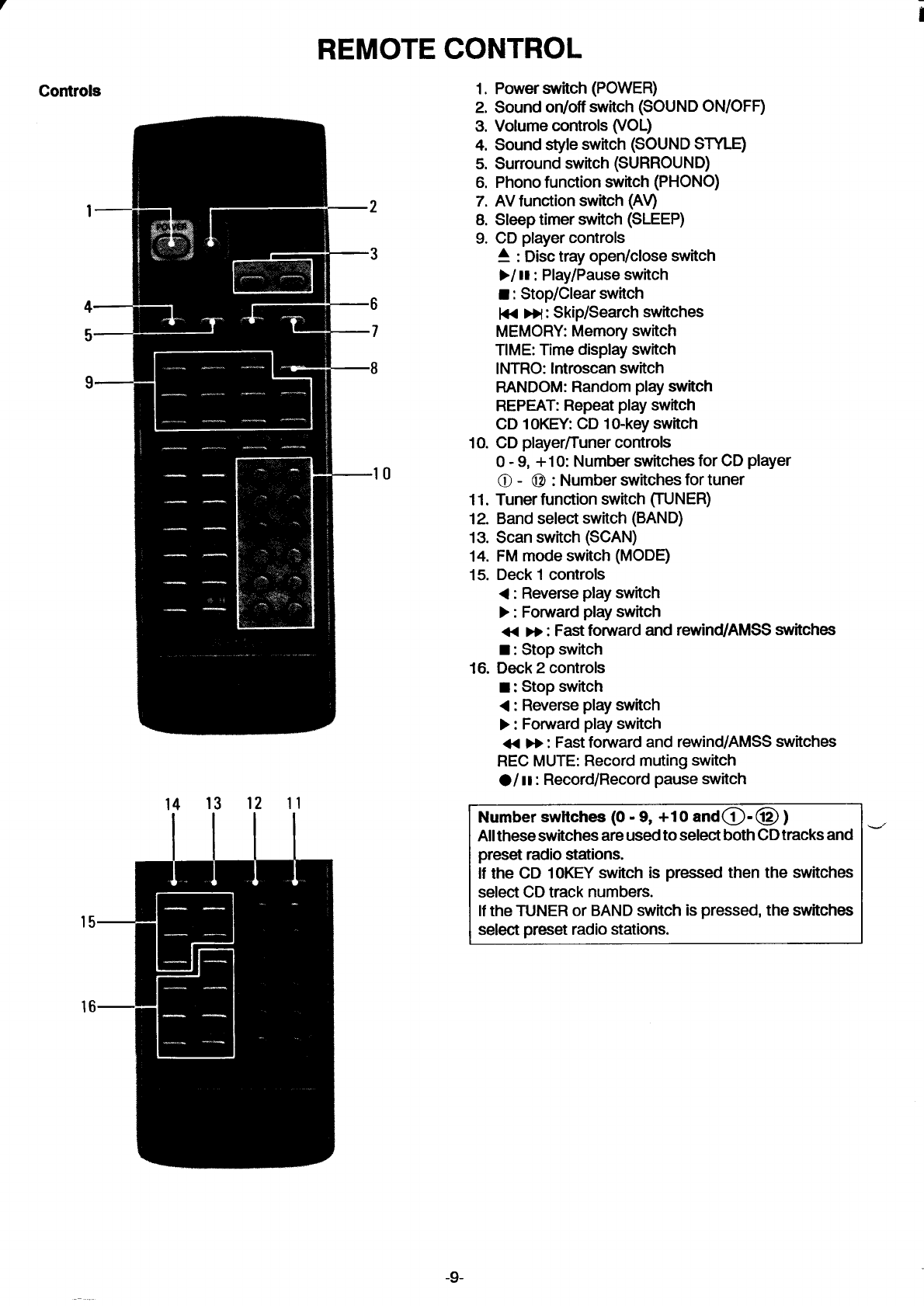CONTENTS
PRECAUTIONS................................................................... 2
ARRANGEMENT................................................................3
CONNECTIONS .................................................................. 4
CONTROLS ......................................................................... 7
REMOTECONTROL ..........................................................9
ADJUSTINGTHECLOCK ................................................ 10
BEFOREOPERATION....................................................... 11
ADJUSTINGTHE SOUND QUALITY............................... 12
CD PIAY ............................................................................. 13
LISTENINGTOTAPES .....................................................15
LISTENINGTO THE RADIO............................................. 16
LISTENINGTORECORDS ORAVSOURCES ................ 16
BEFORERECORDING AND DUBBING.......................... 17
RECORDINGCOMPACT DISCS..................................... 17
TAPE DUBBING................................................................. 20
RECORDING FROM THE TUNER, PHONO OR AV
INPUT.................................................................................. 21
TIMER OPERATION .......................................................... 21
MAINTENANCE.................................................................. 23
REMOTECONTROLOPERATION ..................................24
SPECIFICATIONS............................................................... 26
PRECAUTIONS
Ifwater should enter the unit, electrical shock or real- -
functionmayresult.Alwaysuse itinaplacewherethere
islow humidityand littledust.
~Do not use where there are extremes of temperature
(below5°C orexceeding 35”C) orwhere directsunlight
may strikeit.
-Because of the CD player’s extremely low noise and
wide dynamic range,there mightbe atendency to turn
the volume on the amplifierunnecessarily high. Doing
so may produce an excessively large output from the
amplifierwhich could damage your speakers.
Sudden changesinthe ambienttemperaturemaycause
condensationtoformonthe opticallensinsidethe unit.
Ifthis happens, takeout the disc, Ieavethe unitwiththe
disctray extended for about 1hour, and then proceed
to operate.
The system’sspeakers use powerful magnets. Do not
placetimepieces, creditcards orothermagneticcards,
cassette tapes, video tapes or other magnetic tapes
near the speakers.
-2-