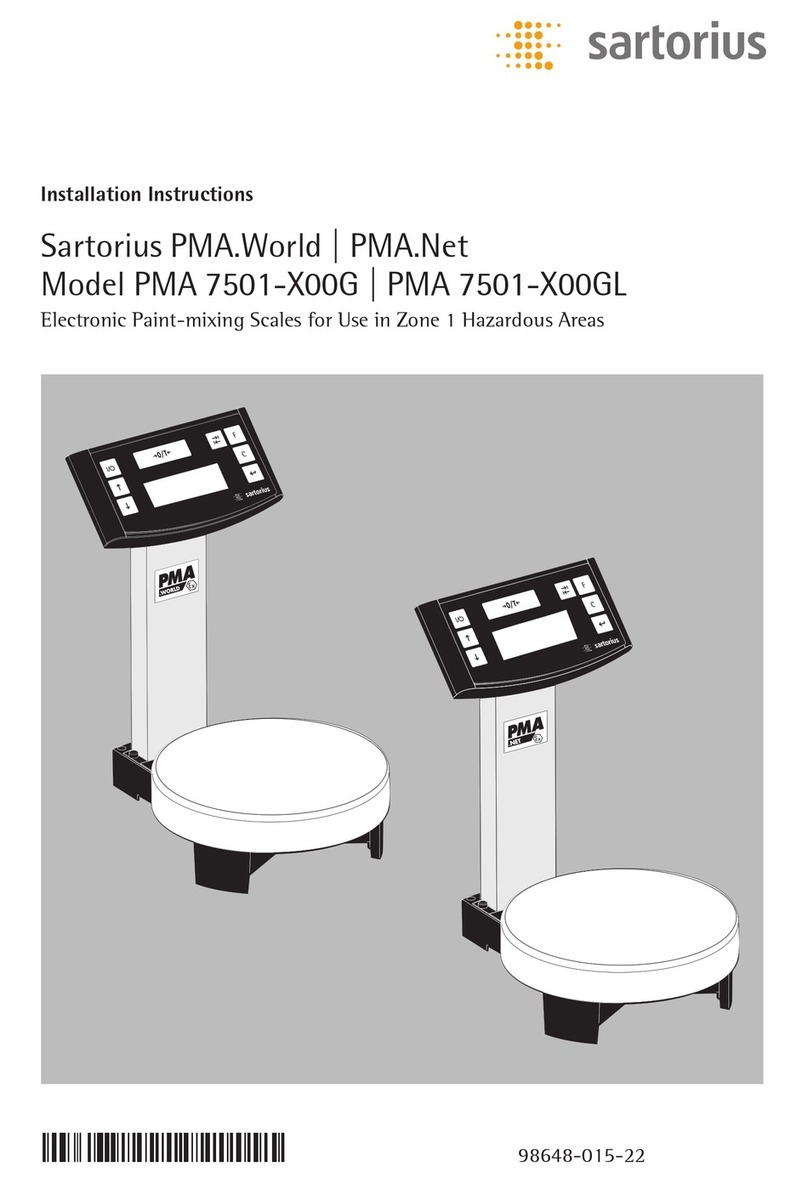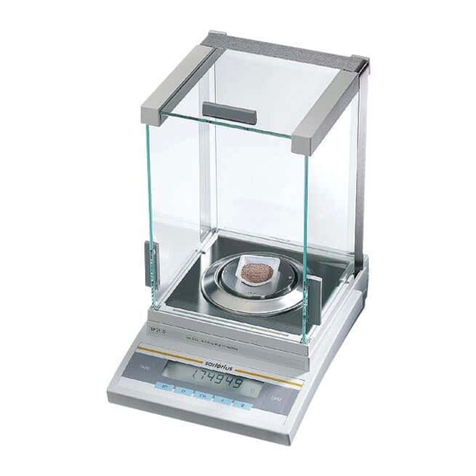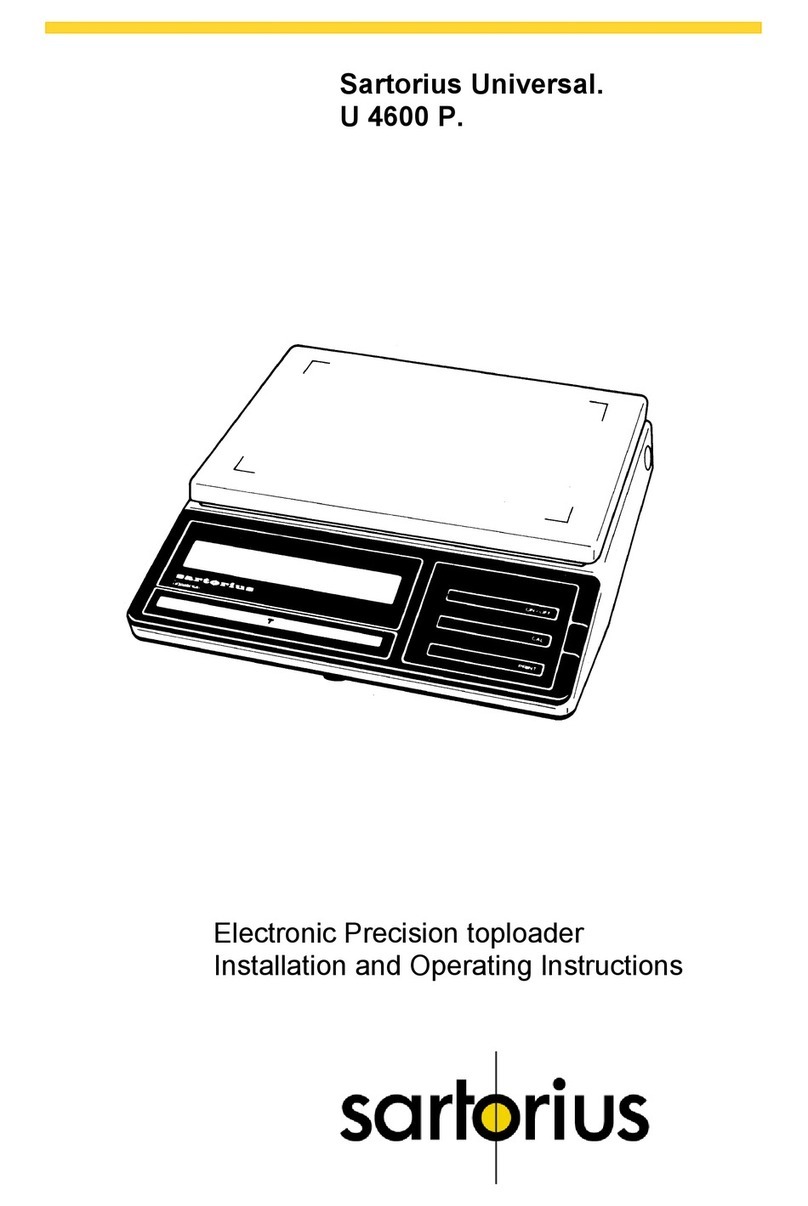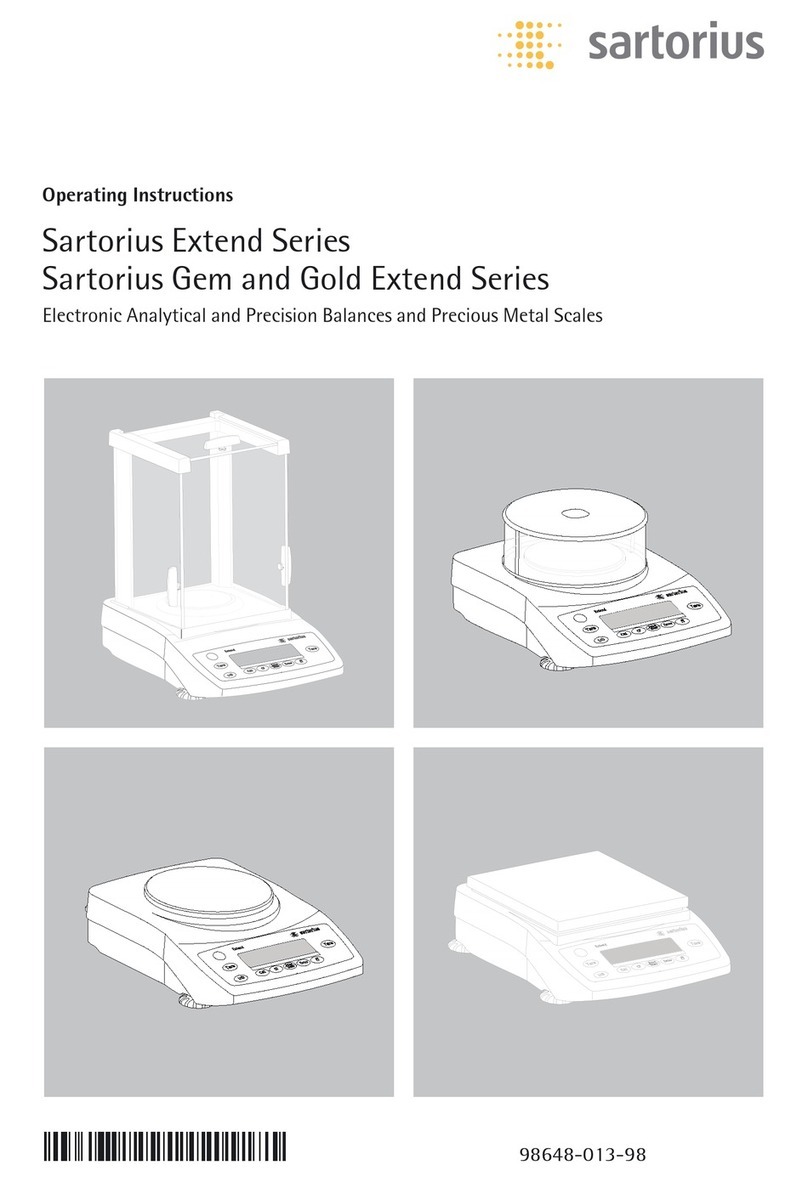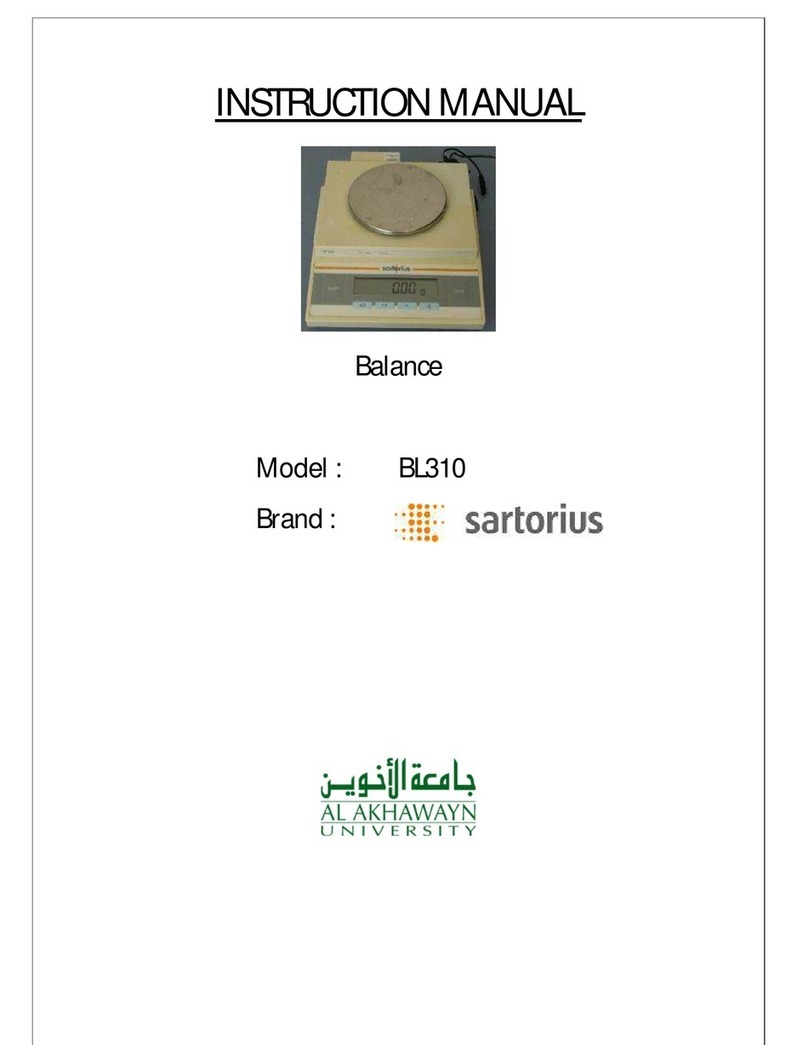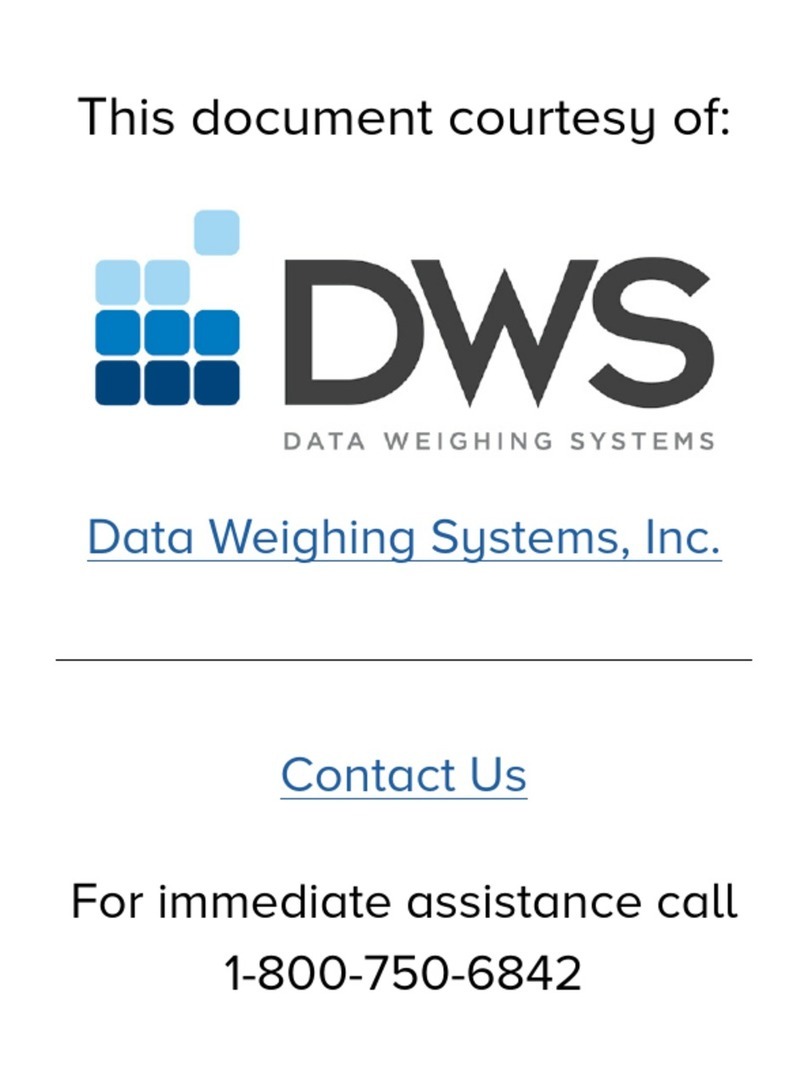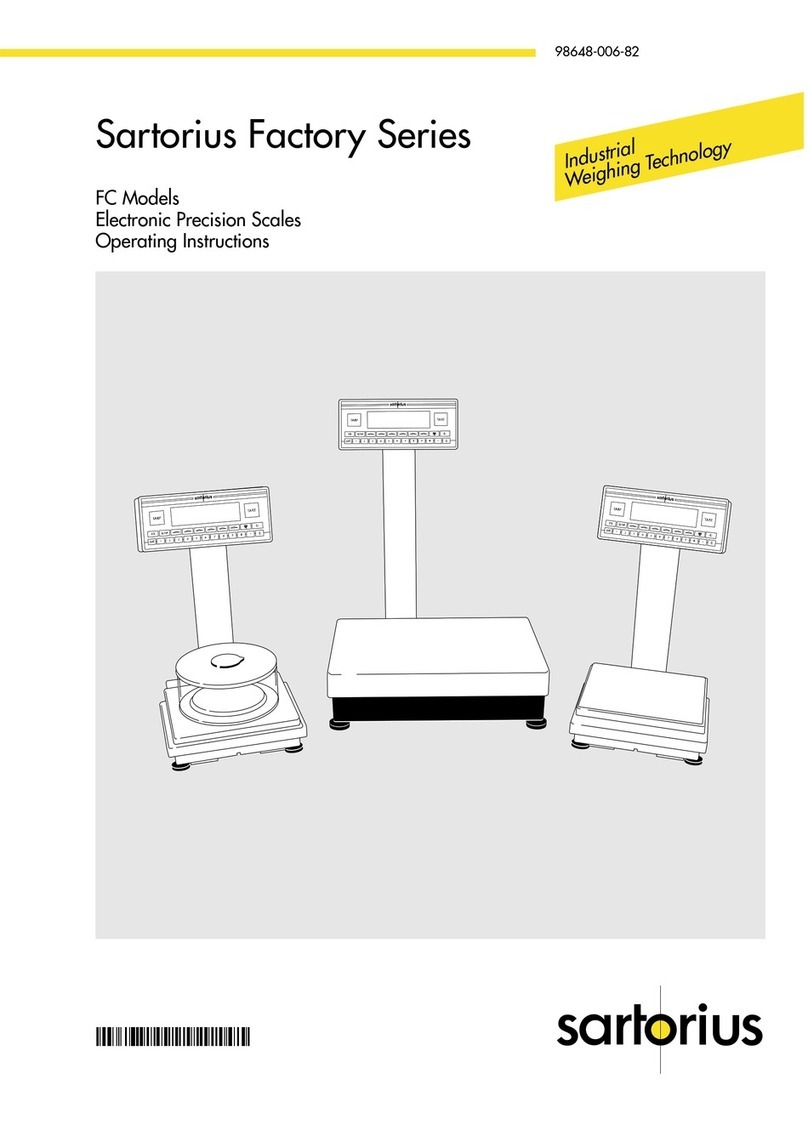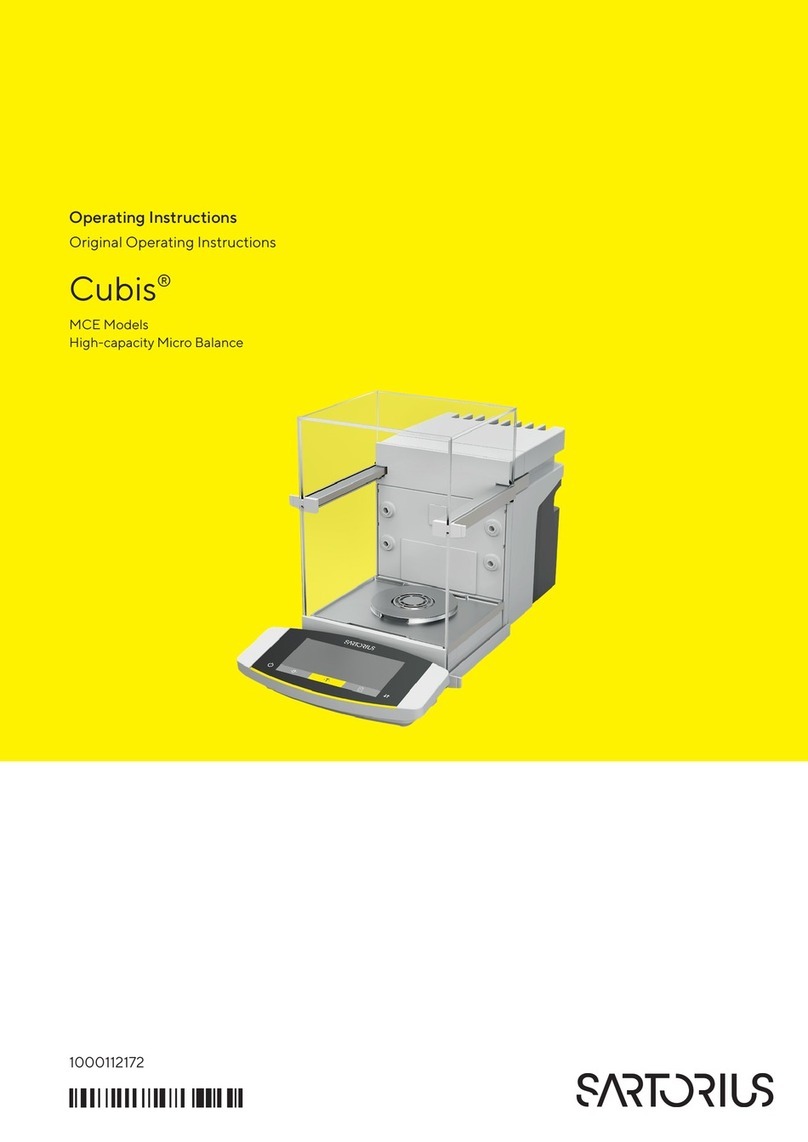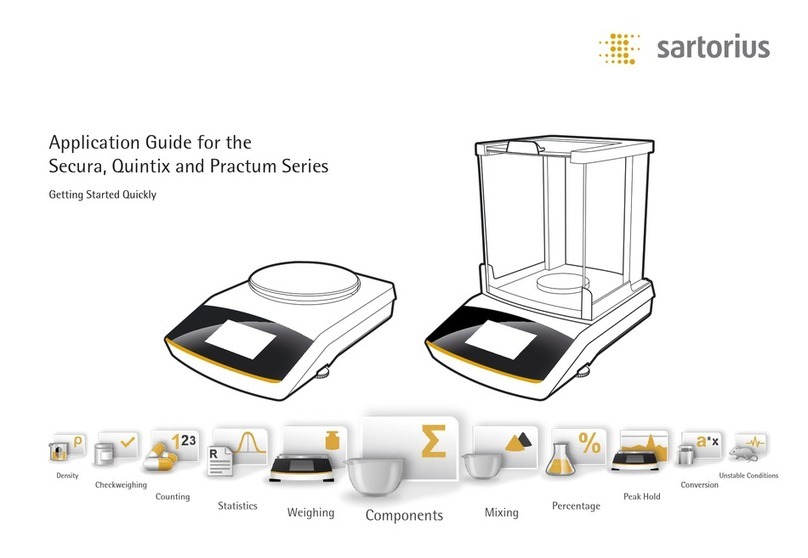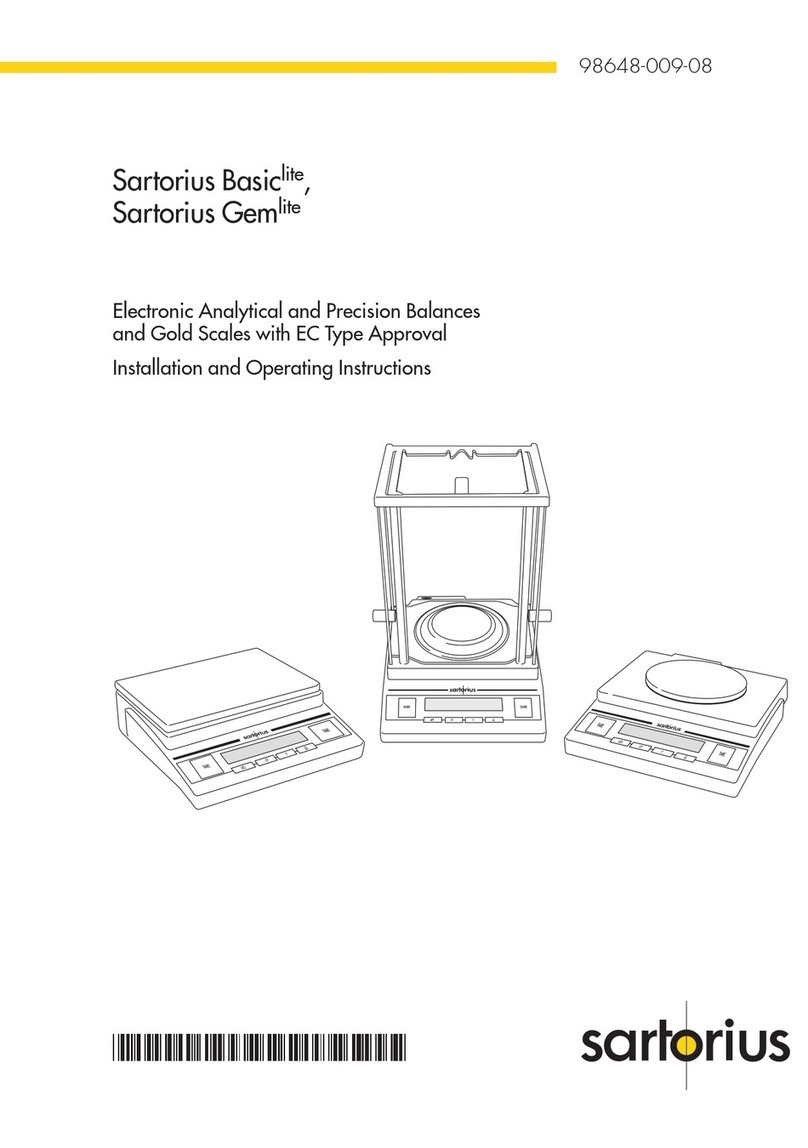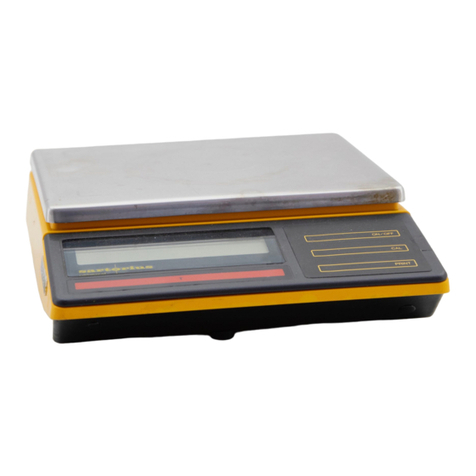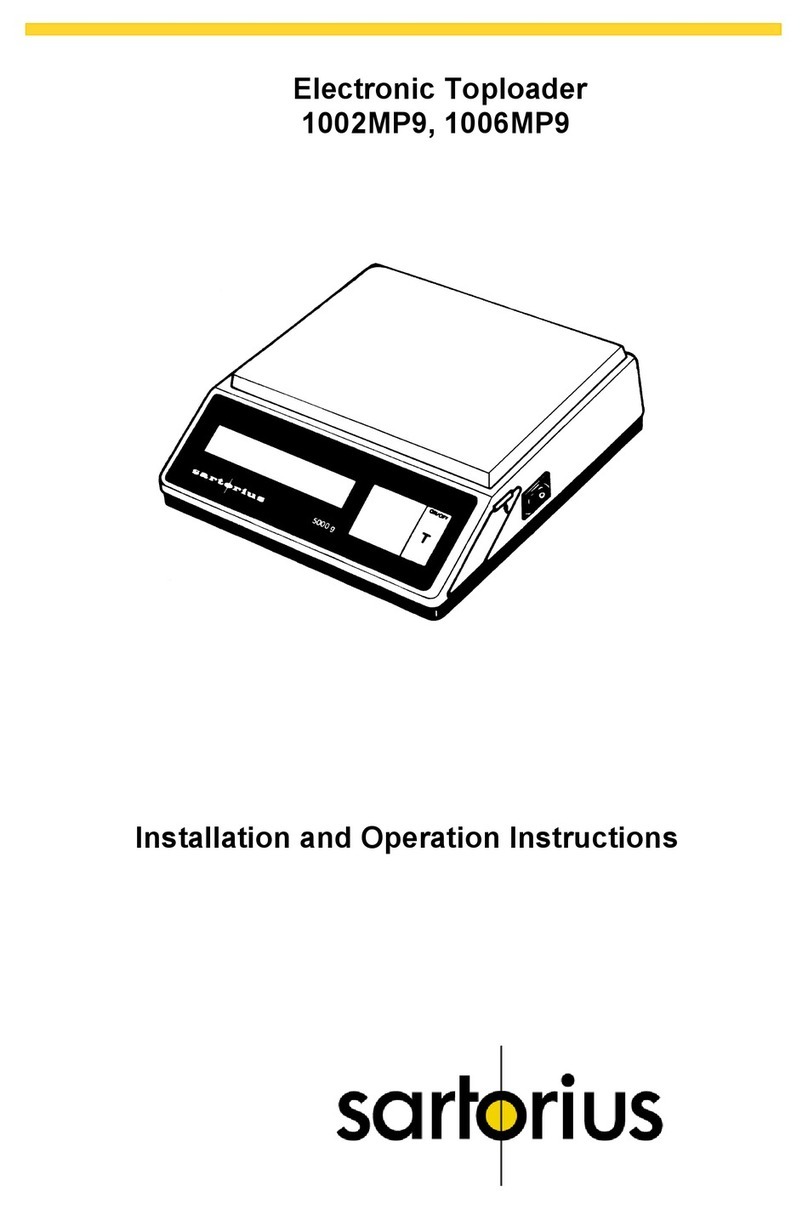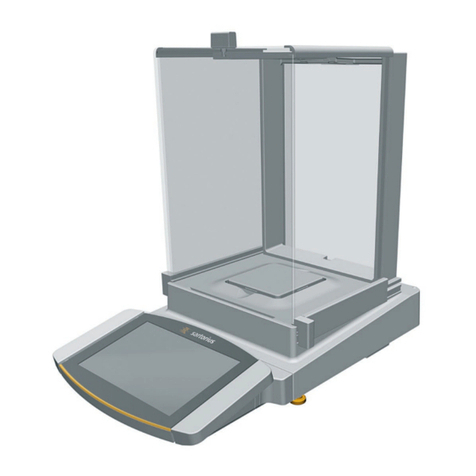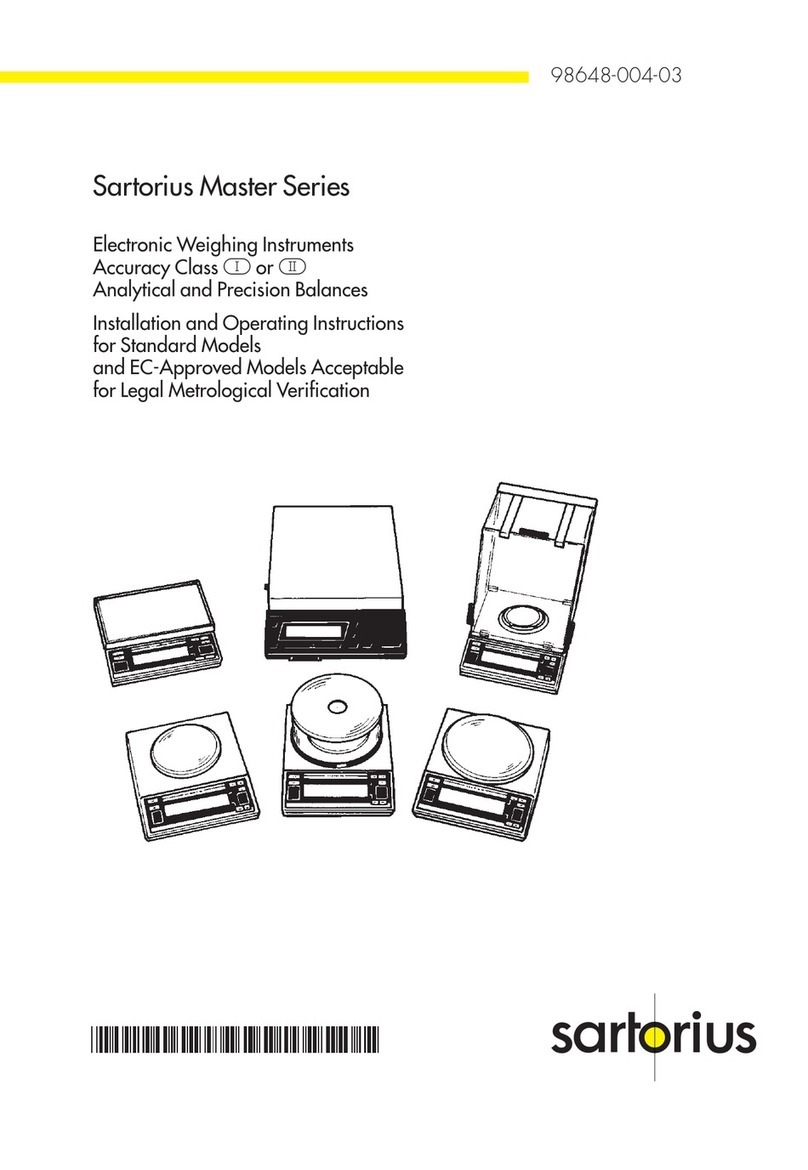4 Operating Instructions Cubis®MCA
Contents
7.6 Descriptions of Interface Protocols
andWebsite Certificates ....................50
7.7 Parameter List ................................51
7.7.1 Parameters in the
“User Management” Menu............51
7.7.2 Parameters in the
“Access Management” Menu .........51
7.7.3 Parameters in the
“Timer-controlled Actions” Menu ....52
7.7.4 Parameters in the “Weighing and
Print Profiles/Weighing” Menu ......53
7.7.5 Parameters in the “Weighing and
Print Profiles/YDP30, PC Direct,
or SBI Direct” Menu ..................55
7.7.6 Parameters in the “Weighing and
Print Profiles/PDF or CSV” Menu ....57
7.7.7 Parameters in the “Connections/
Connectors” Menu ...................58
7.7.8 Parameters in the “Connections/
Network” Menu ......................59
7.7.9 Parameters in the “Connections/
Website/Web Services” Menu.......60
7.7.10 Parameters in the “Connections/
Certificates” Menu ....................61
7.7.11 Parameters in the “Connections/
Interfaces/Serial Communication
over Network” (Ethernet) Menu.......61
7.7.12 Parameters in the “Connections/
Interfaces/COM-RS232 Interface”
Menu.................................62
7.7.13 Parameters in the “Connections/
Interfaces/USB-B Interface” Menu ..63
7.7.14 Parameters in the “Connections/
SBI Protocol” Menu ..................64
7.7.15 Parameters in the “Connections/
Climate Modules” Menu .............65
7.7.16 Parameters in the
“Connections/Connected
Devices/Motion Sensor” Menu
(only for connected
motion sensors) ......................65
7.7.17 Parameters in the “Connections/
Connected Devices/External
USB Keys (only for connected
peripheral device)” Menu ............65
7.7.18 Parameters in the “Device Settings/
Date andTime” Menu ................66
7.7.19 Parameters in the “Device Settings/
Safe Weighing” Menu ................66
7.7.20 Parameters in the “Device
Settings/Preload” Menu ............. 67
7.7.21 Parameters in the “Device
Settings/Calibration/
Adjustment Report” Menu ........... 67
7.7.22 Parameters in the “Device
Settings/minUSP” Menu.............68
7.7.23 Parameters in the “Device Settings/
Measurement Uncertainty” Menu....68
7.7.24 Parameters in the “Device Settings/
Device ID” Menu .....................69
7.7.25 Parameters in the “Device Settings/
Electronic Signature” Menu ..........69
7.7.26 Parameters in the “Device Settings/
Start-up Behavior” Menu.............69
7.7.27 Parameters in the “Device Settings/
Display Properties” Menu ............70
7.7.28 Parameters in the “Device Settings/
Sound (Loudspeaker)” Menu.........70
7.7.29 Parameters in the
“Device Maintenance” Menu..........71
8 Operation.........................................72
8.1 Switching the Device On and Off............ 72
8.2 Logging Users In and Out ................... 73
8.3 Leveling the Device.......................... 73
8.3.1 Level Device
with Inclination Sensor ...............73
8.4 Activating Applications and Adding a Task... 74
8.4.1 Activating Applications............... 74
8.4.2 Adding an Application to a Task ......75
8.5 Adding Weighing and Print Profiles
to a Task......................................75
8.6 Preparing Weighings ........................75
8.7 Weighing .................................... 76
8.8 Overview of Calibration, Adjustment,
andLinearization ............................ 76
8.9 Adjusting with the isoCAL Function ..........77
8.10 Internally Calibrating
and Adjusting theDevice ....................78
8.11 Weighing and Printing with ID Marking......78
8.11.1 Saving Values for Printouts ...........78
8.11.2 Marking Saved Values as Invalid......79
8.11.3 Marking Saved Values as Valid .......79
8.11.4 Printing Saved Values ................79
8.11.5 Exiting the Task.......................80
8.12 Viewing the Data Storage Device............80
8.13 Running Applications (Examples) ...........80
8.13.1 Executing the
“Unit Change” Function..............80
8.13.2 Running the “Statistics” Application...81
(from QAPP Package “Essentials”)
9 Cleaning and Maintenance .......................82
9.1 Preparing the Device ........................82
9.2 Cleaning the Device .........................82
9.3 Assembling and Connecting the Device.....83
9.4 Maintenance Schedule ......................83
9.5 Performing a Software Update ..............83
9.6 Performing a QAPP Center Update .........84