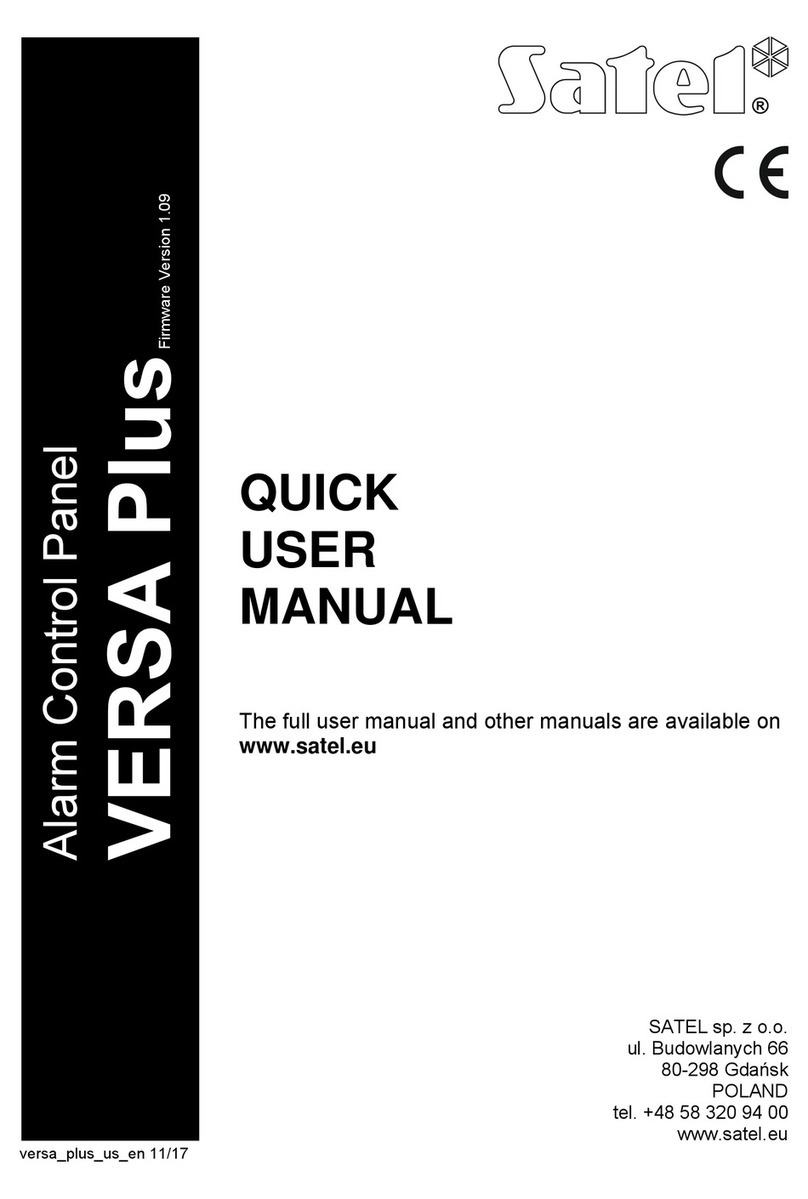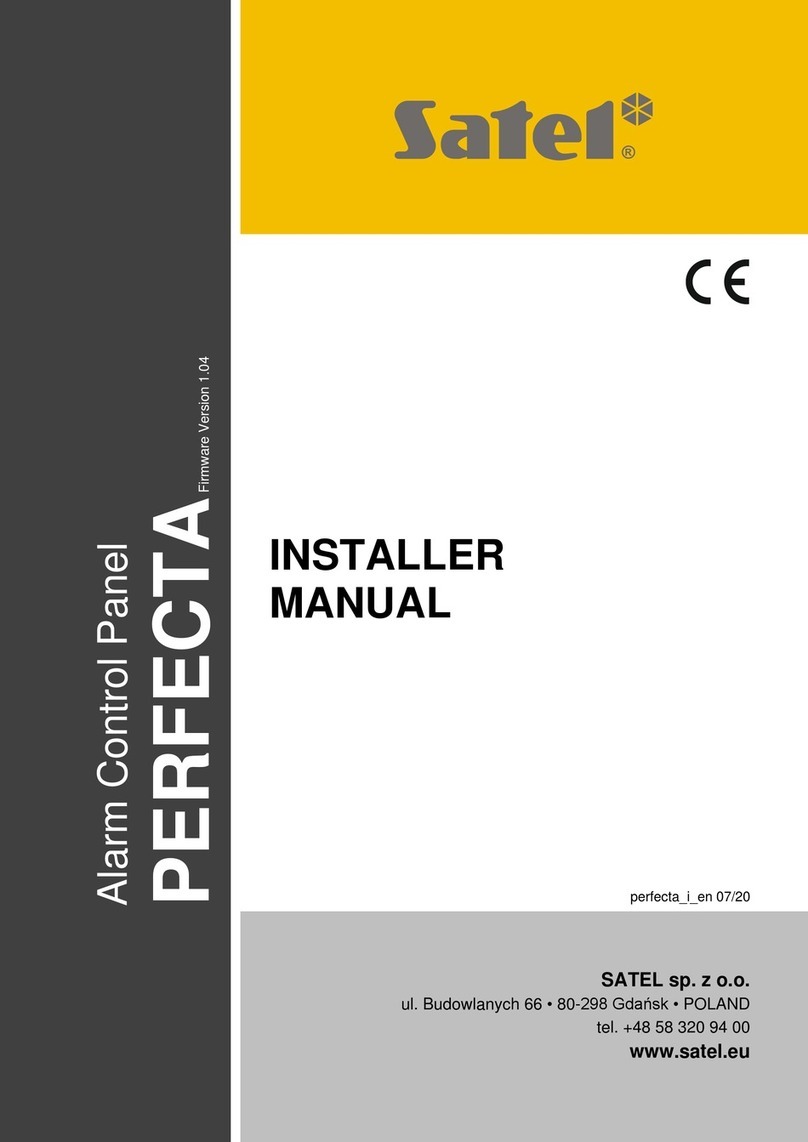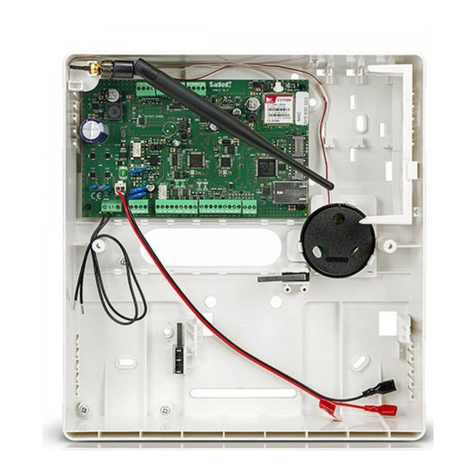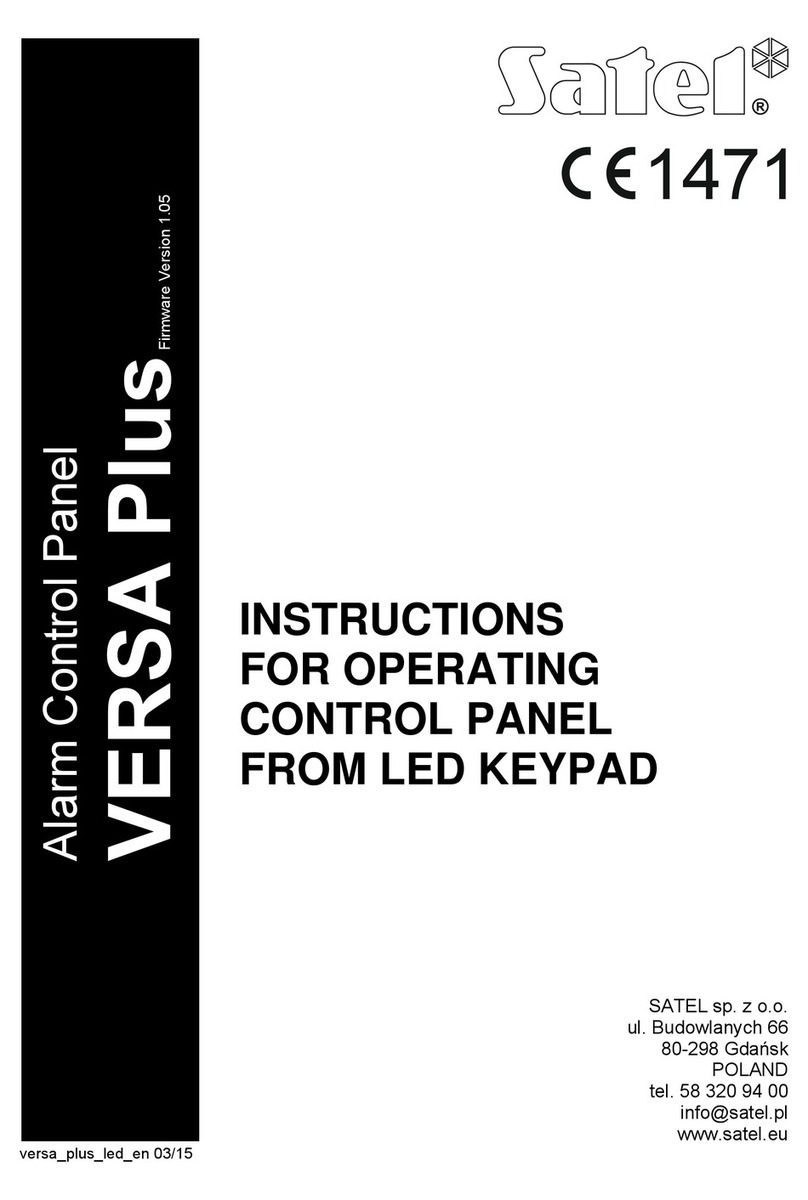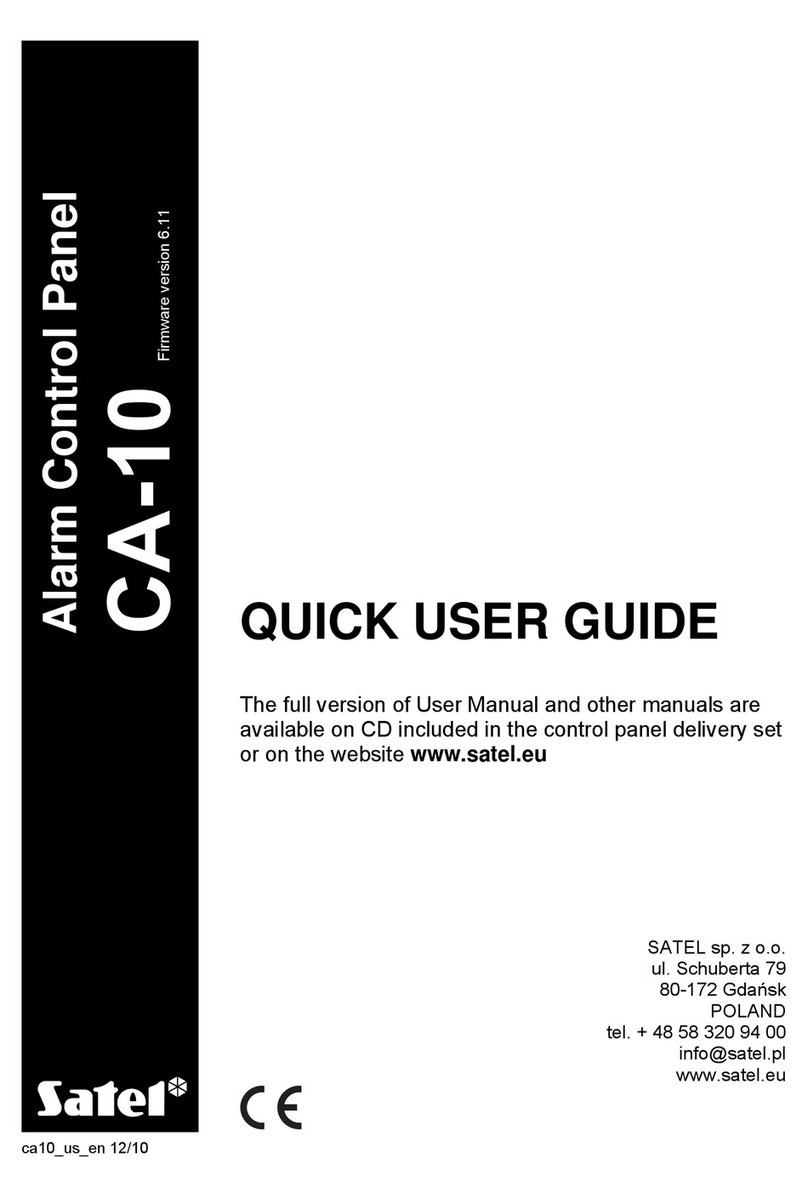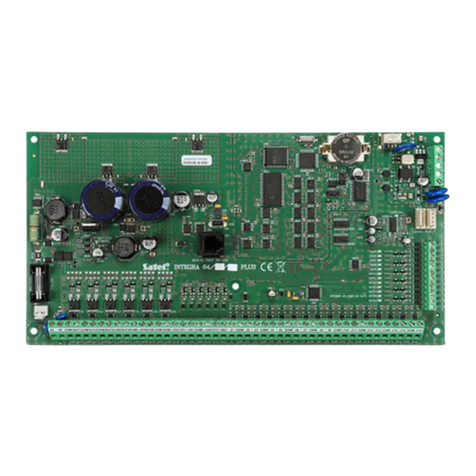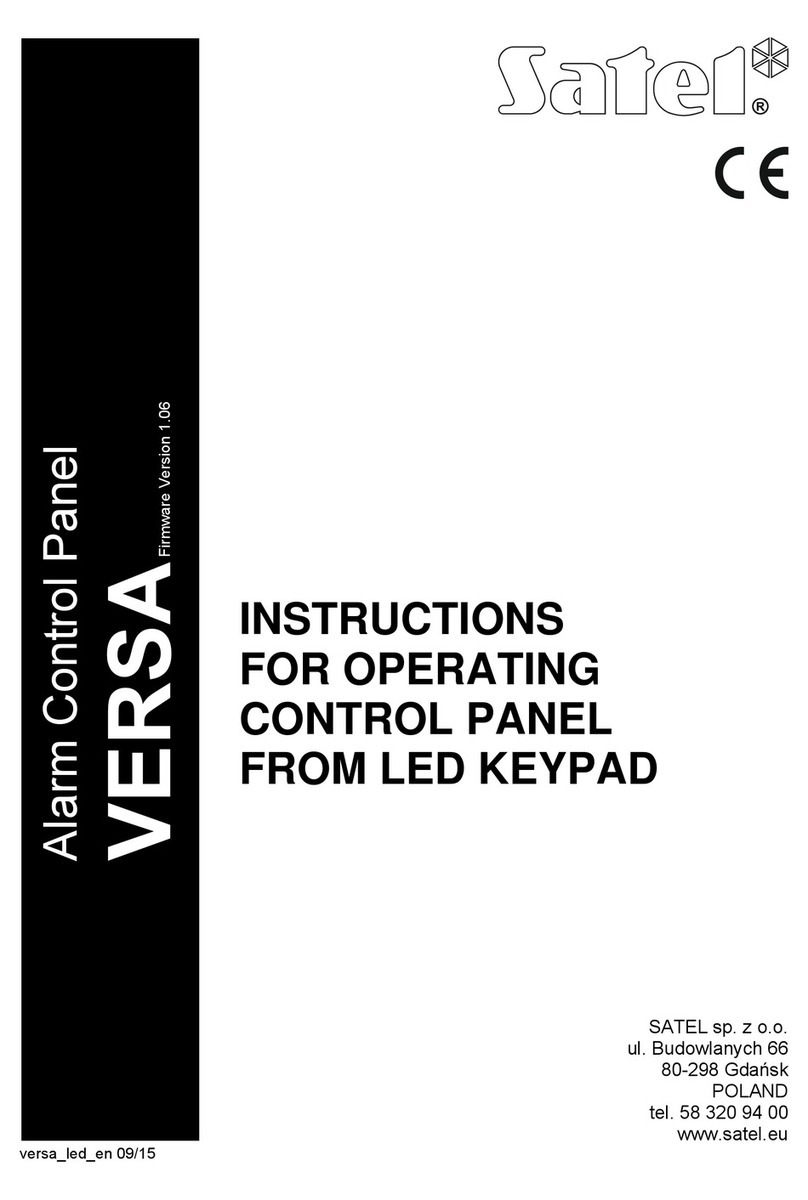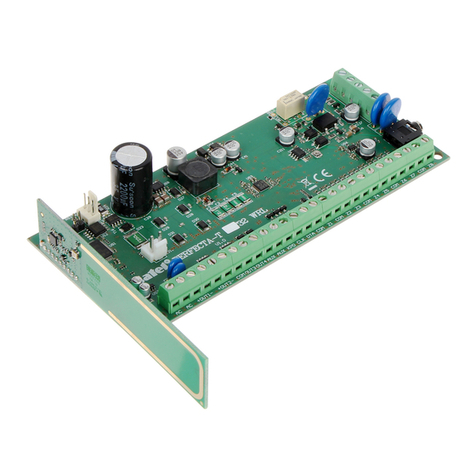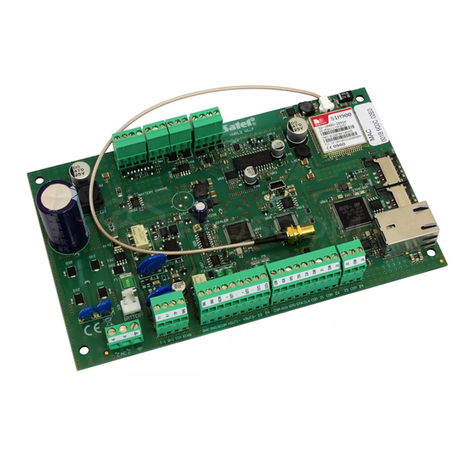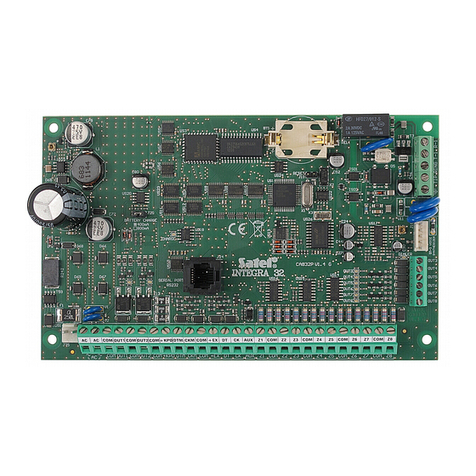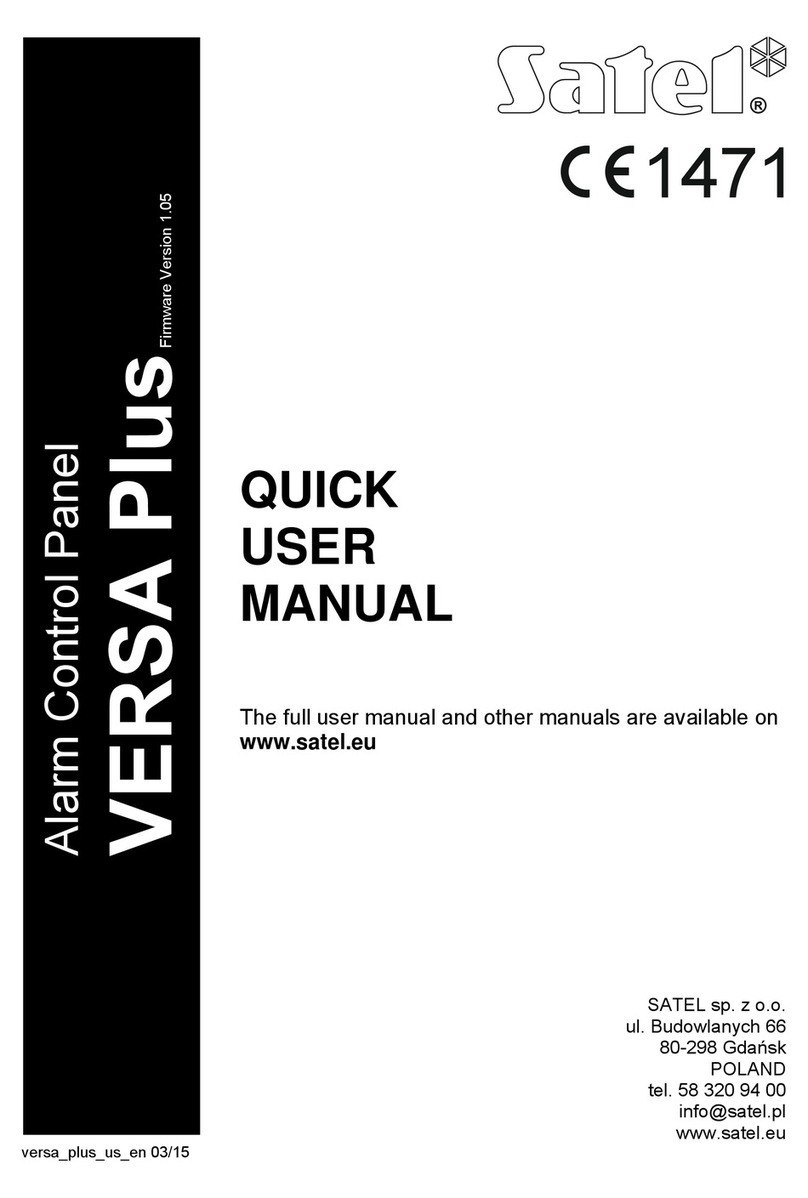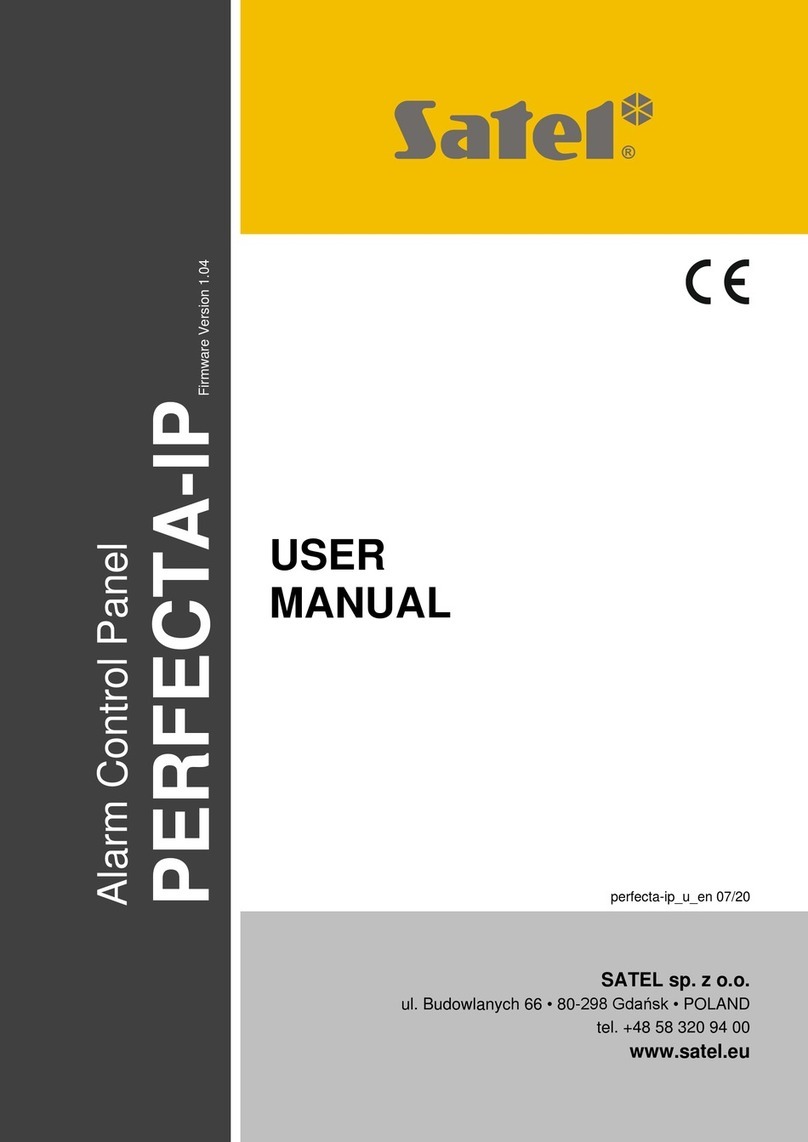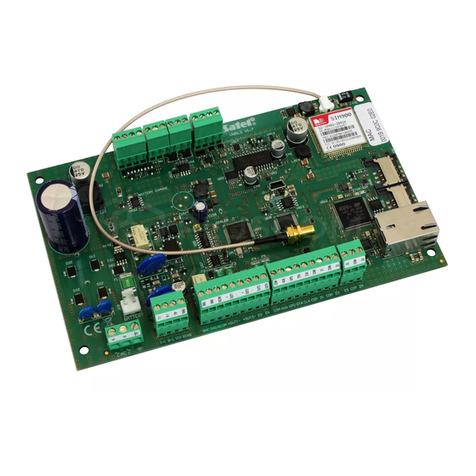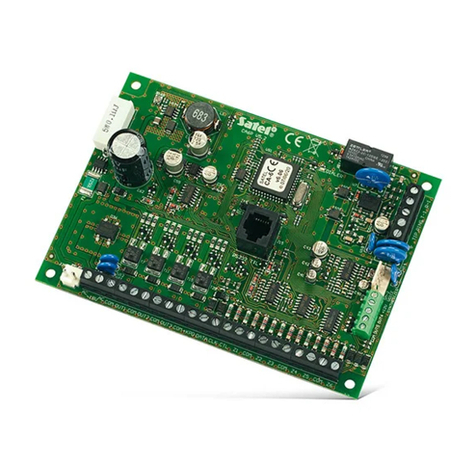6 Instrukcja użytkownika SATEL
The control is effected by using the DTMF signals from the telephone keypad. In
order to call a particular function, press in turn the telephone keys according to the
calling procedure shown in the table.
Signaling the partition state:
• three short beeps – the partition is disarmed;
• four short beeps and a long one – the partition is armed.
The partition alarm or the alarm memory are signaled by a series of short beeps
(alternately, high-pitched and low-pitched) lasting approx. 2.5 seconds,
immediately following the signals relevant to the partition state.
Using the „Check zones state” function you can read out information, which of the
diodes (on the LED type keypad) are constantly on or blinking. When working in
conjunction with the CA-10 plus, the module provides information according to the
setting of service functions FS12 ÷ FS15.
Indication of an armed partition zone means the memory of alarm triggered by
that zone, while indication of a disarmed partition zone means violation of the
given zone. In the CA-6 plus control panel, the LED numbers are closely
assigned to those of the zones, while in the CA-10 plus the numbers of zones to
be displayed on the consecutive diodes of the given partition LED keypad are
determined by the installer (such a keypad has not to be physically connected to
the panel). Checking the status of LEDs 1 ÷ 12 is possible.
Procedure of checking the state of zones:
• After the function [9][#] is called first time, the module generates short beeps,
the number of which is equal to the least number of lighted diode in the LED
keypad. If none of the LEDs is on, the module generates two long beeps.
• Next calling of the function [9][#] will indicate the next lighted diode. Continue
the viewing until you hear two long signals, which is an indication that the next
LEDs are not lighted. If you re-call the function (after two long beeps), the
viewing of the state of zones (i.e. the numbers of lighted LEDs) will start again.
• In order to check the zone state in CA-10 plus, you should first check the state
of one zone by calling the suitable function ([1][#]; [2][#]; [3][#] or [4][#]), and
then check the state of its zones with the function [9][#]. Each of the zones
should be called separately.
The user functions, protected with access code, are performed in the same way
as when using the control panel keypad (see a description below in the User
Manual). The audible signaling of the module is identical to the keypad signaling.
In order to proceed to operating another partition (GO TO function), you must
press, respectively: [1][#]; [2][#]; [3][#] or [4][#].
The other user functions, the HOLD DOWN type functions, quick arming of
partitions, and entering the service mode through the MST-1 module are disabled.
The function [0][#] ends the telephone connection – the control panel „hangs up”.
Similarly, the control panel itself will end the telephone connection, unless it
receives within 30 seconds a DTMF signal from a telephone.