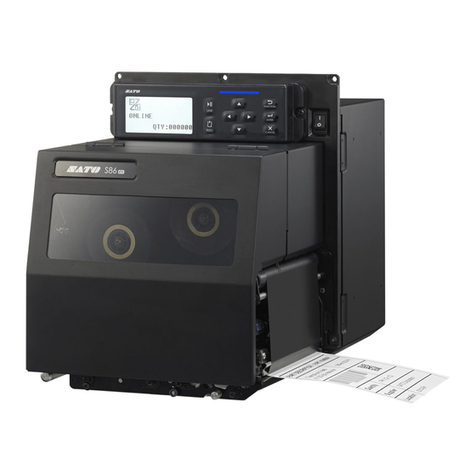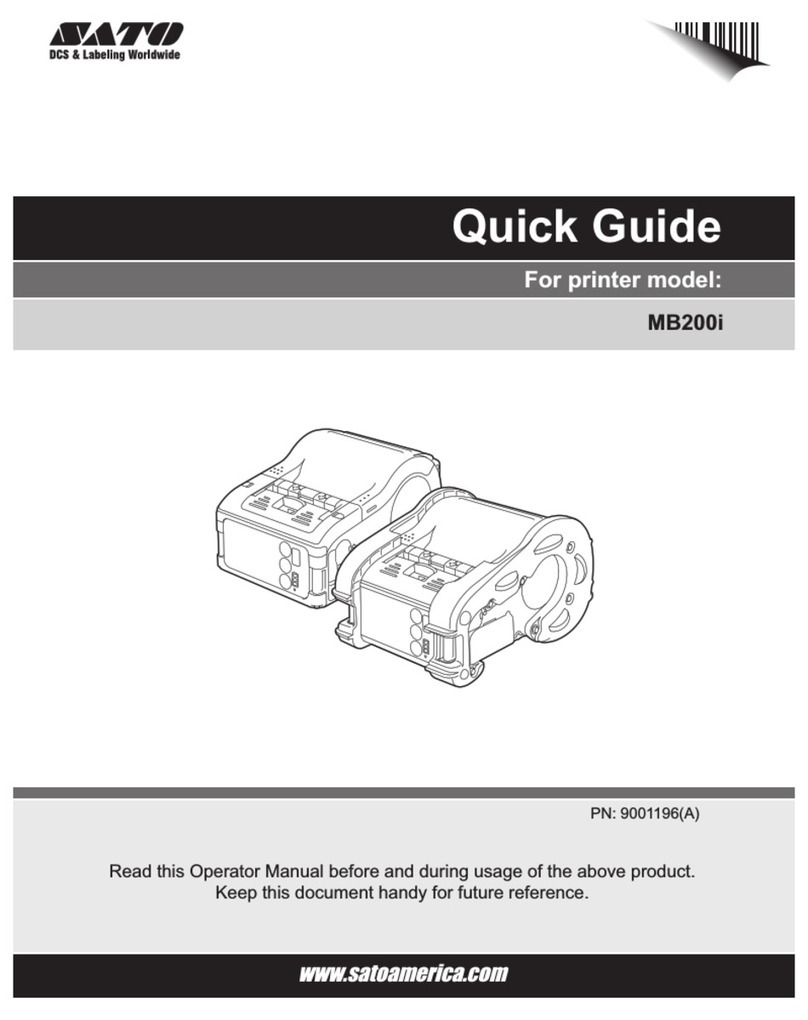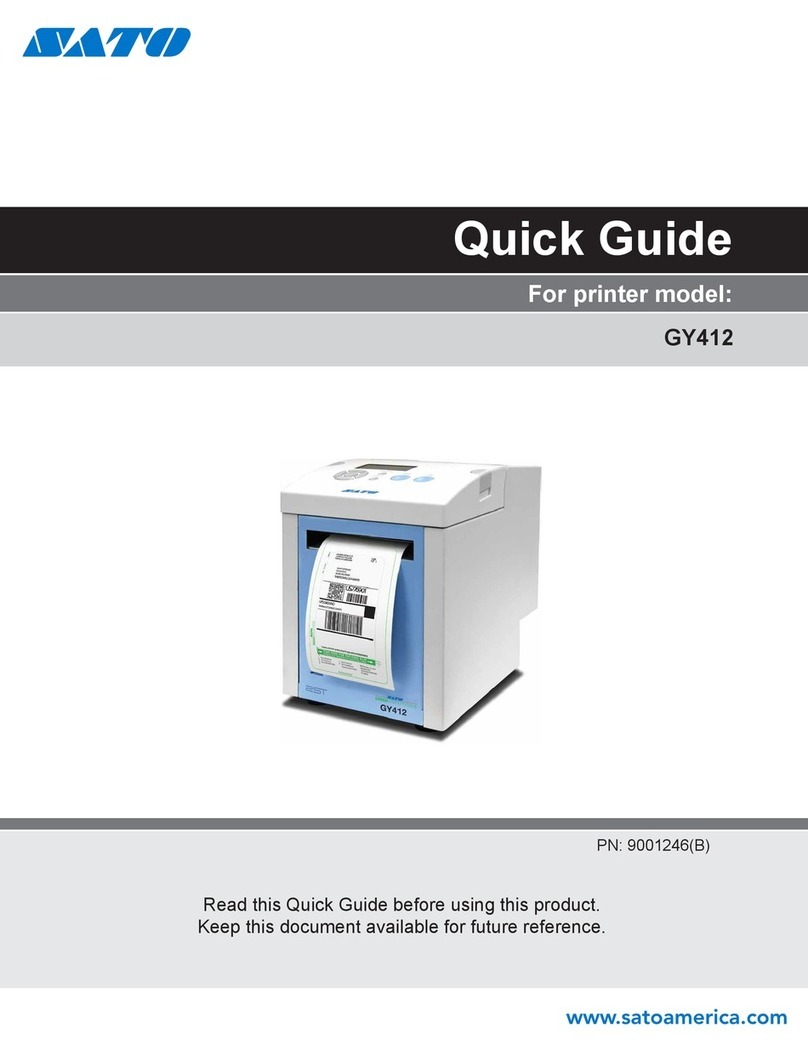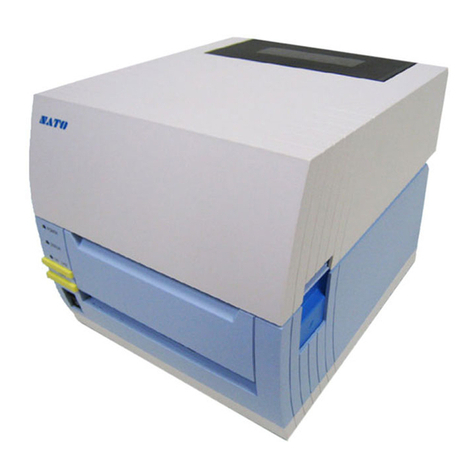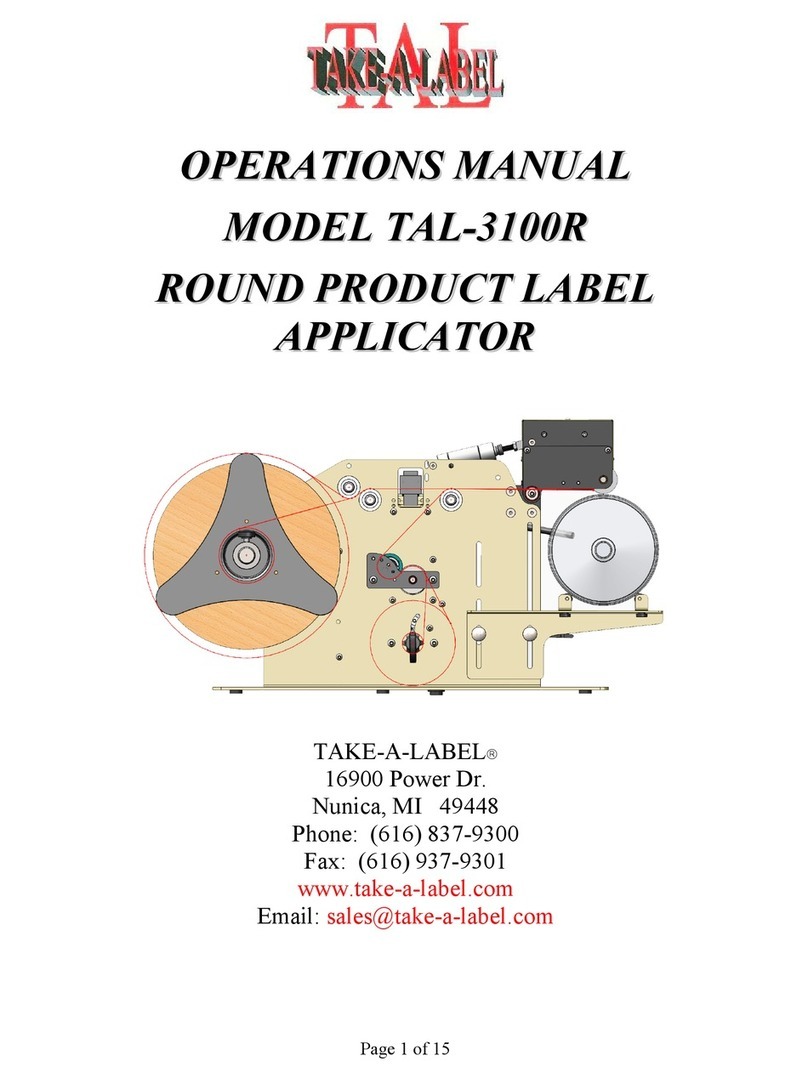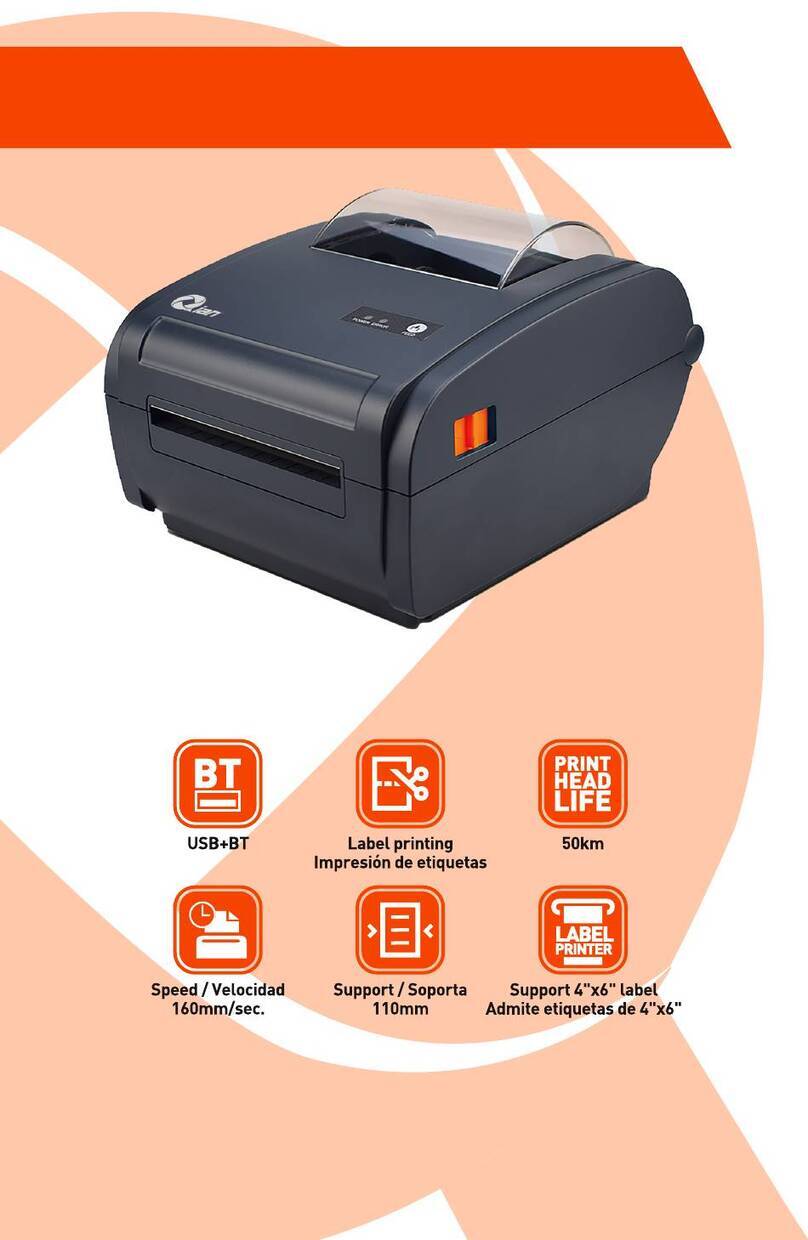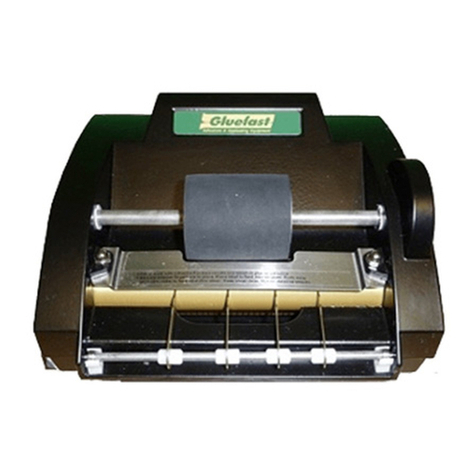SATO HT200e User manual
Other SATO Label Maker manuals

SATO
SATO MB 200i User manual
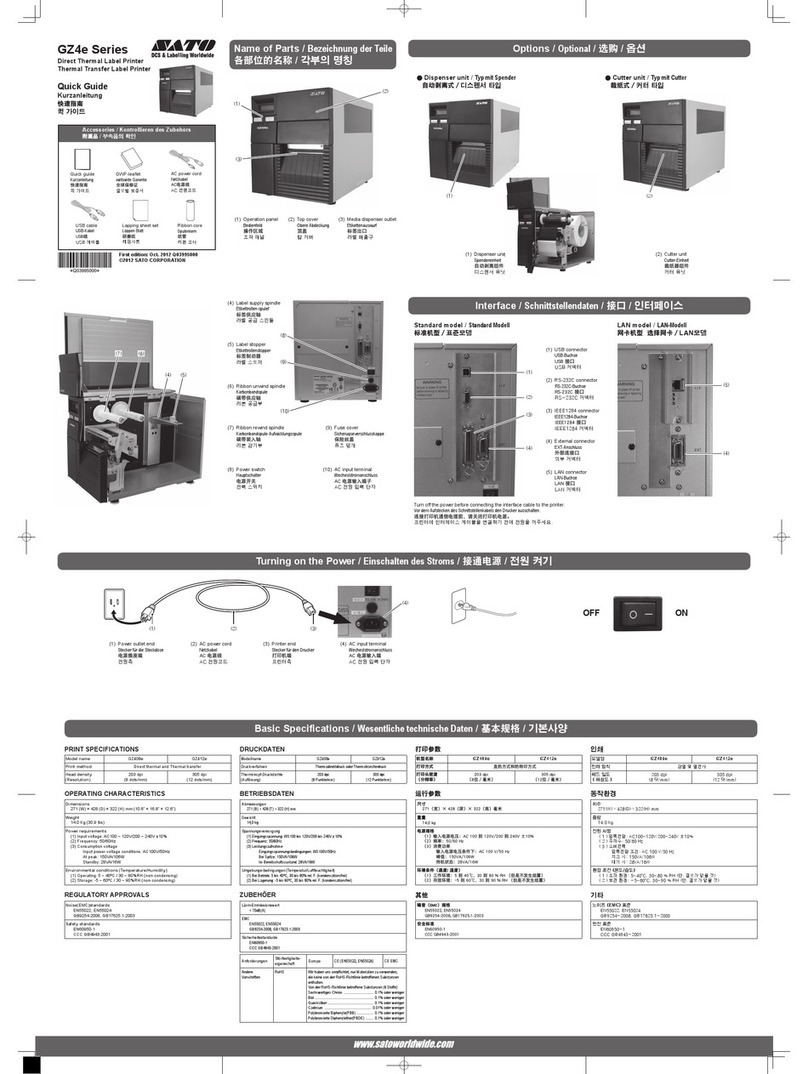
SATO
SATO GZ4e Series User manual

SATO
SATO LT408 User manual

SATO
SATO Argox OS Series User manual

SATO
SATO CT 400 User manual
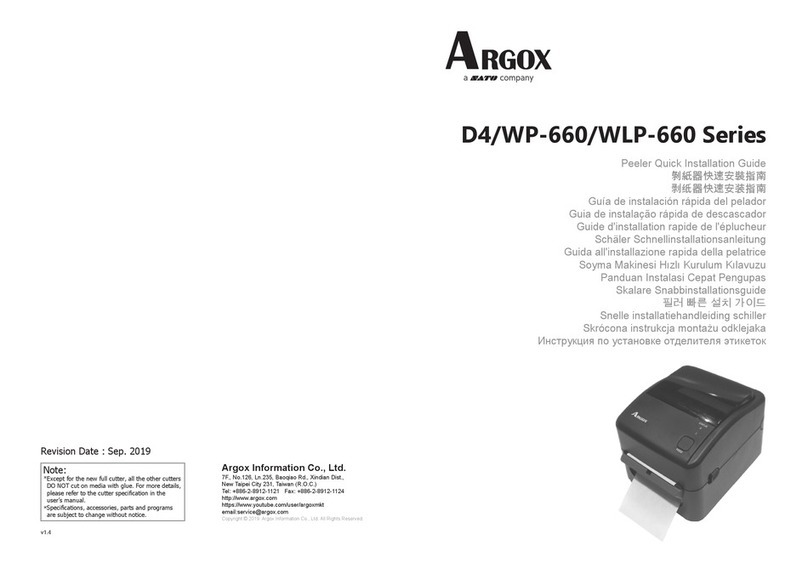
SATO
SATO Argox D4 Series User manual

SATO
SATO PB1 Series User manual

SATO
SATO SX4M User manual

SATO
SATO CL4NX UHF User manual
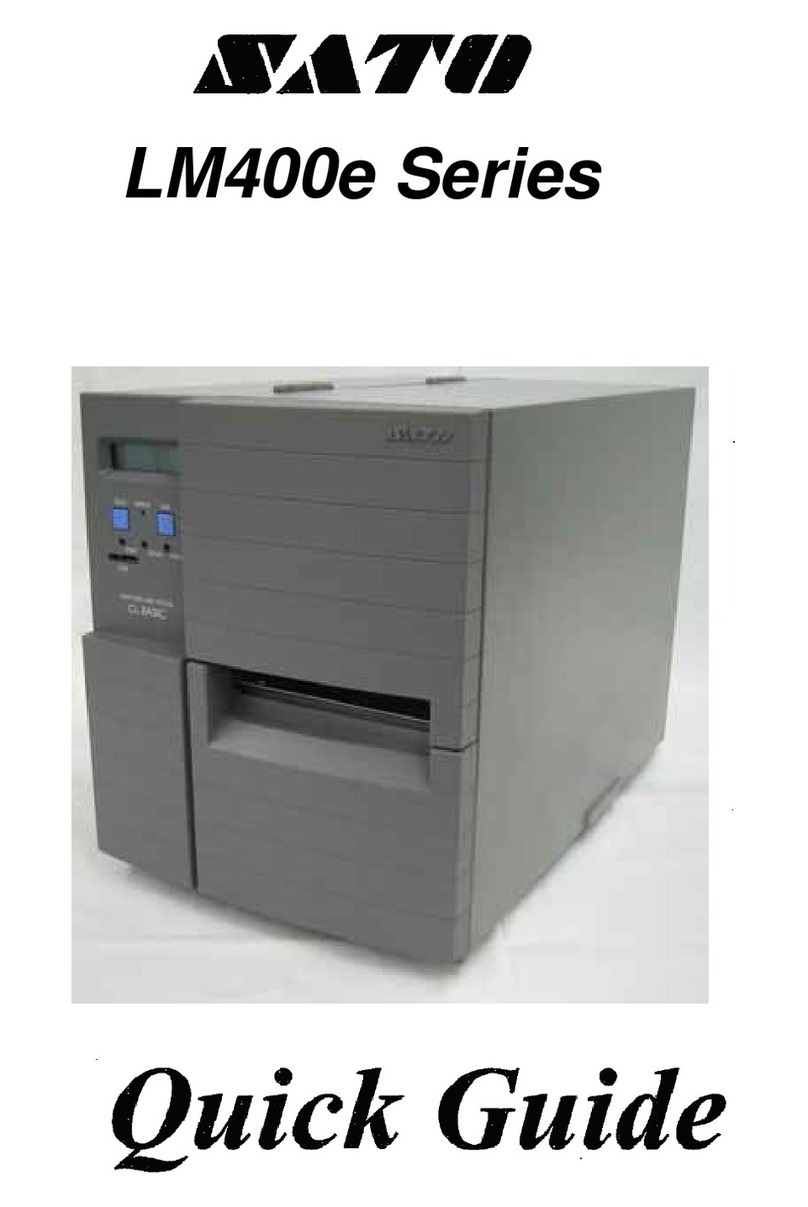
SATO
SATO LM400e Series User manual
Popular Label Maker manuals by other brands

Brother
Brother P-touch PT-1010 user guide
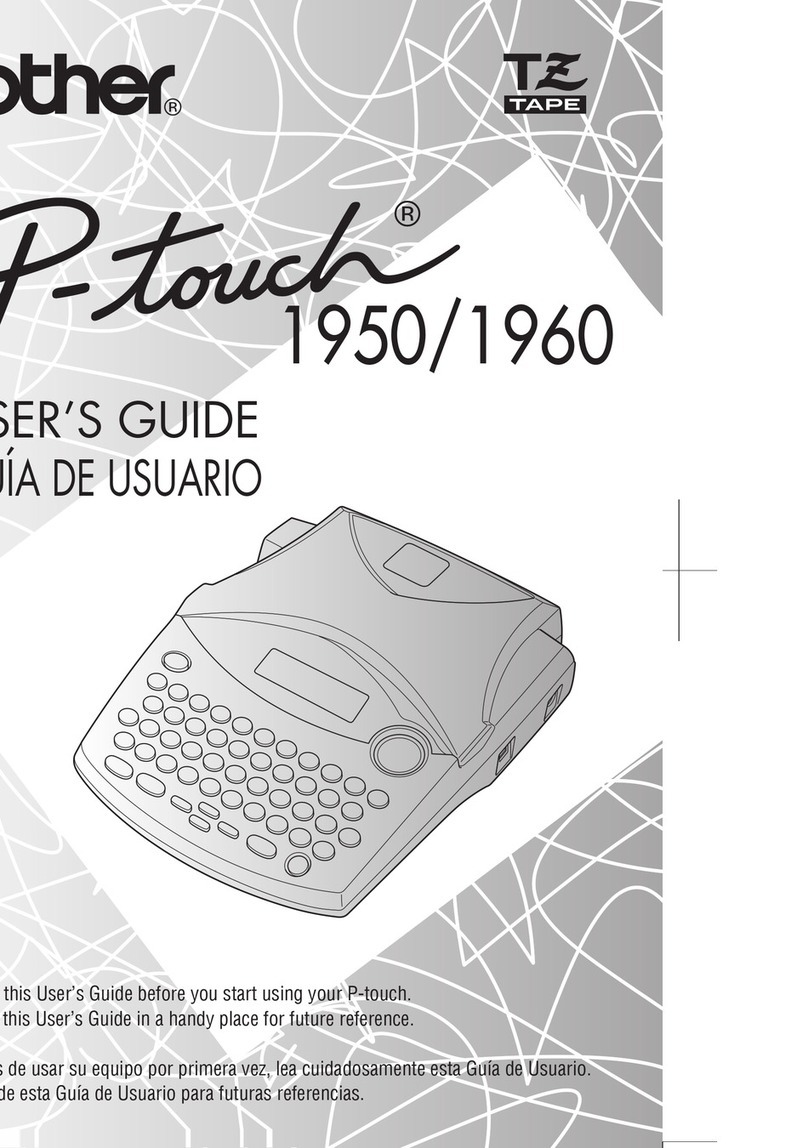
Brother
Brother PT 1950 - P-Touch 1950 B/W Thermal Transfer... user guide

Brother
Brother P-Touch D600 user guide
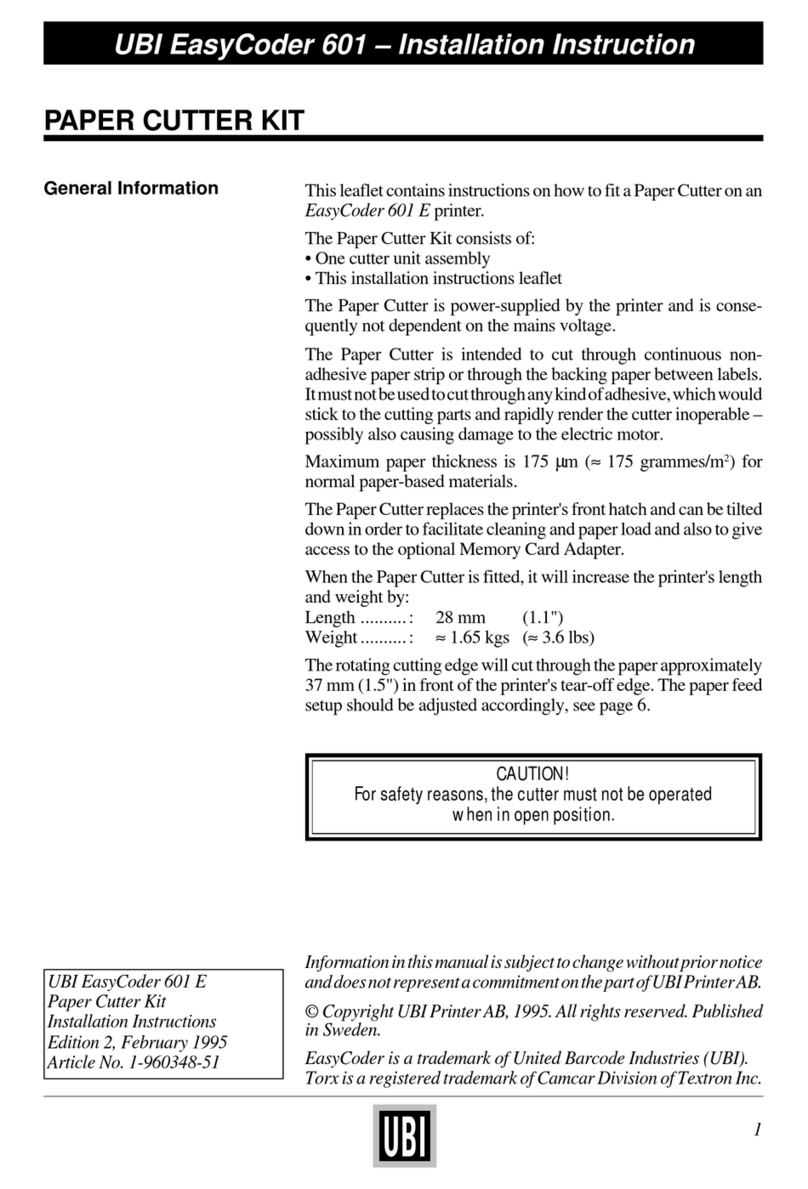
UBI
UBI EasyCoder 601 Installation instruction

Brother
Brother QL 650TD - P-Touch B/W Direct Thermal... user guide
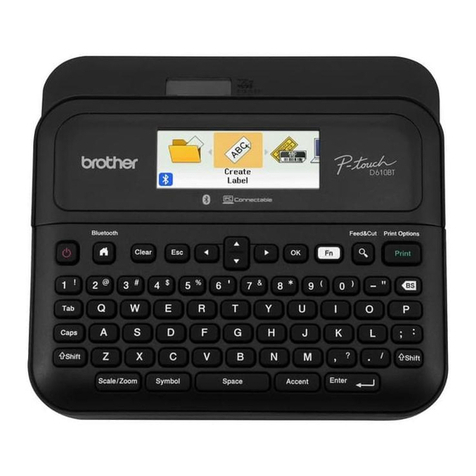
Brother
Brother P-touch PT-D610BT quick start guide