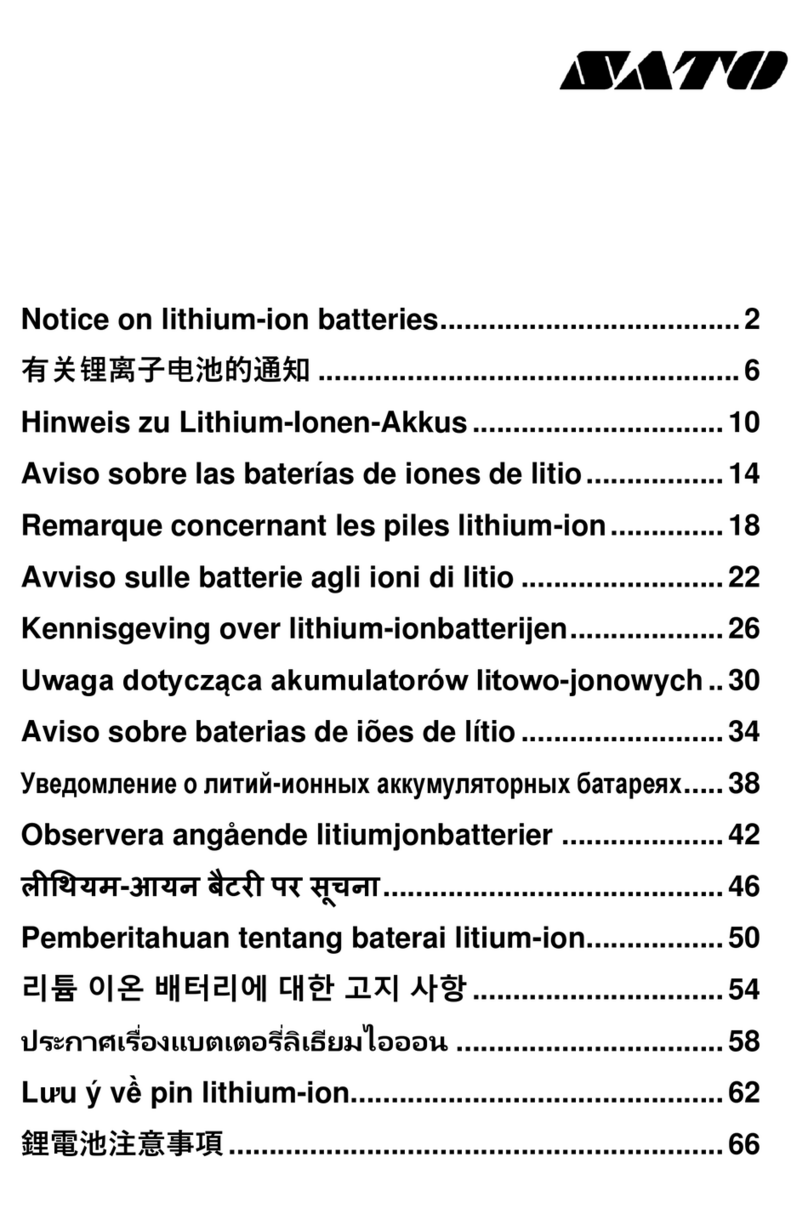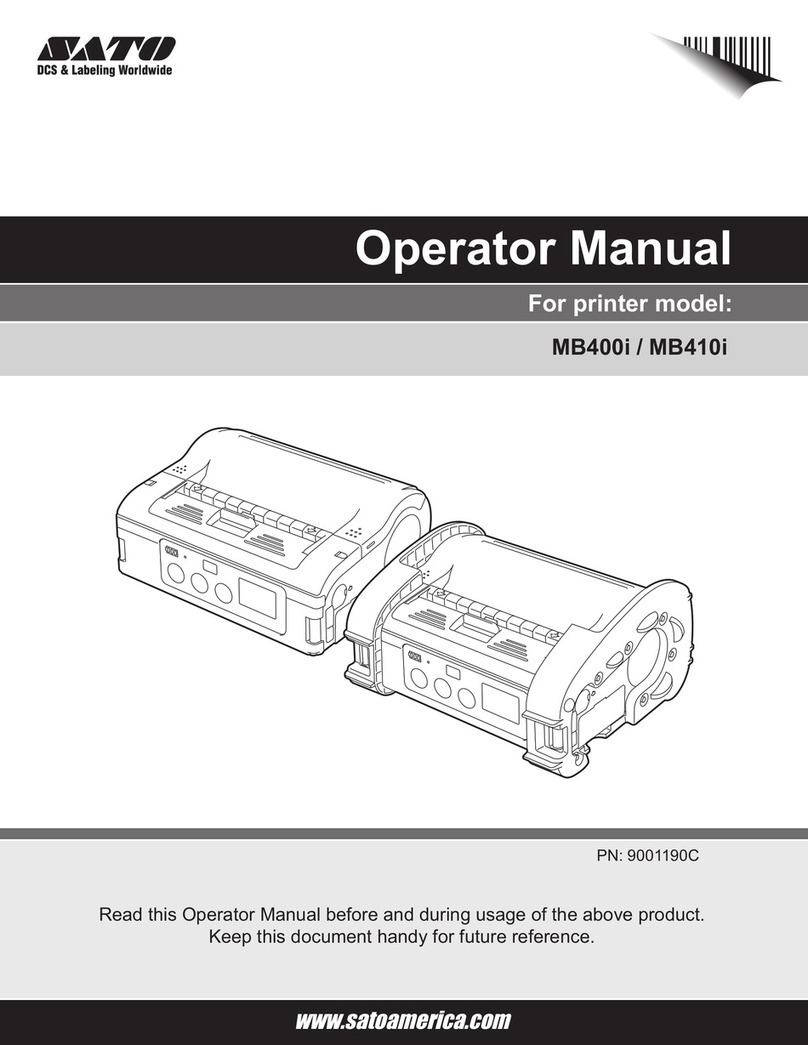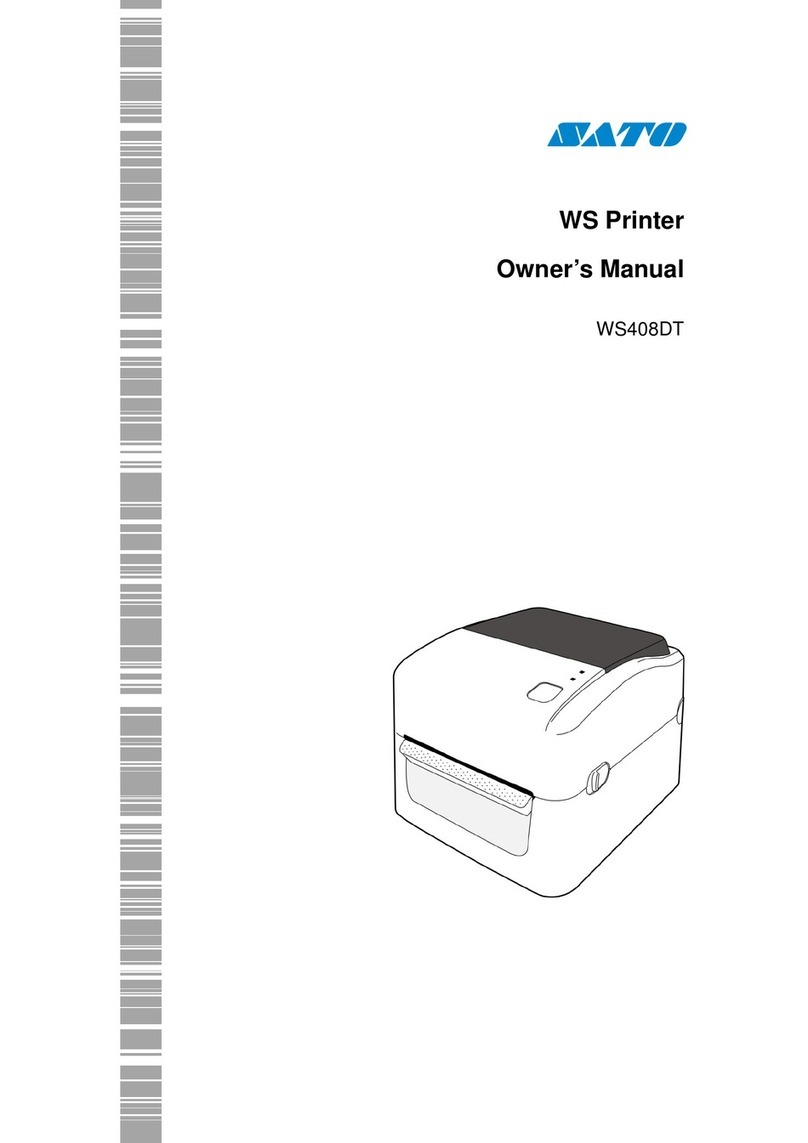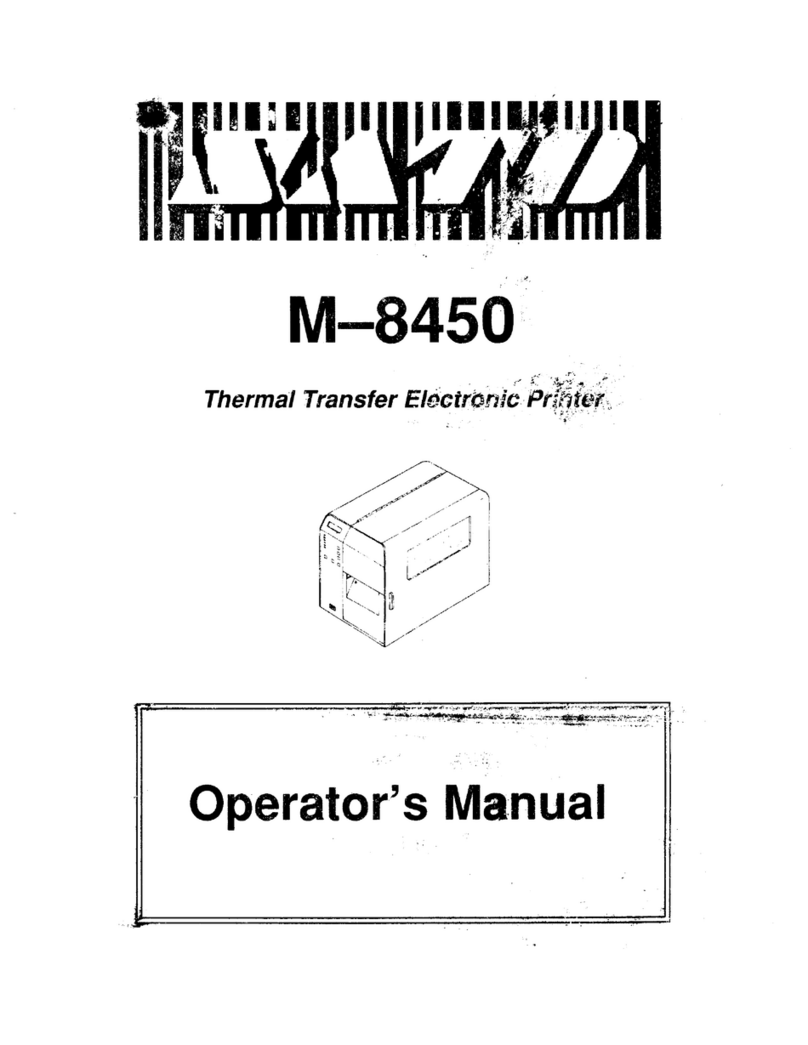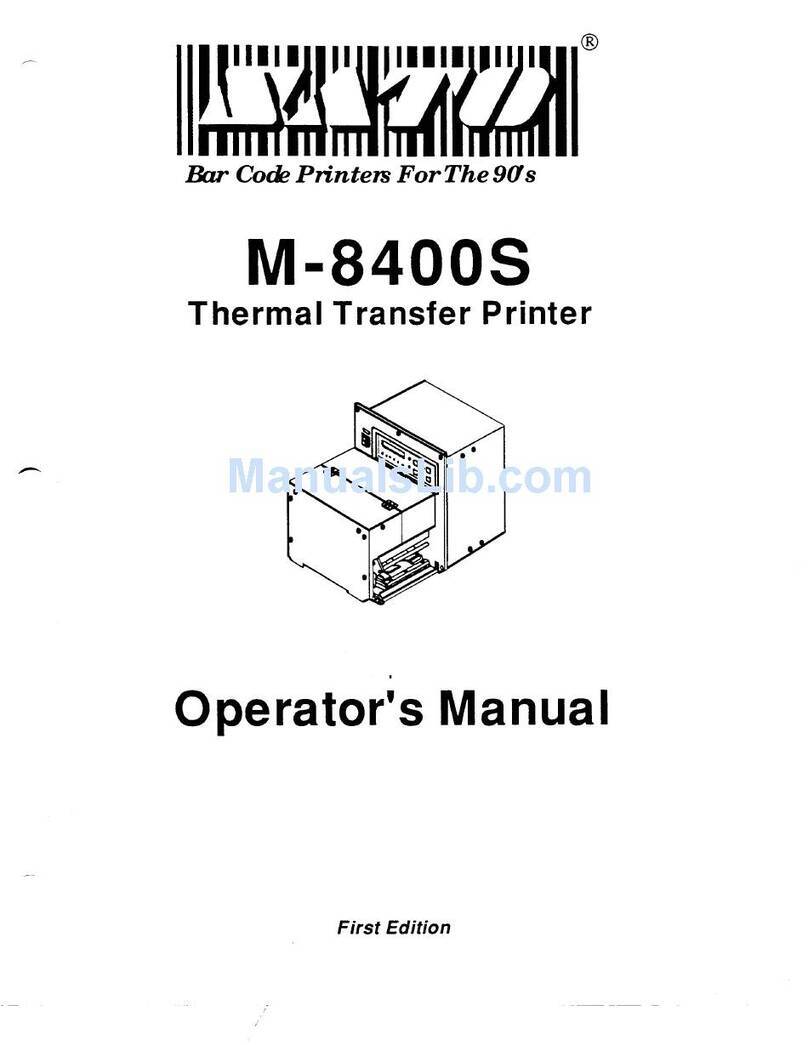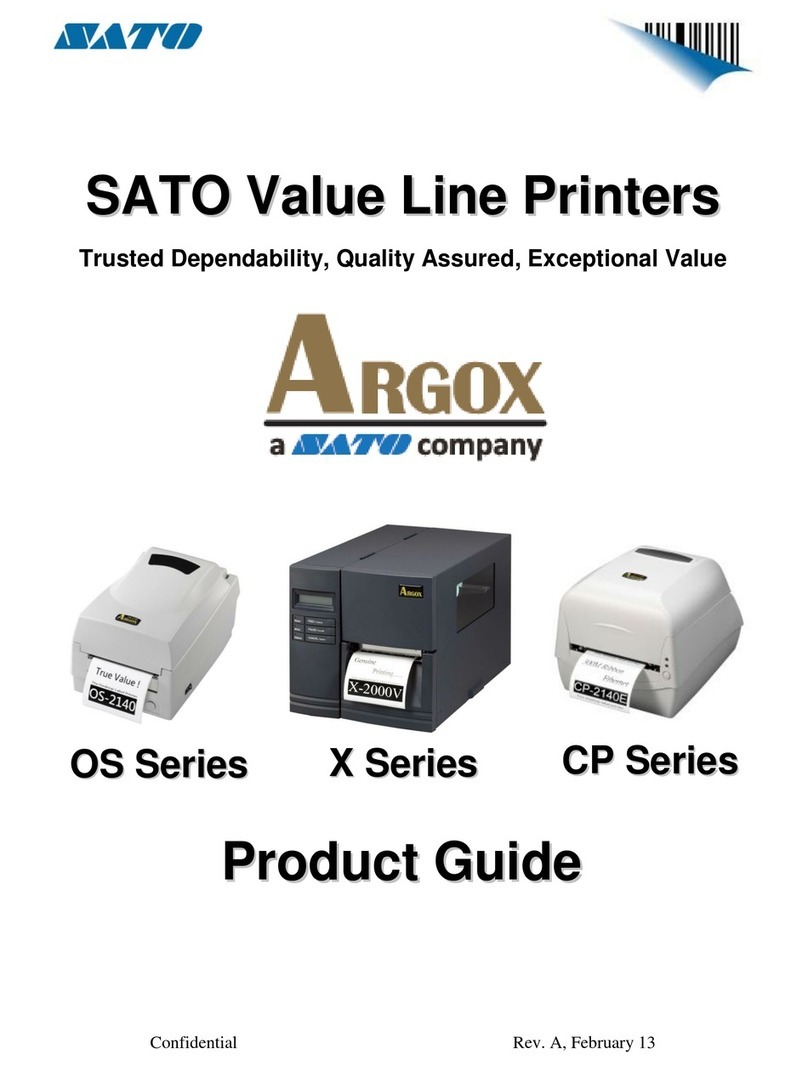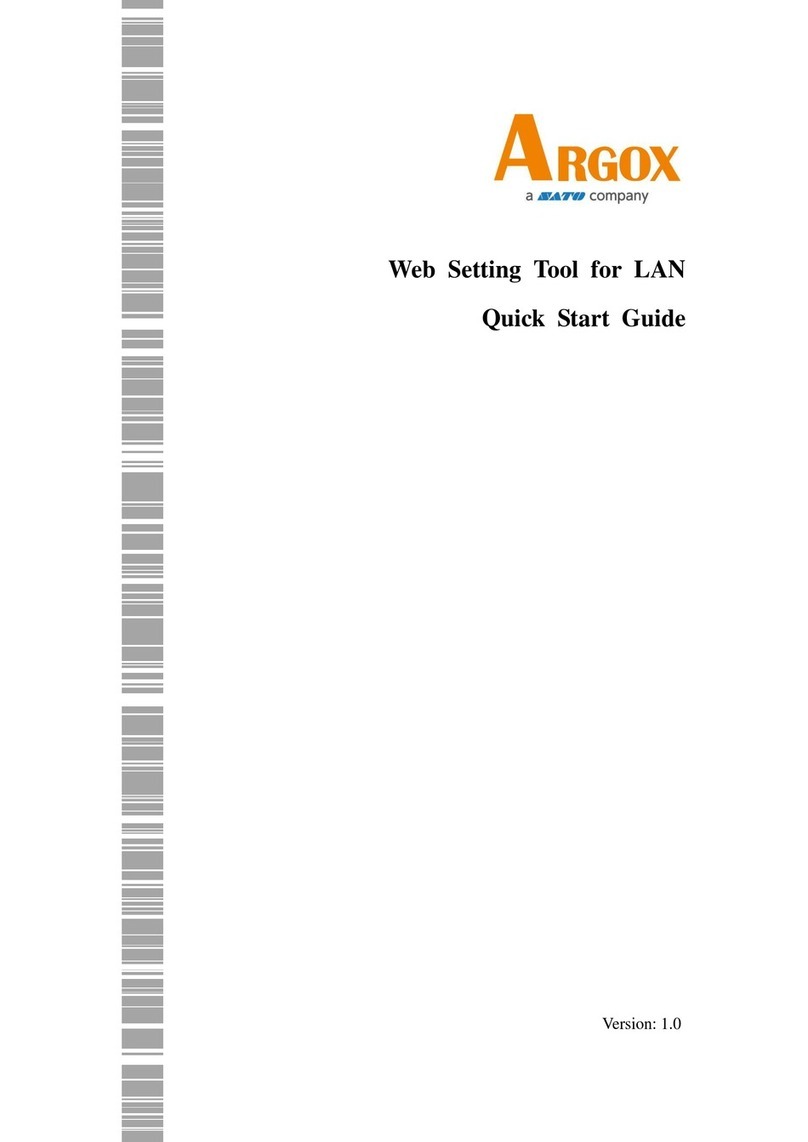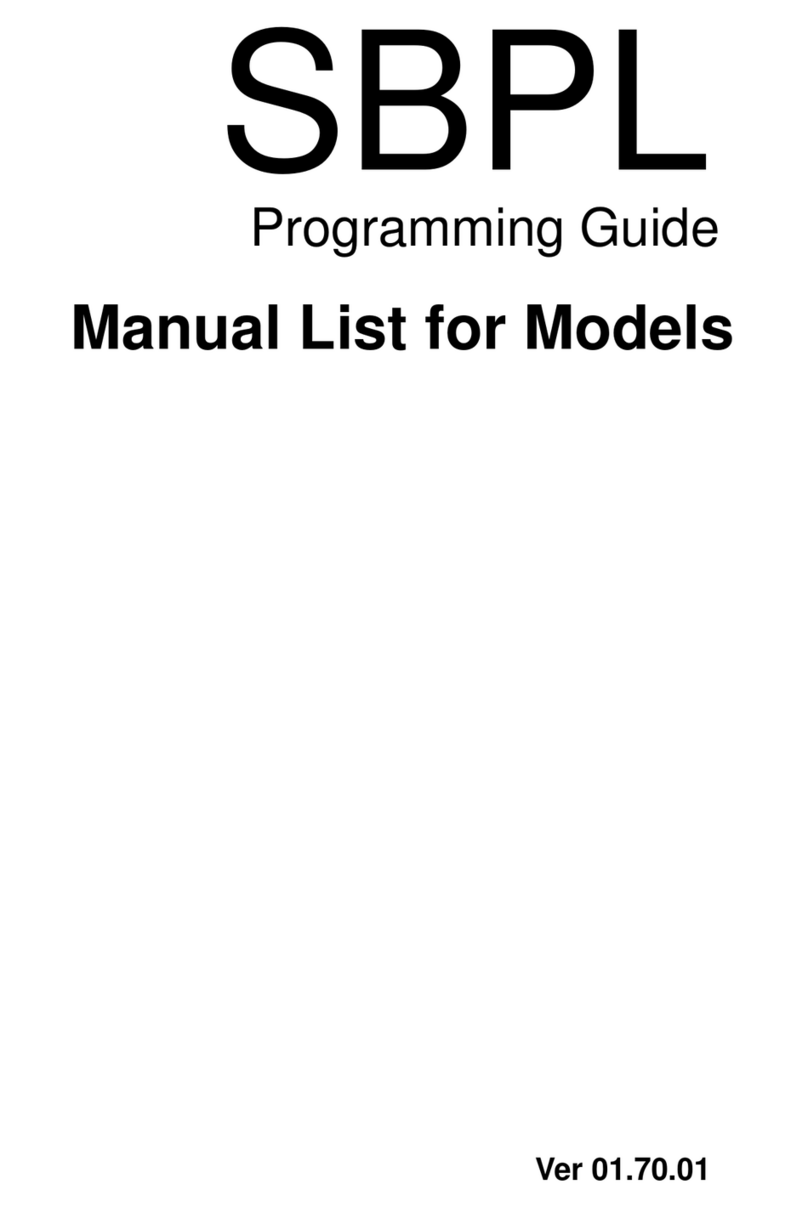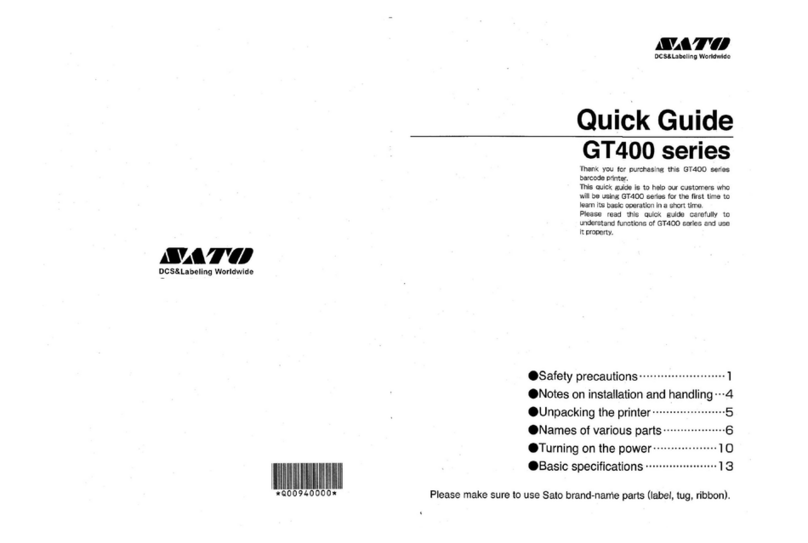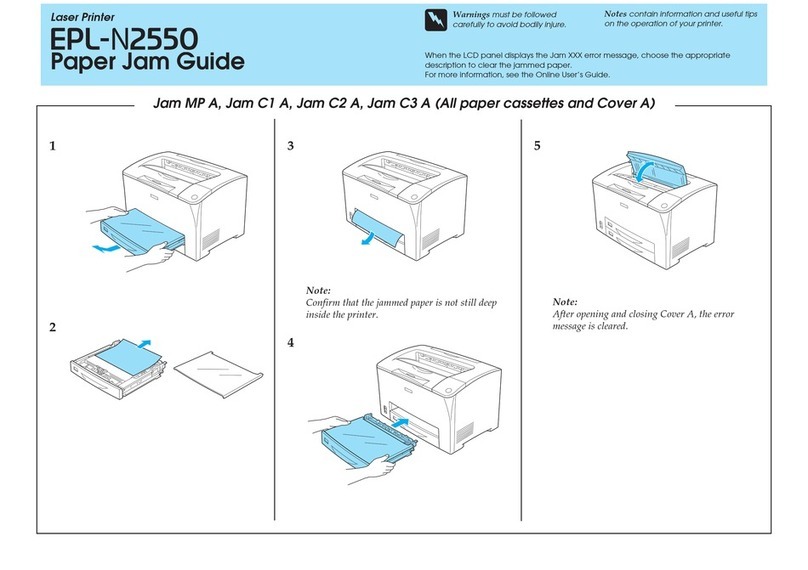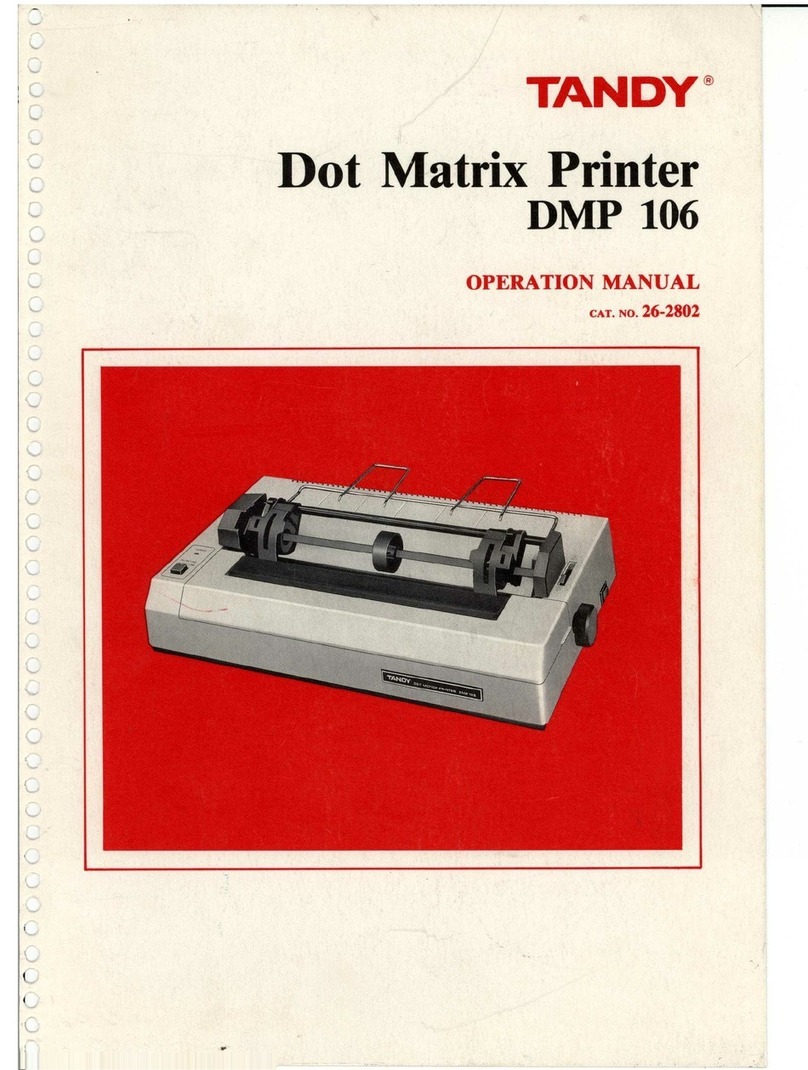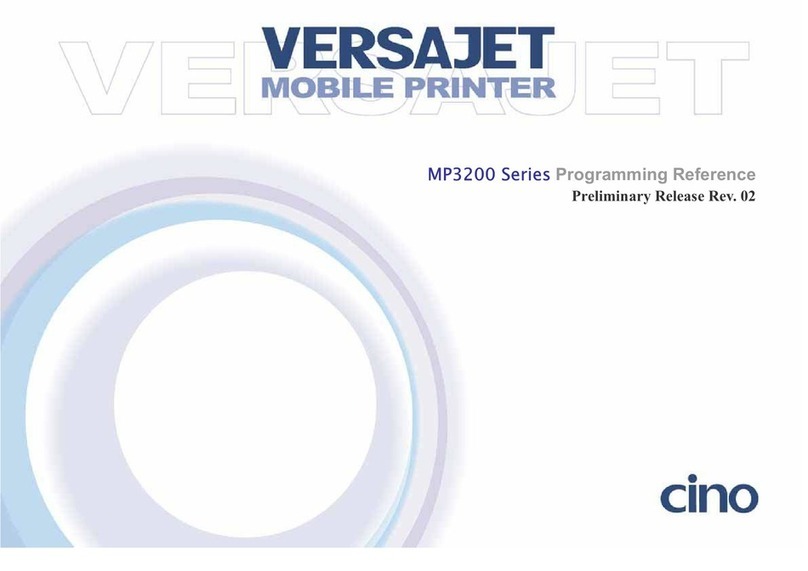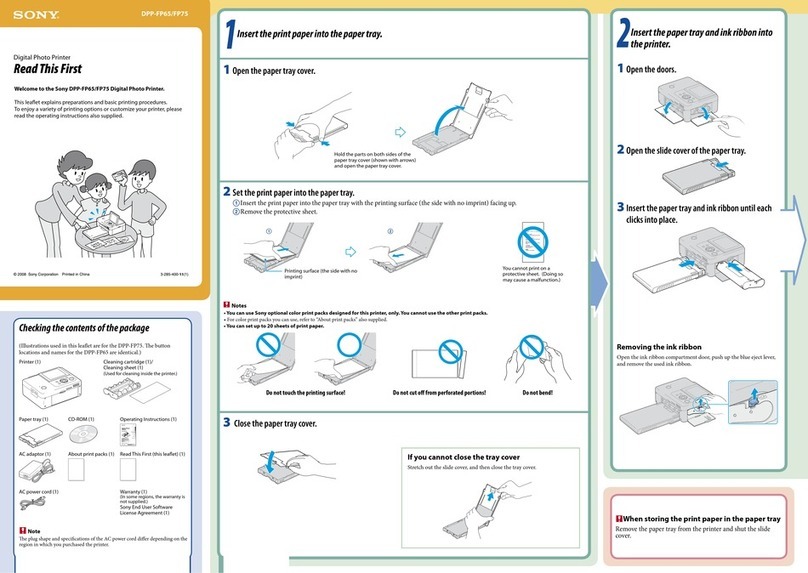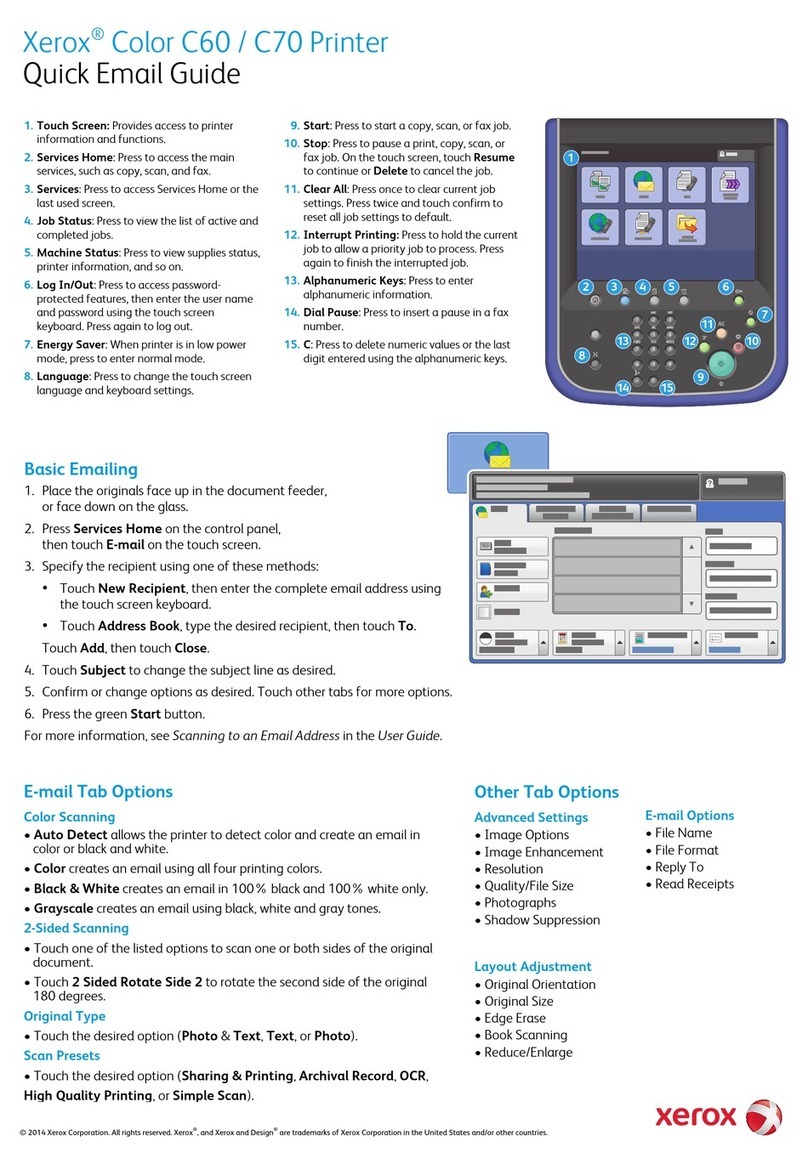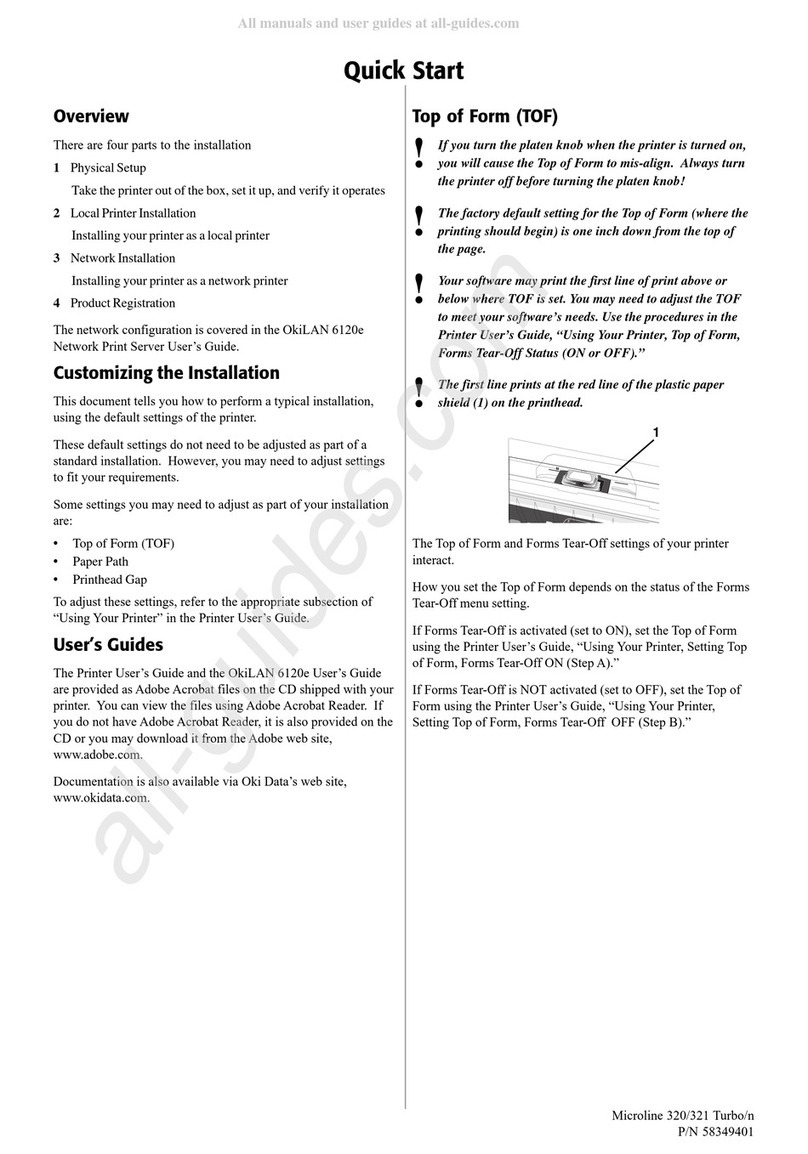SATO s84ex Owner's manual


INDEX-1
Copyrights
Any unauthorized reproduction of the contents of this document, in part or whole, is strictly prohibited.
Limitation of Liability
SATO Corporation and its subsidiaries in Japan, the U.S and other countries make no representations or
warranties of any kind regarding this material, including, but not limited to, implied warranties of
merchantability and fitness for a particular purpose. SATO Corporation shall not be held responsible for
errors contained herein or any omissions from this material or for any damages, whether direct, indirect,
incidental or consequential, in connection with the furnishing, distribution, performance or use of this
material.
Specifications and contents in this document are subject to change without notice.
Trademarks
SATO is a registered trademark of SATO Holdings Corporation and its subsidiaries in Japan, the U.S. and
other countries.
QR Code is a registered trademark of DENSO WAVE INCORPORATED.
Bluetooth is a trademark of Bluetooth SIG, Inc., U.S.A.
All other trademarks are the property of their respective owners.
In this Programing Reference, dip switches for setting is written as DSW, and adjusting volume is written as
VR.
Version: S84-ex/S86-ex-r04-09-07-16PR
©2016 SATO Corporation. All rights reserved.

INDEX-2
Table of Contents
Part 1 Programming Reference ............................................................. 1
1 List of Commands ............................................................................... 1
2 Initial Value of Operation Settings ...................................................... 5
3 List of Fonts ......................................................................................... 6
4 Example of Command Reference ....................................................... 8
5 Control Command ............................................................................. 10
ESC+A Start of Data Transmission ....................................................................................... 10 5.1
ESC+Z End of Data Transmission......................................................................................... 11 5.2
ESC+Q Print Quantity ............................................................................................................. 12 5.3
ESC+ID Job ID Number .......................................................................................................... 13 5.4
ESC+WK Job Name ................................................................................................................ 14
5.5
6 Print position command .................................................................... 15
ESC+H Horizontal Print Position........................................................................................... 15 6.1
ESC+V Vertical Print Position ............................................................................................... 16 6.2
7 Modification Command ..................................................................... 17
ESC+P Character Pitch .......................................................................................................... 17 7.1
ESC+L Enlargement ............................................................................................................... 18 7.2
ESC+PS Proportional Pitch ................................................................................................... 19 7.3
ESC+PR Release of Proportional Pitch ................................................................................ 20 7.4
ESC+% Rotation ..................................................................................................................... 21 7.5
ESC+F Sequential Numbering ............................................................................................... 22 7.6
ESC+FW Print of Lines and Boxes ....................................................................................... 23 7.7
ESC+FC Print of Circles ......................................................................................................... 25 7.8
ESC+FT Print of Triangles ..................................................................................................... 26
7.9
ESC+( Black and White Reverse Print .................................................................................. 27 7.10
ESC+KC Character Code ....................................................................................................... 28 7.11
ESC+& Registration of Form Overlay ................................................................................... 29 7.12
ESC+/ Form Overlay Call ....................................................................................................... 30 7.13
ESC+0 Partial Editing ............................................................................................................. 31 7.14
ESC+WD Partial Copying ....................................................................................................... 32 7.15
ESC+J Print of Journal .......................................................................................................... 34 7.16
ESC+RF Call and Print of Font & Logo ................................................................................ 35 7.17
ESC+RM Mirror Image ............................................................................................................ 36 7.18
ESC+WN Work Shift Information .......................................................................................... 38 7.19
ESC+WS Print of Work Shift Information ............................................................................. 39 7.20
ESC+CE European Code Page .............................................................................................. 40 7.21
ESC+KS Kanji Font Type ....................................................................................................... 43 7.22
8 Font command ................................................................................... 44
ESC+XU XU Font (Default Font Size: 5×9 dots) ................................................................ 44 8.1
ESC+XS XS Font (Default Font Size: 17×17 dots) ............................................................ 46 8.2
ESC+XM XM Font (Default Font Size: 24×24 dots) ........................................................... 48 8.3
ESC+XB XB Font (Default Font Size: 48×48 dots) ............................................................ 50 8.4
ESC+XL XL Font (Default Font Size: 48×48 dots) ............................................................. 52 8.5
ESC+OA OCR-A Font ............................................................................................................. 54 8.6
ESC+OB OCR-B Font ............................................................................................................. 56 8.7
ESC+$ Shape of Outline Font ................................................................................................ 58 8.8
ESC+$= Print of Outline Font ................................................................................................ 59 8.9
ESC+RD True Type Font ........................................................................................................ 61 8.10
ESC+K1 16×16 dots Horizontal Writing Kanji ................................................................... 65 8.11
ESC+K2 24×24 dots Horizontal Writing Kanji ...................................................................... 66 8.12
ESC+K8 16×16 dots Horizontal Writing Kanji with One-byte Characters ......................... 67
8.13
ESC+K9 24×24 dots Horizontal Writing Kanji with One-byte Characters ......................... 68 8.14
ESC+k1 16×16 dots Vertical Writing Kanji ........................................................................... 69 8.15
ESC+k2 24×24 dots Vertical Writing Kanji ........................................................................... 70 8.16
ESC+k8 16×16 dots Vertical Writing Kanji with One-byte Characters .............................. 71 8.17
ESC+k9 24×24 dots Vertical Writing Kanji with One-byte Characters .............................. 72 8.18
ESC+T1 Registration of 16×16 dots External Character .................................................... 73 8.19
ESC+T2 Registration of 24×24 dots External Character .................................................... 75 8.20
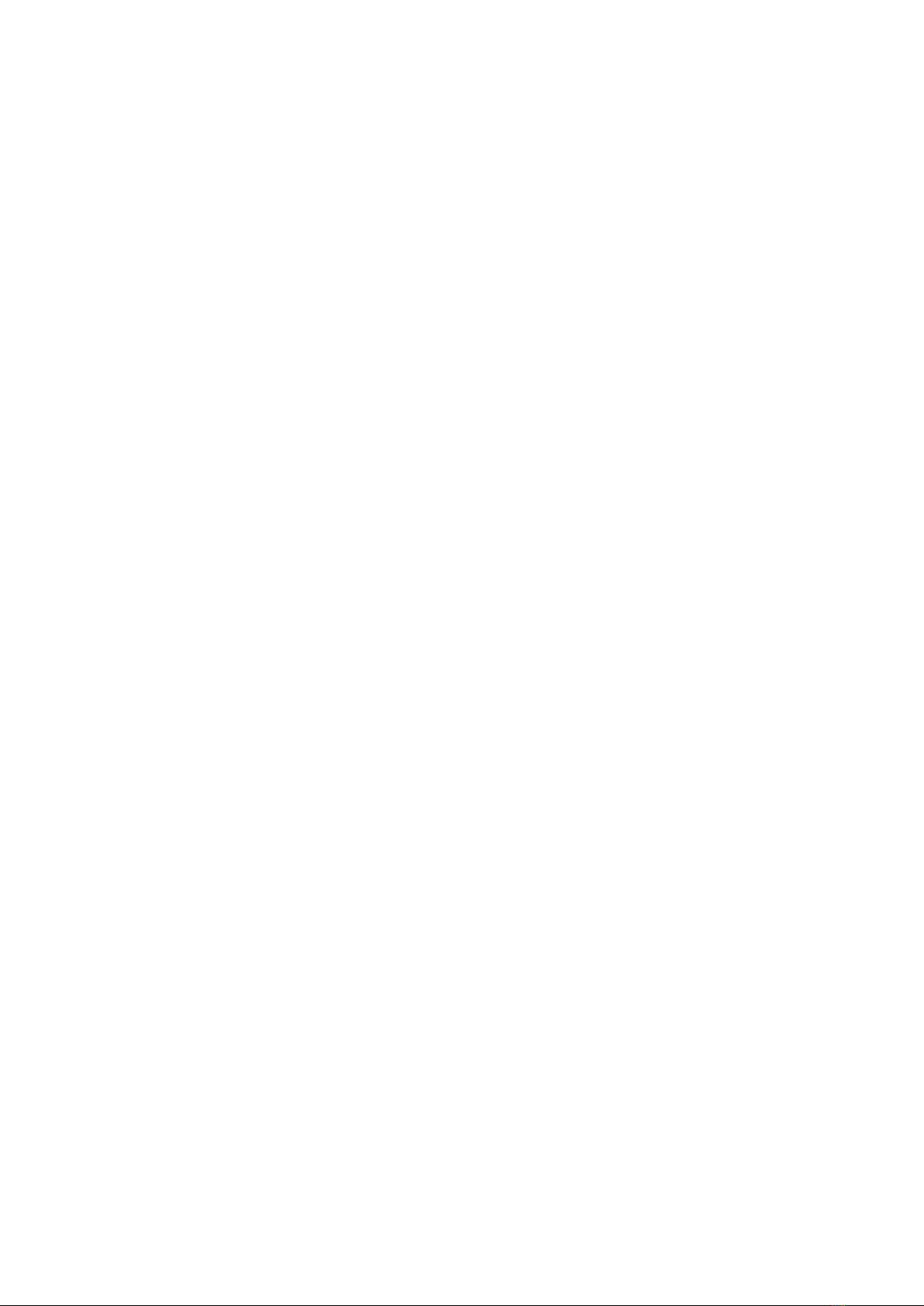
INDEX-3
ESC+K1(K2) Call of Horizontal Writing External Character ............................................... 77 8.21
ESC+k1(k2) Call of Vertical Writing External Character ..................................................... 78 8.22
ESC+U U Font (Default Font Size: 5×9 dots) ....................................................................... 79
8.23
ESC+S S Font (Default Font Size: 8×15 dots) ........................................................................ 81 8.24
ESC+M M Font (Default Font Size: 13×20 dots) .................................................................. 83 8.25
ESC+WB WB Font (Default Font Size: 18×30 dots) ............................................................ 85 8.26
ESC+WL WL Font (Default Font Size: 28×52 dots) ............................................................. 87 8.27
ESC+RG Multiple Language Font ......................................................................................... 89 8.28
9 Barcode Specification ....................................................................... 90
ESC+B Barcode (Ratio 1:3) .................................................................................................... 93 9.1
ESC+D Barcode (Ratio 1:2)) .................................................................................................. 95 9.2
ESC+D~ESC+d Barcode (Selection of HRI) ......................................................................... 97 9.3
ESC+BD Barcode (Ratio 2:5) ................................................................................................. 98 9.4
ESC+BT Registration of Bar Width Ratio ........................................................................... 100 9.5
ESC+BW Print of Barcode with Registered Ratio ............................................................. 101 9.6
ESC+BI GS1-128(UCC/EAN128) (Standard Carton ID Only) ............................................. 104
9.7
ESC+BC CODE93 Barcode .................................................................................................. 106 9.8
ESC+BG CODE128 (128A, 128B, 128C) Barcode............................................................... 108 9.9
ESC+BP POSTNET ............................................................................................................... 112 9.10
ESC+BF UPC Add-on Code(BOOKLAND) .......................................................................... 114 9.11
ESC+BL UPC-A Barcode (Without HRI) ............................................................................ 116 9.12
ESC+BL~ESC+d UPC-A Barcode (Selection of HRI) ........................................................ 117 9.13
ESC+BM UPC-A Barcode (With HRI) .................................................................................. 119 9.14
ESC+EU Composite Symbol ............................................................................................... 120 9.15
ESC+BS USPS Barcode ....................................................................................................... 124 9.16
10 2D code command ........................................................................... 126
ESC+2D10 PDF417 ............................................................................................................... 126 10.1
ESC+2D12 Micro PDF417 ..................................................................................................... 129 10.2
ESC+2D20 MaxiCode ........................................................................................................... 132 10.3
ESC+2D30 QR Code(Model 2) ............................................................................................. 134 10.4
ESC+2D31 QR Code(Model 1) ............................................................................................. 138 10.5
ESC+2D32 Micro QR Code .................................................................................................. 141 10.6
ESC+2D50 DataMatrix (ECC200) ......................................................................................... 166 10.7
ESC+2D51 GS1 DataMatrix .................................................................................................. 169 10.8
ESC+BQ QR Code(Compatible Commands) ..................................................................... 172 10.9
ESC+BV MAXI Code (Compatible Commands) ................................................................. 197 10.10
ESC+BK PDF417(Compatible Commands) ........................................................................ 199 10.11
ESC+BX DataMatrix(ECC200)( Compatible Commands) ................................................. 202 10.12
ESC+DC DataMatrix(ECC200) Data (Compatible Commands) ........................................ 203 10.13
ESC+FX DataMatrix(ECC200)Sequential Numbering(Compatible Commands) ............ 204 10.14
ESC+2D70 Aztec code ......................................................................................................... 206 10.15
11 Graphics command ......................................................................... 209
ESC+G Print of Graphic ....................................................................................................... 209 11.1
ESC+GM Print of BMP File .................................................................................................. 210 11.2
ESC+GP Print of PCX File .................................................................................................... 211 11.3
12 System command ............................................................................ 212
ESC+CS Print Speed ............................................................................................................ 212 12.1
ESC+#F Print Darkness ....................................................................................................... 213 12.2
ESC+A1 Label Size ............................................................................................................... 214 12.3
ESC+A3 Base Offset Setting ............................................................................................... 216 12.4
ESC+EP Print End Position ................................................................................................. 217 12.5
ESC+* Clear ........................................................................................................................... 218 12.6
ESC+@ Offline ...................................................................................................................... 219 12.7
ESC+C Reprint ...................................................................................................................... 220 12.8
ESC+PG Registration of Printer Operation ........................................................................ 221 12.9
ESC+PC Registration of Printer Operation ........................................................................ 224
12.10
ESC+E Auto Linefeed .......................................................................................................... 227 12.11
ESC+KM Kanji Mincho ......................................................................................................... 228 12.12
ESC+KG Kanji Gothic .......................................................................................................... 229 12.13
ESC+LD User Download ...................................................................................................... 230 12.14
ESC+PO Offset ..................................................................................................................... 231 12.15
ESC+#J Job Modification .................................................................................................... 232 12.16
13 Memory Card Command ................................................................. 233

INDEX-4
ESC+CC Card Slot for Use .................................................................................................. 233 13.1
ESC+&S Registration of Form Overlay .............................................................................. 234 13.2
ESC+&R Form Overlay Call ................................................................................................. 237
13.3
ESC+YS Registation of Format ........................................................................................... 238 13.4
ESC+/N Registration of Field ............................................................................................... 240 13.5
ESC+YR Format Call ............................................................................................................ 241 13.6
ESC+/D Print of Field ........................................................................................................... 242 13.7
ESC+GI Registration of Graphic ......................................................................................... 243 13.8
ESC+GR Graphic Call .......................................................................................................... 245 13.9
ESC+GT Registration of BMP File ...................................................................................... 246 13.10
ESC+GC BMP File Call ......................................................................................................... 247 13.11
ESC+PI Registration of PCX File ........................................................................................ 248 13.12
ESC+PY PCX File Call .......................................................................................................... 249 13.13
ESC+T1 Memory card 16×16 dots External Font Registration ........................................ 250 13.14
ESC+T2 Memory card 24×24 dots External Font Registration ........................................ 251 13.15
ESC+K1(K2) Memory Card Horizontal Writing External Character Recall ..................... 253 13.16
ESC+k1(k2) Memory Card Vertical Writing External Character Recall ........................... 254 13.17
ESC+BJF Memory Card Initialization ................................................................................. 255 13.18
ESC+BJS Print of Memory Card Status ............................................................................. 256 13.19
ESC+* Memory Card Clear .................................................................................................. 257 13.20
ESC+BJ,ESC+BJD Registration of True Type Font (Compatible Commands) .............. 258 13.21
ESC+BJT True Type Font Call (Compatible commands) ................................................. 259 13.22
14 Calendar command ......................................................................... 260
ESC+WT Calendar Setting ................................................................................................... 260 14.1
ESC+WP Calendar Addition ................................................................................................ 261 14.2
ESC+WA Calendar Print ...................................................................................................... 262 14.3
ESC+WU Extended Calender Print ..................................................................................... 264 14.4
ESC+WV Calendar Case Format ......................................................................................... 266 14.5
ESC+CV Calender M(Month) and D(Day) Code ................................................................. 267 14.6
15 Intelligent Command ....................................................................... 268
ESC+IK Media Feed Control ................................................................................................... 268 15.1
ESC+IM Displayed Messages .............................................................................................. 270 15.2
ESC+IF Internal Buffer Registration ................................................................................... 271 15.3
ESC+IB Internal Buffer Recall ............................................................................................. 272 15.4
ESC+IC Internal Buffer Data comparison .......................................................................... 274 15.5
ESC+I* Internal Buffer Data Print ........................................................................................ 275 15.6
ESC+I# Exclusive Key Start-End ........................................................................................ 276 15.7
ESC+IZ Key Input ................................................................................................................. 278 15.8
ESC+IR Internal Buffer Registration(Received Data) ....................................................... 279 15.9
ESC+IT Data Sending ........................................................................................................... 281 15.10
ESC+IO External Signal Input/Output ................................................................................ 283 15.11
ESC+IW Print Start Waiting Time........................................................................................ 285 15.12
ESC+IU Internal Buzzer Sound ........................................................................................... 286
15.13
ESC+I@ Internal Buffer Initialization .................................................................................. 287 15.14
ESC+IY Exclusive Display Start-End .................................................................................. 288 15.15
16 RFID Command ................................................................................ 289
ESC+IP0 EPC code write ..................................................................................................... 289 16.1
ESC+IP1 EPC code read ...................................................................................................... 297 16.2
ESC+F EPC Sequential number .......................................................................................... 300 16.3
ESC+IP5 Antenna output power ......................................................................................... 301 16.4
ESC+TM Trademark print .................................................................................................... 303 16.5
ESC+TU Printing tag data .................................................................................................... 304 16.6
ESC+RU TID Return ............................................................................................................. 307 16.7
ESC+RA RFID mode setting ................................................................................................ 311 16.8

INDEX-5
Part 2 Interface Specification ............................................................ 314
1 Overview .......................................................................................... 314
1.1 Overview ................................................................................................................................... 314
1.2 Function setting ....................................................................................................................... 314
1.3 Combination of interfaces ....................................................................................................... 315
2 Communication Protocol ................................................................ 316
2.1 Communication protocols and Receive Mode ...................................................................... 316
2.2 Return Status ............................................................................................................................ 317
2.2.1 Return status of Status 2 ................................................................................................. 319
2.2.2 Return status of Status 3 ................................................................................................. 320
2.2.3 Return status of Status 4 ................................................................................................. 323
2.2.4 Return status of Status 5 ................................................................................................. 327
2.2.5 Other return status (Common to Status 3, Status 4, and Status 5) ............................. 337
2.3 READY/BUSY ............................................................................................................................ 346
2.4 XON/XOFF ................................................................................................................................. 346
2.5 Status 3 ..................................................................................................................................... 346
2.5.1 Return Sequence .............................................................................................................. 347
2.5.2 Reference Flowchart ........................................................................................................ 349
2.6 Status 4 ..................................................................................................................................... 350
2.6.1 Return Sequence .............................................................................................................. 350
2.7 Status 5 ..................................................................................................................................... 352
2.7.1 Receive buffer control ...................................................................................................... 352
2.7.2 Return Sequence .............................................................................................................. 353
3 RS-232C ............................................................................................ 359
3.1 Basic Specifications ................................................................................................................ 359
3.2 READY/BUSY ............................................................................................................................ 360
3.2.1 Connecting diagram ......................................................................................................... 360
3.2.2 Explanation of input/output signal ................................................................................. 360
3.2.3 Timing chart of single item receive ................................................................................ 361
3.2.4 Timing chart of multiple receive ..................................................................................... 362
3.3 XON/XOFF ................................................................................................................................. 363
3.3.1 Connecting diagram ......................................................................................................... 363
3.3.2 Explanation of input/output signal ................................................................................. 363
3.3.3 Timing chart of single item receive ................................................................................ 364
3.3.4 Timing chart of multiple receive ..................................................................................... 365
3.4 Printer Status 5 Return ............................................................................................................ 366
3.4.1 Connecting diagram ......................................................................................................... 366
3.4.2 Explanation of input/output signal ................................................................................. 366
3.4.3 Timing Chart ...................................................................................................................... 367
3.5 Status 4 ..................................................................................................................................... 370
3.5.1 Connecting diagram ......................................................................................................... 370
3.5.2 Explanation of input/output signal ................................................................................. 370
3.5.3 Timing Chart ...................................................................................................................... 371
3.6 Printer Status 3 Return ............................................................................................................ 374
3.6.1 Connecting diagram ......................................................................................................... 374
3.6.2 Explanation of input/output signal ................................................................................. 374
3.6.3 Timing Chart ...................................................................................................................... 375
3.7 Status 2 ..................................................................................................................................... 377
3.7.1 Connecting diagram ......................................................................................................... 377
3.7.2 Explanation of input/output signal ................................................................................. 377
3.7.3 Timing Chart ...................................................................................................................... 378
3.7.4 Return Status .................................................................................................................... 380
3.7.5 Return Sequence .............................................................................................................. 381
3.7.6 Reference Flowchart ........................................................................................................ 383
3.7.7 Note .................................................................................................................................... 384
4 IEEE1284 .......................................................................................... 385
4.1 Basic Specifications ................................................................................................................ 385
4.2 Connecting diagram ................................................................................................................ 386
4.3 Connector Pin Assignment ..................................................................................................... 387
4.4 Explanation of input signal ..................................................................................................... 387
4.5 Basic Specifications ................................................................................................................ 388

INDEX-6
4.5.1 Timing chart of single item receive ................................................................................ 388
4.5.2 Timing chart of multiple receive ..................................................................................... 390
5 USB ................................................................................................... 393
5.1 Basic Specifications ................................................................................................................ 393
5.2 Connector Pin Assignment ..................................................................................................... 393
6 LAN, wireless LAN ........................................................................... 394
6.1 Basic Specifications (LAN) ..................................................................................................... 394
6.2 Basic Specifications (wireless LAN) ...................................................................................... 396
6.3 Software Specifications .......................................................................................................... 400
6.4 TCP/IP ........................................................................................................................................ 400
6.5 LPD ............................................................................................................................................ 400
6.6 FTP ............................................................................................................................................ 401
6.7 TELNET ..................................................................................................................................... 401
6.7.1 Setting/Display items ....................................................................................................... 402
6.8 SNTP (Simple Network Time Protocol) .................................................................................. 403
6.8.1 Function ............................................................................................................................. 403
6.8.2 Operating conditions ....................................................................................................... 403
6.8.3 Operation Sequence ......................................................................................................... 404
6.9 HTTP (Hyper Text Transfer Protocol)..................................................................................... 405
6.9.1 LAN settings ...................................................................................................................... 405
6.9.2 Wireless LAN settings ...................................................................................................... 405
6.10 SNMP specification (Simple Network Management Protocol)エラー! ブックマークが定義さ
れていません。
6.10.1 Supported MIB .................................................................................................................. 406
6.10.2 Printer error information .................................................................................................. 407
6.10.2.1 Error and warning MIB correspondence table ....................................................... 407
6.10.2.2 Supplemental explanation ....................................................................................... 408
6.11 Setting of IP Address ............................................................................................................... 409
6.12 Wireless LAN settings ............................................................................................................. 410
6.12.1 Setting item list ................................................................................................................. 410
6.12.2 Combinations of wireless settings and necessary items ............................................ 412
6.12.3 802.1x authentication and certification .......................................................................... 413
6.13 Socket Communication ........................................................................................................... 414
6.13.1 Port Number ...................................................................................................................... 415
6.14 Connection and disconnection of session ........................................................................... 416
6.15 Printer status ............................................................................................................................ 417
6.16 Note ........................................................................................................................................... 419
6.16.1 Common to LAN/Wireless LAN interface ....................................................................... 419
6.16.2 Wireless LAN interface .................................................................................................... 419
6.16.3 LAN Interface .................................................................................................................... 419
7 Bluetooth .......................................................................................... 420
7.1 Basic Specifications ................................................................................................................ 420
7.2 Bluetooth settings ................................................................................................................... 421
7.3 CRC Transmission Data .......................................................................................................... 421
7.4 Calculation Example of CRC ................................................................................................... 422
7.5 Transmission Data Example ................................................................................................... 423
7.6 CRC errors ................................................................................................................................ 424
7.7 Transmission Sequence .......................................................................................................... 425
7.7.1 Normal end ........................................................................................................................ 425
7.7.1.1 Status 4 (when CRC check is enabled) ................................................................... 425
7.7.1.2 Status 3 (when CRC check is enabled) ................................................................... 426
7.7.1.3 Status 4 (when CRC check is disabled) .................................................................. 427
7.7.1.4 Status 3 (when CRC check is disabled) .................................................................. 428
7.7.2 Disconnection During Print data sending ...................................................................... 429
7.7.2.1 When CRC check is enabled (common to Status 3 and 4) ................................... 429
7.7.2.2 When CRC check is disabled (common to Status 3 and 4) .................................. 429
7.7.3 Disconnection during status sending after print data reception ................................ 430
7.7.3.1 When CRC check is enabled (common to Status 3 and 4) ................................... 430
7.7.3.2 When CRC check is disabled (common to Status 3 and 3,4) ............................... 430
7.7.4 Abnormal end when CRC check is enabled .................................................................. 431
7.7.4.1 At the CRC error (common to Status 3 and 4) ....................................................... 431
7.7.4.2 At the communication time out (common to Status 3 and 4) ............................... 431
7.7.5 State transition diagram matrix (at host) ....................................................................... 432

INDEX-7
7.7.5.1 Status 3 ...................................................................................................................... 432
7.7.5.2 Status 4 ...................................................................................................................... 433
7.7.5.3 State transition diagram matrix (at printer) ............................................................ 434
8 External signal interface ................................................................. 435
8.1 Basic Specifications ................................................................................................................ 435
8.2 Connector Pin Assignment ..................................................................................................... 437
8.3 Explanation of input/output signal ......................................................................................... 438
9 USB Host .......................................................................................... 442
9.1 Basic Specifications ................................................................................................................ 442
9.2 Connector Pin Assignment ..................................................................................................... 442
10 Note .................................................................................................. 443

1
Part 1 Programming Reference
List of Commands 1
The following are the commands specified in the Specification for Command.
Control Commands
No.
Command
Function
On page
1.1
ESC+A
<A>
Start of Data Transmission
10
2.1
ESC+Z
<Z>
End of Data Transmission
11
3.1
ESC+Q
<Q>
Print Quantity
12
4.1
ESC+ID
<ID>
Job ID Numbering
13
5.1
ESC+WK
<WK>
Job Name
14
Print Position Commands
No.
Command
Function
On page
6.1
ESC+H
<H>
Horizontal Print Position
15
7.1
ESC+V
<V>
Vertical Print Position
16
Modification Commands
No.
Command
Function
On page
8.1
ESC+P
<P>
Character Pitch
17
9.1
ESC+L
<L>
Enlargement
18
10.1
ESC+PS
<PS>
Proportional Pitch
19
11.1
ESC+PR
<PR>
Release of Proportional Pitch
20
12.1
ESC+%
<%>
Rotation
21
13.1
ESC+F
<F>
Sequential Numbering
22
14.1
ESC+FW
<FW>
Print of Lines and Boxes
23
15.1
ESC+FC
<FC>
Print of Circles
25
16.1
ESC+FT
<FT>
Print of Triangles
26
17.1
ESC+(
<(>
Black and White Reverse Print
27
18.1
ESC+KC
<KC>
Character Code
28
19.1
ESC+&
<&>
Registration of Form Overlay
29
20.1
ESC+/
</>
Form Overlay call
30
21.1
ESC+0
<0>
Partial Editing
31
22.1
ESC+WD
<WD>
Partial Copying
32
23.1
ESC+J
<J>
Print of Journal
34
24.1
ESC+RF
<RF>
Call and Print of Font & Logo
35
25.1
ESC+RM
<RM>
Mirror Image
36
26.1
ESC+WN
<WN>
Work Shift Information
38
27.1
ESC+WS
<WS>
Print of Work Shift Information
39
28.1
ESC+CE
<CE>
European Code Page
40
29.1
ECS+KS
<KS>
Kanji Font Type
43
Font Commands
No.
Command
Function
On page
30.1
ESC+XU
<XU>
XU Font (Default Font size:5 x 9 dots)
44
31.1
ESC+XS
<XS>
XS Font (Default Font size:17 x 17 dots)
46
32.1
ESC+XM
<XM>
XM Font (Default Font size:24 x 24 dots)
48
33.1
ESC+XB
<XB>
XB Font (Default Font size:48 x 48 dots)
50
34.1
ESC+XL
<XL>
XL Font (Default Font size:48 x 48 dots)
52
35.1
ESC+OA
<OA>
OCR-A Font
54
36.1
ESC+OB
<OB>
OCR-B Font
56
37.1
ESC+$
<$>
Shape of Outline Font
58
38.1
ESC+$=
<$=>
Print of Outline Font
59
39.1
ESC+RD
<RD>
CG Font
61
40.1
ESC+K1
<K1>
16 x 16 dots Horizontal Writing Kanji
65
41.1
ESC+K2
<K2>
24 x 24 dots Horizontal Writing Kanji
66
42.1
ESC+K8
<K8>
16 x 16 dots Horizontal Writing Kanji with One-byte Characters
67
43.1
ESC+K9
<K9>
24 x 24 dots Horizontal Writing Kanji with One-byte Characters
68
44.1
ESC+k1
<k1>
16 x 16 dots Vertical Writing Kanji
69
45.1
ESC+k2
<k2>
24 x 24 dots Vertical Writing Kanji
70
46.1
ESC+k8
<k8>
16 x 16 dots Vertical Writing Kanji with One-byte Characters
71
47.1
ESC+k9
<k9>
24 x 24 dots Vertical Writing Kanji with One-byte Characters
72
48.1
ESC+T1
<T1>
Registration of 16 x 16 dots External Characters
73

2
49.1
ESC+T2
<T2>
Registration of 24 x 24 dots External Characters
75
50.1
ESC+K1(K2)
<K1(K2)>
Call of Horizontal Writing External Character
77
51.1
ESC+k1(k2)
<k1(k2)>
Call of Vertical Writing External Character
78
52.1
ESC+U
<U>
U Font (Default Font size:5X9 dots)
79
53.1
ESC+S
<S>
S Font (Default Font size:8X15 dots)
83
54.1
ESC+M
<M>
M Font (Default Font size:13X20 dots)
83
55.1
ESC+WB
<WB>
WB Font (Default Font size:18X30 dots)
85
56.1
ESC+WL
<WL>
WL Font (Default Font size:28X52 dots)
87
57.1
ESC+RG
<RG>
Multiple Language Font
89
Barcode Commands
No.
Command
Function
On page
58.1
ESC+B
<B>
Barcode (Ratio 1:3)
93
59.1
ESC+D
<D>
Barcode (Ratio 1:2)
95
60.1
ESC+D to
ESC+d
<D>~<d>
Barcode (Selection of HRI)
97
61.1
ESC+BD
<BD>
Barcode (Ratio 2:5)
98
62.1
ESC+BT
<BT>
Registration of Barcode Width Ratio
100
63.1
ESC+BW
<BW>
Print of Barcode with Registered Ratio
101
64.1
ESC+BI
<BI>
GS1-128(UCC/EAN 128) (Standard Carton ID Only)
104
65.1
ESC+BC
<BC>
CODE 93 Barcode
106
66.1
ESC+BG
<BG>
CODE 128 (128A,128B,128C) Barcode
108
67.1
ESC+BP
<BP>
POSTNET
112
68.1
ESC+BF
<BF>
UPC Add-on Code(BOOKLAND)
114
69.1
ESC+BL
<BL>
UPC-A Barcode (Without HRI)
116
70.1
ESC+BL to
ESC+d
<BL>~<d>
UPC-A Barcode (Selection of HRI)
117
71.1
ESC+BM
<BM>
UPC-A Barcode (With HRI)
119
72.1
ESC+EU
<EU>
Composite Symbol
120
73.1
ESC+BS
<BS>
USPS Barcode
124
2D Code Commands
No.
Command
Function
On page
74.1
ESC+2D10
<2D10>
PDF417
126
75.1
ESC+2D12
<2D12>
Micro PDF417
129
76.1
ESC+2D20
<2D20>
MAXI Code
132
77.1
ESC+2D30
<2D30>
QR Code (Model 2)
134
78.1
ESC+2D31
<2D31>
QR Code (Model 1)
138
79.1
ESC+2D32
<2D32>
Micro QR Code
141
10.1
ESC+2D50
<2D50>
Datamatrix (ECC200)
166
10.2
ESC+2D51
<2D51>
GS1 Datamatrix
169
10.3
ESC+BQ
<BQ>
QR Code(Compatible commands)
172
10.4
ESC+BV
<BV>
Maxi Code(Compatible commands)
197
10.5
ESC+BK
<BK>
PDF417(Compatible commands)
199
10.6
ESC+BX
<BX>
Datamatrix (ECC200) (Compatible commands)
202
10.7
ESC+DC
<DC>
Datamatrix (ECC200) Data (Compatible commands)
203
10.8
ESC+FX
<FX>
Datamatrix (ECC200) Sequential Numbering(Compatible commands)
204
10.9
ESC+2D70
<2D70>
Aztec Barcode (still in consideration)
206
Graphic Commands
No.
Command
Function
On page
11.1
ESC+G
<G>
Print of Graphic
209
11.2
ESC+GM
<GM>
Print of BMP File
210
11.3
ESC+GP
<GP>
Print of PCX File
211
System Commands
No.
Command
Function
On page
12.1
ESC+CS
<CS>
Print Speed
212
12.2
ESC+#F
<#F>
Print Darkness
213
12.3
ESC+A1
<A1>
Label Size
214
12.4
ESC+A3
<A3>
Base Offset setting
216
12.5
ESC+EP
<EP>
Print End Position
217
12.6
ESC+*
<*>
Clear
218
12.7
ESC+@
<@>
Offline
219
12.8
ESC+C
<C>
Reprint
220
12.9
ESC+PG
<PG>
Registration of Printer Operation
221
12.10
ESC+PC
<PC>
Registration of Printer Operation
224
12.11
ESC+E
<E>
Auto Linefeed
227
12.12
ESC+KM
<KM>
Kanji Mincho
228

3
12.13
ESC+KG
<KG>
Kanji Gothic
229
12.14
ESC+LD
<LD>
User Download
230
12.15
ESC+PO
<PO>
Offset
231
12.16
ESC+#J
<#J>
Job Modification
232
Memory Card Commands
No.
Command
Function
On page
13.1
ESC+CC
<CC>
Card Slot for Use
233
13.2
ESC+&S
<&S>
Registration of Form Overlay
234
13.3
ESC+&R
<&R>
Form Overlay Call
237
13.4
ESC+YS
<YS>
Registration of Format
238
13.5
ESC+/N
</N>
Registration of Field
240
13.6
ESC+YR
<YR>
Format Call
241
13.7
ESC+/D
</D>
Print of Field
242
13.8
ESC+GI
<GI>
Registration of Graphic
243
13.9
ESC+GR
<GR>
Graphic Call
245
13.10
ESC+GT
<GT>
Registration of BMP File
246
13.11
ESC+GC
<GC>
BMP File Call
247
13.12
ESC+PI
<PI>
Registration of PCX File
248
13.13
ESC+PY
<PY>
PCX File Call
249
13.14
ESC+T1
<T1>
Memory Card 16x16 dots External Font Registration
250
13.15
ESC+T2
<T2>
Memory Card 24x24 dots External Font Registration
251
13.16
ESC+K1
ESC+K2
<K1>
<K2>
Memory Card Horizontal Writing External Character Recall
253
13.17
ESC+k1
ESC+k2
<k1>
<k2>
Memory Card Vertical Writing External Character Recall
254
13.18
ESC+BJF
<BJF>
Memory Card Initialization
255
13.19
ESC+BJS
<BJS>
Memory Card Status
256
13.20
ESC+*
<*>
Memory Card Clear
257
80.1
ESC+BJ
ESC+BJD
<BJ>
<BJD>
Registration of True Type Font (Compatible Commands)
258
81.1
ESC+BJT
<BJT>
True Type Font Call (Compatible Commands)
259
Calendar Commands
No.
Command
Function
On page
14.1
ESC+WT
<WT>
Calendar Setting
260
14.2
ESC+WP
<WP>
Calendar Addition
261
14.3
ESC+WA
<WA>
Calendar Print
262
14.4
ESC+WU
<WU>
Extended Calendar Print
264
14.5
ESC+WV
<WV>
Calendar Case Format
266
14.6
ESC+CV
<CV>
Calendar M(Month) and D(Day) Code
267
Intelligent Commands
No.
Command
Function
On page
15.1
ESC+IK
<IK>
Media Feed Control
268
15.2
ESC+IM
<IM>
Displayed Messages
270
15.3
ESC+IF
<IF>
Internal Buffer Registration
271
15.4
ESC+IB
<IB>
Internal Buffer Recall
272
15.5
ESC+IC
<IC>
Internal Buffer Data Comparison
274
15.6
ESC+I*
<I*>
Internal Buffer Data Print
275
15.7
ESC+I#
<I#>
Exclusive Key Start-End
276
15.8
ESC+IZ
<IZ>
Key Input
278
15.9
ESC+IR
<IR>
Internal Buffer Registration (Received Data)
279
15.10
ESC+IT
<IT>
Data Sending
281
15.11
ESC+IO
<IO>
External Signal Input / Output
283
15.12
ESC+IW
<IW>
Print Start Waiting Time
285
15.13
ESC+IU
<IU>
Internal Buzzer Sound
286
15.14
ESC+I@
<I@>
Internal Buffer Initialization
287
15.15
ESC+IY
<IY>
Exclusive Display Start-End
288

4
RFID Commands
No.
Command
Function
On page
82.1
ESC+IP0
<IP0>
EPC code write
289
83.1
ESC+IP1
<IP1>
EPC code read
297
84.1
ESC+F
<F>
EPC Sequential number
300
85.1
ESC+IP5
<IP5>
Antenna output power
301
16.1
ESC+TM
<TM>
Trademark print
303
16.2
ESC+TU
<TU>
Printing tag data
304
16.3
ESC+RU
<RU>
TID Return
307
16.4
ESC+RA
<RA>
RFID mode setting
311

5
Initial Value of Operation Settings 2
The initial values of operation setting are as follows:
[S84-ex]
Item
8 dots/mm
12 dots/mm
24dots/mm
Print speed
6 inch/s
Range: 4, 5, 6, 7, 8, 9, 10, 11,
12, 13, 14, 15, 16
6 inch/s
Range: 4, 5, 6, 7, 8, 9, 10, 11,
12, 13, 14
3 inch/s
Range: 2, 3, 4, 5, 6
Range of print darkness
A
A
A
Print darkness
6
Range: 1, 2, 3, 4, 5,6,7,8,9,10
6
Range: 1, 2, 3, 4, 5,6,7,8,9,10
6
Range: 1, 2, 3, 4, 5,6,7,8,9,10
Start point correction
+ 0
+ 0
+0
Designation of
proportional pitch
Proportional pitch
Proportional pitch
Proportional pitch
[S86-ex]
Item
8 dots/mm
12 dots/mm
Print speed
6 inch/s
Range: 4, 5, 6, 7, 8, 9, 10, 11,
12, 13, 14,
6 inch/s
Range: 4, 5, 6, 7, 8, 9, 10, 11,
12,
Range of print darkness
A
A
Print darkness
6
Range: 1, 2, 3, 4, 5,6,7,8,9,10
6
Range: 1, 2, 3, 4, 5,6,7,8,9,10
Start point correction
+ 0
+ 0
Designation of
proportional pitch
Proportional pitch
Proportional pitch

6
List of Fonts 3
When using the internal fonts, specify ESC + Font Type command.
Font name
Font Type
Pitch
OCR-A (8dots/mm)
Bitmap [OCR-A font]
15×22dots
Fixed
OCR-B (8dots/mm)
Bitmap [OCR-B font]
20×24dots
Fixed
OCR-A (12dots/mm)
Bitmap [OCR-A font]
22×33dots
Fixed
OCR-B(12dots/mm)
Bitmap [OCR-B font]
30×36dots
Fixed
OCR-A (24dots/mm)
Bitmap [OCR-A font]
44×66dots
Fixed
OCR-B (24dots/mm)
Bitmap [OCR-B font]
60×72dots
Fixed
XU
Bitmap [Helvetica]
5× 9dot
Fixed/Proportional
XS
Bitmap [Universe Condensed Bold]
17×17dot
Fixed/Proportional
XM
Bitmap [Universe Condensed Bold]
24×24dot
Fixed/Proportional
XB
Bitmap [Universe Condensed Bold]
48×48dot
Fixed/Proportional
XL
Bitmap [Sans Serif]
48×48dot
Fixed/Proportional
U
Bitmap [U font]
5×9dots
Fixed
S
Bitmap [S font]
8×15dots
Fixed
M
Bitmap [M font]
13×20dots
Fixed
WB
Bitmap [WB font]
18×30dots
Fixed
WL
Bitmap [WL font]
28×52dots
Fixed
K1(k1)
Bitmap " Simplified Chinese", "Korean"
16x16dots
Fixed
K2(k2)
Bitmap "Simplified Chinese", "Traditional
Chinese", "Korean"
24x24dots
Fixed
K8(k8)
Bitmap "Traditional Chinese", "Korean"
16x16dots
Fixed
K9(k9)
Bitmap "Simplified Chinese", "Traditional
Chinese", "Korean"
24x24dots
Fixed
$ (Designation of shape)
$= (Designation of print)
Outline font
Fixed/Proportional
RD
CG font [CG Times]
Fixed/Proportional
CG font [CG Triumvirate]
Fixed/Proportional
SATOVICA
Fixed/Proportional
SATOGAMMA
Fixed/Proportional
RG
Thai, Arabic
Fixed

7
Font Enlargement
Internal font can be enlarged up to 36.
For instance, if the standard font of W5(dots) x H9(dots) multiplied by 3 = W15(dots) x H27(dots).
Parameter writing method of printed character is as follows.
Width x Enlargement rate = Width parameter setting value
Height x Enlargement rate = Height parameter setting value
Enlargement specification <L> controls font size so that the parameter can be specified in ratio.
If specifying <L> 0304, the font size will be enlarged 3 times the width and 4 times the height from its standard size.
In this case, character pitch will be automatically widened.
Fixed Pitch and Proportional Pitch
Print of Fixed Pitch and Proportional Pitch are available for XU ~ XL fonts, Outline font, and CG font.
To select Proportional Pitch, specify Proportional Pitch <PS> or Release of Proportional Pitch <PR>, or go to the
USER Mode of printer LCD.
Proportional pitch may vary depending on the font type.
Fixed pitch will be adjusted to the width of characters based on the individual font size.
Difference between Outline Font and Bitmap Font
For Bitmap font, its height and width are already fixed and featured in the printer. The actual height of bitmap font is
slightly larger than its width.
Bitmap font is the largest size of font matrix.
For the type and size of font, see the list above.
Outline font, when the height and width are set correctly, can create a font mostly well-balanced, which is done by
means of a function of smooth-scaling algorithm in the printer. Different font styles, such as outline characters,
character decoration, and shaded italic, can also be selected.
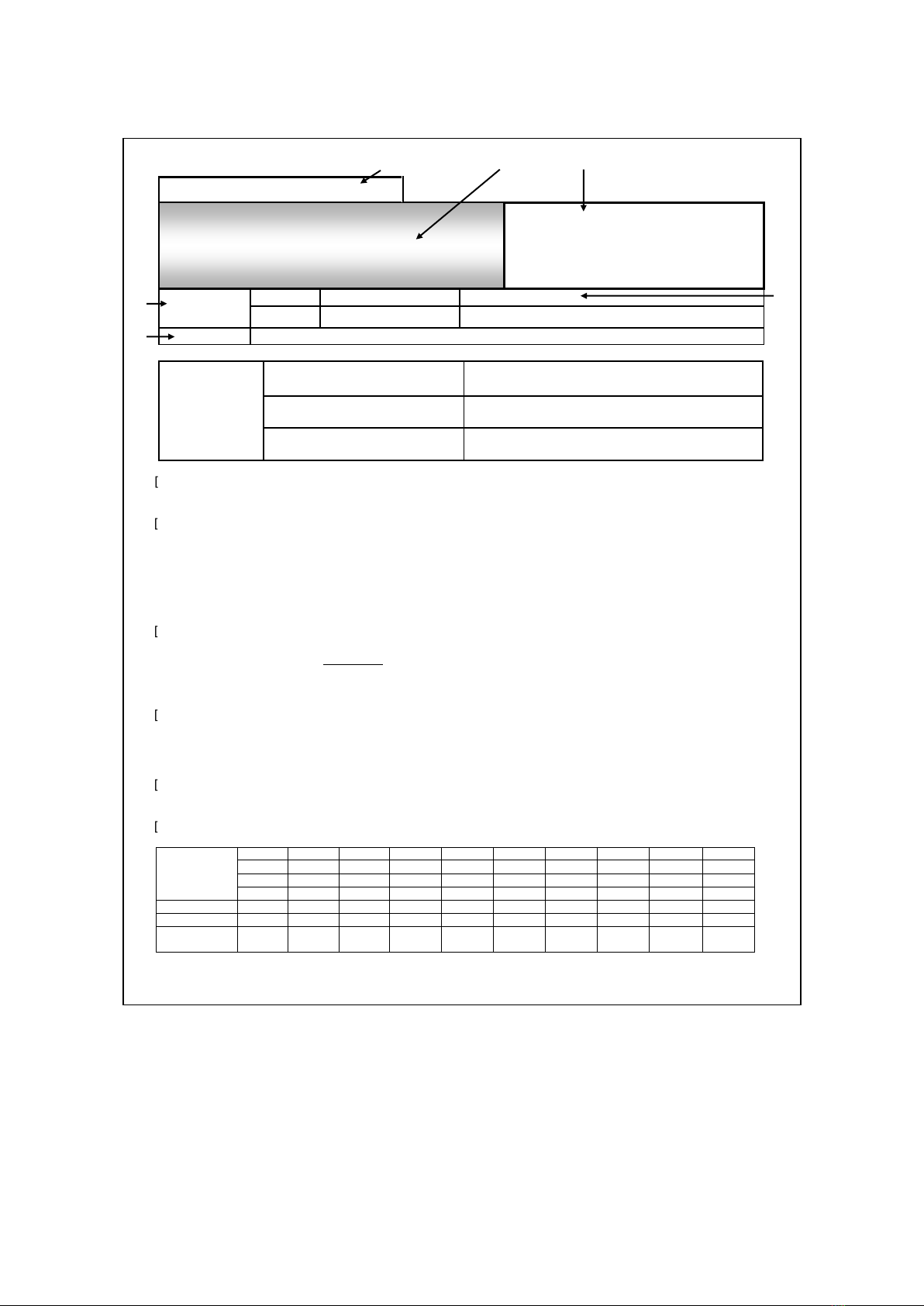
8
Example of Command Reference 4
7.2 Modification
ESC+L
Hexadecimal
code
ESC
L
Parameter
<1B>16
<4C>16
aabb
Initial value
aa = 01, bb = 01
Valid range and
term of
command
When the power switch is OFF
The set parameter is not maintained.
Valid range within items
The set parameter is valid until next specification is
made.
Valid range between items
The set parameter becomes initial value at the next
item <A>.
[Function]
Specifying the enlargement ratio of print font.
[Format]
<L>aabb
● Parameter
aa[Horizontal enlargement ratio] = Valid range: 01 to 36
bb[Vertical enlargement ratio] = Valid range: 01 to 36
[Coding Example] Horizontal enlargement ratio: 4 times, Vertical enlargement ratio: 3 times
<A>
<V>100<H>200<P>3<L>0403<XM>ABCD
<Q>2
<Z>
[Note] The character pitch is enlarged at the same time. When the character pitch command <P> is also used, the
parameter of horizontal enlargement ratio specified by the enlargement command <L> becomes valid with
the next character pitch <P>.
[Remark]
When enlarging, design the print format so that the image will not exceed the printable area.
[Valid Commands]
Font
<XU>
<XS>
<XM>
<XB>
<XL>
<OA>
<OB>
<K1>
<K2>
<K8>
<K9>
<k1>
<k2>
<k8>
<k9>
<U>
<S>
<M>
<WB>
<WL>
Modification
<P>
<RF>
Graphic
<G>
<GM>
<GP>
Memory
Card
<TU>
<GC>
<PY>
1. Command classification
There are "Control", "Print position", "Modification", "Font", "Barcode", "2D code", "Graphics", "System", "Memory card",
"Enhanced function", and "Calendar."
2. Command name
3. Command code
4. Command in HEX code
5. Parameter added to the command
6. Command default
1
2
3
7
8
9
10
11
13
Enlargement
4
6
12
5

9
7. Command valid range
- When the power switch is OFF
(1) The set parameter is maintained.
(2) The set parameter is not maintained.
(3) The set command is not maintained.
- Valid range within item
(1) The set parameter is in effect until a new specification is made.
(2) The parameter preset will be invalid.
(3) The set command becomes invalid.
- Valid range between items
(1) The set parameter becomes the default value with the next item <A>.
(2) The set parameter is in effect until a new specification is made.
(3) The set parameter becomes invalid.
(4) The set command becomes invalid.
8. Command function overview
9. Command and necessary parameter
<L>AABB means ESC+L(<1B>16<4C>16) and 2 kinds of parameter AA and BB.
10. Command coding examples
The below is when the coding example is output via RS-232C to the printer in BASIC language programing:
10 ESC$=CHR$(&H1B)
20 OPEN “COM1:9600,N,8,1,RS,BIN” FOR OUTPUT AS #1
30 PRINT #1,ESC$;“A”;
40 PRINT #1,ESC$;“V100”;ESC$;“H200”;
50 PRINT #1,ESC$;“P3”;ESC$;“L0403”;
60 PRINT #1,ESC$;“XMABCD”;
70 PRINT #1,ESC$;“Q2”;
80 PRINT #1,ESC$;“Z”;
90 CLOSE #1
100 END
11. Supplemental explanation of command function and parameter
12. Remarks or restrictions when using the command
13. Commands affected by using the command
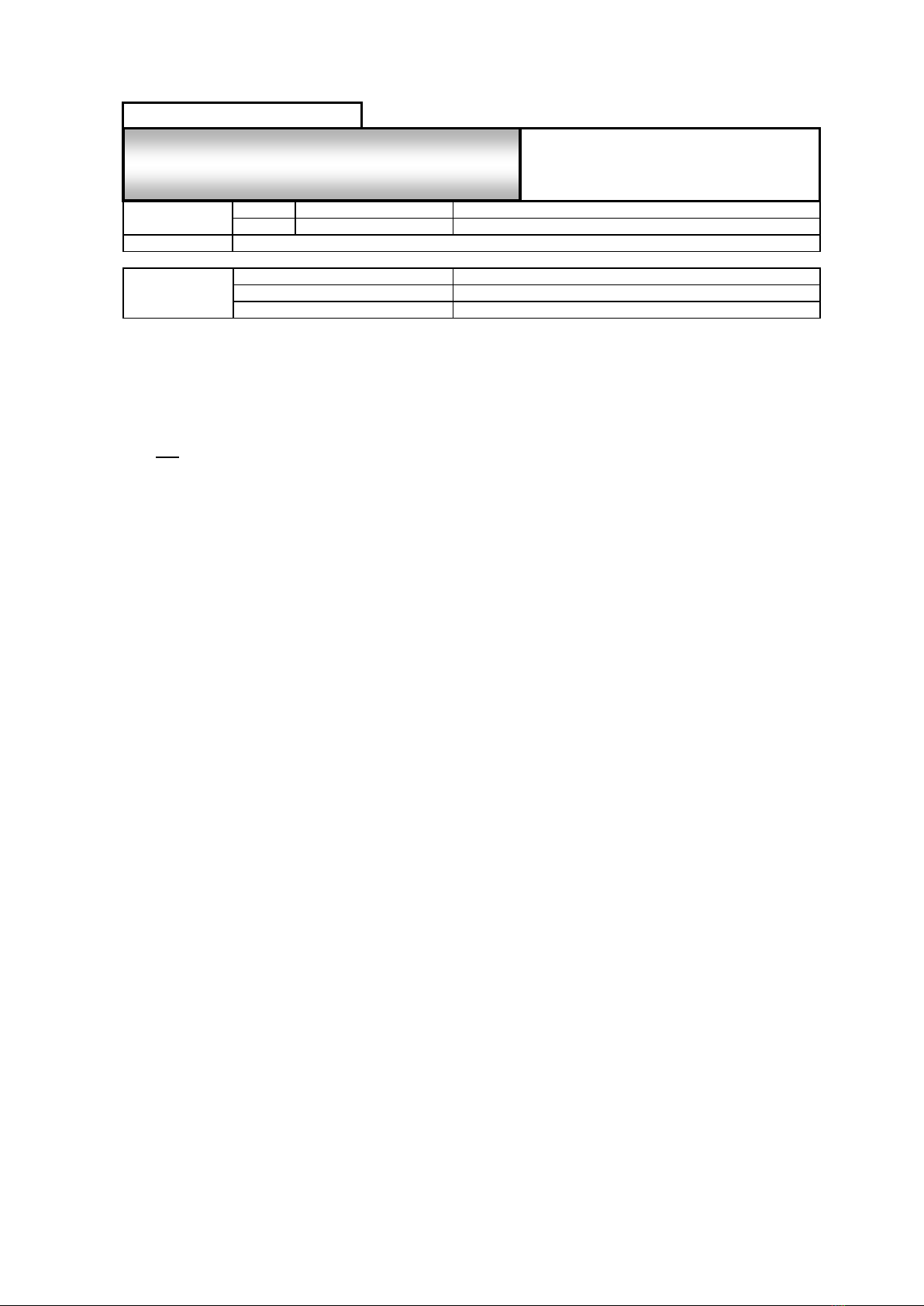
10
Control Command 5
1.1 Control
1.1 ESC+A Start of Data Transmission
ESC+A
Hexadecimal
code
ESC
A
Parameter
<1B>16
<41>16
Nil
Initial value
Nil
Valid range and
term of
command
When the power switch is OFF
The set command is not maintained.
Valid range within item
The set command becomes invalid.
Valid range between items
The set command becomes invalid.
[Function]
Specifying the start of data transmission.
[Format]
<A>
[Coding Example]
<A>
<V>100<H>200<P>2<L>0202<XM>ABCD
<Q>2
<Z>
[Notes]
1. Indicates the start of the item and to be placed at the head of the item.
2. Use <A> and End of Data Transmission <Z> as a set of commands.
[Remarks]
1. Setting value of all commands excluding a part of system commands will be set to default.
2. If not specified this command, printing will not be performed.
Start of Data Transmission
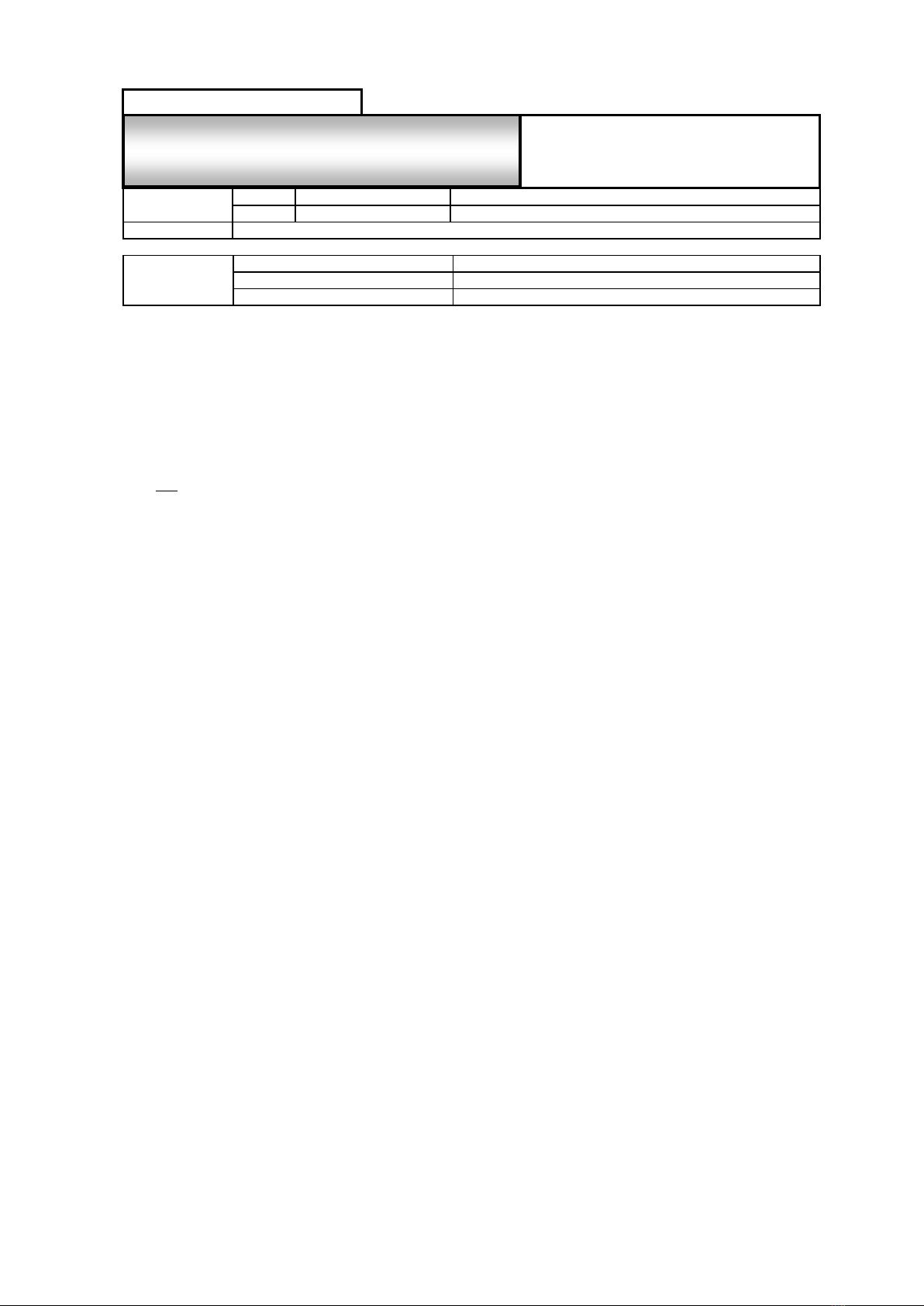
11
2.1 Control
2.1 ESC+Z End of Data Transmission
ESC+Z
Hexadecimal
code
ESC
Z
Parameter
<1B>16
<5A>16
Nil
Initial value
Nil
Valid range and
term of
command
When the power switch is OFF
The set command is not maintained.
Valid range within item
The set command becomes invalid.
Valid range between items
The set command becomes invalid.
[Function]
Specifying the end of data transmission.
[Format]
<Z>
[Coding Example]
<A>
<V>100<H>200<P>2<L>0202<XM>ABCD
<Q>2
<Z>
[Notes]
1. Indicates the end of the item and to be placed at the tail of the item.
2. Use Start of Data Transmission <A> and <Z> as a set of commands.
[Remark]
If not specified this command, printing will not be performed.
End of Data Transmission

12
3.1 Control
3.1 ESC+Q Print Quantity
ESC+Q
Hexadecimal
code
ESC
Q
Parameter
<1B>16
<51>16
aaaaaa
Initial value
aaaaaa=1
Valid range and
term of
command
When the power switch is OFF
The set parameter is not maintained.
Valid range within item
The parameter preset will be invalid.
Valid range between item
The parameter preset will be invalid.
[Function]
Specifying the number of labels to print.
[Format]
<Q>aaaaaa
●Parameter
a[Number of labels to print] = Valid range: 1 to 999999
[Coding Example] Number of labels: 2
<A>
<V>100<H>200<P>2<L>0202<XM>ABCD
<Q>2
<Z>
[Notes]
1. Print contents specified by Start of Data Transmission <A> and End of Data Transmission <Z> are regarded as 1 label, and
the number of reprints can be specified.
2. Use this command prior to End of Data Transmission <Z>.
[Remark]
The reprint will be performed based on the specified print quantity. If specifying Sequential Numbering <F>, the value of
sequential number that was set up for that field portion will print.
Print Quantity
Other manuals for s84ex
5
This manual suits for next models
1
Table of contents
Other SATO Printer manuals