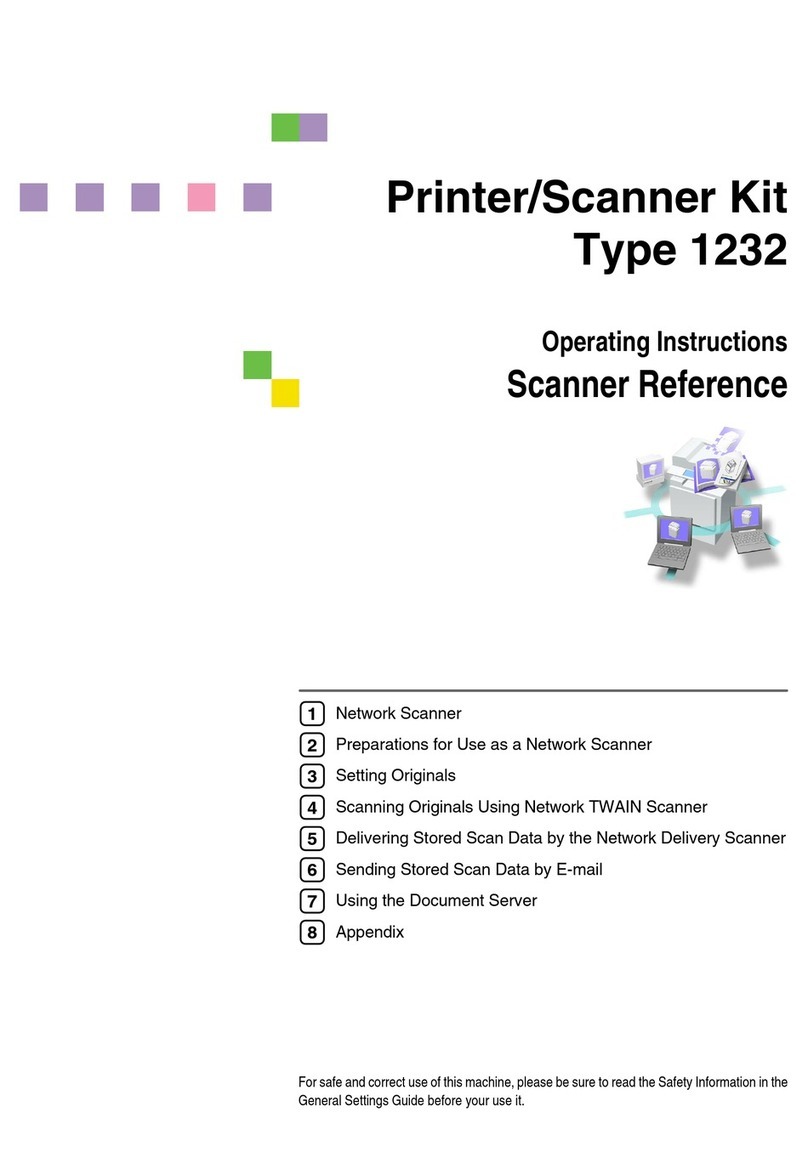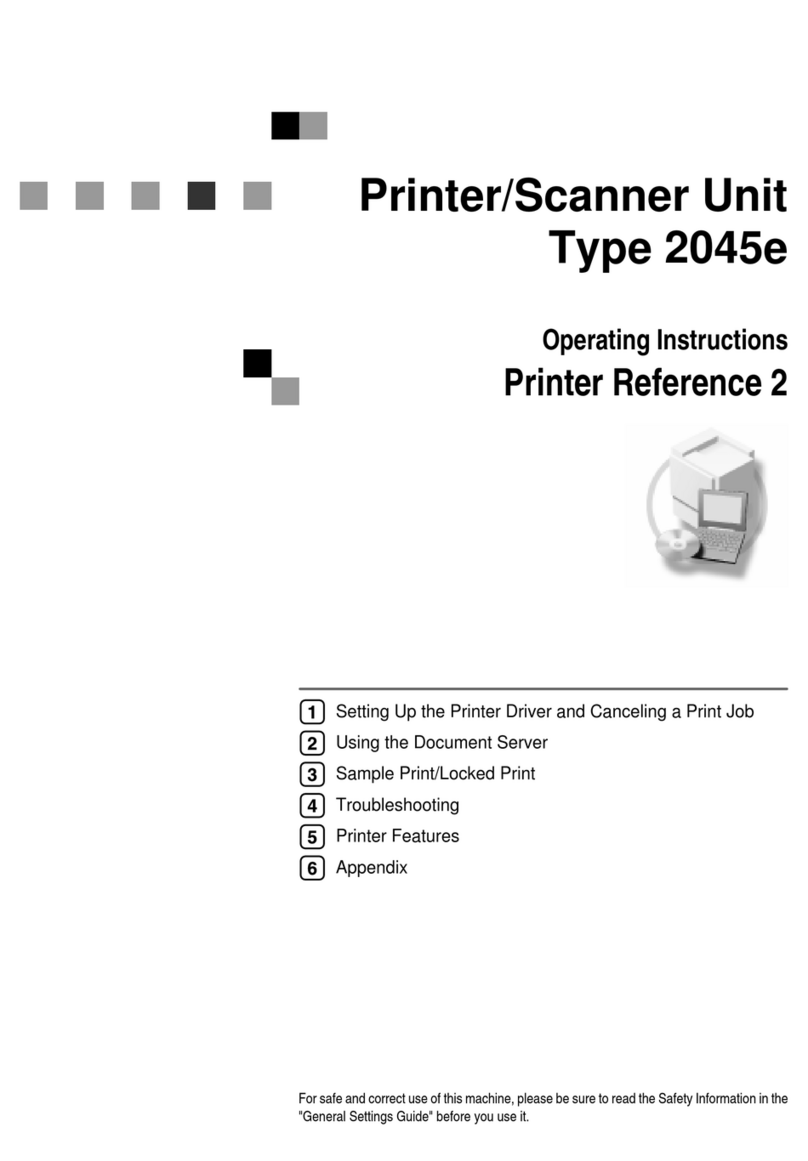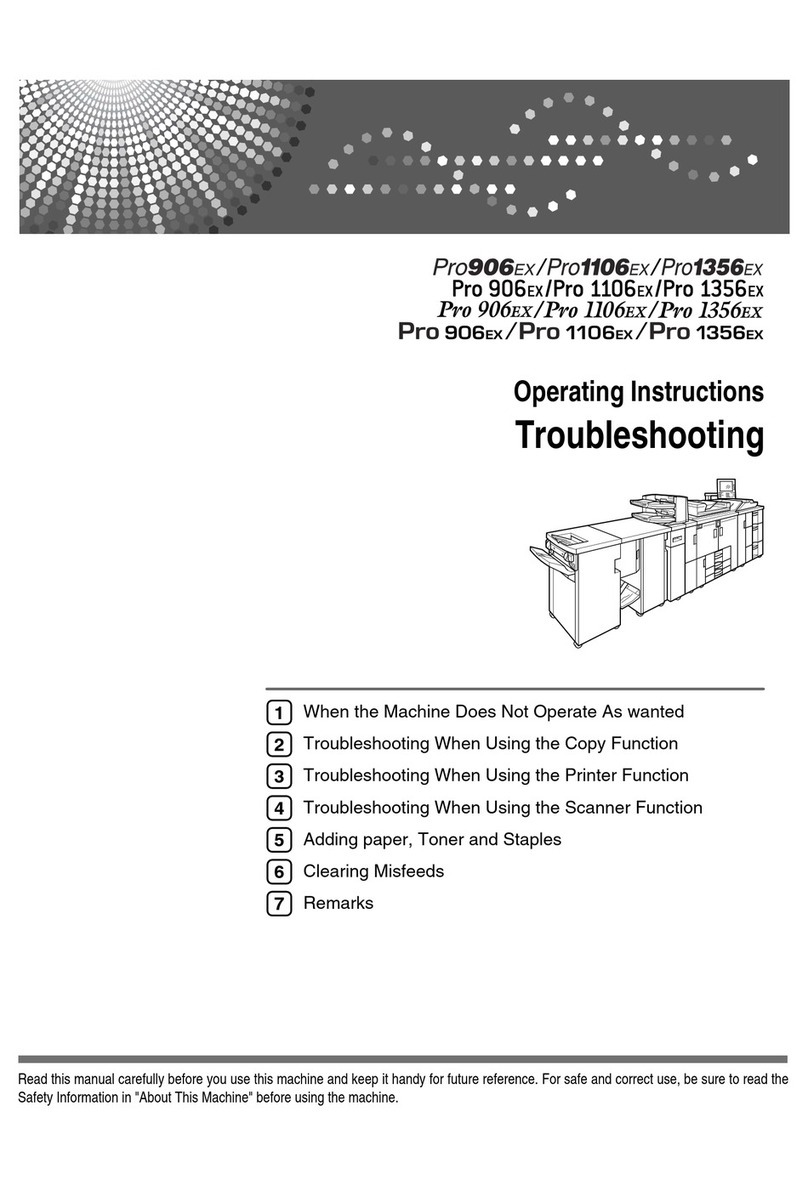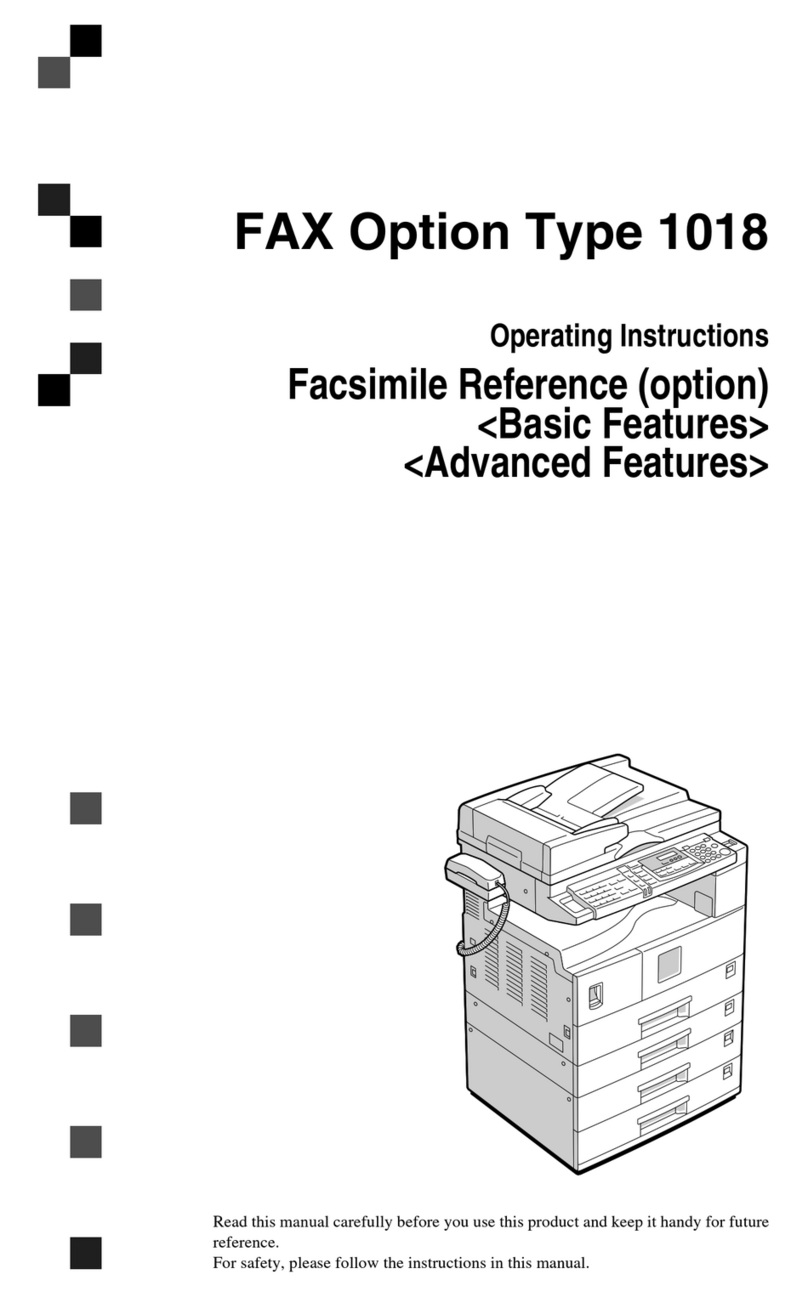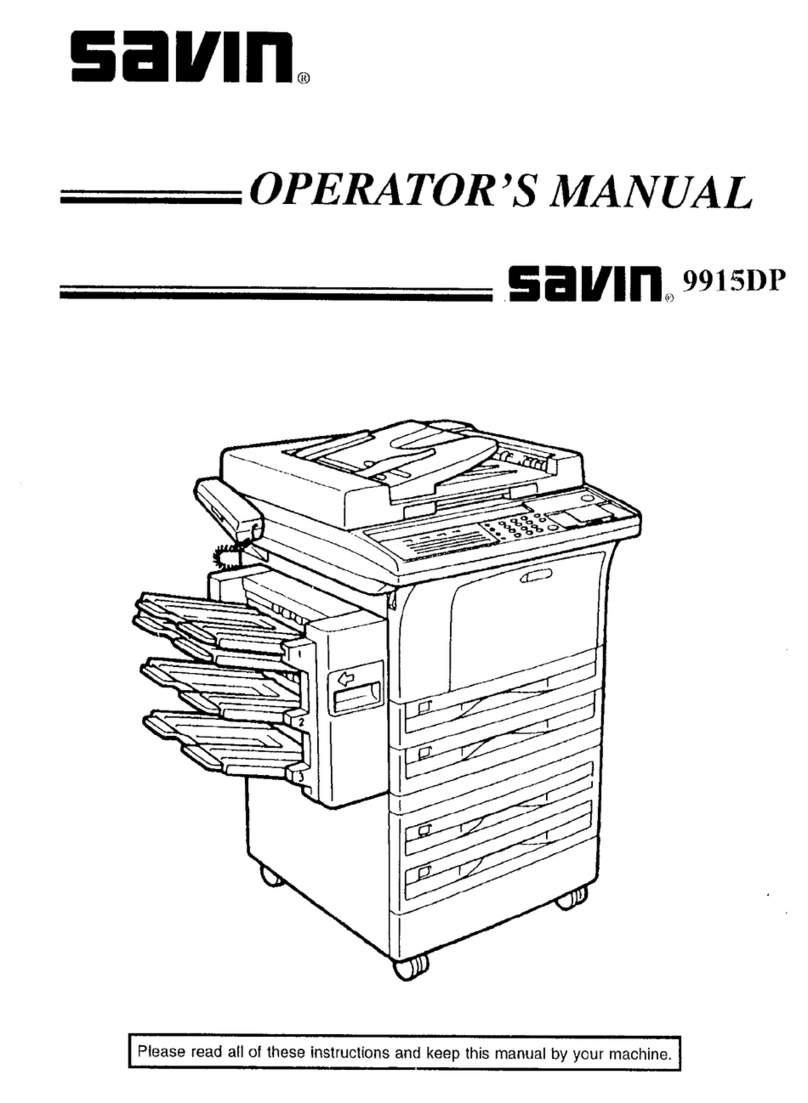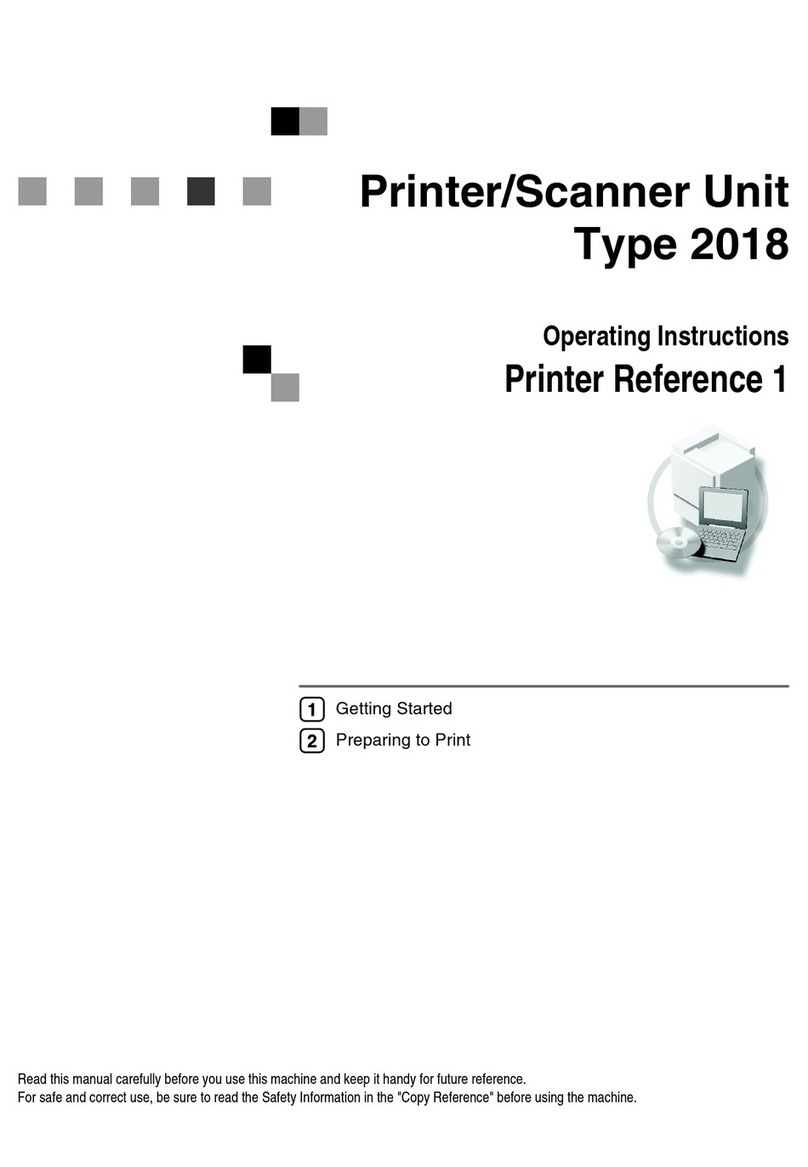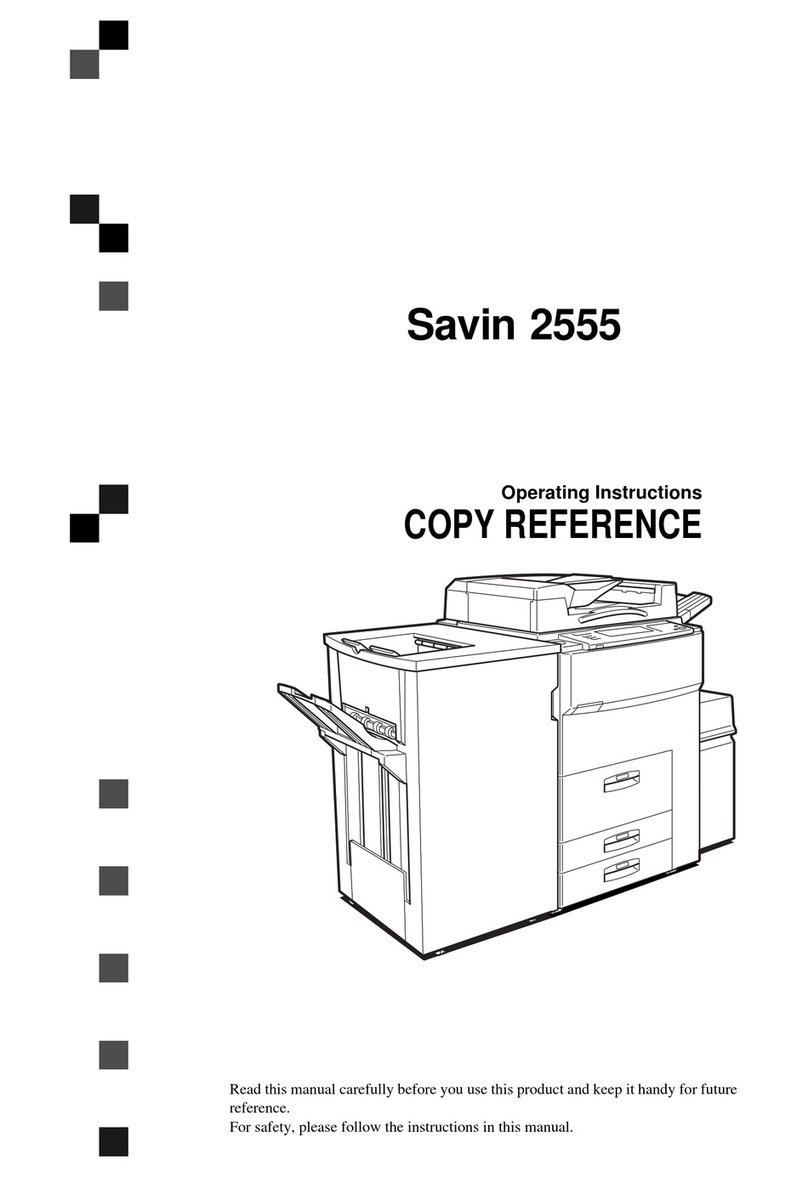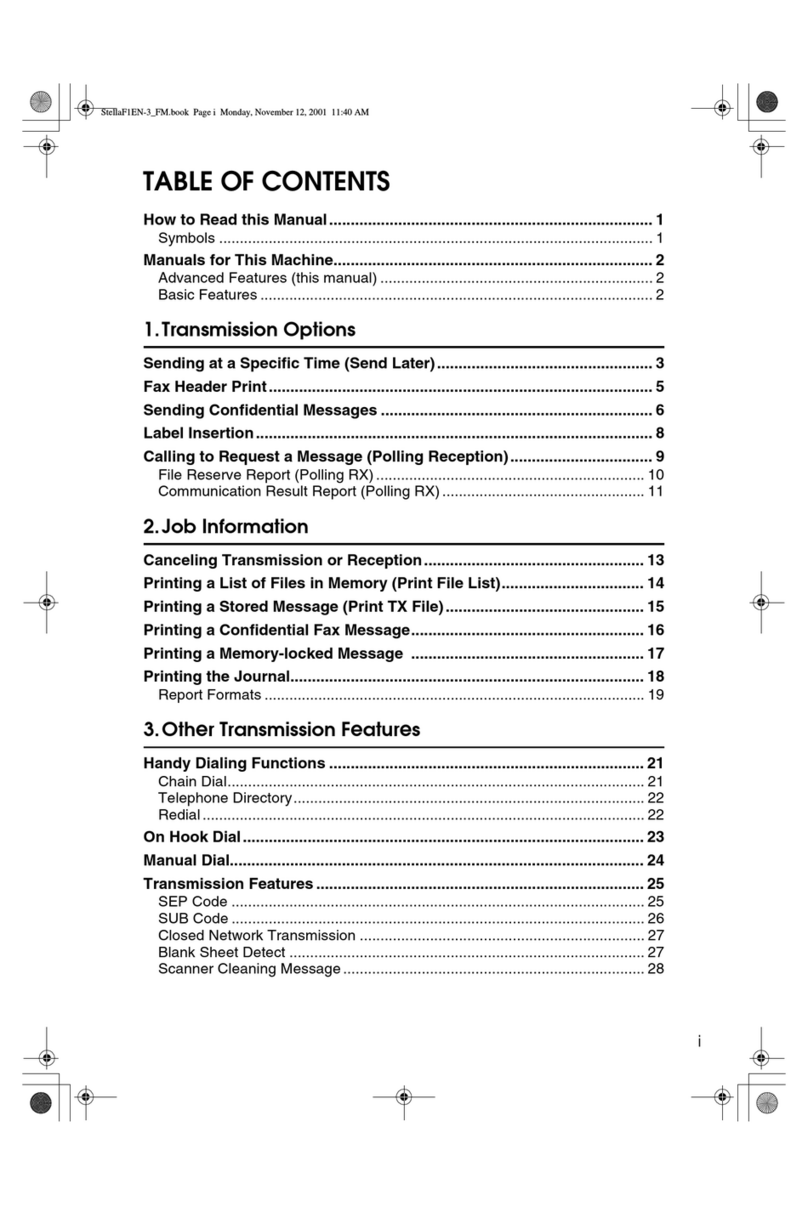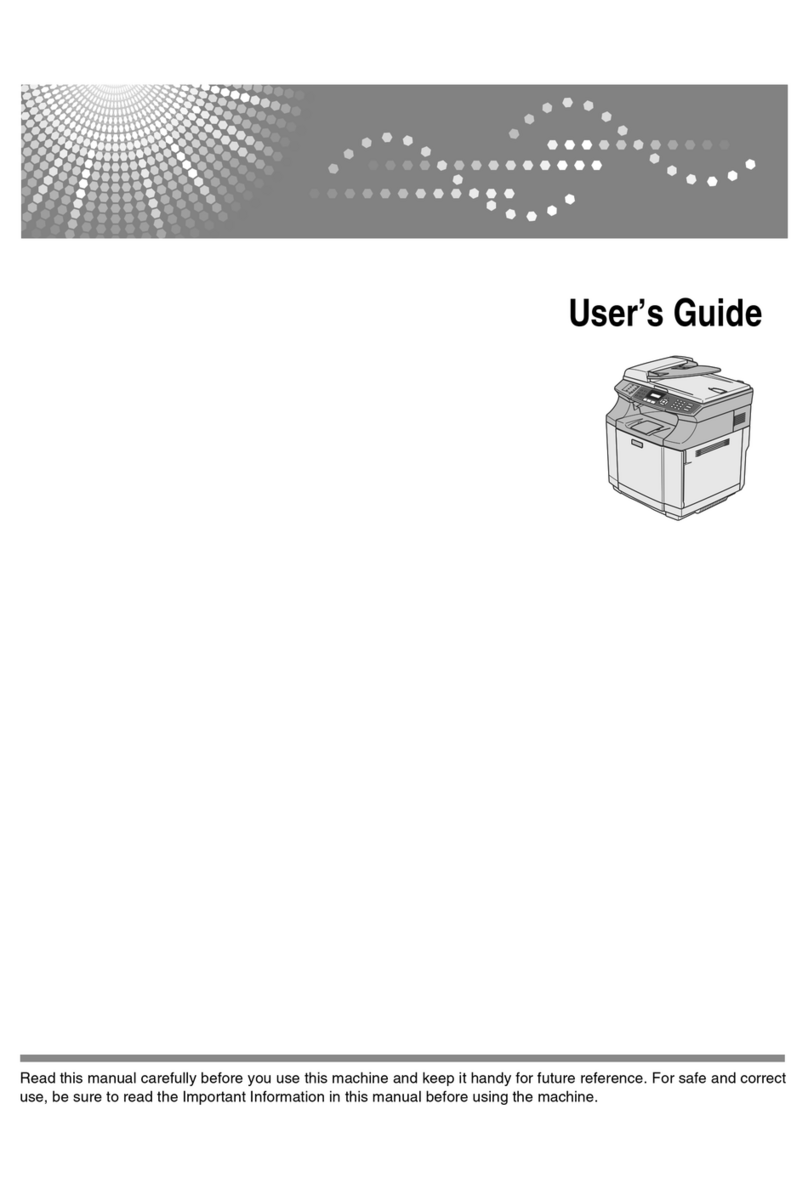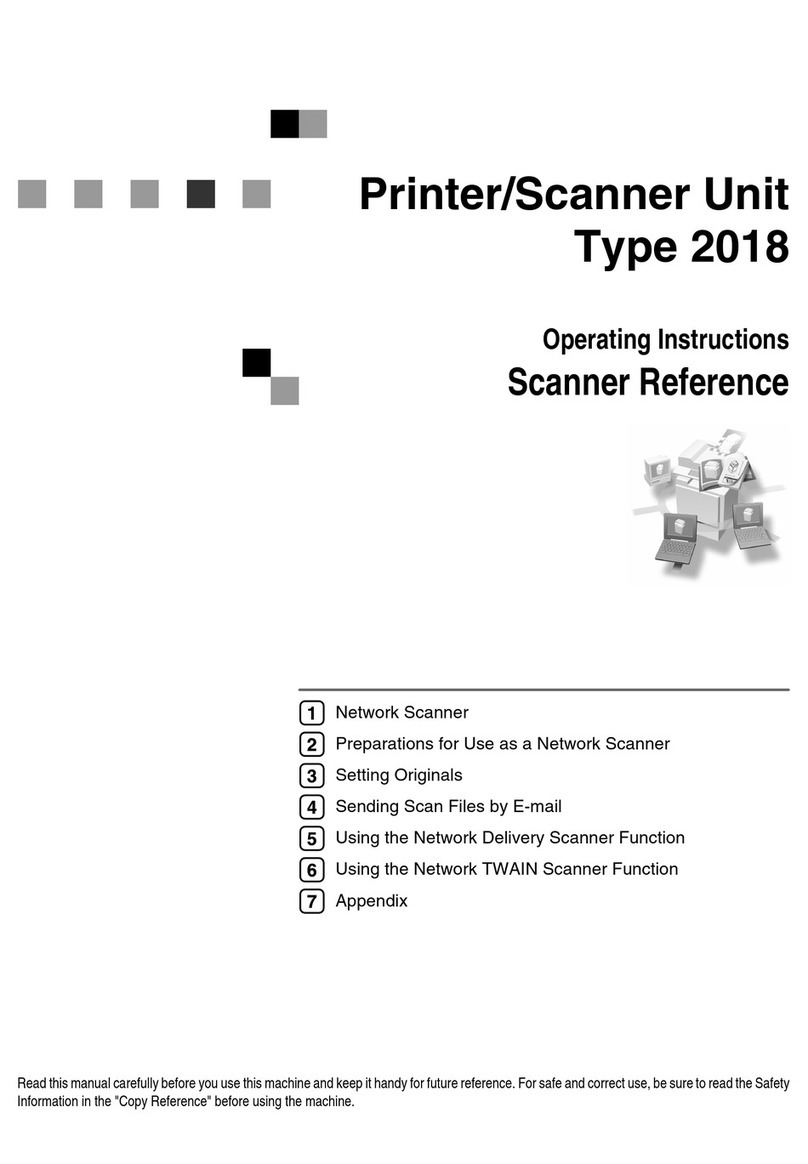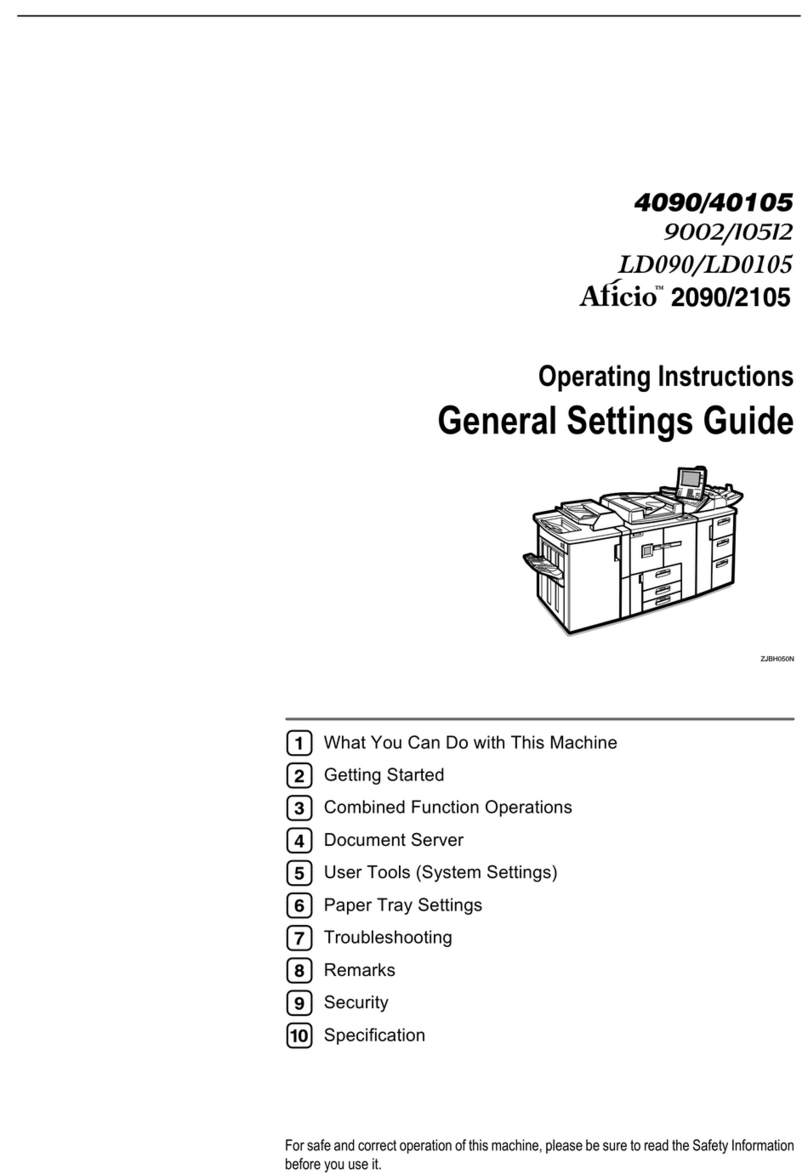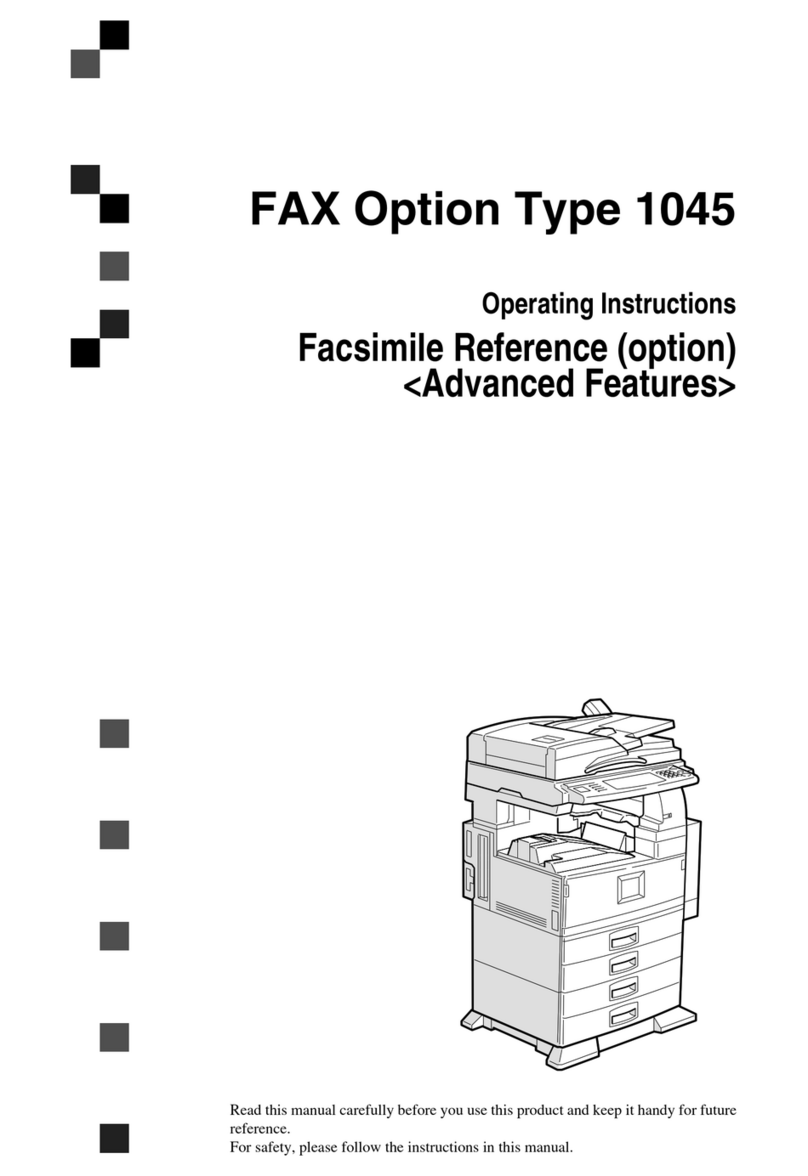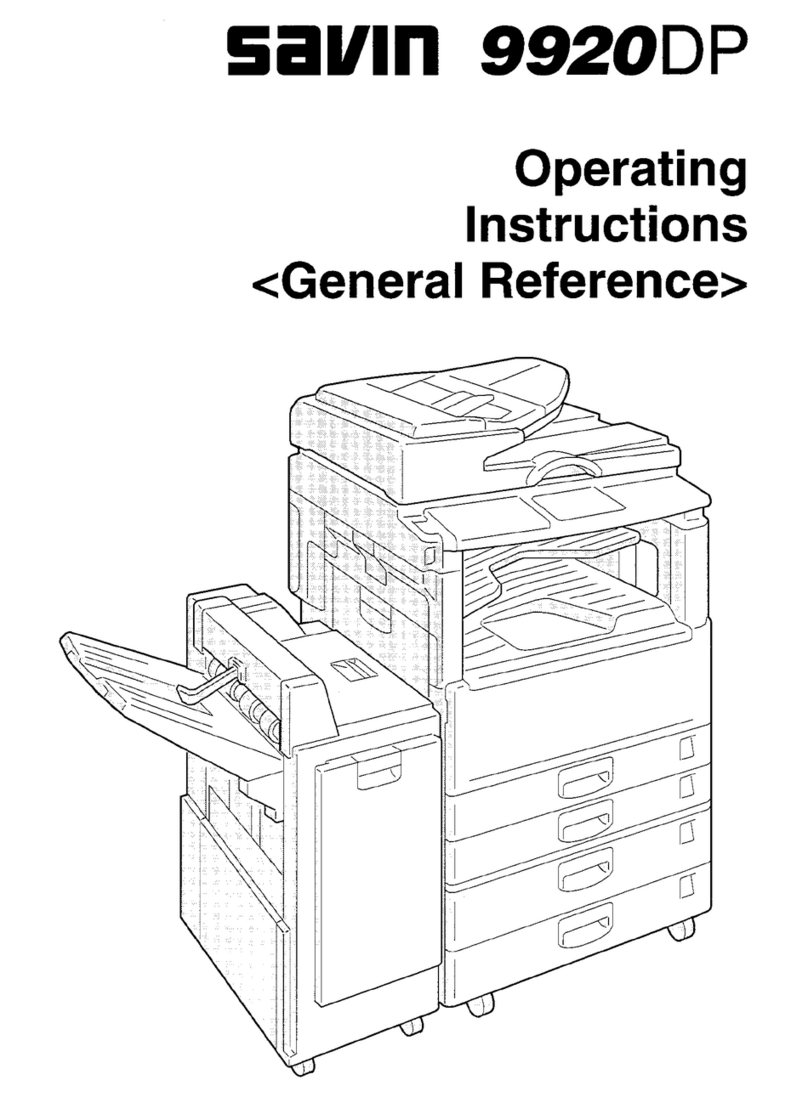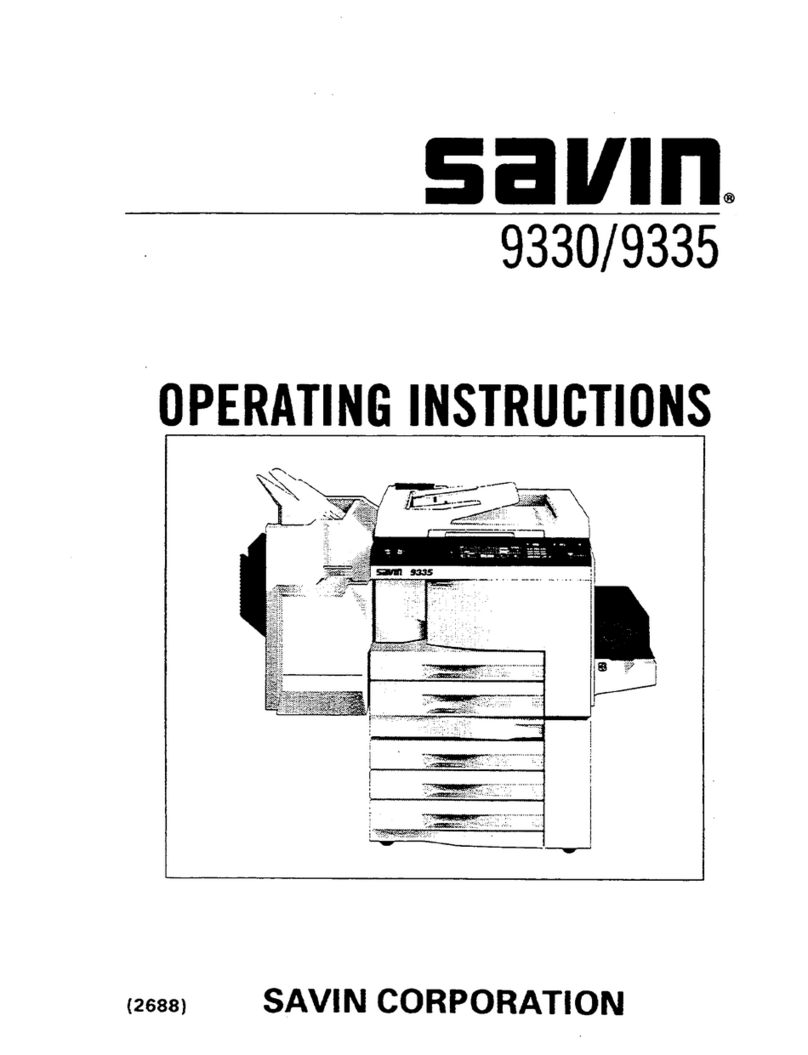iii
Information Boxes .................................................................................... 36
Information Boxes ........................................................................................ 36
Storing Messages in Information Boxes....................................................... 36
Printing Information Box Messages ............................................................. 38
Deleting Information Box Messages ............................................................ 39
4.Transmission Features
Handy Dialing Functions ......................................................................... 41
Chain Dial..................................................................................................... 41
Redial ........................................................................................................... 41
Advanced Features .................................................................................. 43
SUB Code .................................................................................................... 43
SID Code...................................................................................................... 44
SEP Code .................................................................................................... 45
PWD Code ................................................................................................... 46
Transfer Request ......................................................................................... 47
Sub-address................................................................................................. 50
UUI ............................................................................................................... 51
On Hook Dial ............................................................................................. 53
Manual Dial................................................................................................ 54
Changing the Line Type........................................................................... 55
Sub Transmission Mode .......................................................................... 57
Book Fax ...................................................................................................... 57
2-Sided Transmission (Double-Sided Transmission)................................... 58
Standard Message Stamp............................................................................ 59
Sending an Auto Document ......................................................................... 60
Sending a Stored Document ........................................................................ 61
Stamp........................................................................................................... 67
Transmission Options .................................................................................. 68
More Transmission Functions ................................................................ 73
If Memory Runs Out While Storing an Original ............................................ 73
Parallel Memory Transmission..................................................................... 73
Checking the Transmission Result............................................................... 74
Automatic Redial .......................................................................................... 74
Batch Transmission...................................................................................... 74
ECM (Error Correction Mode) ...................................................................... 74
Broadcasting Sequence ............................................................................... 75
Checking the Transmission Progress .......................................................... 75
Dual Access ................................................................................................. 75
Transmission with Image Rotation ............................................................... 75
Simultaneous Broadcast .............................................................................. 75
JBIG Transmission....................................................................................... 76
Printed Report........................................................................................... 77
Memory Storage Report............................................................................... 77
Transmission Result Report (Memory Transmission) .................................. 77
Communication Failure Report .................................................................... 78
Transmission Result Report (Immediate Transmission) .............................. 78
RusC2FaxADEN-F_V4_FM.book Page iii Monday, August 20, 2001 10:52 AM